
Translate with confidence and clarity
Bring your video, audio, and subtitles to the world
A cost-effective solution for reaching global audiences
Kapwing’s AI-powered Video Translator offers a smarter, more affordable way to make content accessible in over 100 languages — without the need for costly agencies or complex workflows. Designed for speed and accuracy, the tool helps individuals and teams translate video, audio, and subtitles with just a few clicks.
Whether you're a creator expanding your reach, a small business entering new markets, or a localization team streamlining production, Kapwing helps deliver content that resonates across languages. Dub, subtitle, and edit audio in a single streamlined process to ensure every translation sounds natural, looks polished, and stays true to your brand
.webp)
Authentic, high-quality voice dubbing
Kapwing’s AI Dubbing tool automatically transcribes, translates, and revoices spoken content using advanced speech recognition and context-aware language modeling — all within your existing online translation workflow. Recreate the original voice, clone your own, or choose from a library of AI voice overs in 40+ languages.
Combined with Automatic Lip Syncing, translated dialogue stays in sync and sounds natural to native audiences. Teams in content marketing, education, customer support, and internal communications rely on dubbed translations to save time, reduce costs, and keep messaging consistent across languages.

Benefits of Video Translation
72%
of consumers are more likely to buy a product if they can easily find info about it in their own language (source)
80%
of Gen Z audiences prefer video subtitles, and 61% of people who localize video content translate their subtitles (source)
15%
increases in productivity have been reported by teams using bilingual training materials (source)
Stay ahead of competitors with advanced translation tools
Customize pronunciation, speed, and edit without restrictions

Timing Adjustments
By switching the "Timing toggle" on, Kapwing will automatically adjust the speed to create a more natural and realistic alignment between the dubbed audio and video

Translation Rules
By saving custom Translation Rules, you ensure brand names, acronyms, and product terms are automatically translated exactly how you want in the final dub

Search & Replace
Quickly find and update terms in your transcript before dubbing starts — a time-saver for anyone, but a complete game-changer for teams managing high volume of dubbed content

Pronunciation Rules
Clumsy AI pronunciation can ruin a great video. Use phonetics to teach the dubbing tool how to pronounce difficult or branded terms correctly.

Custom Spellings
Add Custom spelling rules for your subtitles. Simply time up the spelling replacements you want and Kapwing will save them for all future projects.
Flexible export options for seamless distribution
Export translated transcripts in popular formats like TXT, SRT, and VTT to support different workflows. Use TXT files for quick edits or bulk translation, and share VTT files with developers integrating subtitles into video players. These export options make it easy to move from editing to distribution — whether you're preparing content for social media, learning platforms, or your company site.

Dynamic subtitles for improved watch time
63% of Millennials and Gen Z prefer watching videos with subtitles, making dynamic subtitles essential for engaging younger demographics. Our platform features a built-in Video Subtitle Translator, enabling fast and accurate subtitle and transcription translations.
Adding auto-translated subtitles to social media clips boosts viewer engagement and encourages interaction with calls to action. Facebook and YouTube ads are also more likely to be watched in full, especially during geo-targeted campaigns. Once your subtitles are translated, tailor them to your brand using built-in tools to adjust color, size, position, timing, and animation.
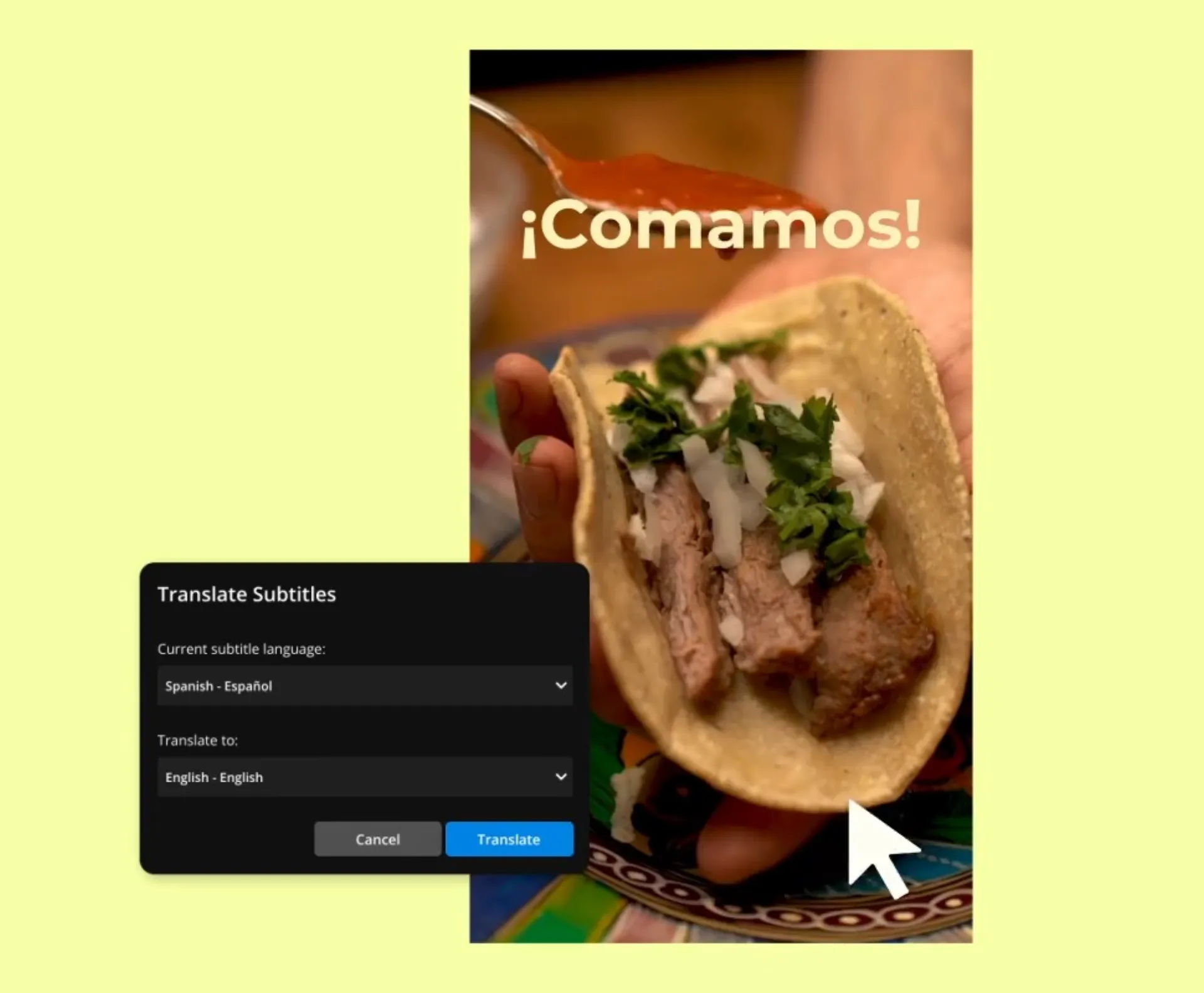
Already transforming video creation across industries
Hear directly from the teams who publish faster, collaborate better, and stay ahead.
Tailor content to any international audience
Millions of users trust Kapwing's to translate their videos
.webp)
Tutorials & Explainers
YouTube creators use the AI Video Translator to dub catalogues of tutorial and explainer videos into multiple languages, leveraging lip sync technology to ensure a natural finish



Online Courses
Online educators auto-translate lectures into regional languages for free, using dubbing, subtitles, and transcripts to support global learners with downloadable MP4 files
.webp)
Podcasts
Podcast creators use our Video Language Converter to translate episodes into 100+ languages, using dubbing and subtitles to reach listeners in their native language
.webp)
Training Videos
Global companies localize training videos to support multilingual teams, ensure understanding of policies and procedures, and expand their talent pool
.webp)
Conference Recordings
Event organizers and conference hosts localize recorded sessions to give global attendees equal access to content, using AI transcription for those who can’t join live
.webp)
Customer Support
Interviews are adapted for international viewers by media companies and producers who use translated subtitles or speaker-specific dubbing to retain tone and accessibility

Interviews
Interviews are adapted for international viewers by media companies and producers who use translated subtitles or speaker-specific dubbing to retain tone and accessibility

Marketing Videos
Marketing teams localize promotional videos for regional campaigns, using Kapwing’s customization options to keep both audio and visuals aligned with brand identity

Short Movies
Short movies are adapted for global audiences by filmmakers who translate dialogue, add localized subtitles, and adjust cultural references — ensuring the story stays authentic
How to translate a video online

- Step 1Upload video
Upload a video, paste a URL or record directly into the studio. Next, open the "Translate" tab in the left-hand toolbar.
- Step 2Translate video
Confirm the original language of the video and select a new language output. Select the voice you want to use in the translated video; keep the original speaker’s voice or choose from over 180 AI voices.
- Step 3Download and share
Use the "Advanced Settings" and "Review transcript" buttons then select "Dub Video". Your video will generate with subtitles, dubbing, and a transcript. You can apply automatic Lip Sync after the generation is complete, add further edits, then export.
What's different about Kapwing?
Frequently Asked Questions
We have answers to the most common questions that our users ask.
Is the Video Translator free to use?
Yes, our online Video Translator tool is free for all users to try, including a limited number of minutes for subtitles, translated subtitles, auto-dubbing, and lip sync. With a Pro Account upgrade, you’ll get extended monthly minutes along with access to Voice Cloning.
Is there a watermark on exports?
If you are using a Free Account, then all your exports — including from the online Video Translator — will include a small watermark. After upgrading to a Pro Account, the watermark will be removed from all videos.
Can I translate an audio file?
Yes, with Kapwing's Audio Translator you can upload a separate audio file, dub the spoken audio, and then download it as an MP3. Alternatively, you can download the transcript or subtitles file.
Why should I translate a video?
There are many of reasons to translate a video, but these are three key ones:
- Audience Expansion: Translation gives you the ability to instantly reach huge global audiences you'd otherwise never reach, massively increasing your pool of potential followers and subscribers. For example, you can translate video to Hindi, the primary language of India, which has nearly twice the YouTube viewership of the US (only about 10% of the world's population speaks English natively).
- Better Discoverability: Translated content can be indexed in multiple languages by search engines like Google and YouTube, so translating your video immediately improves your video's SEO and discoverability for anyone who searching for content in your niche.
- Improved Monetization: By speaking to new language communities, you open the door to exponential monetary growth. YouTube, for instance, pays creators based on ad revenue, meaning your earning potential naturally grows as your content becomes available to a far broader viewership.
What is the difference between dubbing and lip sync?
Dubbing is a post-production process where the original audio track of a video is replaced with a new recording, typically in a different language. This technique is commonly used to make content accessible to audiences who speak different languages.
Lip syncing involves aligning the new audio track with the lip movements of the on-screen actors. This process is crucial in dubbing to maintain the illusion that the actors are speaking the translated dialogue naturally. Accurate lip syncing enhances the viewing experience by making the dubbed content feel more realistic and seamless.
How long does it take to translate a video?
With Kapwing’s translation flow, translating a video into a new language typically takes just a few minutes — though timing may vary based on video length.
How many languages can Kapwing translate my video into?
Kapwing supports translation into over 100 languages for subtitles, with support for AI Voice Dubbing in 40+ languages.
Can I choose the voice for dubbing?
Yes, you can recreate the original voice, clone your own, or choose from a library of AI-generated voices with different accents and tones.
How accurate is the video translator?
Kapwing prides itself on delivering highly accurate translations, citing up to 99% accuracy. Unlike other video translators, it also lets you add custom spellings and pronunciations with the Translation Rules feature to ensure complete accuracy.
Can I translate music video lyrics?
Yes, you can translate lyrics by uploading an audio or video file, or by pasting a URL link to a music video. Open "Subtitles" from the left toolbar and click "Auto-subtitles". Choose an original language and a new output language. Within a couple of minutes a subtitle layer will be generated displaying the translated song lyrics. For improved results, try using our Remove Vocals tool that can separate the vocals and instrumentals.
Discover Resources
Tips, templates, and deep dives to help you create faster and share with confidence.
View allGet started with your first video in just a few clicks. Join over 35 million creators who trust Kapwing to create more content in less time.