ONLINE VIDEO EDITOR
Edit videos for free — no downloads required
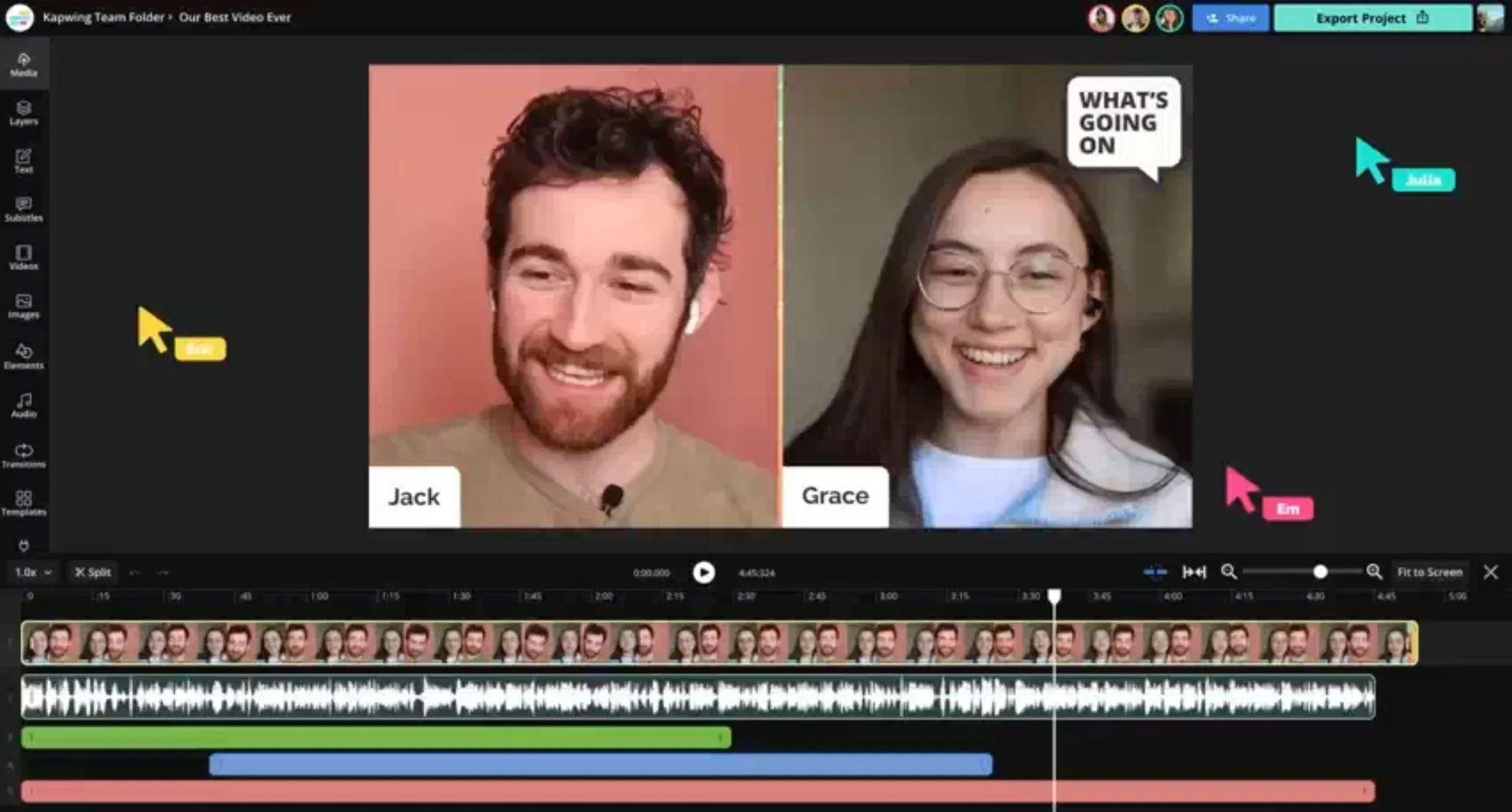
Create studio-quality videos 10x faster
Built for every experience level
Save hours with streamlined video editing
Kapwing’s browser-based Video Editor is built for creators who want to make high-quality content quickly and easily — no downloads, no learning curve.
Automate time-consuming tasks like trimming clips, adding transitions, layering B-roll, generating subtitles, creating voice overs, and dubbing audio using hundreds of intuitive tools and one-click features.
A simple drag-and-drop timeline pairs with powerful AI tools to make complex edits feel effortless — even for beginners with no prior editing experience.
Upload a video, start recording directly in the editor, or paste a link to get started for free.

Increase productivity and creativity with AI
Kai is Kapwing’s built-in AI Assistant that helps creators brainstorm, generate, and edit content directly inside the Kapwing studio.
Use Kai to create videos and images from text prompts, refine creative ideas, edit scripts, and automate your editing workflow — all without leaving the editor.
Kapwing’s AI also pulls in real-time information — perfect for social media managers, media teams, and journalists producing videos on trending topics or breaking news.
From 15-second TikToks to product demos and campaign videos, Kapwing helps millions streamline their creative workflows and produce impactful content, faster.
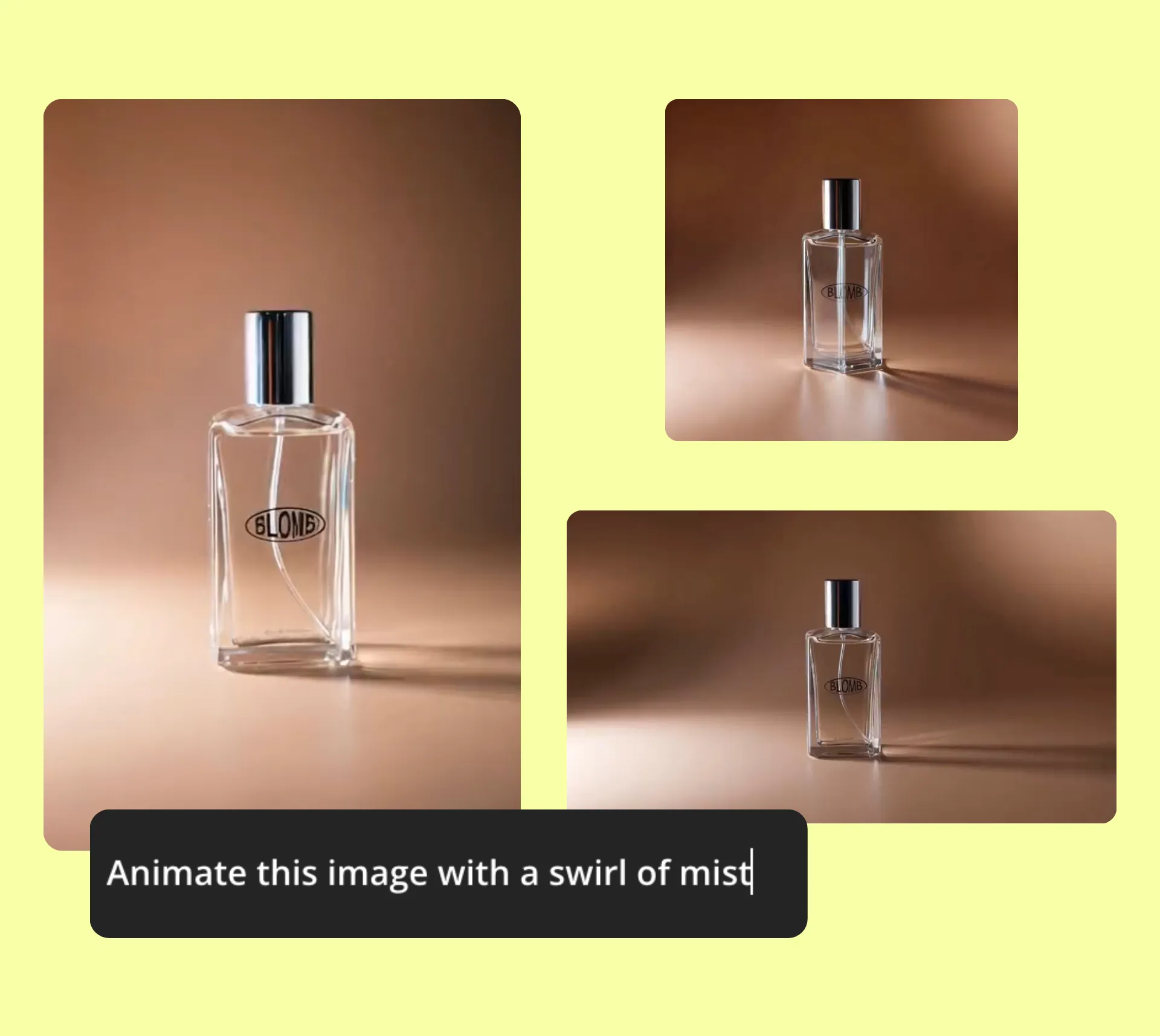
Repurpose single videos into multiple clips
Turn one video into a collection of short, social-ready clips with Kapwing's AI-powered Clip Maker. The tool automatically analyzes your video and generates a curated selection of highlights — no manual splitting, trimming, or clip alignment required.
Use customizable presets and the built-in Safe Zone to preview how content will appear across social platforms. Resize and optimize for everything from website embeds to ad campaigns in seconds.
Even with multiple speakers, the AI auto-centers the active speaker in every clip, keeping each edit focused, engaging, and platform-perfect.

Expand reach to a global audience
Grow your community and following without relying on expensive translation services or manual transcription work.
Kapwing supports over 100 languages, including Chinese, Spanish, Hindi, and French, and delivers accurate subtitle translations, natural-sounding dubbing, and AI voice cloning for lip-synced videos that look and sound professional.
Localize your content and connect with viewers worldwide.
.webp)
How to edit a video online
- Upload Video
Upload your video to Kapwing.com, record a video in the studio, or copy and paste a URL link into the editor. Once you're ready to assemble your video, drag and drop clips onto the timeline.
- Edit video
Use the right-hand toolbar to choose edits, transitions, and effects for your project. The left-hand sidebar lets you add elements like subtitles, images, and voice overs. Click the easel icon at the top of the page to access Kapwing's AI Assistant and generate or edit content with AI.
- Export and share
Once you're done, hit "Export" to generate your final video in just a few seconds. Download, or share via a unique Kapwing link.
Modern video creation without additional downloads
Create, edit, and collaborate with the leading online video editor
Streamline team-based workflows
Maximize your content creation process with collaborative editing, custom styles, and automatic translations that enhance teamwork and efficiency. With all projects in one shared online location, files stay organized, and team members can easily stay aligned and up-to-date.
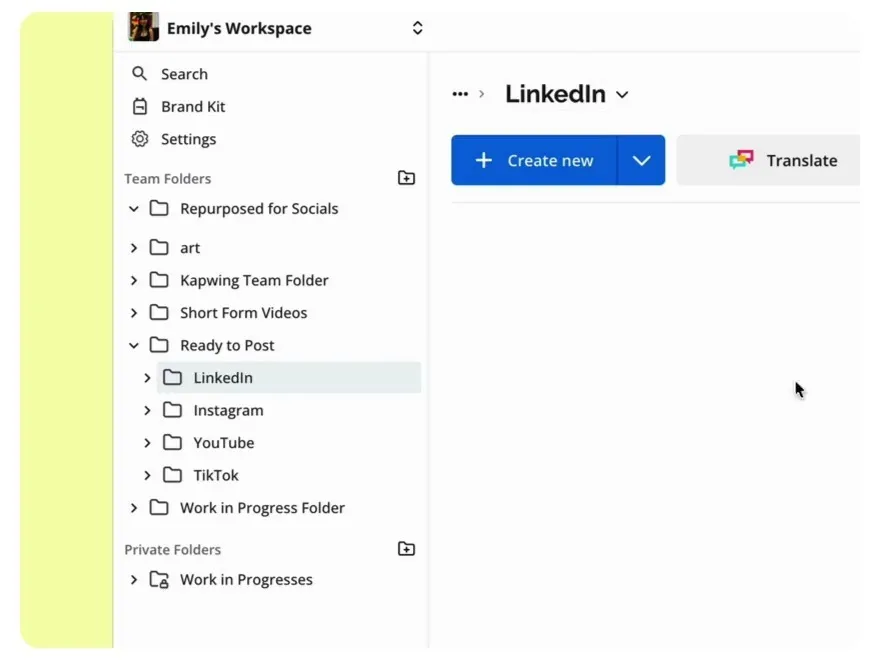
Instant collaboration for creative teams
Collaboration works best in real time. With Kapwing, you can instantly share projects by sending a link, making it easy for teammates to jump in and contribute. Time-stamped comments allow for precise, contextual feedback, helping everyone stay aligned throughout the editing process.

Stay on-brand with custom styles
Pro users can utilize a Brand Kit to set color palettes, logos, fonts, and templates that automatically apply to new projects or workspaces. Kapwing ensures brand consistency across all video, image, and audio content, making it the no.1 platform for managing your brand.
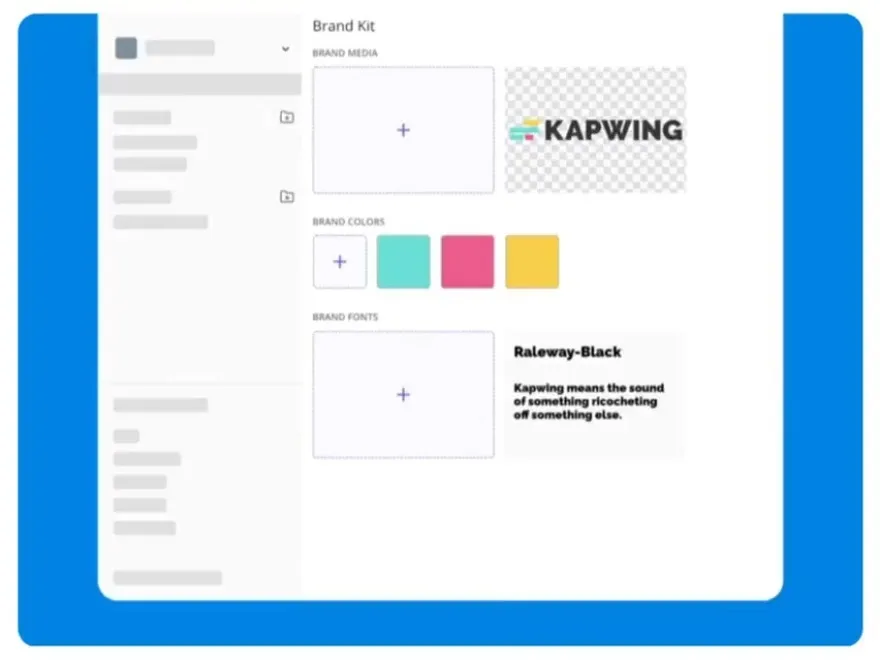
7 video editing tools every creator needs
Enhance videos for YouTube, TikTok, Instagram, and more
Auto-Subtitles
Reduce time spent creating and editing subtitles with Kapwing's automatic Subtitle Generator. Choose from over 100 styles to match your brand and ensure every video has the right tone of voice.


Auto-Subtitles

Video Converter
.webp)
Smart Cut
.webp)
Automatic B-Roll

Video Resizer

Split Vocals

Eye Contact
Discover more powerful editing solutions
Join millions of creators using Kapwing to make better videos, faster

Add Audio to Video
Improve videos with thousands of royalty-free songs and sound effects from Kapwing's built-in music library. Mix, match, and layer tracks to craft dynamic and engaging content.
.webp)
Text-based Editor
Save time with text-based editing. Use an auto-generated transcript to delete or trim video sections effortlessly by editing the text directly in the online Video Editor.

Video Trimmer
Quickly trim, split, and cut your content with a user-friendly editing timeline designed for frame-by-frame precision — and anyone can start for free!
.webp)
AI Audio Enhancer
Instantly improve your recordings with AI-powered audio enhancement. Easily remove background noise, enhance speech clarity, and minimize room echoes from one single online platform.

Background Remover
Remove or replace video backgrounds without manual tracing, allowing you to create content without expensive green screens or traveling to filming locations

Collaborative Editing
Kapwing makes teamwork easy with shared workspaces and direct commenting for real-time or flexible collaboration

Special Effects
Enhance your videos with filters, animations, transitions, and speed adjustments — or apply a ready-made style from Kapwing’s library of AI effects, Custom Kais

Add Borders
Add the perfect video border to create space for captions, stickers, progress bars, and other elements that keep viewers engaged

Sound Effects
Add free royalty-free sound effects like crowd applause or cassette rewinds, or generate custom sounds by asking Kapwing’s AI Assistant, Kai

Stock Assets
Access royalty-free images, GIFs, videos, sound effects, and music clips directly in Kapwing's online Video Editor. Find everything you need to create stunning content without leaving the platform.

Templates
Use the online video maker to customize or create templates from scratch, choosing from a diverse selection of templates and memes updated daily
AI-driven inspiration for creators
The internet’s best AI models, built right in — recreate social trends and generate ultra-realistic AI content
AI Video Generator
Create short video clips from text prompts or with Image to Video technology — or generate an entire, fully-edited video just by entering a topic.


AI Video Generator

AI Image Generator
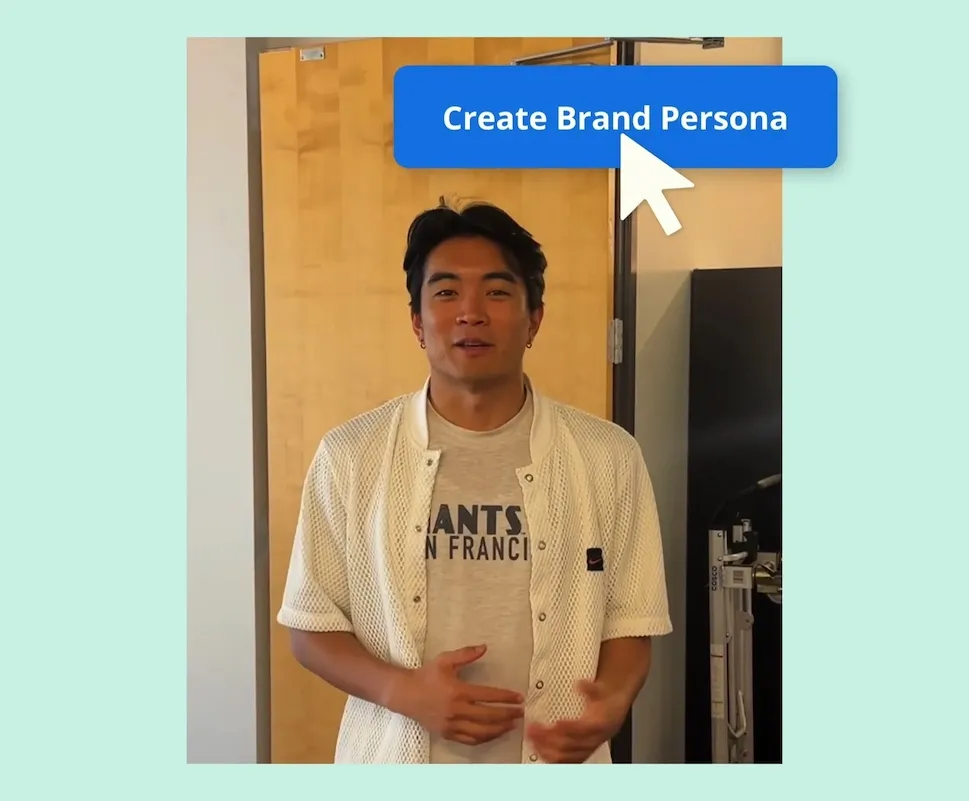
AI Personas

AI Script Generator
.webp)
AI Image Editor

AI Article to Video

AI Clip Maker
Explore Kapwing's AI Toolkit
- Open Kapwing's AI Assistant
Open Kapwing's AI Assistant, Kai, via the easel icon in the top toolbar.
- Generate
Generate and edit images, video, and audio using the chatbot boxes. Simply enter text prompts, with the option to upload reference images.
- Edit
Add AI-generated content to your canvas and add further manual and automated edits such as subtitles, transitions, and voice over.
What's different about Kapwing?
Frequently Asked Questions
Is Kapwing's online Video Editor free?
Yes, anyone can start using Kapwing's online Video Editor for free. There are some limitations around features and video length for users on the Free plan, and a small watermark is applied to exports. Upgrade to a Pro account to gain access to the full editing studio, including all AI-powered features.
Is there a Kapwing watermark on exports?
If you're using Kapwing on a Free account then all exports from within the online video maker will contain a watermark. Once you upgrade to a Pro account the watermark will be completely removed from your creations.
What video files does Kapwing work with?
Kapwing's online Video Editor works with all popular file types for video (MP4, AVI, MOV, WebM, and more)
Why should I edit videos online?
Online video editors outshine traditional software by offering a faster, more accessible editing experience. From simple cuts and overlays to sound effects, B-roll, and subtitles, online video editors offer versatile editing capabilities right in your web browser.
These cloud-based platforms facilitate collaboration, centralize storage, support powerful extensions, and provide a wealth of tutorials and templates. With no downloads or installations, online editors enable anyone to get started with video editing.
Does Kapwing support collaborative video editing?
Yes, Kapwing supports collaborative video editing by allowing users to create free, shared workspaces they can invite team members to join. 100+ collaborative video editing tools to streamline the creative process are also available in the online video editor. Teams can also upload a Brand Kit to their workspace or set one up together in real-time, helping ensure that assets are readily available and organized.
How do I repurpose video content?
Content repurposing involves adapting or recycling existing video content into other formats to extend its life cycle and impact. To do this, long-form content is generally broken down into smaller sections with individualized topics. For example, a 15-minute YouTube video can be repurposed into 15-60 YouTube Shorts and Instagram Reels by extracting key moments, replacing audio, and adding text overlays and calls-to-action. You can do this using Kapwing's Repurpose tool.
Why should I translate video subtitles into other languages?
There are three major reasons to translate subtitles:
- Increased Viewership: Translated content more effectively engages new audiences who want to watch videos in their native languages.
- Improved Accessibility: Subtitled content is far more effective with viewers who are hard of hearing or who better retain information through reading rather than listening.
- Enhanced Brand Perception: Providing translated subtitles shows investment in serving a diverse audience, often giving brands a more customer-centric feel.
What devices and browsers does Kapwing work with?
Kapwing's online video maker works on any device and browser, though we recommend Chromium-based browsers like Google Chrome, Microsoft Edge, and Safari. Kapwing also works on iOS and Android mobile devices. Since Kapwing is web-based software, it works across Windows, Mac, and other desktop devices, too.
Does the video editor include AI tools?
Yes, Kapwing’s Video Editor includes a wide range of AI-powered tools.
You’ll find one-click features in the right-hand panel for tasks like background removal, video stabilization, and audio cleaning.
Click the easel icon at the top of the studio to open Kapwing’s AI Assistant, Kai, where you can generate lifelike videos, images, and audio with ease.
Can you edit and customize AI-generated videos?
Yes, all of Kapwing's AI-generated videos are completely customizable. Once they have been generated you can add a variety of edits based on your subscription package, including branded backgrounds, colors, images, and logos.
Kapwing is free to use for teams of any size. We also offer paid plans with additional features, storage, and support.