AI Image Generator
Describe what you want — receive a studio-grade image
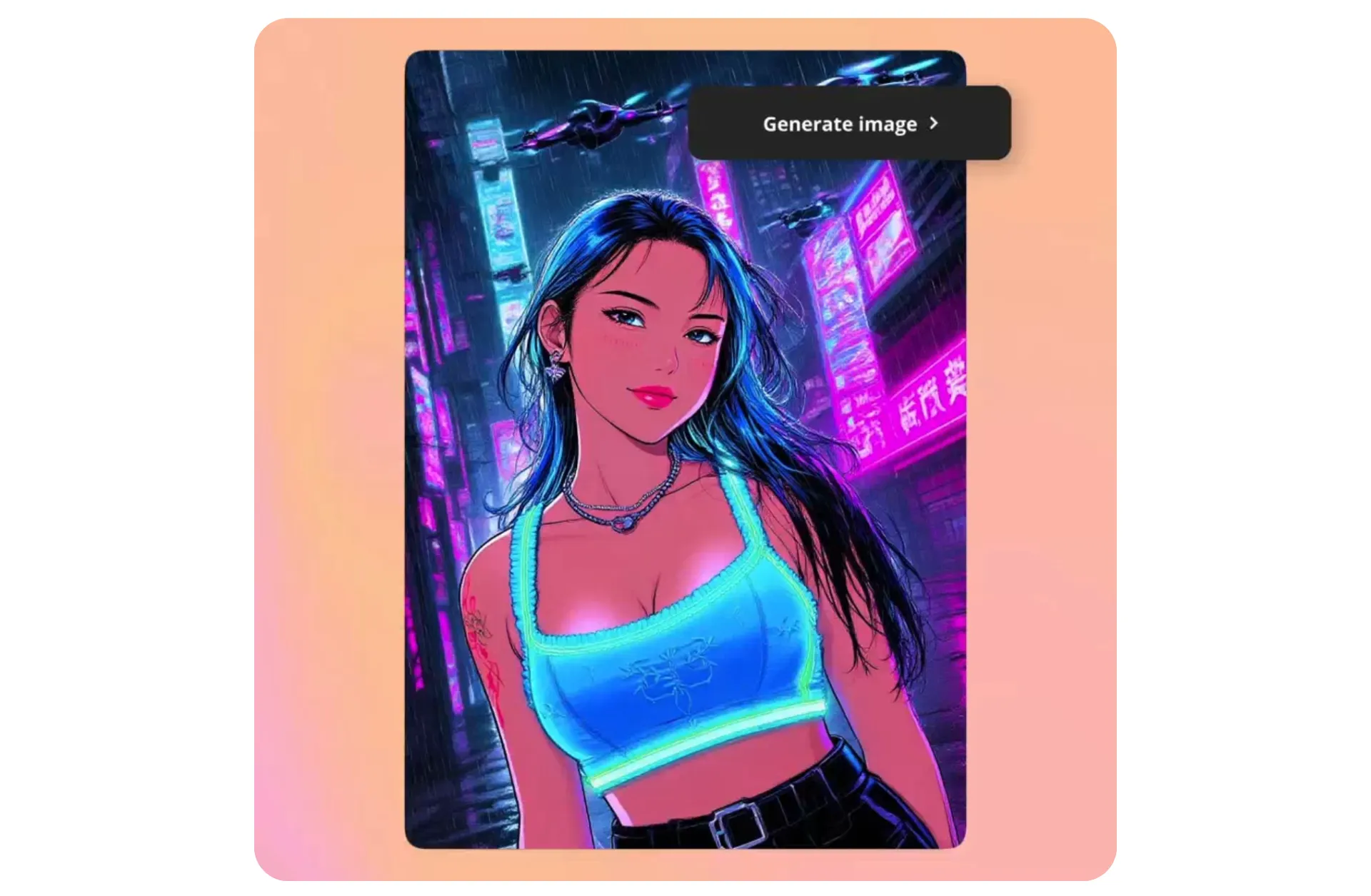
Photorealistic images from simple text prompts
Generate studio-quality images from casual chats with our AI
Effortless image generation and editing
Kapwing's AI Image Generator is built for speed, simplicity, and creativity. Creators of all experience levels can jump into the studio and transform ideas into stunning images in seconds.
Use a reference image or start from scratch, then refine every generation with our AI Chatbot, Kai. It's as easy as chatting to a friend — and you don't even need to say please. Ask Kai to tinker with colors, remove objects, add text, or switch styles from watercolor art to a 1990s disposable camera.
Just enter a short prompt to get started.

Human-realistic photos for your brand
Create AI images with realism so authentic it’s nearly impossible to tell them apart from human-made creations — and at a fraction of photoshoot costs.
Allow auto-prompt enhancement to ensure every photo is lifelike or take things into your own hands with 1,000 characters of space for advanced prompt inputs.
Kapwing is built for adverts, marketing materials, product promos, and website content, with the option to manually edit each AI image with watermarks, logos, text, and more.

Endless artistic styles to unlock
With multiple leading AI models in one platform, Kapwing empowers creators to experiment freely and create without barriers.
Unlock the power of a photographer, digital artist, editor, and illustrator with scroll-stopping masterpieces using both Text to Image to Image to Image technology.
And once you’ve found a favorite look — whether it’s a signature aesthetic or branded effect — you can save it as a Custom Kai for reuse anytime.
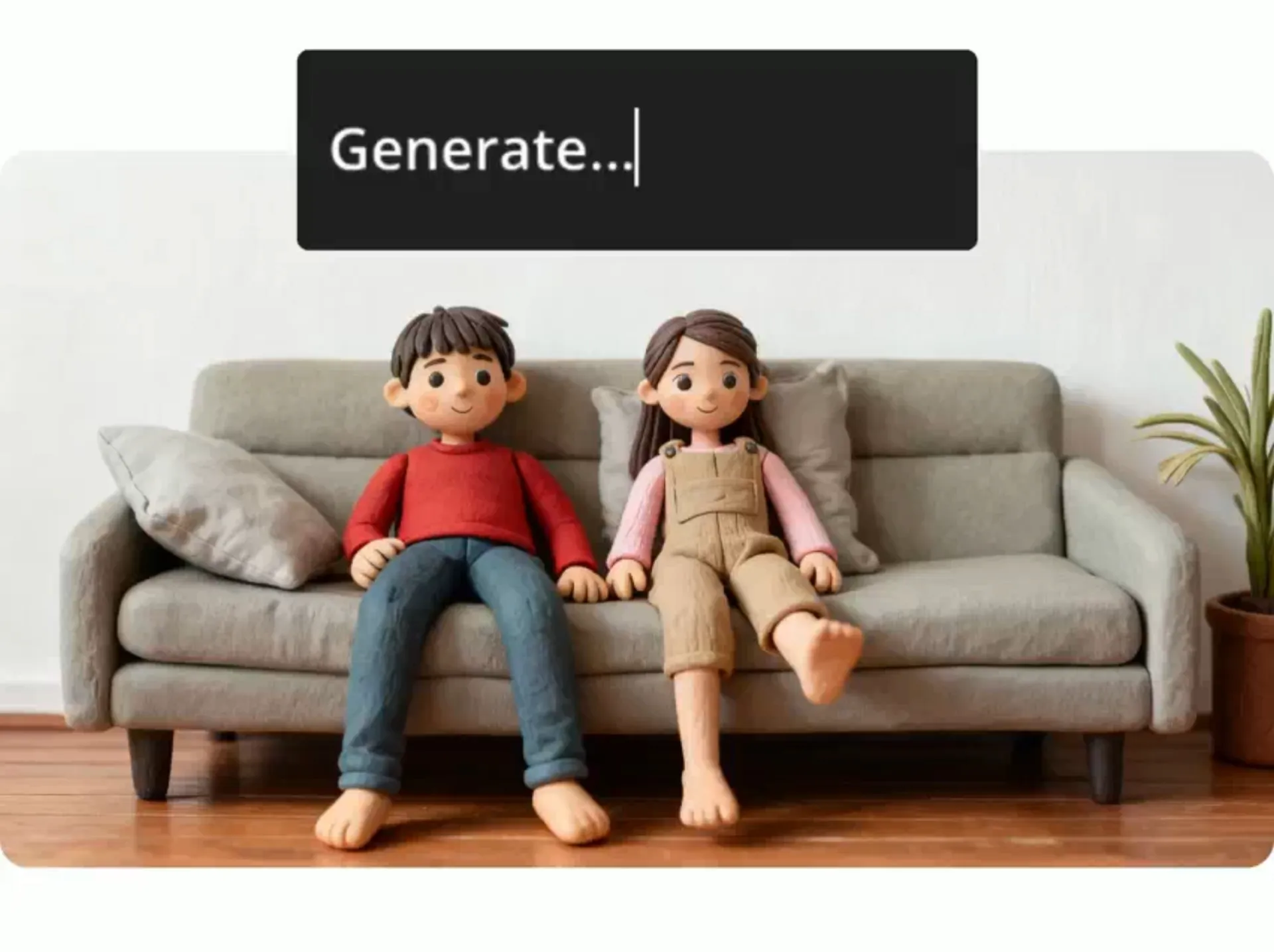
Power of a graphic designer at your fingertips
From illustrations and posters to infographics, profile photos, product mockups, and YouTube thumbnails, Kai can create it all — even when the design includes complex text.
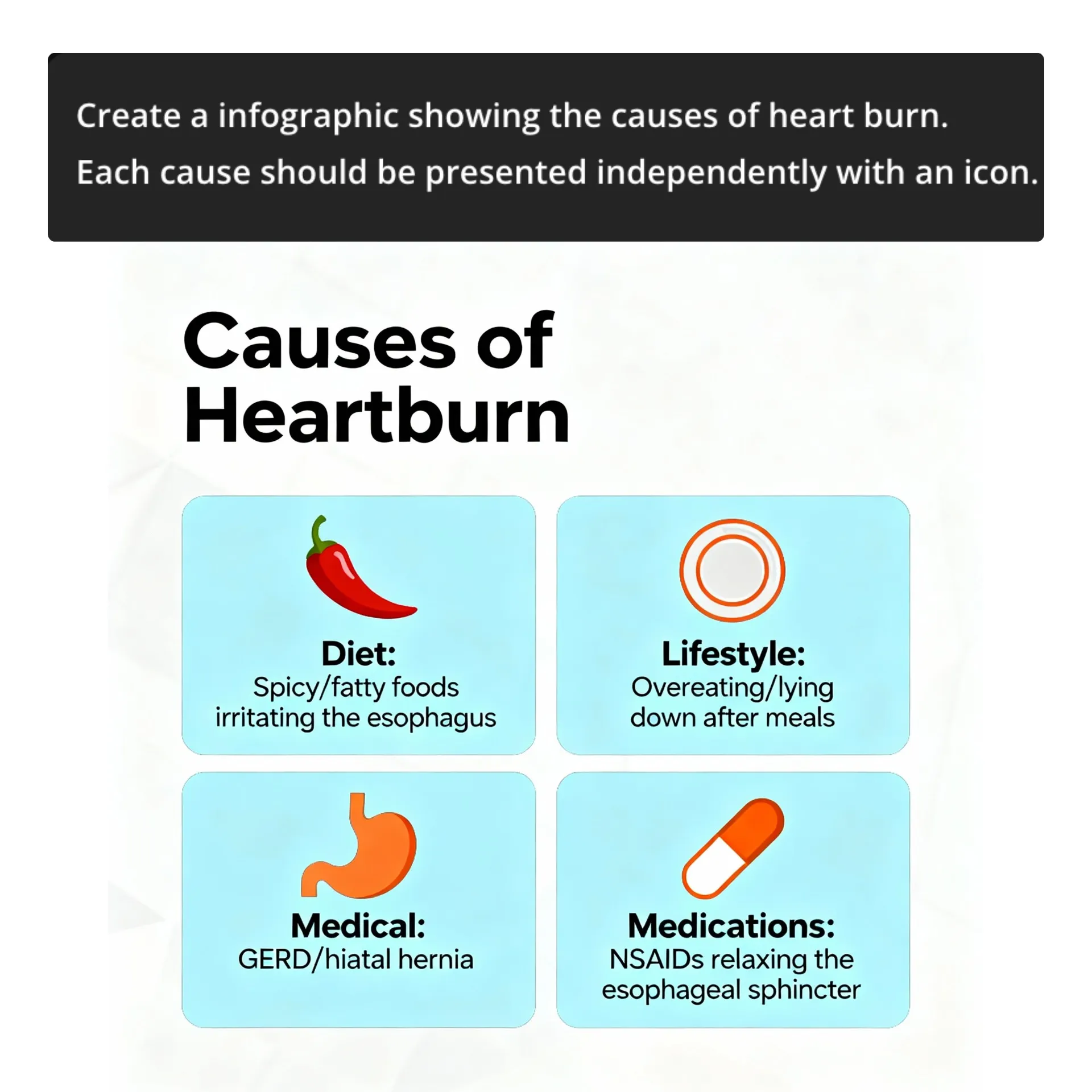
A library of unlimited image styles
Anything you can imagine — you can create

HD-quality

Nature
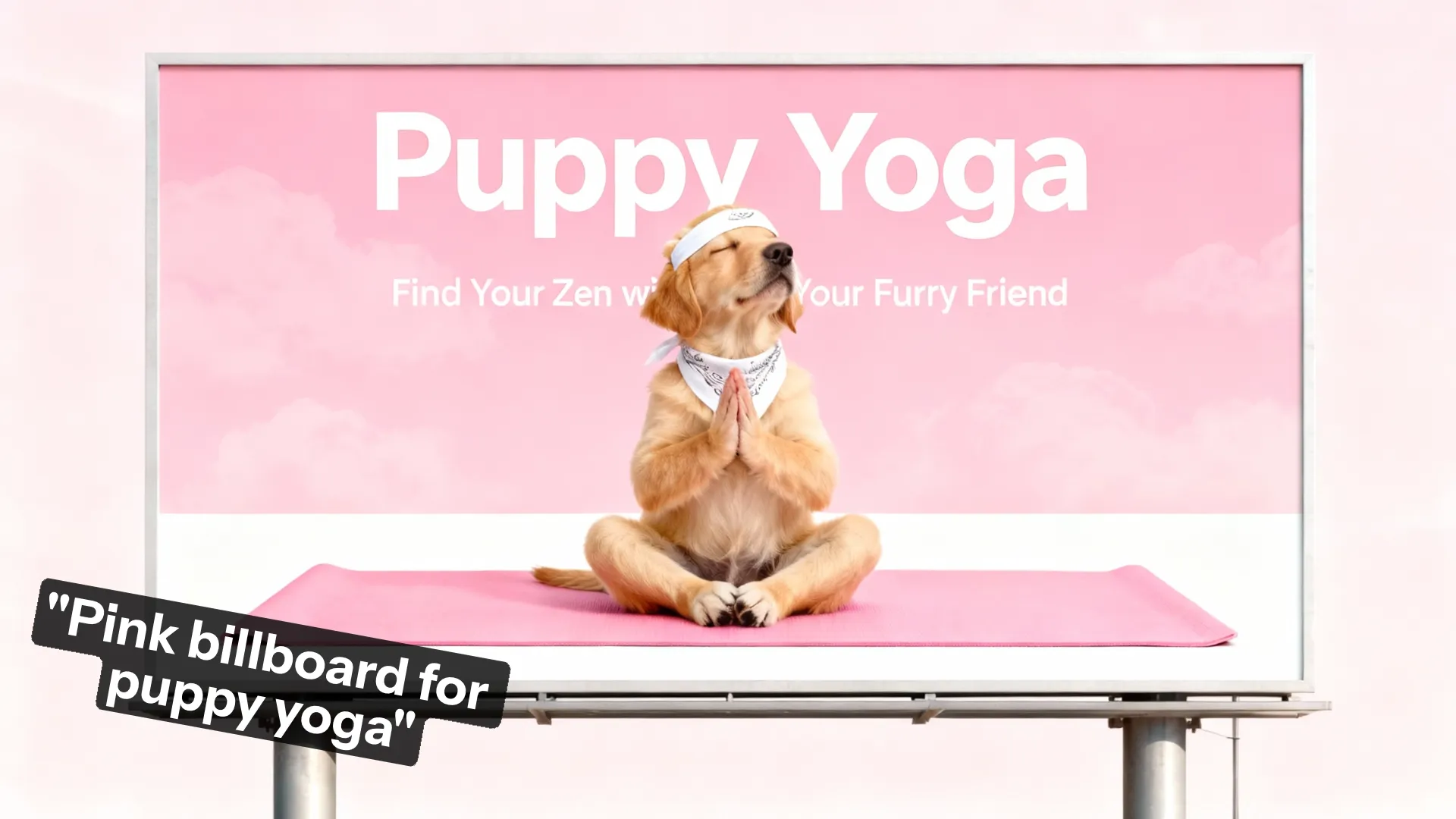
Advertising

AI Trends

Clay Art

Cyberpunk

Polaroid
.webp)
Anime

Background Removal

Animals

Action Shot

Painting

Human-realistic

Watercolor

3D

Lens Flare

Motion Blur
Already transforming video creation across industries
Hear directly from the teams who publish faster, collaborate better, and stay ahead.
Images and full video projects — all in one studio
No design skills needed — just type your idea and watch it come to life
Every AI trend, one click away
Replicate viral trends like 3D Figurine sets or Barbie doll packaging — every major AI image style is available right inside the studio.
Quickly switch between AI models, ask the Assistant to refine your prompts, and create viral photos faster, sharper, and more polished than the competition.
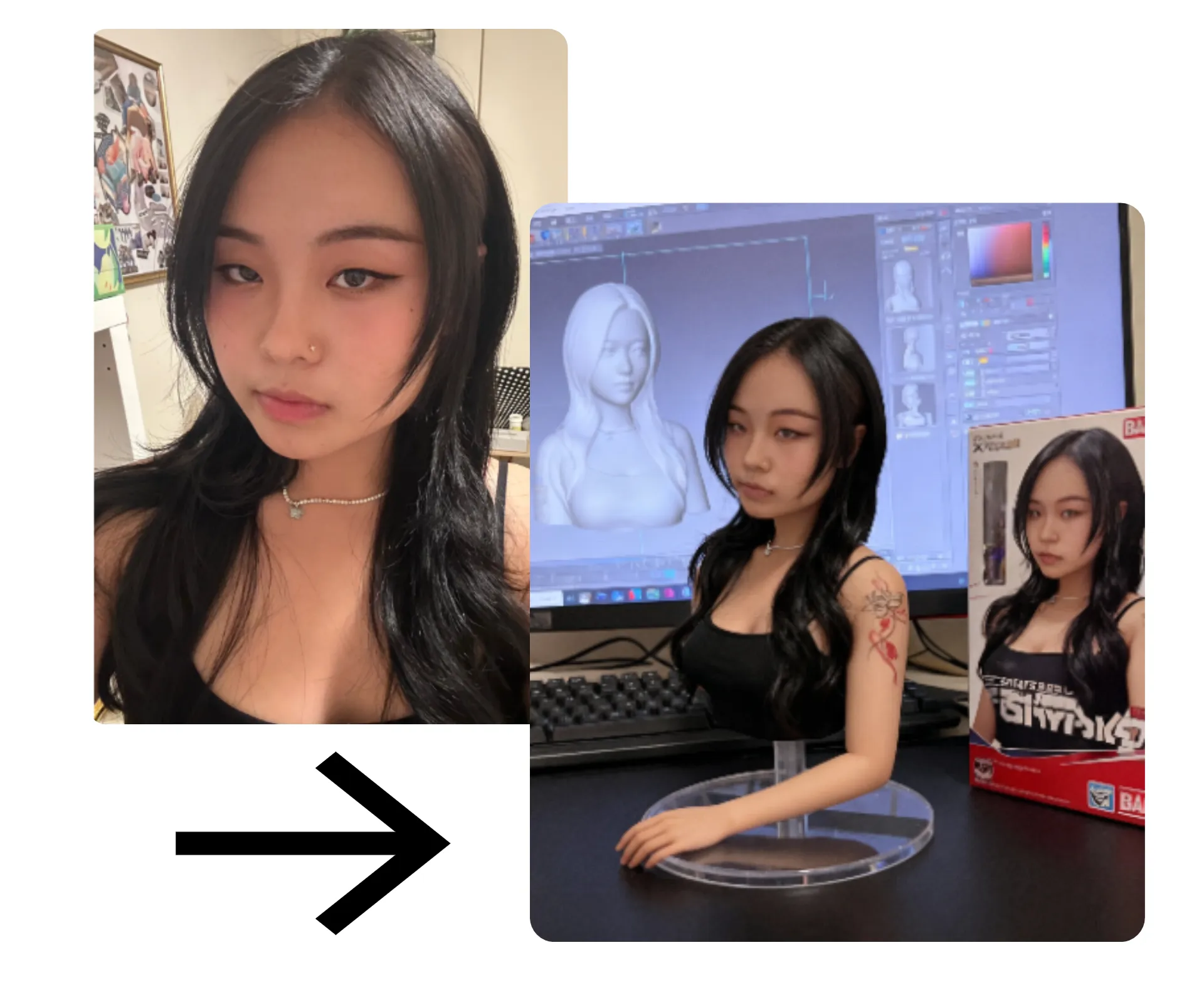
Original images with commercial rights
Forget about generic photo libraries and enjoy an unlimited supply of custom images with full commercial rights — that's the magic of AI.
Just enter a short prompt to get started.
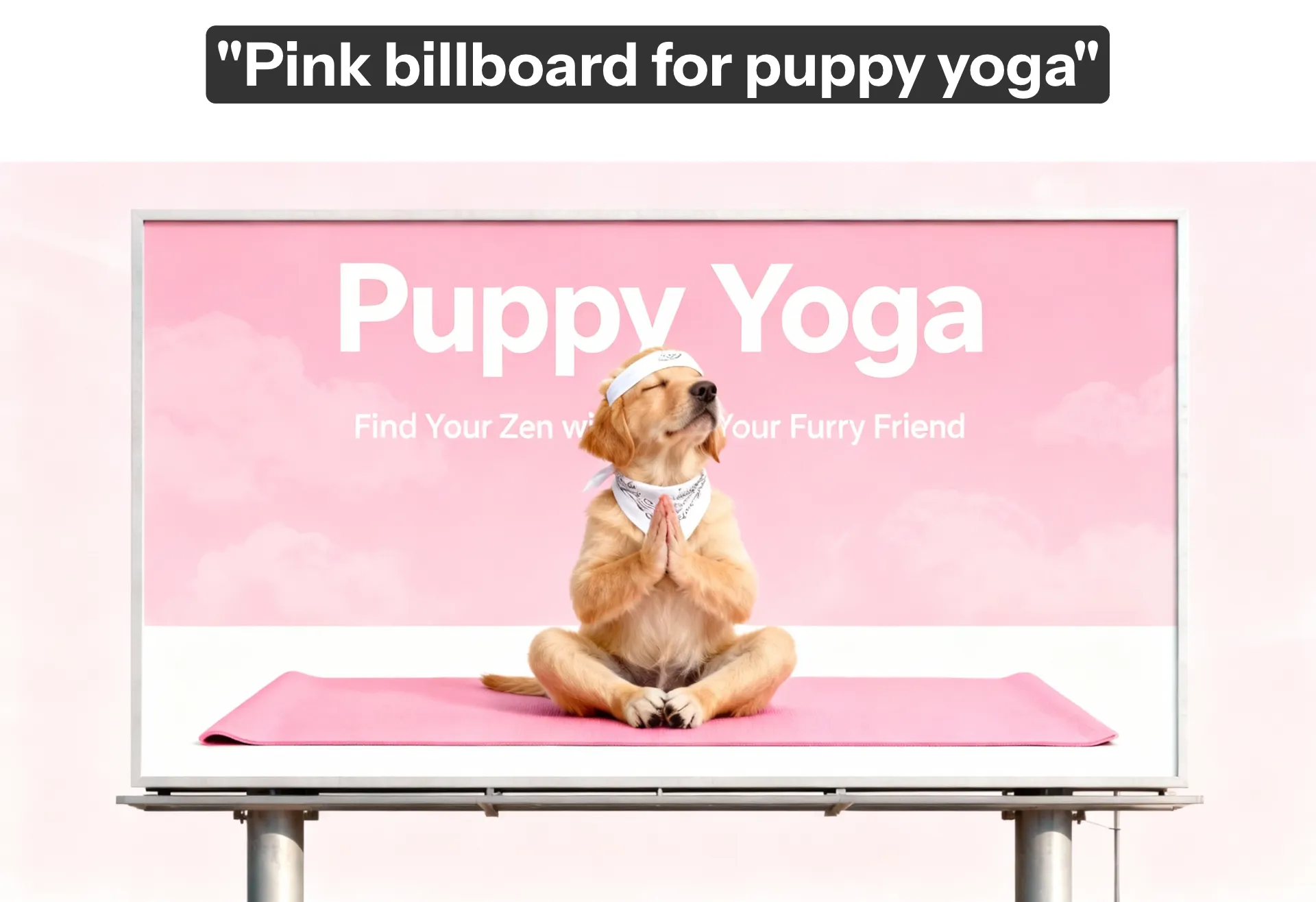
From image to video, instantly
With hundreds of integrated AI tools for video, design, and audio, you can take images further by building everything from documentaries and presentations to educational lessons, pitch decks, and more.
And because everything runs online, teams can collaborate in real time, leave feedback directly on projects, and streamline reviews.

A community of creators empowered by AI
Join millions already creating stunning AI-generated images with Kapwing
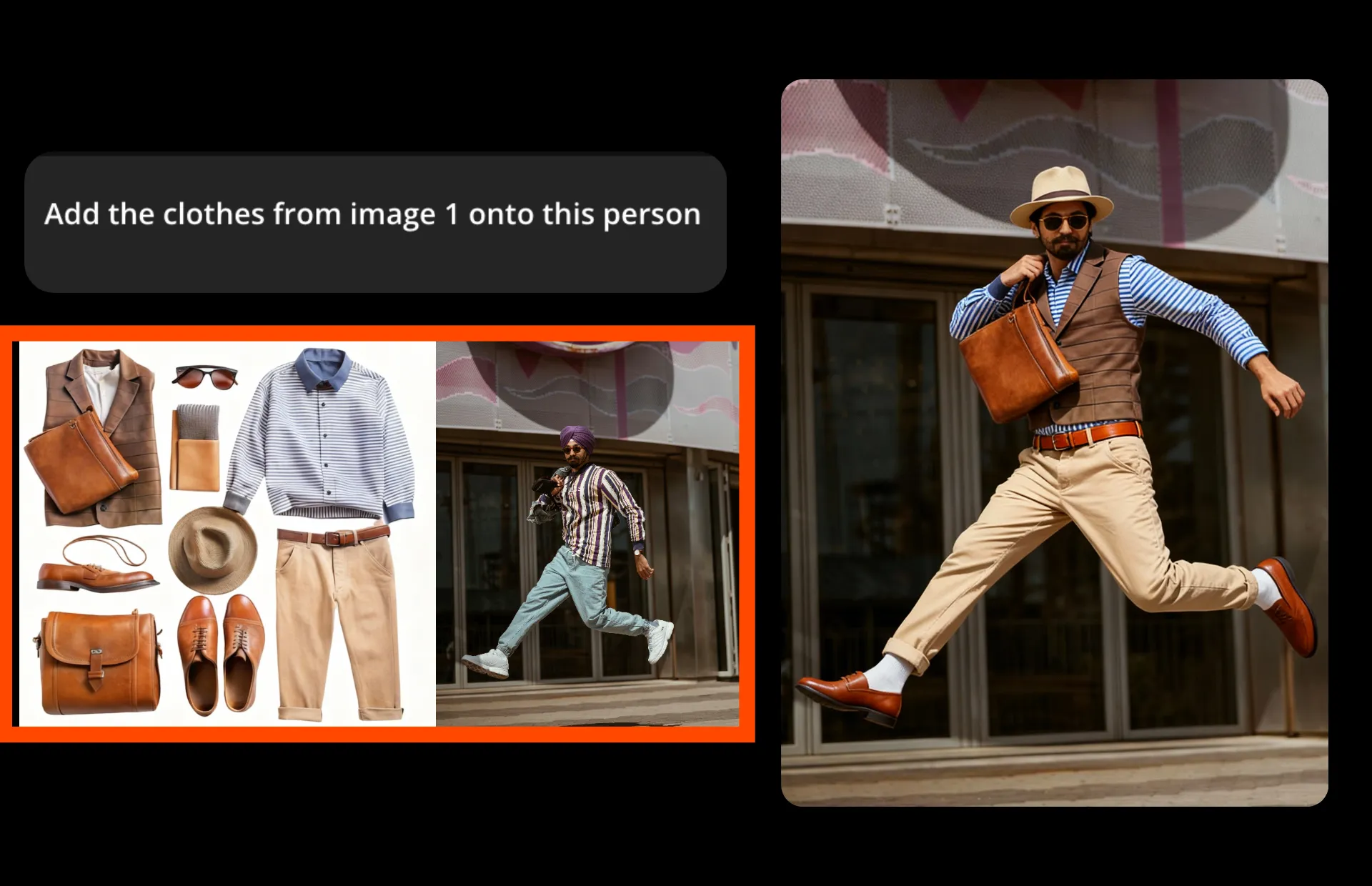
Marketing & Adverts
Marketing teams generate multiple versions of campaign visuals in seconds — testing styles, text, and layouts without waiting on a design team

E-Commerce & Product
Online shops and DTC brands showcase products in new settings, colors, or packaging instantly, eliminating photoshoots and reshoots

AI Image Trends
Creators tap into viral AI trends, like dramatic outfit changes, or spark the next big trend with custom, eye-catching visuals that are 100% customizable


Video Thumbnails
Vloggers and influencers use AI Text to Image to generate bold, unique thumbnails that stand out in feeds and boost click-through rates

Cover Images
Podcasters, YouTubers, and musicians use AI-generated images to create episode, album, and playlist covers that can fit any platform aspect ratio
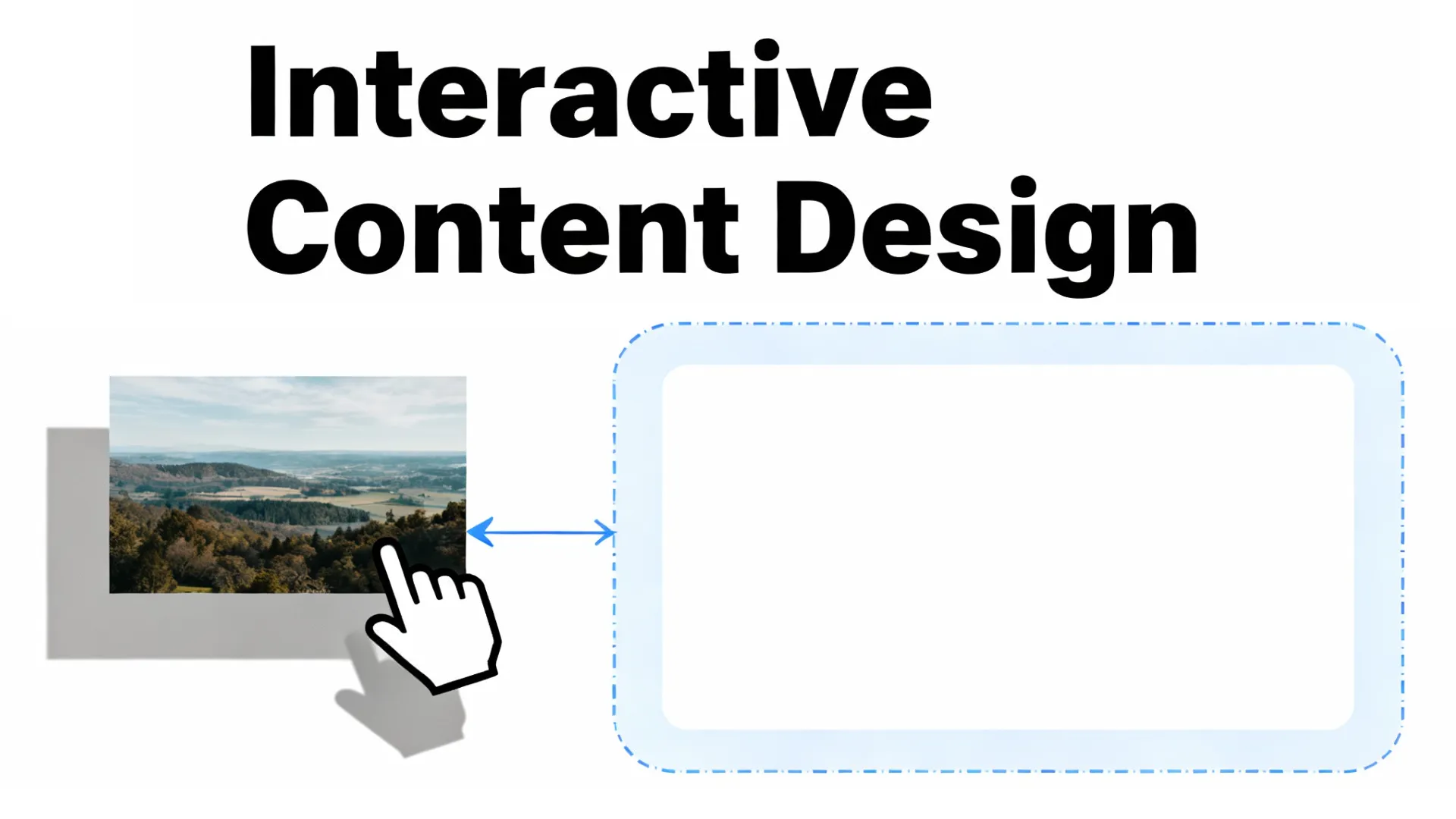
Editorial & PR Visuals
Bloggers, journalists, and PR teams produce original article images and polished press release visuals — skipping costly stock libraries
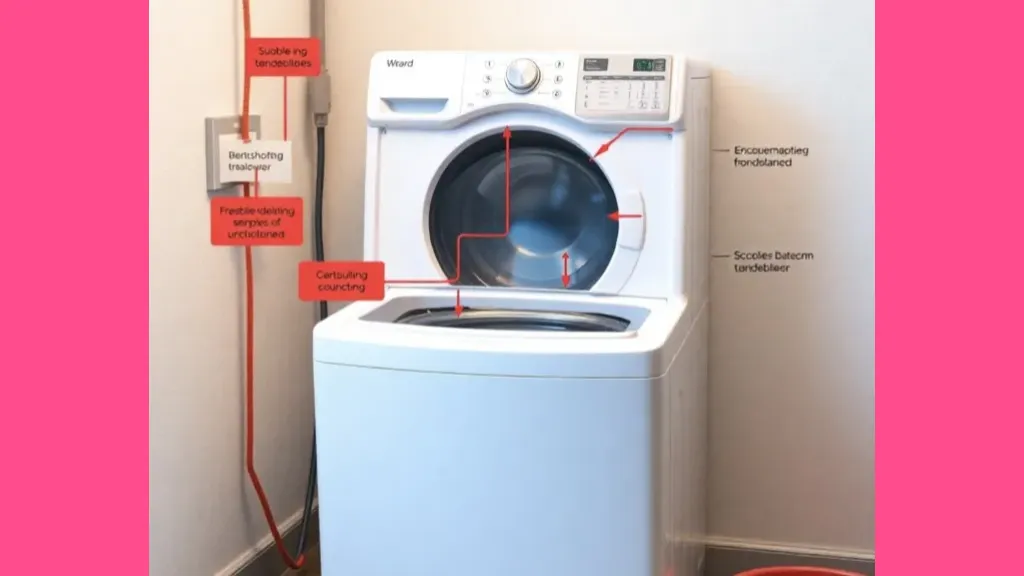
Education & Learning
Teachers, coaches, and support teams turn complex ideas into simple, visual explanations that are easier to understand and remember

Event Flyers
Event organizers add high-quality AI images to promotional posters and digital flyers, making content look professionally designed

Avatars and Overlays
Twitch streamers and gamers design custom overlays, alerts, and avatars to make their streams stand out

Book Covers
Authors of anime, fantasy, and children’s books bring their stories to life with AI-designed covers that capture the right mood and style
How to Make AI-Generated Images
- Step 1Open Kai
- Step 2Describe and generate image
Type a prompt describing the image you want to create — the more detail you give, the better the results. You can also upload an image as a reference or to edit directly.
- Step 3Edit and export
Refine your design by giving direct feedback to the AI. When you’re happy with the result, click "Export Project" to download your image.
Frequently Asked Questions
We have answers to the most common questions that our users ask.
Is the AI Image Generator free?
Yes, anyone can try Kapwing’s AI Image Generator for free. All our AI tools run on a credit system, with each feature costing a set number of credits. For maximum creativity and the best value, upgrade to a Pro account to unlock the full power of AI-driven content creation.
Is there a watermark on AI images?
If you are using Kapwing on a Free account then all AI images will contain a watermark. Once you upgrade to a Pro account the watermark will be completely removed from your creations.
Can AI images be monetized?
Yes, AI Images be monetized on YouTube, TikTok, Facebook, Instagram, and other social media channels. Every social media network has a unique set of community standards, copyright laws, and platform restrictions so make sure you read them to fully understand monetization policies. Nonetheless, as the license holder of any AI-generated image on Kapwing, you should be free to upload and monetize the content.
Can I add custom branding to AI-generated images?
Yes, you can add branded backgrounds, colors, images, and logos to your AI-generated images. First, you need to generate your image using AI. Next, upload your desired branding and add it to the editing timeline at the bottom of the screen. To remove Kapwing's watermark branding, you need a paid subscription.
Are AI image generators safe?
Advancements in AI have led to various concerns and confusion. Some are skeptical about using AI to assist with their work because of what may feel like a sudden jump in technology. Others are unsure about data collection. Rest assured, Kapwing is very safe to use and we have strict moderation guidelines and ethics policies in place. You can read more under our full Terms of Service and Privacy Policy.
Are AI-generated images copyrighted?
AI-generated images are generally not protected by copyright because copyright law typically applies to works created by humans, not by machines or algorithms. This means that, in most jurisdictions, you cannot claim copyright over artwork created entirely by an AI. Likewise, when using an AI image generator, it's important to respect the copyrights of other artists, especially if you are trying to emulate a specific artistic style or aesthetic, as this could still raise legal issues.
How do I write AI image prompts?
The best image generation prompts are clear, descriptive, and specific. A strong prompt should include details about the subject, style, lighting, and mood to guide the AI in creating an accurate and visually appealing image. Adding artistic mediums (e.g., "oil painting," "digital illustration") or realism levels (e.g., "hyper-realistic," "cartoon-style") can further refine the output.
Try structuring your prompt like this:
- Subject: What is in the image?
- Style/Medium: What artistic style, photo effect, or medium should it follow?
- Lighting & Mood: What atmosphere or setting should it have?
Example Prompts:
- "A hyper-realistic portrait of a golden retriever sitting in a sunlit garden, shot with a DSLR camera."
- "A futuristic cyberpunk city at night, glowing neon lights reflecting off rainy streets, in the style of digital concept art."
- "A watercolor painting of a cozy cottage in the woods, surrounded by autumn leaves."
Need help? Use the “AI Assistant” tab to refine or generate your prompt. Alternatively, check out our study on the most-used image prompts.
If you’re unsure what to write, Kapwing’s AI Assistant can help refine your prompt. For a more in-depth understanding, explore our guide on advanced AI video prompts, which covers strategies for writing effective prompts — plus our data-backed study analyzing the most popular prompts.
Can the AI Image Generator produce accurate hands, teeth, and text?
Yes, Kapwing's AI Generator can handle intricate human and text details, and if the result isn’t quite right, you can tweak the prompt and regenerate the image. However, there are a few reasons why AI image generators sometimes create 'weird' visuals, especially with features like hands, teeth, fingers, and text:
- Complexity of features: Hands, fingers, and teeth are highly detailed and vary in shape, making them challenging for AI to replicate accurately
- Training data limitations: AI models are trained on large datasets, which may not always include enough high-quality examples of complex features, leading to distorted or unrealistic results
- Text rendering challenges: AI models are typically not designed to fully understand written language, so generated text can appear garbled or nonsensical
- Rendering focus: AI often prioritizes overall shapes and composition over fine details, which can make features like hands and teeth look less precise
Can the AI Image Generator edit photos?
Yes, our Generator tools also work as an AI Image Editor. You can customize pictures any way you like — change styles, remove objects, correct colors, and more. For best results, apply edits one at a time. AI performs more accurately when given specific, singular instructions. For example, if you want to remove the background and add a logo, submit each request separately.
Which AI image models does Kapwing use?
Kapwing integrates leading models to give you flexibility and high-quality results. Currently, the AI Image Generator uses Seedream, ChatGPT, and Nano Banana for advanced image creation.
What image file types does Kapwing support?
Kapwing supports all major image file formats including WebP, PNG, JPG, and more.
What is Text to Image and Image to Image?
Kapwing supports both Text to Image and Image to Image.
Text to Image means generating an image from scratch using only a written prompt. For example, typing “a sunset over a mountain lake in watercolor style” will produce a brand-new image based on that description.
Image to Image means transforming or editing an existing image with AI. Kapwing uses AI Inpainting to seamlessly add or remove elements from your images. Upload one or more photos, then use prompts to change styles, adjust details, or merge elements.
What AI image trends can you create in Kapwing?
Kapwing can replicate all the viral AI image trends from social media. Inside the studio, you can recreate popular formats like AI Saree Design, the Polaroid Generator, Outfit Generator, the 3D Figurine Trend, Ghostface Trend, and more.
What is a Custom Kai?
Custom Kais are pre-built AI image and video effects in Kapwing. Our team has created hundreds of them so you can instantly produce eye-catching content — no prompt writing required.
You can also create your own Custom Kai to capture your brand’s unique look and reuse it anytime for consistent, on-brand content with one click. This makes the process of generating images in identical styles a seamless, automated process.
Discover Resources
Tips, templates, and deep dives to help you create faster and share with confidence.
View allGet started with your first video in just a few clicks. Join over 35 million creators who trust Kapwing to create more content in less time.