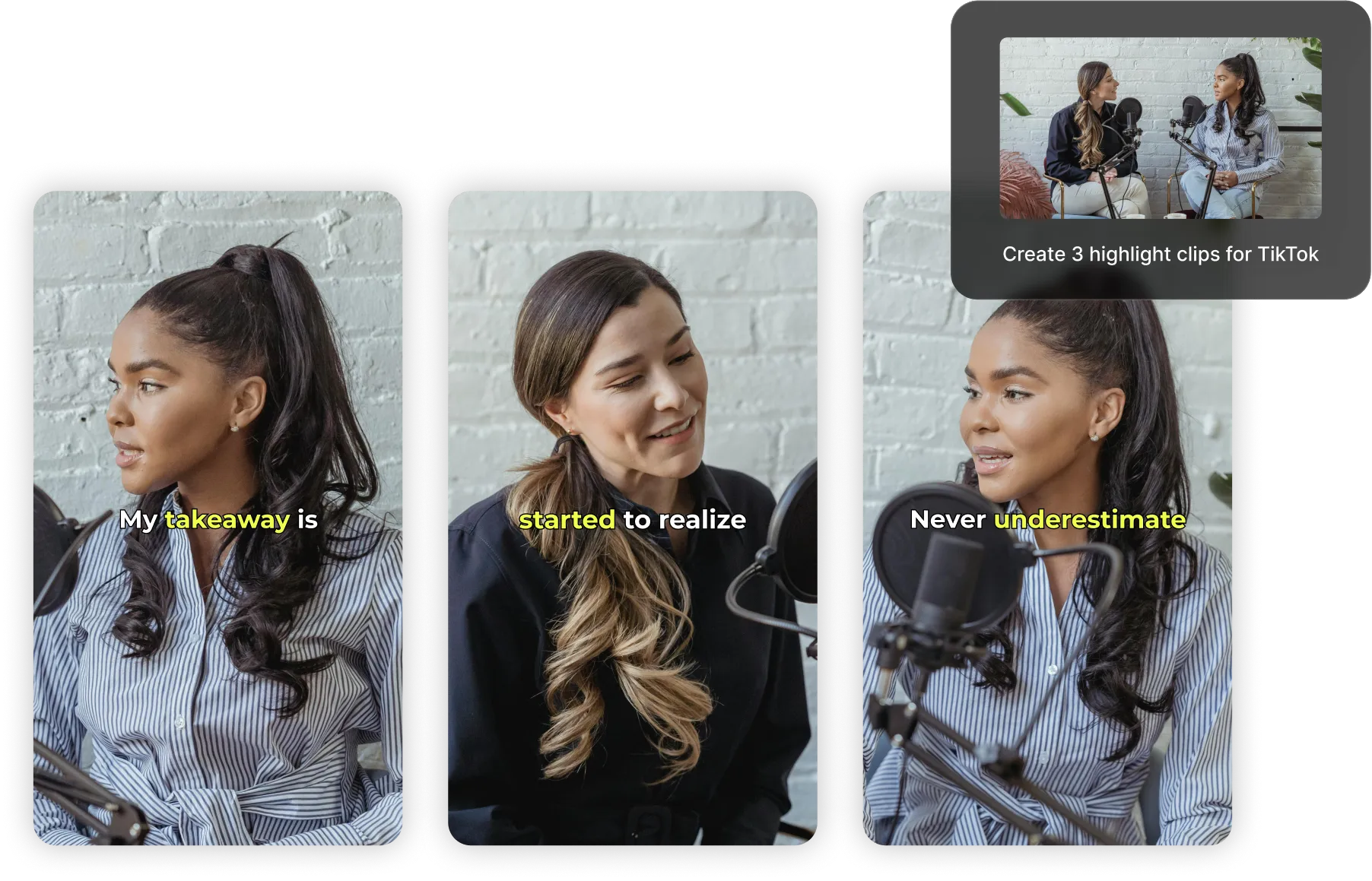
Describe the clips you want — skip hours of manual editing
Any topic, any length, any aspect ratio. Just tell AI what you want.
Identify and edit clips with full creative control
Say goodbye to cutting, splitting, and manually arranging clips — creating clips is as easy as asking a chatbot.
Kapwing's AI Clip Maker scans your footage and pulls out exactly what you need, whether it's the best moments from one long video or specific segments across multiple files.
The AI stitches relevant sections together, trimming out the rest. Want a 30-second clip in 16:9 for YouTube? Just say so. Need five different highlights from a 2-hour recording? Done in minutes, not hours.

Create more content by automating repetitive tasks
Repetitive editing tasks kill creativity. Kapwing's AI clip generator saves you both time and labor, eliminating the cutting, stitching, and formatting so you can focus on strategy and storytelling.
Create consistent, engaging highlights for every platform without any video editing or AI experience.
Our AI understands your prompt in depth, finding clips that match your description in minutes — freeing up time to create more content.

One clip on every platform — auto-resized and optimized
Kapwing's AI Clip Maker automatically resizes clips to each platform's dimensions, so you can maximize your reach on TikTok, Instagram, YouTube, and more.
Generate platform-optimized versions in minutes, then refine them through the chatbot. It’s like working with a video editor who instantly understands your feedback, with auto-focus to keep speakers centered on screen and blurred backgrounds to improve engagement.
.webp )
Save time by fine-tuning clips in seconds
Unlike basic AI clippers, Kapwing gives you a full editing studio to refine every clip. Add AI voice overs, customize subtitle styles, adjust timing, and more — everything's fully editable.
Split tutorials into bite-sized how-tos, turn podcasts into viral highlight reels, and break lectures into digestible learning moments.
AI jumpstarts the work. You add the brand-specific final touches. It’s the perfect blend of AI assistance and hands-on control, helping creators produce professional, ready-to-share clips faster.
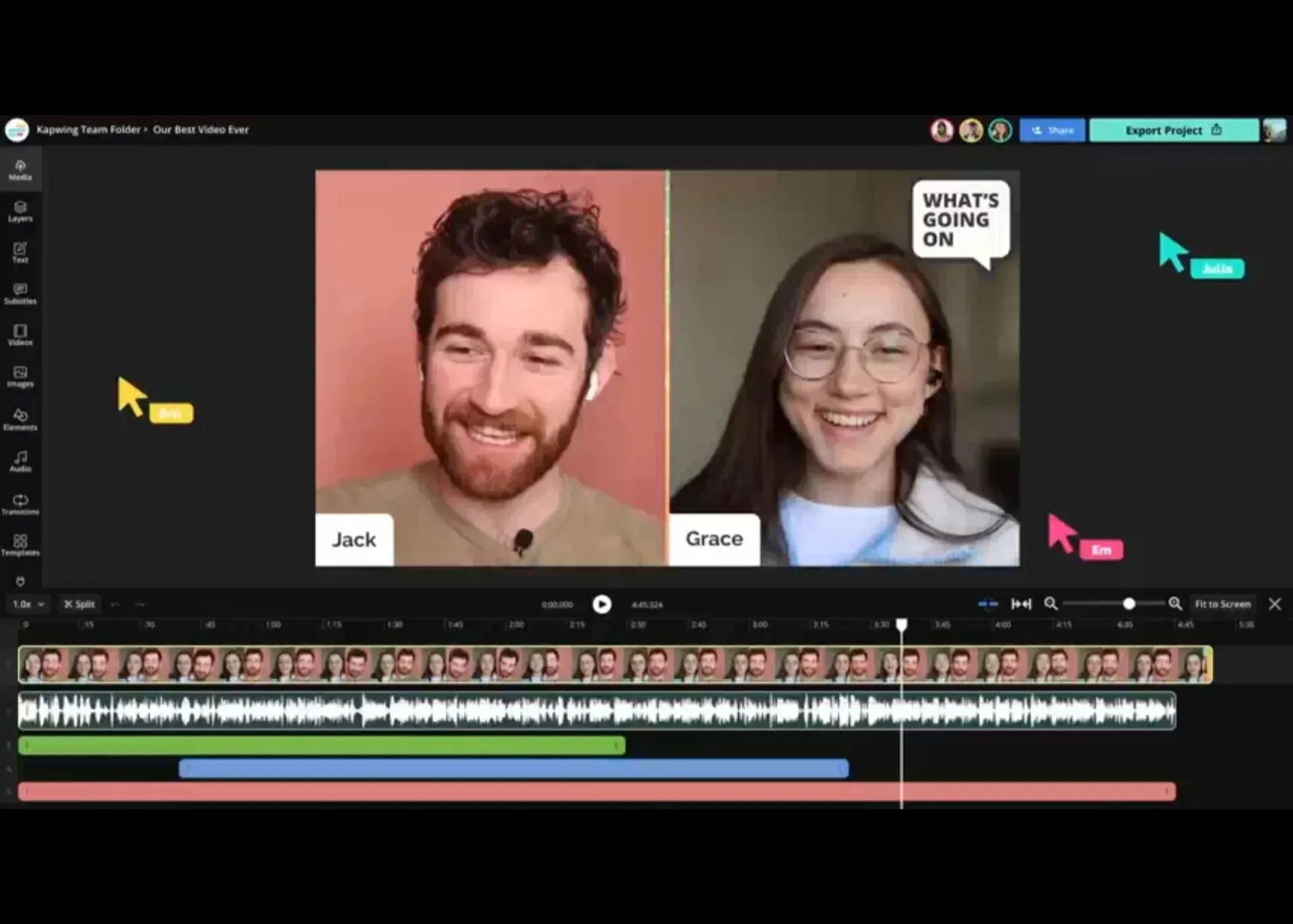
Already transforming video creation across industries
Hear directly from the teams who publish faster, collaborate better, and stay ahead.
One video, unlimited clips across every platform
Instantly generate audience-ready highlights in seconds
.webp)
Instagram Reels
Social media managers use Kapwing's AI video cutter to create and edit short-form, vertical videos with Instagram Safe Zones and automatic resizing
.webp )
TikTok Clips
Vloggers and influencers use our AI-powered clip generator to quickly extract footage highlights and create short-form, vertical videos for TikTok with subtitles and background music
.webp )
YouTube Shorts
YouTubers turn their long-form YouTube videos into Shorts to reach a wider audience and increase watch time, with the ability to select clips that range from 15 seconds to 3 minutes
.webp )
LinkedIn Clips
Business owners and freelancers can become thought leaders on LinkedIn by generating concise, digestible clips that share unique insights and actionable tips

Podcast Clips
Podcasters use Kapwing's AI Clip Maker to quickly capture and share key moments from their long podcast videos, adding subtitles for improved accessibility

Testimonials
It's easy to pull the best quotes and customer testimonials from user interviews with an AI clip maker, making Kapwing the perfect tool for a range of content marketers starting for free
.webp)
Marketing Highlights
Marketers split product demos and explainer videos into mini-clips that focus on specific features or benefits to attract different target audiences across multiple platforms
.webp)
Tutorials
Turning tutorials into smaller "how-to" clips used to require a ton of manual editing. Using Kapwing for free, you can quickly create clips for embedding in blog posts or adding to newsletters
.webp)
Educational Clips
Educators convert full-length lectures or training sessions into multiple shorter clips, each focusing on a single topic or concept, and exported as a ready-to-share MP4
How to Turn Your Video Into Clips
- Step 1Upload video
Upload or paste the link to the video you want to generate clips from in the AI Clip Maker.
- Step 2Generate clips
Describe the topics you want AI to identify and add further guidance, such as your desired clip length or aspect ratio. Finally, click "Generate".
- Step 3Review and edit
Download the clips right away or edit them by asking the chatbot to make revisions, or by adding the video into Kapwing's full editing studio to view each individual media layer.
Customize clips with Kapwing's powerful AI
Add subtitles, B-roll, and an AI-powered persona in seconds
Reach a global audience with translations and dubbing
Translate subtitles into 100+ languages and audio into over 40, including Spanish, Chinese, French, and Hindi, with Kapwing's highly accurate Video Translator. Our powerful tool empowers content creators to expand their global reach without complex editing.
You can even dub your on-camera personality into another language, ensuring lips and voice remain perfectly in sync.
.webp)
Save time and money with automatic B-roll
Kapwing’s Smart B-roll tool automatically scans your video and generates relevant, high-quality B-roll footage, including images and videos. Preview each B-roll suggestion to ensure only the best footage makes the cut, and save yourself from expensive media libraries with Kapwing's extensive stock library.

Eliminate recording hassle with an AI Persona
Kapwing boasts a library of 52 "AI Personas" that can be used to present your videos.
An AI Persona will seamlessly deliver any script you create, no matter how complex, removing the need to edit out pauses, stutters, or manage challenging recording setups.
Alternatively, you can train your own AI Persona by recording a single video, then generate lip-synced videos featuring a cloned version of yourself for a personalized touch.

What's different about Kapwing?
Frequently Asked Questions
We have answers to the most common questions that our users ask.
Can you try the AI Clip Maker for free?
Yes, Kapwing's AI Clip Maker is available to try for free. There are some limitations around features and video length for users of the Free plan, and a small watermark is applied.
Is there a watermark on exports?
If you are using Kapwing on a Free plan then all exports — including from the AI Clip Maker — will contain a watermark. Once you upgrade to a Pro plan the watermark will be completely removed from your creations.
Can I edit my clips after they’ve been generated?
Definitely. Unlike other online AI clip generators, Kapwing's clip-making feature is just one part of a full video editing suite. If you’re not satisfied with your generated clips, edit them directly in-studio to trim video, add text overlays, or clean up the audio with the background noise remover.
Can I use the AI Clip Maker for audio-only projects?
Yes, Kapwing's AI clip generator is built to repurpose video and audio projects. Create audiograms for your podcasts with eye-catching images, background music, and audio waveforms. Giving more visual elements and a stage for your audio to shine helps break through the noise of social content.
How do I resize a video clip?
Kapwing automatically resizes video clips to any size format you select. Alternatively, resize the clip manually by clicking and dragging the ends of the canvas, or enter custom dimensions for more precise control. Kapwing also has preset sizes for other social media platforms you can apply easily in one click.
Is there an AI tool that automatically extracts the best parts of a long video?
There are a range of AI tools online that can automatically extract the best parts of long videos. Kapwing's AI Clip Maker skillfully detects highlights in a long video and pulls out the best parts for you. Unlike other AI video cutters, Kapwing provides a full video editing suite to edit your short clips after selecting the ones you want to save.
What types of videos can I use with the AI Clip Maker?
Our AI Clip Maker gives the best results with long-form videos over 10 minutes. This feature was built with video podcasts, online webinars, and virtual interviews in mind. That said, feel free to use the tool with any type of video you have.
How does an AI clip maker work?
AI clip makers are smart content repurposing tools that analyze long-form video transcripts, find key moments, and extract short, social-ready video clips. Kapwing's AI Clip Maker is a chatbot, allowing you to generate specific clips based on the prompt you enter. After this, you can edit the suggested clips in Kapwing's studio if needed.
What video and audio files is Kapwing compatible with?
Kapwing's video editor works with all popular file types for video (MP4, AVI, MOV, FLV, and more) and audio (MP3, M4A, FLAC, WAV, WMA, AAC, OGG).
Can I use AI to make Instagram Reels?
Yes, you can use AI to either repurpose video as Instagram Reels or generate them from scratch. Kapwing's AI Reel Generator, for instance, quickly churns out Reels using an AI text-to-video generator. If you want to repurpose your from-scratch video content for Reels, this AI video cutter speeds up the process by pulling short clips and resizing them into the Instagram Reels aspect ratio.
Discover Resources
Tips, templates, and deep dives to help you create faster and share with confidence.
View allGet started with your first video in just a few clicks. Join over 35 million creators who trust Kapwing to create more content in less time.