AI Video Generator
Turn any idea into a video — using a simple text prompt or image upload

Anything you can imagine.
As a video.
Generate studio-quality video clips — then make unlimited edits
Master every AI trend with hyper-realistic videos
Whether it's ASMR glass cutting, an AI baby podcast, or simply turn a family pet into an 8-second doorbell diva, Kapwing partners with every leading AI model to give creators direct access to the latest viral trends.
Just enter a short prompt to get started for free.

Generate and customize stunning on-brand videos
With both Text to Video and Image to Video capabilities, it’s never been easier to create scroll-stopping short-form ads and branded social content.
Kapwing’s complete editing studio lets creators of any skill level tap into trending formats and customize their content by adding voice overs, watermarks, and brand assets — all from one browser-based platform.
And once you’ve found a winning video style, transition, or edit, simply save the prompt as a Custom Kai for reuse anytime.

Build trust with human-realistic quality
Create AI videos with realism so authentic it’s nearly impossible to tell them apart from human-made creations.
Create single clips or scenes with multiple camera shots, then stitch them together to create lifelike marketing videos, trailers, or short-form sketches.

Unlock thousands of creative style variations
Use automatic prompt enhancements to instantly transform content into unique styles, from anime and Disney-inspired looks to retro 1980s aesthetics or classic black-and-white horror.
Or, simply bounce ideas with our AI Assistant, Kai, to craft advanced prompts that capture the exact lighting, camera angles, movement, and atmosphere you or your team envisions.
.webp)
A new generation of content powered by AI
Create with the same tools behind today’s biggest video trends
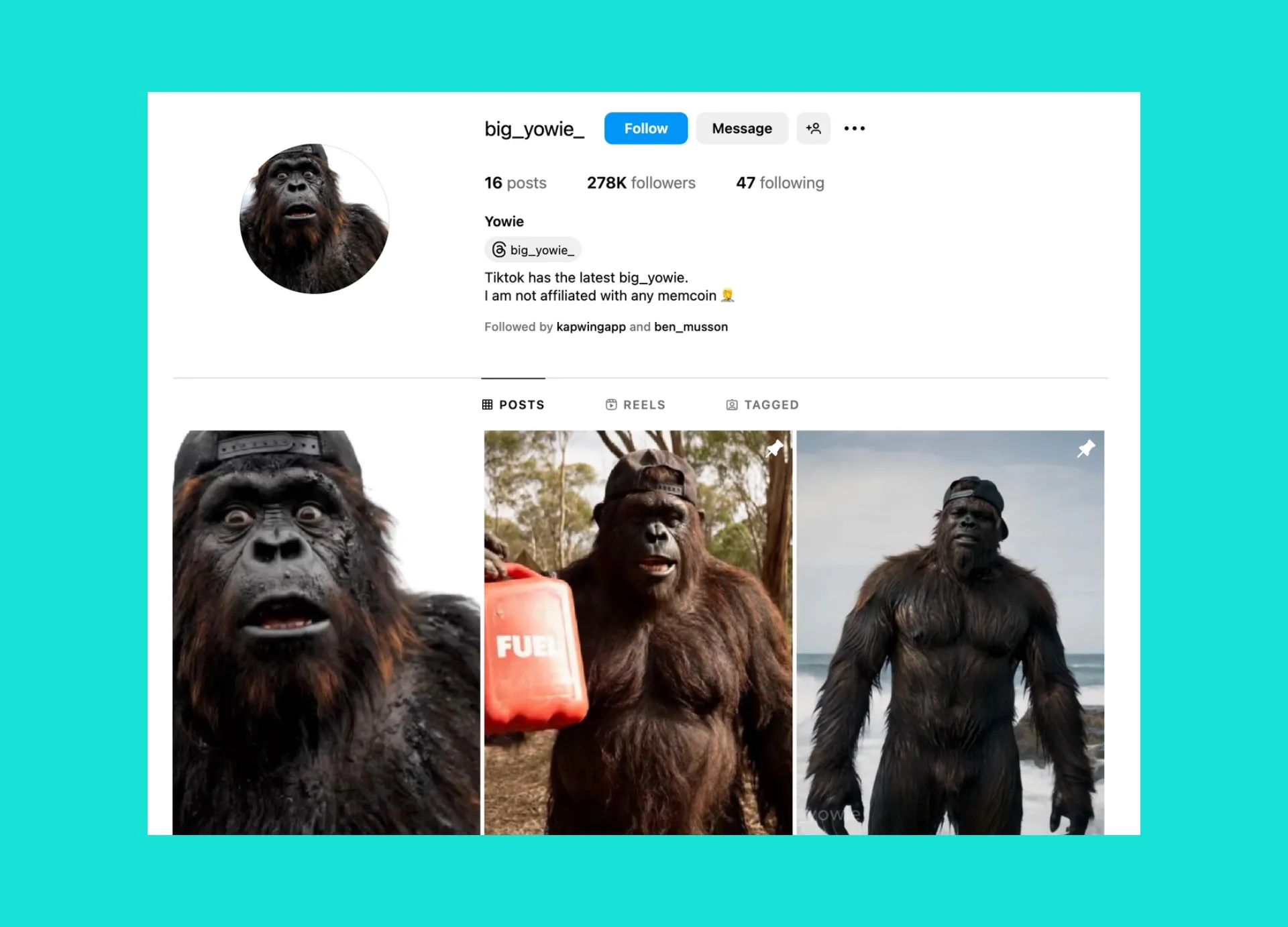
AI Influencers
Kapwing is fueling a new wave of virtual influencers using our AI Video Generator to create and edit instantly recognizable characters, like Bigfoot influencer, Big Yowie

Promo Videos
Marketers, business owners, and product teams create polished promotional videos from scratch — all generated from text prompts as simple or detailed as you want


Advertisements
Transform a single product image into an engaging short video, or design a full 30-second ad, all at a fraction of the usual cost as AI handles everything from shot direction to aspect ratios

Social Media Clips
Social media managers use Kapwing’s AI video maker to turn trending video prompts, still photos, and screenshots into promotional clips that tell personal stories with global appeal

Ecommerce
Turn product images into animated highlight reels with callouts, voice overs, and branded visuals, perfect for Instagram ads, Amazon listings, and ecommerce pages

Educational Content
Curating lecture notes, course previews, and educational content in video form takes just one click with Kapwing’s advanced Script to Video tool

Podcast Clips
Podcasters use AI to create full promo videos and short 12-second preview clips, promoting episodes across multiple platforms and attracting new listeners
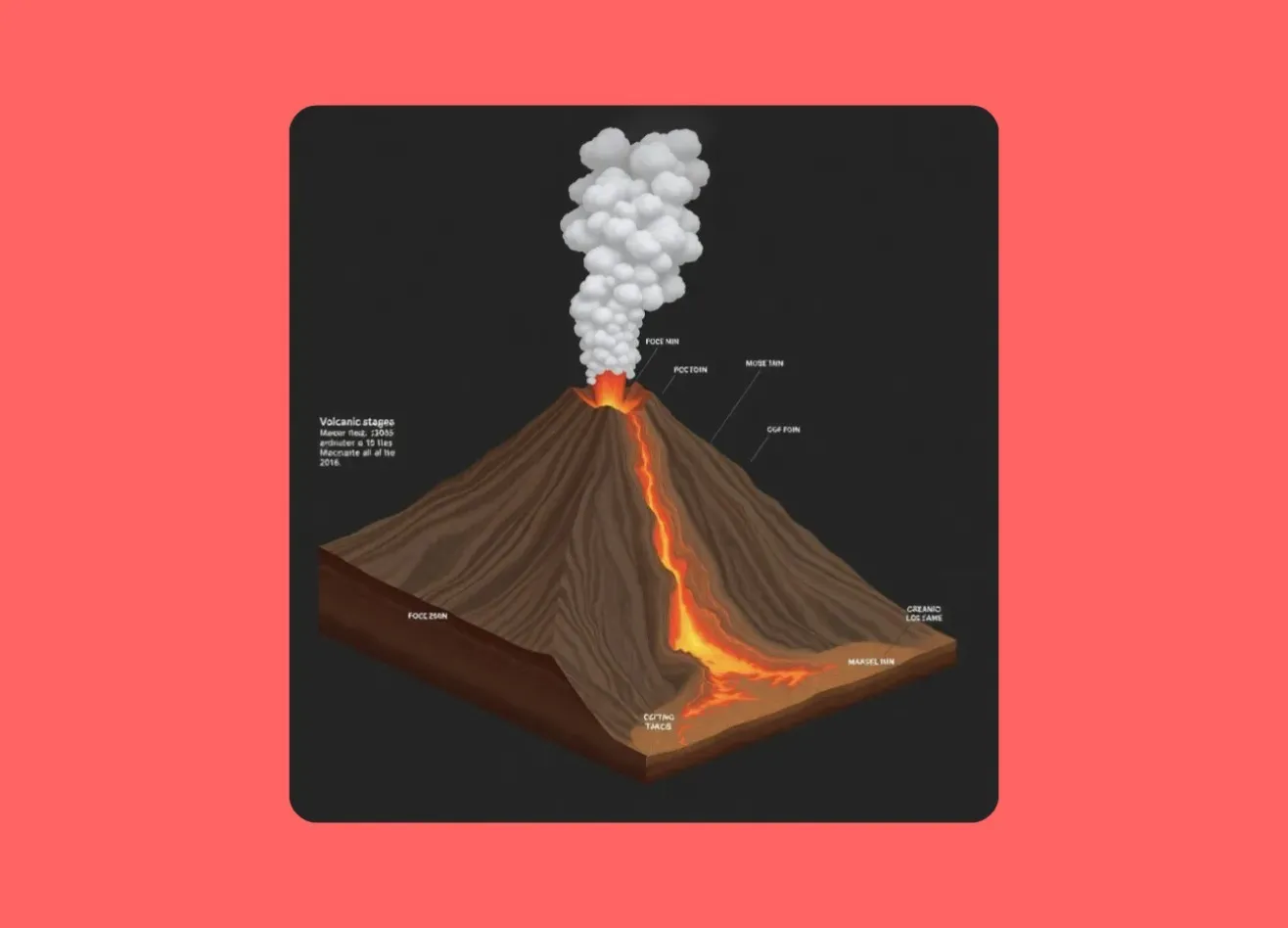
Explainer Videos
Thought leaders and educators simplify complex ideas into visually engaging, easy-to-understand videos, broadening their audience’s understanding

Awareness Campaigns
Activists, politicians, and campaigners use AI-generated images and videos to amplify their messages with multimedia-rich content — produced in real time to align with breaking news

Training Videos
Generate easy-to-understand training videos using Kapwing's AI "Video Project" tab, quickly combining subtitles, voice over, and text without any manual editing
How to Make an AI Video
- Step 1Open Kai
Start by opening Kapwing's AI Assistant, Kai.
- Step 2Describe video and generate
Select the "Video Clips" tab to generate short videos from text prompts or image uploads. Use the "Video Project" tab to create a fully-edited video package with B-roll, subtitles, and voice over.
- Step 3Edit and export
Once your video has finished generating, add it to your canvas to make edits. When you're done, click “Export Project” to download your final video.
Instantly turn ideas into detailed video projects
Auto-generate full 5-minute videos with voice over, subtitles, lip sync, and more
Alongside short clips, you can ask Kai to auto-generate fully-edited videos on any topic. A built-in B-roll Generator will match your topic with relevant videos and images, alongside subtitles, background music, and transitions.
It’s a cost-effective alternative to expensive image licensing sites, automatically generating and packaging assets based on your style and format preferences — no manual uploads required.
Create short, bite-sized videos ranging from 15 seconds to 1 minute, with aspect ratios optimized for TikTok, YouTube, and more. Or, work on longer projects like infomercials, adverts, PR stunts, and marketing videos up to 5 minutes in length.
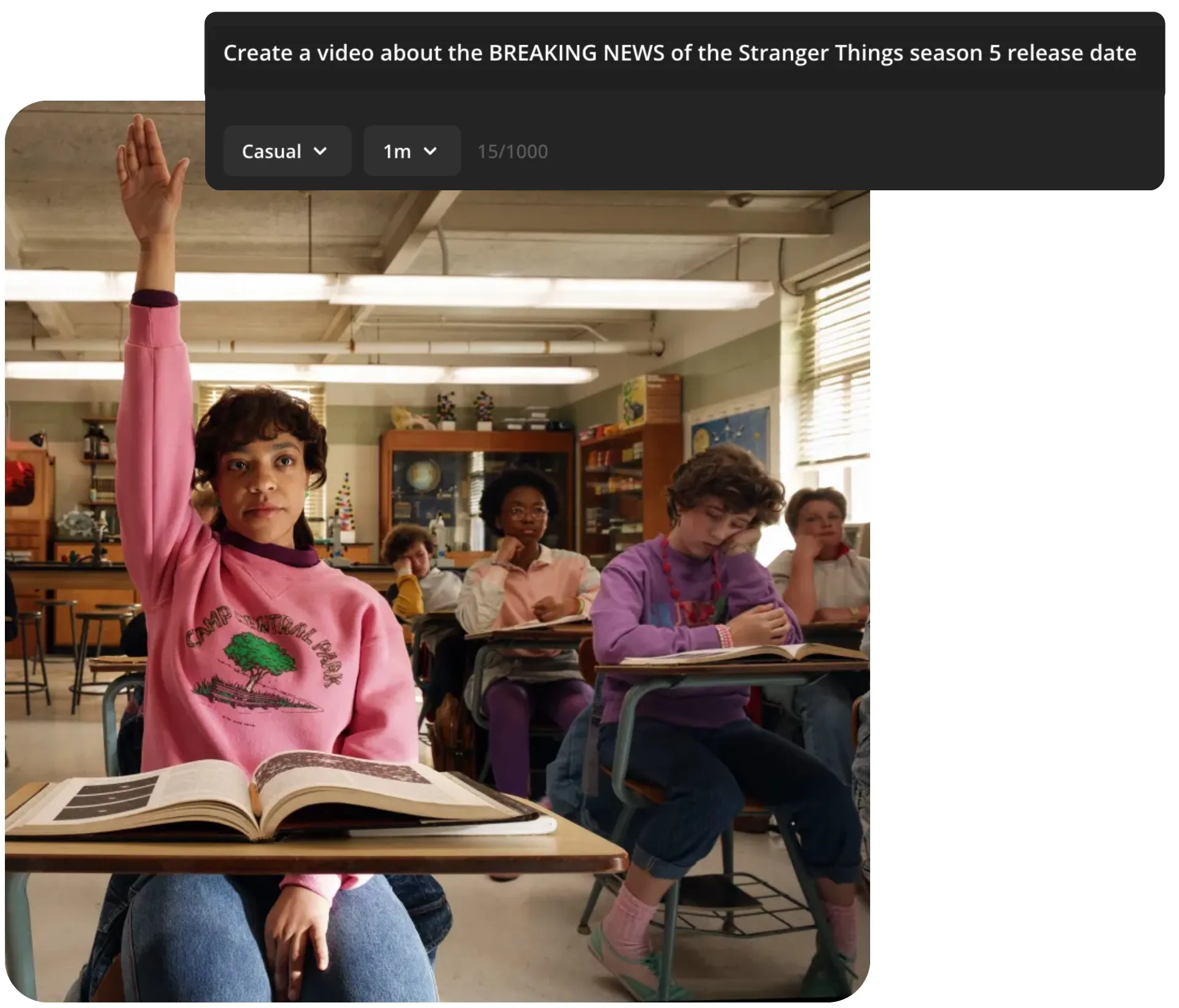
By the numbers
Real-world impact of Kapwing AI
9
AI models powering video generation, including Sora, Veo, and more
400,000
Interactions with Kapwing's AI Assistant every month
1 million+
Videos exported every month
Already transforming video creation across industries
Hear directly from the teams who publish faster, collaborate better, and stay ahead.
Create faster, share everywhere
Generate, edit, and share high-impact AI videos — all in your browser
Professional results for every experience level
You don’t need video editing skills to go from prompt to video. Auto-prompt enhancement and our AI Assistant can help expand even a few words into something polished.
Editing your video is just as simple, with a range of free, intuitive, editing tools to enhance both visuals and audio. Combined with cloud-based access and real-time collaboration, teams, freelancers, and brand partners can work together from anywhere.

Capture breaking news with video content
Even if your topic is a breaking news story, Kapwing's powerful AI can pull up-to-date information into a video script.
Perfect for journalists, social media managers, and PR professionals, it transforms breaking news and trending topics into dynamic video content in seconds.

Maximize your reach across social media channels
Select a custom social media aspect ratio before launching your AI video and streamline the creation process to ensure a perfect fit on Instagram, TikTok, and YouTube.
Once the video has been exported, you can instantly share it on social media without leaving Kapwing's online editing suite.

Turn ideas into content within seconds
Access to AI-powered scripts, images, and videos
Turn any article, blog, or document into a video — even breaking news. Kapwing automatically pulls images from the URL, eliminating manual uploads and speeding up your workflow.
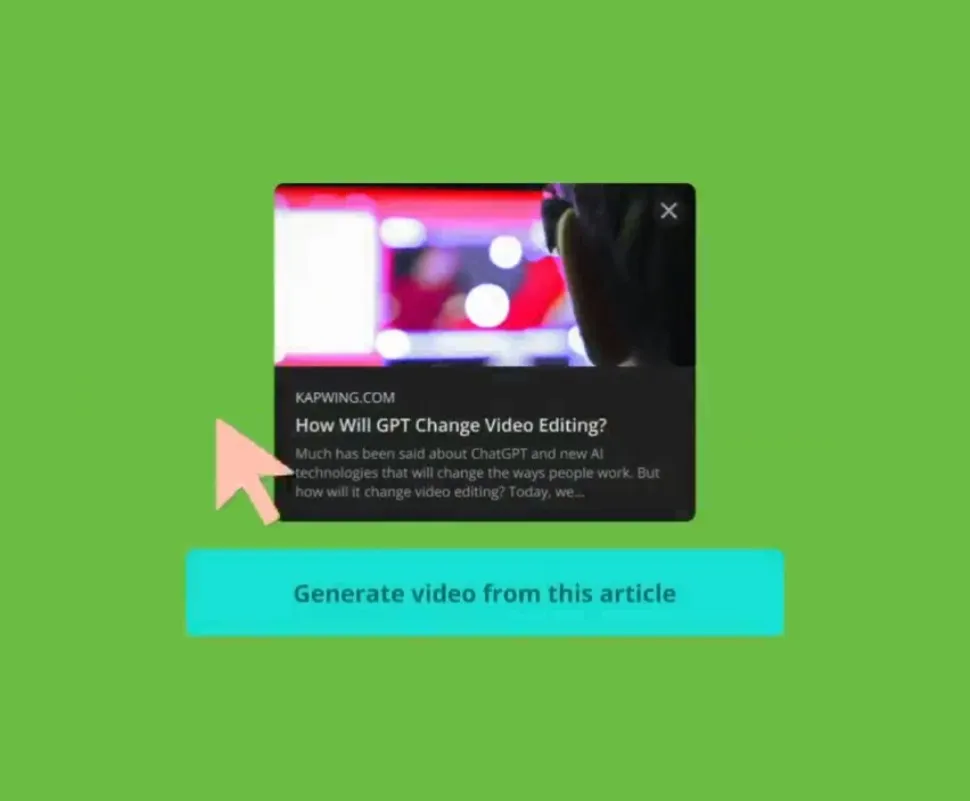
What's different about Kapwing?
Frequently Asked Questions
We have answers to the most common questions that our users ask.
Is the AI Video Generator free?
Yes, Kapwing’s AI Video Generator is free to try without watermarks. However, each video generation costs a different number of credits. A Pro account is recommended to experience the full power of the AI Studio.
Can AI videos be monetized?
Yes, AI videos can be monetized on YouTube, TikTok, Facebook, Instagram, and other social media channels. Kapwing's audio, image, and video library is royalty-free, meaning there is no copyright tied to the 1,000s of features at your disposal. Every social media network has a unique set of community standards, copyright laws, and platform restrictions, so make sure you read them in full to best understand monetization policies.
What models or AI technologies does Kapwing use?
Kapwing uses a selection of cutting-edge AI video models to power today’s most viral and creative video trends. This includes MiniMax, Seedance, Pika, Seedream, Lightricks, Seededit, VEO, and Sora — giving you access to the same technologies behind the internet’s most engaging content.
Are AI video generators safe?
Advancements in AI have led to various concerns and confusion. Some are skeptical about using AI to assist with their work because of what may feel like a sudden jump in technology. Others are unsure about data collection. Rest assured, Kapwing is very safe to use and we have strict moderation guidelines and ethics policies in place. You can read more under our full Terms of Service and Privacy Policy.
Can you edit and customize AI-generated videos?
Yes, all of Kapwing's AI-generated videos are completely customizable. Once they have been generated you can add a variety of edits based on your subscription package, including branded backgrounds, colors, images, and logos.
Does Kapwing support text-to-video and image-to-video?
Yes, you can start from a text prompt, script, article, or even an image to create dynamic video content.
What aspect ratios, file sizes, and display resolutions are supported?
Kapwing's AI studio works with all popular file types for video including MP4, AVI, MOV, WebM, and more.
- Aspect ratios in: 1:1, 9:16, 16:9, 4:5, 5:4, 3:4, 4:3, 2:3, and 21:9.
- Resolution support: 480p, 512p, 768p, 720p, and 1080p.
How can I write better AI prompts?
If you’re unsure what to write, Kapwing’s AI Assistant can help refine your prompt. Likewise, check out our blog on advanced AI video prompts for a deeper look at how to write and use them effectively
How do I create a video with multiple scenes?
To create a video with multiple scenes, select the "Seedance" model under "Video Clips." Then, include the phrase ‘the camera switches’ in your prompt to signal a scene change.
Can I create videos longer than 12 seconds?
To create a video that maintains the same narrative and visual structure from a short clip you’ve already made, follow these steps:
- Right-click on your video where it ends and select “Freeze Frame.”
- Upload the freeze frame to the “Video Clips” section as a reference.
- Enter your AI prompt and generate the next part of your video.
- Add the new clip to your project.
You can repeat this process as many times as needed to build one cohesive narrative.
Can I use Kai to create video clips and video projects?
Kapwing’s AI-powered Text to Video tool automatically converts written content into shareable videos — no editing experience required.
You can ask the AI Assistant, Kai, to generate both video clips and video projects:
- Video Clips (3–12 seconds): Instantly generate short-form videos from a text prompt or image — perfect for social posts, reactions, or visual storytelling. Example: A 3-second clip of a gorilla swinging from a tree.
- Full Video Projects: Turn scripts, articles, or prompts into fully edited videos with AI-generated voice overs, subtitles, transitions, music, and an optional AI presenter. Example: A video about Instagram monetization strategies.
What are Custom Kais?
Custom Kais are pre-built AI image and video effects in Kapwing. Our team has created hundreds of them so you can instantly produce eye-catching content — no prompt writing required. Just apply a Custom Kai and the style is handled for you.
You can also create your own Custom Kai to capture your brand’s unique look and reuse it anytime for consistent, on-brand content with one click.
Discover Resources
Tips, templates, and deep dives to help you create faster and share with confidence.
View allGet started with your first video in just a few clicks. Join over 35 million creators who trust Kapwing to create more content in less time.