Create a deepfake using a stock avatar or clone of yourself
.webp)
Turn any video into a deepfake
Unlock new content opportunities with a cloned avatar
Showcase cutting-edge technology with an AI Deepfake
Kapwing's Deepfake Video Maker eliminates time spent recording and presenting on camera. Don't have time to learn a script or find a filming location? Use your deepfake clone instead. Whether you're an educator, online coach, projects, sales rep, or vlogger, deepfake content is a time-efficient tool to help cast your personality across multiple project without the hassle of recording. Deepfakes are commonly used globally and continue to grow in popularity as of 2025

Expand your output with a team of AI Personas
As long as you have permission from the user, you can create deepfake videos using anyone's video footage. Create AI Personas for your entire team and streamline the production of tutorials, demos, training videos, and customer support duties. Kapwing also provides a variety of AI-powered Stock Personas, with over 52 to choose from. Our deepfake generator is designed to broaden your brand’s visibility with diverse on-camera personalities typically found in paid talent agencies.

Save time with powerful lip-sync technology
Kapwing's lip-sync technology simplifies the task of matching audio with video, which is the time-consuming problem associated with deepfake production. After finalizing your deepfake avatar, click "Export Project" and the video will be ready for download with pitch, tone, emphasis, and intonations matched to your chosen Persona. No prior video editing experience is needed.

Craft a fine-polished video with powerful editing extras
Kapwing's AI Studio offers a variety of free and paid tools to elevate your video production. Use text headings to organize educational content into clear sections, add freeze frames to pause for commentary or presentations, generate subtitles for accessibility, and place logos to give your video a polished, professional look.

Already transforming video creation across industries
Hear directly from the teams who publish faster, collaborate better, and stay ahead.
Make realistic videos with a deepfake of your choice
Kapwing's team of stock avatars can handle a diverse range of project briefs

Tutorials
L&D teams leverage AI deepfakes to demonstrate product usage, introduce new features, create Help Center videos, and deliver personalized internal communications
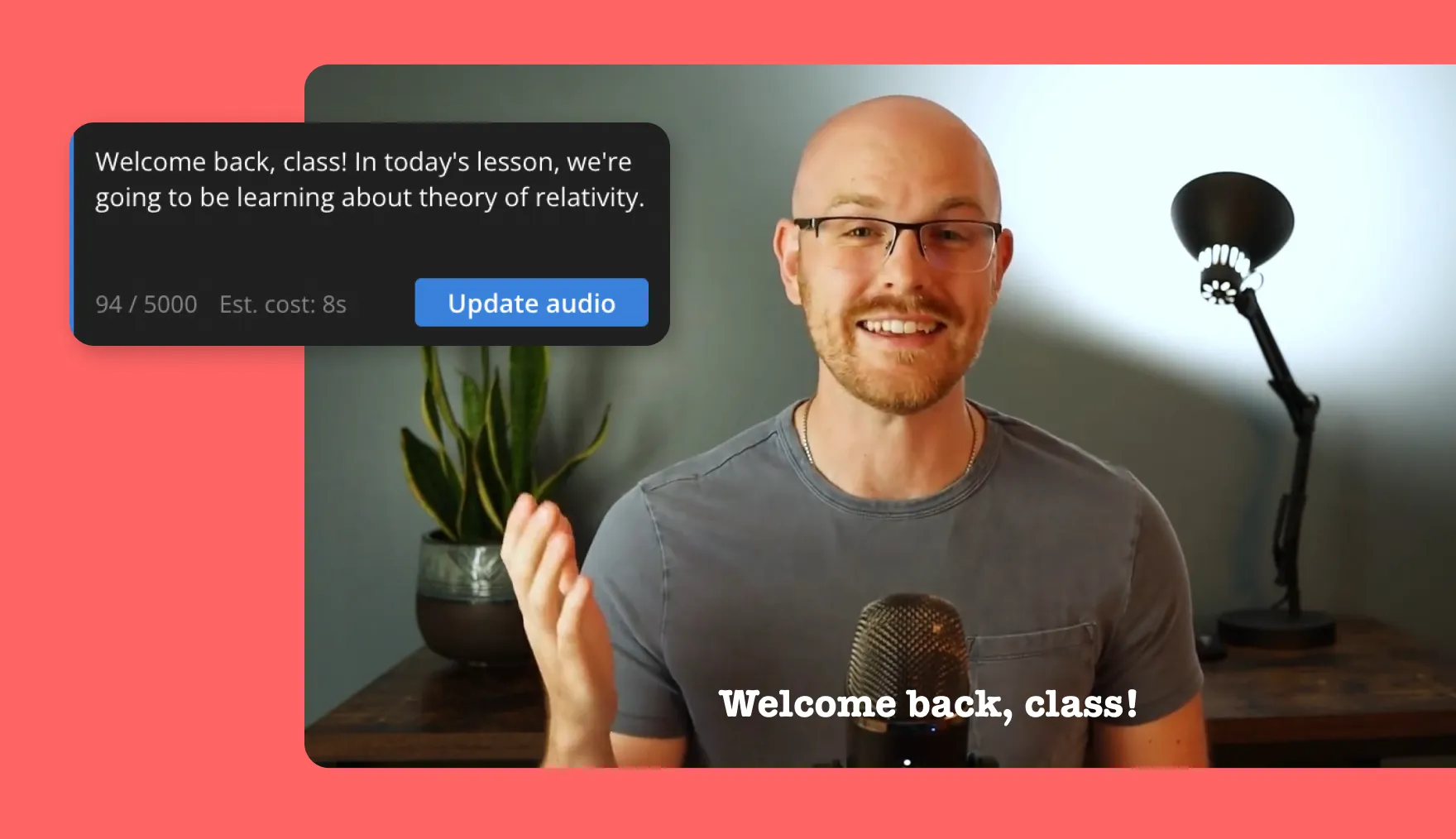
Online Courses
Educators use Kapwing's deepfake video maker to rejuvenate dull online course material, turning text into video and making educational content stand out


Product Demos
YouTubers, marketers, and sales reps use Kapwing to create detailed product demos while ensuring brand style remains intact with the use of AI deepfakes

Training Videos
HR and customer support teams generate high-quality training videos at scale without the need for bulk recording by creating a deepfake of a member of staff

Articles > Videos
The ability to turn any text-heavy piece of content into a video with one button is a product favorite for journalists, bloggers, and media companies

Workshops and Webinars
Thought leaders and content experts use Kapwing's deepfake generator to help present workshops and webinars, allowing more time to compile detailed research

E-Learning Resources
From corporate companies to small businesses, the ability to create powerful E-learning experiences with uniform branding is a must

Presentations
Small business owners, entrepreneurs, and executives enhance their presentations with the assistance of clear and concise AI deepfakes

Brand Partnerships
Sales reps and influencers announce, welcome, and onboard new partners and clients with creative deepfake videos
How to Create a Deepfake Video

- Step 1Select video to use
Open Kapwing, film a video (15 seconds minimum) to create an AI clone of yourself. Or, choose a personality from the Stock Persona list.
- Step 2Edit script
Once you've decided on a Persona to use, a script box will appear. Input the text you want the Persona to say and select "Update Audio". You can add other edits to the deepfake video such as text, subtitles, sound effects, images, and more.
- Step 3Export and download
Export the finalized project by selecting "Export Project" and download to your device. At this stage, audio will be synced automatically including lips and speech.
What's different about Kapwing?
Frequently Asked Questions
We have answers to the most common questions that our users ask.
How do I make deepfake videos for free?
Because of the advanced technology needed to create HD deepfake content, you're unlikely to find a high-quality deepfake generator for free. However, using Kapwing, you can generate 1 minute of free video content to test our Deepfake Video Maker. Select a Persona (such as Donald Trump or Taylor Swift) or upload a video of yourself, and edit the script to change what the avatar says. Export and download, with speech and lips in sync. If you decide you want to create regular content using your new Persona then you can join Kapwing via a subscription package.
Is there a watermark on deepfake exports?
If you are using Kapwing on a Free account then all exports — including Kapwing's Deepfake Maker — will contain a watermark. Once you upgrade to a Pro account the watermark will be completely removed from your creations.
What is the meaning of deepfake?
The term 'deepfake' is a combination of 'deep learning' (a subset of AI) and 'fake', reflecting the method used to create the content and its deceptive nature. Advancements in AI technology have allowed for the creation of highly realistic images, videos, and audio that appear to be authentic but are manipulated or entirely fabricated. In video and audio form, deepfakes often involve replacing or altering a person's face, voice, or movements in a way that makes it look like they are saying or doing something they never actually did. While deepfakes are often used for creative, entertainment, and educational purposes, they also raise ethical and legal concerns due to their ability to spread misinformation and violate privacy. Because of this, Kapwing ensures all deepfake content is clearly labeled with a non-removable 'AI-generated' watermark.
Are deepfake videos illegal?
No, deepfake videos are not illegal and there is no federal legislation in the United States that bans or regulates deepfakes. However, ten U.S. states have legislation that specifically targets those who create and share explicit deepfake content, including California, where Kapwing is based.
In January 2024, Taylor Swift was the victim of a deepfake leak. Fake videos that deceived the general public spread across social media with one video reaching 47 million views on X (Twitter) before it was removed. The incident led to an outcry of US politicians calling for new legislation. Nonetheless, seven months later in August 2024, Donald Trump shared a collection of AI-generated images that falsely depicted Taylor Swift and her fans endorsing his campaign for president. Kapwing's AI research also found that Taylor Swift ranks third among the 10 most deepfaked celebrities on the internet.
Kapwing supports the control and safety of deepfake content, and our engineers work hard to ensure AI content cannot be used for explicit, misleading, or inappropriate themes.
See our Terms of Service to read more on how we ensure AI content causes no harm.
Can deepfake content be detected and how can you tell?
It is extremely difficult for the average social media user to detect deepfake content — just 17% of people have completed Kapwing's AI Quiz which requires answering whether celebrity speeches are real or fake. Some of the most obvious giveaways are out-of-sync speech, inconsistent background details, unusual limb or face movements, video glitches, and blurring. Researchers, tech companies, and video experts use frame-by-frame analysis alongside deepfake detection software to help identify deepfake content and keep the internet a safe space. You can also flag harmful deepfake content with the app or website it appears on.
When was deepfake content invented?
The history of deepfake content can be traced back to the early 1990s when the development of CGI acted as a catalyst for the deepfake journey ahead. However, it wasn't until late 2017 when a Reddit user coined the term 'deepfake', sharing AI-generated videos that replaced normal faces with those of celebrities. This was the moment deepfakes were 'invented'.
How does deepfake technology work?
Deepfake technology uses advanced AI, particularly deep learning algorithms like Generative Adversarial Networks (GANs), to create highly realistic fake videos, images, or audio. It works by training a model on a large dataset of a person’s face or voice, allowing it to mimic their expressions, movements, and speech. The result is content that looks or sounds like the real person, even though it's entirely fabricated.
Are deepfakes used globally?
Yes, deepfakes are gaining popularity worldwide. Kapwing analyzed global interest in deepfakes and found that South Korea (13,399), Czech Republic (11,356), and Sweden (10,443) were the only countries with over 10,000 deepfake-related searches per million people.
Discover Resources
Tips, templates, and deep dives to help you create faster and share with confidence.
View allGet started with your first video in just a few clicks. Join over 35 million creators who trust Kapwing to create more content in less time.