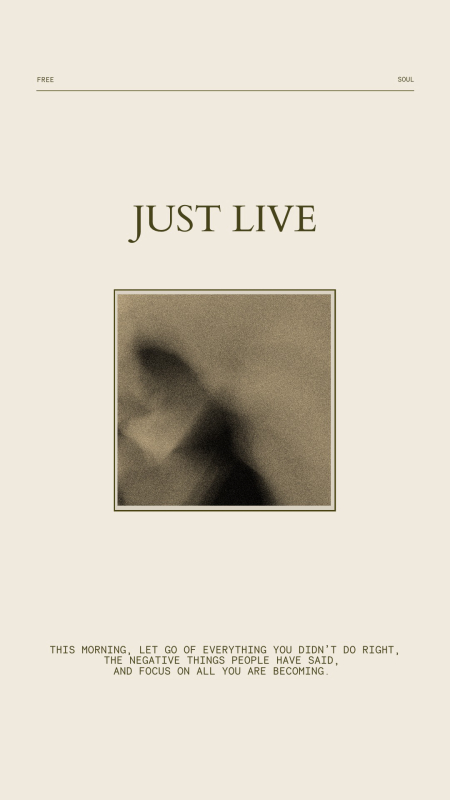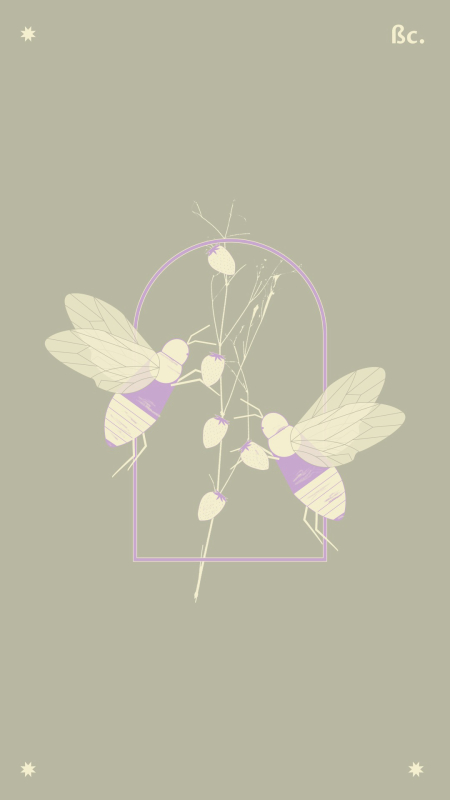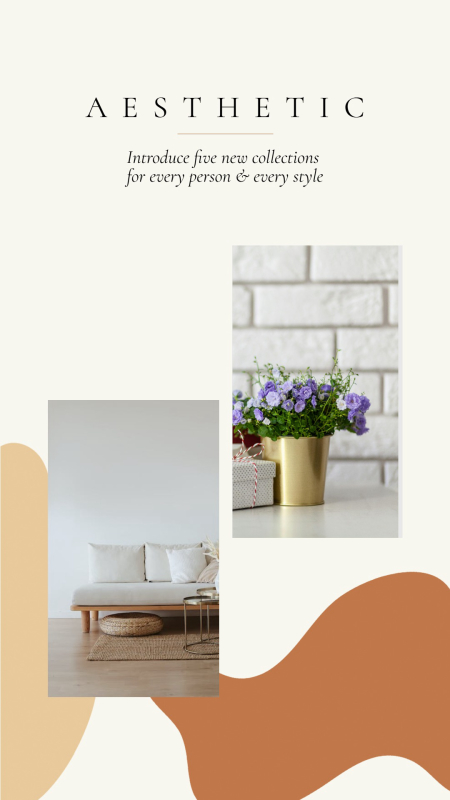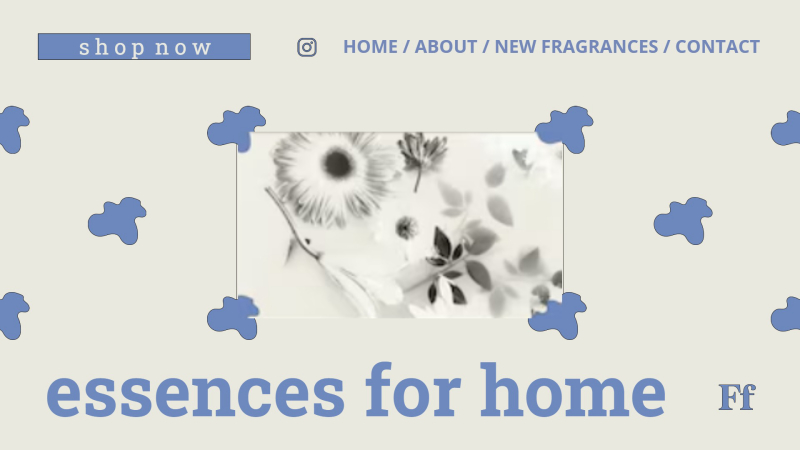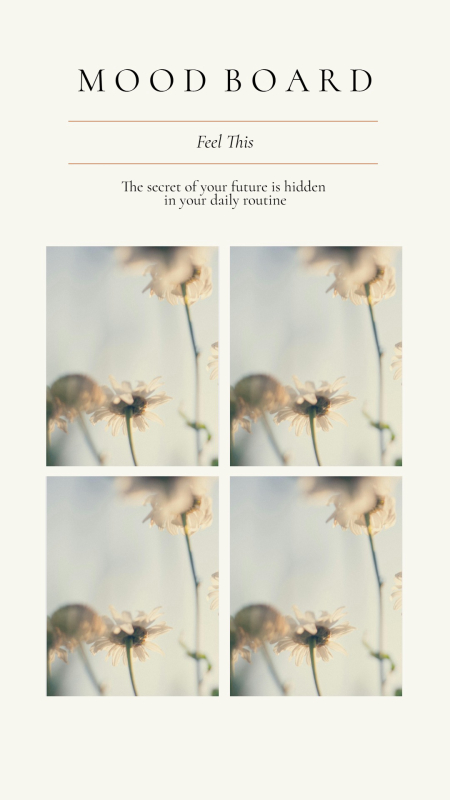Say it With a Postcard
Whether you are sending a quick hello, announcing a move, or promoting an event, postcards offer a charming and effective way to connect. Our collection of free, customizable postcard templates gives you the freedom to express your message with style and simplicity. From fun vacation updates to elegant business promotions, there is a design here to match every occasion.
You can personalize each postcard by adding your own text, changing fonts and colors, and even uploading photos or logos. Choose a layout that fits your needs, whether you're writing a heartfelt note or creating a bold visual statement. Each design is print-ready and easy to share digitally if needed.
With a little customization, these templates help turn a small piece of card into something memorable. Whether you are reaching out to friends, family, or customers, sending a postcard is a thoughtful way to stay connected.

Frequently Asked Questions
We have answers to the most common questions that our users ask.
Are the digital postcard templates free to download?
They certainly are, once you are satisfied with your postcard, just hit the blue 'Export' button in the top corner. Select 'JPEG', and the quality specifications you wish to export with. Higher quality files will look sharper, but may occupy slightly more storage. Lower quality files will take less time to download, but won't look quite as high definition.
Can I make a postcard from scratch?
Absolutely. If none of our templates catch your eye, or you have a specific design in mind, you can start from scratch and create an entirely original postcard. Just follow these steps:
- Open the Kapwing Editor and select a blank canvas, or upload an image file
- Take advantage of an array of image editing tools to make the perfect postcard. Try generating an image from AI if you're lacking inspiration, or merge your favorite images from your camera roll to make an engrossing poster.
- Once you are satisfied with your design, just hit the blue 'Export' button in the top right-hand corner. Select 'JPEG', and the quality specifications you wish to export with.
Can I transform my postcard to a GIF?
The beauty of sending a digital postcard is that it doesn't have to be a standard still image. To transform your postcard into a GIF, follow these steps:
- Select your postcard template, then use the 'Media' tap in the top left-hand corner of the editor to upload multiple images from your desktop to the project
- Move your images around the timeline by dragging and dropping them to arrange them in the order you wish your GIF to play in
- Once satisfied with your project, select the blue 'Export' button in the top right-hand corner and choose 'GIF' as the output file