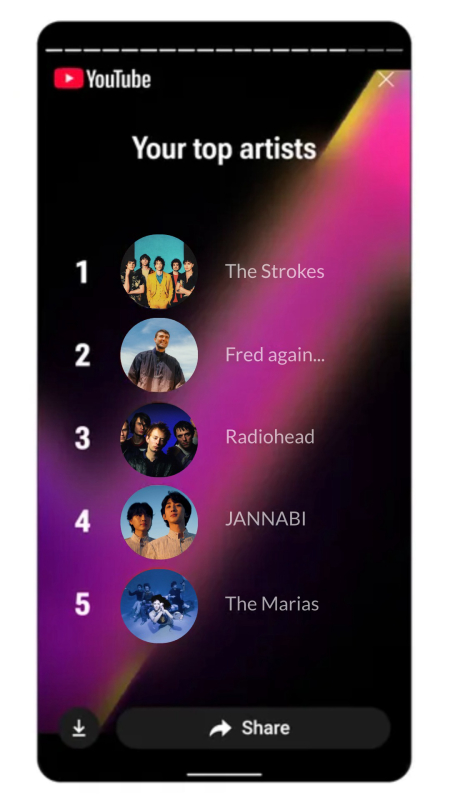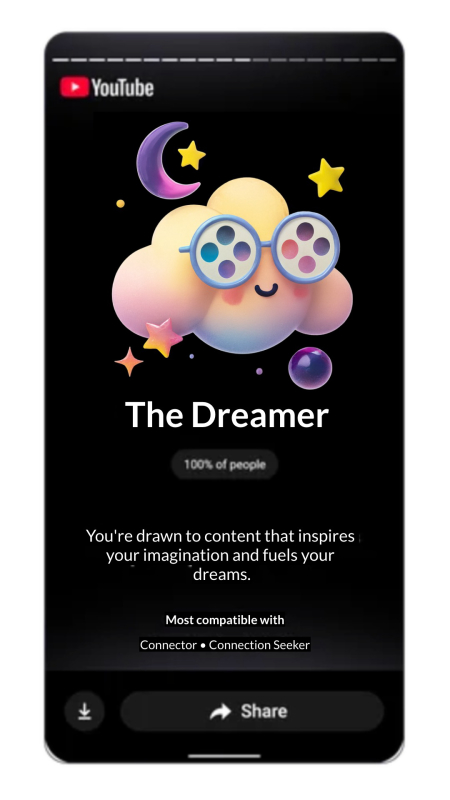Aesthetic Outro Video Templates
Add an aesthetic outro frame to your next video project with this free, online collection of aesthetic outro templates.

Aesthetic outro templates for every video
Aesthetic outro videos keep viewers entertained. They're compelling, easy to view, and packed with head-turning visuals to keep eyes locked to the screen. With Kapwing's free aesthetic outro templates, users can focus on adding their creative flair to an existing layout optimized for viewing.
Every outro template has elements to entice viewers. An editable call-to-action, placeholders for logos, subscribe buttons, watermarks, and more encourages viewers to stay tuned for additional content while promoting brand awareness. Add your brand elements, social media handles, website address, and more to remix the design, and edit videos with intuitive tools made by and for creators.

Frequently Asked Questions
We have answers to the most common questions that our users ask.
What should an outro video template include?
An aesthetic outro video template typically includes pre-set sections for your final message, logo, social media links, and calls to action, such as 'Subscribe' or 'Watch Next.' The design often includes smooth animations, trendy color schemes, and dynamic transitions, ensuring your outro feels polished and cohesive with the rest of your video. Many templates also include space for video thumbnails, allowing you to link to other content or encourage further engagement with your audience, all while maintaining a sleek, professional look.
Can I customize an outro video template?
Yes, aesthetic outro video templates are fully customizable. You can adjust the text, colors, logos, and animations to fit your brand's style and message. Additionally, you can choose different video thumbnail layouts, change the call-to-action buttons, and even modify the transitions to ensure the outro flows naturally from the main video content. This flexibility makes it easy to tailor the outro to your specific needs and create a seamless viewing experience for your audience.
Why should I use an outro?
Outro sections are crucial for three reasons: 1) Outros help your viewers find other similar videos on your channel by placing one or two thumbnails to related videos and potentially mentioning a problem your viewer might have and how the other video(s) solve it. 2) Outros create space for a clear call to action, preventing viewers from exiting or moving on to other channels. 3) Lastly, outros make your video look more professional by reintroducing your channel’s logo, colors, or theme music, creating a polished and complete feel.
What makes a great outro?
The best outro clips subtly indicate that the video is ending while still providing valuable information and entertainment. They avoid loudly announcing the end, overbearing music, or abrupt goodbyes. A great outro strikes a balance, wrapping up the content fluidly and encouraging viewers to stay engaged with further channel content.
How long should an outro be?
Spend about the last 20 seconds of your video wrapping up and transitioning into a clear call to action that leads viewers to further channel content. Simplicity is best, and using a template can help create a personal, polished ending that keeps your audience engaged and clicking through to new content.