Video Background Remover
Remove the background from any video in one click
.webp)
Unleash your creativity with a blank video background
Enjoy complete creative freedom with a single click
Save time with an easy alternative to manual tracking
Manually tracing around the subject of your video is a time-consuming task that slows down content creators. With Kapwing's AI-powered Video Background Remover, you can remove any video BG in seconds. Replace the backdrop with a solid color, image, or even another video, and let your creativity flourish — compatible with MP4, MOV, WebM, and more.

Create a professional backdrop without a green screen
No green screen? No problem. The Video Background Remover works seamlessly with every backdrop, whether you use a green screen to record or not. Save money on expensive equipment and eliminate the hassle of finding the perfect filming location. Create content in any environment and use Kapwing's AI tool to delete the background.

Ensure clear brand identity with custom uploads
With a blank background, it's easy to customize your video with brand colors, watermarks, logos, and more. Whether you're creating an online course, tutorial, or vlog, you can upload any image or video to use as a consistent background that reinforces your brand.

Improve engagement with a library of stock footage
It can take a long time to find the right video background or B-roll footage for your projects. With a built-in media library, powered by top stock providers like Pexels and Pixabay, quickly change the background of your video with an easy drag-and-drop feature that's free to try.

Already transforming video creation across industries
Hear directly from the teams who publish faster, collaborate better, and stay ahead.
One click to unlock new creative possibilities
Join millions of creators using Kapwing to remove and replace backgrounds

YouTubers
YouTubers, TikTokers, and influencers remove video backgrounds and replace them with more eye-catching content such as holiday footage from a travel vlog or WhatsApp screenshots from an important conversation
.webp)

Online Coaches
Online coaches and influencers use a BG Video Remover so they can create sharp, professional on-camera videos without recording with a green screen

HR Teams
Businesses, HR teams, and customer support teams generate high-quality training material whatever the backdrop used when filming. They add custom background images and ensure tutorials and presentations are full of relevant multimedia.

Gaming Streamers
Removing backgrounds is essential for gamers on YouTube and Twitch who want to overlay themselves with gameplay footage. Fortunately, it's achievable with one click using Kapwing's AI.

Filmmakers
Special effect teams need a blank background and a main object to start adding overlays of CGI, scenery, and additional characters. The Video Background Remover provides a reliable initial template.
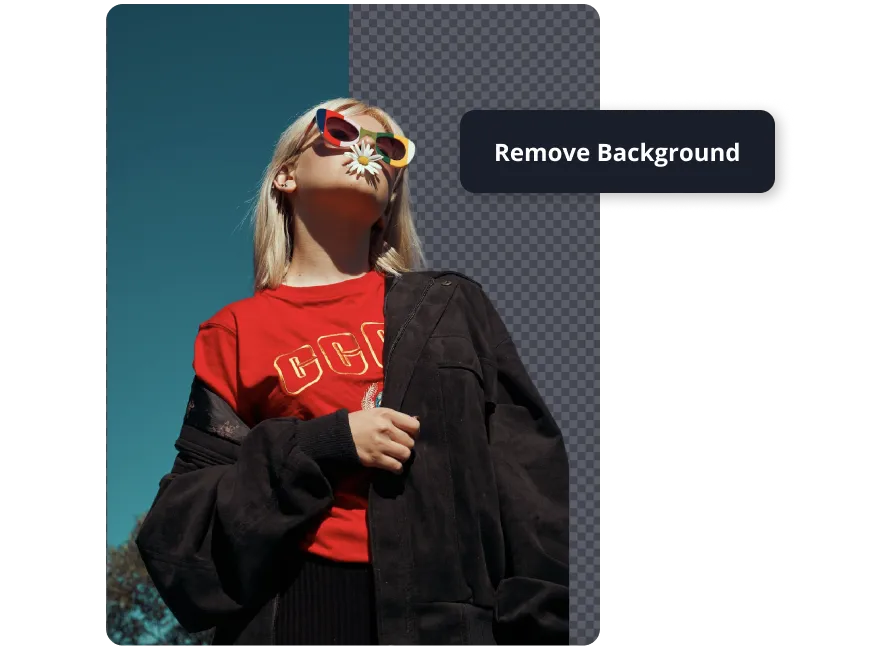
Advertising Teams
Advertising and promoting products require a clean, distraction-free backdrop matched with logos and branding. None of this is possible without first removing the background.
How to Remove Background From Video

- Step 1Upload video
Open Kapwing.com and upload any video from your device, or use a URL link from YouTube, Instagram, Facebook, TikTok, Instagram, and more.
- Step 2Remove video background
Click the 'Remove Background' button in the Effects tab and allow a few seconds for the removal process to complete.
- Step 3Edit and export
Edit your video accordingly using the video trimmer, resizer, and other tools. When you're finished, click 'Export project' and download your final version. Share via a Kapwing URL or share to social media.
Create, customize, and convert with ease
Remove background video and repurpose content on social media
Adapt one video to fit multiple platforms
Creators are increasingly expected to produce more content across a variety of platforms. With Kapwing, it's easy to adapt a single video for different projects. From TikTok videos to Instagram posts, email GIFs, and YouTube Shorts, your video becomes a versatile asset once the background is removed. Whether you're an influencer, journalist, social media manager, or business owner, removing the BG unlocks new creative possibilities.

Turn green screen recordings into interactive content
When uploading a video recorded via green screen, the Chroma Key feature allows you to quickly remove solid-color backgrounds, including green, blue, black, and more. Use the background remover to prepare videos for special effects and interactive features, streamlining the workflow of videographers, filmmakers, and YouTubers.

What's different about Kapwing?
Frequently Asked Questions
We have answers to the most common questions that our users ask.
Is Kapwing's Video Background Remover free?
You can try the Video Background Remover tool for free after registering with an email. However, to use the full functionality of the tool and export videos for personal use, you will need to sign up for a paid Kapwing subscription.
Is there a watermark on Kapwing exports?
If you are using Kapwing on a Free account then all exports will contain a watermark. Once you upgrade to a Pro account the watermark will be completely removed from your creations.
How do you make a video background blank?
Kapwing’s Video BG Remover automatically makes your video background white so that you can layer new photos or videos behind your main aubject. To make a white background, click 'Remove Background' in the Effects tab — and that's it. Once the video is ready, content creators can add a variety of special effects best suited to blank backgrounds before exporting and sharing online.
Can you remove a video background without a green screen?
Yes, you can remove a video background without using a green screen. Recording to a professional backdrop used to require filming in front of a studio green screen before applying a custom BG via a video editing tool. Using Kapwing, you can streamline this process without needing a green screen. Upload your video to the video editor and the B will be deleted with one simple click.
Can you manually track objects on Kapwing?
No, manually tracking objects within a video is not possible on Kapwing. Our powerful video tool streamlines the process using AI to remove the video background instead.
Does Kapwing have a Chroma Key feature?
Yes, Kapwing has a Chroma Key tool that you can use for free. It is located in the 'Effects' tab alongside the Background Remover. Using this feature, you can remove any solid-color background while manually adjusting the threshold.
What background videos and images does Kapwing have in its stock library?
Kapwing boasts a huge variety of stock footage powered by providers such as Pexels, Pixabay, and royalty-free Bing images. The library includes food, humans, sports, animals, nature, business, illustrations, and more. Alternatively, you can use Kapwing's AI Video Generator to create custom videos for your content.
What is the main benefit of using Kapwing's Video Background Remover?
We believe that the main benefit of our AI-powered Video Background Remover is saving content creators money and time by allowing them to edit video backgrounds without filming to a green screen. YouTubers, marketers, presenters, influencers, online coaches, educators, entrepreneurs, and social media managers can capitalize on the ability to present to camera without needing a green screen to edit the background.
What formats does Kapwing's Video BG Remover support?
The Video Background Remover supports a host of different video files such as MP4, MOV, WebM, and more. Likewise, you can convert any video into a MP4, GIF, MP3, or PNG.
How do you remove the background from videos on mobile?
Kapwing works across both desktop and mobile devices, including iPhone and Android. To remove the background from a video, start by uploading your content to Kapwing's online browser. Next, select the video and hit "Edit video" at the top of your screen. Click the "Effects" tab and choose 'Remove background".
Discover Resources
Tips, templates, and deep dives to help you create faster and share with confidence.
View allGet started with your first video in just a few clicks. Join over 35 million creators who trust Kapwing to create more content in less time.