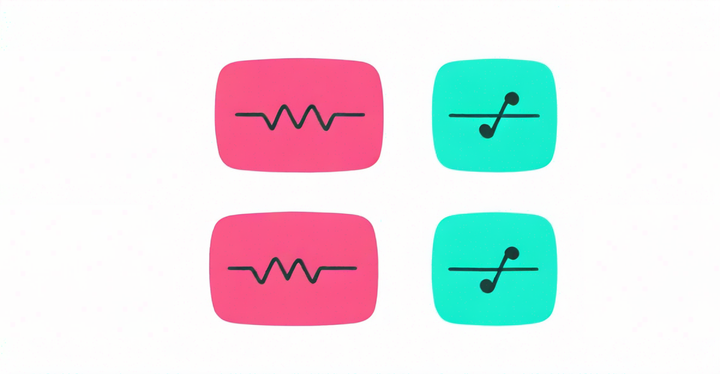What Is a Brand Kit and Why Should You Make One?
Consistent visual branding is key to standing out online, but it can be hard to keep your whole team on the same page. In this article, I'll explain how to create a brand kit to help make creating great, branded content a breeze.
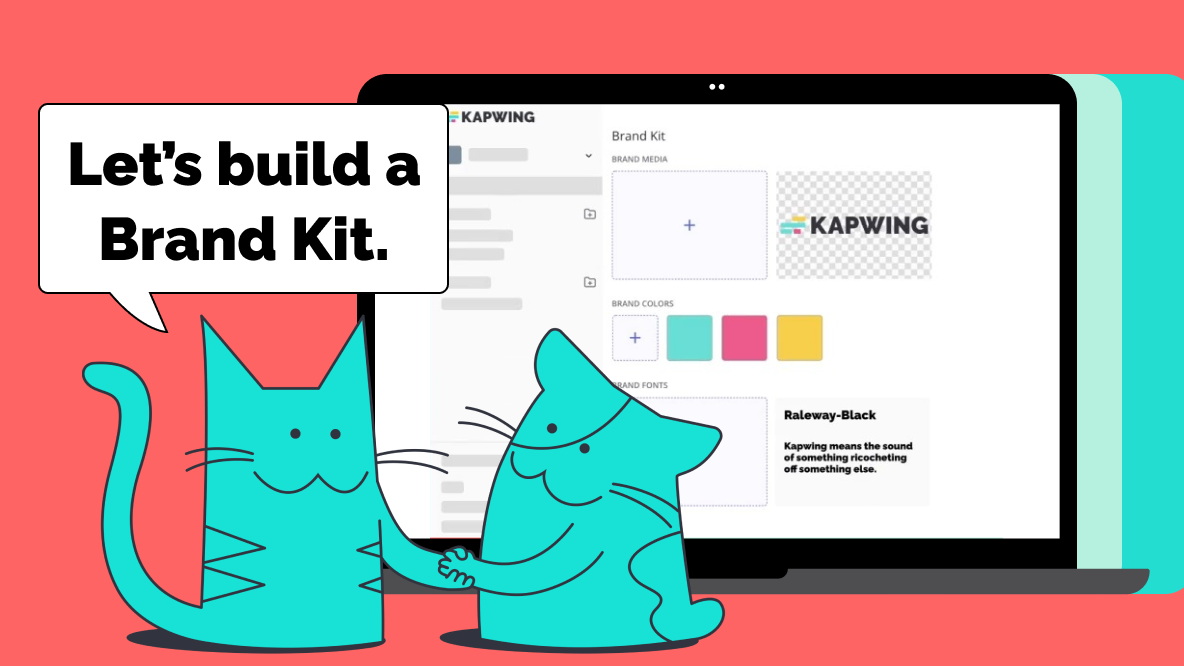
Getting people to notice your content online can feel like a daunting task when social media is already oversaturated with other creators and brands. But one often-overlooked aspect of the creation process can help you stand out from the rest of the crowd: having consistent branding.
Why is consistent branding important?
Staying on brand is about more than just keeping the branding team happy. A consistent and recognizable visual brand can actually have real business impact —and the same is true for the reverse.
In fact, 68% of businesses say that brand consistency across channels contributes to revenue growth of at least 10%. That consistency means using the right fonts, images, messaging, and even colors everywhere you post content.

Speaking of colors, using a signature color across all channels increases brand recognition up to 80%.
An example of a brand that does this well is the social media marketing software brand, Later. They've created a cohesive visual brand across multiple platforms, including owned channels and external channels:
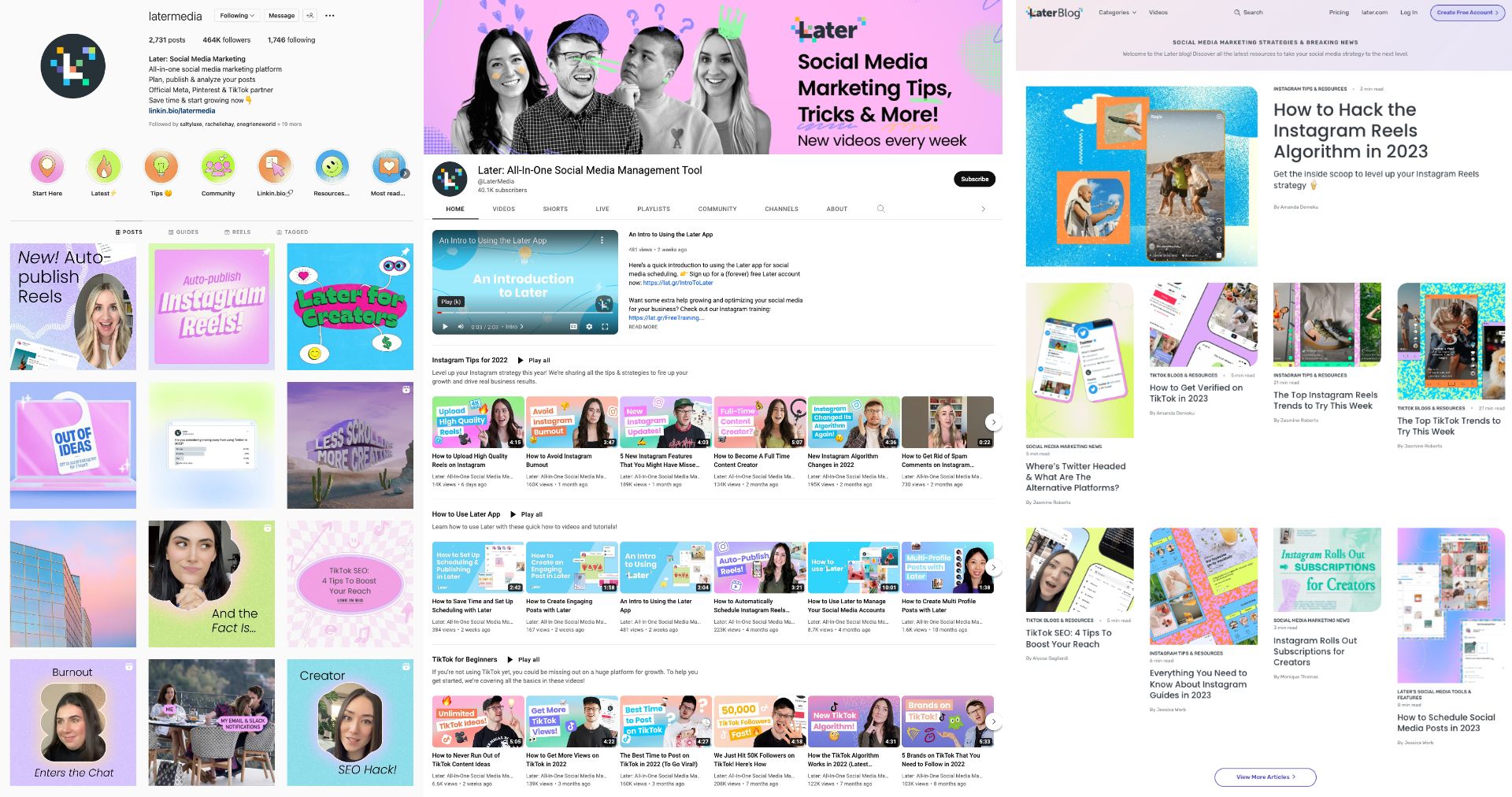
Later's distinct look is apparent in their Instagram posts, YouTube thumbnails and banners, and blog graphics.
If all of your posts look different from one another, it’s harder for audiences to really get a feel for who you are or recognize and remember your content in the future. Instead, you want a distinct visual identity, like Later, so when audiences see your post in their feed, they immediately know it's you.
Plus, building up a single cohesive identity for your brand makes your content look more professional and streamline your own creative processes because you’re not ideating from scratch every time.
So, what's the catch?
Well, consistent branding can be trickier to achieve than you might expect.
It’s time consuming tracking down the assets you need in Google folders or emails, and it’s pretty much impossible to memorize all of your fonts and color hex codes (or if you can, good luck getting the rest of your team to).
That's where brand kits come in handy.
What Is a Brand Kit?
A brand kit is a guide that breaks down the basic components of your brand’s visual identity.
Having a single source of truth to reference makes it easy for you and your collaborators to ensure that you’re keeping your brand consistent. It should include key components like:
- Brand Logo: All iterations of your logo and wordmark (white, black, and color) as transparent background PNGs
- Color Palette: All approved brand colors, including their HEX codes and designations (primary, secondary, only use for Specific Scenario)
- Brand Fonts: All approved brand fonts, including their designations (header text, body text, CTAs, etc.)
- Other Assets: Frequently used assets, like illustrations or background graphics

Whether you’re an individual content creator or someone working with a full fledged organization, making a brand kit is the surefire way to ensure that everyone involved is well versed in your visual identity.
How to Create Your Own Brand Kit
There are a lot of different methods for creating your own brand kit, but one thing to keep in mind is easy accessibility. It's a hassle having to import your brand kit assets over to your editing program of choice every time you need them.
That’s why I prefer to make brand kits in Kapwing. Kapwing instantly includes all of your brand kit colors, fonts, logos, and other assets directly into the image and video editor.
To make your own, just navigate to the Brand Kit tab in your Kapwing workspace. If you have a Pro account, you should see the tab in the leftside menu.

Once inside the Brand Kit tool, you’ll find options to specify your brand colors, fonts, and upload any logos, images, or videos that you and your team use across your branding.
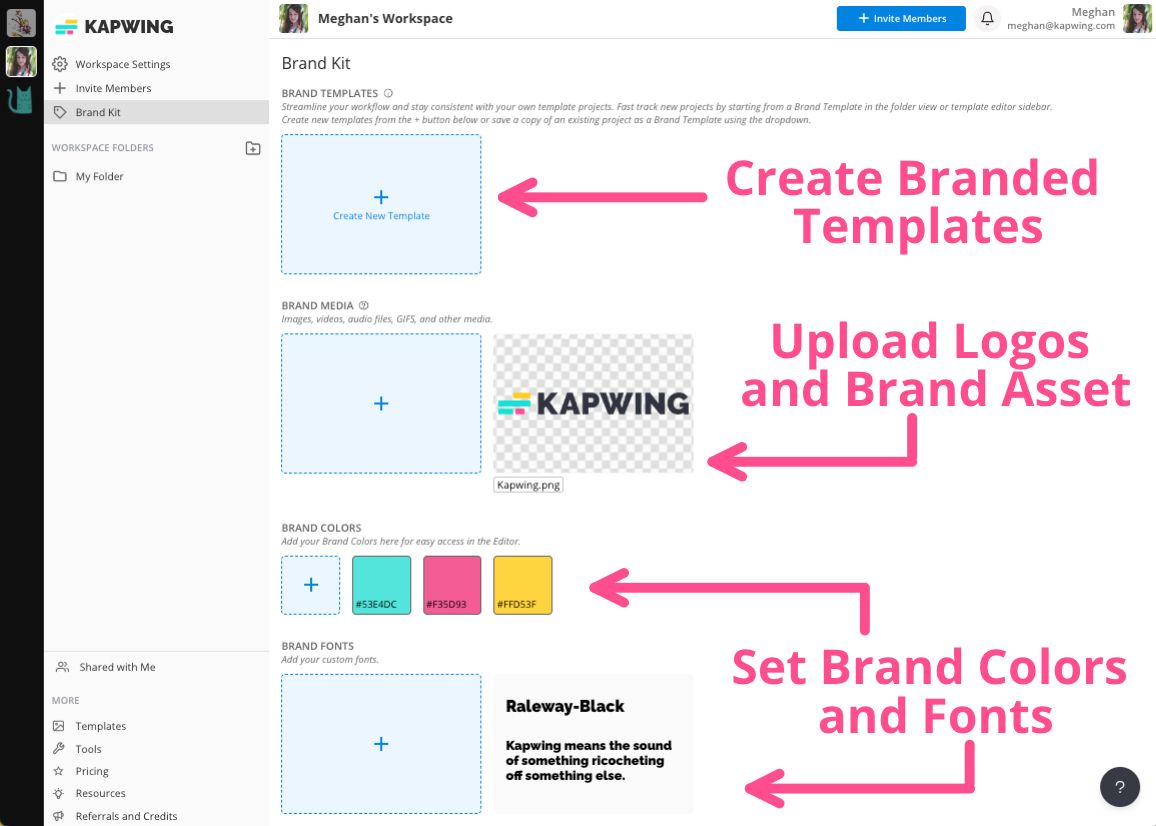
There’s even an option to build custom brand templates to streamline your content creation process.
Once you’ve populated your brand kit, all of your assets will automatically be imported directly into the Kapwing editor.
That means that any new project you make will have all of your branding readily available. This makes it easier for anyone on your team to create on-brand content in just a few clicks, from anywhere.
This video breaks down each of the above features in more detail 👇
So you see, it only takes a few minutes to set up your brand kit, and the amount of time and effort it saves you in the long run is well worth the investment.
Whether you’re making one for your own reference or you’re planning on sharing it with a team of collaborators, a good brand kit will dramatically improve your brand consistency and help make your content pop.
For more resources like this, check out our Resource Library and our YouTube channel.
Create content faster with Kapwing's online video editor →