Audio Editor
Turn any recording into studio-grade audio in seconds
.webp)
Easy-to-use features for faster production
Record, edit, and enhance audio with one online tool
Instantly enhance audio with AI-powered tools
Streamers, podcasters, journalists, vloggers, and anyone who has faced challenging recording conditions can generate crystal-clear audio in seconds with the AI-powered Audio Editor. Kapwing's 'Clean Audio' tool enhances sound quality and removes background noise with just one click, eliminating unwanted sounds, noise, and interference for a professional finish in every audio or video project.
.webp)
Record clear and crisp speaking voices
Kapwing’s all-in-one Audio Editor ensures finely tuned voice recordings, helping you emphasize key messages. Voice-over artists use the built-in Teleprompter for smooth script delivery, while YouTubers rely on 'Smart Cut' to remove unwanted silences.

Engage your audience with music and sounds
Discover the perfect background music through Kapwing’s online audio library, featuring over 100 songs and free sound effects. Easily drag and drop them into your editing timeline to make content more interactive and keep audiences engaged. Or create custom SFX with Kapwing's AI Sound Effect Generator.

Separate vocals from audio and video files in one click
Our Audio Editor includes a Split Vocals feature that enables you to detach audio from video and and isolate vocals from music in one click. With AI-powered frequency detection, the music editor instantly separates human voices from instrumentals, providing you with two distinct tracks to make creative audio edits with. Simplify the remixing process on licensed and royalty-free songs, using a song editor for precise track splits, rearrangements, tempo adjustments, and layer positioning.
.webp)
Share your story with crystal-clear audio
Millions of creators use Kapwing's Audio Editor every month
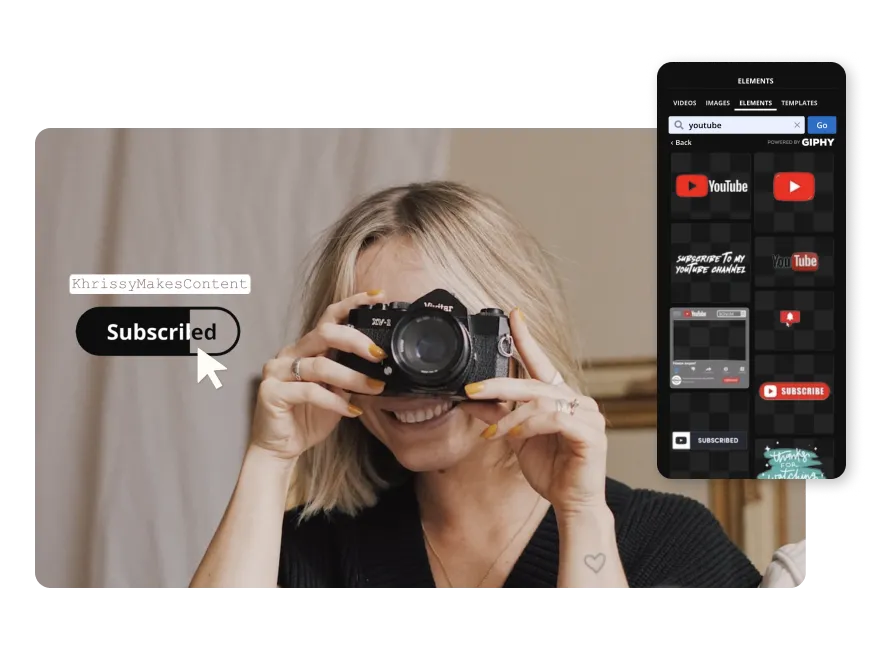
.webp)
Podcasters
Kapwing's 'Clean Audio' tool improves sound quality and removes background noise, perfect for podcast professionals looking to refine their recordings
.webp)
Social Media Managers
Social media managers convert longer-form content into MP4 clips so they are easily shared on platforms like Instagram or TikTok using the Repurpose Studio

Presenters
Online presenters creating YouTube videos, digital ads, and presentations utilize Kapwing's free online Teleprompter for smooth and confident script delivery

Journalists
Interviews are quickly transcribed from audio to text, streamlining journalists' workflow with an easy-to-use Audio Editor

PR Executives
Quickly create audio highlights from PR events by using Kapwing to split and trim recordings into concise, easily shareable MP3 or MP4 clips

HR Teams
Customer support, success, and HR teams leverage Kapwing's free audio editing studio to ensure instructional content is sharp, clear, and professional.
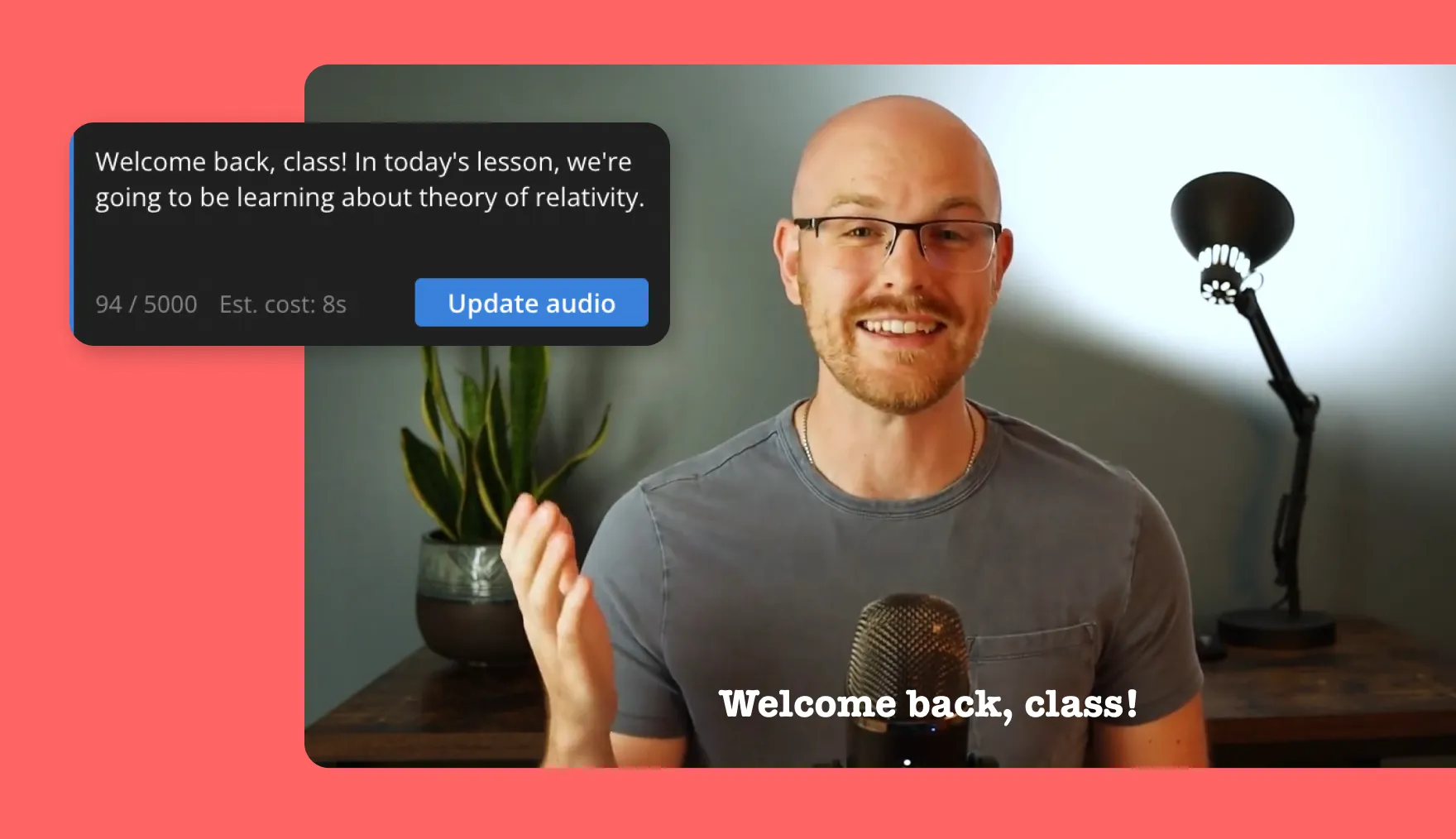
Online Coaches and Educators
Converting online lessons and courses into MP3 or MP4 formats increases accessibility for students, making learning more convenient and flexible
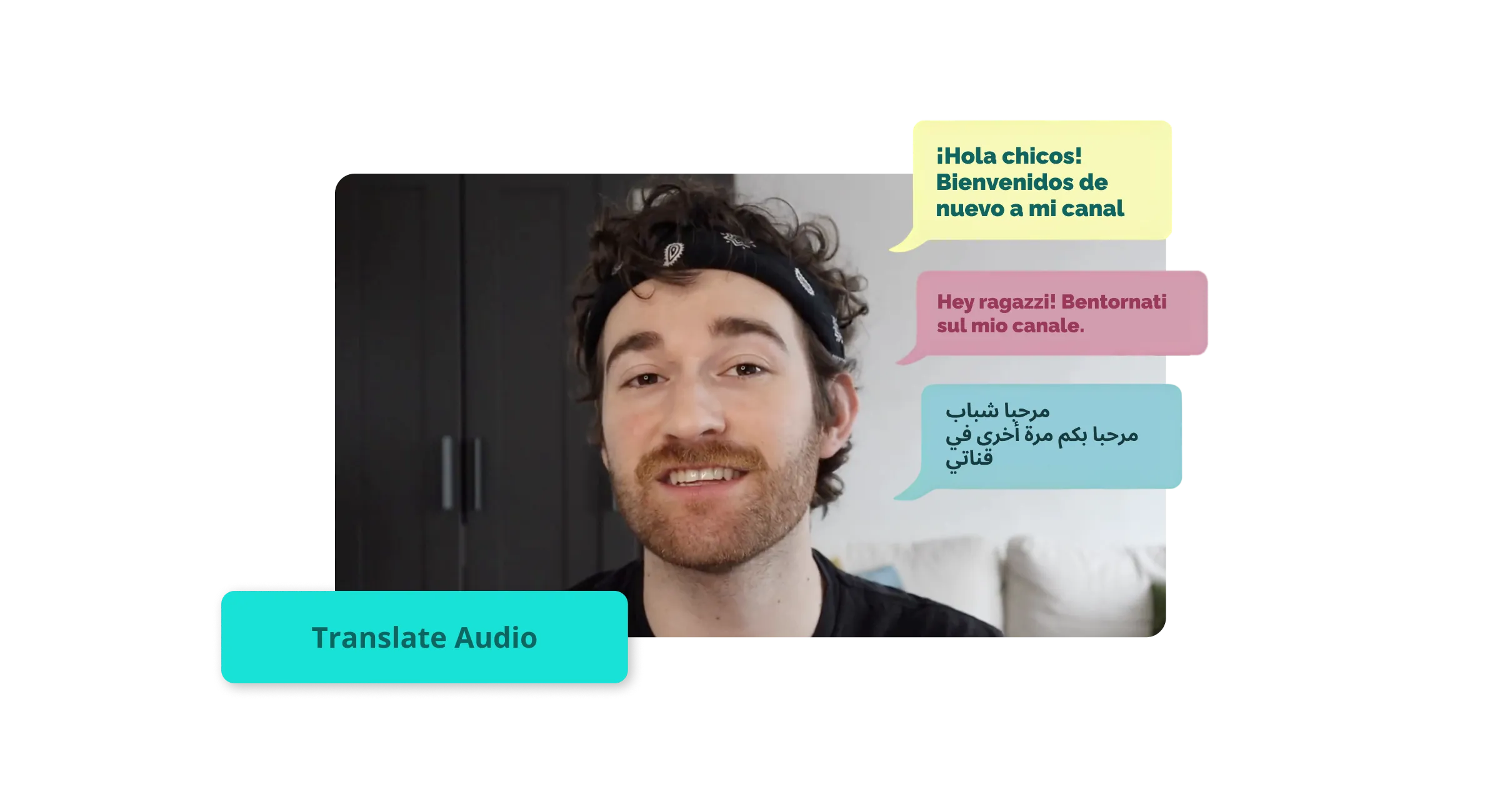
Thought Leaders
Thought leaders benefit from translating their speeches into multiple languages to to reach a global audience online

Marketers
Marketers use Kapwing's background music and sound effects library to create more dynamic and engaging ad recordings
Transform audio content to fit any text-based project
Think converting MP4 to MP3 is as good as it gets? Think again. Use advanced AI to turn audio files into valuable text. Automatically generate transcripts for videos, podcasts, voice notes, lectures, and keynote speeches for a diverse content strategy.

Find key moments to repurpose on social media
For audio or video longer than three minutes, Kapwing’s Repurpose Studio automatically selects the best moments and converts them into short clips. You can guide the AI by specifying the type of clips you need, including topics and clip duration, allowing you to create a complete social media strategy in seconds.

How to Edit Audio Online
- Step 1Upload audio
Upload audio files to the online audio editor — MP3, AVI, M4A, and other audio file formats are supported
- Step 2Edit audio
Clean, trim, enhance, and edit your audio files using Kapwing's AI-powered tools
- Step 3Export and download
Export audio as MP3 and download, or convert to a different format such as MP4
Frequently Asked Questions
We have answers to the most common questions that our users ask.
Can I use Kapwing's Audio Editor for free?
Yes, Kapwing's Audio Editor is free to use. All users can trim, split, convert, and adjust the speed or volume of their audio at no cost. However, our advanced AI-powered tools, like 'Clean Audio' are only available with a subscription.
Is there a watermark on exports?
If you are using Kapwing on a Free account then all exports will contain a watermark. Once you upgrade to a Pro account the watermark will be completely removed from your creations.
How do I turn audio into video?
Kapwing supports a wide range of audio file formats, including MP3, WAV, WMA, and more. To convert your audio to video, just upload your audio file, click 'Export Project,' and choose 'MP4' as the output format.
How can I remove background noise from audio?
Upload your audio file or paste a URL. Then, head to 'Edit' in the right-hand toolbar and choose 'Clean Audio.' Our AI-powered tool will automatically reduce background noise for a clearer, more professional sound. Once complete, you can export your polished audio. Please note that exporting a finalized project with AI enhancements requires a paid subscription.
How does the 'Smart Cut' tool work?
Powered by advanced AI to streamline your editing process, 'Smart Cut' automatically detects and removes silent sections from your audio or video, making the process 10x faster. With an adjustable silence sensitivity bar, you have full control to fine-tune the precision of each cut
What is the best audio format to use?
The best audio format for most purposes is MP3. This is due to its wide compatibility, small file size, and good quality. For higher quality without worrying about compression loss, WAV is recommended, especially for professional editing, as it retains full audio fidelity.
Does the Audio Editor work on mobile?
Yes, Kapwing's Audio Editor is compatible with all mobile devices, including Android and iPhone. Kapwing is an online tool, with no downloads of app installments required — Simply log in and get started. For the best experience, we recommend using Google Chrome as your browser.
Is the Audio Editor a good choice for YouTubers?
Yes, Kapwing's online Audio Editor is an excellent choice for creating content for all social media platforms, including YouTube. Many YouTubers use Kapwing for its powerful features, including:
- Smart Cut: Automatically remove silences, pauses, and stutters.
- Teleprompter: Easily read your script while recording.
- Clean Audio: Eliminate distracting background noise.
- Auto-Size Templates: Perfectly fit your content for YouTube and YouTube Shorts.
- Auto-Subtitles: Quickly generate subtitles using AI.
- Translation: Convert audio into over 70 languages for a broader reach.
- Speaker Focus: Automatically shift focus between speakers in a multi-voice video.
How can I use AI to enhance my audio content?
Speed up your editing workflow with these powerful AI-driven features:
- Remove Background Noise: In one click, Kapwing cleans and removes distracting background noise, ensuring your primary audio stands out clearly and professionally
- Auto-Remove Silences: Kapwing’s Smart Cut feature automatically detects and removes silences, pauses, or unwanted takes in your video or audio — perfect for talking head videos or podcasts
- Generate Custom Songs: Chat with Kapwing's AI assistant, Kai, to create unique, royalty-free songs. Easily incorporate them into your existing audio content
Already transforming video creation across industries
Hear directly from the teams who publish faster, collaborate better, and stay ahead.
Discover Resources
Tips, templates, and deep dives to help you create faster and share with confidence.
View allWhat's different about Kapwing?
Get started with your first video in just a few clicks. Join over 35 million creators who trust Kapwing to create more content in less time.