Upload any video.
Translate it into Kannada.
.webp)
Transform videos for a Kannada viewership
Translate 100+ languages into Kannada
Reach a new audience with speed and precision
Our AI-powered video translation tool enables business owners, brand managers, and content creators to reach Kannada audiences without hiring multilingual voice actors or outsourcing to localization specialists. Whether translating a single video or an entire content catalog, the platform provides a reliable solution to localize videos for Kannada markets.
Eliminate third-party contractors, agencies, and slow turnaround times with Kapwing, delivering accurate and cost-effective translations through deep linguistic modeling and automatic speech recognition. Our online tool streamlines the entire translation, dubbing, and subtitling process, significantly reducing the time and effort required for Kannada video localization.
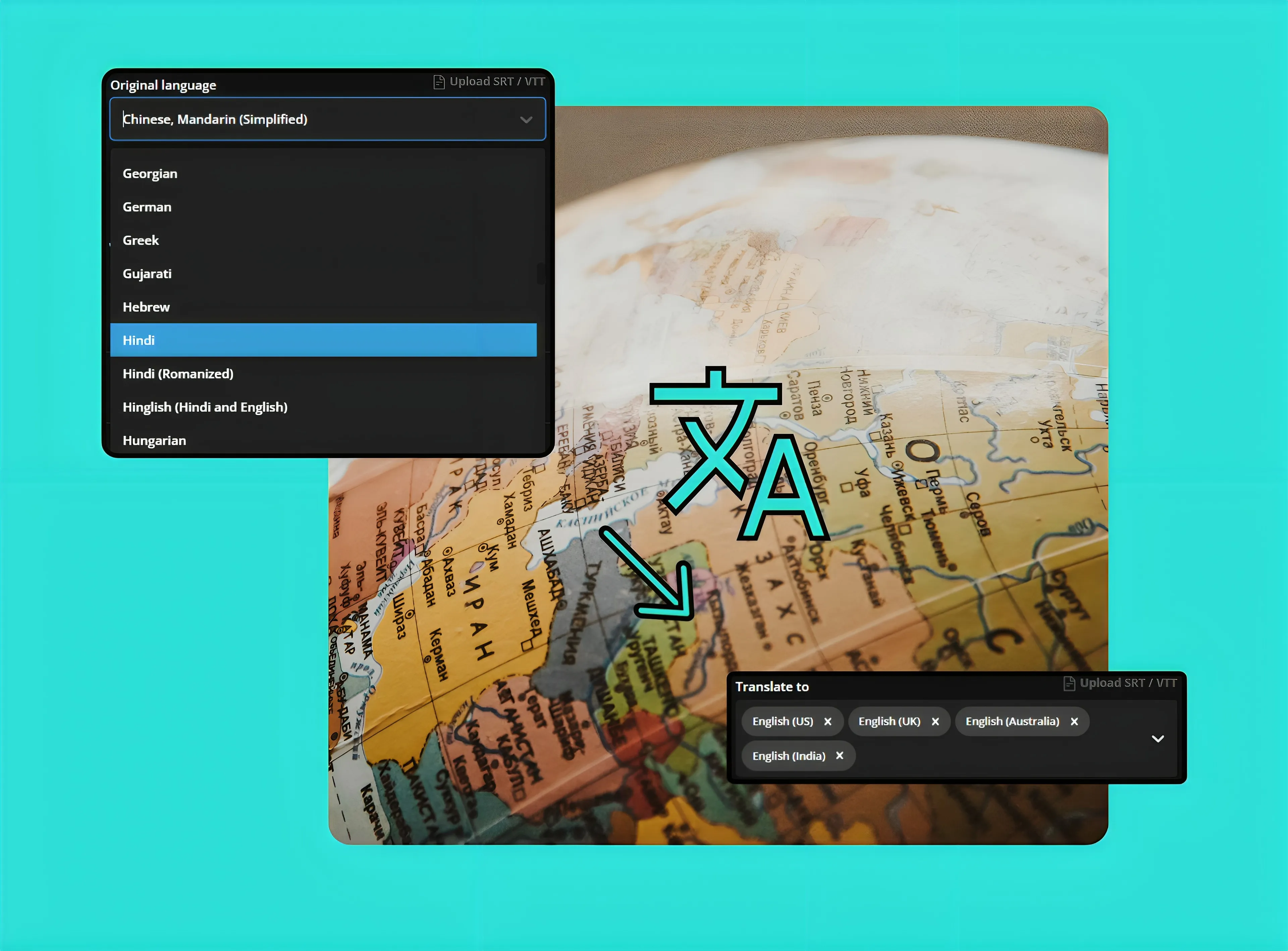
Establish trust and engage Kannada viewers in an authentic way
Accurate translations build brand credibility and create an engaging experience for native speakers frustrated by poorly executed AI dubbing, which often floods YouTube and social media. Kapwing's Kannada Video and Audio Translator offers a diverse voice library of studio-quality narrators, ensuring your message always sounds professional and on-brand.
AI-powered translations keep Kannada voice overs closely aligned with the original script, providing an authentic listening experience filled with natural human tone and cadence.
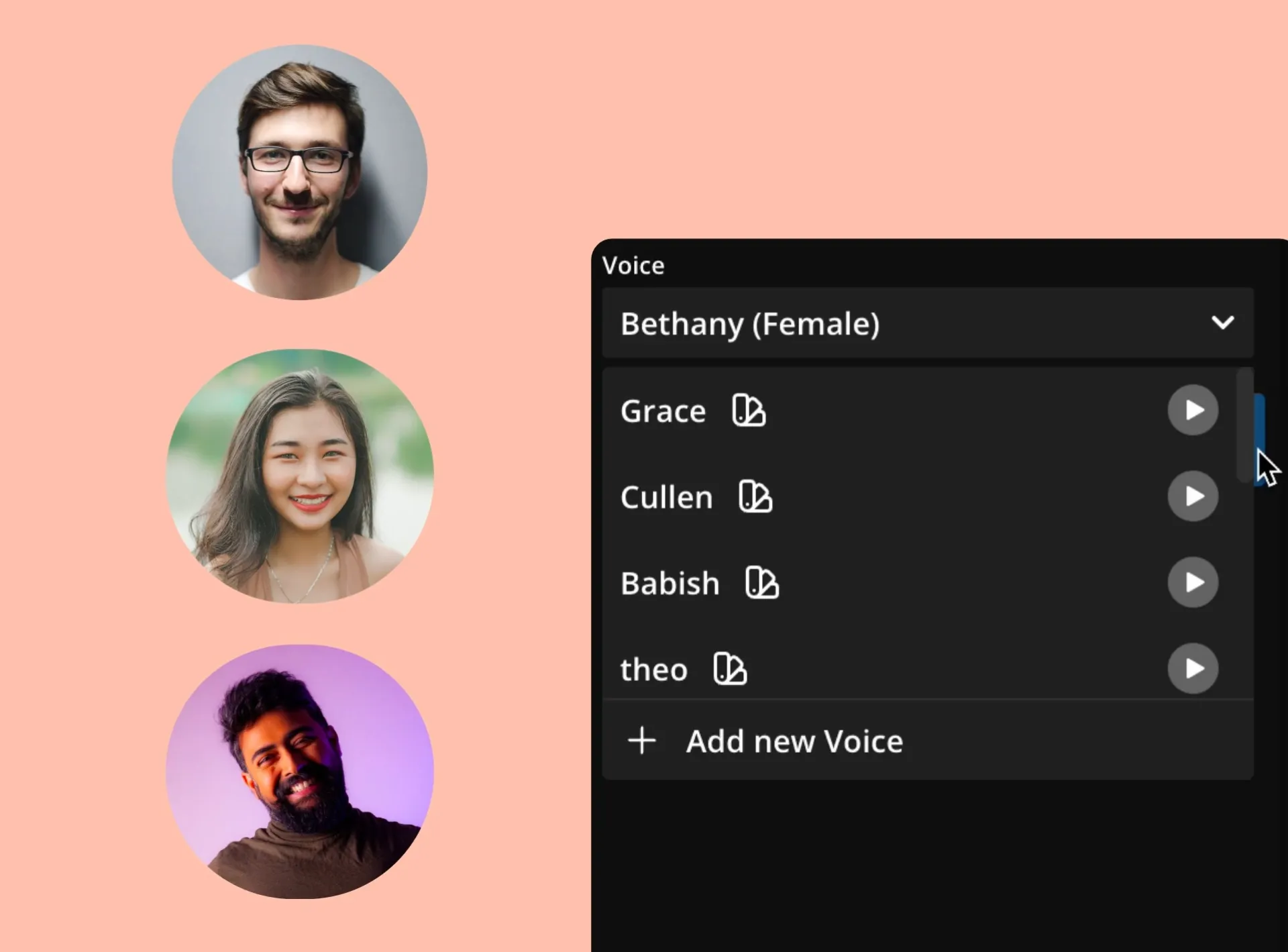
Streamline your workflow with accurate translations
Kapwing's Kannada Voice Translator uses AI from trusted platforms like GPT, Google, and DeepL to interpret video footage and generate accurate, natural-sounding Kannada voices. With 99% accurate translations, manual editing time is instantly reduced, making it easier to localize videos, keep your content calendar full, and streamline post-production.
If you're an online course creator reaching Kannada learners, a social media manager expanding your brand's audience, or a content marketer adapting video ads, Kapwing’s AI-powered translation studio helps create and scale videos that sound natural to Kannada audiences.
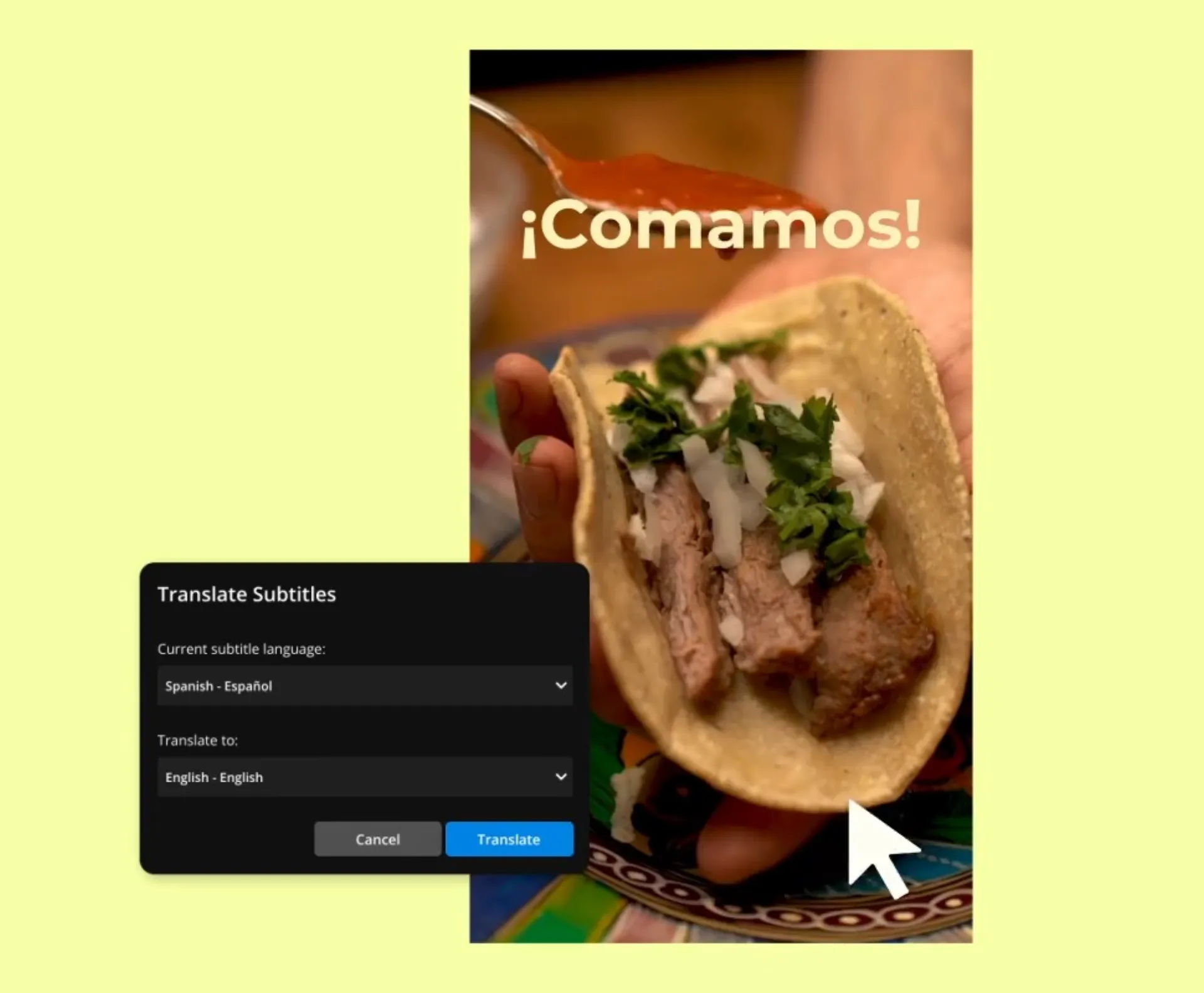
Outperform competitors with end-to-end translation solutions
Kapwing’s Translation Studio empowers creators to localize content with dubbing, subtitles, and lip-syncing using advanced synchronization software in a single online platform. Subtitles auto-generate when translating a video into Kannada, improving accessibility and increasing watch time.
Edit subtitles directly in the studio and customize them to match your brand’s style with a variety of fonts, colors, and design options. Start translating a video into Kannada for free and connect naturally with native Kannada speakers using a range of intuitive translation tools.
.webp)
Stay ahead of competitors with advanced video translation
Customize pronunciation, speed, and edit without restrictions

Timing Adjustments
By switching the "Timing toggle" on, Kapwing will automatically adjust the speed to create a more natural and realistic alignment between the dubbed audio and video

Translation Rules
By saving custom Translation Rules, you ensure brand names, acronyms, and product terms are automatically translated exactly how you want in the final dub

Search & Replace
Quickly find and update terms in your transcript before dubbing starts — a time-saver for anyone, but a complete game-changer for teams managing high volume of dubbed content

Pronunciation Rules
Clumsy AI pronunciation can ruin a great video. Use phonetics to teach the dubbing tool how to pronounce difficult or branded terms correctly.

Custom Spellings
Add Custom spelling rules for your subtitles. Simply time up the spelling replacements you want and Kapwing will save them for all future projects.
Already transforming video creation across industries
Hear directly from the teams who publish faster, collaborate better, and stay ahead.
Seamlessly communicate with Kannada-speaking audiences
How millions of Kapwing users connect with Kannada viewers

Podcasts
Podcasters translate video episodes to Kannada, doubling their listenership without needing to hire translation agencies. Create high-quality translations in minutes that match the original speakers' tone and cadence


Online Courses
Online educators leverage our Kannada Voice Translator to efficiently localize their e-learning materials for Kannada audiences, expanding their reach to learners around the globe while maintaining accuracy and consistency

Webinars
Localizing pre-recorded webinar content typically requires extensive translation, proofreading, and voice over recording. Content marketers leverage our Kannada Video Converter to bypass the traditional process
.webp)
Training Videos
Leverage accurate translations and lifelike lip dubs to ensure every training video for Kannada-speaking hires sounds and looks natural, enabling you to clearly communicate with, manage, and onboard a global team
.webp)
Product Demos
Content marketers bypass the hassle of manual translation and voice-over recording, creating product demos that connect with Kannada-speaking audiences through a streamlined dubbing, subtitles, and lip-sync process.
How to Translate a Video Into Kannada

- Step 1Open the translate tool
Upload a video, paste a URL or record directly into the studio. Next, open the "Translate" tab in the left-hand toolbar.
- Step 2Select Kannada
Confirm the original language of the video and select "Kannada" as the language output. Select the voice you want to use in the translated video; keep the original speaker’s voice or choose from over 180 AI voices.
- Step 3Translate your video
Use the "Advanced Settings" and "Review transcript" buttons then select "Dub Video". You can apply automatic Lip Sync after the generation is complete, add further edits, then export.
What's different about Kapwing?
Frequently Asked Questions
We have answers to the most common questions that our users ask.
Is the Translate Video to Kannada tool free?
Yes, our Translate Video to Kannada tool is free for all users to try, including a limited number of minutes for subtitles, translated subtitles, auto-dubbing, and lip sync. With a Pro Account upgrade, you’ll get extended monthly minutes along with access to Voice Cloning.
Is there a watermark on exports?
If you are using a Free Account, then all exports — including from the Kannada Voice Translator — will contain a small watermark. Once you upgrade to a Paid Account, the watermark will be removed from every video you translate, plus you'll also get access to 80 minutes of dubbing and tons of other helpful AI tools.
What is video localization?
Video localization is the process of adapting video content to fit the language and cultural preferences of a new audience. This often involves translating subtitles, dubbing the audio, and updating written elements like titles, captions, and descriptions.
The goal of video localization is to bring existing content to new regions and thereby increase a brand's market reach. It often offers a competitive advantage by helping brands connect with customers in new places before competitors enter those regions.
Full localization includes subtitle translation, but also involves making cultural adjustments, such as using country-specific references, different units of measurement, and culturally relevant visuals.
How many voices does the translation platform support?
Our translation platform's built-in AI voice library has 180 unique voices to choose from. You can filter by age, gender, use case, and accent to find the exact voice to bring your messaging to life.
Can I translate subtitles into other languages?
Absolutely. Our Subtitle Translator support translation into over 100 different languages, including Chinese, Hindi, Spanish, Arabic, and French.
What is the difference between lip sync and dubbing?
Dubbing refers to replacing a video's original audio with a new language or recording, and the goal is to preserve the emotion and tone of the original content. It's used to make different types of video accessible to different language speakers.
Lip syncing, on the other hand, is a technique that's applied after dubbing is complete. Simply put, a video's audio is aligned with the lip movements of on-screen actors. It makes dubbed content feel far more realistic.
How does Kapwing translate videos into Kannada?
When you upload your video, Kapwing begins the translation process by first using speech recognition and speech-to-text to convert the spoken content into text. Then, machine translation and text-to-speech technologies translate the text into Kannada and synthesize it into speech based on a database of pronunciation rules, intonation patterns, and recorded human voice samples.
How long does video translation take?
Translating a video into Kannada usually takes a couple of minutes, though the timeline ultimately depends on how long the video is.
Discover Resources
Tips, templates, and deep dives to help you create faster and share with confidence.
View allGet started with your first video in just a few clicks. Join over 35 million creators who trust Kapwing to create more content in less time.