Translate Slovenian Audio to English
Upload Slovenian audio.
Translate to English.

From Slovenian audio to English in minutes
Streamline your workflow and reduce costs
Target new audiences quickly and affordably
Translating Slovenian to English often requires translators, proofreaders, and voice actors — a costly, time-consuming process. Kapwing uses advanced AI to streamline localization, cutting turnaround times and reducing costs.
With features like the Brand Glossary and Translation Rules, you can define custom spellings for brand names, industry terms, and commonly mispronounced words. Whether translating a podcast library or creating an English version of a product demo, Kapwing help media teams, educators, and marketing professionals reach bigger audiences in minutes.

Use your own voice or 180 realistic AI personalities
Delivering English with the right pronunciation, tone, and nuance can be challenging, especially at scale. That’s why Kapwing works with ElevenLabs. Our Slovenian to English voice translator produces natural-sounding audio that replicates native rhythm, intonation, and subtle inflection, bringing you best-in-class AI voice technology and ensuring every dubbed file sounds authentic.
Choose from over 180 AI voices, including regional accents like British Essex, American Southern, Australian, and Irish English, or simply clone your voice for consistency. Filter by tone, gender, age, or use case to match your voice to your audience and context, from dubbing audio testimonials to voicing tutorials and translating policy updates.
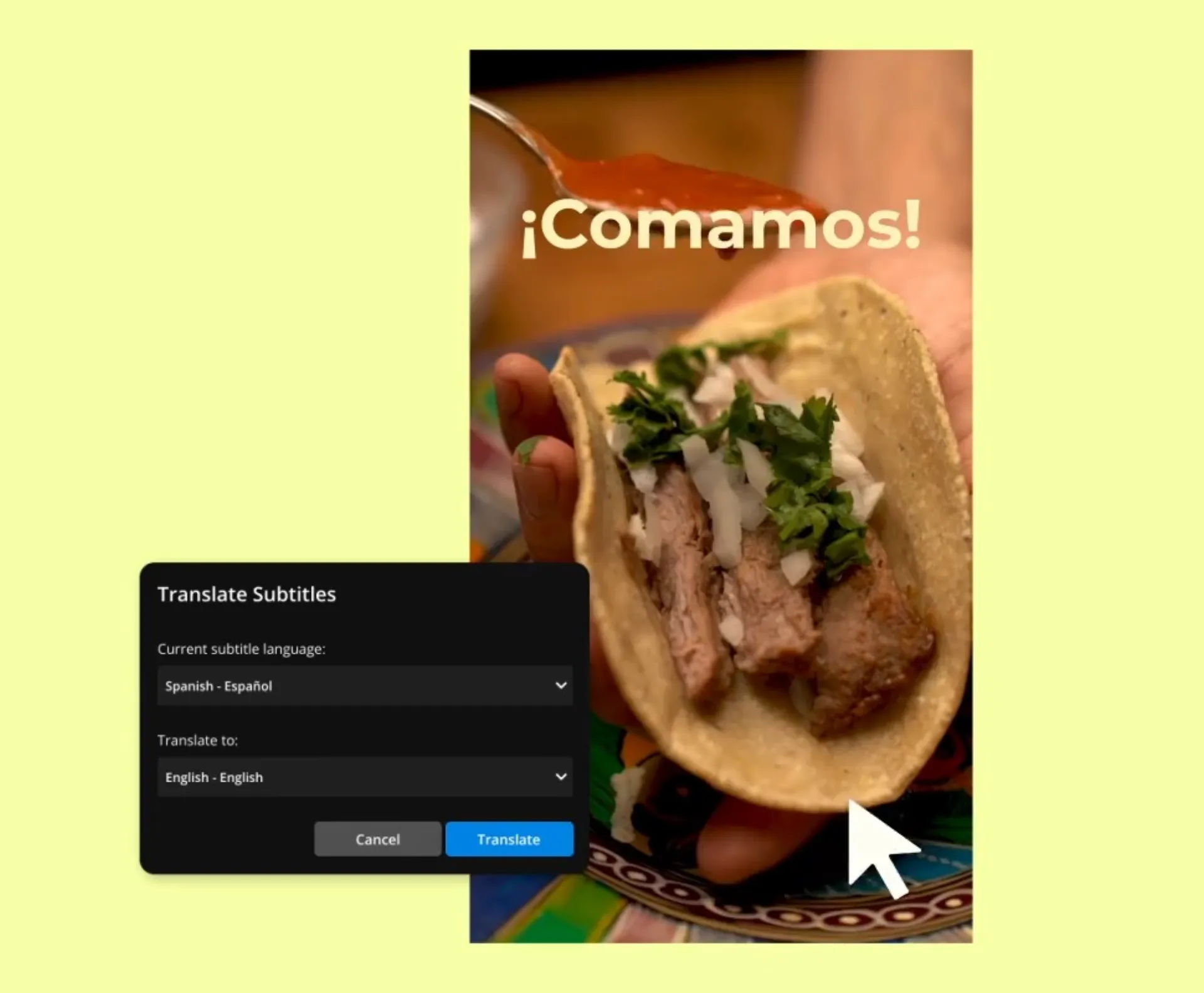
Stay ahead of competitors with advanced audio translation
Customize pronunciation, speed, and edit without restrictions

Search & Replace
Quickly find and update terms in your transcript before dubbing starts — a time-saver for anyone, but a complete game-changer for teams managing high volume of dubbed content

Translation Rules
By saving custom Translation Rules, you ensure brand names, acronyms, and product terms are automatically translated exactly how you want in the final dub

Timing Adjustments
By switching the "Timing toggle" on, Kapwing will automatically adjust the speed to create a more natural and realistic alignment between the dubbed audio and video

Pronunciation Rules
Clumsy AI pronunciation can ruin a great video. Use phonetics to teach the dubbing tool how to pronounce difficult or branded terms correctly.

Custom Spellings
Add Custom spelling rules for your subtitles. Simply time up the spelling replacements you want and Kapwing will save them for all future projects
Subtitles, dubbing, and transcripts in one online editor
Flexible transcription tools without complicated workflows
Auto-subtitles for every Slovenian translation
Subtitles are essential in today’s fast-paced feeds — in fact, 80% of people prefer them to non-captioned content. When you translate with Kapwing, a subtitle layer is automatically generated with 99% speech-to-text accuracy.
Easily customize Subtitles to match your brand and distinguish between speakers using a wide range of one-click styling options. Choose from over 100 presets or fine-tune color, background, drop shadow, borders, and animations to create a polished, professional look.
.webp)
Auto-generated transcripts to supercharge localization
Kapwing combines advanced speech recognition and context-aware translation to generate accurate transcripts, subtitles, and dubbed audio, all in one online workspace. Use translated transcripts to repurpose Slovenian audio for English web content, enhance video discoverability, and support SEO.
Fully editable and exportable in multiple formats, Kapwing’s transcripts accelerate your Slovenian-to-English localization workflow from start to finish. Make quick edits with one-click timecode tools, fine-tune text, and manage character limits per line. Export subtitles and transcripts in SRT, VTT, or TXT formats for seamless use across platforms.
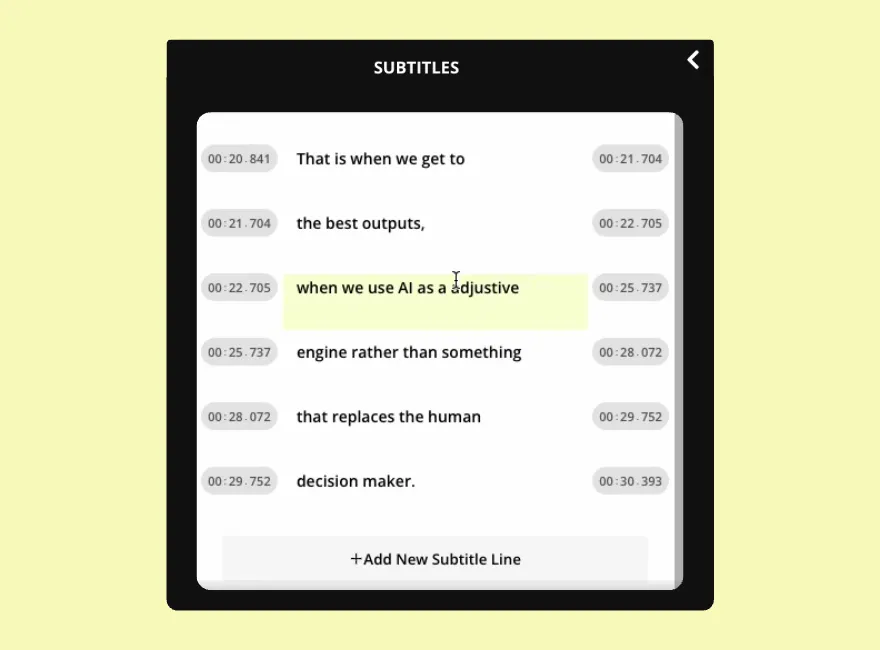
Reach more people with natural-sounding audio
Millions of users trust Kapwing to translate their content

Podcasts & Audiograms
Podcast producers bring Slovenian-language shows to English-speaking audiences by translating audio into natural-sounding content

Online Courses
Course creators translate Slovenian guided sessions, mindset talks, and Q&As to connect with English-speaking learners around the world

Internal Comms
Slovenian to English Audio Translators help HR teams and internal comms translate policy updates and executive memos to support Slovenian-speaking employees
.webp)
Influencer Voice Overs
Influencers and creators translate Slovenian product reviews, vlogs, and storytelling clips to grow their reach among English-speaking followers

Audio Testimonials
Customer success teams and marketers translate Slovenian testimonials and client stories into fluent English to showcase social proof across international markets
.webp)
Thought Leadership
Executives and thought leaders use online audio translation to repurpose keynotes and panel contributions for multi-language listeners
How to Translate Slovenian Audio to English

- Upload audio
Upload your audio file to Kapwing. The voice translator can translate multiple file types, including MP3, WAV, AAC, M4A, and more. You can also record audio directly inside the studio or upload a video file.
- Translate Slovenian audio to English
Open the "Translate tab" in the left-hand sidebar and select "Dub video." Confirm Slovenian as the original language and select "English" as the language output.
- Edit and export
Continue editing your audio project in the editor. Finally, click export to download your file as an MP3 or MP4.
Frequently Asked Questions
Is the Translate Slovenian Audio to English tool free?
Yes, our Translate Slovenian Audio to English tool is free for all users to try, including a limited number of minutes for subtitles, translated subtitles, auto-dubbing, and lip sync. With a Pro Account upgrade, you’ll get extended monthly minutes along with access to Voice Cloning.
Is there a watermark on exports?
If you are using Kapwing on a Free Account, then all exports — including from our translation tool — will contain a small watermark. After upgrading to a Pro Account, the watermark will be completely removed from all of your creations, plus you'll unlock 300 monthly minutes of audio translation and 300 monthly minutes of automatic subtitles.
How do I translate the audio in my video from Slovenian to English?
To translate audio in a video, start by uploading your video and opening the “Translate” tab. Select Slovenian as the input language and English as the output, then click “Generate.” You can keep the original speaker’s voice, choose from over 180 AI voices, and apply automatic Lip Sync.
Can I translate Slovenian into English subtitles?
Yes. Kapwing takes your audio in Slovenian and translates it in both audio and text, giving you both English subtitles and English dubbing.
Can I translate song lyrics from Slovenian to English?
Yes, you can translate lyrics from Slovenian to English by uploading an audio or video file, or by pasting a URL link to a music video. Open "Subtitles" from the left toolbar and click "Auto-subtitles". Choose Slovenian as the original language and then "English" as the output language. Within a couple of minutes a subtitle layer will be generated displaying the song lyrics in English. For improved results, try using our Remove Vocals tool that can separate the vocals and instrumentals.
What audio files does Kapwing support?
Kapwing supports a wide range of popular audio file formats, including MP3, WAV, WMA, M4A, OGG, FLAC, and AVI. Note that audio exports will always be in MP3, as we feel this format represents the best tradeoff between file size and quality.
Does Kapwing support audio translation into other languages?
Kapwing supports translation into over 100 languages for subtitles, with support for AI Voice Dubbing in 40+ languages.
How long does it take to translate Slovenian to English audio?
Translating audio from Slovenian to English usually takes a couple of minutes, though the timeline ultimately depends on how long the video is.
Can I keep the original voice in the translation?
Yes, you can choose to clone the original speaker’s voice using AI voice replication.
What's different about Kapwing?
Kapwing is free to use for teams of any size. We also offer paid plans with additional features, storage, and support.