Upload a video in 100+ languages.
Auto-generate Korean subtitles.
.webp)
Create accurate Korean subtitles for videos in 100+ languages
Make more content accessible to native Korean speakers
Publish Korean-subtitled videos twice as fast
Creating Korean subtitles for videos is often time-consuming and costly, involving translation, proofreading, and syncing with video. Our Korean Subtitles Generator delivers 99% accuracy and allows content marketers, online educators, and small businesses to translate content into Korean in two simple clicks.
Upload an MP4 or paste a video link to get started, then select "Korean" as your target language. Subtitles are automatically hardcoded into the video upon export, making them ready to share across social media. Expand into new markets without relying on third-party translators, waiting on long turnarounds, or juggling multiple tools, and start reaching Korean audiences twice as fast.
.webp)
Uphold brand consistency across Korean markets
Kapwing helps creators deliver a consistent brand voice and tone across diverse Korean-speaking markets. Our Korean Subtitle Generator includes a Brand Glossary, allowing you to set custom Translation Rules that carry across projects, ensuring brand names and industry-specific terms are always translated correctly. Keep your messaging aligned as you expand into new Korean-speaking audiences, ensuring your brand stays recognizable and cohesive around the world.
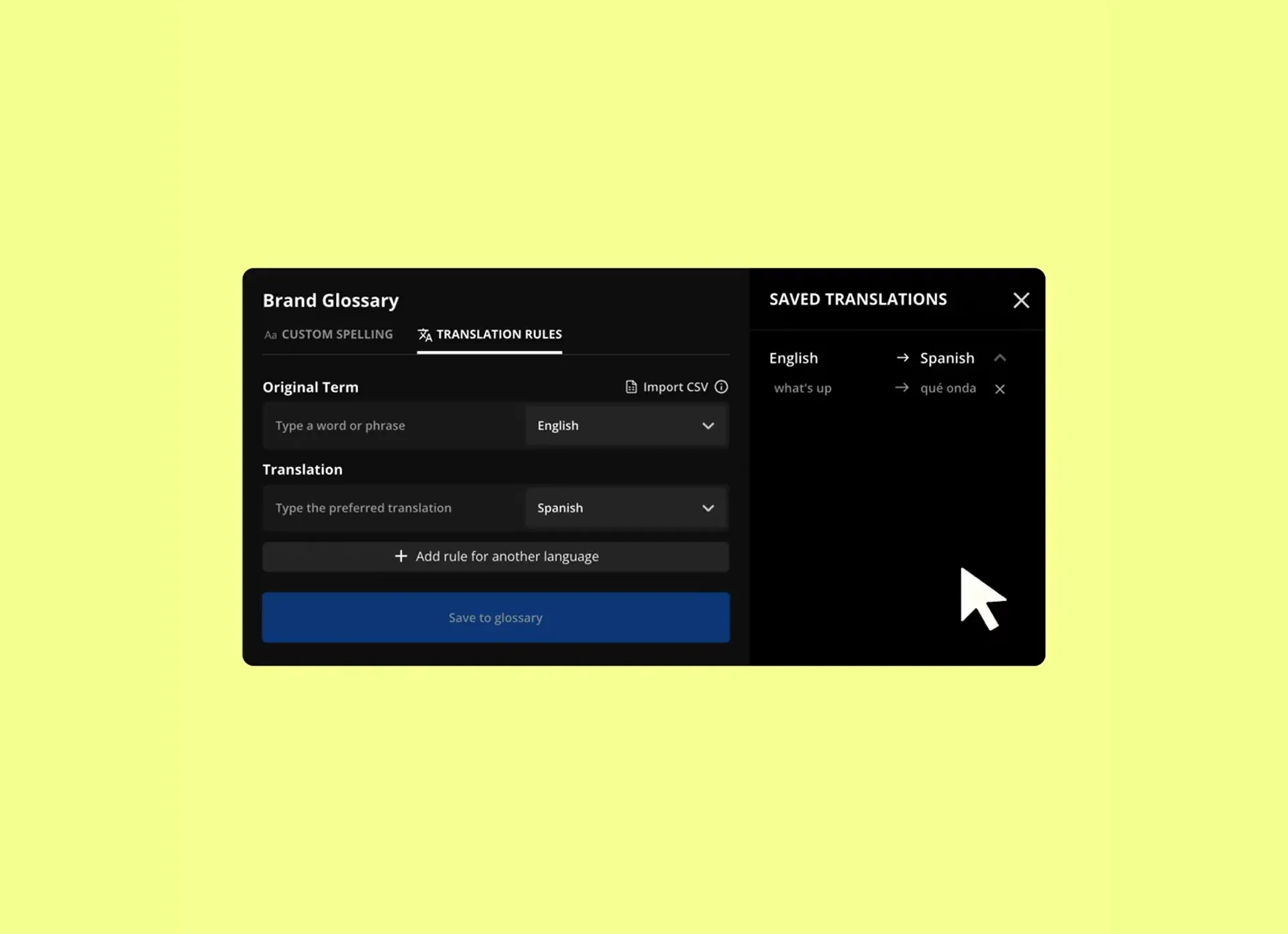
Powerful localization tools built for collaboration
Our localization flow includes a built-in Subtitles Editor for polishing your Korean subtitles after initial generation, allowing you to fine-tune transcriptions for professional, thoughtful adaptations that suit Korean-communities. Proofread, make quick edits, and incorporate cultural references, idioms, or metaphors to communicate authentically with your audience.
Kapwing also supports collaborative localization with unique project URLs and shared workspaces, helping remote teams work together in real time and access brand assets across projects. To further streamline content adaptation, upload or download transcripts in SRT, VTT, and TXT formats. This makes it easy for repurposing teams to turn long-form content like webinars and interviews into short-form social clips and subtitled YouTube videos.
.webp)
Apply realistic Korean voice overs for a deeper connection
After generating Korean subtitles, take your localization a step further with translated audio that aligns seamlessly with your captions. Add an AI-generated dub that closely matches natural Korean pacing and pronunciation, giving your content a polished, authentic sound. Whether you're an educator producing accessible lessons for Korean speakers or a content marketer adapting campaigns for specific regions, our dubbing voice library offers a wide range of realistic voices to ensure your message always connects with new viewers.
.webp)
Scale any project into Korean-speaking markets
Confidently communicate your message to new viewers and customers

E-learning Materials
Educators grow their learner base twice as fast with our Korean Subtitle Generator while keeping their localization efforts in-house

Training Videos
Business owners add Korean subtitles to training videos, broadening their talent search and effectively communicating company policies and best practices to new hires so they can build a multilingual team
.webp)
Social Media Campaigns
Brand managers streamline video localization for social media posts and ads that target Korean audiences, establishing brand presence in new regionswith content that's accessible and culturally relevant
.webp)
Product Demos
Business development professionals add Korean subtitles to product demos and launch videos, collaborating with editors directly in the Kapwing studio to streamline global campaign rollouts
.webp)
Customer Support Videos
Tech startups, ecommerce businesses, and small SaaS companies with significant Korean-speaking customer bases use the Korean Subtitle Maker to craft accurate bilingual tutorial and support videos
.webp)
Vlogs & Lifestyle Content
Vloggers and creators who make day-in-the-life content on YouTube and Vimeo connect with audiences in Korean communities and encourage new viewer engagement by adding translated subtitles
How to Add Korean Subtitles to a Video

- Upload video
Upload a video file to Kapwing's Subtitle Studio or paste a URL from a video-hosting platform like TikTok.
- Generate Korean subtitles
Click "auto-subtitles", select your original subtitles language, and set Korean as the target language. Following the automation process you can edit the subtitles as needed or add your own Translation Rules.
- Export project
Click “Export Project” at the top right of your dashboard and choose your export settings. Alternatively, you can download translated subtitles as a VTT, TXT, or SRT file by clicking the download icon above the Subtitles Editor.
What's different about Kapwing?
Frequently Asked Questions
Is the Korean Subtitles Generator free to try?
Yes, it is free for all users to try the Korean Subtitles Generator, although this includes a limited number of minutes. With a Pro Account upgrade, you’ll get extended monthly minutes for subtitles, translated subtitles, auto-dubbing, and lip sync, alongside access to Voice Cloning.
Is there a watermark on exports?
If you are using Kapwing on a Free account then all exports — including from the Korean Subtitles Generator — will contain a watermark.
How to add Korean subtitles to a video
To add Korean to a video in Kapwing, simply upload a video to the editor and open the "Subtitles" tab in the left-hand toolbar. Click "auto-subtitles", select your original subtitles language, and set Korean as the target language.
What is video localization?
Video localization is the process of adapting video content to fit the language and cultural preferences of a new audience. This often involves translating subtitles, dubbing the audio, and updating written elements like titles, captions, and descriptions.
The goal of video localization is to bring existing content to new regions and thereby increase a brand's market reach. It often offers a competitive advantage by helping brands connect with customers in new places before competitors enter those regions.
Full localization includes subtitle translation, but also involves making cultural adjustments, such as using country-specific references, different units of measurement, and culturally relevant visuals.
How many languages can I translate into Korean subtitles?
Kapwing supports subtitle translation from over 100 languages, so you can generate accurate Korean subtitles from source languages like Chinese, Thai, Zulu, French, Arabic, Bengali, Russian, and many more.
How long does it take to generate Korean subtitles?
Generating Korean subtitles usually takes less than a minute, but the timeframe can differ depending on the length of the video, with the longest wait times being three or four minutes.
Can I edit the Korean subtitles transcription?
Yes, you can edit your subtitle transcription directly within the Subtitles Studio. You can make manual edits to any section, or use Kapwing's AI-powered tools to speed up tasks like find-and-replace, adjusting character limits per line, and applying custom spellings or brand-specific terms.
Does subtitle editing require coding?
You don’t need to know HTML, CSS, or JavaScript to edit subtitles with Kapwing. There’s no coding involved — it’s all done for you. Perfect for beginners and non-coders.
Can Kapwing also create closed captions?
Yes, in addition to subtitles, Kapwing also supports full Closed Caption creation. That means you can include non-spoken audio, speaker labels, and other accessibility features — ideal for meeting legal requirements like the European Accessibility Act.
Kapwing is free to use for teams of any size. We also offer paid plans with additional features, storage, and support.