How to Make a Duet Video with Instagram Reels
Creating Duet videos isn't possible in Instagram Reels. But with some video editing software, you can make Duets with Instagram Reels on your phone.

TikTok dominates short video social media, but there are several strong competitors to the TikTok throne. With Instagram's massive user base and long history in social media, Reels just might be the best TikTok replacement out there.
You can do almost everything with Reels that you could do with TikTok, but there are some things that aren't as easy. Creating Duet videos, the classic side-by-side response or reaction videos on TikTok, isn't possible with Reels, for example. But with some free, online video editing software, you can start making Duets with Instagram Reels in no time. Here's what you need to do:
- Copy the link to the Reels video
- In your browser, choose "Go to post" and fix the link
- Upload and format your Duet video in the Kapwing Studio
- Download & share on Instagram Reels
BONUS: When you save your own Reels in Instagram, it removes the sound. But with Kapwing, you can save any Instagram Reels with the original sound included!
1. Copy the link to the Reels video
The first step is super simple: just find the video you want to use for your Duet, tap the three-dots button in the bottom left, and choose "Copy Link." Open your browser and paste the link to open the Reel in your browser.
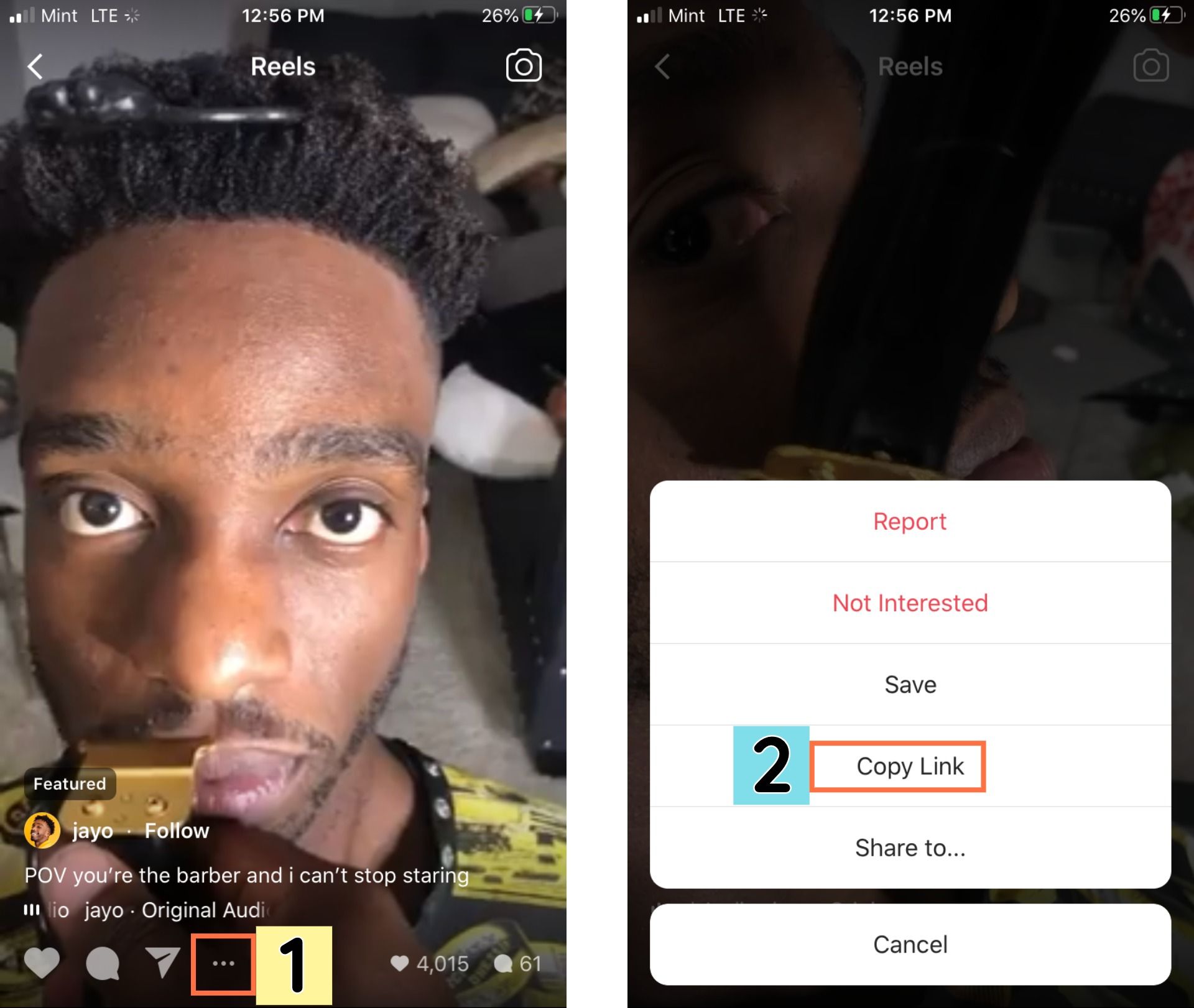
Try these popular Instagram tools:
- Automatic Online Video Resizer
- Free Instagram Video Maker
- Instagram Reels Safe Zones Template
- YouTube to Instagram Converter
- Video Progress Bar Generator
2. In your browser, choose "Go to post" and fix the link
This is where it gets a little more complicated. Once you've opened the Reel in your browser, tap the three-dots button in the upper right corner and choose "Go to post." This automatically changes the link at the top of the page, so you can just click "Cancel" afterwards.
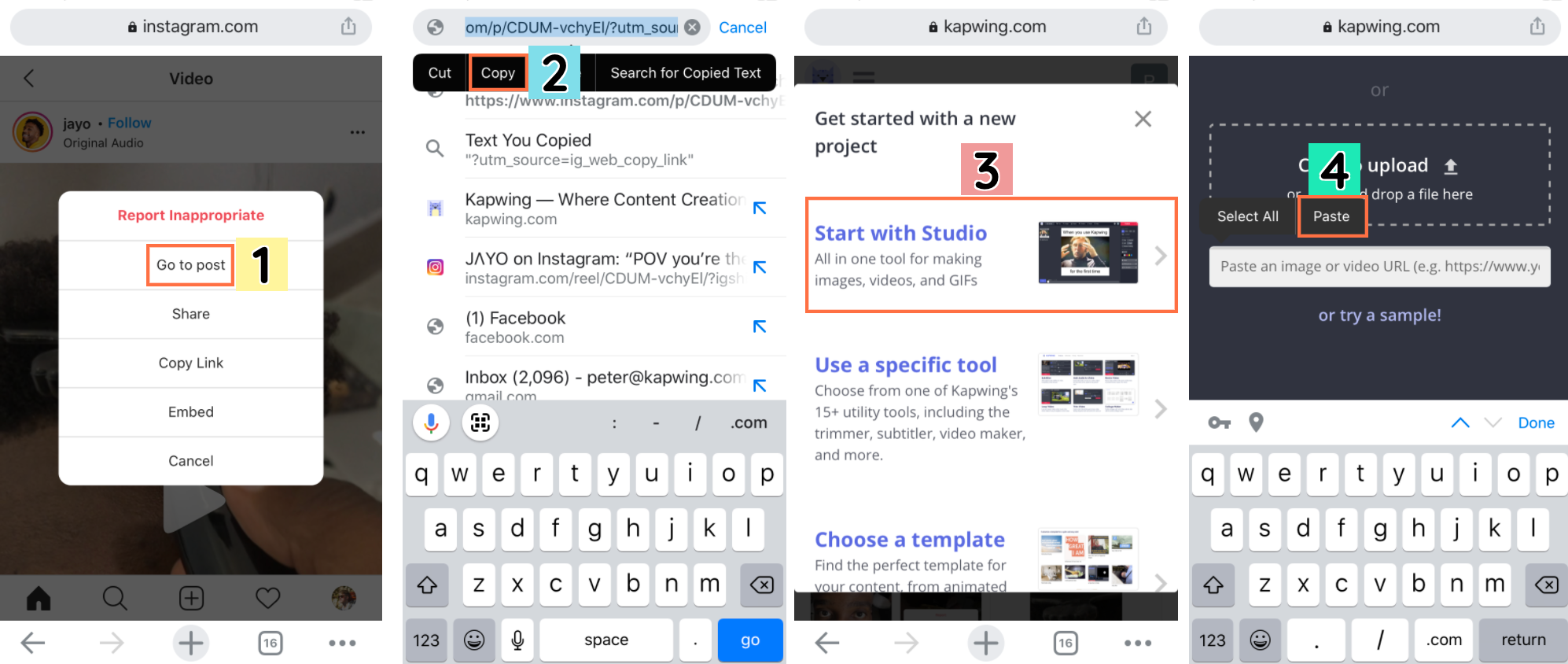
Now, just one more step: add the following text to the end of the link at the top of the page: ?utm_source=ig_web_copy_link. This allows the Instagram Reel to be uploaded to the Kapwing Studio. Copy the link with this text added and you're ready to go.
3. Add and format your Duet video in the Kapwing Studio
Now the fun part starts: making your Duet video! Head over to Kapwing.com in your browser and select "Start Editing." Then, paste the link you copied into the URL field and give the video a few seconds to upload. Select your video layer, tap "Edit video," and tap "Lock ratio." Now, just drag the corners of the video until it's centered vertically on the right half of the canvas. It should look something like this:
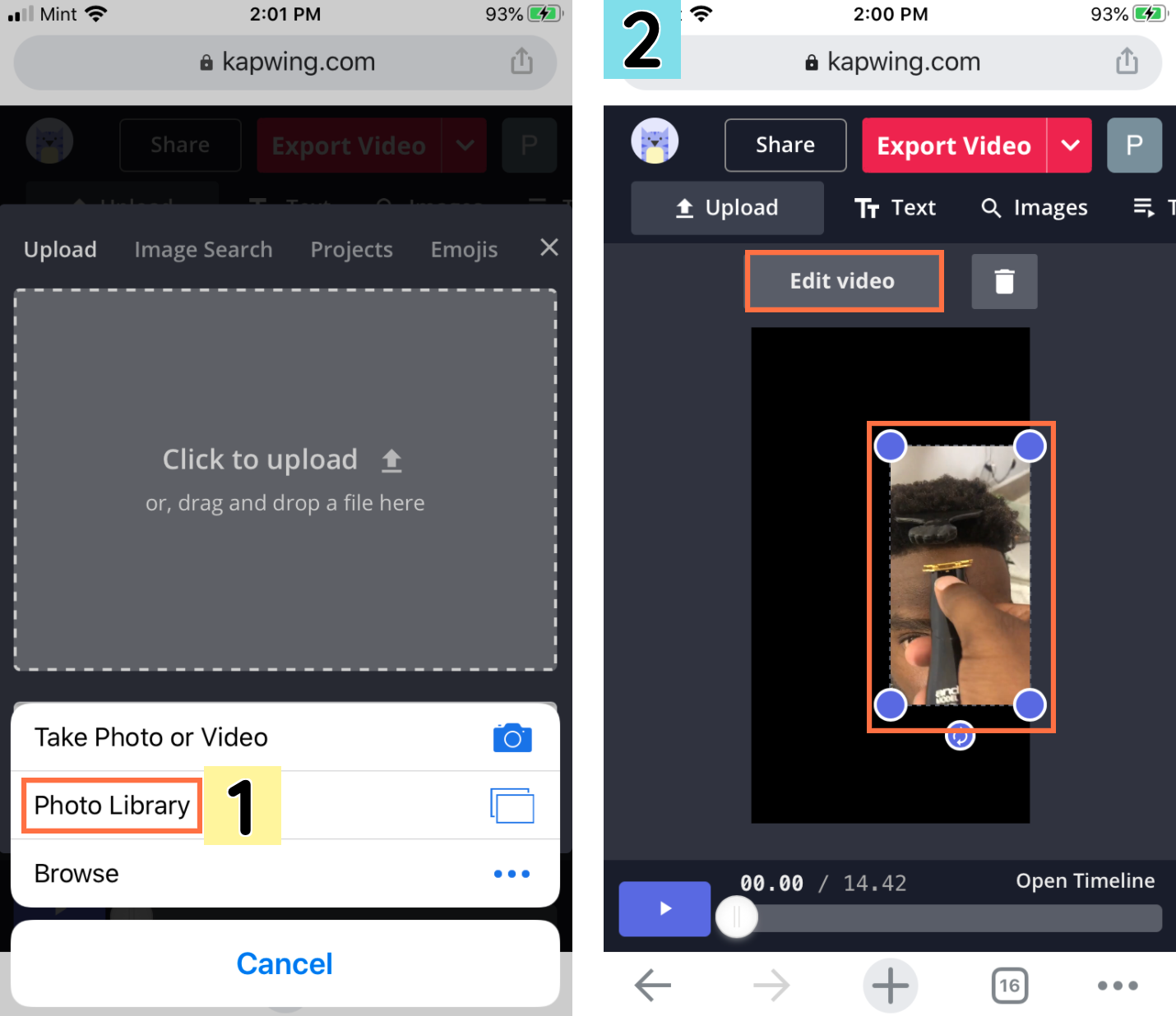
Now it's time to upload the video you're adding on to the Reel. Tap "Upload" in the upper left corner and pick the video you want to use from your camera roll. If it was recorded vertically (like a TikTok video), you can drag the corners of the video so it pops right into place next to the original clip. For the classic TikTok Duet look, change your background color to black, and you're ready to download your Duet video.
4. Download & share on Instagram Reels
Once your Duet is formatted correctly, tap "Export Video" and give Kapwing a few seconds to process the file – since Reels can only be 15 seconds or less, you shouldn't have to wait too long. Tap the download button and your Duet video will be saved to your camera roll.
If you're not signed into a Kapwing account, sign in or sign up using your Google or Facebook account – once you've signed into a Kapwing account, the watermark in the lower right corner will be removed from your final image.
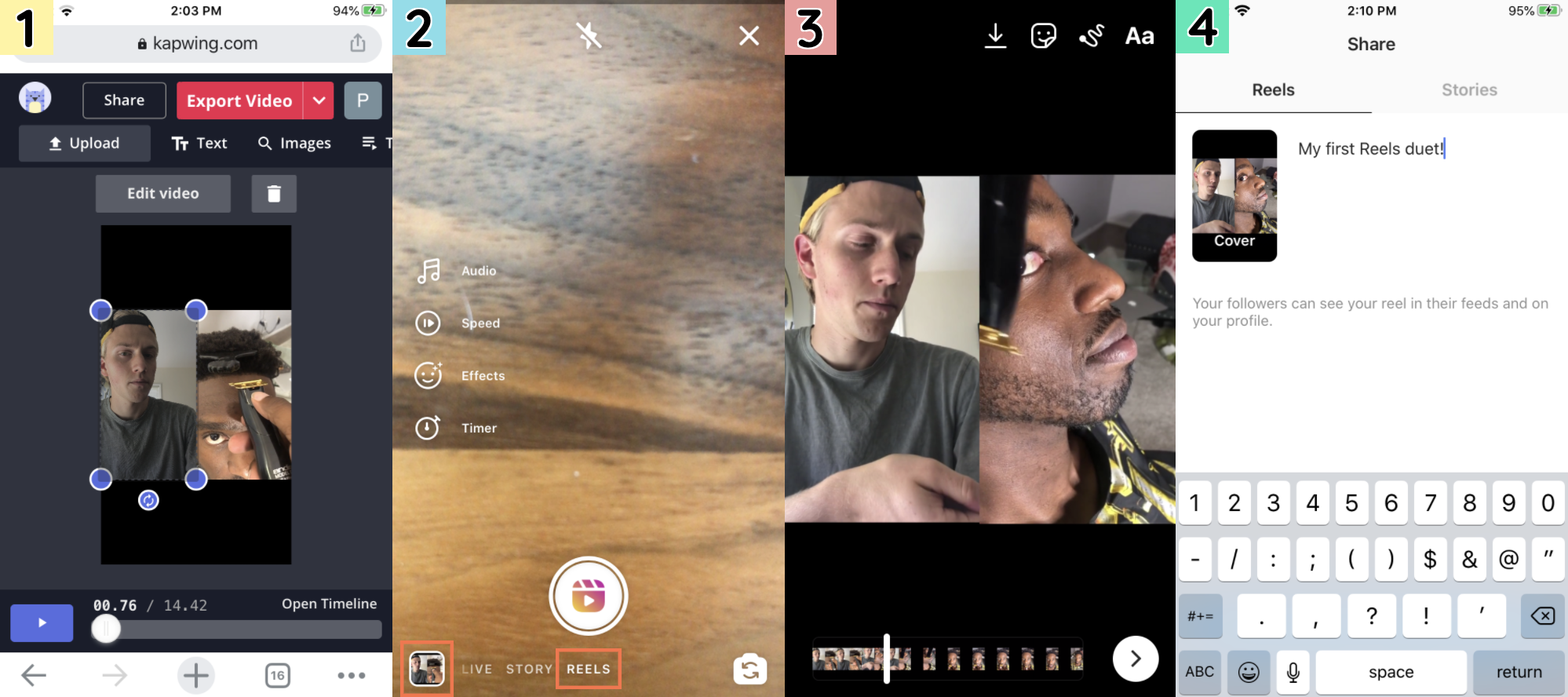
To upload your video as an Instagram Reel, open your Instagram app and swipe to the right. At the bottom of the screen, you'll see your post options: swipe to the left until it says "Reels." Tap the bottom left button to select your Duet video from your camera roll and tap the arrows to continue posting. Instagram lets you add stickers, text boxes, your best cover image, and a caption for some extra flair, as well. Once it's ready, tap "Share" and your Duet video will post to your Reels feed.
I hope this article helps you create Duets from your favorite Instagram Reels videos! For more tips and tutorials on creating great social media content in 2021, check out Kapwing on YouTube. And while you're here, look at some related articles on creating content for TikTok:
• How to Add Captions to TikToks
• How to Make Your Own Sound on TikTok
• How to Send Large Videos in Discord
• Free Bitmoji Classroom Template









