The Video Creator's Glossary: The Essential List of Video Editing Terms to Know
Video editing is rife with lots of jargon. That's why we put together an A-Z glossary of common video editing terms for the curious beginner.

Every creative discipline comes with its own select list of terms and jargon that might as well be Martian to outsiders. These insider terms can often make it hard to understand instructions or descriptions, which is why glossaries, or a list of terms relevant to a specific discipline, are so popular.
We're guilty of sometimes using insider terms, too. It wasn't until someone asked me recently what a "rough cut" actually was that I realized it would be helpful to (a) use video editing jargon less often, and (b) create a glossary just for common video editing terms, so we can all be on the same page.
Below is a list of terms we think you're most likely to come across as a video editor making content for the internet, as a creator, or for brands. For instance, we left out a few terms that are much more frequently used in film editing, although there's certainly some overlap in the terms used in online content and traditional film. That said, let's jump into the list 👇
Video editing terms with jargon-free definitions
A-Roll
A-Roll is the primary footage in a video project, focusing on the main subject or narrative. It is the cornerstone of the story, providing the fundamental scenes and dialogues. In contrast, B-Roll is used as supporting footage to enhance the visual storytelling and context.
Animation
Animation involves creating visual sequences where images are manipulated to appear as moving images. This can be achieved through various techniques, including traditional hand-drawn methods, CGI, or stop-motion animation, and is used to tell stories, create visual effects, or add dynamic elements to videos.
Aspect ratio
The aspect ratio is the proportional relationship between the width and height of a video frame. Common ratios include 16:9 for widescreen video formats and 4:3 for standard formats. It influences how a video will display on various devices and contributes to the aesthetic and framing of the footage.
📚 Learn more: The Complete Guide to All Social Media Aspect Ratios
Audio cleanup
Audio cleanup in video editing involves the process of removing unwanted sounds and noise from the audio track. This enhances the clarity and quality of the audio, which is vital for a polished and professional final product.
B-roll
B-roll is supplemental footage intercut with the main shot in a video. It's used to add depth to the story, provide context, and maintain viewer interest. B-Roll can include additional scenes, landscapes, or actions that complement the A-Roll. Kapwing recently released an AI-powered b-roll generator for video creators to quickly create b-roll footage for their videos.
Bitrate
Bitrate refers to the amount of data used for each second of video. Measured in megabits per second (or Mbps), it directly impacts the video's quality and file size. A higher bitrate typically means better quality but results in larger files; video compression can often be used to decrease file size while maintaining a level of quality.
Closed captioning
Closed captions display text on a screen to describe the audio content of a video or program. Close captions are different from subtitles in that closed captions are designed for the hearing impaired and also provide non-speech information like sound effects and identifying speakers. Subtitles, on the other hand, are for translating the spoken dialogue for people who can hear but either want to read the text or who don't speak the language.
Color correction
Color correction is the process of adjusting and fine-tuning the colors in video footage. It's used to ensure that the colors in a video accurately represent the scene, balancing the whites and ensuring consistency in color temperature across different shots.
Color grading
Color grading is the alterations made to the color of a video, movie, or photograph. It's used to create a specific visual tone or mood and goes beyond basic correction to stylistically alter the image's hues and saturation.
Continuity error
Continuity errors occur when there are inconsistencies in the visual narrative of a video, like changes in location, props, characters, or costumes that don't match from one shot to the next. These errors can disrupt the seamless flow of the story and distract the audience.
Cut
A cut in video editing is the most basic transition, where one shot instantly replaces another. It's the most common way to move from one scene to another.
Establishing shot
An establishing shot is a wide-angle or long shot at the beginning of a scene indicating where, and sometimes when, the remainder of the scene takes place. It's used to give context to the scene in terms of location and setting.
Filler words
Filler words are unnecessary words or sounds that a speaker uses during a speech or dialogue. Video editors frequently remove filler words during post-production for clarity and professionalism.
Frame rate
Frame rate, measured in frames per second (fps), is the frequency at which consecutive images called frames appear in a motion picture. It affects the smoothness of the footage, with higher frame rates typically resulting in smoother motion.
Hook
Video hooks are engaging elements or scenes at the beginning of a video that grabs the viewer's attention. It's crucial for keeping the audience interested, increasing average watch time, and setting the tone for the rest of the video.
J Cut
A J Cut is an editing technique where the audio of the next scene begins before the visual transition, creating a smooth and less jarring transition between scenes.
Jump cut
Jump cuts are an abrupt transition between shots, often used to maintain a fast-paced narrative, cut slow sections, or in film, to show the passage of time. Jump cuts are frequently used on YouTube or social media videos due to how effective they are in adding speed and urgency.
Keyframe
Keyframe editing marks a point where you make a change to a video or audio effect or other element. It's used in animation and effects to control the movement or transformation of objects over time.
Keyframing
Keyframe animation is the process of assigning specific values or settings (like position, scale, or rotation) to an element at certain points in time, allowing for smooth transitions and animations in video editing.
Keying
Keying is a post-production technique used to replace a background color with another image or video. Keying is commonly used with a green screen and found on news broadcasts and special effects to composite two images together.
Layering
Layering involves stacking multiple video or audio tracks on top of each other, which allows editors to combine different elements, such as text, images, and effects, to create a composite final image.
L-Cut
An L-Cut is a type of audio-based transition where the audio from the following scene starts playing before the visual transition occurs. This technique helps in creating a smoother narrative flow.
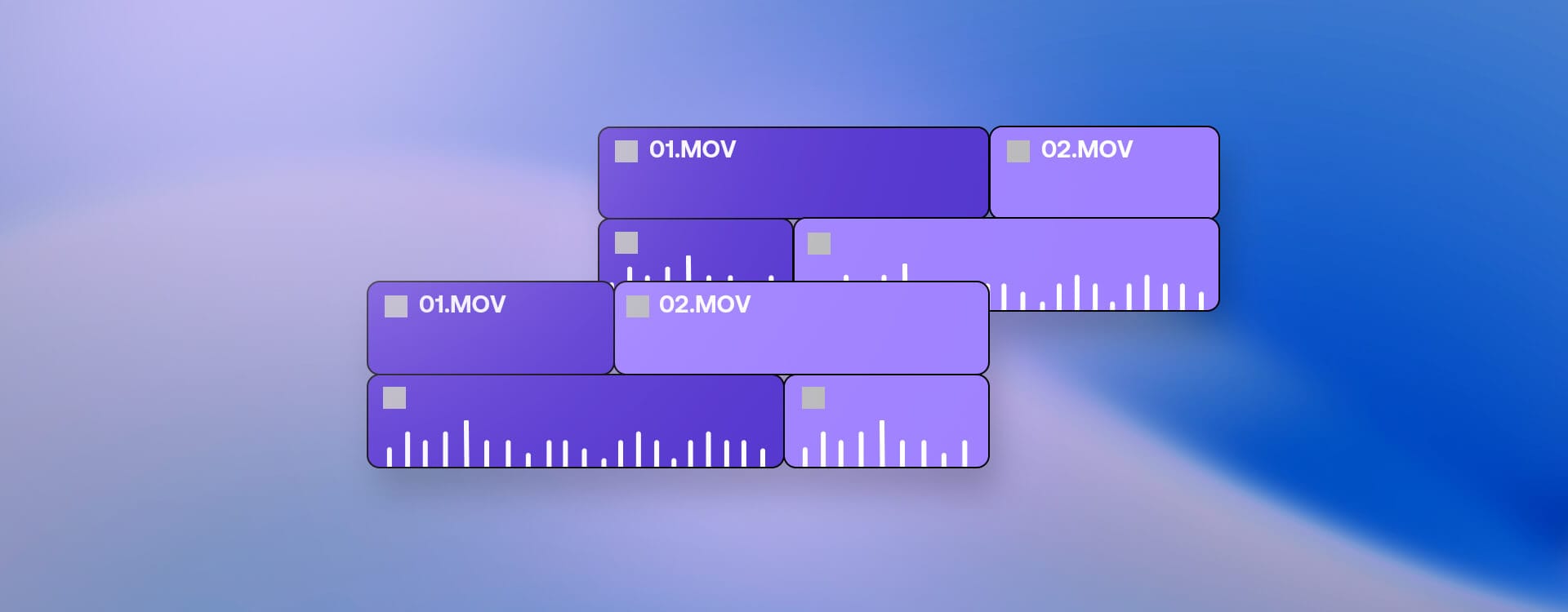
Lip sync
Lip syncing refers to the synchronization of a speaker's lip movements with the spoken dialogue. Proper lip sync is crucial for realism and maintaining the viewer's immersion in the video.
Lower third
A lower third is a graphic overlay placed in the lower area of the screen, often used to provide additional information like a person's name, the section of the video, the current location, or other details that add useful context to what's being shown.
Mashup
A mashup in video editing is a creative combination of elements from multiple sources into a single video. It often involves blending different clips, music, and effects to create something new and original.
Post-production
Post-production is a specific stage in the video editing process where the footage is edited, color-corrected, audio-mixed, and finalized after the filming is complete. It's where all elements come together to create the finished product.
Resolution
Resolution refers to the number of pixels in each dimension that a video contains. Higher resolution means more pixels, resulting in clearer and more detailed images. Common resolutions include 1080p and 4K. The choice of resolution impacts the quality and size of the video file.
Rough cut
A rough cut is an early version of a video, assembled by an editor from the available footage. Rough cuts lack fine-tuning and often excludes detailed effects and sound editing. The rough cut serves as a foundational edit to establish the basic structure and narrative flow of the video.
Sequence shot
A sequence shot, also known as a long take, is a shot that captures a scene in one continuous take without any cuts. This technique is challenging to execute but can create a sense of realism and continuity. It's often used to immerse the audience in a particular moment or setting.
Split screen
Split screen is a technique in video editing where two or more distinct shots are displayed simultaneously on the screen. It's often used to show different perspectives, parallel actions, or to compare and contrast different scenes or characters.
Storyboard
Storyboards are a visual representation of a film sequence, broken down into individual panels. It illustrates the scenes, camera angles, and transitions, serving as a blueprint for the production team. Storyboards are crucial for planning the shoot and visualizing the narrative flow.
Subtitles
Subtitles are text overlays on a video that translate or transcribe the dialogue and other auditory information. Subtitles make content accessible to viewers who might not understand the spoken language or are hearing impaired, though many people use subtitles just because they're on their phone and not able to listen to sound.
Finally, subtitles are also used for clarifying dialogues or providing additional information. Most video creators consider subtitles as a key feature for all videos, but especially those posted on social media.
Synchronization
Synchronization is the alignment of various elements in a video like audio, visuals, and effects so that they match in time. This ensures that sounds correspond with actions or movements, providing a cohesive viewing experience.
Sweetening
Sweetening refers to the process of enhancing or improving the sound quality of a video. It involves adjusting levels, adding sound effects, or music to enrich the audio experience and better convey the intended mood or atmosphere.
Timelapse
Timelapse is a filming technique where footage is captured at a much slower rate than it will be played back, making slow processes appear to speed up. Time lapse videos are often used to show the passage of time, like a sunset or a busy cityscape, in a brief period.
Transition
Transition in video editing is the way one shot changes to another. Common transitions include cuts, fades, wipes, and dissolves. They can be used to indicate a change in time or location, or to smoothly connect different parts of a story.
Vertical video
Vertical video refers to a video that is shot or edited in a portrait orientation, as opposed to the traditional landscape format. This format is popular on mobile platforms and social media, catering to the way smartphones are typically held.
Video clips
Clips are short segments of video footage. Clips are either repurposed from existing videos in order to fit a new platform—usually on social media. Sometimes, clips are better described as short bits of footage that can be combined, edited, and manipulated to create a complete video, such as a montage.
Video compression
Video compression is the process of reducing the size of a video file by removing redundant or less important data. This makes the video easier to store, stream, and share without consuming too much bandwidth, though it can sometimes reduce quality.
Video editing software
Video editors or editing software are a type of application used to manipulate and arrange video clips. This software enables tasks like cutting, adding effects, color correction, and audio editing, essential for producing a finished video or film.
Voice over
Voice overs are a production technique where a voice, not part of the narrative, is used in a radio, television production, filmmaking, or other presentations. Voice overs are often used for narration, providing background information, or adding commentary. AI-generated or even cloned voices are becoming popular for quickly creating voice overs.
📚 Learn more: The Best Voice Over Equipment for a New Home Studio
Watch time
Watch time refers to the total amount of time viewers spend watching a video or a group of videos. It's a crucial metric in video analytics, indicating viewer engagement and interest, and it's especially valuable for YouTube videos. Videos that do well on YouTube typically have a higher average watch time compared to other videos.
Wipe
Wipe is a type of transition in video editing where one shot is replaced by another through a boundary line moving across the screen. It creates a dynamic effect and is often used to indicate a change in time or location.
The language of video editing
Although industry jargon does sometimes slow down the learning process, as you gain more experience you'll find it's much easier to reference a widely-known term than to describe it each and every time. And now that you're familiar with the essential terms and phrases in video production, you'll hopefully be much more comfortable reading and watching tutorials, or even discussing edits with your peers and online.
Want even more tutorials on creating video? Check out the Kapwing YouTube channel where we post weekly videos on improving your video editing skills.
Create content faster with Kapwing's online video editor →








