How to Participate in the Essence Challenge on Instagram, TikTok, or Twitter
Like the Vogue Challenge, the Essence Challenge encourages all Black creators to join the conversation and develop a larger movement toward inclusion & justice. But if you want to participate in the trend, it takes the right toolset – here's what you should know.
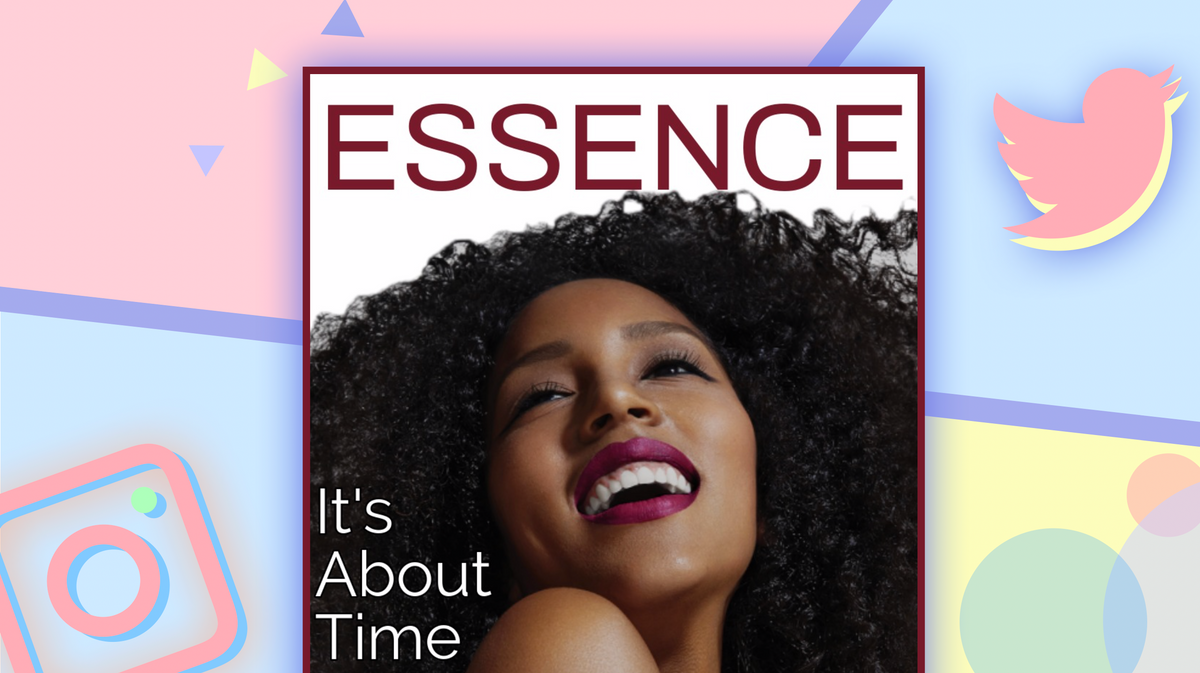
Over the years, the internet has played a huge part in calling for diverse representation in all sorts of social spaces, and none more than high fashion. Racial equity & justice have been advocated for for decades, and the fight continues in 2020 – which brings us to the Essence Challenge.
Over the past week millions of people have been posting the most glamorous shots of themselves added to the cover of Vogue magazine, showing that anyone & everyone deserves to be seen & accepted. The challenge was started by Oslo-based model Salma Noor, and it's a distinctive one – both cosmetic & serious, stylish & political.
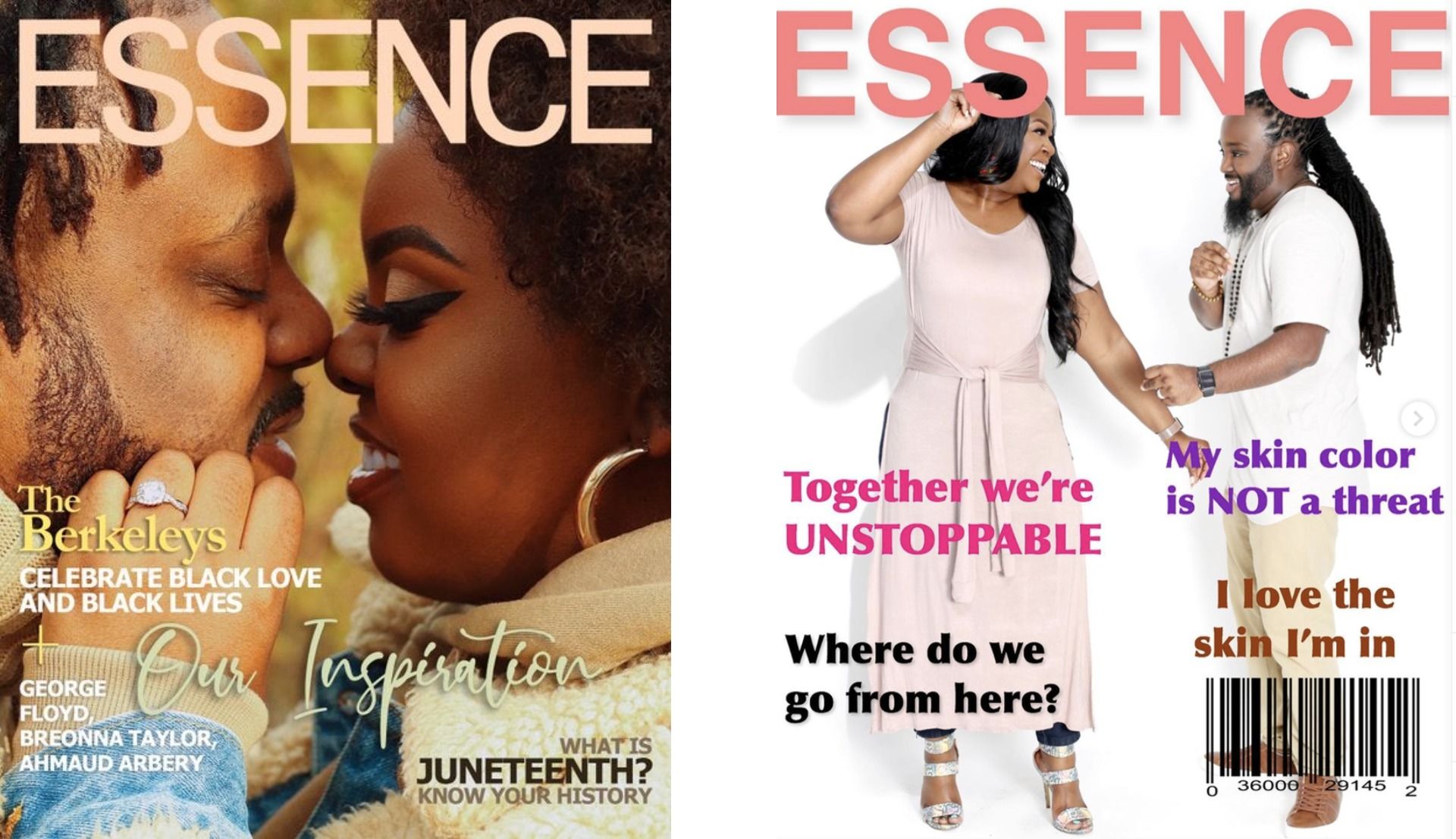
But the challenge has been co-opted from the Black creatives who paved the way, and many Black creators online have been blazing the trail of a new social media challenge – the Essence Challenge. The Black-operated fashion, culture, and lifestyle magazine promises a new, unapologetically Black fashion cover trend that resists co-optation by other parts of the internet. And just like the Vogue Challenge, the Essence Challenge encourages all Black creators to join the conversation and develop a larger movement toward inclusion & justice.
But if you want to participate in the trend, it takes the right toolset, especially if you want to use video. You'll need an editing tool that supports custom text, font, arrangement, and color, as well as photo & video filters and precise formatting. I recommend using Kapwing to create your Essence Challenge: it's online, free, and allows you to create high-quality images with every feature you need. Here's how to do it in under a minute with a customizable template:
- Open the Essence Challenge template
- Add your own photo & text
- Download & share
ALSO: If you can, consider sending a donation to the Black Trans Travel Fund, which provides all sorts of support for Black trans women & femmes around the country.
1. Open the Essence Challenge template
This step couldn't get any easier: just click "Make It" under the Essence Challenge template and start editing your picture. You'll start by adding your own image to the background of the Studio canvas. Just click "Images" or "Upload" to find a picture or video on your device, paste a link from online storage, or simply drag & drop a file from your device into the Studio window.


2. Add your own photo & text
Once you've added your picture to the project, click "Send Backward" until you see all the layers of sample text. Now you can format it to look the way you want. Just drag the image layer, its corner buttons, or the rotate button to position, zoom, and rotate the picture until it looks perfect. If you want to filter it a bit, choose "Adjust" to tweak the way your cover shot looks.
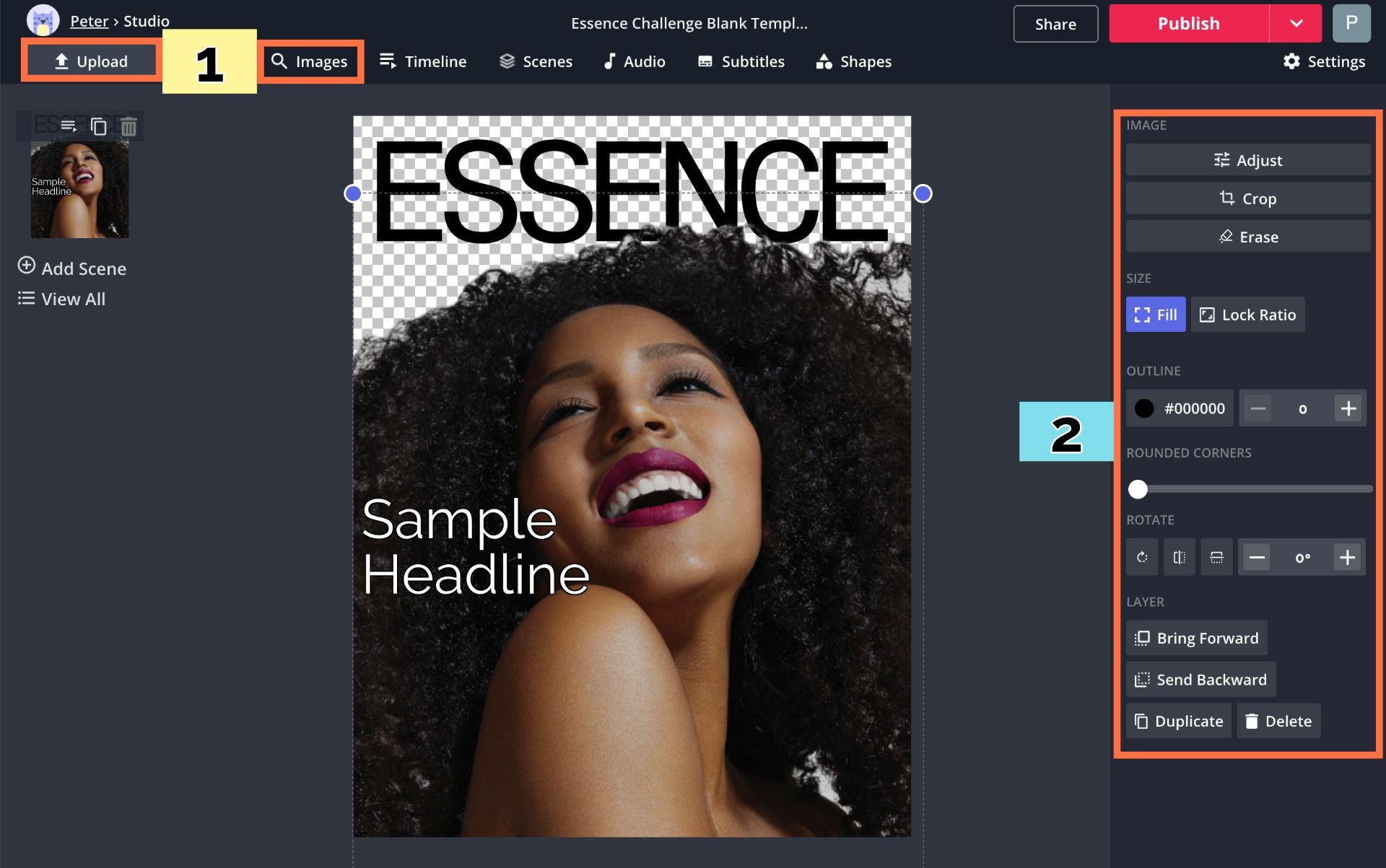
Now it's time for your text! What would the headlines be if you were on the cover of Essence? Let your creativity run free, and don't be too modest! Give it some thought, and write your ideal headline, one that represents you as YOU. Once you've found the right words, you can customize your font, color, position, and style – you can even animate your text for a moving Essence cover GIF!
3. Download & share
You're almost there. Once your picture looks just the way you want, select the red "Publish" button and give Kapwing a couple seconds to process your file. When it's ready, click "Download" to save it directly to your device.
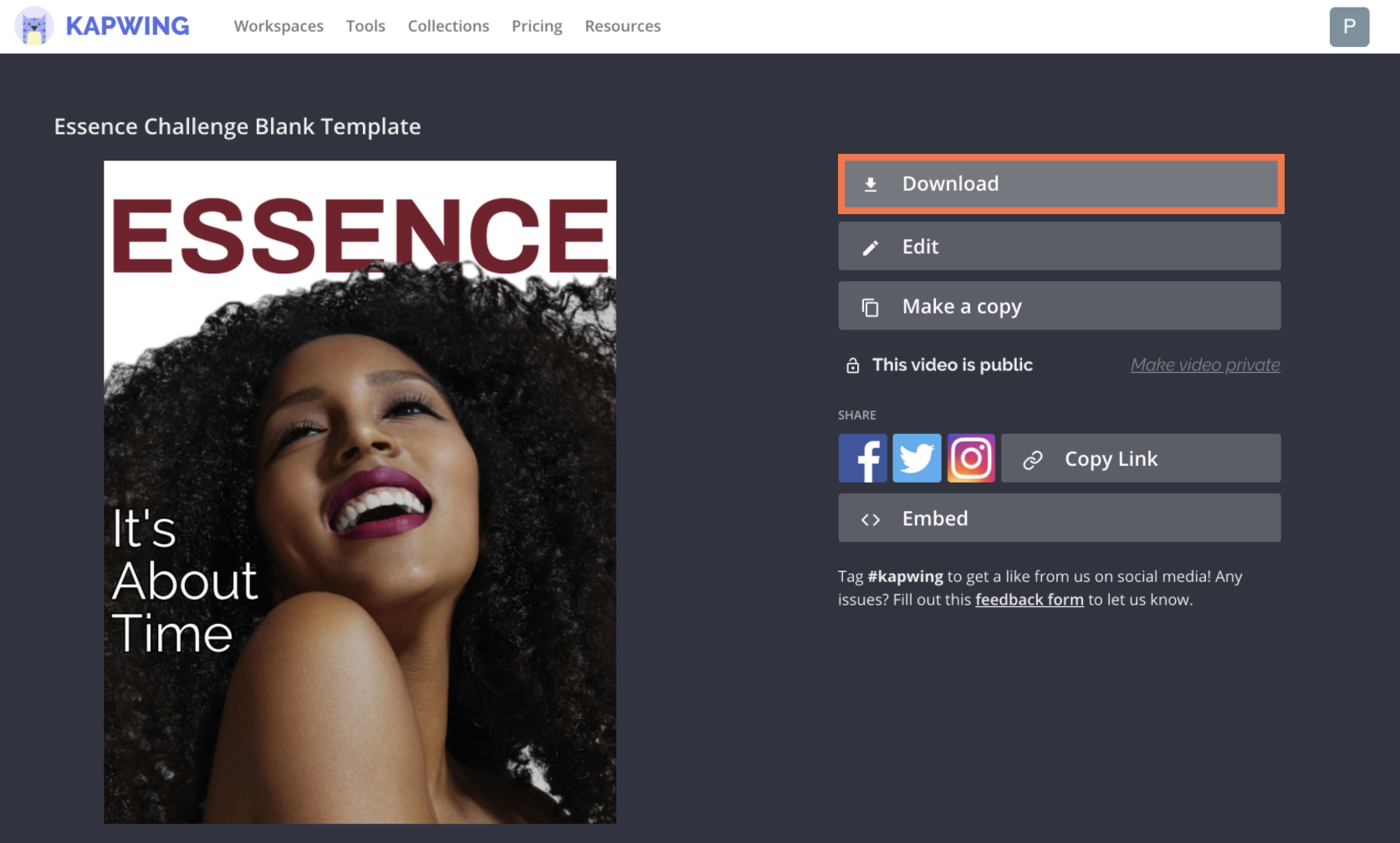
The Essence Challenge is most popular on Instagram, Twitter, & TikTok, so it's easy to share it on either platform. Keep in mind that Twitter will always crop your photo from the bottom to fit its 16:9 aspect ratio, so if you want it to be completely visible on everyone's TL, you can click "Timeline" in the Studio, give it a duration (something short is best) and publish it as a video instead.
Remember to tag us
