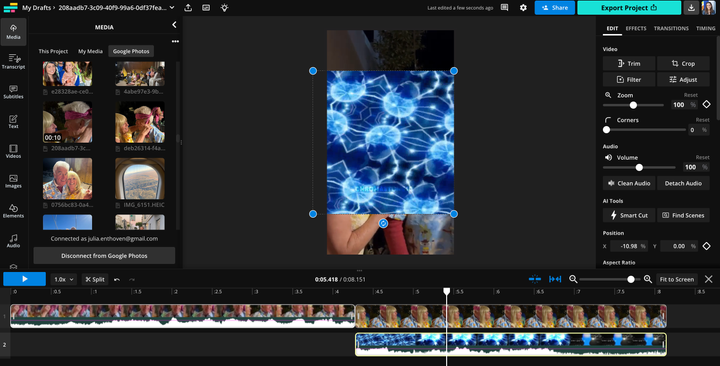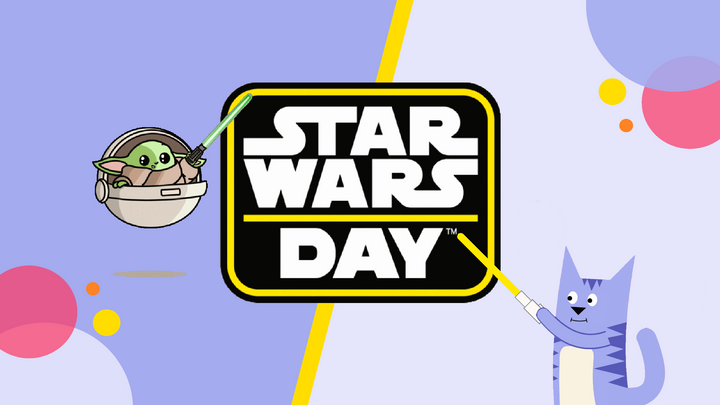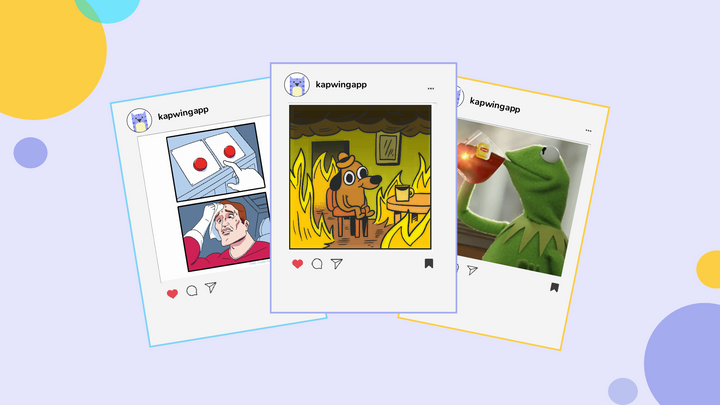Emoji Memes – make custom emoji mashup memes online
Normal memes are easy to make: all you need is a decent meme maker that lets you add and edit text anywhere on or around a picture. But meme emojis, combined emojis, and cursed emojis? These require a much more advanced image editor – here's how to make them for free & online.

Pictures have changed the way we write and speak in the internet age, and it's largely thanks to two different word-image hybrids: memes and emojis. More and more recently, memes and emojis have mixed, and emojis are chopped up, reassembled, and edited to make memes or add to them.
Lots of emoji memes are pretty commonly seen now. Some are deep-fried and added to meta-meme image macros, and some are little memes of their own. From Stressed-out Emoji to SadClown, here are a few you might recognize:

Normal memes are easy to make: all you need is a decent meme maker that lets you add and edit text anywhere on or around a picture. But meme emojis, emoji mashups, and cursed emojis? These require a much more advanced image editor, one that allows you to add multiple images to a canvas, make backgrounds transparent, resize image layers, and adjust image filters. Here's how to do all that & more, for free & online:
- Choose an emoji to start with
- Add parts of other emojis
- Download & post
- Bonus: Other ideas
Step 1: Choose an emoji to start with
Head over to Kapwing.com and click "Start Editing." This will take you to the Kapwing Studio, where you should click "Images" from the top toolbar, then "Emojis" at the far right. Here, you'll see a full list of all Apple emojis for you to choose from, all in much higher quality than you see on your phone. You can also use this free 3x3 emoji mashup creator.

Hmmm... I'm going to try to make some kind of variation of the Loudly Crying Face emoji. I'll choose that one, stretch it over the entire canvas, and see where it goes.
Step 2: Add pieces of other emojis
This is where the fun begins – the best cursed emoji mashup memes come from pure improvisation. Click "Images" again and scroll through the emoji tab. Whatever you want to add to your emoji mashup – tears, eyes, a mouth, a hat – find any emoji that you want to use, even for just a small part. I'll try adding the eye and lips emojis, as well as just the cowboy hat from the cowboy emoji. (Honestly, I have no idea. Just go with it)
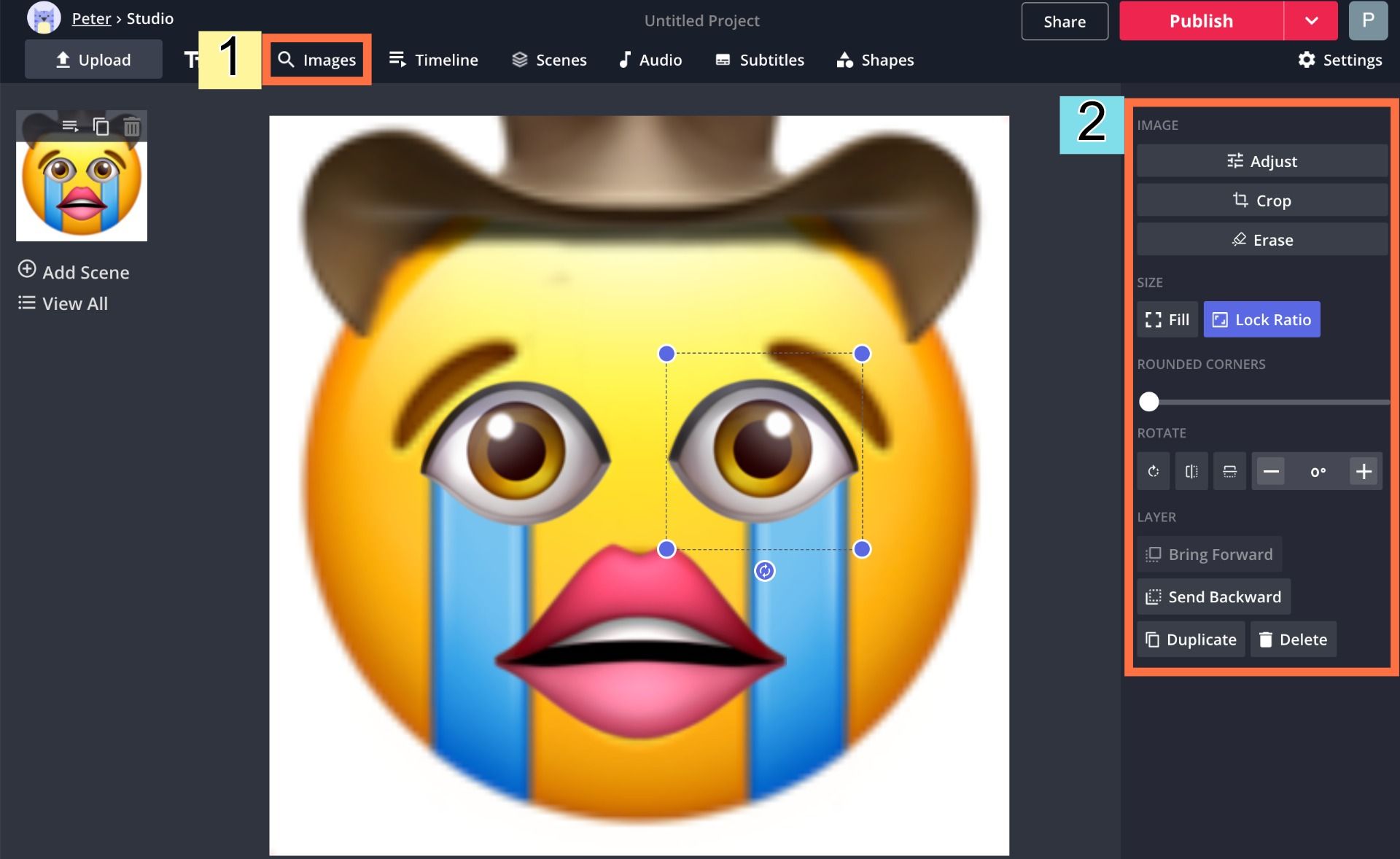
If you want to use just a part of an emoji, select an emoji and choose "Erase" from the right-side menu. Here, start with the Magic Wand tool, click on an area you want to erase, and choose "Remove Pixels." You can also choose "Erase" to make precise changes and remove exactly what you need. No edit is too precise for Kapwing's erase tool – the eraser size goes all the way down to 1 pixel, and you can zoom in to edit pixel by pixel.
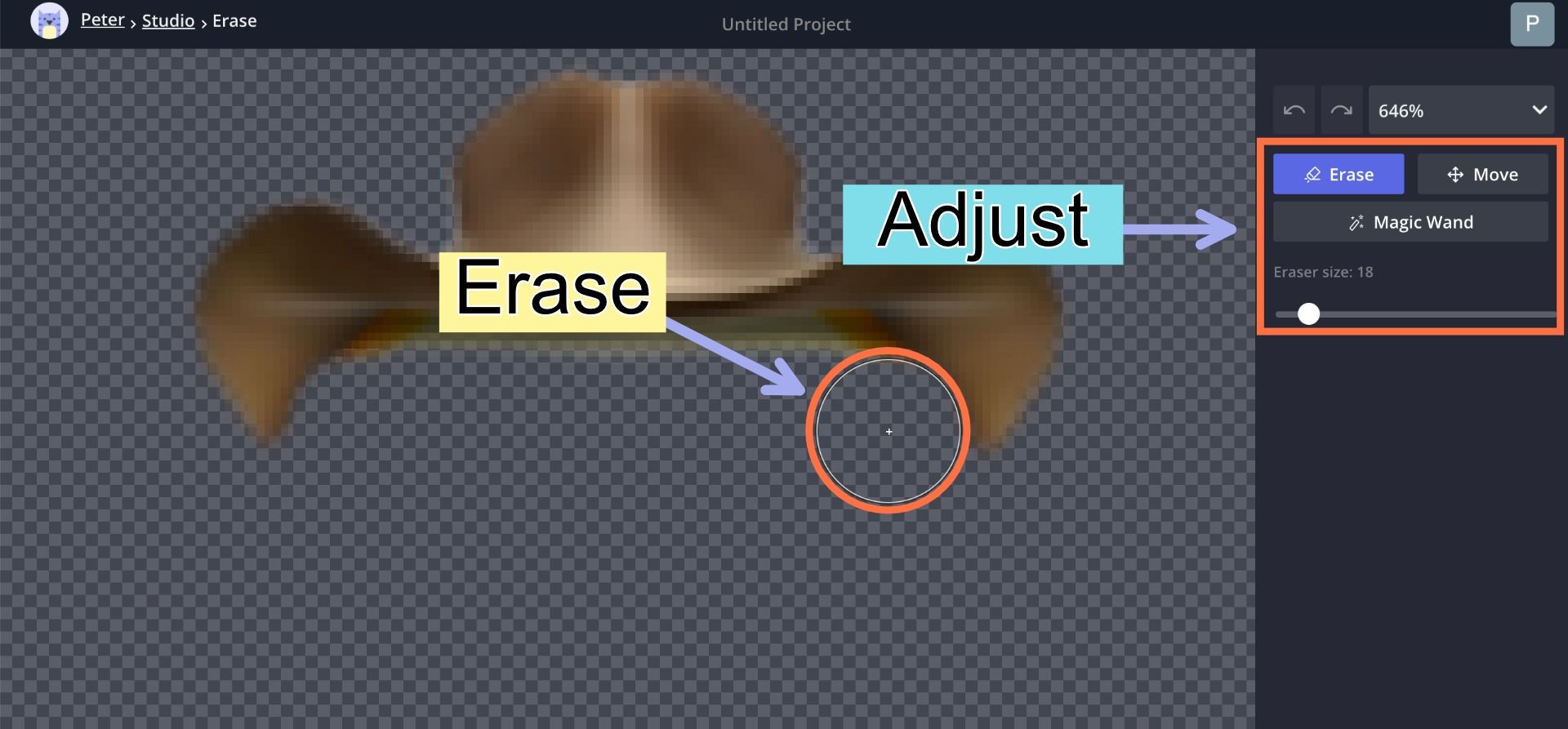
When you're done removing the piece that you want to use, go back to the Studio to change its size, position, and angle, or add other emojis to your mashup canvas. If you want to add a deep-fried effect to your meme, click "Adjust" and turn the emoji's brightness, contrast, and saturation all to 100.
Step 3: Download & post
When you're satisfied with your emoji mashup meme, click the red "Publish" button in the top right corner. Kapwing will work quickly your picture will be ready to download in a matter of seconds.
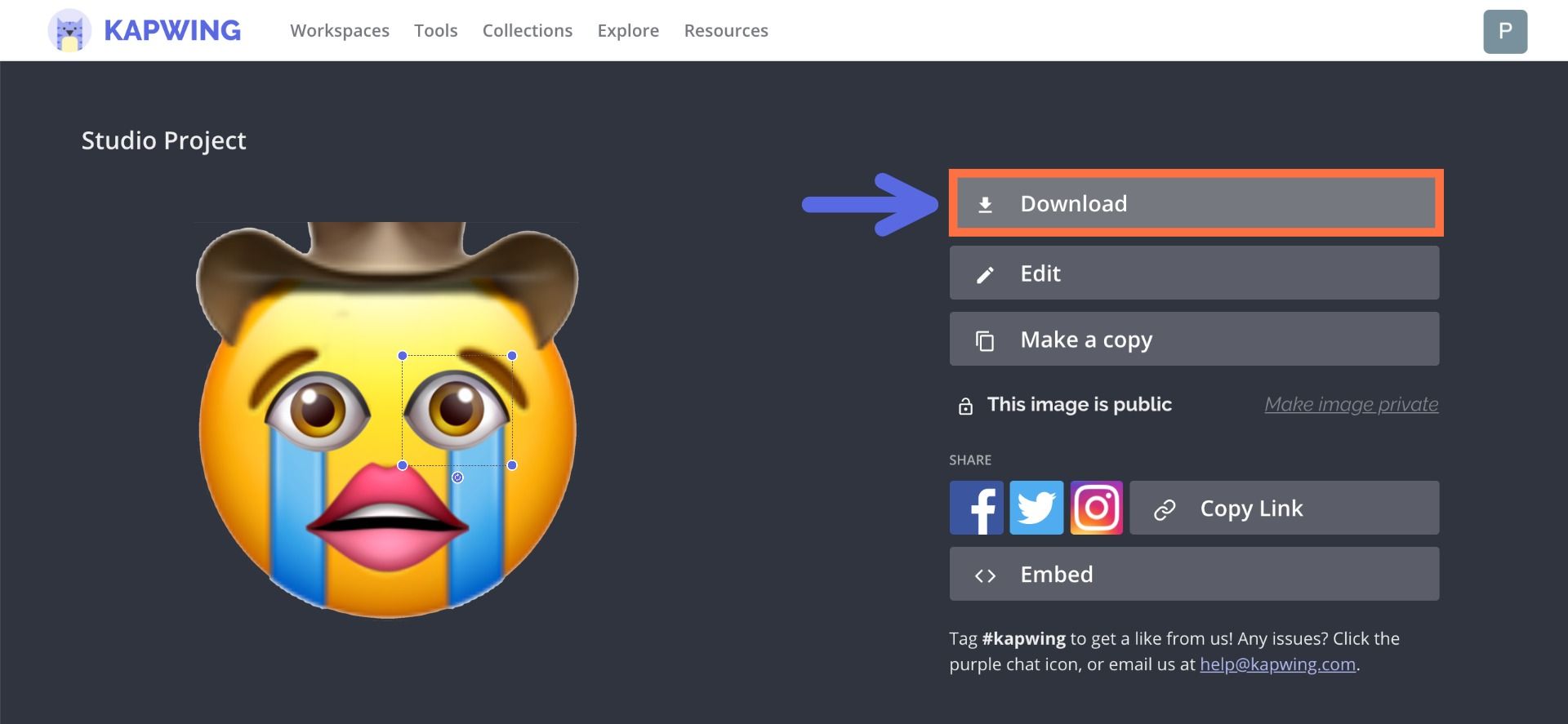
When your picture is finished processing, click “Download” from the right side of the screen. Here, you can also log in using your Facebook or Google account to remove the Kapwing watermark for free, if you haven't done so already. If you're using an iOS device to download a picture, you might need to use the Kapwing mobile app from the App Store.
Other ideas:
There's much more you can do with emojis and memes. Check out a couple of ways to use emojis in new and inventive ways.
Add emojis to picture memes:
Instead of an emoji mashup meme, try an emoji meme mashup! Here I combined 2016's classic "Had to do it to 'em" meme with 2020's pointing fingers shymoji meme. I think they go together pretty well.
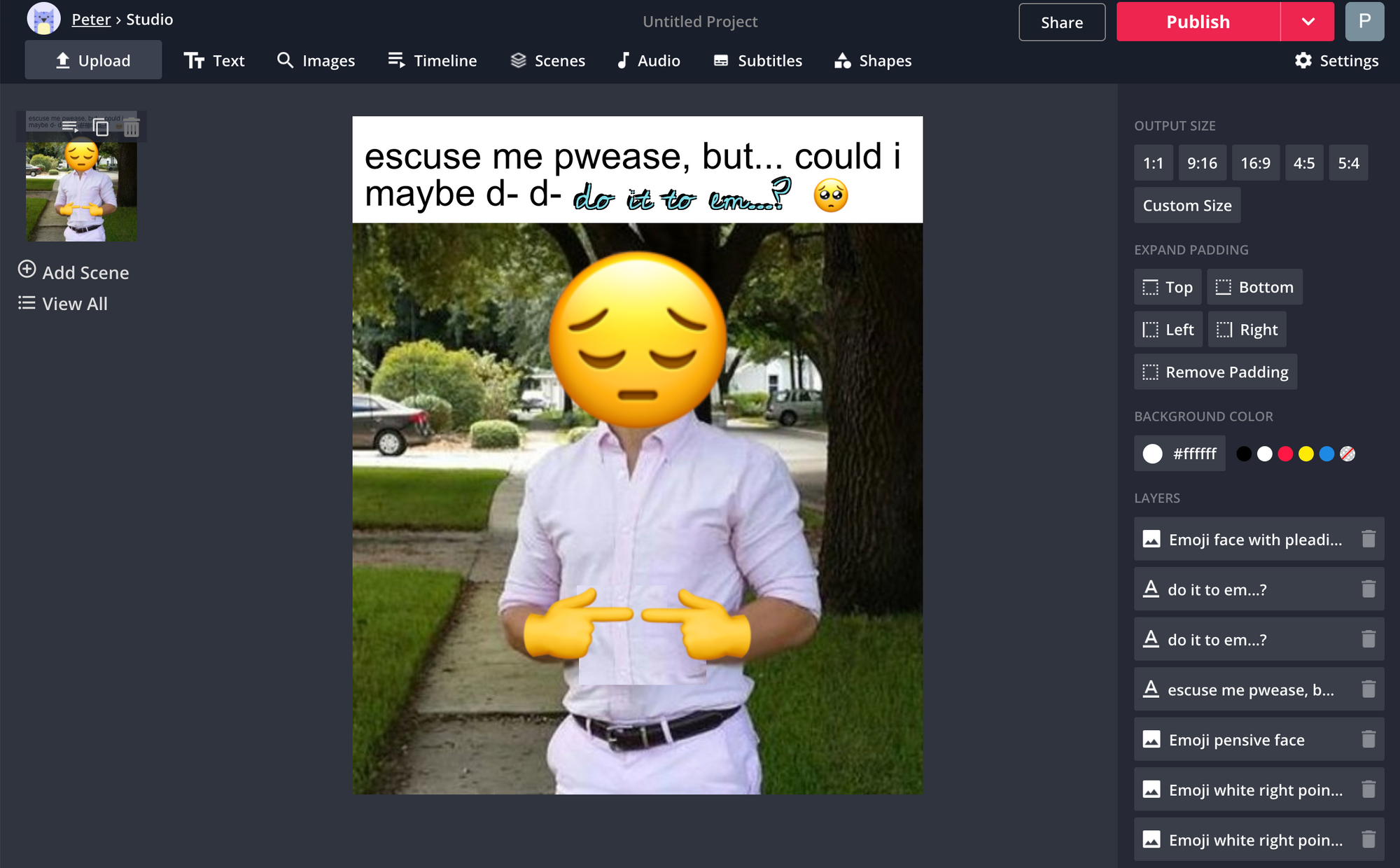
Use emojis in video memes:
The Ghanaian Pallbearers meme is massively popular right now, and for good reason. It also goes well with some emojis added:

Make a cursed emoji GIF:
This one speaks for itself. All cursed emojis are a little bit more cursed if they move. Show your emoji go through several stages of creepy mutation by making a GIF from different emoji parts:
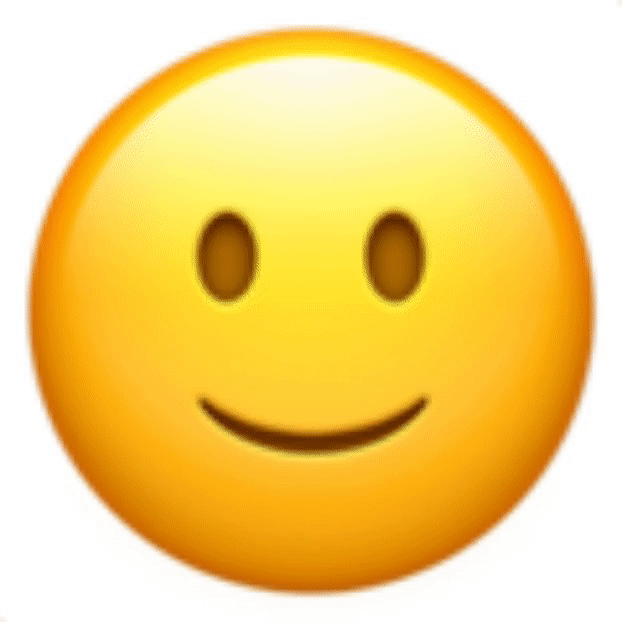
Related Articles:
• How Tess Gattuso Gets Paid to Make Memes for Comedy Central
• Meme Pictures: Download & Make Your Own
• 20 Memes We're Looking Forward to in 2020
• Kapwing's Best Memes of 2019
• Meme Fonts: Which Ones to Use & How