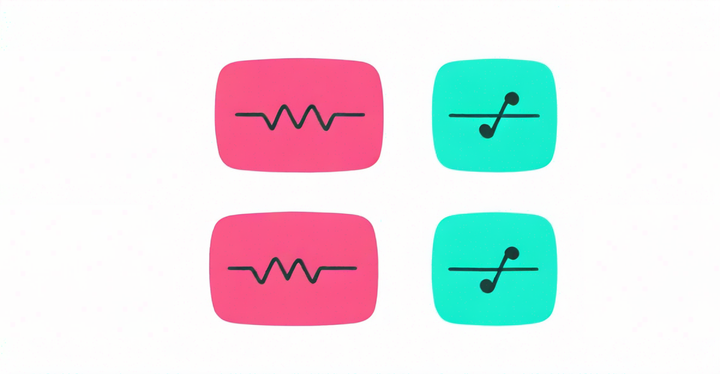Top 5 Discord Bots and Tools to Boost Your Server
Creating a Discord server can be tough and scary. We did a ton of research to improve Kapwing's Discord community and these are our favorite top five bots and tools that helped us out.
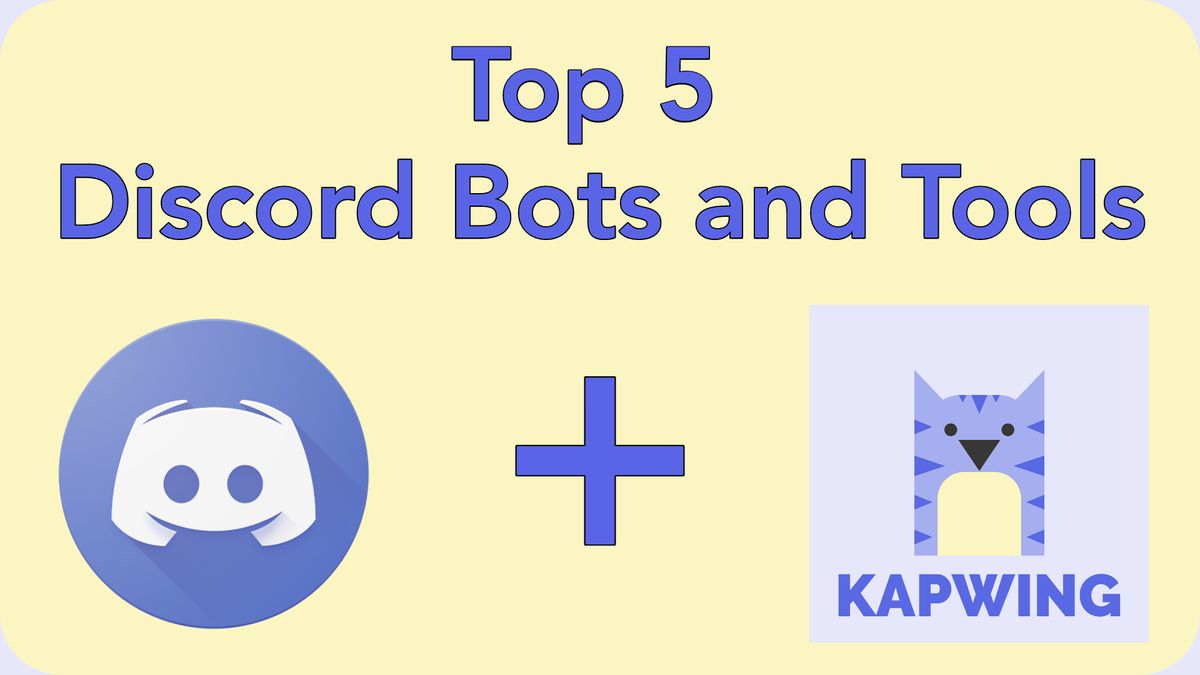
Managing a community of people can become overwhelming quickly without the right tools to help you. These are five useful and time saving Discord bots and tools that we added to our community and can help you bring your server to the next level.
Discord is becoming one of the largest hubs for communities to stay connected with each other in real-time through text, image, voice, and video calling. I did a ton of research on what bots and tools we could use to help revamp Kapwing's Discord. We'd love to have you join and check out our fresh new look!
Here's five of our favorites:
1. MEE6 Bot
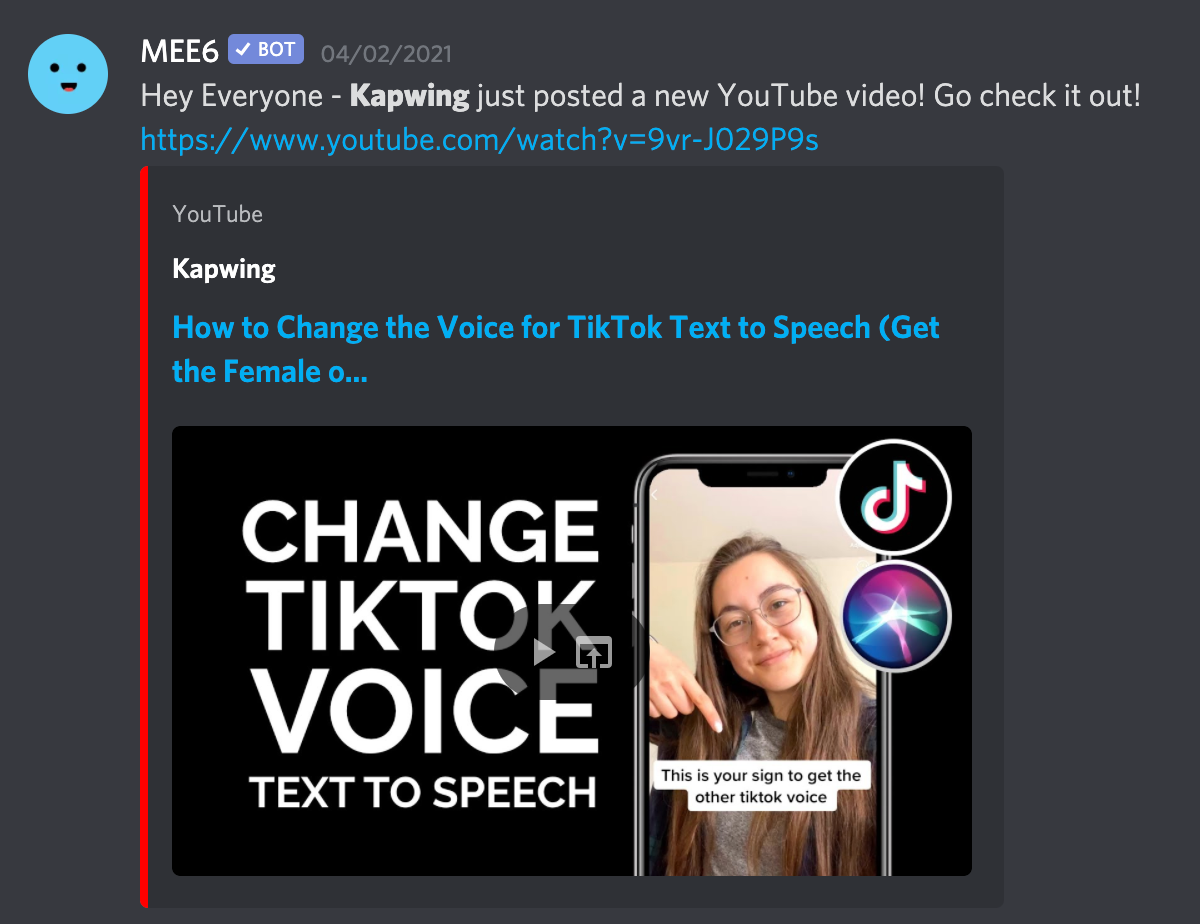
We were looking for a catch all bot that would help us manage our Discord without having to add tons of bots to do different tasks. MEE6 seems to be the perfect starter bot to add to your Discord. Here's a list of what it can do:
- Automatically warn and ban spammers posting unwanted messages
- Create a channel where you can keep tabs on all users who have been banned, muted, and kicked
- Set up roles and custom abilities for certain users
- Send welcome messages to new users who join your Discord
- A level up system that gives rewards to your most active users
You can additionally add your own commands and roles that can further your customization of your server. MEE6 is a great starter bot that will help you understand how bots operate on Discord in general before adding more specific bots.
There's a premium upgrade you can get with MEE6 for either a one-time payment of $90 or monthly for $12. This upgrade unlocks more features such as:
- Welcome images for new server joinees
- 500 custom commands (vs. 3 free)
- Twitch/YouTube/Reddit notifications directly in channels
- Music queues up to 50 songs
- Roles based on XP gained in server
Try these free Discord tools:
- Discord Video Compressor Online
- Free AI Image Generator
- Free Discord Banner Maker
- Free Online GIF Maker
2. Starboard
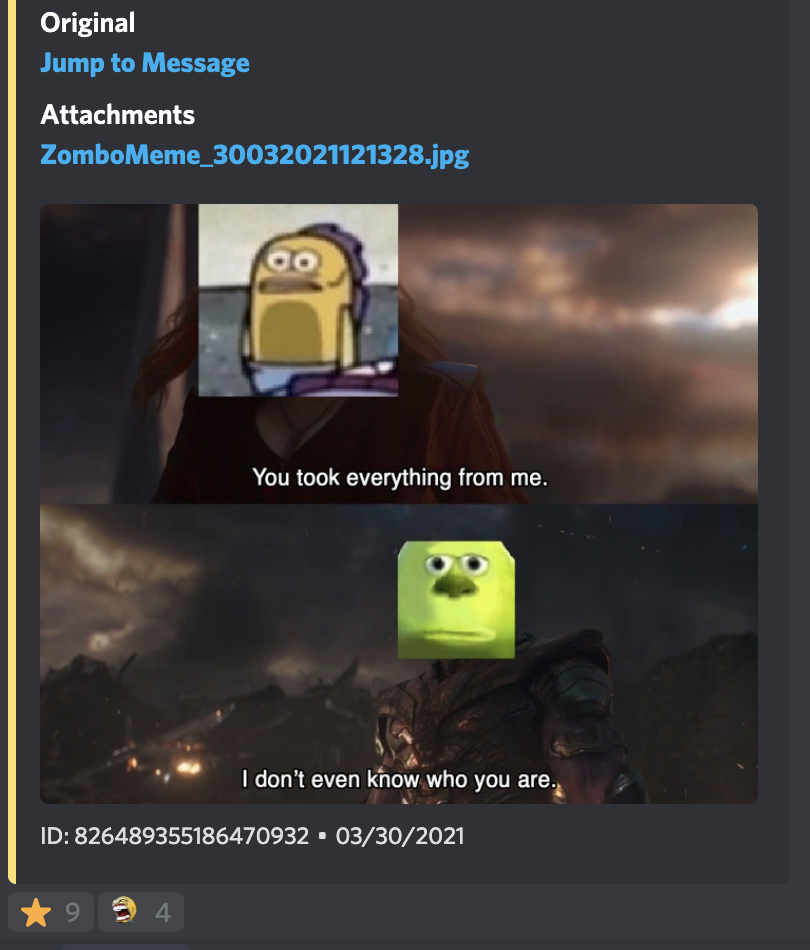
Starboard is bot that filters the best messages in your Discord to one channel for one feed of the best content. Rather than having your members search through all of your channels to find the best memes or messages, users can add a star reaction to any message they like, and if that message reaches a certain number of stars, then the message gets copied into the Starboard channel.
Here are some other useful features that come with Starboard:
- blacklists/whitelists
- message filters
- multiple starboards
- leaderboards
- pulling random starred messages
- purging starboard messages
- hall of fame
Starboard is totally free with no premium features to speak of. This is a great bot to add to any server with too many messages to keep up with.
3. Invite Logger

InviteLogger is a simple and free Discord bot that tracks every invite to your Discord server. This can be super helpful for tracking where your new users are coming from and who is inviting them.
You're also able to give your community members ranks and roles based off of how many invites they've sent. This is a great way to incentivize your members to add their friends and help grow your community organically.
4. ServerStats
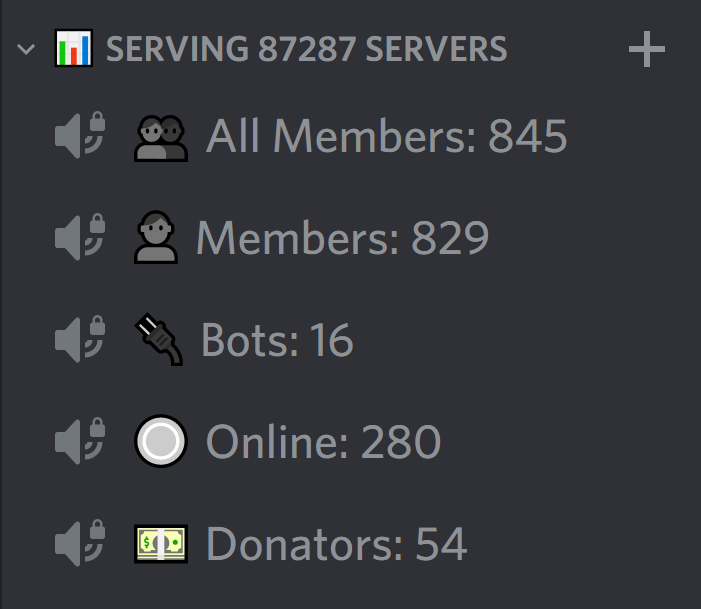
ServerStats is a bot that pins community statistics to the channels section of your server. This is quality of life improvement that also helps your server members know how many other people are online to talk to at any given moment. Without this bot, users have to scroll all the way down a lengthy member list and do the math to see how many people are online.
Most of the features in ServerStats are free, but there's also a premium version of the bot that helps servers dedicated to streaming/gaming. For $2 or $5 a month you can unlock additional counters for the stats section, such as:
- Users actively streaming
- Users actively playing specific games
- Online and Offline counters
5. Kapwing
Kapwing offers many resources and tools that can assist you with the design of your Discord server. Here are some free things you can make in Kapwing that will improve the aesthetic and branding of your community.
You can create your own emojis for your Discord using any picture or GIF. This is a common feature that Discord Nitro users will see as an incentive to join your server. Those with Nitro can use your server's emojis in all of the Discord servers they join.
The image requirements for a Discord emoji are 128x128 pixels. Using the Kapwing Discord emoji template, your image will be automatically converted to the right pixel size and you can even upload a short clip of video and convert it to a GIF!
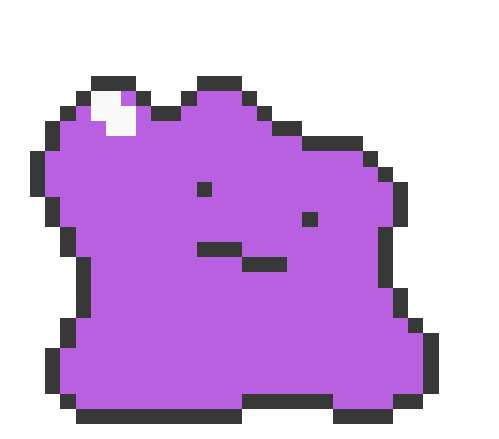

Here is a more in-depth guide and tutorial on how to make and upload your own custom Discord emojis to your server.
Make Your Own Discord Profile Pic

Your online persona can be whatever you want it to be, not just a picture of you. This gives you and your users a lot of creativity in how you can choose to present your profile. While you can change your name for how you appear in other servers, your profile picture has to stay the same for all of your servers.
Discord doesn't have any tools that help you with editing your image to make it look just right. Luckily, we have tools to help you out right in Kapwing.
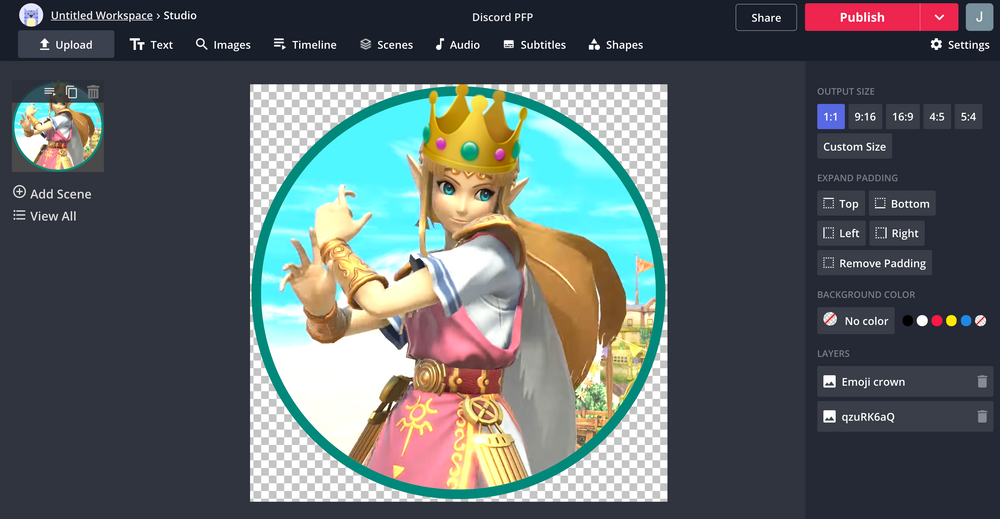
After adding any image to our Studio, and resizing it to a 1:1 square ratio, you can use the round edges tool to make your square image into a perfect circle. For a more detailed look into how to do this, you can refer to our step by step guide on making your own Discord profile picture.
Make An Animated Discord Server Icon

Having a Discord server icon that moves and changes colors can be a great way to stand out from the pack. Your server will need to be at a Level 1 to have this option available to you. You can either ask your community if they have boosts available to give you, or you can sign up for Discord Nitro which starts at $9.99 a month.
If you've decided to bite the bullet and get Nitro, Kapwing can help you make a free animated server icon. Any video or GIF file works and Kapwing will make sure that it's the right size and aspect ratio that works with Discord.

Check out this guide we made if you need extra clarification or more information on the set up of your Discord's icon.
Make a Discord Server Invite Background
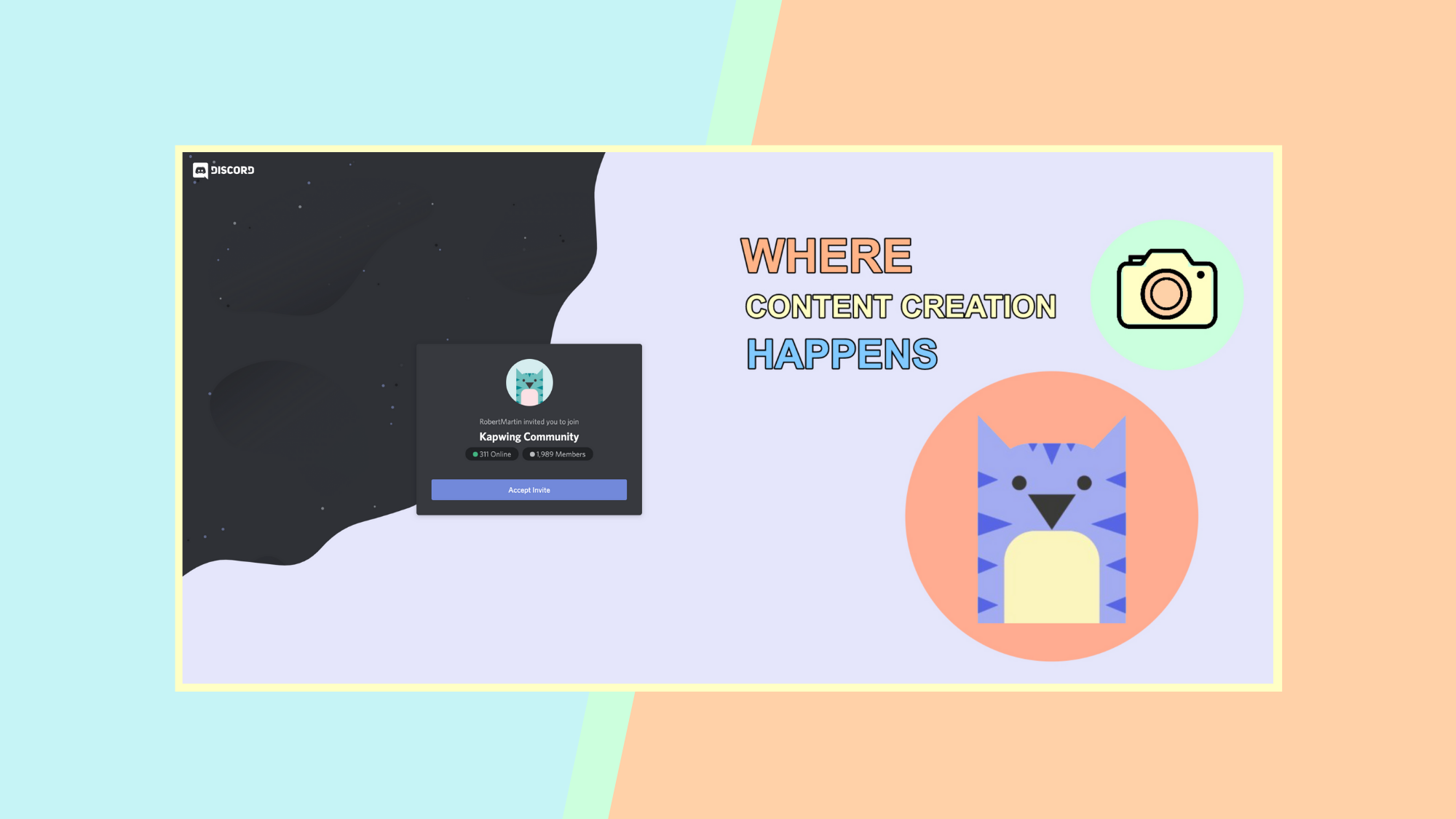
An eye-catching server invite banner can help you really sell your Discord's aesthetic and feel to new users. Before joining your community, users will get a glimpse into what being in your community is like based off the images and text you put in your invite banner.


If you need more detailed instruction on how to pull this off and add it to your server, refer to our step by step walkthrough on this exact subject.
Learning how to customize and flesh out a Discord server can be a difficult and somewhat overwhelming experience for a first time user. These bots and tools found in Kapwing can help you out tremendously in bringing your community to the next level. If you want to check out our Discord, we'd love to have you join our community of creators and memers.
Related Articles
- How to Make Discord Emotes: Custom Emojis for Your Server
- How to Make a Discord PFP Avatar Online
- How to Make an Animated Discord Server Icon
- How to Make a Discord Server Invite Background