People have been adding masks to their profile pics to promote COVID-19 safety – Get your #MaskOn with this template!
With everyone spending more time on social media, it's important for us to use our platforms to promote health & safety. Here's how to upgrade your profile picture in under a minute to promote healthy COVID-19 protection.

This year's widespread Coronavirus lockdown has everyone on quarantine schedule, and things are getting... different. It's impossible not to get a bit of cabin fever when you have to spend nearly all your waking hours indoors, with only the internet to keep you company.
There are some good opportunities that come with everyone being more online than usual, though. Since social media usage is spiking (along with everyone's "Screentime" notifications), your online voice is amplified that much more, and you can be sure your messages and content are reaching a lot of eyes. One important way to harness this extra attention is to promote health & safety. Some celebrities and social media personalities have been putting digital masks on their profile pictures – same picture, but upgraded for virus containment!
You might not know how to do this with built-in photo editing software, but it's actually really easy to do in under a minute. Here's how to use the COVID-19 safety #MaskOn template:
- Open the #MaskOn template
- Add your own picture
- Download and promote health & safety!
1. Open the #MaskOn template


2. Add your own picture
Once you've opened the template, just click "Replace" on the placeholder layer and upload the picture you want to put a mask on. You can use any picture file you have on your device, or copy & paste a link to a photo stored online.
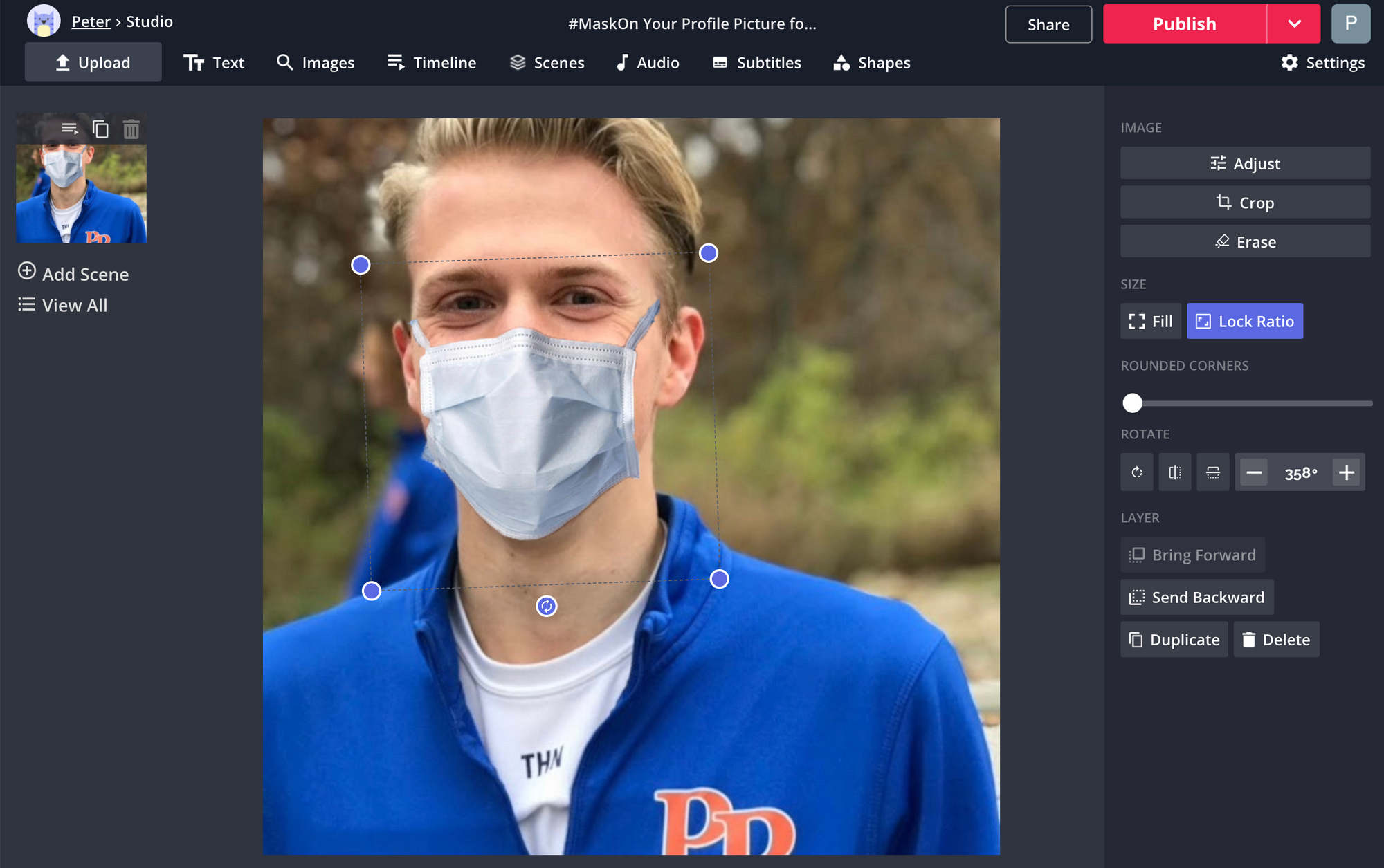
Once you've added your own picture, you need to line the mask up with it. Click & drag the mask layer from the center and corners to move it and adjust its size on your face. You can even rotate it if your head is tilted! And if you're looking more in one direction or the other, you can flip the picture with the buttons on the right-side menu.
3. Download & post!
Once your #MaskOn picture looks just right, click the red "Publish" button in the top right corner. Kapwing will work quickly your new picture will be ready to download in a matter of seconds.
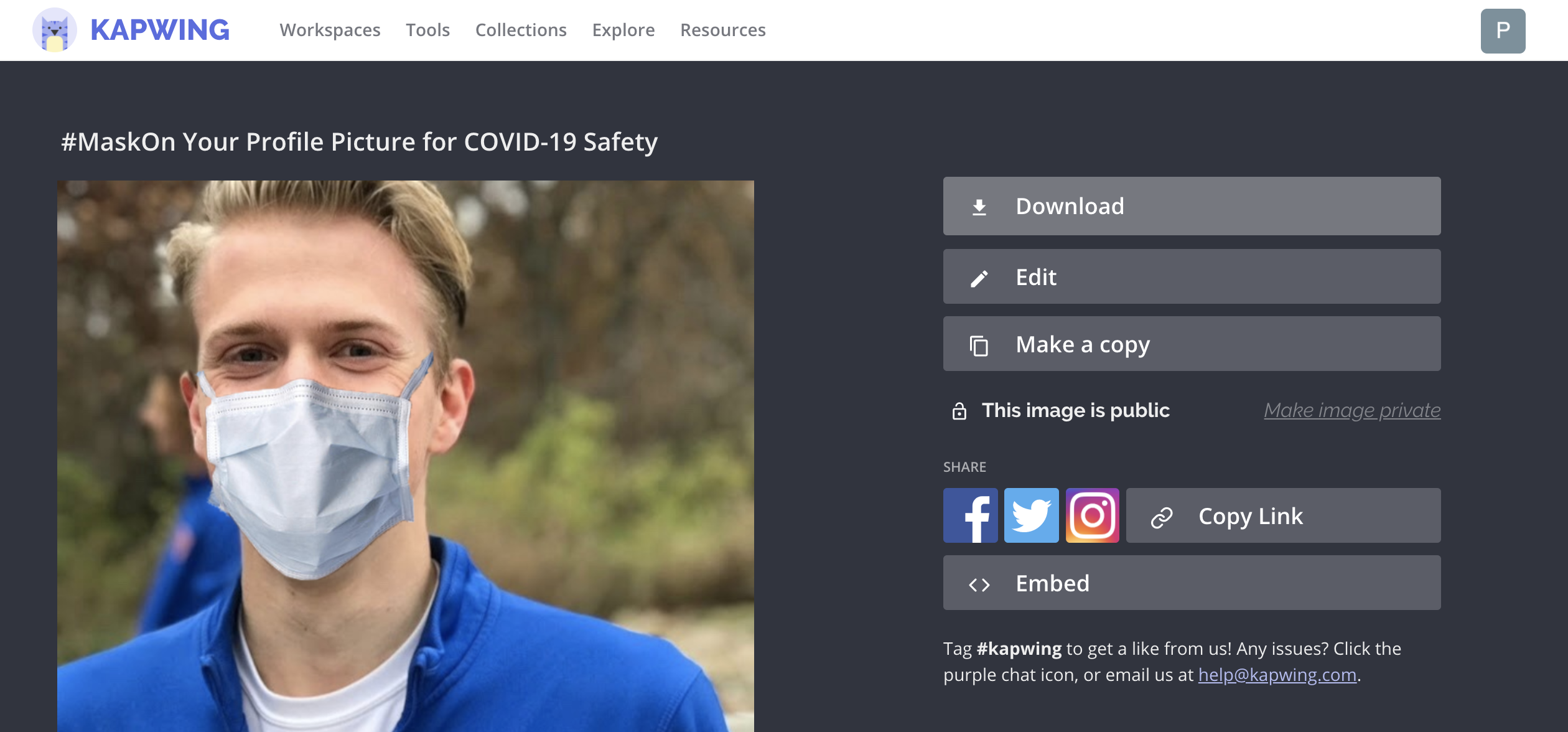
When your picture is finished processing, click “Download” from the right side of the screen. Here, you can also log in using your Facebook or Google account to remove the Kapwing watermark for free, if you haven't done so already. If you're using an iOS device to download a picture, you might need to use the Kapwing mobile app from the App Store. The app doesn’t require any login – it’s only meant to help you download your content!
Once you've added a mask to your profile picture, please consider donating to an organization on the front lines of the fight against COVID-19. Any amount helps – and medical aid workers need all the help we can give them.
