Make Custom Valentine's Day Ecards for Free Online (with Templates!)
Hopefully you’re with your significant other on Valentine’s Day, but things can’t always go your way – sometimes, Valentine’s Day has to be spent apart, but you can still celebrate from anywhere in the world with ecards! I'll show you how to make the perfect custom Valentine online.

Valentine’s Day is a unique holiday: you don’t have to share it with all your family and friends, just that one special someone. But since it’s generally only celebrated with one other person, you want to make sure your gifts, cards, and plans are perfect.
Hopefully you’re with your significant other on Valentine’s Day, but things can’t always go your way – sometimes, Valentine’s Day has to be spent apart, but you can still celebrate from anywhere in the world. Ecards can be sent at any time, from any place, on any platform. Plus, you can make them yourself in just a couple minutes! Here’s what you should know before you get started:
- Add some music
- Showcase a personal photo
- Animate your message
- Get a head start with Valentine’s Day ecard templates
Add some music
Musical cards have been around for a few decades now, but it's much easier (and cheaper) to make one digitally. First, you'll need to make your card a video in the Kapwing Studio by selecting “Timeline.” Then paste a link to a favorite song – it could be a love song that you like, or “your song” with your significant other. If you have a file saved on your device, you can upload it, as well!
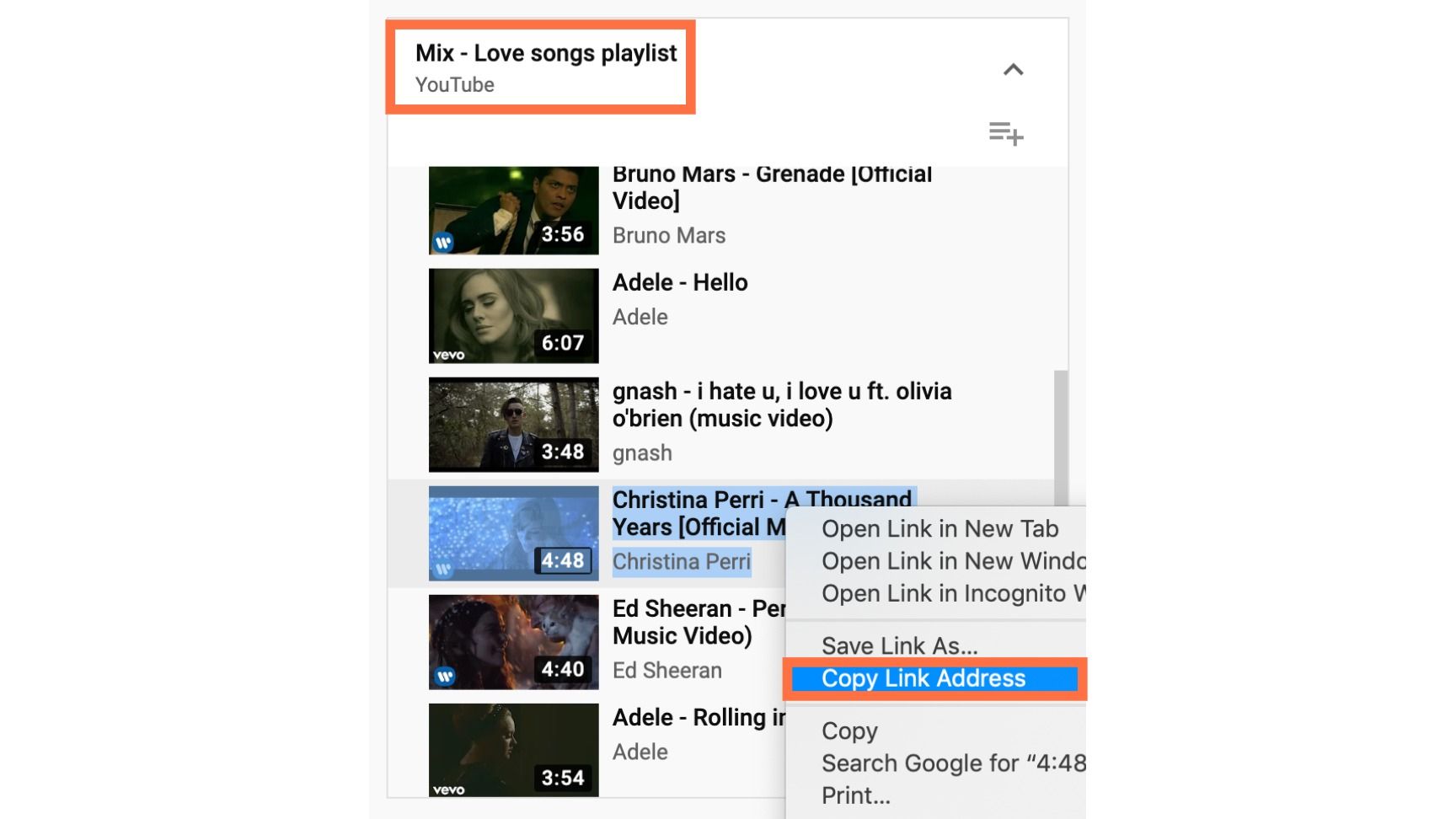
Use any clip you want from a song – ecards are probably best if they run under 15 seconds long, so keep this in mind when you trim your audio clips.
Showcase a personal photo
Valentine’s Day is about personal relationships – the best way to showcase this is to use a personal photo! Simply attaching a picture of you and your significant other to your card might not look very good, though. Instead, try to frame it elegantly on one side, leaving room for text on the rest of the card. Or, better yet, use it as your ecard’s background, making it partially opaque, black & white, or especially light, so text can be read on top of the photo!
The Kapwing Studio makes it easy to position, realign, ornament, and filter your personal photos or GIFs. You can put your picture wherever you want on the canvas, add any effects, borders, images, or animations on top and around it, and change its colors, light, and opacity. Check out the Valentine’s Day ecard templates to see different applications of Kapwing’s photo editing tools.
Animate your message
Here's something you simply can't do with a physical card: make your text move! Once you've finished adding your text, click "Animate" from the right side of the Studio window and choose the animation you want to add to your text. Any of Kapwing's animations can add some extra flair to your holiday greeting.

Don't just settle with a simple animation – get creative! You can stack several text layers, add different animations to each one, or change the movements of your text over time.
Get a head start with Valentine’s Day ecard templates:
For a special someone, your Valentine’s Day ecards should be special, too. We’ve put together a group of custom Valentine’s Day ecard templates for you to start with. Replace, edit, add, or remove any layer to customize the perfect e-Valentine!






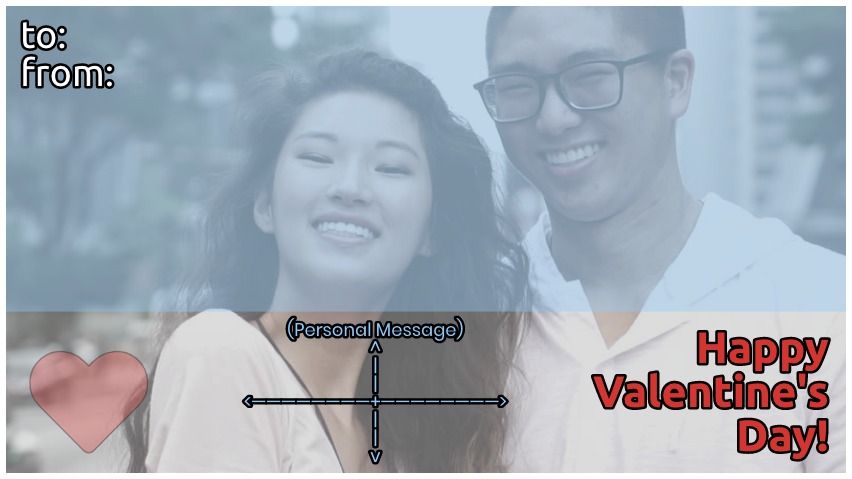

For an extra follower, remember to tag us @KapwingApp on social media – we love to support our users. And be sure to subscribe to the Kapwing
