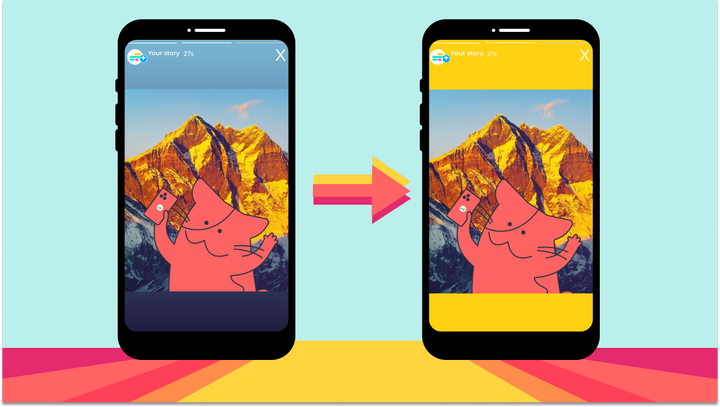How to Make an "Add Yours" Template for Instagram
Now, you can make your own custom Instagram "Add Yours" sticker and format! Create a trend to go viral on social media and get other people participating. Perfect for 2023 recaps and more.

In December 2023, Instagram launched support for custom "Add Yours" templates. Now, individuals can make their own "Add Yours" templates and format to share on their Instagram stories.
One popular format is to combine an "Add Yours" template with a layout grid. For example, the "6x you before 2023 ends" Add Yours sticker is an overlay on the 6-image grid found in the "Layout" tool of the Instagram Story editor. It's been used almost 1,000,000 times.
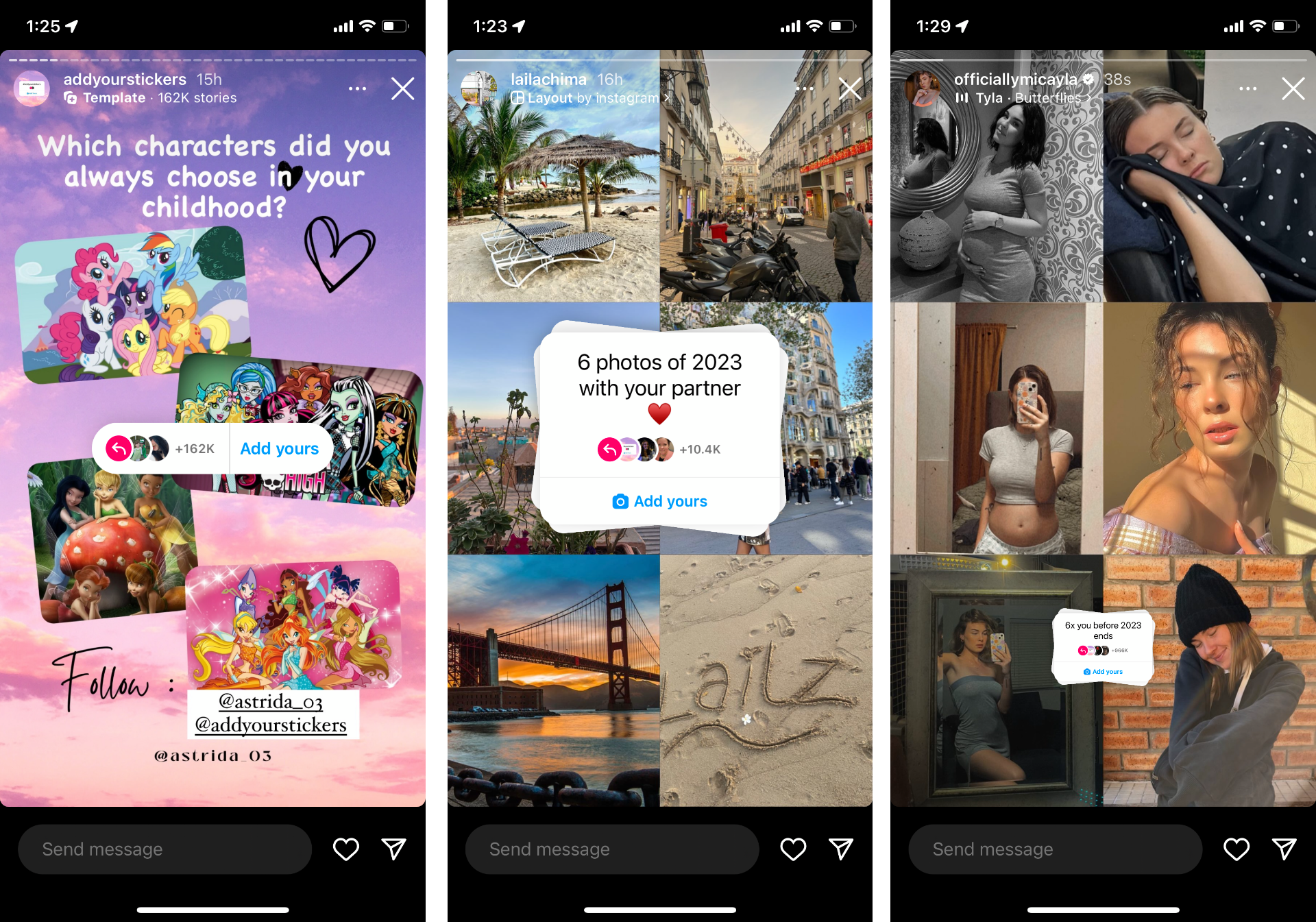
In this article, we will explain how to create a custom Add Yours template that could go viral on Instagram. Creators can make a set of simple text overlays or a complex PNG overlay that is uploaded to Instagram.
It is still early days of the "Add Yours" template tool, so it remains to be seen how Influencers and Brands can leverage this design tool to go viral on social media. For example, the digital creator @addyourstickers has more than 140k followers for the templates she publishes on her story. The only limit is your imagination!
How to Make Your Own Add Yours Sticker Template:
- Design the photo or collage to fill the template
- Upload to add
Step 1: Design the first graphic to fill the image
On Instagram, head to the Create tab by clicking the plus button ("+") in the navigation bar or the header. Then, switch to making a Story.
The first step is to design the photo that will fill up your Add Yours template. Click the photo uploader to browse through your photo gallery. If you're searching for a specific photo or set of photos, it may help to favorite that ahead of time or create an album so that they're easier to find.

If you want the template to overlay on a grid, use the "Layout" tool to set up a grid and upload the photos and videos that you want to use. Then, upload each picture one by one.
Step 2: Upload or add the layers that you want to "pin" for your "Add Yours" trend
After you've uploaded the background images of your trend, upload the overlay or template that you want to use. You can use the Instagram editor to create a design using text layers, shapes, GIFs, and images.
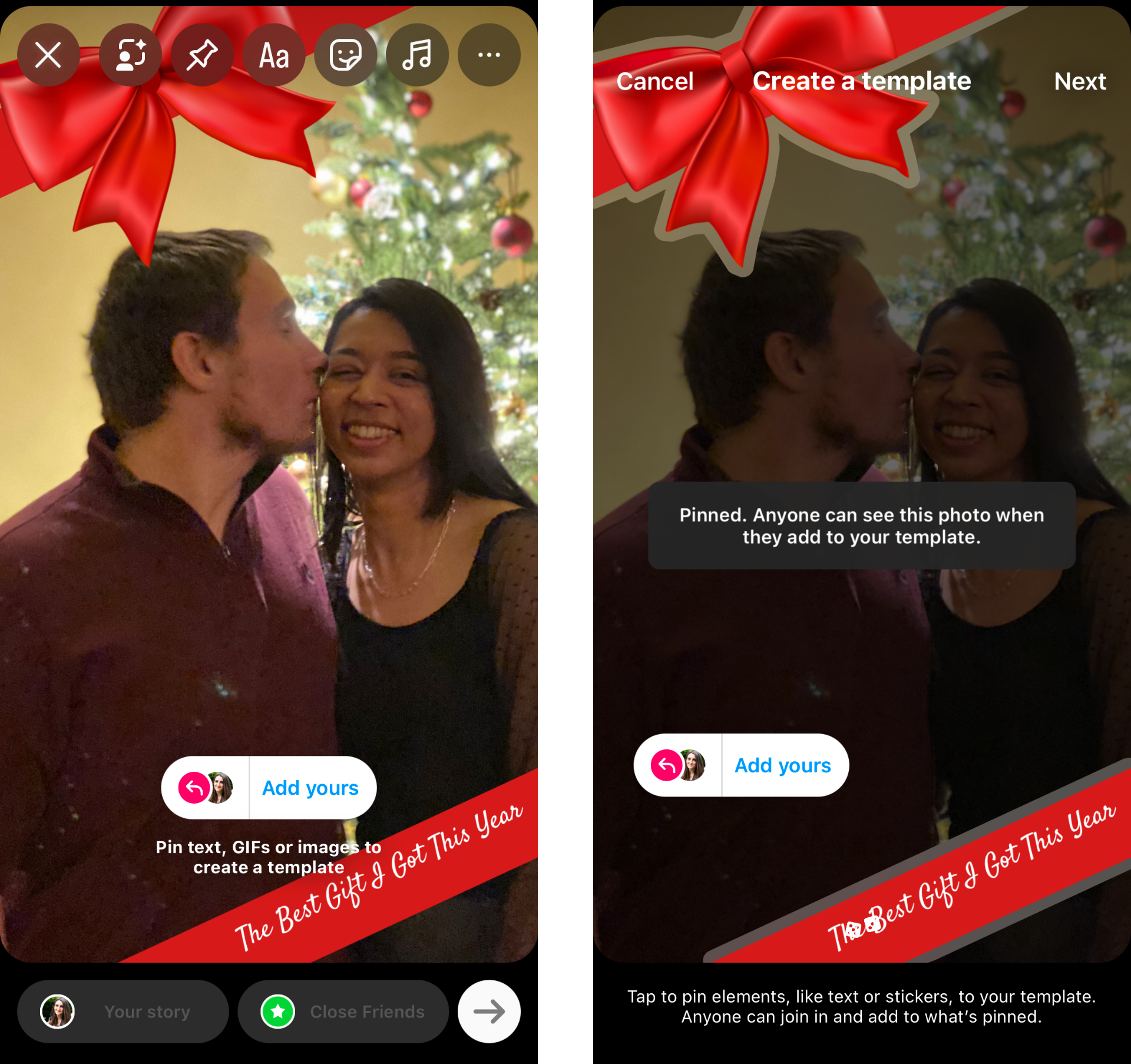
Make sure to add the instructions as a text layer also! You cannot write in the "Add Yours" sticker, so if you want to add instructions, you'll need to create and pin a text layer.
For a more complex or precise design, you can instead upload a PNG to use as the Add Yours overlay. Head to a PNG Maker like Kapwing.com and get started with a 9:16 canvas. Then, use the design tools to make your vertical overlay with a transparent background. For example, I created a PNG overlay with two rectangle Elements, a PNG bow sticker, and the cursive text "the best gift I got this year."
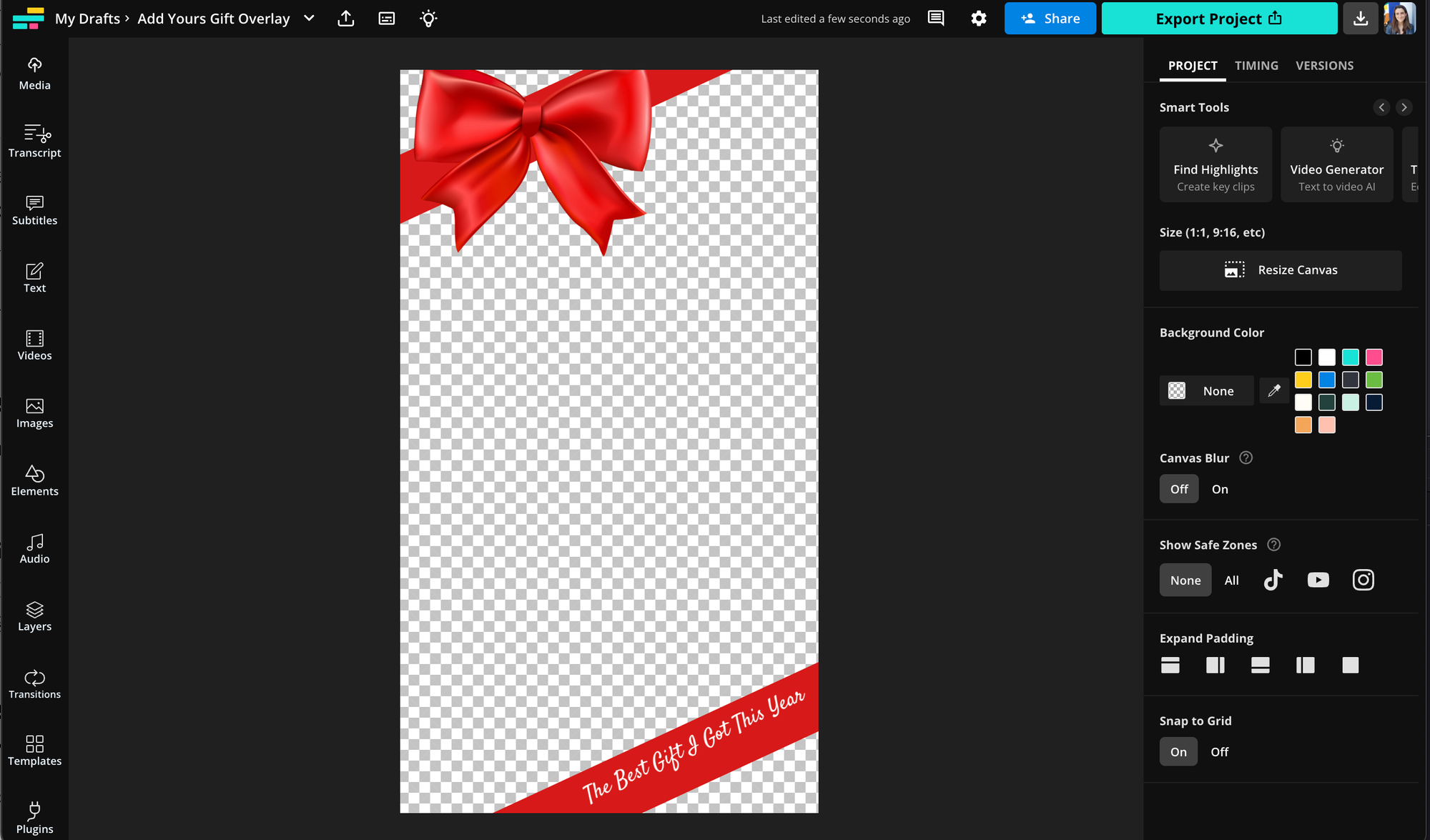
Then, I downloaded this to my camera roll and uploaded it to my story before adding the "Add Yours" sticker.
Step 3: Pin the Layers to Freeze with "Add Yours"
Head to the "Sticker" tab and find the "Add Yours" > Templates option. If you don't see this option, make sure your Instagram app is up to the latest version.
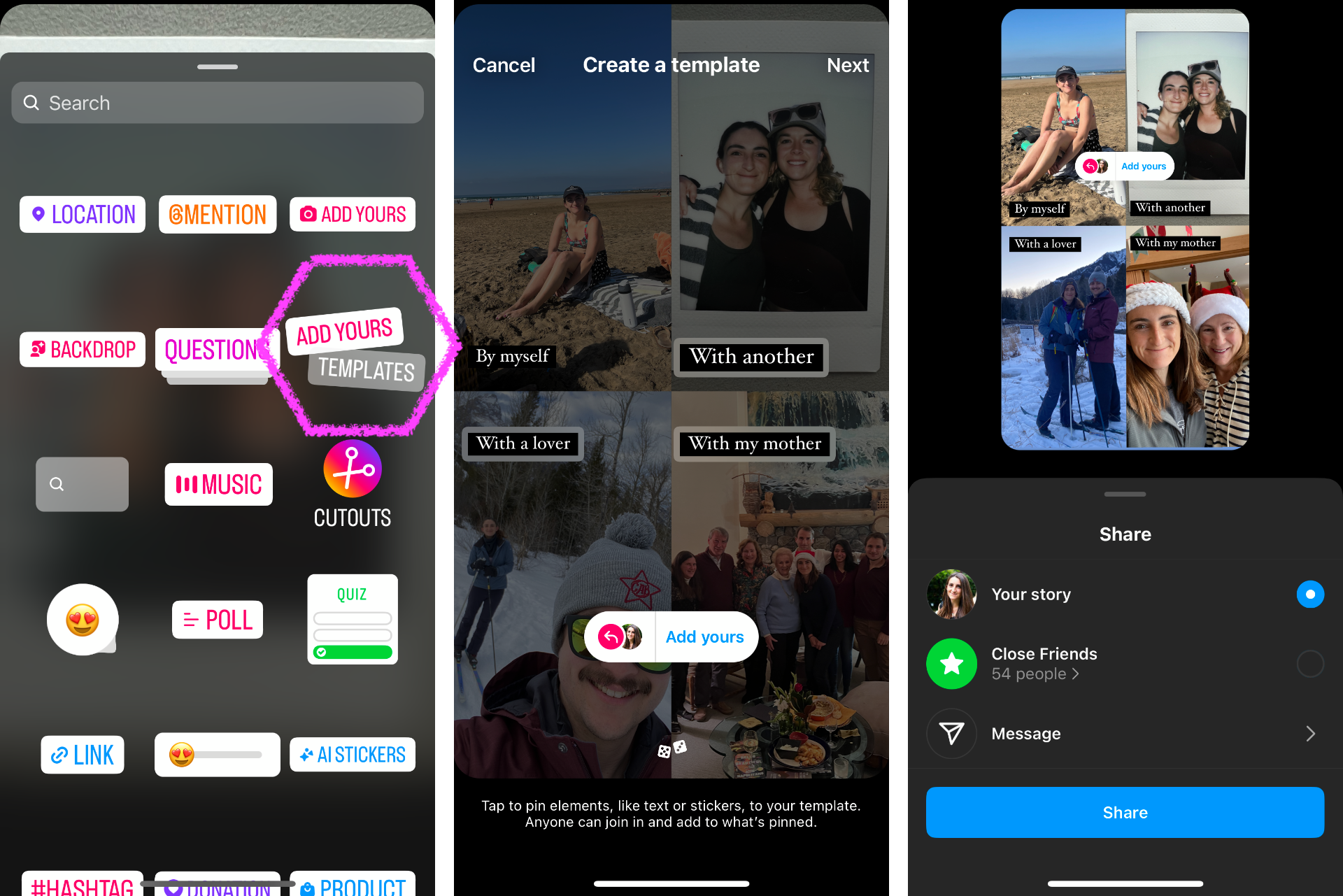
The Add Yours sticker will appear on your creation. You can move it around and pinch to shrink or expand the sticker, but you can't add a label. If you want to make any tweaks to the design, go back to the previous Story editor to change the pinned layers or add more.
Tap to pin elements to the template. These are the elements that will show up for others who use the template. A white outline will appear around the pinned layers. Tap again to unpin.
Step 4: Share and promote
Once the Add Yours story is done, share it to your Instagram Story. Your friends will be able to see it and can tap the sticker to make their own spin on the Add Yours prompt.
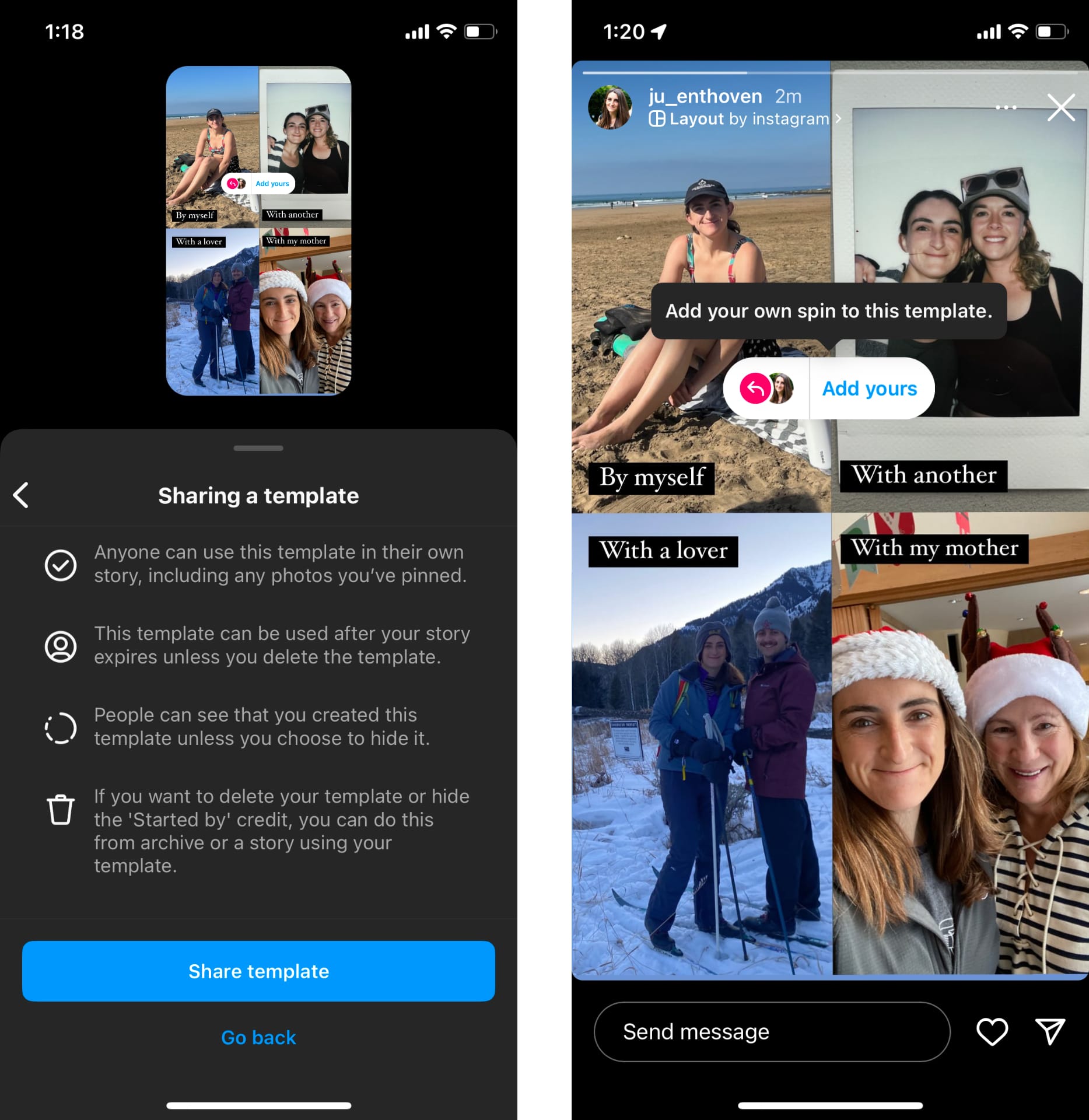
At any time, you can see who has used your Add Yours sticker from the list in your Instagram Story.
If you want your Add Yours sticker to go viral, share it to the pages that are promoting new stickers and trends, like @addyourstickers. These pages have reach with an audience looking for fun new trends to participate in, so it is a good way to get more eyeballs and more people to participate in your "Add Yours" moment.
Create content faster with Kapwing's online video editor →