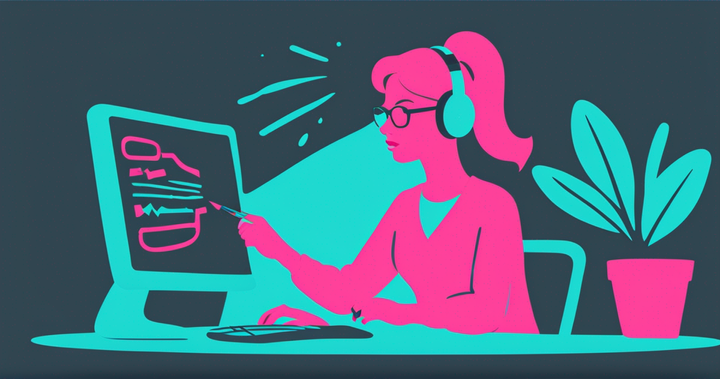The 8 Best AI Video Editing Software in 2023

Artificial Intelligence (AI) is having a transformative impact on creative work. It turns out, the greatest tools for creativity are those that create with you.
AI is reshaping text, visual, and audio production, and it's beginning to show up in AI-powered video editing software that helps producers reduce (or eliminate) time-consuming grunt work and apply polished video effects in minutes—work that used to take professional producers hours to do.
The key with this software is that it acts as "Suggestive AI" for you and your team: rather than relying on AI to create the entire video for you, it's best used to ideate, create a basic foundation, and speed up edits. That way, you still control the creative vision and fit the video to the needs of your side project, brand, or business.
We decided to try all of the best AI video editing tools available today. After testing each product individually, we summarized our notes on the best-in-class software we tried, along with the features, pros/cons, and pricing of each. Keep reading to learn more.
The best AI video editing software in 2023
1. Kapwing
The best web-based AI video editor
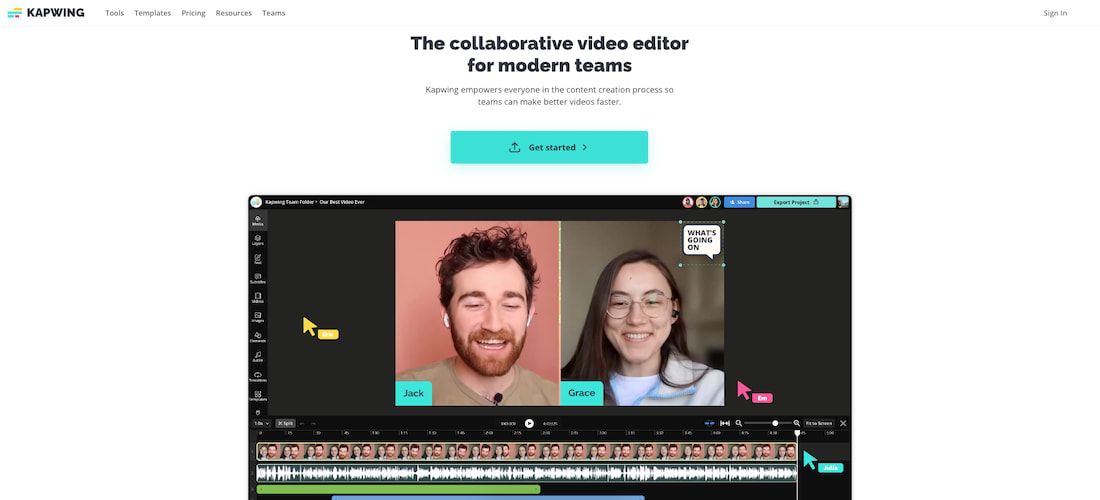
Kapwing is our web-based video editor that focuses on speed, simplicity, and repurposing to help you grow your reach. Our flagship AI feature is called Smart Cut, an automatic video editor that removes awkward silence in dialogue, white noise, silences between dialogue, and even background noises—all without removing the speaker's voice. For even faster editing, use Smart Cut first then use Trim with Transcript, our text-based video editing tool. Select and delete any unwanted or repeat words/phrases from the transcript to remove them from your video.
Kapwing is a fully-featured editor that comes with other AI-powered tools, too. Everything from video background removal (plus audio), auto-generated subtitles, video trimming and resizing, text to speech edits, video blur, and audio waveforms are available and feature AI enhancements that speed up editing time and reduce headaches. Many tools are a one-click experience and handle time-consuming editing tasks so you can focus on being creative.
In addition to AI editing tools, Kapwing also has a suite of generative AI tools powered by OpenAI to help you make awesome video faster. Draft a video script in moments with the AI script generator or create a whole video in just a few clicks with our AI video generator. If you already have a long-form video, use the AI clip maker to automatically extract shorter clips and edit to your liking.
Since Kapwing is built web-first, there's no desktop software to download which makes it the perfect video editor for Chromebook users or anyone who needs a lightning-fast editor that won't slow down their machine. Kapwing works for any video project but is best used for short- to medium-form social media and marketing videos, whether you're an independent creator or a brand.
Pricing:
- Free: Edit videos up to 4 mins long; export in 720p; auto subtitler for 10 mins/month
- Pro: Edit videos up to 120 minutes long; export in 4k; unlimited auto-subtitling; unlimited cloud storage; access all AI-based editing tools
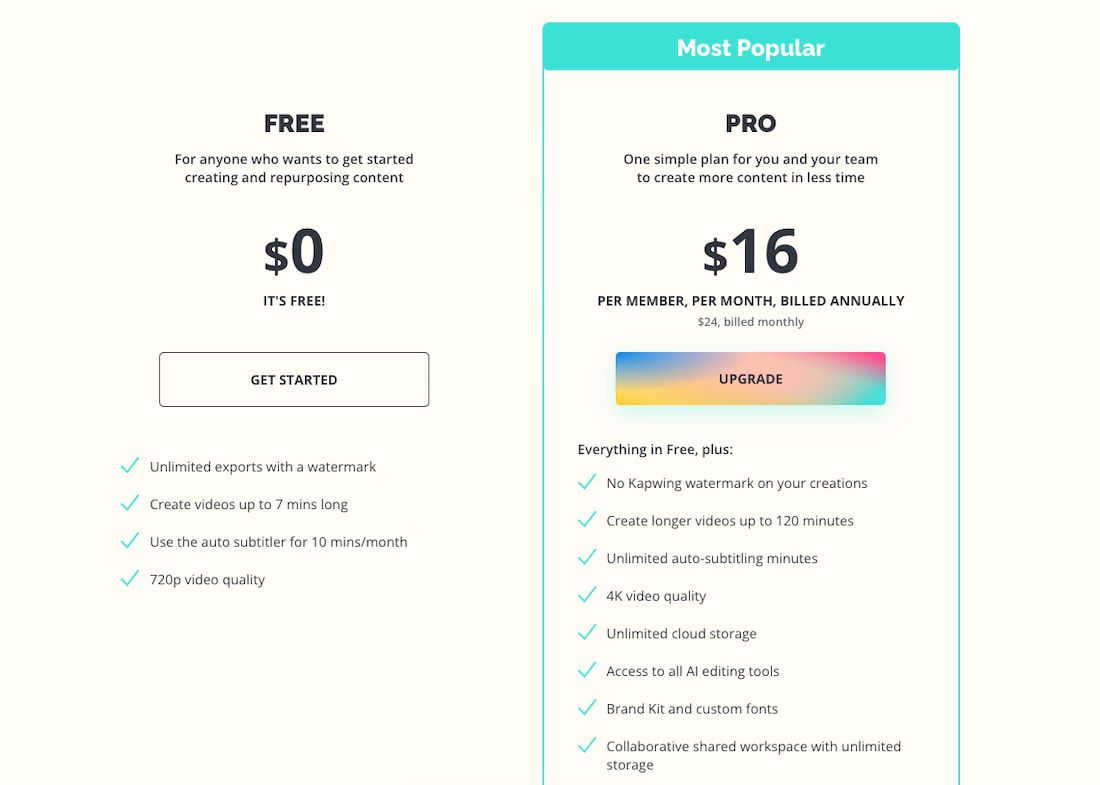
2. Adobe Premiere Pro
The best desktop-based AI video editor
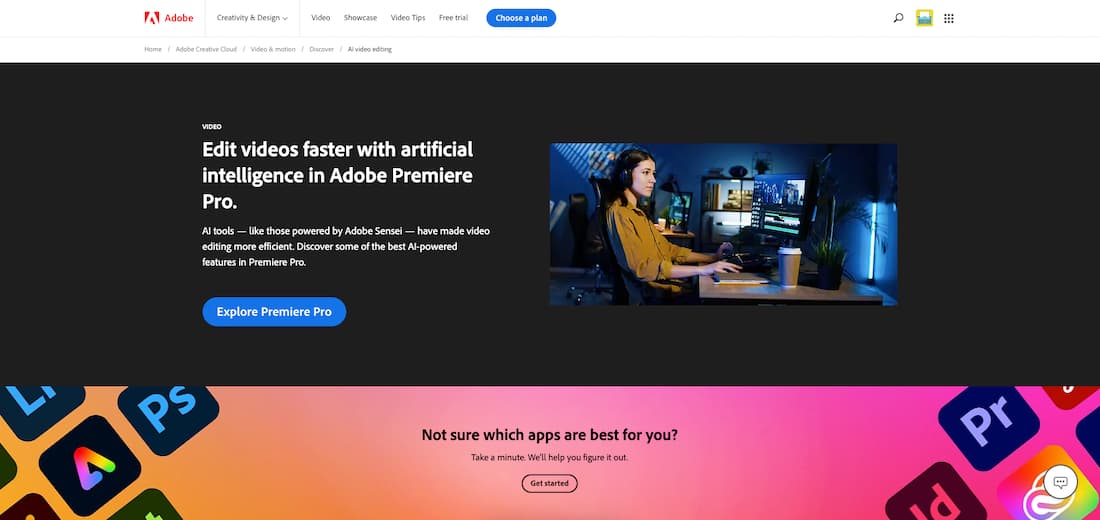
Adobe Sensei powers the AI and machine learning-based tools in Adobe's products, some of which are available in Adobe Premiere Pro, Adobe's popular desktop software for video editing. Note that Sensei is not a separate product for Premiere Pro, but rather the name Adobe has given to the AI-powered tools in its suite of products; the features below are available by default in Adobe Premiere Pro.
Premiere Pro's AI tools focus on helping producers create more consistent and polished-looking videos without spending an excessive amount of time hand-editing the details. The main features include instant color matching, video transitions, automatic scene edits, automatic reframing of focal points, and content-aware fill to remove objects from your videos.
Adobe also says they'll build more generative AI tools into Premiere Pro by way of Adobe Sensei in the future, and that these tools will likely integrate with their other nascent generative AI products like Adobe Firefly, which is currently in beta.
Pricing:
- Free: Not available for free, though there's a 7-day free trial
- Premiere Pro: $21/month per user
- Creative Cloud: $55/month per user
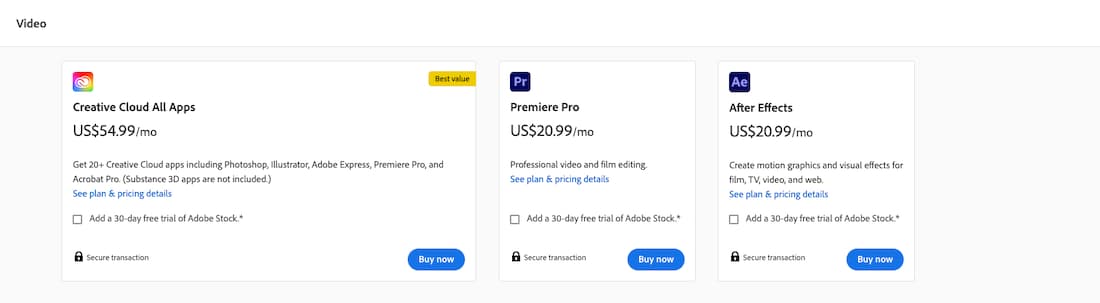
3. Synthesia
The best avatar-focused AI video editor

Synthesia is a product in an emerging category of top AI video generators, which focus less on refining existing video and more on generating the content—from subjects, to backgrounds, to voices—with the help of AI. Synthesia first gained popularity through its AI avatars being used on YouTube to demonstrate the product.
The way it works is you start with an AI avatar and the scene that they'll appear in. Scenes can range from real-life imitations like groceries or medical facilities, or they can be abstract like colorful backgrounds or presentation-style backdrops. Then, you pair the avatar with a script and a voice you've selected; Synthesia offers voices in 120 languages and accents, which helps with localization.
Avatar-style videos are helpful for scaling video production and personalization. Though, you need to be wary of the "uncanny valley" that's often present in these videos without any editing. And, some viewers may want a disclaimer when they receive an AI-based video, lest they feel tricked into thinking the person speaking is human.
Pricing:
- Personal: $30 per user per month; 10 video credits; 1 account seat
- Enterprise: Pricing only available through Sales
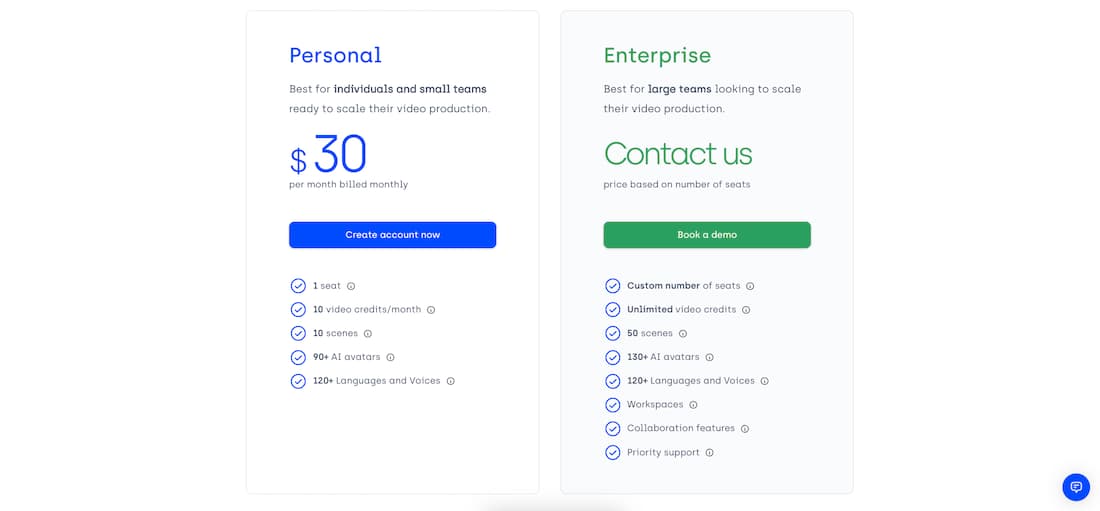
4. Muse.ai
The best AI-based video search editor
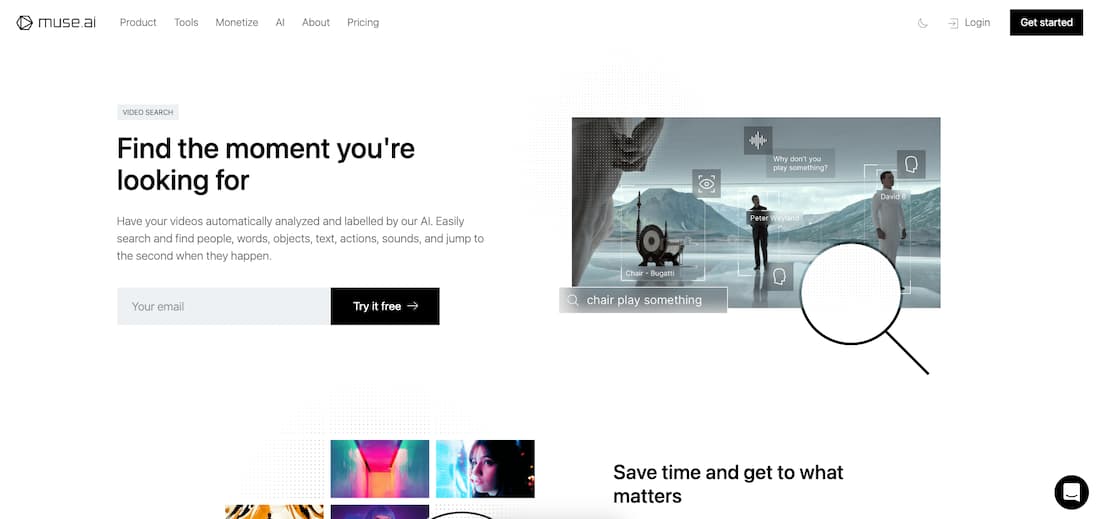
Muse.ai is an interesting product that blends a responsive HTML5 video player with backend hosting for video files along with an AI-powered search that can automatically identify and tag objects, text, sounds, and more. Producers can use the search to quickly jump to key moments rather than wading through hours of video footage.
Muse does allow you to manually tag any moment in your video but says the AI-based tagging will allow users to immediately start searching their videos with Live Search to find scenes, sounds, and even people based on a simple search.
Other tools on Muse are focused on hosting and embedding your videos online. These include a responsive HTML5 video player, video hosting with backups, support for 4k videos, and even the option to embed searchable video collections on any webpage, so your users can quickly access the video they need.
Pricing:
- Visionary: $10/month; 100 GB of hosting; 1 account seats; unlimited embeds
- Venture: $40/month; 500 GB of hosting; 3 account seats; calls to action; advanced player customizations
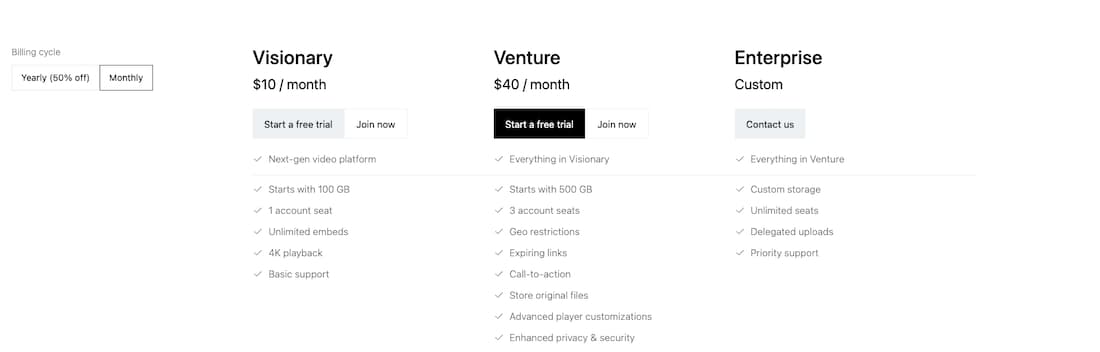
5. Descript
The best AI-based transcription editor
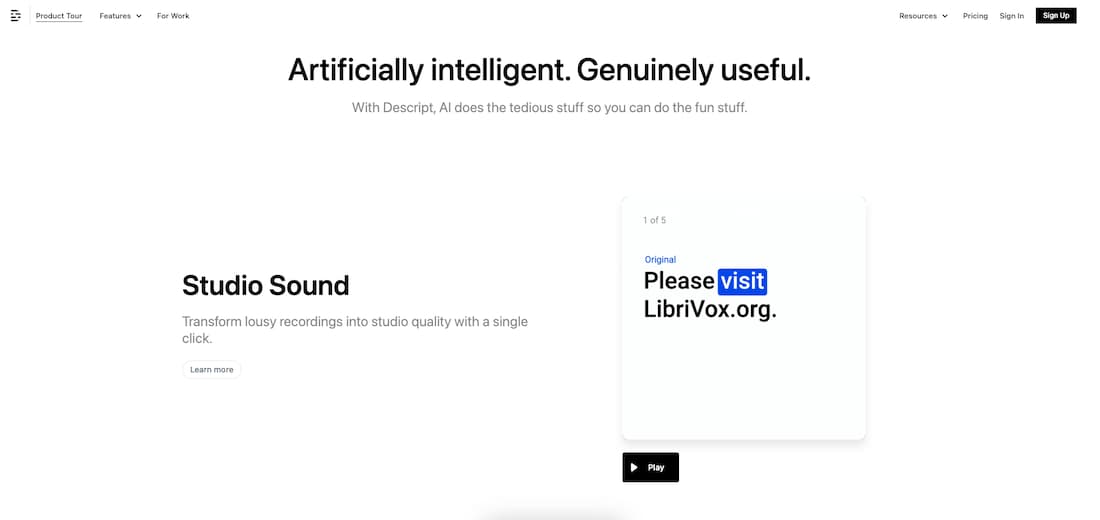
Descript is an audio and video editor that's built around its transcription feature: users can edit multimedia files like audio and video by editing the text in the transcript, which will then be reflected in the audio/video itself. Editing via transcription is intuitive for non-producers, though the edits often need to be tightened up manually.
Descript also comes with a few other AI-based tools, including voice cloning to match current speakers, background noise removal, and green screen effects. Non-AI tools include basic video hosting and screen recording for walkthrough and explainer videos.
Collaboration tools within Descript also resemble working in a doc, with comments and threads being housed inside of the video transcript. Real-time comments are available and teammates are notified when there is feedback to act on.
Pricing:
- Free: 1 hour of transcription edits; 10-minute length for green screen & studio sound
- Creator: $15/month per user; 10 hours of transcription edits; unlimited exports; 4k resolution; 10 minute length for green screen & studio sound
- Pro: $30/month per user; 10 hours of transcription edits; unlimited everything else
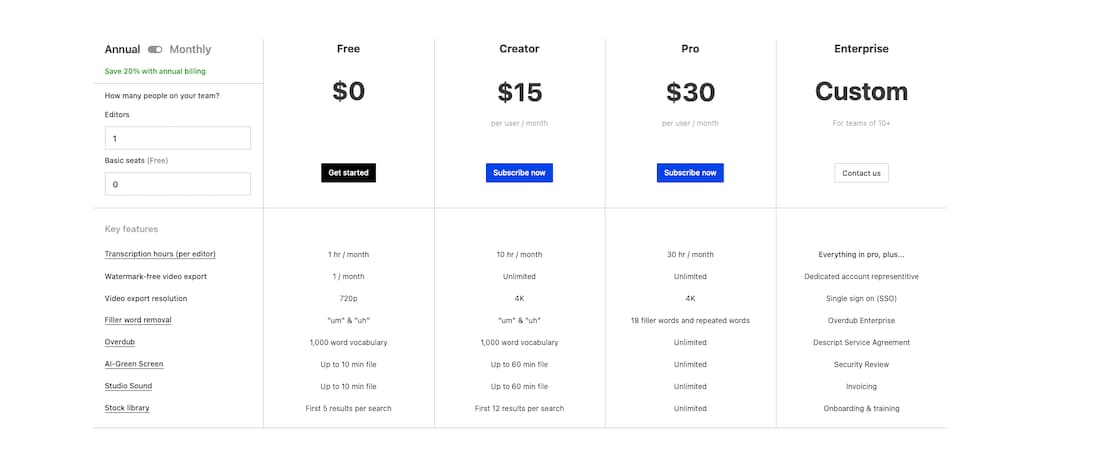
Related: The 7 Best Video Editors for Windows Users in 2023
6. Pictory
The best content repurposing AI editor

Pictory specializes in repurposing video across platforms; its flagship AI feature cuts down long-form video automatically based on what length you specify.
Once you've asked Pictory to shorten a video by a certain amount, e.g. 10% or 25% of the original video's length, the tool will find the "highlights" within the video and keep those in the edit it outputs for you. The final product usually needs to be manually edited for polish, but the tool does help cut down on removing slow parts and dead air, especially for very long videos.
Pictory also touts a blog-to-video feature that promises to take blog text and turn it into a video based on a transcript (the blog's text), stock video, and music/voiceover. Again, it's usually not fit to publish on something like a YouTube channel, but if you're mostly looking to offer your audience a way to watch/listen to the content, it serves its purpose.
Pricing:
- Standard: $23/month per user; 30 videos & 10 hours of transcription per month
- Premium: $47/month per user; 60 videos & 20 hours of transcription per month
- Enterprise: Pricing only available through Sales

7. Runway
The best AI editor for style transfers
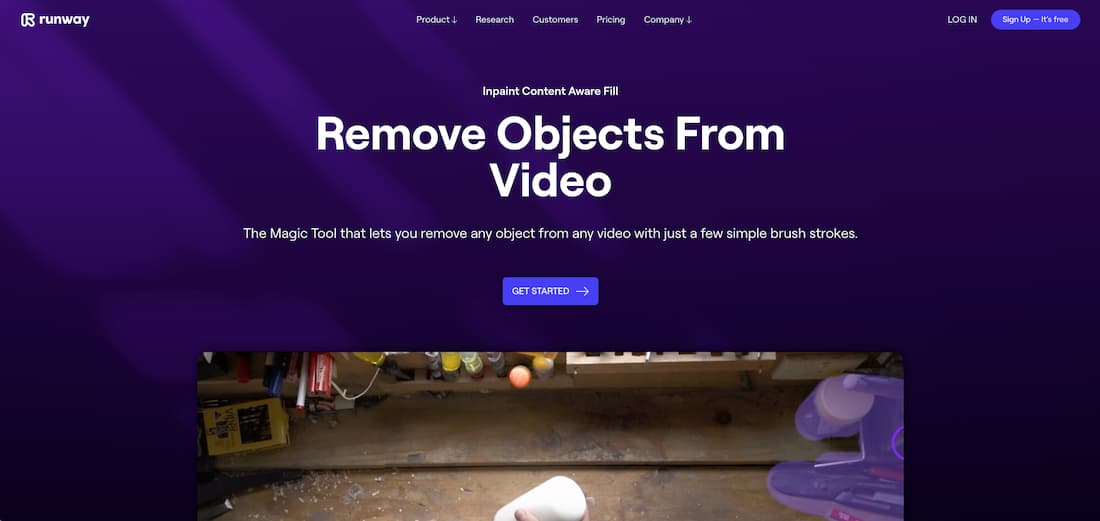
Runway is a collection of AI-based video tools that mostly focus on generative text to video. The main draw of Runway is the use of "style transfers" for video that's enabled by their machine learning tech called GEN-1.
Style transfers allow you to apply the visual aesthetic of an image or another video to a video you've already made. AI overlays the style to your video, which means that the subjects and background still serve as the frame for your video, but the entire aesthetic is adapted to another style.
For example, imagine overlaying a video of yourself talking to another person and then overlaying that video with a claymation style. The resulting video would be your conversation in claymation. That's the promise of style transfers—they're still a little bit rough at the moment, but the tech is very new and will likely improve over time. Right now, users can create a 5-second video with the style transfer feature, before being asked to pay more.
Pricing:
- Free: Limit of 3 projects; limited credits for AI tools with no ability to purchase more; 720p exports
- Standard: $15/month per user; unlimited projects; access to AI training tools
- Pro: $35/month per user; 500GB in asset storage; unlimited projects; 2250 credits/month (roughly 2 minutes of generated video)
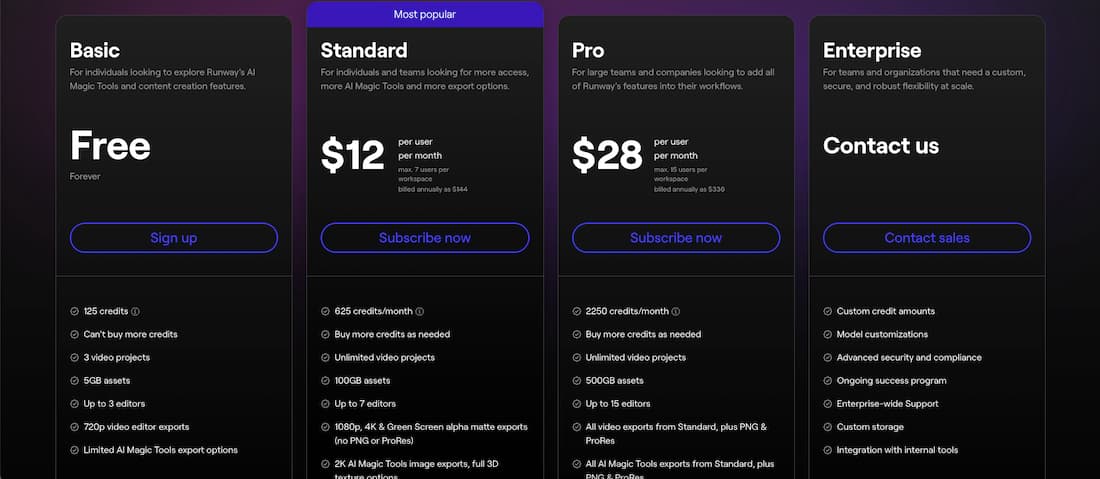
8. Lumen5
The best talking head AI editor
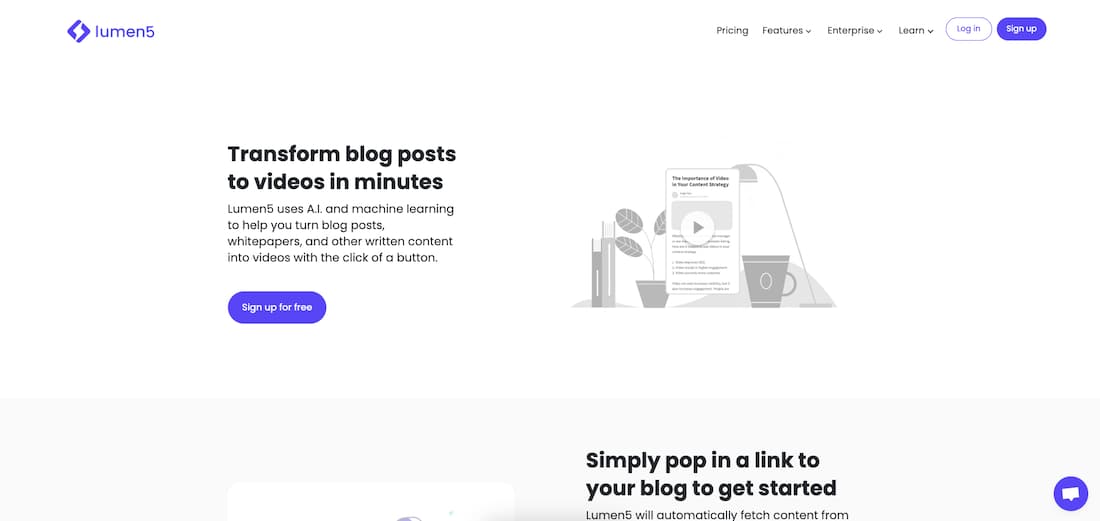
Lumen5's most touted feature is its AI-based "blog to video" tool, which allows users to drop in a blog link—no transcript needed—and get back a summary in video form featuring stock footage, text overlays, and basic transitions.
We've mentioned that editing is often needed for these videos, and Lumen's "post-generated" edits are useful and intuitive. There are multiple templated styles to choose from, and it's simple to resize videos into different aspect ratios in case you'd like to repost across multiple channels.
If you'd like to appear on screen yourself, Lumen5 also offers a talking head video format that auto-generates captions and callouts and allows you to edit the person speaking through the transcript, similar to Descript. There aren't many templates to choose from, but there are options to use custom colors and fonts to match your brand.
Pricing:
- Basic: $29/month; no branding; access to icons and stock videos
- Starter: $79/month; 1080p videos; custom fonts and colors
- Professional: $199/month; custom watermarks; upload fonts; multiple saved templates and brand kits
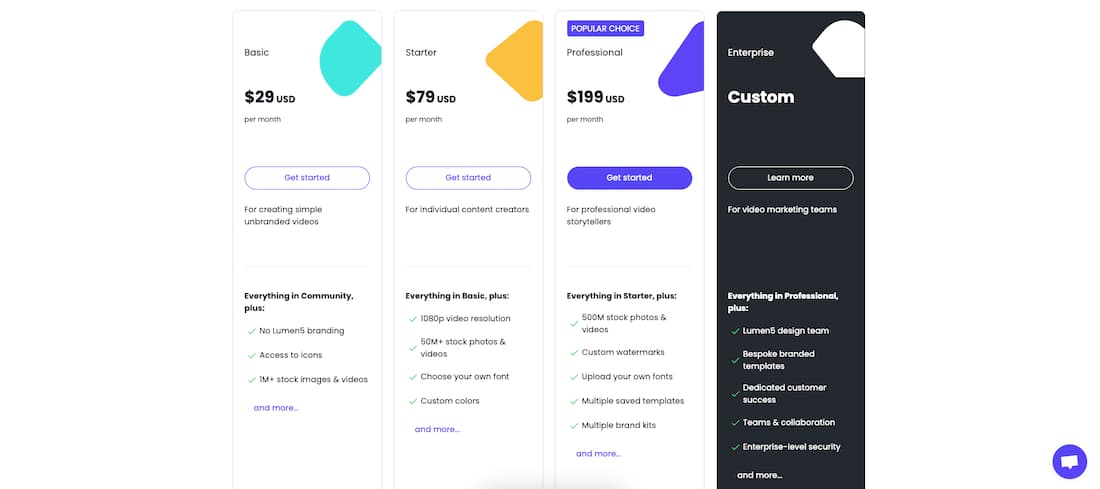
Find the right AI-powered platform for you
Gone are the days of hand-editing every single detail of your video. From subtitles, to avatars, to full-blown automatic edits, AI-based tools are speeding up the video production process and helping producers and marketers spend more time on creative direction.
The key is to remember that they are, ultimately, just another set of tools to do the job. Start with the outcome that you want to achieve—for yourself and your viewer—and work backward to find the right tools that make reaching the outcome faster and easier.
FAQ for AI video editing software
What's the best AI video editor?
That depends on your video editing needs. Kapwing, Adobe Premiere, Synthesia, and Muse all offer AI-based video editing tools that help producers automatically remove silence, add effects, generate avatars, and search video files.
Does Adobe Premiere Pro have AI?
Yes. Adobe Sensei is the AI and machine-learning technology that powers Adobe's products, and it allows for AI-based editing features in Adobe Premiere Pro, too.
How can I create human-like avatars with AI?
Human-based avatars can be created with AI video generators such as Synthesia, Elai, and Synthesys. These tools allow you to pair a human-like AI avatar with various voices, outfits, and backgrounds—the avatars will speak based on the video script you provide.
Is there an AI that can make videos?
Yes, but the right tool depends on what videos you want to make. AI-based editors like Kapwing can help you edit videos faster with AI, whereas tools like Runway are good for video-to-video creation with AI, where you overlay AI-generated effects to an existing video you've made.
Is there a Dall-E for video?
There's no Dall-E for video made by OpenAI, the creators of Dall-E. There are, however, new tools that promise text-to-video creation, where a user simply needs to enter descriptive text that guides the AI around what video to create. Right now, most of these generated videos need to be heavily edited to be usable.
Related Articles:
- AI Video Creation vs. AI Editing: How Both Can Create Great Videos
- Everything You Need to Know About AI for Social Media
- How to Use ChatGPT to Write a Video Script
- 5 AI Trends That Are Reshaping Technology
- The Best Filmora Alternatives: Our Top 7