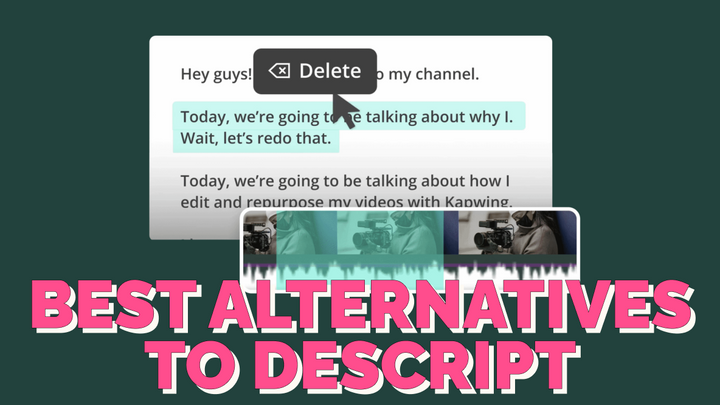11 of the Best Alternatives to Adobe Premiere Pro
Adobe Premiere Pro’s powerful software is resource-intensive and expensive. We’ve rounded up 11 of the best Adobe Premiere Pro alternatives for you.

Adobe is one of the most widely known names in editing software. While Adobe Premiere Pro is popular with professionals and hobbyists alike, there are plenty of reasons people search for alternatives.
Some pros still swear by Adobe Premiere Pro, but if you find yourself searching for a comparable program, you’ve come to the right place. We’ve gathered the best alternatives to Adobe Premiere Pro based on operating systems, price points, and overall usability.
Quick look at our top picks
- 🏆 Best online alternative to Premiere Pro: Kapwing
Tailor-made for online video editing with AI-powered tools that help creative teams edit, collaborate, and repurpose content across every channel. - 🖥️ Best free alternative to Premiere Pro: DaVinci Resolve
Reasonably priced desktop alternative that truly shines with its paid version, but is also quite usable as a free tool. Top-notch post-production effects. - 💻 Best Mac alternative to Premiere Pro: Final Cut Pro
Industry standard for Mac users that unlocks a lot of editing power for a one-time cost. Fast, snappy editing with an impressive feature set. Extensions cost extra. - 🖥️ Best Windows alternative to Premiere Pro: Pinnacle Software
Lightweight mobile app for quick, on-the-go edits straight from your phone. Not meant to replace your online or desktop editor, but great for short clips while traveling.
Why do people look for alternatives to Premiere Pro?
Adobe Premiere Pro is powerful software, but there are a few consistent reasons why it doesn't work for everyone. Across all users, from beginner to experienced, here are some of the most-cited issues that creatives run into when relying on Adobe Premiere Pro.
1. Premiere Pro crashes too often
The most common complaint of Adobe Premiere Pro users is that the software is prone to frustrating crashes without explanation, especially in the middle of lengthy edits. So, what gives?
Premiere Pro is powerful desktop software that naturally demands more resources to run efficiently. That's one explanation for the performance issues, though feedback about the bugs present in Premiere or the frequent crashes come from users across a range of different specs and machines.
2. Premiere Pro is resource intensive
Separate but related to Adobe Premiere Pro's potential performance issues is how resource-intensive of a program it is. Many users say that the high-end desktop needed to run Premiere Pro is a hidden cost to accessing the software, and that even powerful machines still run into issues due to bugs that aren't related to performance.
Chromebook users and any other lightweight laptop users are obviously unable to use Premiere Pro. But many modern desktops in the low- to mid-range may also struggle to meet the performance needs of Premiere Pro. Users say these performance demands are especially notable when working with ultra-high definition video, like those in 4k.
3. Premiere Pro has a steep learning curve
Adobe Premiere Pro is far from user friendly. Even if you’re coming from the lighter Adobe Premiere Elements, the interface on Adobe Premiere Pro is difficult to learn. Without tutorials to bridge the gap, many users become frustrated.
Having a difficult and glitchy interface makes it hard to justify the price point – both in dollars and time – of Adobe Premiere Pro.
The best alternatives to Adobe Premiere Pro in 2023
1. Kapwing
Best Online Alternative to Adobe Premiere Pro for Mac, Windows, and Linux
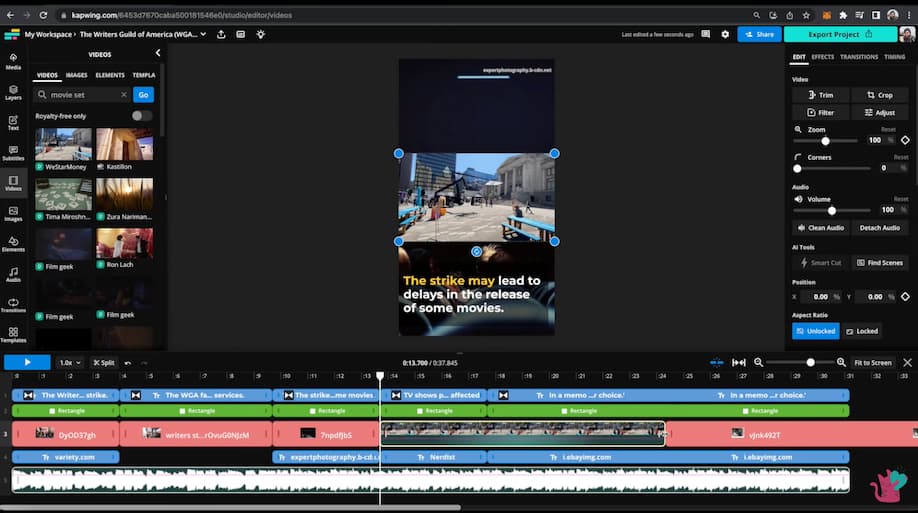
Our browser-based software solves most of Adobe’s top issues right out of the gate. With nothing to download and no resource draining software on your computer, Kapwing is fast and user-friendly. Our intuitive features keep your workflow moving, cutting down on grunt work so you can focus on the creative stuff.
Kapwing’s AI features are creator-focused to help you get the most out of your experience. Smart AI tools cut out the tedious and repetitive actions, helping you create high quality videos quicker. Think of it like having extra members on your team, taking care of all the little details while you focus on the big picture.
Speaking of teams, Kapwing is built for collaboration and makes teamwork a snap. If your team works across different operating systems, that’s fine, too. We created Kapwing online to avoid the pitfalls that come with heavy desktop software. Our browser-based editor provides cross-platform stability and keeps your team working together like a well-oiled machine.
✅ Reasons to try:
- Smart editing tools that automatically generate subtitles, remove silences, trim, cut, and resize your videos.
- Easily transcribe videos and convert video files to ensure accessibility and great performance if you post or embed your videos elsewhere.
- New AI video generator and AI features enable text to video, script generation, and image generation to help you brainstorm video scripts and ideas.
- Creator-focused tools for repurposing YouTube videos to TikTok, Instagram, Facebook, and more—and resizing/reformatting features to fit any social platform.
- Cross-post content from other platforms to YouTube with the Instagram to YouTube resizer.
- Requires no software to download and no advanced plugins to get started.
⚠️ Reasons to skip:
- A small watermark is added to videos exported on the Free plan.
- Currently lacks a dedicated mobile app experience.
💲 Pricing:
- Free: Edit videos up to 7 mins long; export in 720p; auto-subtitles for 10 mins/month.
- Pro: $24 USD/month; edit videos up to 2 hours in length; export in 4k resolution; unlimited auto-subtitling; unlimited storage; access all pro and AI-powered editing features.
2. DaVinci Resolve
Best Free Alternative to Adobe Premiere Pro
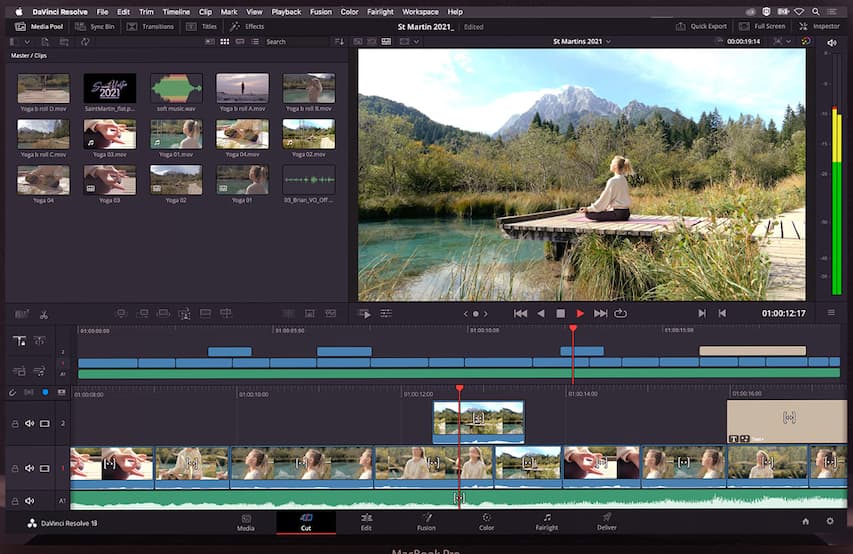
DaVinci Resolve’s free version is a great alternative to Adobe Premiere Pro. DaVinci Resolve has always been popular with pros, especially since the collaboration tools makes working as a team simple. Since the team can all work on the same video simultaneously, this is definitely a feature we love.
While the advanced collaboration features are amazing, the downside is the expensive system requirements of the powerful video editor. DaVinci Resolve works best on expensive hardware made for graphics and complex video editing. This means while your whole time can access the same video at once, everyone will have to have expensive desktop computers to reap the full benefits of DaVinci Resolve.
DaVinci Resolve is also not beginner friendly. Although easier to master than Adobe Premiere Pro, there is still a pretty steep learning curve. Even intermediate video editors have found DaVinci Resolve frustrating when starting out. Coupled with the need for expensive hardware–even for the free version–a lot of video editors choose more budget-conscious software over DaVinci Resolve.
If you’re a professional or close to it, DaVinci has some great qualities. If you’re more of a hobbyist, though, or just getting started, you might want to skip DaVinci for some of our more user-friendly alternatives to Adobe Premiere.
✅ Reasons to try:
- Robust, powerful free editor with professional capabilities
- Advanced features for post production
- AI color matching tools
- Advanced audio editing tools
⚠️ Reasons to skip:
- Not laptop friendly
- Most advanced features are on the paid version
- The need for expensive equipment makes even the “free” version costly for casual editors
💲 Pricing:
- Free
- $295 for paid Studio version
3. Final Cut Pro X
Best Adobe Premiere Alternative for Mac Users

Final Cut Pro X is another Apple device only video editor that is a great alternative to Adobe. The layout is Mac user friendly, which makes it easier to learn than Adobe. Professional video editors familiar with MacOS will pick up Final Cut Pro X pretty easily. Intermediate editors, or editors coming from Windows or Linux, may take a little longer to learn the ropes.
Final Cut Pro X is easier to learn than Adobe, but still has a pretty steep learning curve. This can be frustrating for beginners. With an almost $300 price tag, it’s definitely not a budget friendly alternative to Adobe Premiere Pro.
Final Cut Pro X does have impressive advanced features, including Multi cam editing and interactive motion graphics. Since the price is a one-time purchase compared to Adobe’s subscription service, advanced editors might find the price a little easier to swallow.
But Final Cut Pro X requires MacOS 12.6 or later and is not laptop friendly. So you will need a newer Mac, preferably a desktop. That adds to your cost, making the software costs harder to swallow if you aren’t already using more expensive equipment.
✅ Reasons to try:
- Simpler Interface than Adobe Premiere Pro
- Mac user friendly layout
- Advanced audio editor and video editor
- Final Cut Pro works well with YouTube
⚠️ Reasons to skip:
- Software is only compatible with MacOS
- Requires a decent amount of processing power and can be taxing on older Macs
- More expensive than comparable programs with similar advanced features
- Made for advanced users
💲 Pricing:
- $299.99
4. Pinnacle Software
Best Windows Alternative to Adobe Premiere Pro
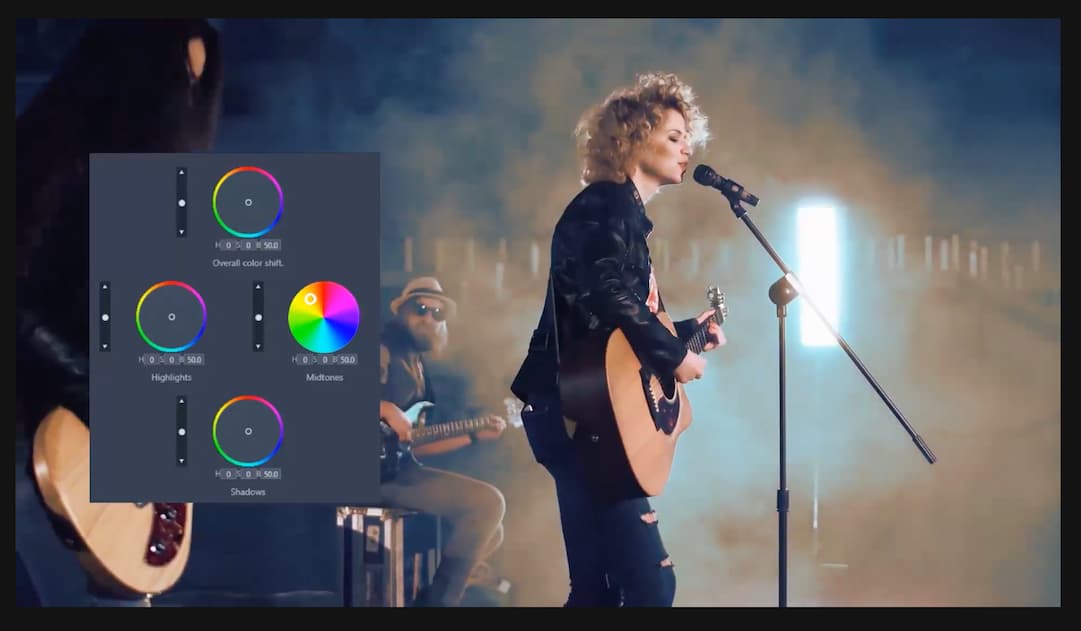
Pinnacle Software is the best Windows alternative to Adobe Premiere Pro for creatives from beginner to advanced. Pinnacle offers a wide selection of effects, tools, and layouts across two pricing tiers: Pinnacle Studio and Pinnacle Ultimate.
Pinnacle Studio comes in at a lower price point than Movavi and shares many features geared towards gamers, streamers, and other creatives. The split screen video feature is also great for promo videos or comparing different videos simultaneously on one screen.
Most of the advanced features, however, are in Ultimate, so you’ll spend almost $130.00 to access the best of what Pinnacle has to offer. For users who have been priced out of Final Cut Pro or DaVinci, however, this could be a good alternative.
Pinnacle Studio and Ultimate aren’t quite up to professional standards, and they only run on PC. But if you’re a creative looking to make exciting videos with cool effects, Pinnacle is a good choice for sharing streams, content creation, and YouTube videos.
You’ll still need plenty of space to download and use Pinnacle. A minimum of 8 GB is required for Multi Camera and 360 video features to work. You will also need a Windows 10 or later. At this time there is no Mac version, which is unfortunate since Pinnacle has a lot of the same features as Mac only software at a much lower price point.
✅ Reasons to try:
- Multi Camera Editing
- Advanced Keyframe Controls
- Advanced Color Correction Tools
- Split Screen Video
- Screen Recorder
⚠️ Reasons to skip:
- No MacOS version
- Costs about the same as comparable software with fewer features
💲 Pricing:
- Pinnacle Studio $59.95
- Pinnacle Ultimate $129.99
5. Apple iMovie
Best Budget-Friendly Adobe Premiere Pro Alternative for Mac Operating Systems

When it comes to alternatives to Adobe video editors, Apple iMovie couldn’t be more different than Adobe. Not only does this software come preloaded on newer Macs, but it’s 100% free for Mac users. It’s also much easier to use, with a layout that will seem instantly familiar to Mac users. Apple iMovie was created for Mac and is one of the best video editors for Mac.
Bonus: You can use it across mobile Apple products, as well, and seamlessly transition your editing workflow from one device to another if they are all connected by the same Apple ID.
Apple iMovie is great for beginners, especially if Adobe’s complicated interface is overwhelming. Apple created iMovie for the beginner who wants to hit the ground running. That said, there are some challenges to using iMovie.
It’s not compatible with older Macs, as it requires MacOS 12.6 or later to run. Additionally, while editing short clips is a breeze, iMovie struggles with longer video projects even on newer Macs. Apple iMovie is also short on advanced features, but still requires a hefty 3.6 GB or more of free space to run.
✅ Reasons to try:
- Works on Apple devices including iPad, iPhone, Macbooks and Mac desktops
- Easy to learn, familiar Apple interface
- Packed with basic tools
- Plenty of templates for social media
- Seamless editing across multiple devices
⚠️ Reasons to skip:
- Requires MacOS 12.6 or later
- Takes a lot of space with limited features
💲 Pricing:
- Free
6. Lightworks
Best Adobe Premiere Pro Alternative for Intermediate Video Editors on a Budget
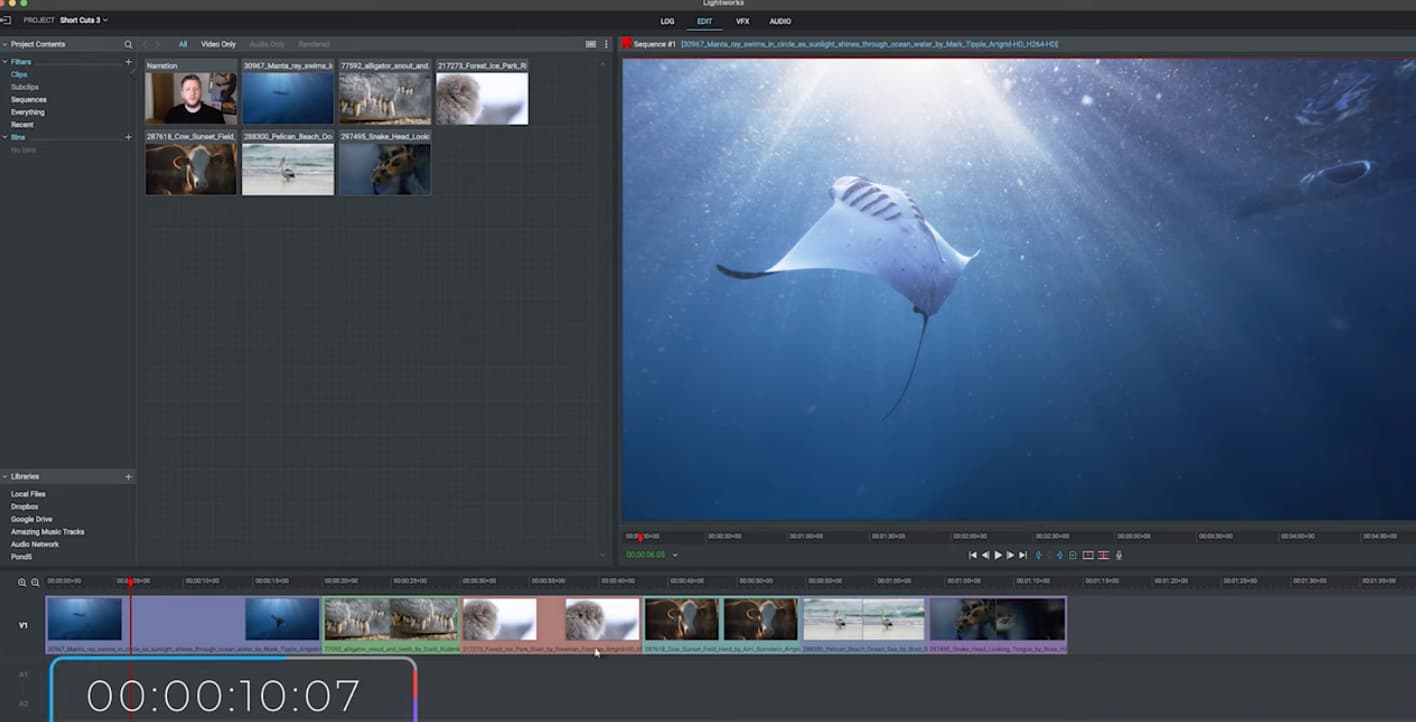
Of all the professional looking video editors out there, Lightworks is the best Adobe Premiere Pro Alternative if you’re on a budget and want a polished look. This feature-rich video editor gives you professional quality videos without the steep learning curve of Adobe video editors. Plus it won’t drain your resources like other advanced video editors.
But that doesn’t mean Lightworks is a lightweight. This program doesn’t need a fancy computer or a heavy duty OS to produce Hollywood quality results. And yes, we said Hollywood. Wolf of Wall Street was edited using Lightworks despite being budget and user friendly.
Advanced video editors might find Lightworks lacking, but for intermediate users, Lightworks is a great alternative to Adobe Premiere Pro.
✅ Reasons to try:
- Video Stabilization tool
- Advanced tools for audio editing
- User friendly Visual effects
- Great for intermediate users on a budget
- Split Screen Video
- Switch between multiple camera angles
⚠️ Reasons to skip:
- Lacks more advanced tools
- Requires 4 to 8 GB of RAM to function properly
💲 Pricing:
- Free Version Available
- $9.99/month for Create
- $23.99/month for Pro
7. Movavi
Best Adobe Premiere Pro Alternative for Busy Influencers and Streamers
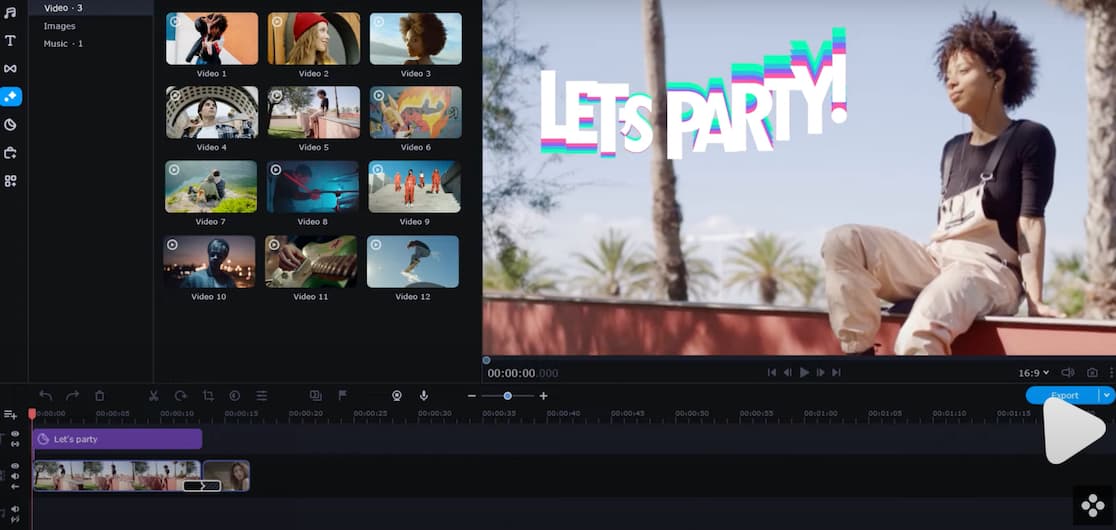
If you want something a little more advanced than iMovie without the expense of Adobe Premiere Pro, take a look at Movavi. Movavi has similar features to iMovie, but requires far less space for optimal performance. In fact, Movavi only needs 1 GB of free space for quick exporting.
We recommend Movavi for influencers and streamers for its cool effects and stickers. These pre-loaded features can turn your videos from drab to fab in a few minutes, but look like they took a lot longer. That’s more time spent on creating content rather than editing it.
Gamers and streamers love Movavi’s screen recorder. This cool feature makes it easy to upload to YouTube and other platforms, and you can even add your own logo to the videos. Stunning visual effects make for exciting videos, and if you can’t find what you want pre-loaded, Movavi has an Effects Store.
✅ Reasons to try:
- Great for older Macs
- Basic editing tools
- Screen Recorder Tool
- Easy to use interface
- Windows and MacOS compatible
- Add your own watermark or logo
⚠️ Reasons to skip:
- Free Trial watermark
- Light on Features
💲 Pricing:
- $74.95
8. Avid Media Composer
Best Adobe Premiere Pro Alternative for Professionals Who Want Versatility

Avid Media Composer is a robust video editor full of powerful features. While it costs about the same as Adobe Premiere Pro, it has many more features.
Avid Media Composer is often referred to as the “industry standard” and that’s due in large part to its versatility. Even more impressive, Avid Media Composer doesn’t rely on 3rd party features and extras. Everything is included in the download.
One thing to note: That download comes with a hefty system requirement, which is going to be a deal-breaker for many users. Avid Media Composer requires at least 250 GB on the HDD to reach its full potential. But if you have the budget and the hardware to run Avid Media Composer, it is far more reliable than Adobe Premiere Pro. That dependability is a huge bonus when you consider how often Adobe Premiere Pro crashes.
✅ Reasons to try:
- Versatile
- Dependable performance
- More Advanced than PowerDirector and Adobe Premiere Pro
- Easier to learn than other advanced programs
- Great for large collaborative groups
- Bulk Editing Capabilities
⚠️ Reasons to skip:
- Minimum of 16 GB of RAM required
- Resource intensive for advanced tools
- Subscription only pricing
💲 Pricing:
- $23.99/month for yearly subscription
- $34.99 for a month-to-month subscription
- $239 per year
9. Microsoft Clipchamp
Best Adobe Premiere Alternative for Short Video Clips (Windows Only)

Microsoft Clipchamp is an excellent editing tool for short video clips. Clipchamp replaces Microsoft Movie Maker and is pre-installed on newer Windows computers. The new interface and updated performance correct many of the complaints users had about Movie Maker.
Clipchamp runs well on older Windows computers as long as there is at least 8 GBs of RAM. Users can choose to use the online or downloadable version, which can be found in the Microsoft App Store. Clipchamp’s free online video editor for Windows does require dependable Internet access, so it might not be the best option for on-the-go editors who need to take their projects with them.
While Clipchamp’s free version is limited to short videos under 1080p, the premium version is a bit more robust. At the end of July 2023, Microsoft announced a much anticipated change to how Clipchamp interfaces with Microsoft accounts. Now, Clipchamp can be accessed via a corporate account, allowing Microsoft Teams users to link their professional accounts for editing. Previously, all users had to link Clipchamp to their personal Microsoft accounts.
Clipchamp has a lot of great features, but the software is targeted at businesses and people who just want to create a short video to share with colleagues or friends. If you’re looking for video editing tools to help you flex your creative muscles, you’ll want to look elsewhere. Clipchamp is bare bones video editing software for the occasional user.
For most of Clipchamp’s target users, the free version will be more than enough to get the job done.
✅ Reasons to try:
- Beginner friendly and easy to learn program
- Easy-to-use video editing tools
- Free versions has plenty of advanced features
⚠️ Reasons to skip:
- Windows only editing software
- Limited creative editing tools
- You must have an active Microsoft account to use Clipchamp, even with the free version
- Requires at least 8 GB of RAM to run well, but 32 GB is suggested
💲 Pricing:
- Free Version up to 1080p
- Premium Subscription $11.99/month (plus the Microsoft Subscription $6.99-9.99/month)
10. OpenShot
Best Open Source Video Editor Alternative for Premiere Pro
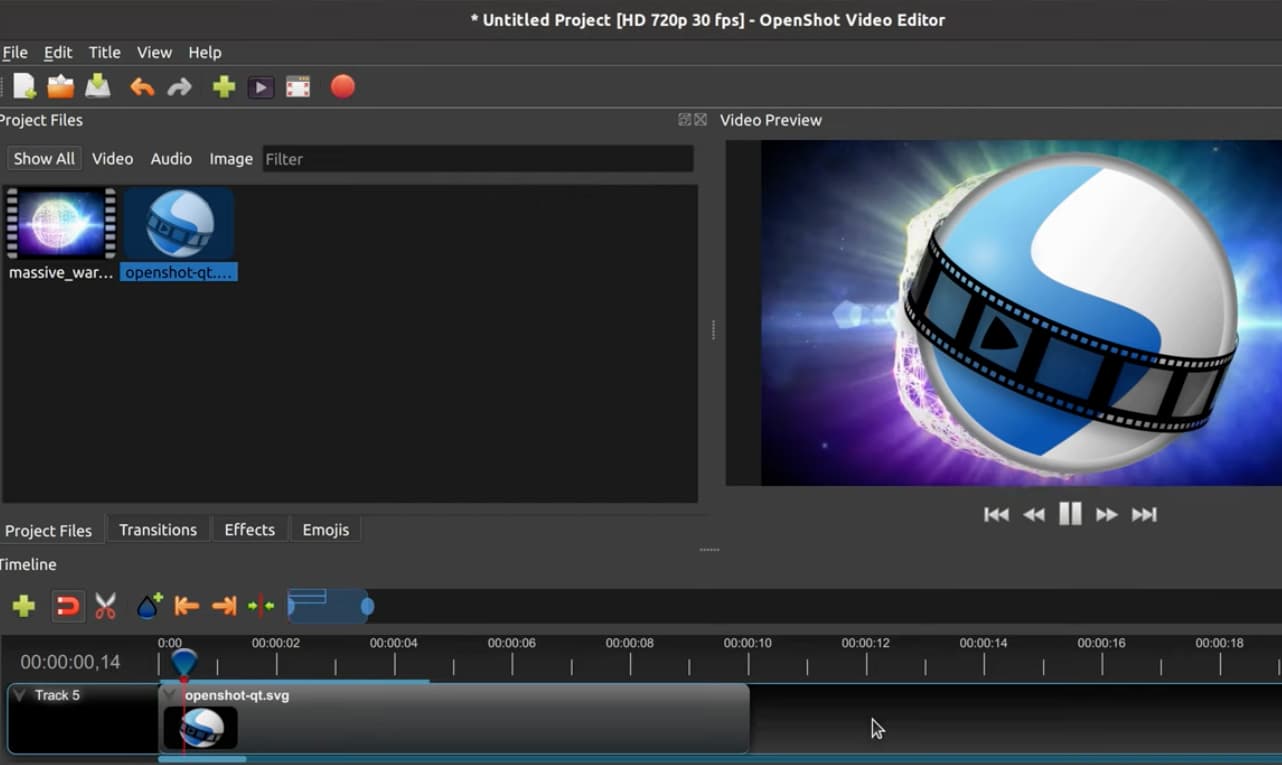
OpenShot is great for short, professional looking videos. This basic video editing software has plenty of tools for teams and individuals who just want quick, clean videos. It also boasts quite a few preset effects and animations. This is great if you’re just starting out and overwhelmed by some of the more feature-rich programs. With quick editing tools and easy templates, you can resize files, do basic audio edits, and change the video speed for max effect.
Let’s talk pricing. OpenShot is completely free, which is a big selling point if you’re just looking to edit short video clips. There are plenty of free video editing softwares out there, but OpenShot is one of the best free video editors. Since the only version of OpenShot is the free version, there are no premium features hidden behind a paywall. You get all the available features with your initial download.
OpenShot does struggle with performance, which is perhaps understandable with a free software. While it’s great for the newest beginners, the limited editing tools and unstable functionality can be frustrating. But if you’re just learning or you only need to edit a few short videos every few months, OpenShot is a good basic editing alternative to Adobe.
✅ Reasons to try:
- Easy to use subtitle tool
- 3D animated titles
- No watermark
- Cross platform capabilities for MacOS, Windows, and Linux
- Basic editing tools
- Simple audio editing tool
- Forever free
⚠️ Reasons to skip:
- Buggy when editing large videos
- Very basic but still requires at least 4 GB of RAM
💲 Pricing:
- Free with the option to donate
11. PowerDirector 365
Best Adobe Premiere Alternative for Older Macs

If iMovie’s basic features aren’t enough for you, or if your older Mac is running at least MacOS 10.14, take a look at PowerDirector 365. PowerDirector takes up a lot less space than iMovie, even though it comes with more advanced features.
The lower storage space requirement makes PowerDirector 365 a much better alternative for older computers and laptops. And unlike iMovie, PowerDirector runs on Windows as well. Unfortunately, if you want to switch back and forth between a Mac and a Windows computer, you’ll need two separate licenses. That means double purchases on those add ons as well.
PowerDirector’s AI features also require an additional 2 GB of space on top of basic requirements. While these tools are more powerful than iMovie editing tools, the extra storage space needed will probably leave older desktops and even newer laptops laggy and bogged down.
✅ Reasons to try:
- Facebook and YouTube direct uploads.
- Optimized for square or vertical aspect ratios for social media
- AI motion tracking tools
- Work on Mac and Windows
⚠️ Reasons to skip:
- Each computer requires an individual license
- Advanced Features require at least 2 GB of additional storage
- Aggressive upselling of add ons, even if you’re already paying for the premium version
- Free version has limited features
💲 Pricing:
- 30 Day Free Trial
- Subscriptions $4.33-19.99/month plus add ons
FAQ: Best Adobe Premiere Pro Alternatives
1) What is the best alternative to Adobe Premiere Pro overall?
The best alternative to Adobe Premiere Pro is going to depend a lot on your needs and why you’re looking for an Adobe Premiere alternative in the first place. Are you looking to create high quality videos without the steep learning curve? Do you want professional quality video editing tools without the hefty price tag? Or do you want to edit videos without having to purchase an expensive computer?
The most common complaints about Adobe Premiere can be solved with an online video editor. Kapwing’s powerful video editing software has all the tools you’ll find in Adobe Premiere. Plus there’s nothing to download, and Kapwing works with MacOS, Windows, Linux, and even Chromebooks.
2) Is Adobe Premiere Elements comparable to Adobe Premiere Pro?
Adobe Premiere Elements is a pared down version of Adobe Premiere Pro editing software. Elements has more basic editing tools and is geared more for casual users. Even though Elements doesn’t have all the tools found in Premiere Pro, the user interface is still complicated.
If you want to work up to Premiere Pro, then Elements might be the best alternative to Adobe Premiere Pro for you. But there is plenty of video editing software that is easier to use and less expensive. Like Premiere Pro, Elements also requires a lot of RAM to run. At minimum you will need 8 GB, but 16 to 32 GB is required for optimal results.
With a $99 price tag and more space requirements than the nearly identical (and completely free) iMovie, Adobe Premiere Elements isn’t a good alternative to Premiere Pro.
3) Is there a free version of Adobe Premiere Pro?
Adobe Premiere Pro doesn’t offer a free version or a free trial. It can be purchased as a standalone for $20.99 per month, or as part of Adobe’s Creative Cloud for $52.99 per month. That’s a big investment for a program you can’t even try before you buy.
Several of the alternatives to Adobe Premiere Pro we’ve listed in this article offer a free version, a free trial, or are completely free. If you’re new to video editing software or just want a user-friendly interface that doesn’t take up a lot of space check out our alternatives to Adobe Premiere Pro first.
4) Is Adobe Premiere Pro the Best Video Editing software?
Adobe Premiere Pro is geared toward advanced users and professional video editors. Pro requires expensive computers and lots of free space to use their advanced features. Even if you have the space and the hardware, there’s better editing software out there.
If you don’t have the storage space or fancy hardware required to run Adobe Premiere Pro, we recommend an online editor like Kapwing. The browser-based software is great for older machines. Plus Kapwing has plenty of advanced editing tools to help you create professional looking videos without breaking your budget.
Related Articles:
Create content faster with Kapwing's online video editor →