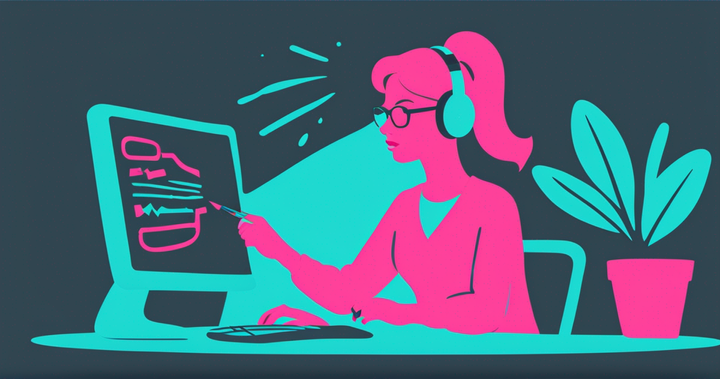AI Video Creation vs. Editing with AI: How Both Can Create Amazing Videos
Learn how to harness the power of artificial intelligence to edit your videos or generate full videos from a simple prompt.

You hear the term AI — artificial intelligence — being thrown around a lot these days. It's not just a trend. AI is transforming every facet of technology and video creation is no exception.
There are two ways AI is used in video creation and while they sound similar, they’re quite different.
The first method is editing video using AI. This involves using smart tools powered by artificial intelligence to speed up the editing process. This can include text-based video editing, removing background noise, or generating scripts and subtitles.
On the other hand, there’s AI video creation — using AI to make a video from scratch by providing some prompts. This type of tool takes care of everything for you, from selecting images and video, to adding text overlay, to editing clips together.
Either way you look at it, AI has completely changed how we edit video. It’s taken what used to be tedious, manual editing steps and turned them into a breeze.
Let’s take a closer look at both generative text to video and video editing with AI, including when you might want to use them and the advantages that they offer.
AI video creation vs. AI video editing: What’s the difference?
First, we’ll look at the key differences between using AI for video creation and video editing.
What is AI video editing software?
AI tools simplify video editing by completing tasks for you. They don’t make the video in its entirety for you, but they streamline the editing experience.
Imagine you start with some clips of yourself speaking to the camera. Perhaps it’s one of your first times being on camera and you struggled with your script, so there are lots of pauses. Once uploaded, AI editing tools can analyze that content and automatically remove any moments of silence, seamlessly editing together the remaining clips.
That’s a process that, done manually, would be very time-consuming, especially if you’re new to video editing. With AI tools, it just takes a few clicks.
Likewise, AI tools can generate subtitles, another process that takes a long time if you need to listen and transcribe an entire video by yourself.
And that’s just scratching the surface of what these video tools can do.
What is AI video content creation?
If you want to make a video but have no idea where to start, AI can fill in all the blanks.
AI video creation is when a program makes your entire video from start to finish. You can upload assets to give the AI something to work with, or simply provide text-based prompts.
The AI will process your inputs and then create videos, AI-generated images, text overlay, and music — all in just a few moments.
These generators will usually let you select a size for the video — such as formats optimized for Instagram or TikTok. You’ll also select the length of the video.
The finished product can simply be downloaded then uploaded to your platform of choice. Easy!
AI video creation vs. AI video editing: Which is better?
The short answer is that it really depends. Both AI video editing tools and AI video creation are incredibly useful for anyone creating video content, but which you use will come down to what you’re trying to make.
The truth is, most modern video editors involve some kind of artificial intelligence, whether you notice or not. Even professional video editing software like Final Cut Pro are filled with AI tools, such as background noise reduction, stabilizing frames, or automated face tracking. Even something as simple-seeming as the video editor in TikTok or Instagram utilizes AI.
Therefore, AI video editing software is actually the default when it comes to video creation. Choosing to proactively try out AI video tools is a good idea for anyone — as we said, it makes everything easier.
Now, is that better than letting AI do all the work entirely, aka create a video for you from scratch? Maybe, but probably not.
One thing to keep in mind is that while we’ve been using AI video editing software for years now (we just weren’t talking about it as much), AI video generation is still relatively new and limited in what it can create.
Take this video, for example, titled "AI Made This VLOG." The thumbnail declairs it an "AI generated vlog," as well.
After watching just the first few seconds of the video, it’s clear that AI didn’t make this vlog. Casey Neistat made the vlog — he filmed, starred in, and edited it. He sourced the b-roll. He added the royalty-free lofi background music. All AI did was write the script (which wasn't even very good, which is kind of the whole point Casey is making in this video). And that's pretty different from generating a full, five-minute video in its entirety.
The point is that AI video generation couldn’t have made this vlog because it doesn’t have the capability (yet). That doesn’t mean there’s not a place for AI video creation, though.
AI video creation is much more useful for short, social media-friendly videos. It can take a simple concept like “Why sunscreen is important” and transform it into a perfect 15-second informational TikTok video for your skincare brand.
Generating short-form content may also produce fewer AI hallucinations. Because the artificial intelligence doesn't need to provide as much detail and information as it would for a 5 - 10 minute video, it's less likely to provide inaccurate information while trying to fill data gaps in response to your prompt.
AI video creators to try
If you want to try your hand at creating videos with AI, here are some tools to start with.
1. Kapwing
Kapwing is both a full-suite, AI-powered video editor and an AI video generator. Here’s an overview of some of Kapwing’s best smart tools you can use for your next video project:
AI video generator
Create videos automatically from a single text prompt. Simply describe what you’d like your video to be about, select a video size and text style, then let Kapwing’s AI do the rest.
The best part is that once Kapwing generates the video for you, you have access to the full studio editor and can completely customize the video. Leave it as is or add new images, b-roll, transitions, and more.
Auto video editor
Kapwing can handle the tedious job of cutting video with Smart Cut. Rather than spending hours watching each clip and splitting and cutting them, Smart Cut automates the process by identifying silences and removing them. That’ll quickly take you from raw files to a rough cut to create engaging videos.
Background noise remover
Kapwing can use AI to remove background noise, making sure the audio in your videos is crystal clear. The Automatic Background Remover corrects loud noises, lessens popping sounds, and isolates speech — all using AI. Simply upload your video and select “Clean Audio” under the “Edit” tab.
Video script generator
With Kapwing’s AI video script generator it’s like having an AI writer on your content team. In a blank project, select “Create a video script about…” and enter an idea. From there, select a platform like YouTube or TikTok and a length for the script. Simply click generate and you’ll get a perfectly-timed script to use in your next video.
Auto subtitle generator
Subtitles are an important part of making videos, both for accessibility and for those watching on mute. But typing out every word you say can take a lot of time. Rather, Kapwing’s subtitle generator uses AI to recognize speech and transform spoken words into captions. You can then embed those captions with animated overlay text, or create an SRT file.
Trim with Transcript
Video editing can be daunting, but what if it was as easy as editing a text document? It can be. Kapwing’s text-based editor allows you to generate and then edit a transcript for your videos. Highlight and delete words, phrases, even whole sections of the transcript you want to remove from the video. Kapwing uses AI to automatically map the changes you make in the transcript to your video, trimming it as quickly and easily as you edit the text.
2. Synthesia
Synthesia uses AI avatars and text-to-voice technology to generate talking head videos from a script.
You choose a video template, from a sales pitch to a how-to video, then provide a video script and the Synthesia analyzes the inputs and creates a fully AI-generated video for you.
3. Pictory
Pictory uses AI to analyze your long-form content, extract the highlights, and turn it into short-form content for social media. It does this by generating and then analyzing a transcript of your video. You have the option to manually edit the transcript or set parameters on how much of the original video you’d like to keep (in percentages). You can then add your own voiceover or use AI to do it.
4. Runway
Runway works in a different way to create video assets with a more stylistic look.
You choose the artistic style you want, either by uploading a reference image, choosing from the preset styles, or providing a written prompt. Then will generate stylized animations and video clips you can use in your projects.
Use AI for videos and save time
Whether you’re generating entire videos using AI or cutting down your editing time with AI tools, AI is invaluable for video creation.
Most video editors include AI in some way, but additional tools like Kapwing’s Smart Tools suite streamline the entire editing process. And if you really need a helping hand, AI video generators can quickly turn a simple idea into a complete video.
Try these tools and generators for your next video project to turn ideas and raw files into engaging videos for any platform.
Create content faster with Kapwing's online video editor →