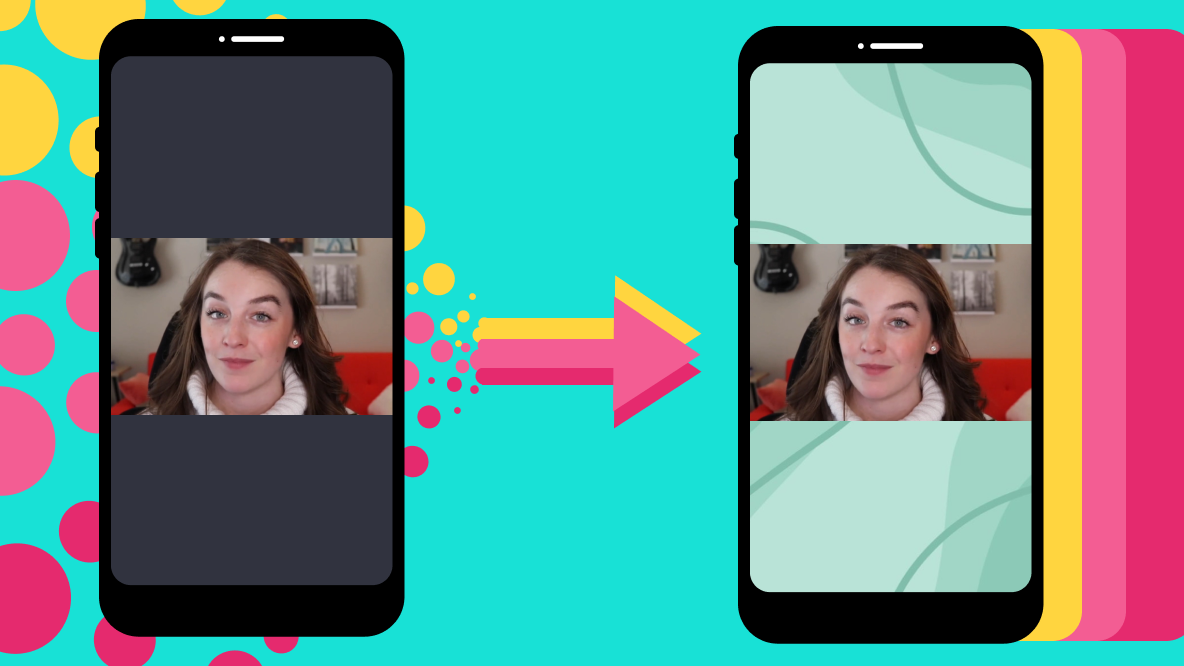5 Perfect Zoom Virtual Backgrounds for Chemistry Teachers
As a chemistry teacher, there are lots of distinctive, helpful ways to use Zoom's virtual background feature. Here are 5 free virtual backgrounds for you to download, customize, and add to your Zoom meetings for e-learning in 2020.
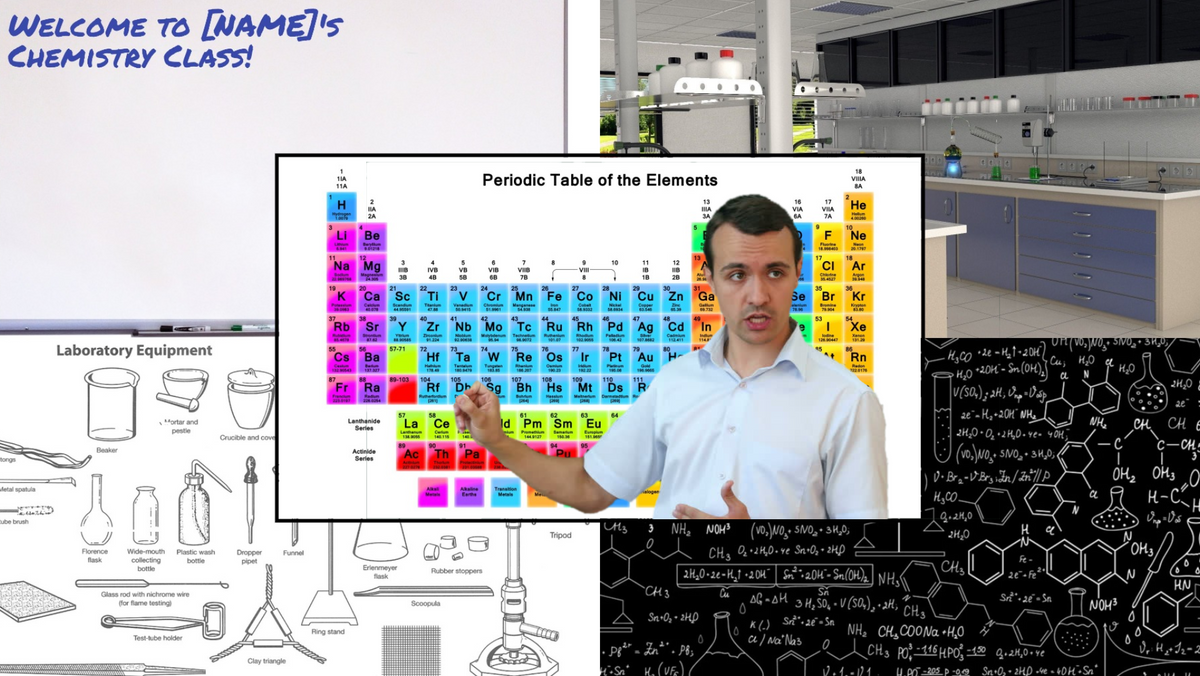
Zoom has taken off like no other software in 2020, and it's no surprise why. Businesses are conducting all their meetings by Zoom, doctors and therapists are meeting patients and clients over Zoom – even court sessions and congressional hearings are using Zoom for the bulk of their work.
No industry has been a bigger part of the Zoom boom than education. It works on all devices, gives hosts plenty of meeting options, and is easy to configure. Plus, you can add personal green screen-style Zoom virtual backgrounds to your meetings for a professional touch, quirky accent, or teaching aid.
As a chemistry teacher, there are lots of distinctive, helpful ways to use Zoom's virtual background feature. Here are 5 free virtual backgrounds for you to download, customize, and add to your Zoom meetings. Just click the Download button on the backgrounds you want to use, and they'll be saved to your device.
NOTE: All of these downloadable virtual backgrounds are set to the recommended specifications for Zoom virtual backgrounds, with dimensions of 1920x1080 in a 16:9 aspect ratio. Once you download them, they're ready to go.
1. Customizable Whiteboard Template
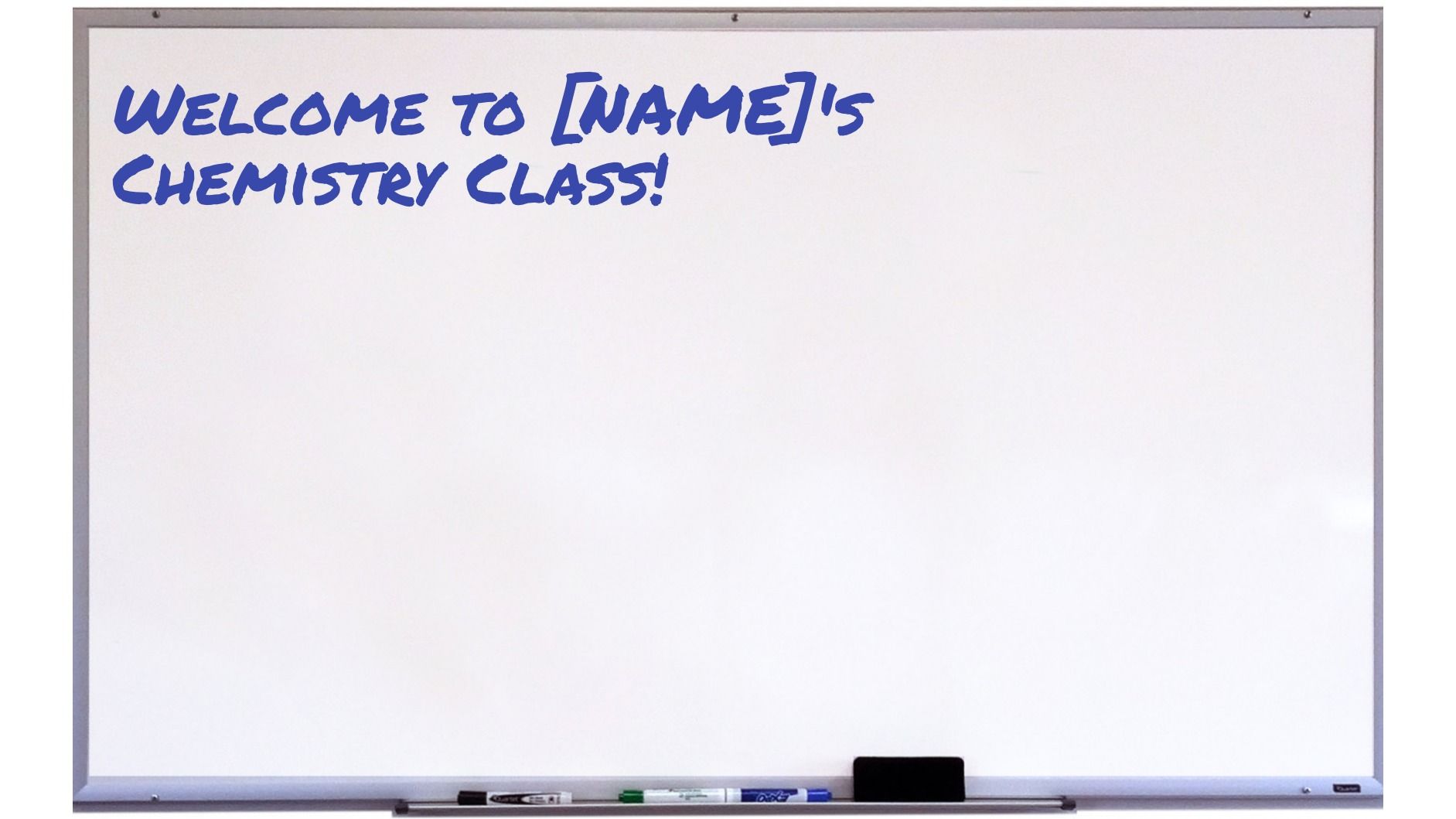

Let's start with something really simple – a whiteboard! It's the perfect complement to any Zoom classroom, and by using this customizable template, you can add a personal touch with your own text. Plus, you can use the whiteboard background as an actual whiteboard, by adding image overlays, definitions, lessons plans, or custom diagrams.
2. Molecule Diagrams Blackboard
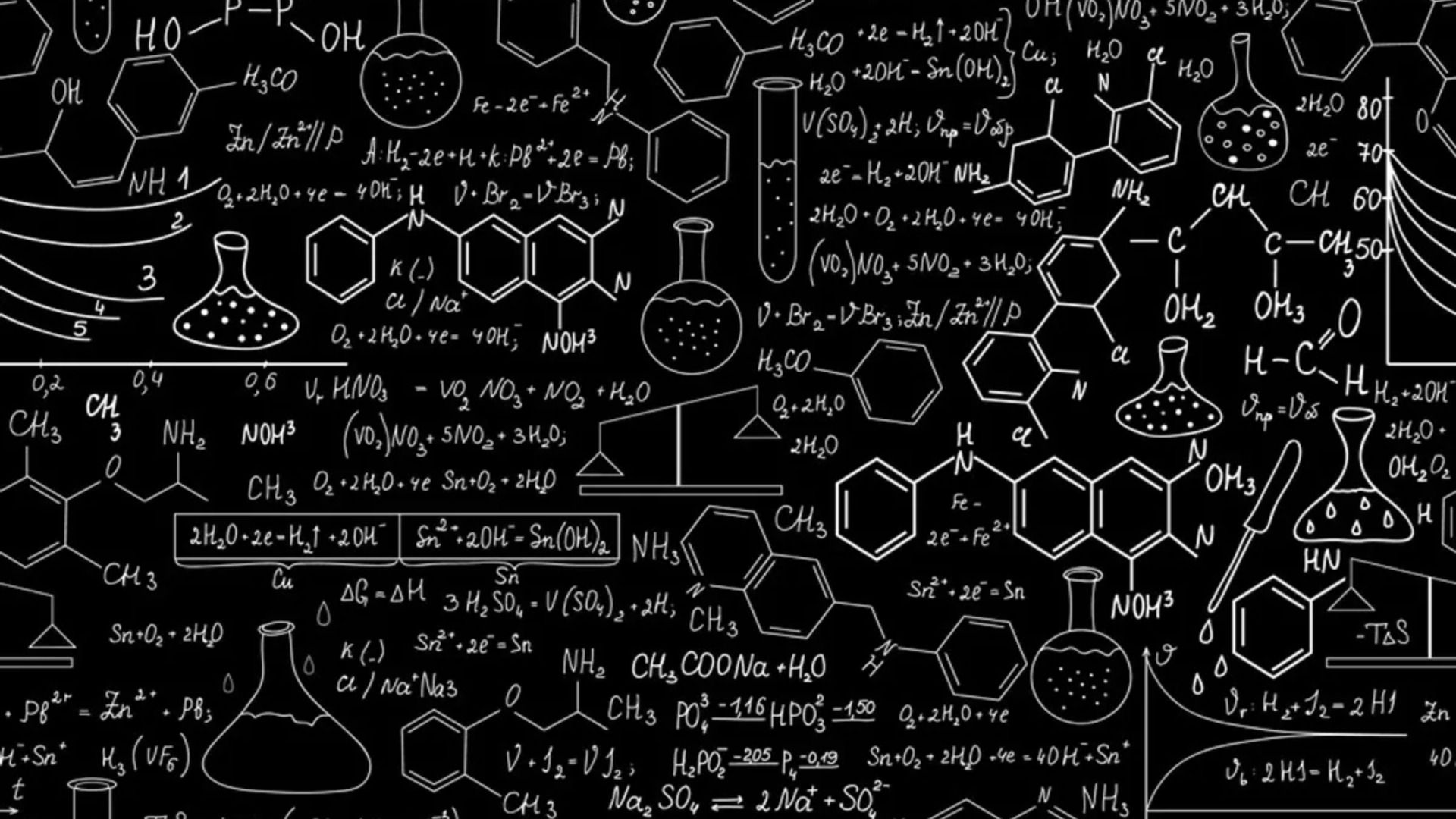

This background may not be as useful as the whiteboard template, but it's aesthetically terrific. Plus, the molecule diagrams and chemical formulas in your background are perfect for pop quiz material – just point to one and see who can identify the correct compound first.
3. Periodic Table Zoom Background
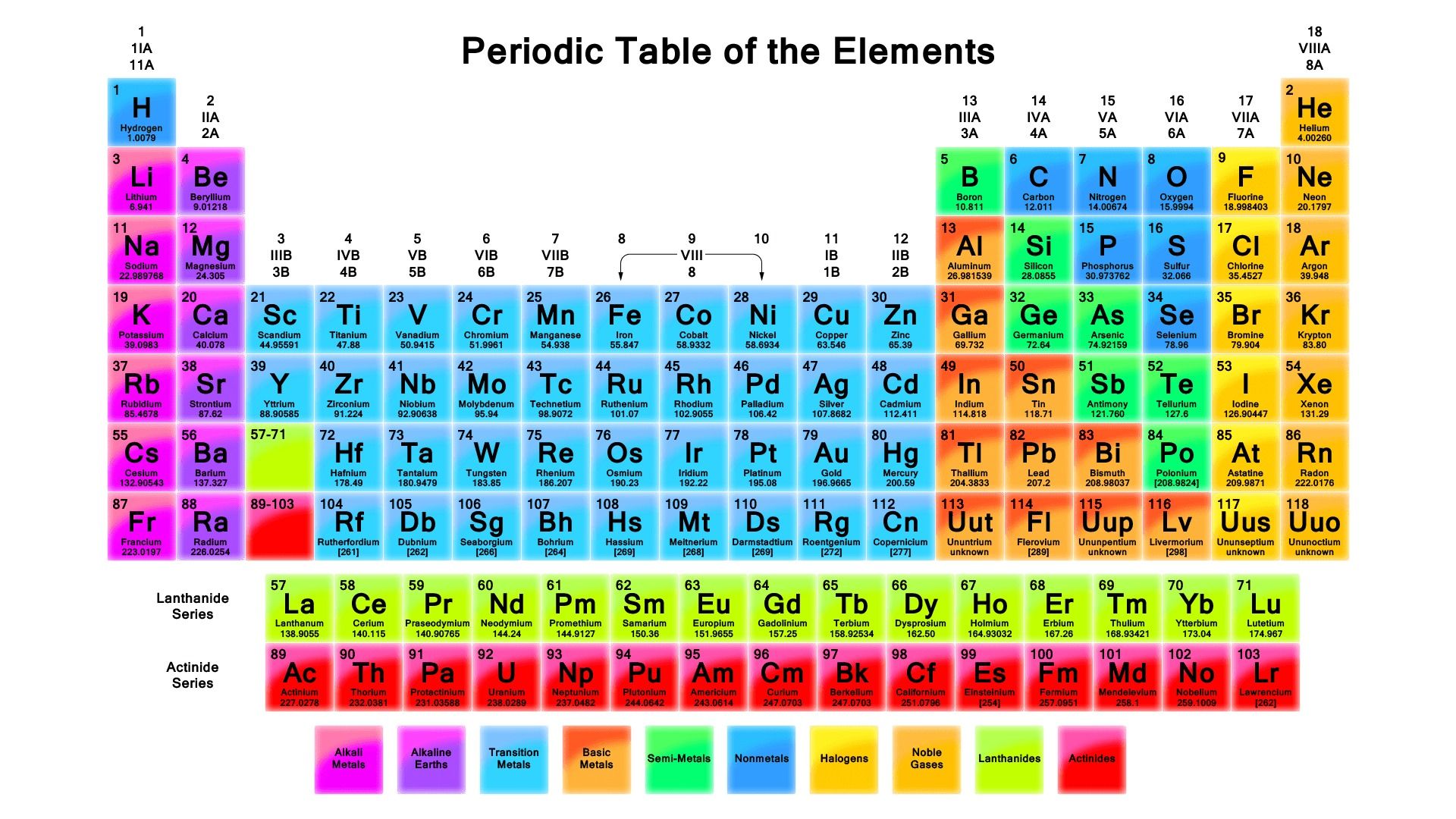

Regardless of what level of chemistry you're teaching, the periodic table will have some relevance to your subject. You can cover up parts of the background to conduct a pop quiz, teach periodic classification, gesture to different groups, or explain shared properties with a visual aid directly behind you.
4. Chemistry Lab Virtual Background


In e-learning, unfortunately, the lab sciences are hit particularly hard. The lab component of your chemistry course can never be nearly the same as it would be in person. But you should do the best you can to recreate the lab experience, even if it's just a visual effect. Download this virtual background to make your Zoom classroom feel a bit more like a school laboratory (even if it's much cleaner than yours could ever hope to be).
5. Laboratory Equipment Guide
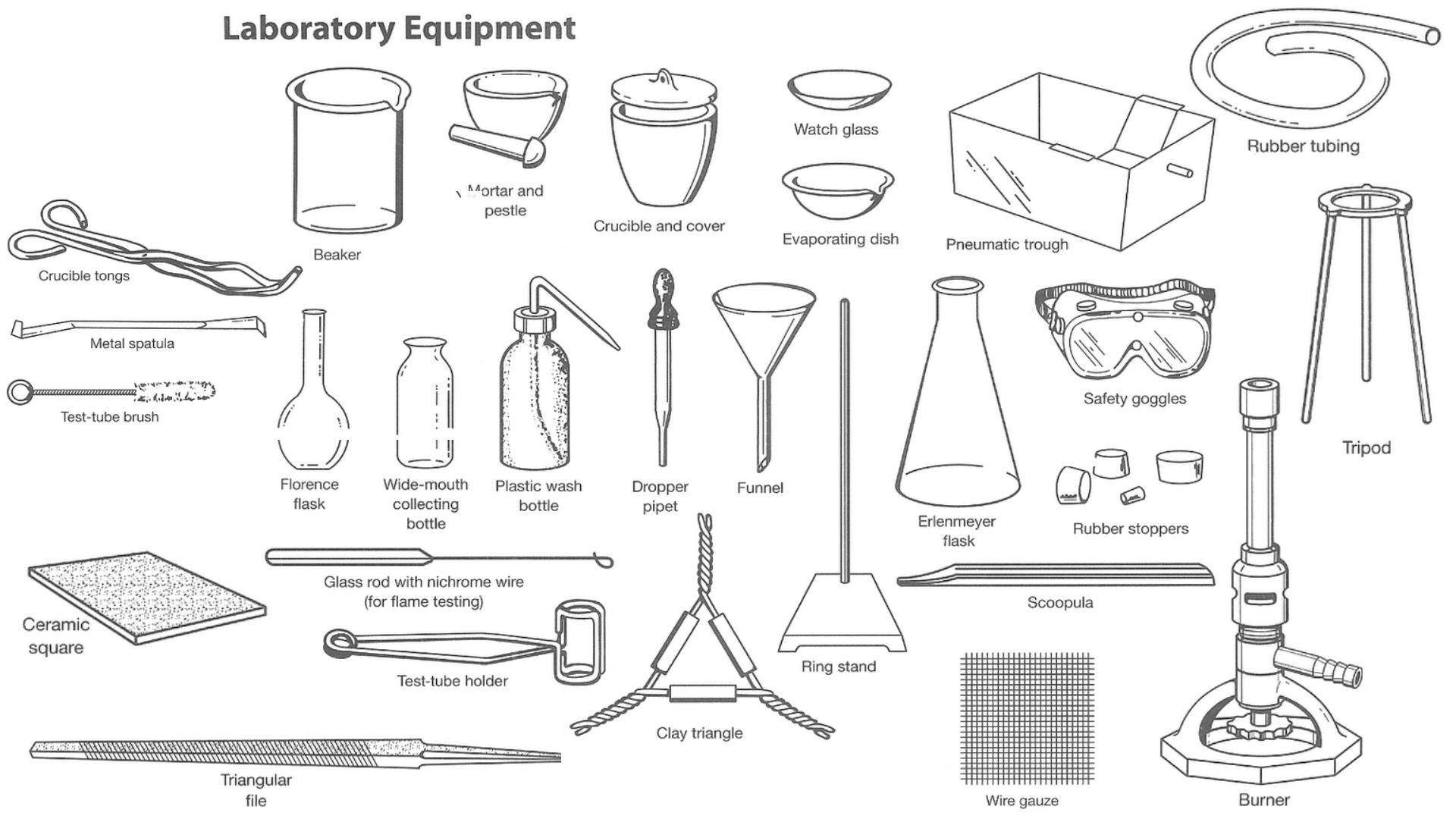

Your students' understanding of lab equipment is a critical part of every lab intro. Especially if you're not sure how long your e-learning procedures will have to last, it's important to prepare your students for lab work, even when they're not physically able to conduct their labs. Keeping this Zoom virtual background behind you when you go over lab procedures will help your students internalize their lab equipment names by the time they return to the classroom.
How to add your virtual background to Zoom
Once you've downloaded and installed Zoom, it's simple to add a virtual background to your meetings. Just go to your settings, then "Virtual Background." Here, click the "+" button and find the virtual background image you downloaded in your file browser. Once you've selected the correct file, Zoom will immediately add it as your virtual background.
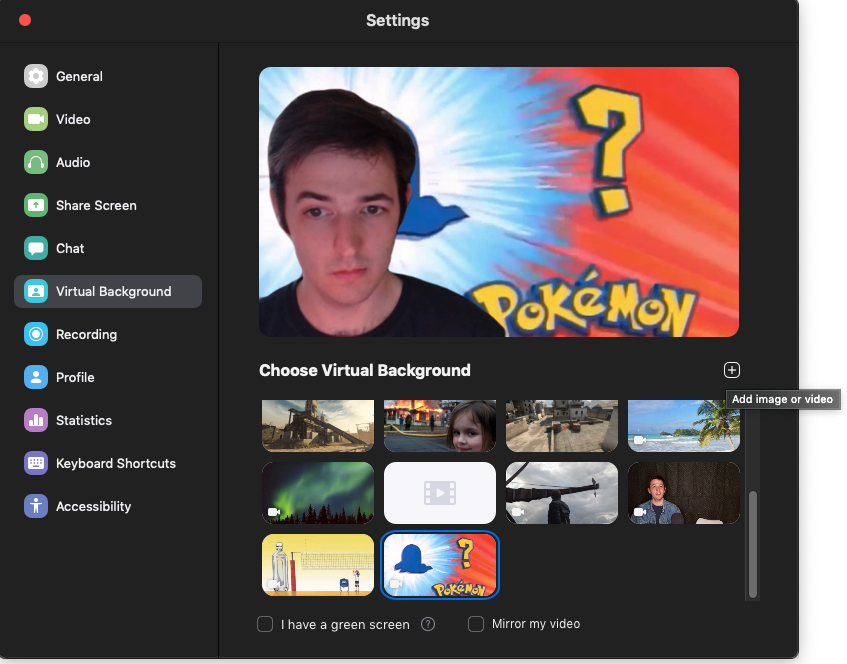
Check out the Kapwing Education Resources library for more articles we've put together in order to help you teach as effectively as possible in 2020. And if you're interested in learning even more about how we're working every day on tools for EdTech, follow us on social media at @KapwingApp.
Related Articles:
How to Make a Happy Birthday Zoom Background
How to Edit Zoom Video Recordings
How to Make a Custom Flowchart Online
Google Docs for Video: Real-Time Video Collaboration for Students