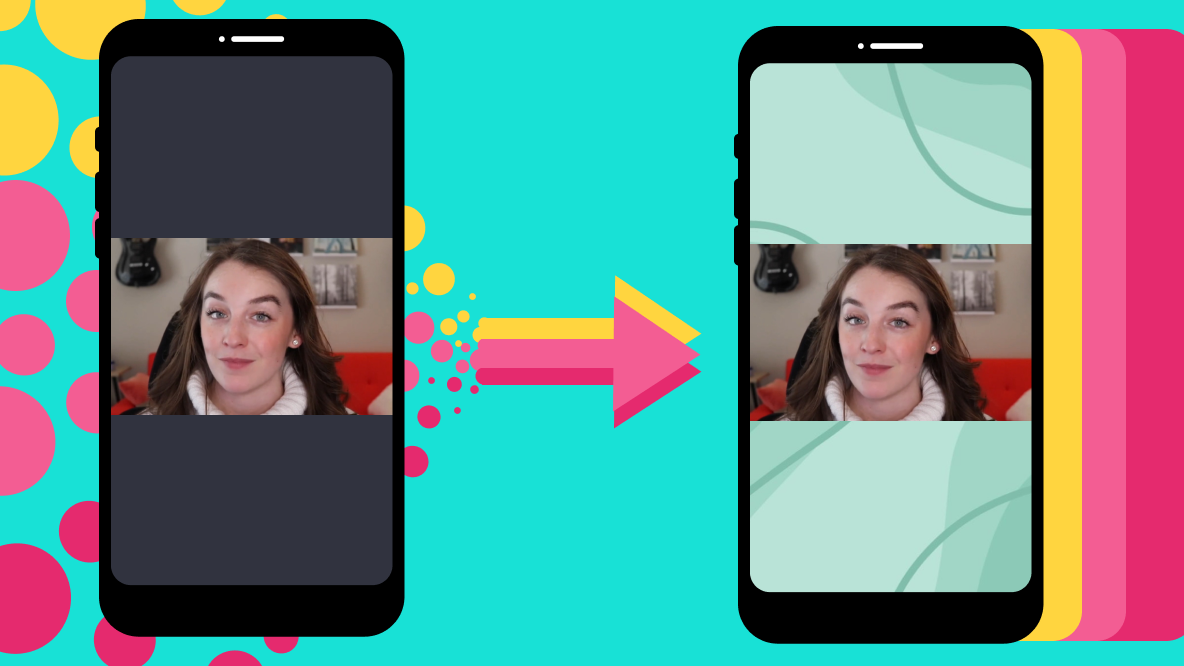5 Free Zoom Virtual Backgrounds for Lawyers in 2021
As a lawyer, mediator, or other legal worker, there are lots of distinctive, helpful ways to use Zoom's virtual background feature. Here are 5 free virtual backgrounds for you to download, customize, and add to your Zoom sessions.
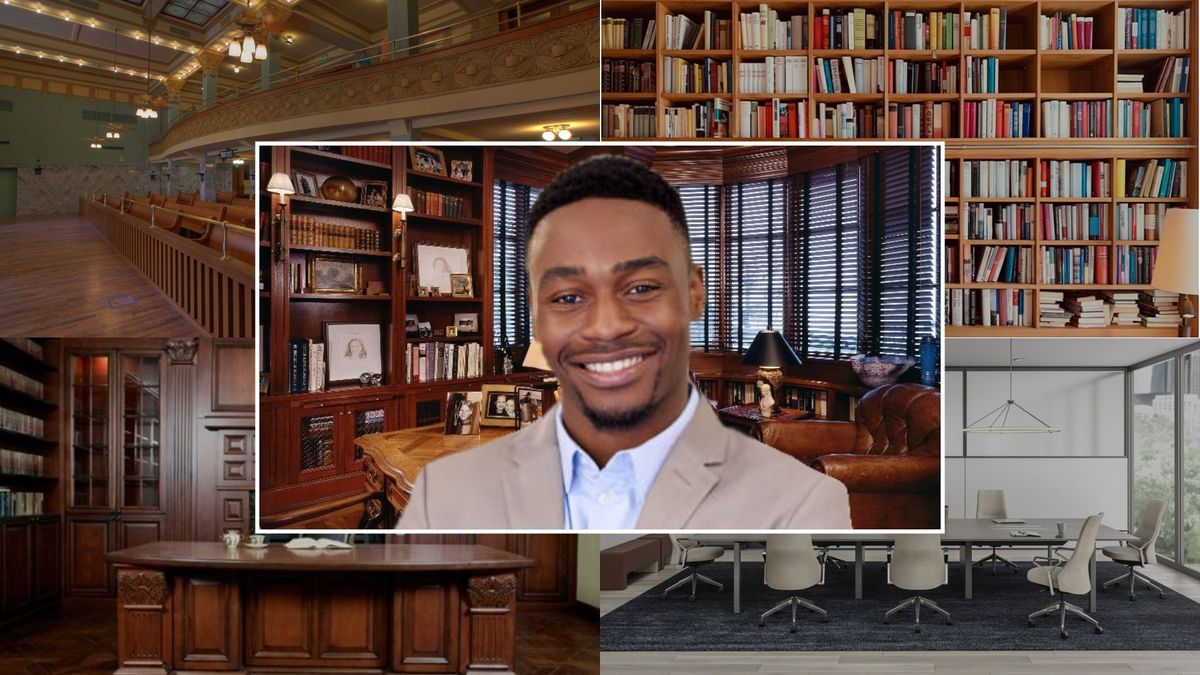
Zoom has taken off like no other software in 2020, and it's no surprise why. Businesses are conducting all their meetings by Zoom, doctors and therapists are meeting patients and clients over Zoom – even court sessions and congressional hearings are using Zoom for the bulk of their work.
For mediators and lawyers, the shift to Zoom has been widespread. Its breakout rooms, hosting options, and reliability have put Zoom ahead if its competition in video conferencing software. Plus, you can add personal green screen-style Zoom virtual backgrounds to your sessions, so any conference feels a bit more like the real thing. Here are 5 free virtual backgrounds for you to download, customize, and add to your Zoom sessions.
NOTE: All of these downloadable virtual backgrounds are set to the recommended specifications for Zoom virtual backgrounds, with dimensions of 1920x1080 in a 16:9 aspect ratio. Once you download them, they're ready to go.
Background #1:
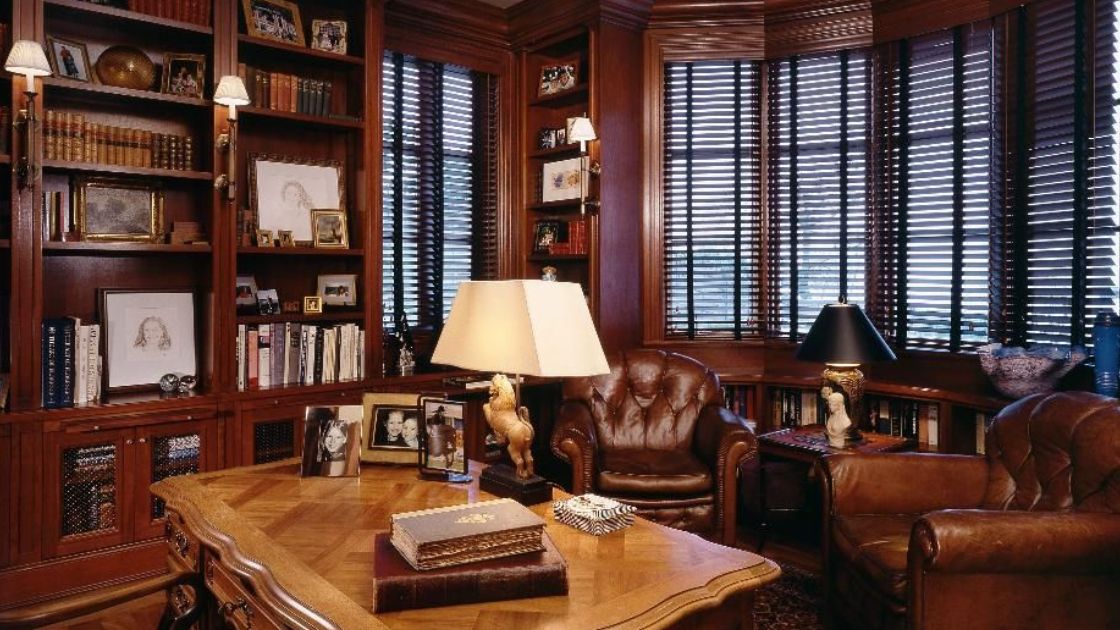

I'm starting the list off with a very old-fashioned, rather fancy law office setup. Leather, wood, books, windows – if you want to look classical and classy, go with this one, even if it looks more like TV show law office than a real one in 2020.
Background #2:


The next option is more likely to be a real place of work in 2020. If you work in a large firm or specialize in corporate law, this sleek, contemporary setup may seem more appropriate for today's Zoom conference or court session. Plus, it's likely a bit more clean and proper than your own office, so you can feel a bit extra polished during your meetings.
Background #3:


Your third option is perfect for the depth-of-field effect that top-quality webcams can offer. If you want people to focus on you, rather than your background, go with a virtual background with a bit of blur added. It may look a bit odd as a standalone photo, but a blurred picture fits right in as a virtual background.
Background #4:
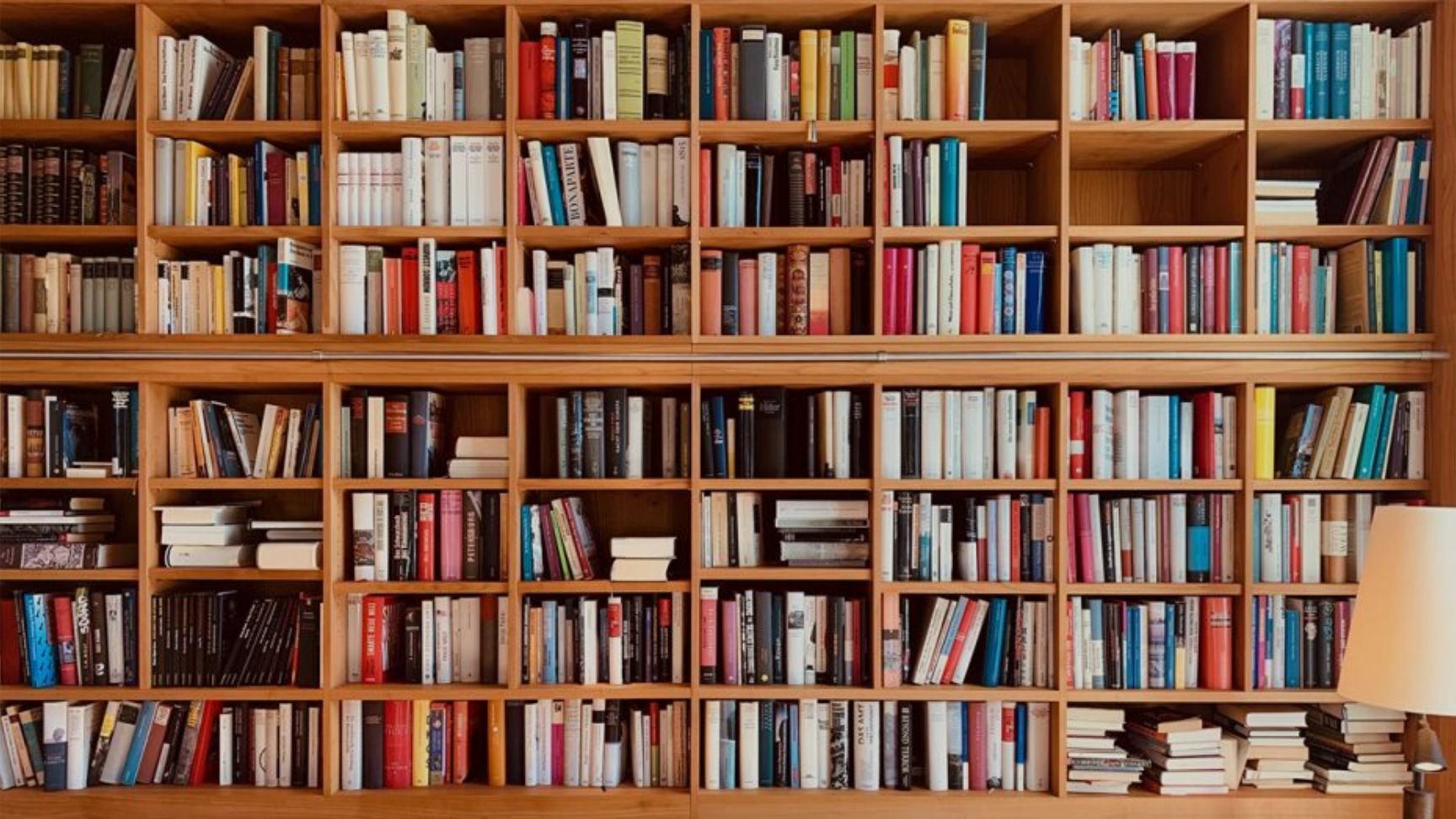

People in Zoom meetings with their bookshelves in the background have become a bit of a meme lately, but there's no doubt that a neatly arrayed wall of books makes for a good backdrop. And as a lawyer, there's nothing more professional or functional-looking than a tidy but well-used bookshelf for frequent reading.
Background #5:


Sometimes Zoom backgrounds should make it look like you're actually somewhere other than where you are, but at other times it's perfectly fine to simply set the scene, even if it's obvious that your background has been added virtually. In this case, a nice-looking courtroom shot can be the ideal backdrop for virtual court sessions.
Related Articles:
How to Make a Happy Birthday Zoom Virtual Background
50 Free Zoom Virtual Backgrounds
How to Edit a Zoom Video Recording
5 Free Zoom Virtual Backgrounds for Therapists in 2021