Creative Feedback: Our Secret to Making Videos Faster
Giving and receiving creative feedback is a crucial step in the video creation process, but it's often an endless back and forth in multiple channels. Learn how we started making videos faster by integrating our feedback process right into our editing workflow.

Creating videos efficiently when multiple people are involved can feel near impossible. You need to get everyone’s feedback before posting, but the process feels inefficient and disconnected: Creators have to export and upload a new video file each time they make edits, reviewers then leave feedback through disjointed message threads and spend what feels like too long describing what changes to make where.
At Kapwing, we were in the same boat.
Each week, we were trying to make videos for YouTube, TikTok, Instagram, ads, customer testimonials, and landing pages. As we tried to ramp up content output and scale our video strategy, we realized the traditional feedback system that involved constantly uploading new drafts and deciphering endless email threads was not cutting it.
To solve this problem, we built the ability to leave feedback right into our video editing platform Kapwing, so it became a hub for both the video editing and review process. By using Kapwing to share files and give feedback on videos within our own marketing team, we’ve eliminated the endless message threads and go from first draft to final video much faster.
In this article, I’ll share how creative teams can benefit from getting feedback on videos and review the best tools for soliciting feedback on videos at work.
Why get creative feedback on videos?
It’s tempting to skip the feedback stage of the creative process, but sharing feedback enables marketers and creative teams to produce higher quality work faster.
Exchanging feedback on videos improves:
- Video quality: Having another set of eyes look over a draft ensures issues are caught before your audience sees them. On many occasions, we’ve noticed the background music is too loud or subtitles have words with incorrect spelling. Fresh perspectives also help us see opportunities to convey our message better by making cuts or adding overlays to emphasize points of the video.
- Creativity: Bringing more people into the creative process adds diverse ideas and perspectives to your content. A peer might think of ways to make the video more memorable or come up with edits that would help us better connect with the audience.
- Your storytelling skills: Feedback is crucial for learning how to tell stories effectively and mastering editing techniques. For example, our marketing intern Katie was tasked with creating a series of YouTube tutorials about Kapwing for Teams. She didn’t have much prior experience making YouTube videos, so the video marketing team and I gave her feedback on each video she made and iterated on drafts multiple times. As a result, her videos improved each week; the narratives became more coherent and visuals more eye-catching.
Giving feedback on videos also streamlines the approval process for projects that have multiple stakeholders. Your organization saves time and money because important comments are brought to the table earlier.
By sharing feedback, we’ve connected these voices in our creative process:
- Leadership: For videos that are going on our landing pages, Kapwing’s leadership team can review and leave comments while the video is still in draft form.
- Clients: Any outside vendor can join a team workspace in Kapwing to access shared assets. For example, we worked with an advertising agency called Overdrive this year on paid social ads and invited them to our repository of ads. They can annotate or make copies of our work instead of needing to ask us for assets or request edited versions.
- Cross-functional input: Marketing can loop in thoughts from other departments such as customer relations, design, and product marketing to make sure we’re putting our best content forward.
How our video team gets feedback
At Kapwing, we make around 30 videos per month.
This includes organic content for social media and YouTube, video ads for Facebook and Instagram, and customer success tutorials for our landing pages. To ensure we’re presenting high-quality, on-brand content to customers, managers on the team share feedback on video drafts before they’re published.
We used to send video files over Slack and write our comments there, but this process was frustrating as creators would have to go back and forth between the comments in Slack and the video file to make edits. After building the comments feature in Kapwing, we’ve been able to share feedback on videos efficiently and keep everyone on the same page.
Leaving creative feedback with Kapwing
Here’s a look at how we give creative feedback:
- Creators share the project link – Our content creators make or upload their video draft to our shared team workspace in Kapwing so everyone on the team already has access to the draft. When a creator wants feedback on a video project, they send the link to the project in Slack and ask their manager and other stakeholders to review it. If the link gets lost or buried under new posts, anyone can find the project in our shared workspace.
- Reviewers leave comments on the video itself – By visiting the link, reviewers can pop into the project and leave their thoughts at specific frames of the video where their comments are paired with a timestamp. All comments are viewable in one column on the right side and in chronological order on the video timeline.
- Creators make changes in the same place – The creator then reads through each comment inside the editor and makes changes to the video in the same place. They can also reply to comments and resolve them. From here, the creator might request another round of feedback from reviewers or go ahead and publish it for the world to see!
The final video remains in our team’s shared workspace so anyone can access and repurpose the content in the future.
Options for getting feedback on videos
As my team and I discovered firsthand, getting feedback by sending raw video files over email or messaging platforms is frustrating and slow. You’re constantly uploading large files to send the most recent draft. The endless message threads of feedback are confusing as reviewers suggest edits at specific timestamps.
Cloud-based video creation and feedback platforms help creators and reviewers avoid these problems.
They’re becoming the norm for sharing videos and feedback because they provide a simple way to send projects by the link and keep videos and comments stored in one central place. Feedback happens faster with comments and replies shown in one threaded conversation that everyone can see instead of multiple disjoint email or Slack threads. Online video platforms are optimized for hybrid workspaces where reviewers can leave feedback asynchronously from wherever they are.
There are multiple online platforms that make it easier to share feedback on videos, and we reviewed three major ones so you don’t have to:
1. Kapwing
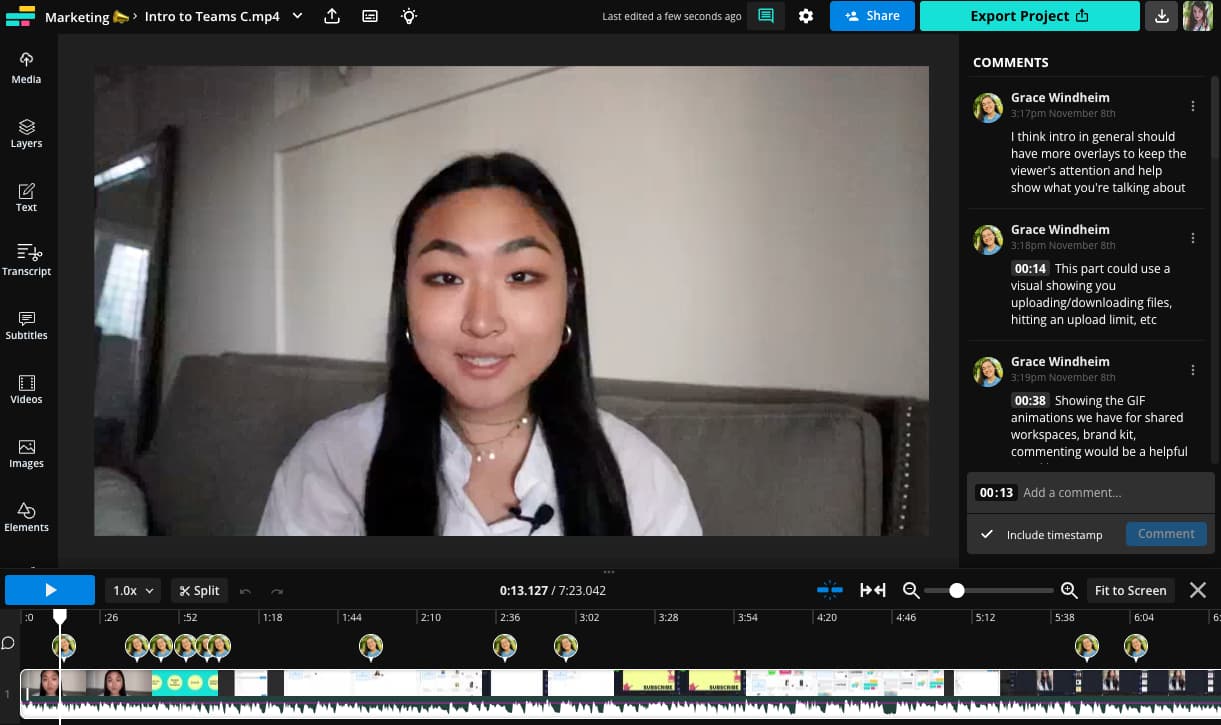
Kapwing is a collaborative video editor that helps modern teams make better content faster. We built our feedback workflow specifically to address the problems we were facing as a creative team.
✅ Reasons to try:
- Connects your whole team in one central hub
- Comments stay inside the editor, so creators can make changes without navigating between multiple tools
- Get feedback from team members and outside contributors
2. Frame.io
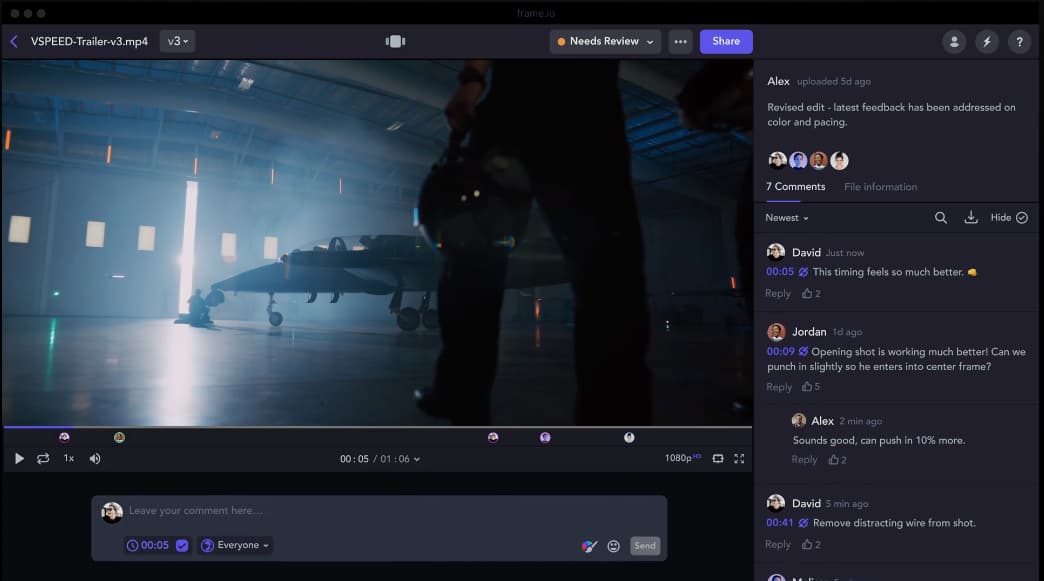
Frame is another online platform for sharing feedback on videos. Creators can upload their video draft to Frame, then send the link to teammates to leave their comments at specific timestamps.
✅ Reasons to try:
- Organizes all feedback into a single thread
- Supports annotations and markup on the video for visual reference
- Progress labels (“Needs Review,” “Complete,” etc.) to streamline project management at a glance
❌ Reasons to skip:
- Doesn’t support actual video editing
- Creators still have to go back and forth between their editor and Frame to reference comments and make changes
- Must upload a new draft version for every round of edits
3. Dropbox
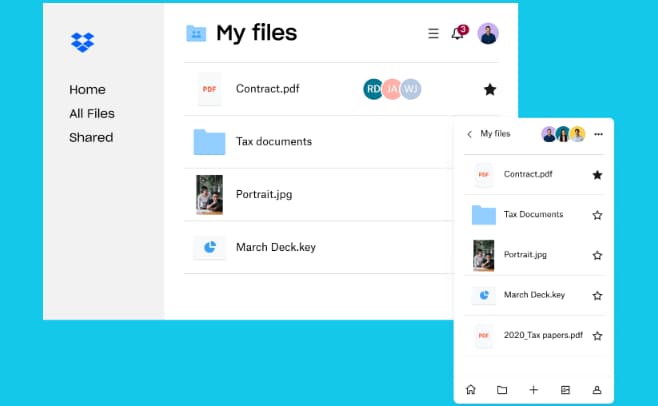
Dropbox is a cloud storage platform that allows users to upload videos to a central space and leave comments.
✅ Reasons to try:
- Great solution for storing and accessing multiple video projects in one place across many devices
- Intuitive file organization structure
❌ Reasons to skip:
- Leaving comments at specific timestamps requires the paid plan
- Doesn’t support actual video editing
- Must upload a new draft version for every round of edits









