How to Avoid Social Media Burnout by Remixing Your Best-Performing Content
Social media burnout is on the rise. Try these content remixing strategies to fill your content calendar and lessen the creative and mental load.

Social media content likely accounts for a large part of your brand’s online footprint. And increasingly, that footprint is made up of video content – the preferred medium by both algorithms and most consumers. We’ve come a long way from when social media was dismissed as just something for the intern to worry about. Instead, the social media industry is facing a different problem.
Over half of social media professionals—63% according to a recent study by Sprout Social—are dealing with social media burnout.
So, how can brands keep creating great content without losing their social media talent to burnout?
What causes social media burnout?
The individual causes for career burnout are personal, but there are some common factors that we can look at when it comes to why social media marketers are switching career paths.
1) The “Always On” Social Landscape
Feeding the social media content machine requires a lot of, well, content.
According to Hoostuite, the appropriate posting frequency for each social media channel ranges between 3 - 5 times per week to 1 - 2 times a day. Even if you’re only maintaining a brand presence on two or three channels, that’s a lot of content for your team to create.
You can see how the creative workload quickly piles up.
Additionally, staying on top of social trends is a whole job in and of itself, especially because moving quickly is essential to finding success in the ever-changing world of TikTok trends. Your team needs to be able to spot a trend, come up with how your brand can iterate on it, and then create and publish your version of it within days.
For many social media marketers, scrolling online after work becomes an extension of their work day, which is exhausting.
2) Expanding Job Responsibilities
There have been a ton of recent shake ups in the social media world. In fact, most marketers agree that the industry has changed more in the last three years than in the past 50.
It’s the nature of technology to progress exponentially and the systems and platforms we use as social media are no different. One major change has been the rapid rise of short-form video. More and more marketing teams are responding by shifting to video-first content strategies.
Because of this, many social media professionals find their job responsibilities expanding in scope, often to include video creation. For SMMs not already familiar with video editing software, there are several video creation challenges they face, including discomfort with being on camera or editing video. And recall, this is usually in addition to existing responsibilities, not instead of.
3) Team and/or Budget Limitations
While brands in general are taking their social media efforts more seriously, that doesn’t always translate to robust salaries, hefty budgets, or multi-person teams. This can cause a vicious cycle with the previous cause of burnout: piling more work on existing team members to stay within budget constraints.
The issue of thin budgets is often exacerbated by the fact that social media ROI is hard to measure. Native social content and other organic, "dark social" efforts are difficult to track with traditional attribution software, which can make brands hesitant to allocate budget.
Ideally, every marketing team would have enough budget to hire the best talent and experiment with every channel. Of course, great social can be done on a shoestring budget. But your team is more likely to end up feeling burnt out and under-appreciated if they’re effectively doing three jobs for the price of one (and sometimes not even at fair market value).
There’s no one-size fits all solution for fixing social media burnout. But there is a content strategy that can help your team avoid it.
How to Avoid Social Media Burnout
Creating a lot of content quickly is all about working smarter, not harder. One of the best ways to do that is by building your content strategy around the idea of repurposing content. Reusing and repurposing content for multiple channels is especially effective when you repurpose video content, but it works for just about every medium.
Here are a few of our favorite methods for repurposing content for social media.
1) Repurpose Long-Form Video Content as Short-Form Video
This is perhaps the most obvious option and for good reason. Making video the cornerstone of your content strategy makes social easy.
You can break down just about any long video into multiple clips for social media—YouTube video essays, webinars, video podcasts, etc.
Why it works
By breaking one long-form video down into multiple clips, you’re doing a few things:
- Getting more value out of one piece of content. Resource and time intensive content should never live on just one channel.
- Spending less creative time on social media. It’s easier to create clips from an existing video than to create something from scratch.
- Reaching potential new audiences. Social media is great for brand awareness above almost everything else. Repurposing video content for social helps drive new eyes to your other channels.
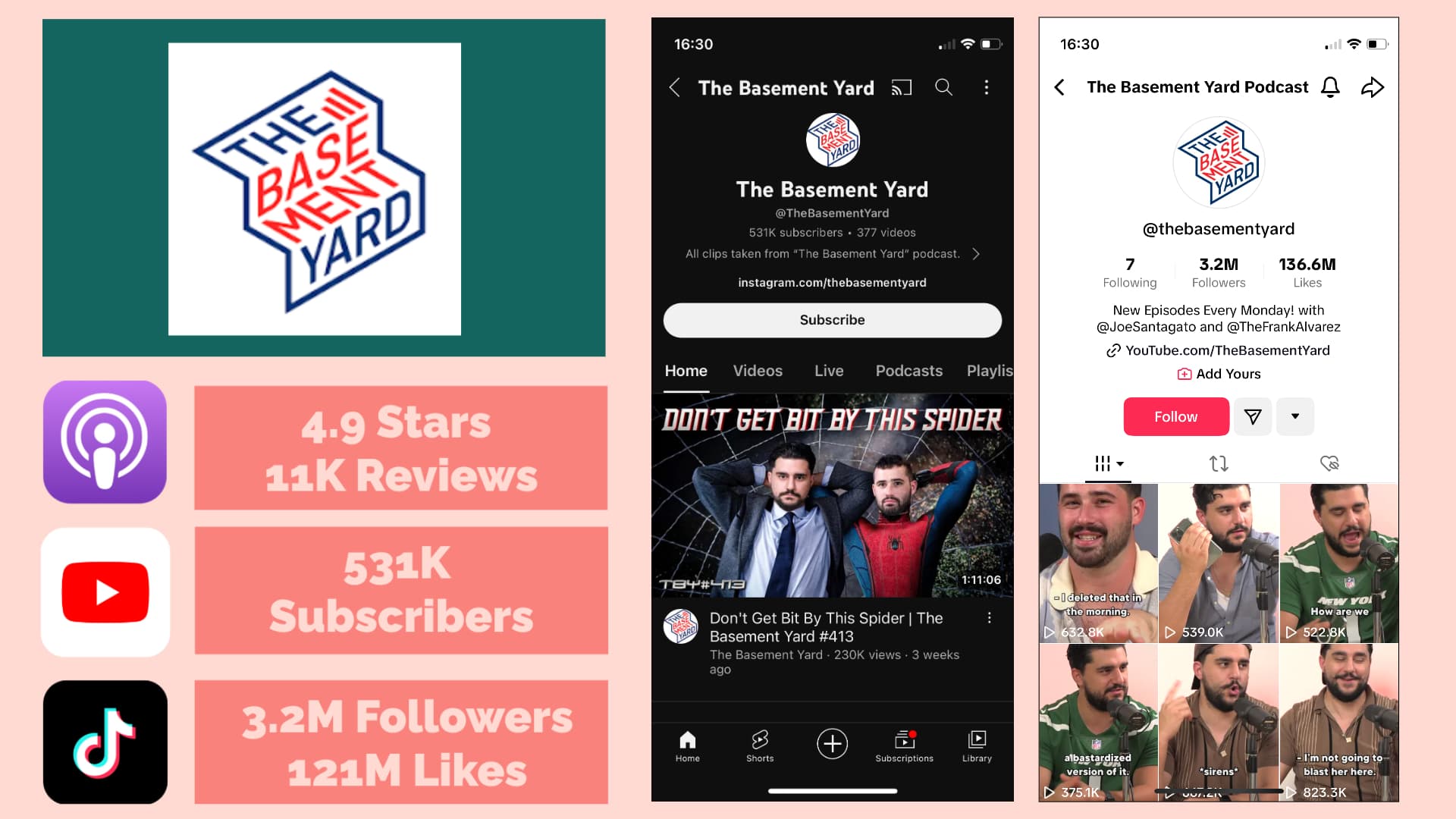
How it works
There are a few things you’ll need to do to repurpose your long-form video content as social media clips.
The most important step is finding the clips you want to use. Look for moments in the video that can stand alone without the whole video’s context. These clips should hit at least one of the four E’s of content marketing: Entertaining, Educational, Enriching, or Engaging. Ideally, try for an intersection of two or more.
While you can manually scrub through the video to find these interesting moments, that’s pretty time consuming. We recommend either using a tool that allows you to search and trim the video’s transcript or an AI-powered highlight finder, that will suggest the best moments from the video to use.
Depending on the channel you’ll be posting to, you may need to resize the video clips. Familiarize yourself with the video aspect ratios allowed on each social media channel that your brand is active on, but as a rule of thumb, 9:16 is usually a safe bet. We recommend using an automated resizing tool. After all, the whole point of repurposing video content is to create more content with less work.
Finally, you’re video’s not finished until you add captions. Most social media platforms have auto captioning tools, but that’s extra work to caption the video on every channel you upload it to. Instead, use a video editor with an auto-subtitling tool to bake the captions into the video itself.
Bonus tip: Use a social media safe zones filter to make sure your captions won’t be covered by the user interface.
2) Repurpose Long-Form Video as Written Content
Need a text post for Twitter (sorry, X) or LinkedIn? Pull the transcript from a video full of great insights or helpful info and use it as a starting point to draft your social post.
This is more content atomization (reworking a single theme or idea across multiple formats) than direct repurposing (transforming an existing asset for a new channel), but it falls under the general umbrella, so we wanted to touch on it here.
Why it works
There are multiple ways to turn video content into written social media posts:
- One-to-one reposting. Distill the video down into a summary post or listicle style (carousels are a great visual to accompany this type of post).
- Multi-post series. Break the content out into multiple posts—either all at once in a thread or as a series on your page.
- The hot take. Isolate a single quote or thesis to post. This is especially useful for something like a webinar with a primary takeaway.
How it works
The fastest way to turn a video into written content is by getting the transcript. Use an automatic transcription tool. They’re quick, accurate, and generally inexpensive. Then simply port your transcript over into the word processor of your choice.
3) Repurpose Old Social Content
Consider this permission to replay your greatest hits.
No, seriously. Dig into the archives and find text posts, carousels, or static image posts that have already performed well and recreate them as a video.
Why it works
As long as the content you’re republishing is still relevant, a repost can:
- Cut down on ideation time. Tried and true topics that your brand can come back to are the bedrock of a social media strategy.
- Increase engagement. You already know this post will resonate with your audience. Publishing a known hard-hitter can temper a calendar full of experimental content.
How it works
The format you use to turn your old social media content into a fresh video is open to interpretation. There are plenty of low-fidelity content formats that perform well on channels like TikTok (front-facing phone camera, green-screen talking heads, Notes app listicles), but a repost on LinkedIn might need more polish.
Keep in mind that your goal is to reduce content creation time and mental load, so we recommend erring on the side of simple.
Bonus tip: You can also reuse social media content that already exists in video format. As long as it performed well the first time and is still relevant, a cheeky repost is often a hit.
4) Repurpose Blog Content as Short-Form Video
Creating a drip feed of blog post links to your company's social media accounts just isn't a viable way to get more mileage out of (or views to) your long-form written content.
Try repurposing your blog as a social media video, instead.
Why it works
This isn’t the most intuitive way to repurpose content, but it allows you to:
- Grow brand awareness. Social driven blog traffic is often a depressing number. It’s a lot easier to generate impressions and views while still distributing the same information or thought leadership via native video.
- Get more value from your blog post. The average blog post takes around 4 hours to write. You should always be double dipping on all that time and team investment.
- Sync your message across channels. Hitting your audience with the same message, no matter what channel they discover you on, is great for brand perception and moving users down the funnel.
How it works
You can turn your blog content into a video yourself by creating a simple listicle style TikTok or Reel, highlighting the top 5 takeaways. This type of content is generally low-effort to film and doesn’t require much editing in post.
For a more automated approach, you can use an AI video generator to create a quick summary video.
Start Repurposing Video Content to Avoid Burnout
Keeping up with the growing demand for social media content, specifically video content, is no easy task. These methods for repurposing content will help lessen the creative, mental, and technical load on social media teams. Of course, simply repurposing video content can’t resolve burnout caused by insufficient salaries or unreasonable working hours which have long been an issue in the social media industry.
However, by implementing a solid content repurposing workflow into your content strategy, you should be able to avoid everyday social media burnout for your team.
Create content faster with Kapwing's online video editor →








