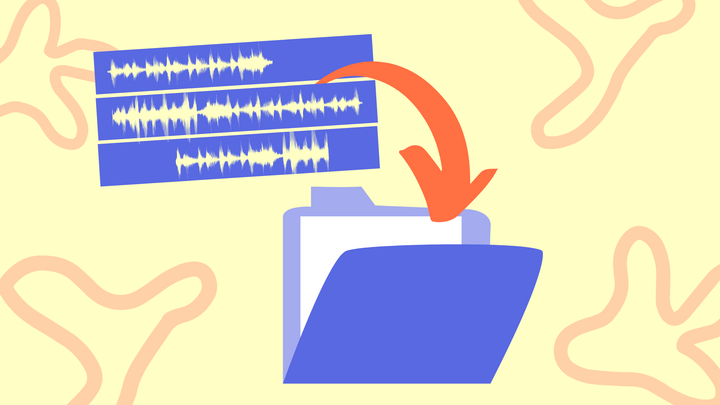How to Transcribe Your Podcast and Turn It Into a Blog Post
Are you getting the most out of your podcasts? Learn why you should transcribe your podcast episodes, how to do it, and how to turn your podcast transcripts into blog posts.

Podcasts are an incredible platform for brands and creators alike to reach a wider audience — both new audiences as well as old audiences in a new way. This is especially true if you’re leveraging the power of video podcasts and distributing clips as social media posts, too.
But you might not be getting the most out of your podcasts if you’re only thinking in terms of audio content and video content. What about text? By creating your own podcast transcripts, you can power your blog, newsletter, or weekly deep dive Twitter thread (sorry, X thread… wow, hated typing that).
In this article, we’ll share how to automatically transcribe your podcast, a great tool to help you do that, and some tips for turning podcasts into captivating blog posts.
But first, let’s take a closer look at why you should transcribe podcasts into text formats to begin with.
Why Convert a Podcast to Text?
If you want to feed the content machine, you have to work smarter, not harder. That means long form content should almost never be one-and-done. The more effort you put into a piece of content, the more mileage you should get out of it. And creating podcasts is no different.
Whether you're indie podcasters with little to no budget or a big brand, making podcasts is, by all accounts, incredibly time consuming. Let's look at some numbers:
Estimates for how long it takes to create a single podcast episode range from 1 to 14 hours, depending on the length of the episode and level of post-production. Either way you slice it, that's a pretty significant turnaround time for a single piece of content.
Conversely, it takes around 4 hours to write a blog post, on average.
By turning your podcast episode into a blog post, you’re saving time twice:
- You save ~4 hours of writing time. While your podcast transcript will need some editing to turn it into a proper blog post, it shouldn’t need 4 hours worth of work. Faster turnaround time for this one post = more time to make other content.
- You reuse up to 14 hours of the time spent making your podcasts. Have you heard of the concept of cost-per-use? This is usually applied to clothing or household items. An initially high cost can be offset by frequent use, as the lifetime cost-per-use goes down with every use. Same thing for content creation. 14 hours of production time is a high initial investment that you can offset by turning that single large piece of content into many smaller pieces.
Now that we’re all on the same page about the value of transcribing podcasts, let’s get into the how-to of transcribing it all.
How to Transcribe a Podcast into Text
There are three main ways to transcribe podcasts: 1) manual transcription tools, 2) a paid transcription service, and 3) automatic transcription tools.
What type of podcast transcription should you use?
The first two options are both just a variation on the human transcription service, which in the past has proven to be more accurate — especially for audio with background noise, multiple speakers, or poor audio quality. The problem with manual transcription, though, whether you're paying for it or using the DIY method, is that it's incredibly time consuming.
You have to listen back to the audio over and over again, typing as you listen and pausing often to relisten to something you misheard or mistyped.
Automated transcription, on the other hand, usually takes only a few minutes at most.
Transcription technology has gotten better and better over the years, so there’s no need to manually transcribe your podcast yourself or use paid transcription services just to convert your podcast episodes. A self-serve, automatic transcriptions generator is more than up to the task.
We recommend using Kapwing’s podcast transcript generator. It’s built into our full suite of editing tools, so you can upload, transcribe, edit, and repurpose your podcast as social clips all in one place.
Here’s how it works:
Step 1) Upload your podcast file to Kapwing.
You have the option of uploading your podcast audio file or video file from your computer or from elsewhere on the web – via URL or from Google Drive or Photos.
Once you've uploaded your podcast file, it will appear as a new layer in the timeline below and as a video preview to monitor playback while you work.
Step 2) Generate your podcast transcript.
Open the Transcript tab in the left menu. Because Kapwing's ai transcription tool supports multiple languages, you'll need to make sure your video’s language is selected correctly in the dropdown menu. Then click “Generate transcript.”
Kapwing will automatically start transcribing. This process typically takes a few minutes, depending on the length of your audio file. When it’s finished processing, the full transcript will appear to the left.
Bonus: If you’re editing your podcast down into small clips for social, you can use the Trim with Transcript feature at this time to find and isolate the moments from the episode you want to use. Just delete the text you don’t want and the changes will be mapped to the podcast audio and/or video layer in the timeline below.
Step 3) Download your podcast transcript.
Finally, click on the download button (the downward facing arrow) in the icon menu above your podcast transcription.
Your transcription will be saved as a .txt file to your computer that you can convert to .doc, .pages, a Google Doc, or whichever other word processor you prefer to edit in.
And that’s it!
How to Turn a Podcast into a Blog Post
Of course, a podcast transcript is not a finished blog post. You’ll need to pop it into a word processor for some polishing up before publishing it to your site.
Editing your podcast transcription
Some things to keep in mind when editing your transcript for readability:
- Look out for filler phrases or repeat words. These are common in spoken formats, like podcasts, but look odd when translated to a more formal written context. Do a search of your document for words like “um,” “uh,” and “like.” You can also use this initial pass to edit for clarity any areas where hosts repeat themselves or talk over each other.
- Remove any podcast-specific language. Does the speaker refer to their audience as “listeners?” What about the intro and outro for the podcast? You don’t need to pretend that the blog post has nothing to do with your podcast (you can even mention the episode in the post and cross-promote your show, if you’d like), but it should read like a blog post without obvious, jarring language.
- Trim down and restructure as needed. You're not going to use the entire podcast episode in your blog post. How much you need to trim depends on what your typical episode length and structure is, but you’ll likely need to trim out quite a bit to create a blog post of reasonable length. You’ll also want to structure for reading. This will also depend on what kind of blog post you’re writing.
Choosing your podcast transcription blog post format
You should consider the format of the blog post you want to create with your podcast audio transcription.
If you often have guests on your podcast, consider an interview blog post. These don’t require much structural editing and are a quick, fun read for your audience.
There are other options, too, though.
If you devote each episode to a different topic, you can turn the transcript into an expert breakdown of that relevant topic. If you cover multiple topics in an episode, that works well as a round-up post. And you can always pull the highlights from your automatic transcriptions and turn them into an easy-to-read listicle: “10 Things I Would Never Do with a 401K” or “5 Things You Wish You Knew About Hydroponics,” for example.
So, now you know how to transcribe your podcast video and/or convert audio to text and use them to power your blog. We hope this article has inspired you to transcribe your podcasts and work smarter, not harder, going forward.
Related Articles
- How to Turn a YouTube Video into a Blog Post
- How to Remove Silences from Podcasts with AI
- How to Reuse, Resize, and Repurpose Social Media Videos
- Why You Should Build a Video-First Content Strategy
- Content Repurposing Statistics and Strategies
- 12 Podcast Trends to Watch in 2024