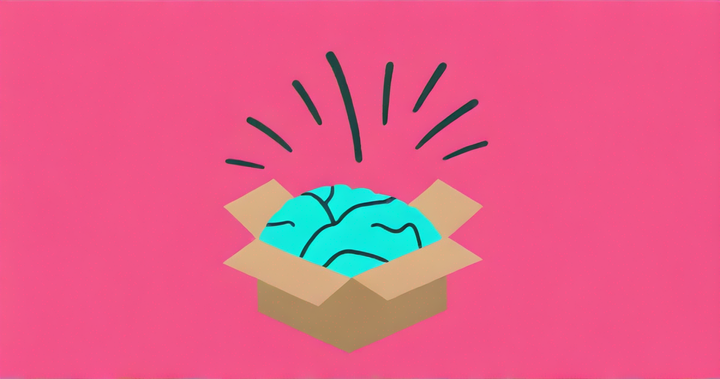Celebrate Pride: How to Add a Rainbow Filter to a Photo
June is Pride Month! Express your Pride in 2022 by adding a rainbow stripes overlay to your images, GIFs, banners, or videos. This article will show you how to make your pride picture with a free, online editor called Kapwing.

June is a month to celebrate the LGBTQ community with public support for equal rights. In 2020, this celebration grew even more special because of the Supreme Court's recent decision to uphold employment protection for gay and transgender people.
In addition to celebrating love of all sexual orientations, this month commemorates the violence and discrimination that has happened against these communities in the past.
The rainbow signifies support for equality, gay rights, and anti-discrimination. Show your solidarity by posting a profile photo, cover image, or graphic with the rainbow colors on Twitter, Facebook, Instagram, Discord, and other social media profiles. In this tutorial, I'll explain how to add the rainbow stripes filter to any photo, video, or GIF file. You can add the Pride filter for free by following these four steps:
- Upload your picture or video to any editor.
- Add a rainbow stripes overlay.
- Adjust the opacity for the overlay.
- Export and share.
This tutorial uses Kapwing, an online editor for videos, GIFs, and images. Kapwing is free to use and works on any device.
Step 1: Upload your picture or video to any editor
Head to Kapwing and upload the picture or video file that you want to add the Pride filter to. You can use the size buttons on the right-hand side to make it whatever size you want.
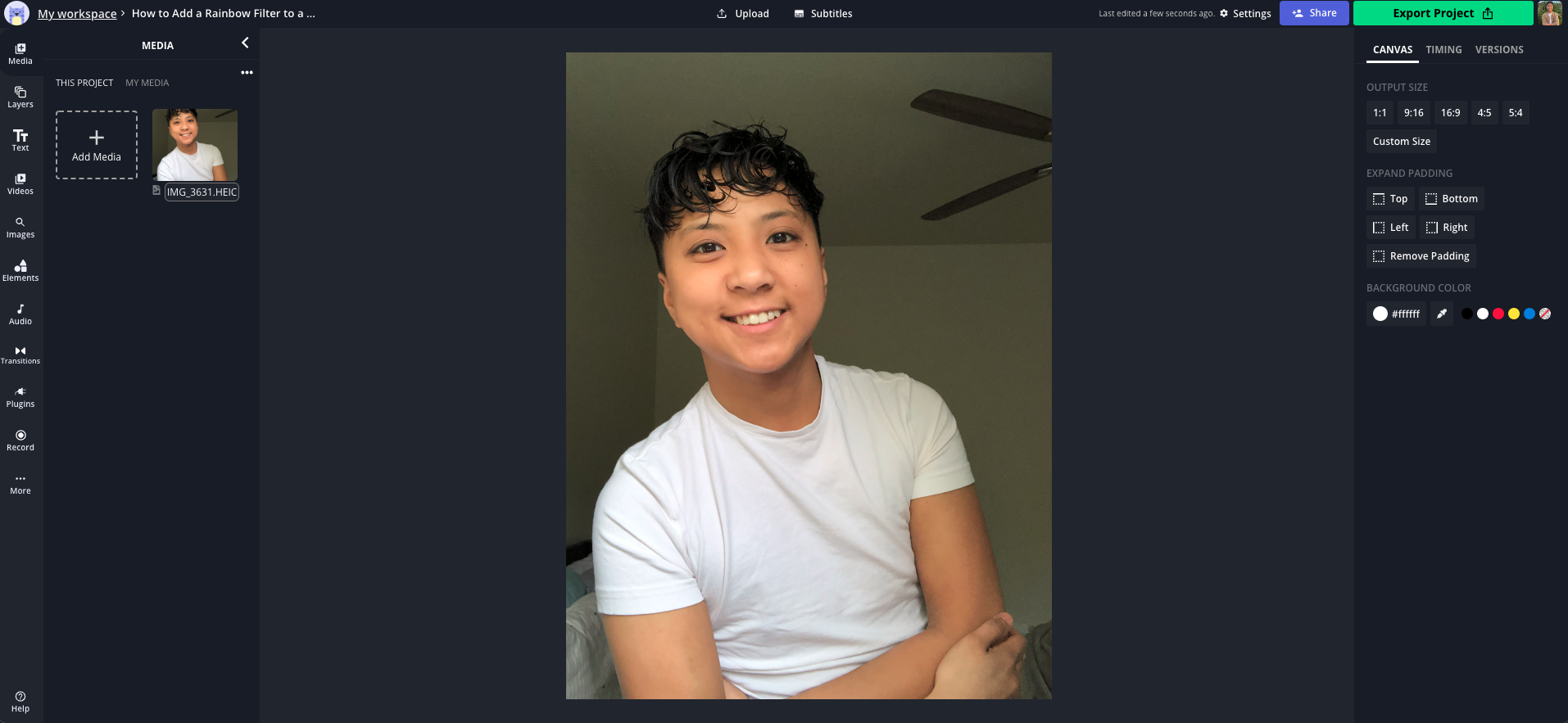
Step 2: Add a rainbow stripes overlay
Click on the "Images" tab in the left sidebar to search for a rainbow stripes overlay to use for the pride filter. I used the search term "pride filter" and chose one of the results.
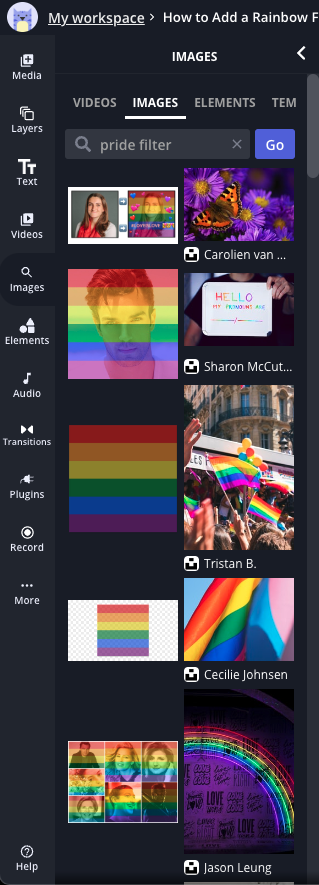
Once you add the filter, drag the corners to make sure it covers your entire canvas.
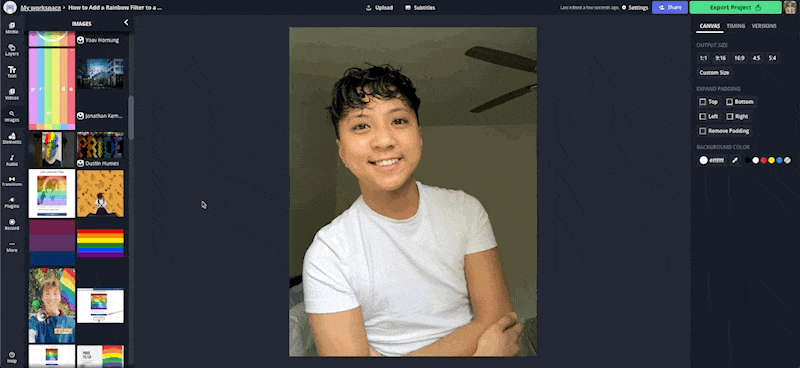
You can also use the rectangles in "Elements" to add a custom colored rectangle as an overlay or copy / paste a flag from Google Image Search. You can use the color picker to select a hex code.
See the official hex codes for 15 different Pride flags in 2022.
Step 3: Adjust the opacity for the overlay
The next step is to adjust the opacity of the pride filter overlay. Click the "Adjust" tool in the right-hand panel (or under "Edit photo" on a phone or tablet). Then, move the Opacity slider down to 40% or 50% to get the right transparency so that your profile photo, video, or GIF still shows through.
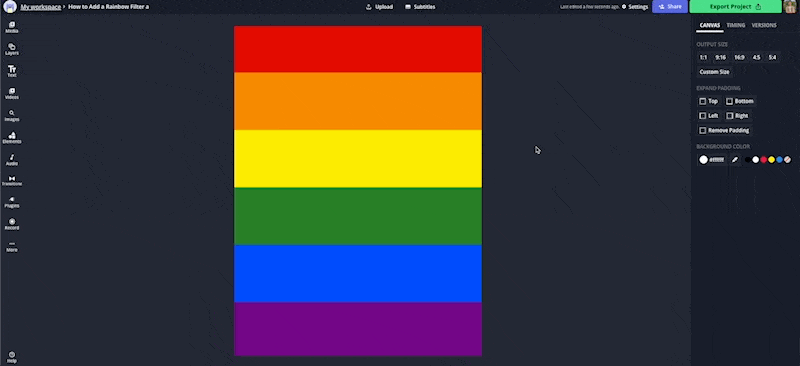
After you've reduced the opacity, click "Done Adjusting" to return to the Studio. Here, you can make other changes like adding text, emojis, borders, or other elements to your profile design.

Consider using a popular Pride hashtag like #LoveIsLove or make up your own hashtag. Use the "Text" tool to add, position, and style the text box.
Step 4: Export and share
Once the preview looks correct, click "Export" to process your image or video design with a Pride overlay. Kapwing will give you the GIF, MP4, or JPG file with the pride rainbow stripes and decorations!
After you download your Pride photo or video, share it on social media to express your support. You can also share the template with your friends and family so that they can make a pride photo also. Just send them the final video; they can click "Edit" to make a copy and create their own.
I hope that this article helps people express their support for gay and transgender rights, health, and equality. Making a profile photo, banner, or FPF with the rainbow pride filter is an easy way to stand up for LGBTQ+ culture and equality. Thanks for reading!
Create content faster with Kapwing's online video editor →