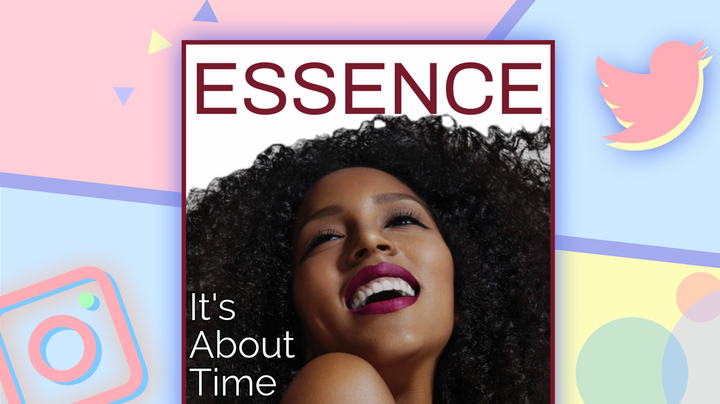TikTok SEO: How to Get More Views on TikTok Using Keywords
TikTok's not just a social media platform; it's also a search engine! In this article, I'll teach you how to boost your TikTok views by using keywords as the cornerstone of your TikTok SEO strategy.

We all know that the For You page algorithm and viral videos (some apparently hand-picked by staff) are at the core of the TikTok user experience. But despite the app's reputation for serving up addictively engaging content without you lifting a finger, TikTok is also a powerful search engine.
Plenty of social media platforms have robust search functionality and can be used as search engines, like Instagram or YouTube, but TikTok is way ahead of the curve. In fact, 40% of Gen Z users prefer TikTok to Google when looking for information online.
And TikTok has keyed into this fact, too. They've begun positioning themselves as a search engine to users, like in this ad with the literal tagline "search it with TikTok."
TikTok's new UK campaign (agency: Mother), literally pitches TikTok as a Google alternative!
— Karthik 🇮🇳 (@beastoftraal) January 17, 2023
Every query in the ad would have ideally been tried on Google, but the ad cleverly frames it using TikTok instead!
In a way, the brief for this ad came straight from Google! 👇 1/4 pic.twitter.com/4TxYrwHdVq
So, if users on TikTok are treating it like a video search engine and product marketing at TikTok is treating it like a video search engine, it stands to reason that creators and brands should, too. And that means having a TikTok SEO strategy.
Let's get into how to find and use TikTok keywords and boost your reach with TikTok SEO.
How to Do TikTok Keyword Research
A major part of any SEO strategy is keyword research.
Finding and incorporating strong keywords into your content helps it rank well in search results on search engines like Google. The same is also true for TikTok search.
For traditional keyword research, SEO specialists use tools like SEMRush and Moz to find words and phrases to target in their writing.
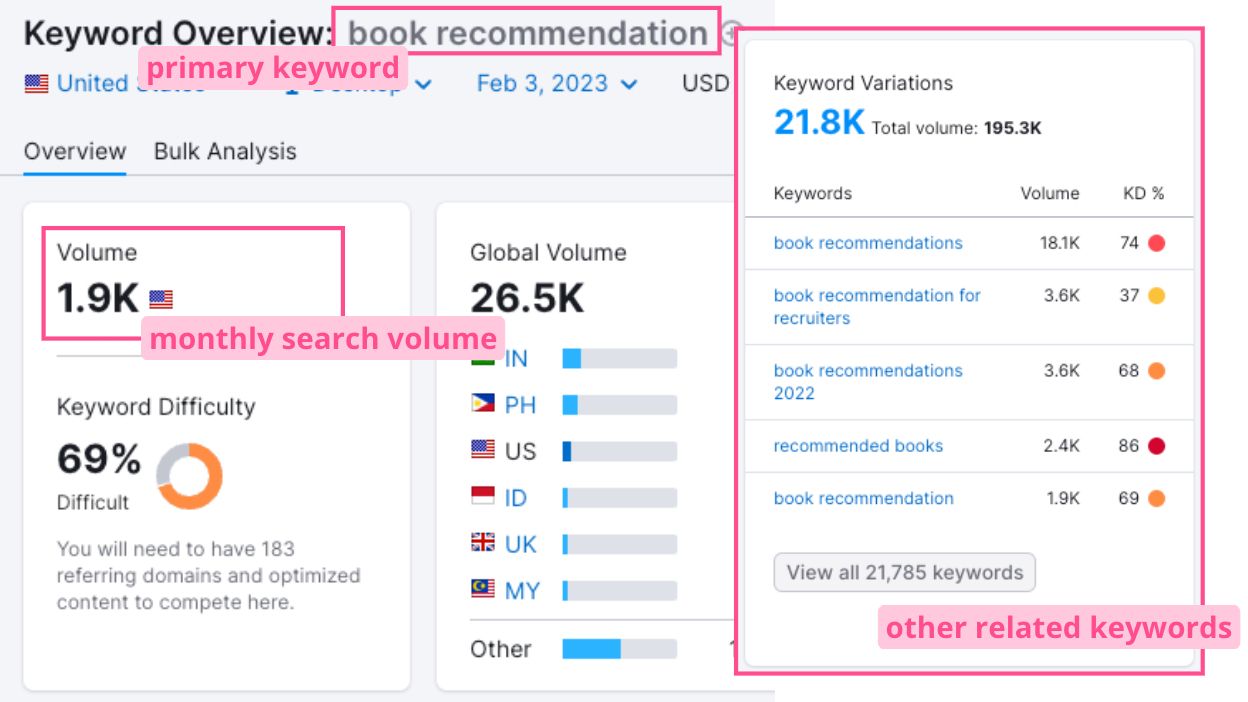
Unfortunately, these tools were only designed with Google in mind. While they might be a good starting point for finding related keywords and semantically linked ideas, they're using data from Google, not TikTok, to inform your research.
The strong, high-opportunity keywords on TikTok are often different from the trends on Google. Since there aren't currently any TikTok-specific SEO tools, the best place to find TikTok keywords right now is TikTok itself.
Where to Find Keywords on TikTok
Before you even open the TikTok app, ask yourself, "What is my video actually about?"
Try to answer that question with a single word or a short phrase. For example, if you're running the social media account for a small, indie bookstore and you regularly make content recommending specific titles to get viewers to shop them at your store, your topic would be something like "book rec" or "book recommendation."
That topic is your primary keyword; your starting point. Once you've got it, head to the Search page on TikTok.
Type your primary keyword into the search bar. Here's where the magic happens:
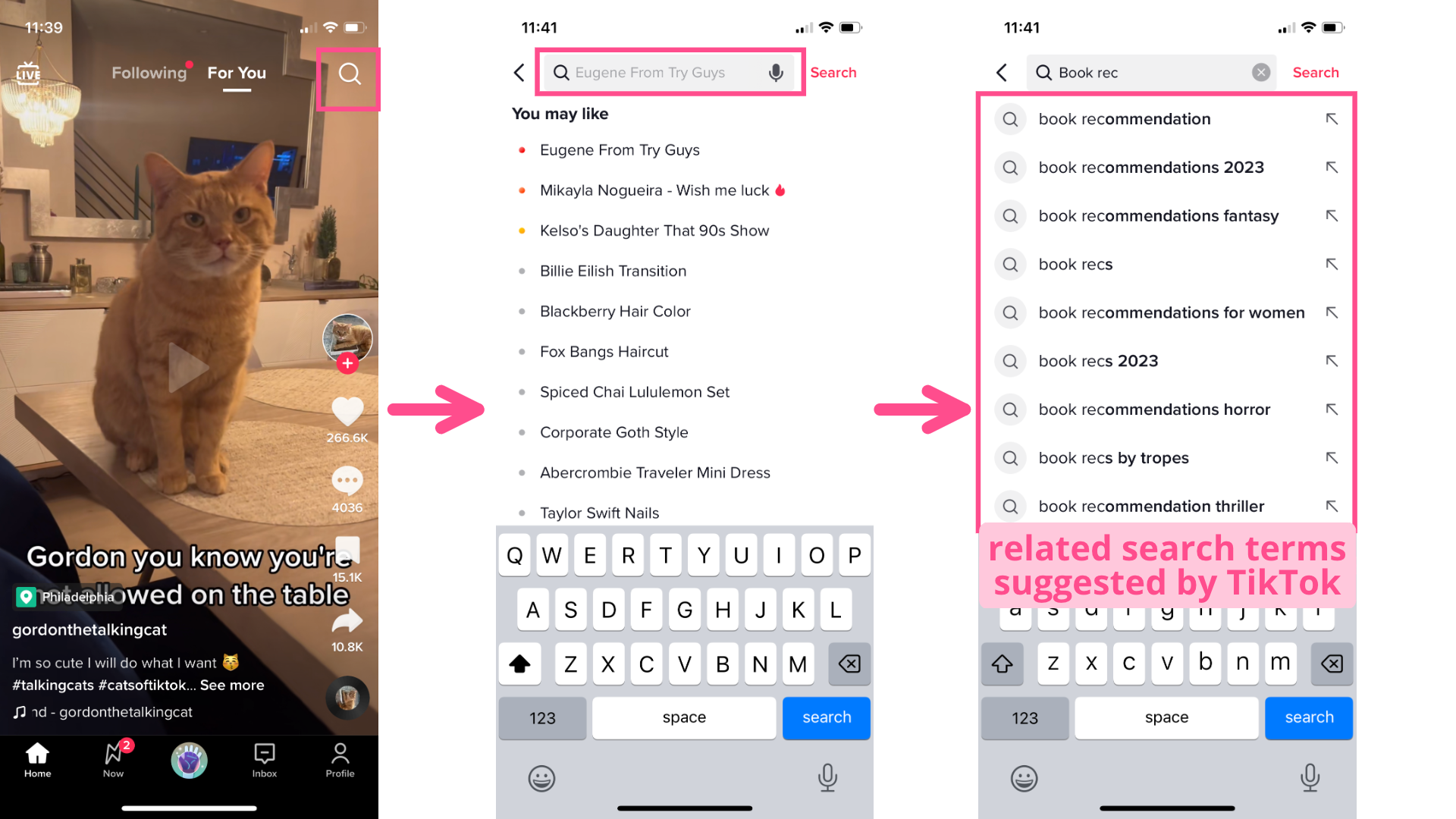
TikTok will provide you a list of search suggestions. These are all keywords that are semantically related to your primary keyword, aka the topic of your video. Copy down the relevant keywords from the suggested results and you'll have a solid list of TikTok keywords to include in your video.
Another place to look for keyword variations is the search results page. Click on one of the search suggestions and then scroll down to the "Others searched for" results. This is great if you want to drill down further into niche keywords.
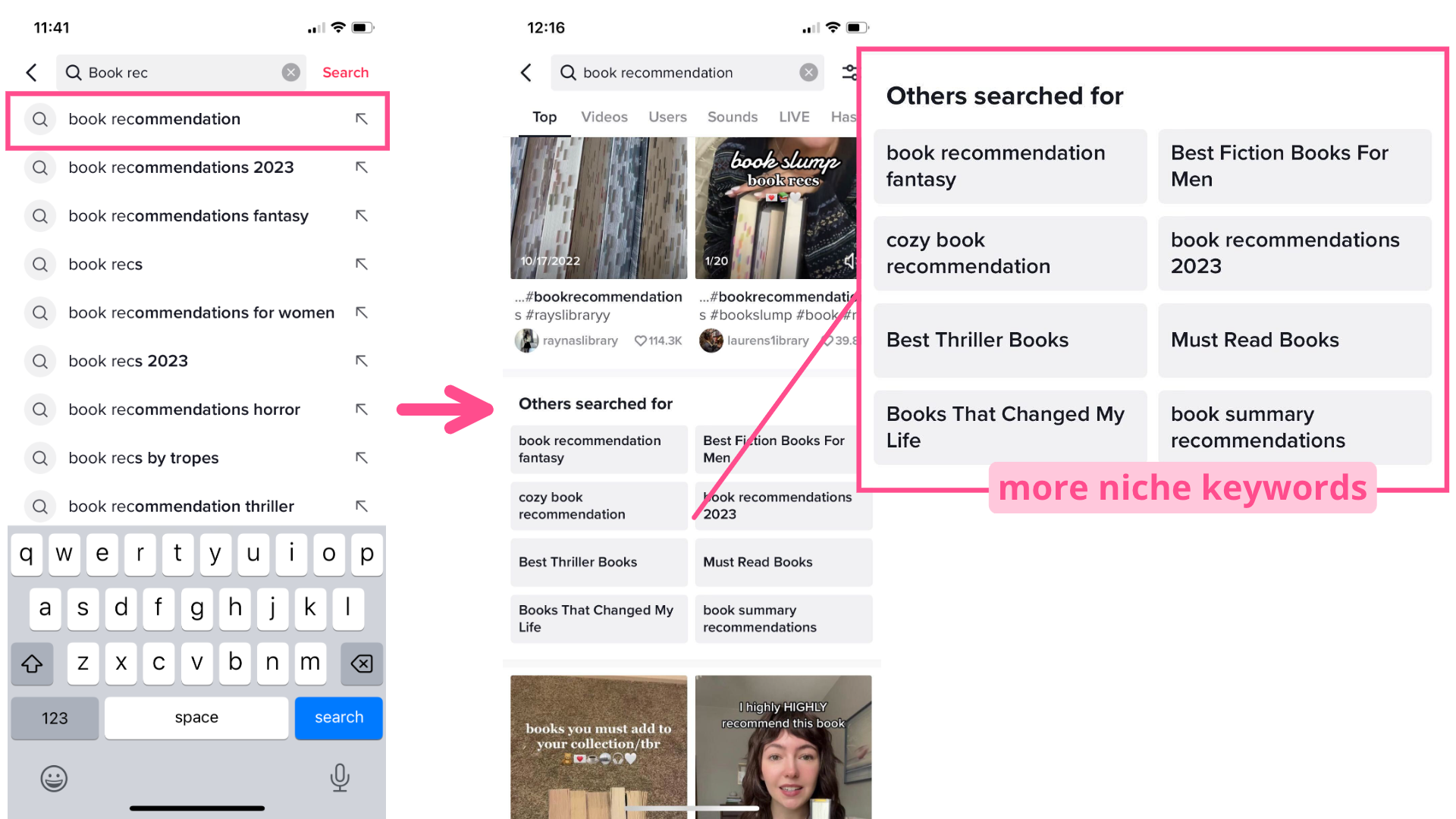
In this example you can see that the primary keyword of "book recommendation" can get you to the more niche keywords of "book recommendation fantasy," "Best Fiction Books for Men,""cozy book recommendations," etc.
While you probably could come up with some of these keyword variations yourself in a brainstorm session, pulling them right from TikTok's search tool is going to get you better results.
Not only is it faster, but the suggested search terms TikTok provides are going to be trending and popular terms related to your original query. That means more views from search for your video.
Bonus: Doing keyword research with TikTok search is also a great way to fill your content calendar with keyword rich video ideas.
How to Include Keywords into Your TikTok Videos
Now that you've got your list of winning keywords, it's time to add them to your video.
While you should use these keywords in your speech if you're talking in your video or including a voiceover, TikTok is also looking for context in the text elements of your video when deciding which videos to serve up on search. That means you can add your keywords as text on screen, in the caption, and even into the comments section.
Let's break down what that looks like for each of those options:
1) Adding TikTok Keywords with Text Elements
The TikTok algorithm takes into account all text on screen, but gives precedence to text added with their native tools. So, if you typically edit your TikToks with a third-party video editor or are repurposing other content for your TikTok channel, you'll want to make sure you do this step in TikTok itself.
Film and upload your TikTok as usual, then click on the "Add text" tool in the right side menu of the editor.
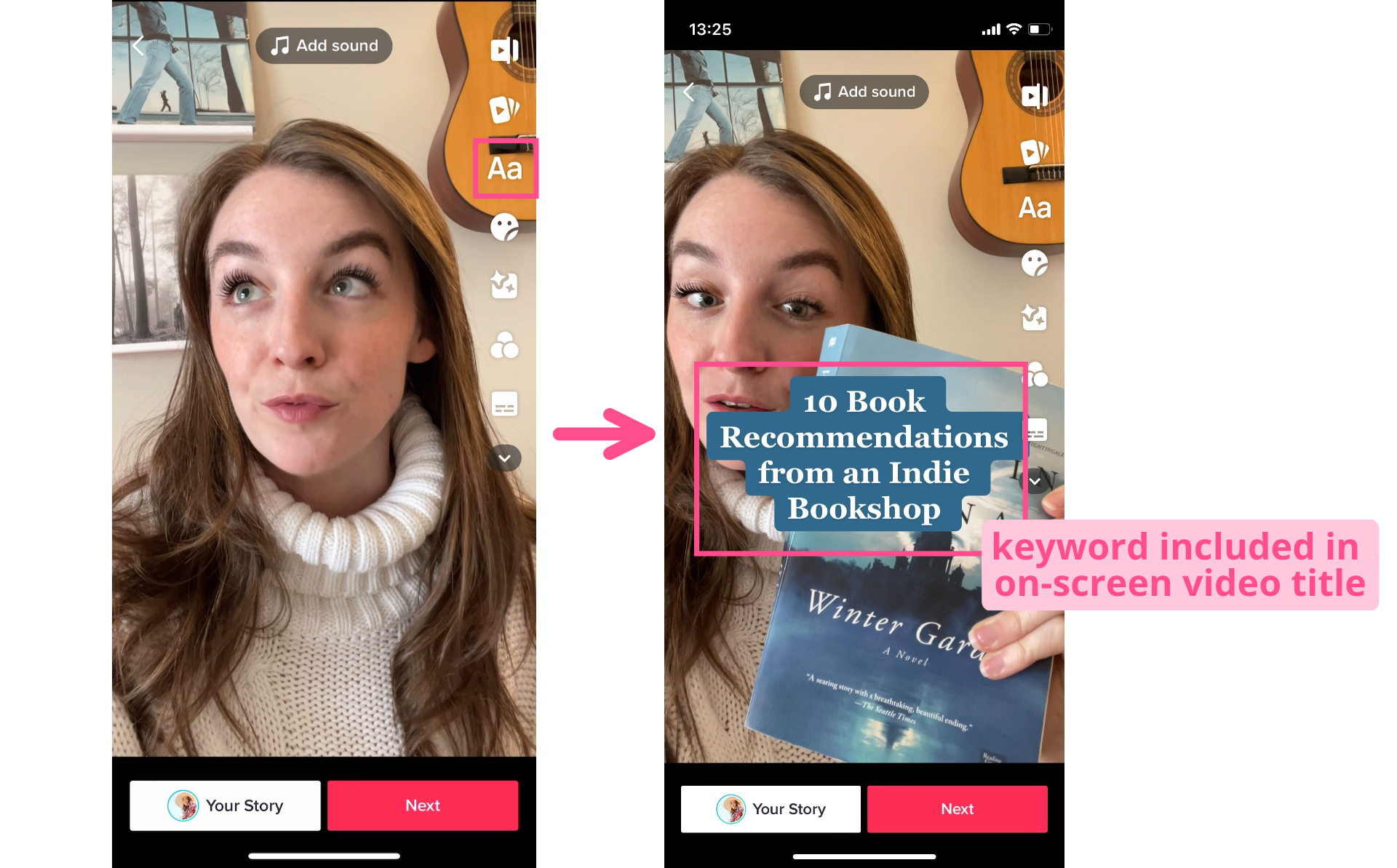
You can add your primary keyword as part of an on-screen title or caption, to make your video more eye-catching in the search feed. To stick with the "book recommendation" example, that might look like, "Ten Book Recommendations from an Indie Bookshop."
You can also hide your keywords. Pinch the text to make it as small as possible, then drag it to the corner of the screen. Don't drag it too far or TikTok will think you're trying to delete it, but it should be mostly out of frame.
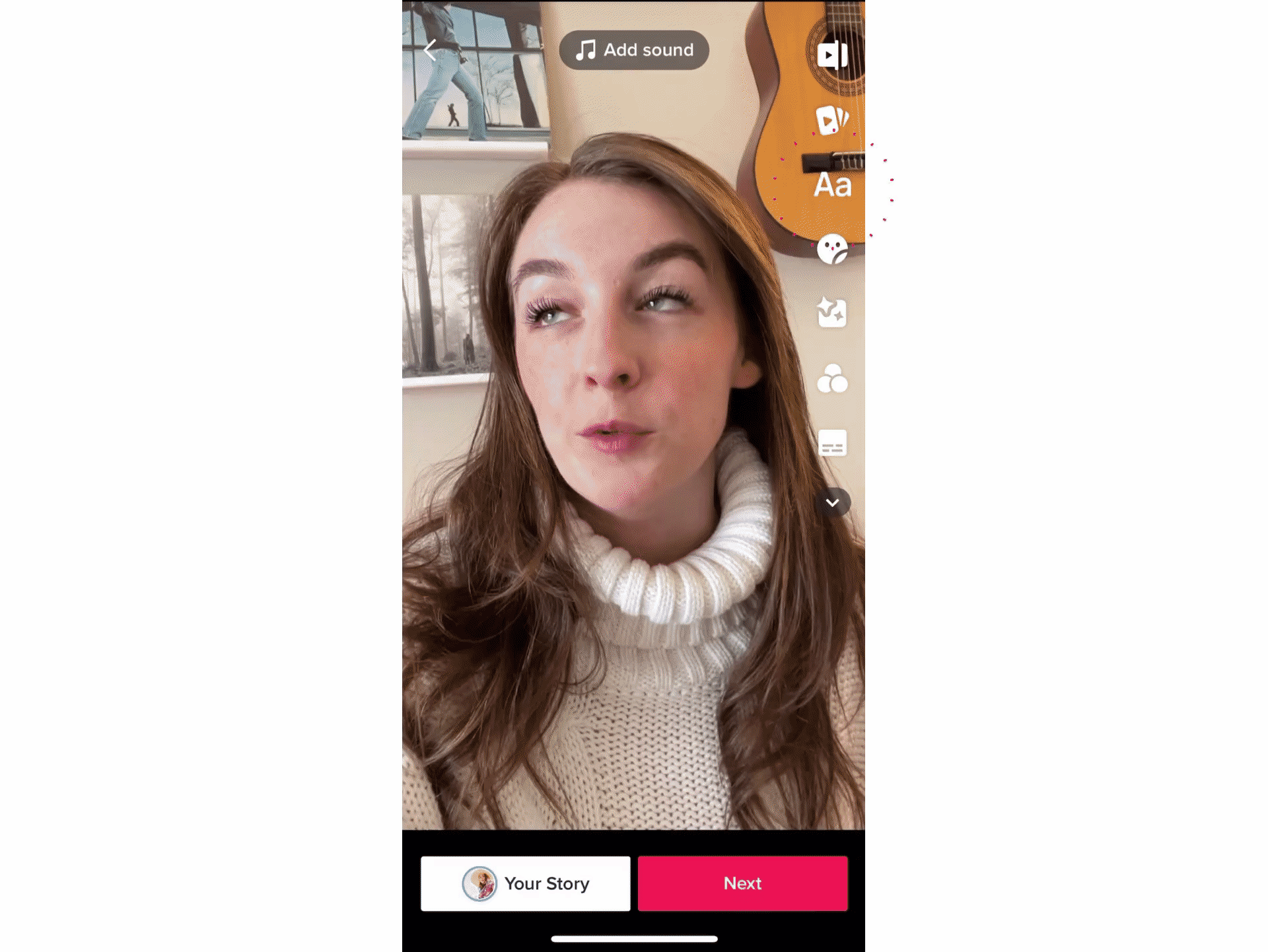
This way, your keywords are still counted by the algorithm and contribute to your TikTok's SEO, but they're not cluttering up the screen for viewers and distracting from the actual content of the video.
2) Adding TikTok Keywords to Your Video Description
When you're done squirreling away all your keywords into the corner of your video, hit next and write your video description. Use a combination of your primary keyword and more niche keywords to capture the actual content of the video here.
One important thing to keep in mind is that you don't want to keyword stuff. There's no evidence that TikTok's algorithm punishes keyword stuffing the way Google does (yet!), but if your caption is just a string of random words, that's still pretty off-putting from a viewer's perspective.
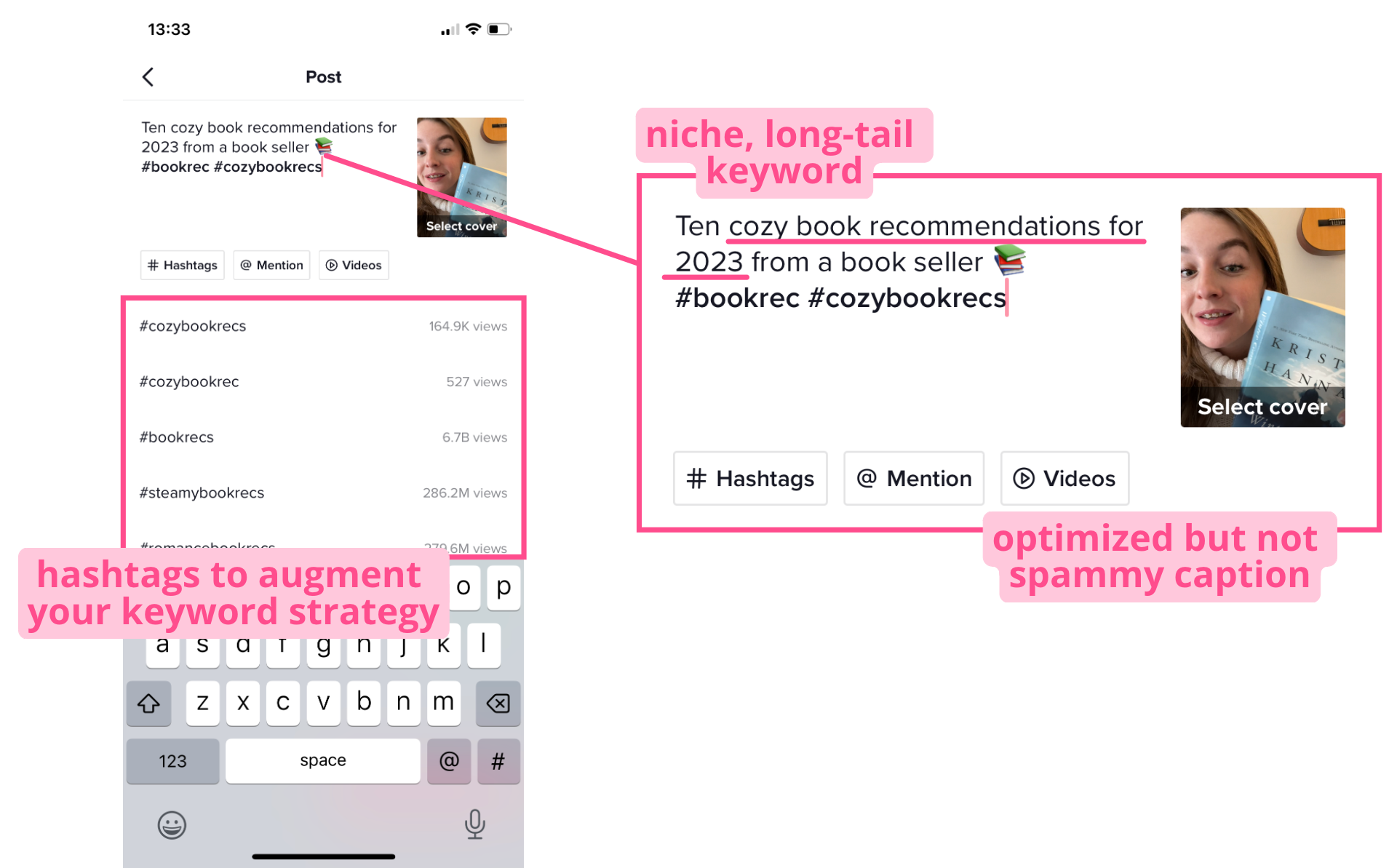
If you do want to add more keywords to the caption, TikTok hashtags are your friend. Yes, users will see them in the caption, but they're more forgiving of hashtags then just random word salad. TikTok shows you the views per hashtag right in the editor, too, so it's easy to add the right ones and give your video that extra boost.
Note: You can also use keywords in the names of your TikTok playlists, to help them appear in search, too.
3) Adding TikTok Keywords in Comments
Once you've posted your video, you can get the comment section started. This is a good practice in general and can be a fun space to add witty observations or relevant details not included in the caption or video itself.
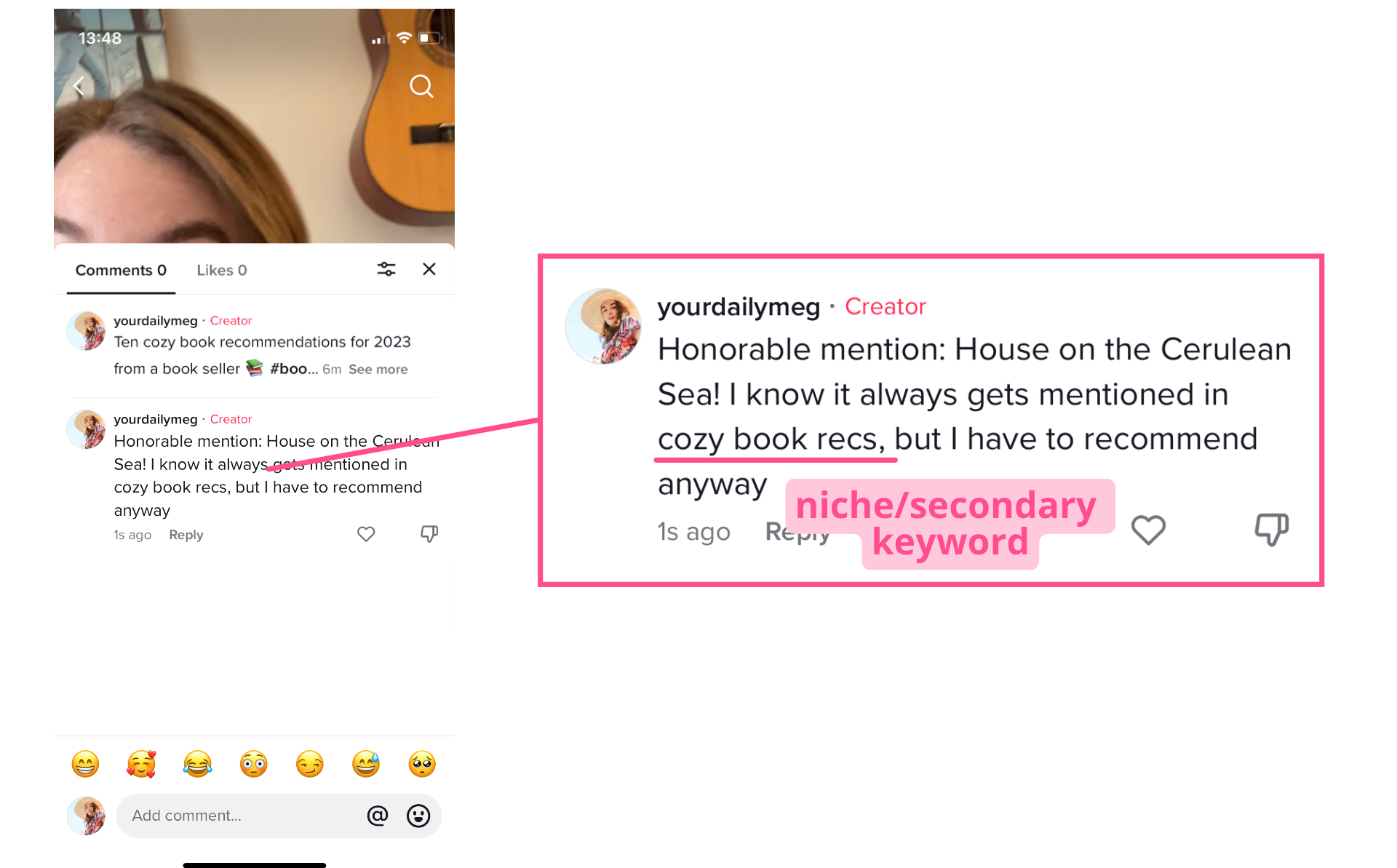
It's also prime real estate for keywords.
Again, don't go overboard, serving up word salad. Make sure the comment feels relevant and like it's adding value to the user experience. One good way to start the conversation and a natural way to work in keywords is by asking a question. Like, "Have any cozy book recommendations I missed?"
If you follow these steps to include keyword research and TikTok SEO in your TikTok content strategy, you can start tapping into the massive potential of TikTok as a search engine. That means more views for your videos without relying on the fickle nature of the For You Page.
Bonus Tip: Don't just set it and forget it. Keep an eye on your TikTok analytics to measure the success of your SEO strategy. If you see an increase in views, likes, comments, and followers, that means you're trending in the right direction.
If you found this helpful, check out the rest of our Resources Library for more tips, tricks, and tactics for creating great content.
Related Articles:
- How Much Does TikTok Pay Creators?
- How to Add a Link in Bio to TikTok (and Why You Should)
- 150 of the Best TikTok Bio Ideas You Can Steal
- How to Make Money on TikTok in 2023 (6 Ways)