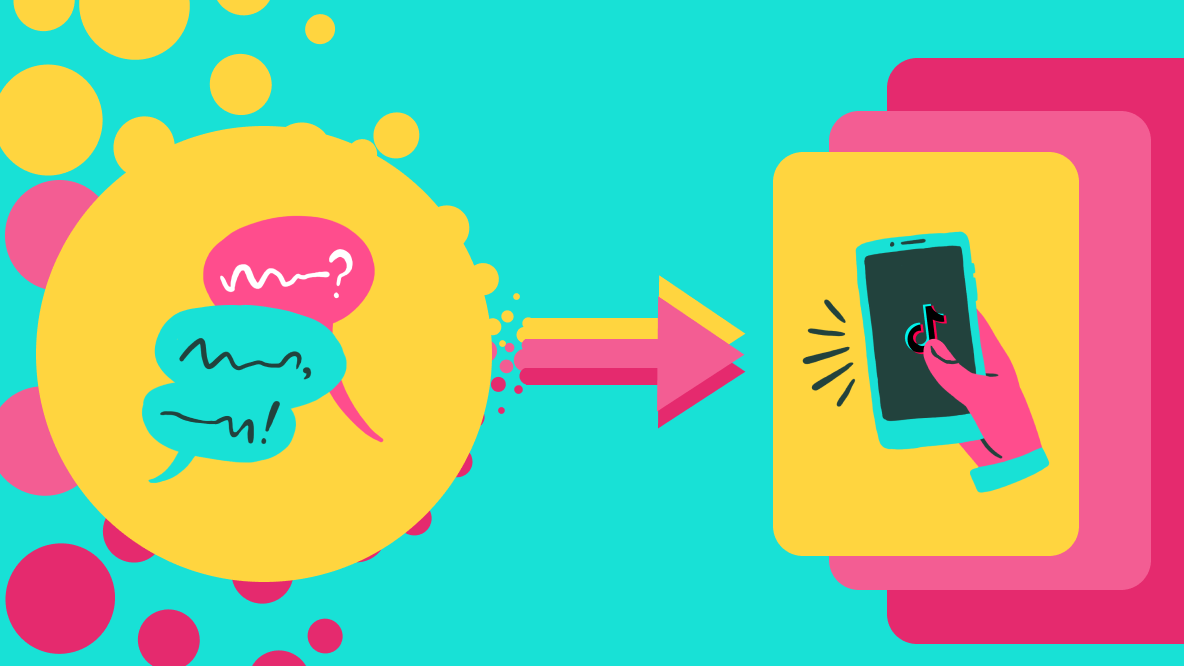The Ultimate Guide to TikTok Playlists (+ Examples)
Learn how to make TikTok playlists and see examples of how to use playlists to curate your videos.

Just like when you create the ultimate playlist of music for a road trip, you can create video playlists on TikTok.
The playlists feature was added to the app in 2021. Playlists on TikTok are a titled, curated selection of your own public videos, featured on your profile. When tapped, viewers can swipe up to watch the TikToks in the order you’ve placed them in.
Here’s what they look like on the profile page for @gabrielfeitosagrooming, a dog groomer known for his amazing fur dyeing.
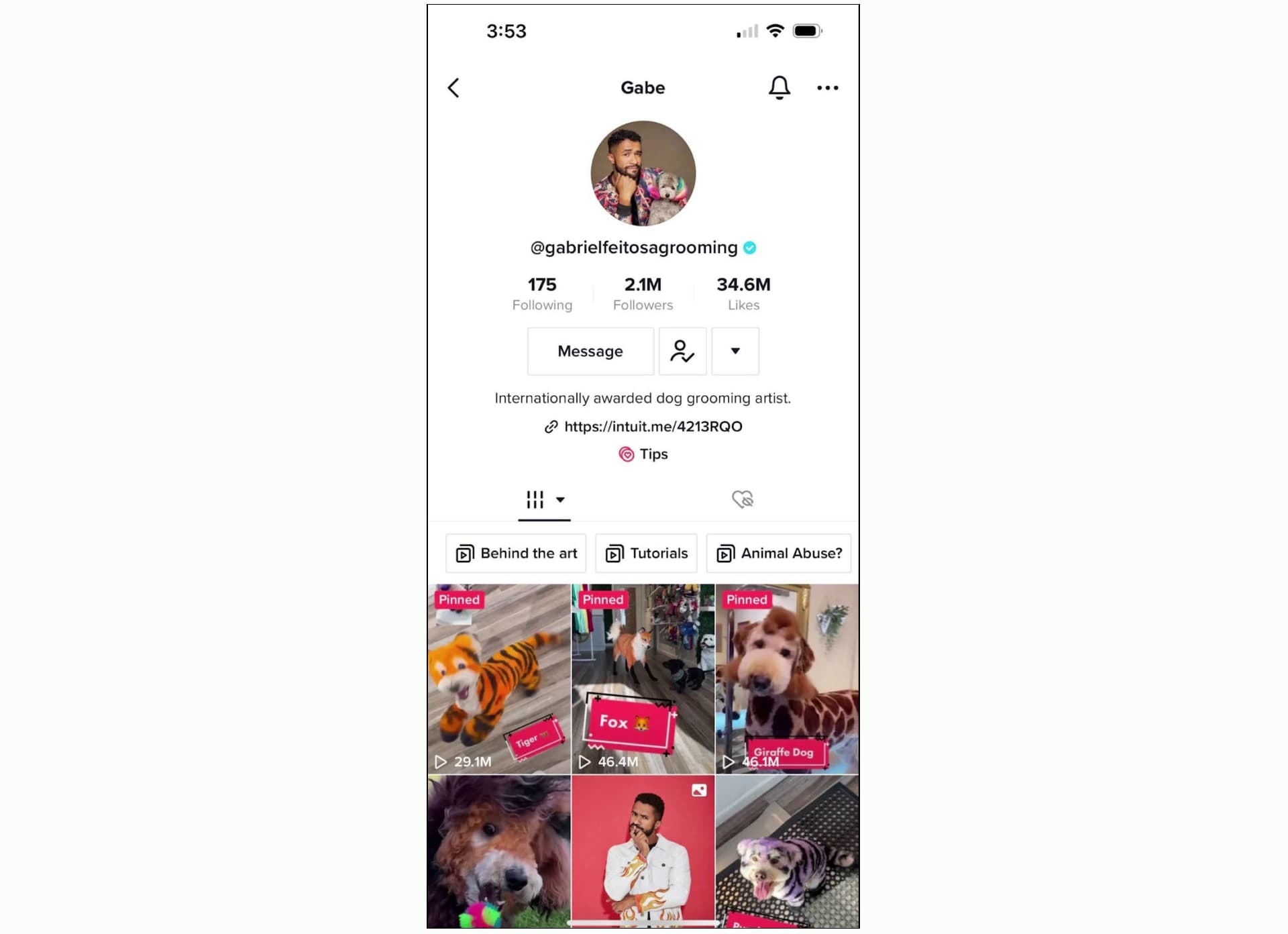
“Behind the art” and “Tutorials” are both video playlists that Gabe has curated.
TikTok playlists have a lot of great uses and, if you have access to this feature, you should definitely be taking advantage of them.
First, it’s the only way to serialize multiple videos in one place. Instead of having to go to the video feed in your TikTok profile to find the next part of a series, users can simply tap a playlist to watch the full series, uninterrupted.
It’s also a way for your new TikTok followers and fans to find your best content. Although you can pin a few TikToks on your profile, playlists offer an unlimited way to curate your top-performing videos in one place and have them easily accessible at the top of your profile.
Lastly, playlists are the perfect way to organize and categorize your videos. Post a lot of outfit of the day TikToks? Put them in a playlist. Sharing your health journey through TikToks? Put them in a playlist. Are you a small business that posts ASMR order packing videos? Put them – you guessed it — in a playlist.
Here, we’ll review exactly who has access to the TikTok playlist feature, how to make a playlist using your own TikTok videos, and the different use cases for creating playlists with some examples for inspiration.
How to access the TikTok playlist feature
Unfortunately, playlists are not available to every TikTok account.
TikTok officially refers to playlists as Creator Playlists, and they’re only available to accounts that have at least 10,000 followers.
To know if you're eligible for the Creator Playlist feature, simply check the video tab on your own profile. Above your TikTok video feed, there will be a place to tap that to sort your content into video playlists.
If it’s not there, don’t worry! It’s something to look forward to as you grow your presence on TikTok. And if you pass that 10,000 threshold, be sure to check your video tab to see if you can now make a playlist.
How to Make Playlists on TikTok
There are two ways to make a playlist — either directly from a video or from your profile.
Keep in mind that only public videos can be added to a playlist — private videos cannot be added. You can also only have a video in one playlist at a time, but you can add as many videos as you’d like to a playlist.
No matter how you do it, your new playlists will appear in the videos tab on your profile page. As well, any video that’s put in a playlist will have that playlist listed on the video itself.
How to make playlists on TikTok from your profile’s videos tab
Step 1: Open the TikTok app and open your profile tab by tapping the icon in the bottom right corner.
Step 2: In the video tabs on your profile, tap sort videos into playlists. If you’ve created a playlist before, you’ll instead see a plus icon to create a new playlist.
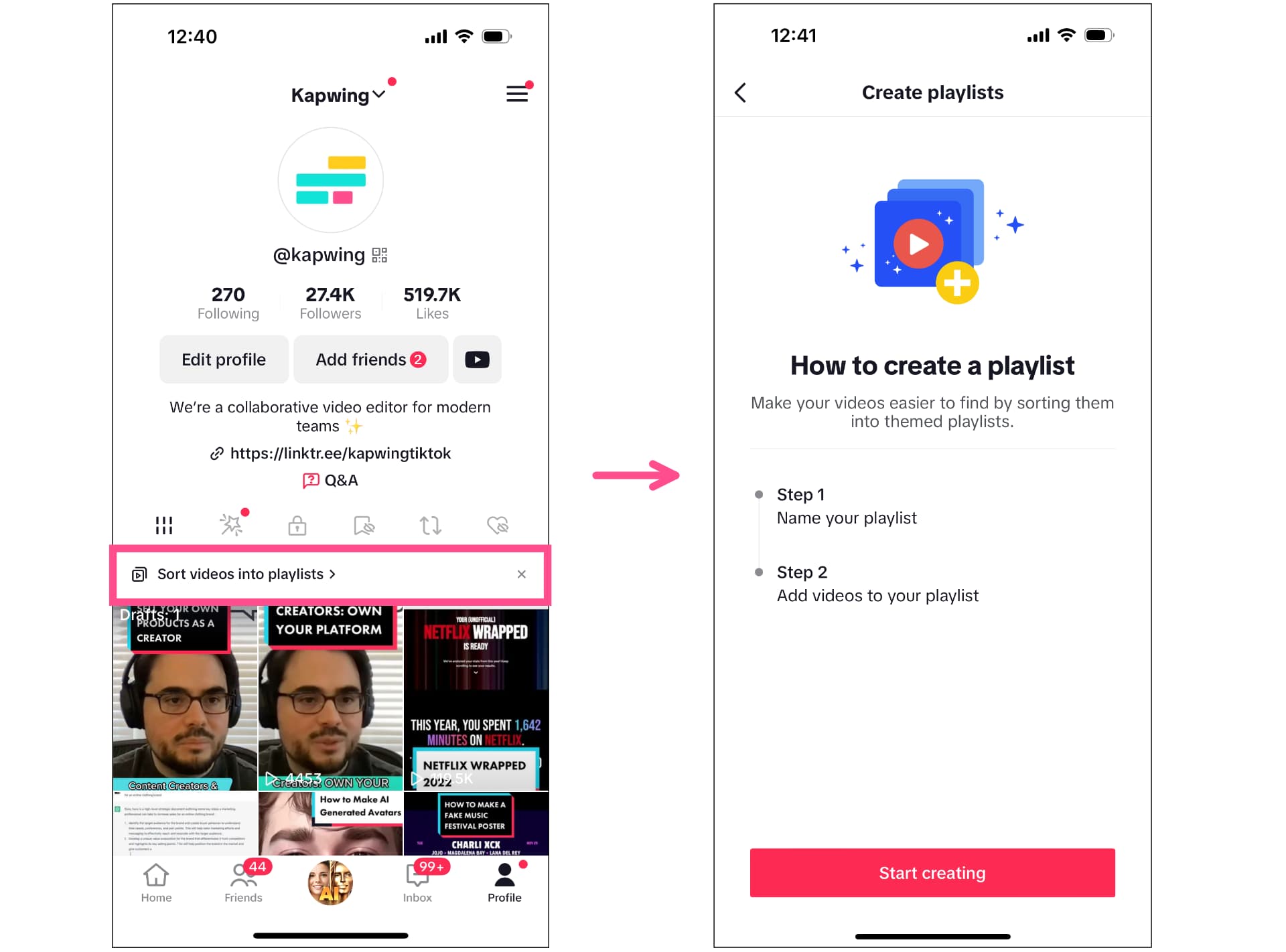
Step 3: Create a name for your new playlist. Try to keep the playlist name short and relevant. The shorter your playlist name, the more playlists TikTok can display on your profile. Plus, you want users to know what to expect when they open your playlists, so the name should make sense.
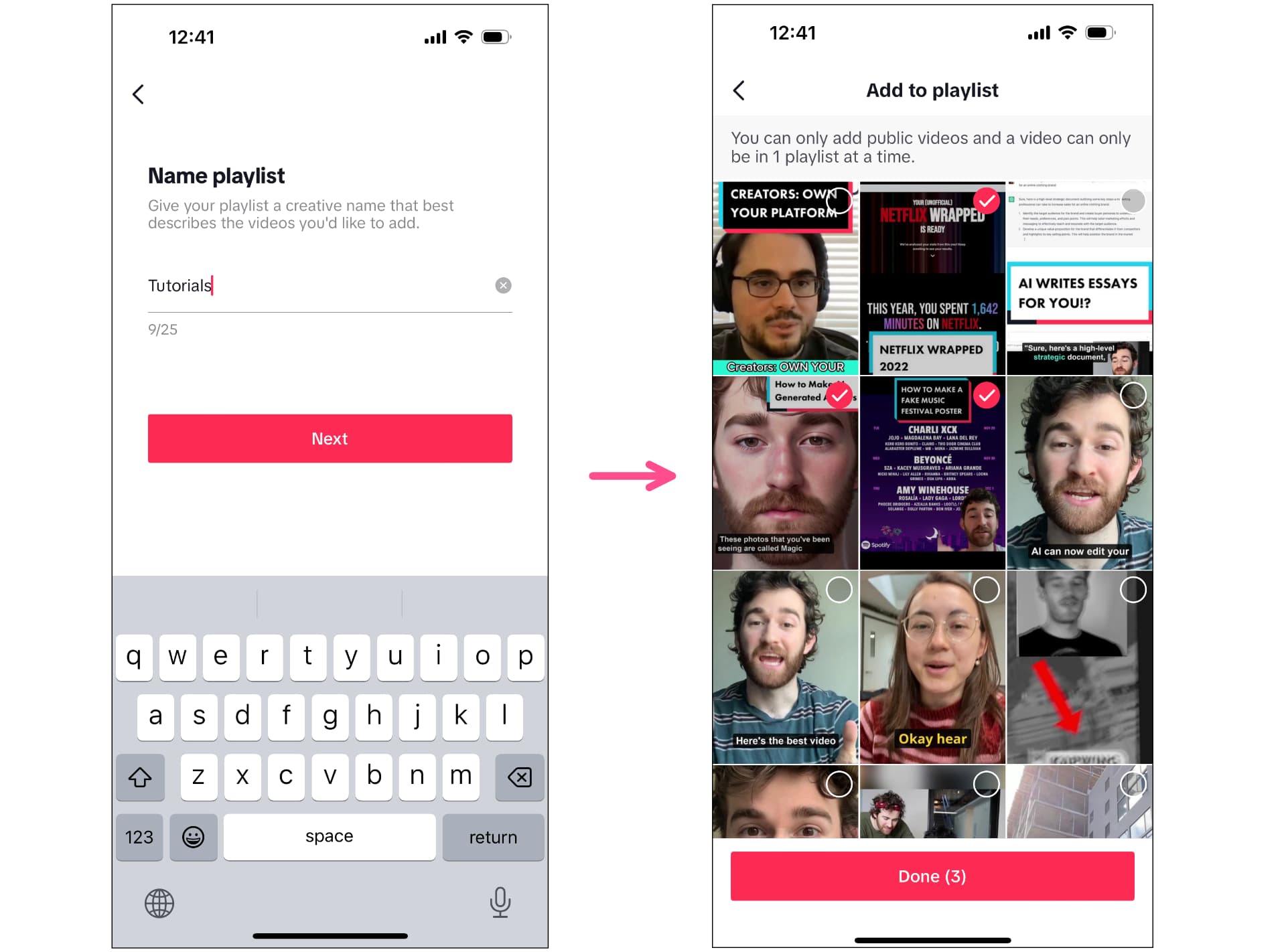
Step 4: Select and add videos to your playlist. You can add as many as you like here, and they will appear in the order in which you select them, kind of like making an Instagram Carousel.
How to make playlists on TikTok from a video
Step 1: Open the TikTok app and open your profile tab by tapping the icon in the bottom right corner.
Step 2: In the videos tab, select one of your own videos to open it.
Step 3: Tap the three dot icon on the right side of your video.
Step 4: Tap add to playlist.
Step 5: Tap create a playlist.
Step 6: Create a name for your new playlist.
Step is 7: Select and add videos to your playlist.
How to Add to an Existing Playlist on TikTok
There are three ways to add a video to a playlist you’ve already created.
Add videos to an existing playlist from the playlist
Step 1: Open one of your playlists from your profile. From this view, you'll be able to see all of the videos that you have already added to this playlist.
Step 2: Click on the three dot menu in the upper right corner of the playlist. This will bring up all available options for what you can do with the playlist: edit the playlist, rename the playlist, share the playlist, or delete it.
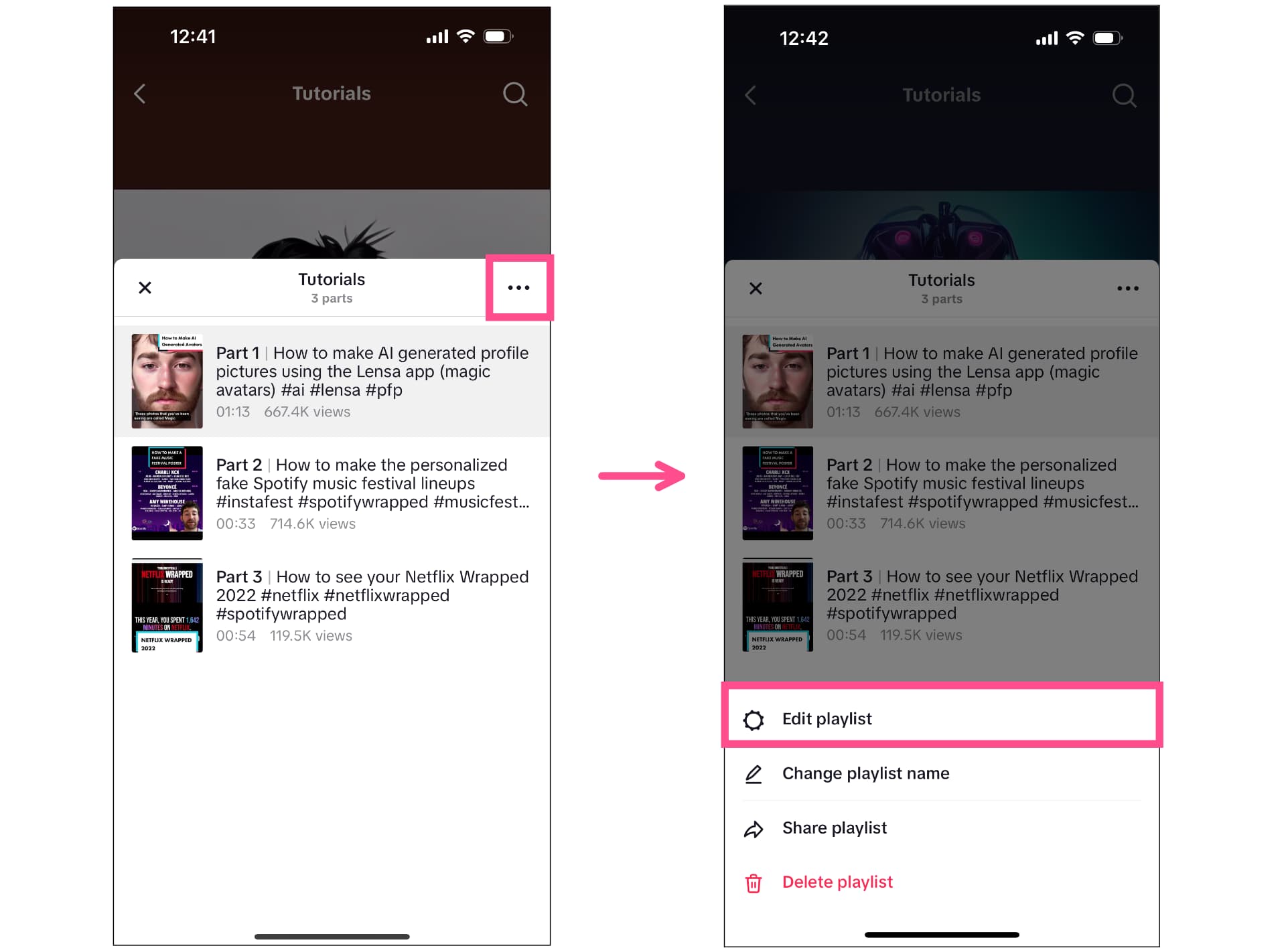
Step 3: Click "Edit playlist" to make changes to the playlist. From this screen, you can rearrange the videos in the playlist, remove videos from the playlist, and add new videos to the playlist.
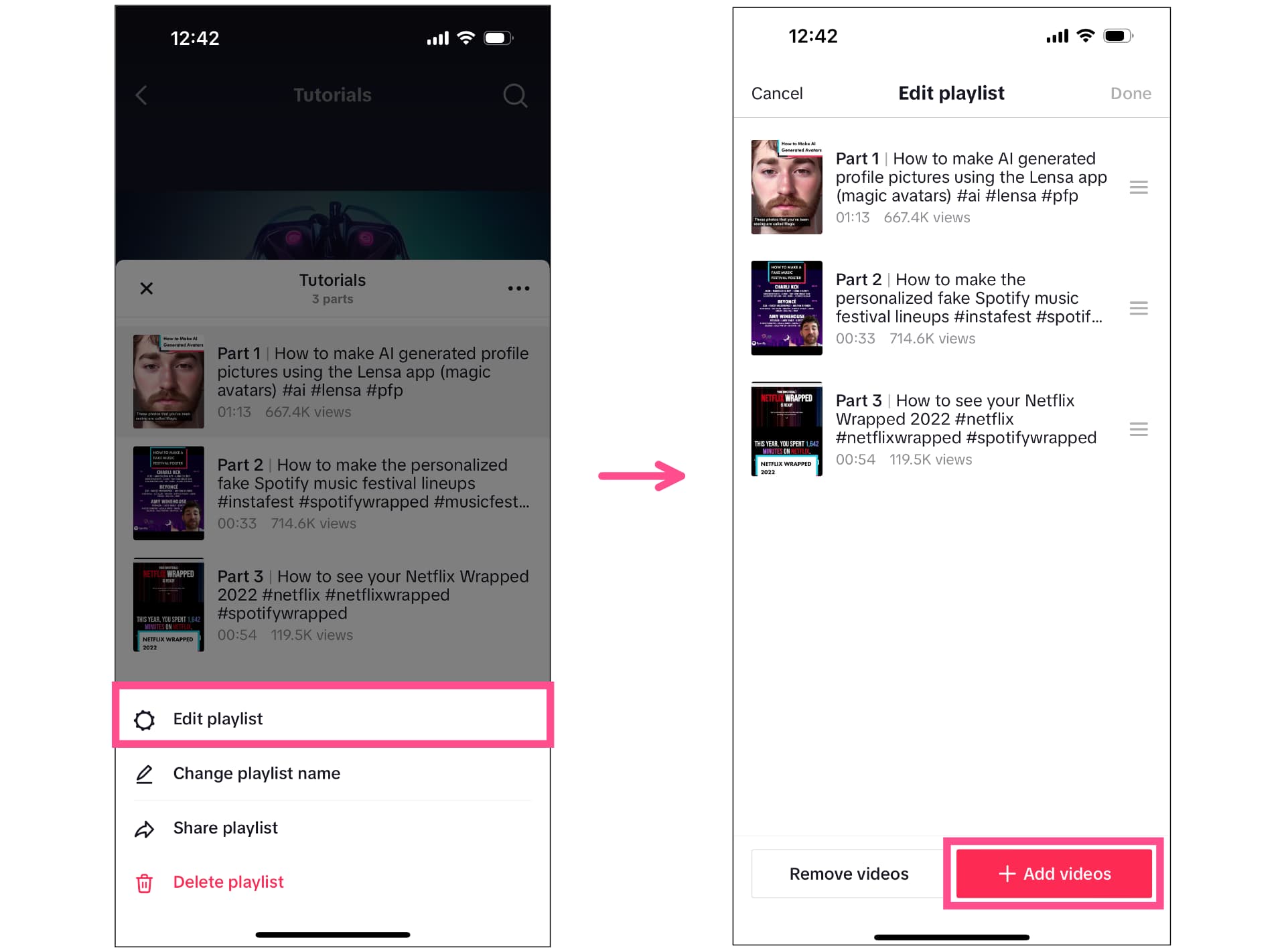
Step 4: Click "Add videos" to add new videos to your TikTok playlist. The process is the same as when you create the playlist for the first time and you will be able to select multiple videos from among your existing public videos.
Step 5: Click "Done" to save your changes and update your playlist. It will now include the new video(s) you've added.
Add a video to existing playlists from a video
Step 1: Open one of your public videos.
Step 2: Tap the three dot icon on the right side, or just press and hold anywhere on your video.
Step 3: Tap add to playlist.
Step 4: Choose the playlist you want to add the video to.
Add a video to existing playlists from the post screen
Step 1: On the post screen (the last step of posting a video), tap add to playlist.
Step 2: Choose the playlist you want the video posted to.
Step 3: Tap post.
9 Ideas to Create Playlists on TikTok, with Examples
We mentioned some uses for playlists on TikTok above, but let’s take a deeper look at some ways to use playlists with some real-life examples from TikTok.
1. Follow a project
If you’ve been sharing TikTok videos following any kind of project, journey, or transformation, a playlist is the perfect way to curate all those videos. This makes it easier for viewers to watch the whole journey from start to finish, as well as keep up to date as you add new videos to the series.
That could include:
- A home renovation project
- A health or weight loss journey
- Developing a new product
- Preparing a new store for opening
- A pregnancy
- A new pet growing up
- Anything else that takes place over time!
For an example, let’s take a look at Melissa Woods, @welcome2thewoods on TikTok. She's a professional DIY creator and posts stunning content following her latest project – completely renovating a lake house from top to bottom.
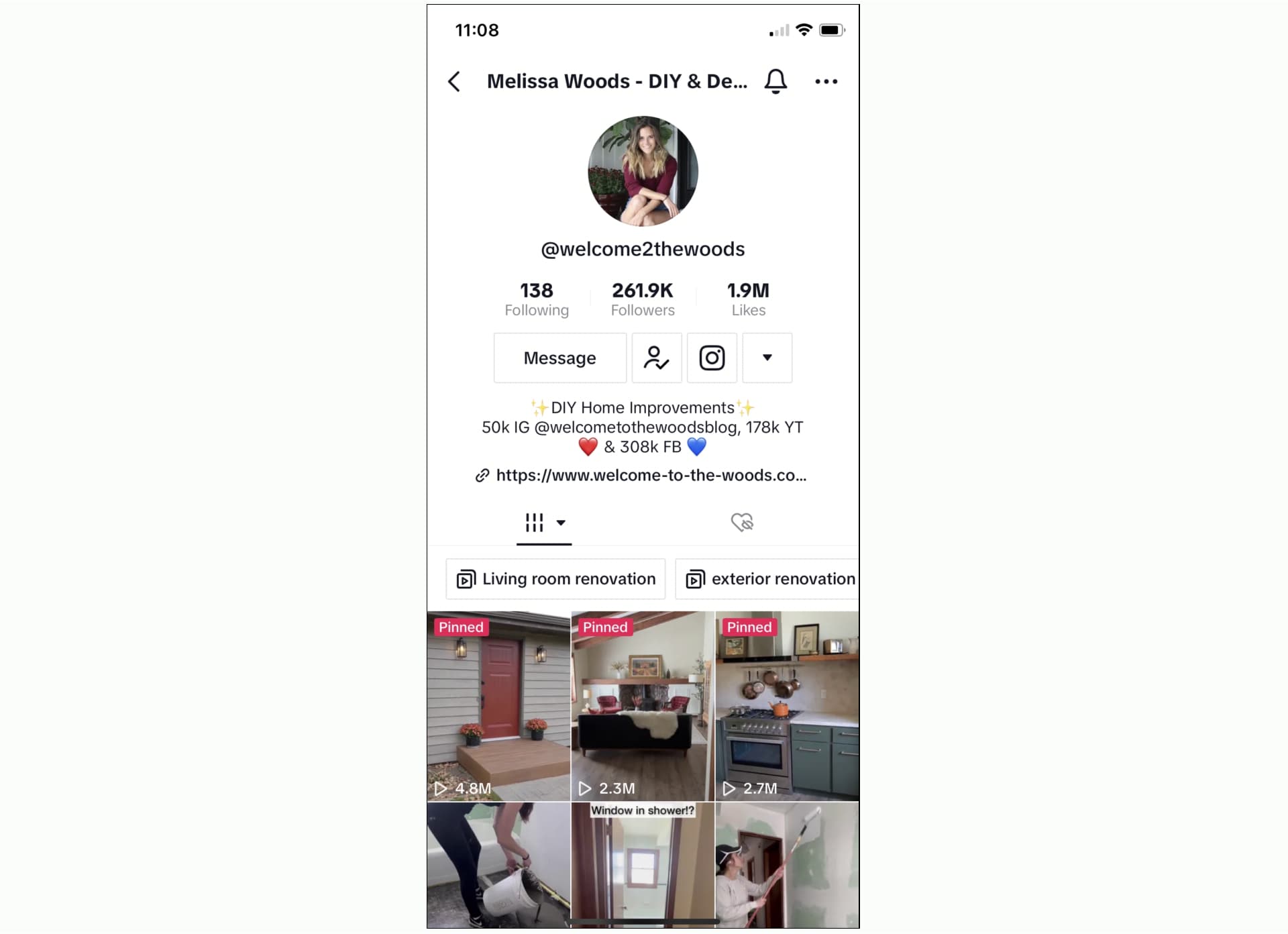
To help her viewers follow along with her journey, she puts all the videos related to one room or section of the house into single playlists, like "Living room renovation" and "exterior renovation." She's also got playlists dedicated to tips and tricks and other cool projects she's worked on.
It keeps her page feeling more organized and helps followers "catch up" on the project if they haven't seen her on their FYP in a while.
2. Curate your recipes
If you’re a cooking influencer who shares recipes on TikTok, you can create playlists highlighting different types of food you’re preparing. You could create a different playlist for different categories, for example, weeknight meals, date night ideas, and vegan dishes. Think of it like creating a video cookbook right on your profile page.
As an example, take a look at @thegoldenbalance, who posts recipes on his TikTok. He’s organized his playlists into drinks, lazy eats, quesadillas and wraps, meal prep, and more.
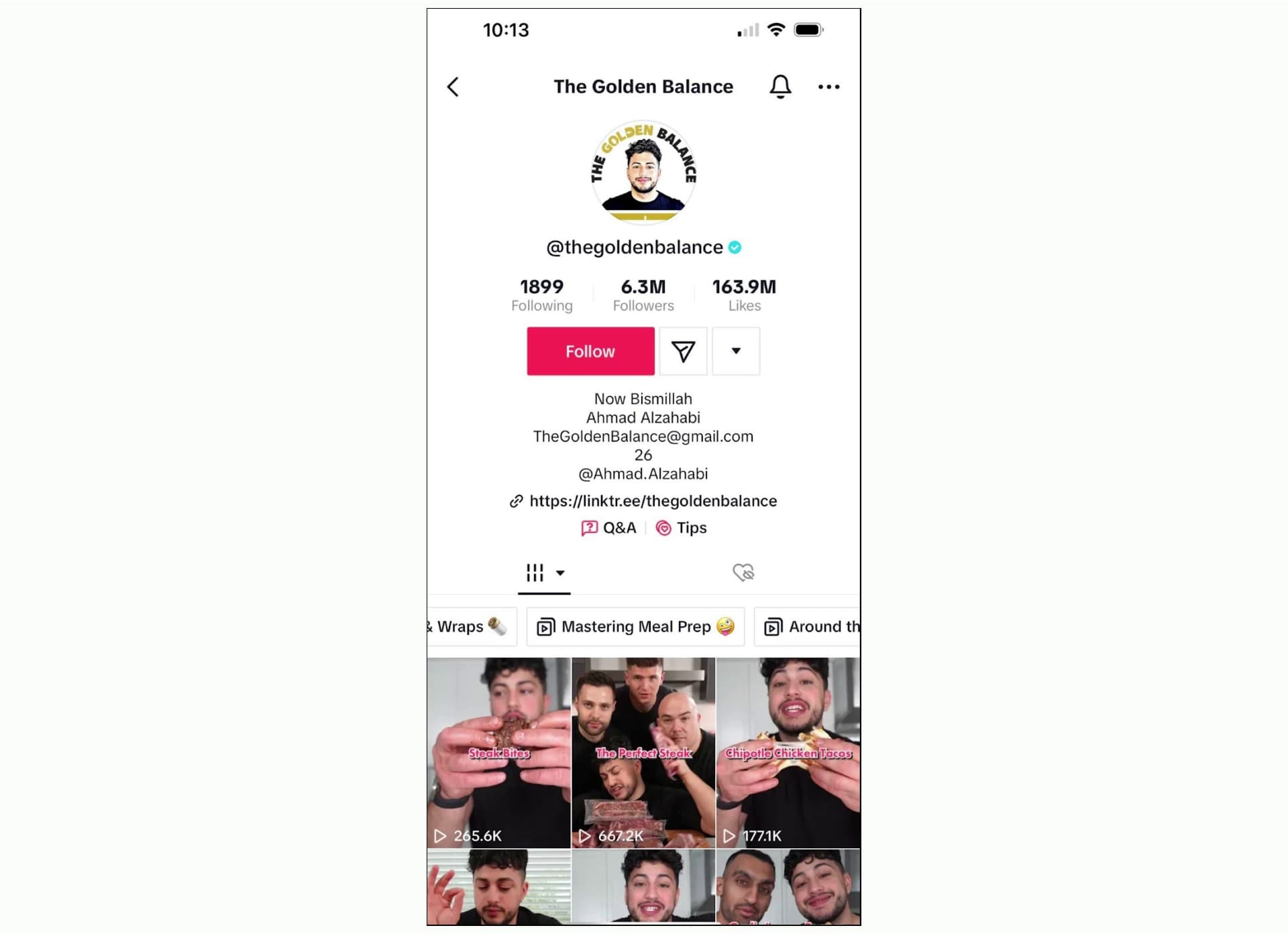
3. Organize your branded content
As a brand on TikTok, you may have one or more series you’ve created that showcase your products and services, show your employees at work, share user-generated content (UGC), or follow a narrative. Create a playlist to organize them into categories.
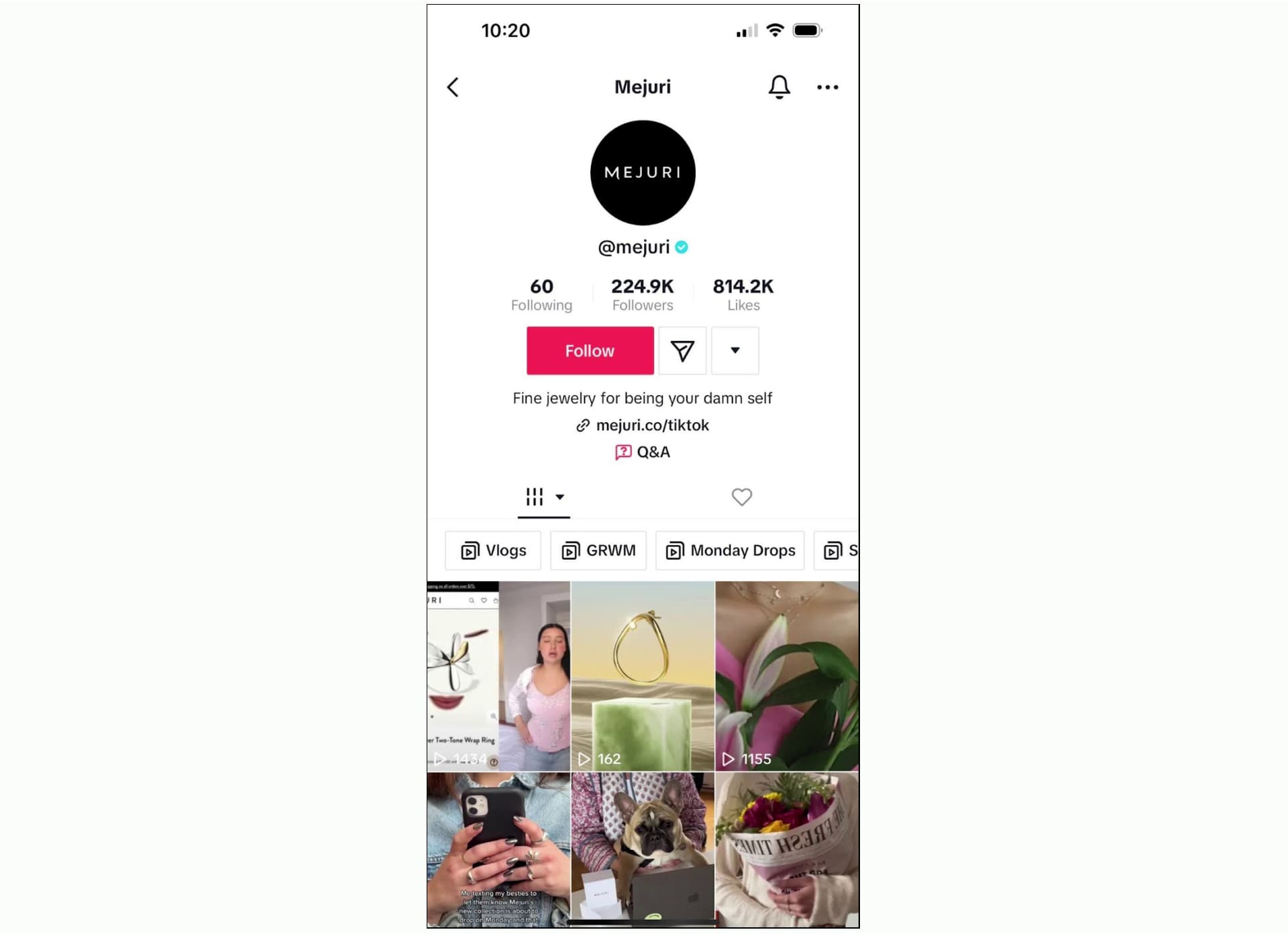
Take a look at the playlist for jewelry brand Mejuri. They’ve created ones for vlogs, get ready with me, and new product drops.
4. Show off your product reviews
This works for both influencers and brands. As an influencer, you can create a playlist of your reviews so viewers can easily check which goods you recommend, or dislike.
As a brand, if you upload user-generated content, such as reviews, you could also curate playlists with those videos.
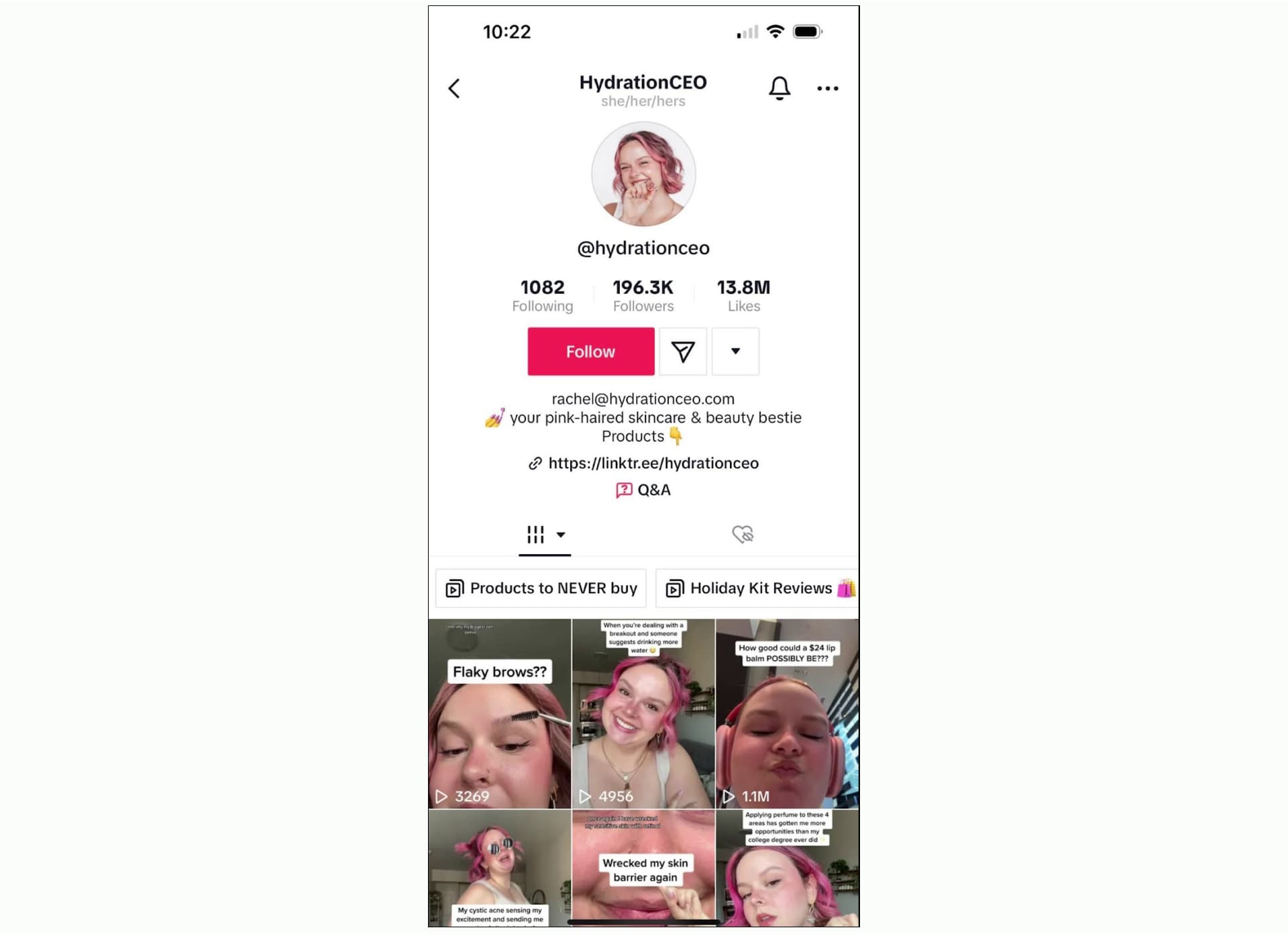
Beauty influencer @hydrationceo posts tons of product reviews, so she’s organized her playlists into categories like products never to buy, holiday kits, long-wearing lipsticks, and lip oil reviews.
5. Share an ongoing story
Sometimes a single video on TikTok can blossom into a full series as people watch, engage, and demand more. If you have a story unfolding in multiple parts, create a video playlist to make it easier for viewers to find where the story began and follow it through to the end.
@heidiwranglescats is a cat rescuer in New York who posts content following kittens growing up and rehabilitating.
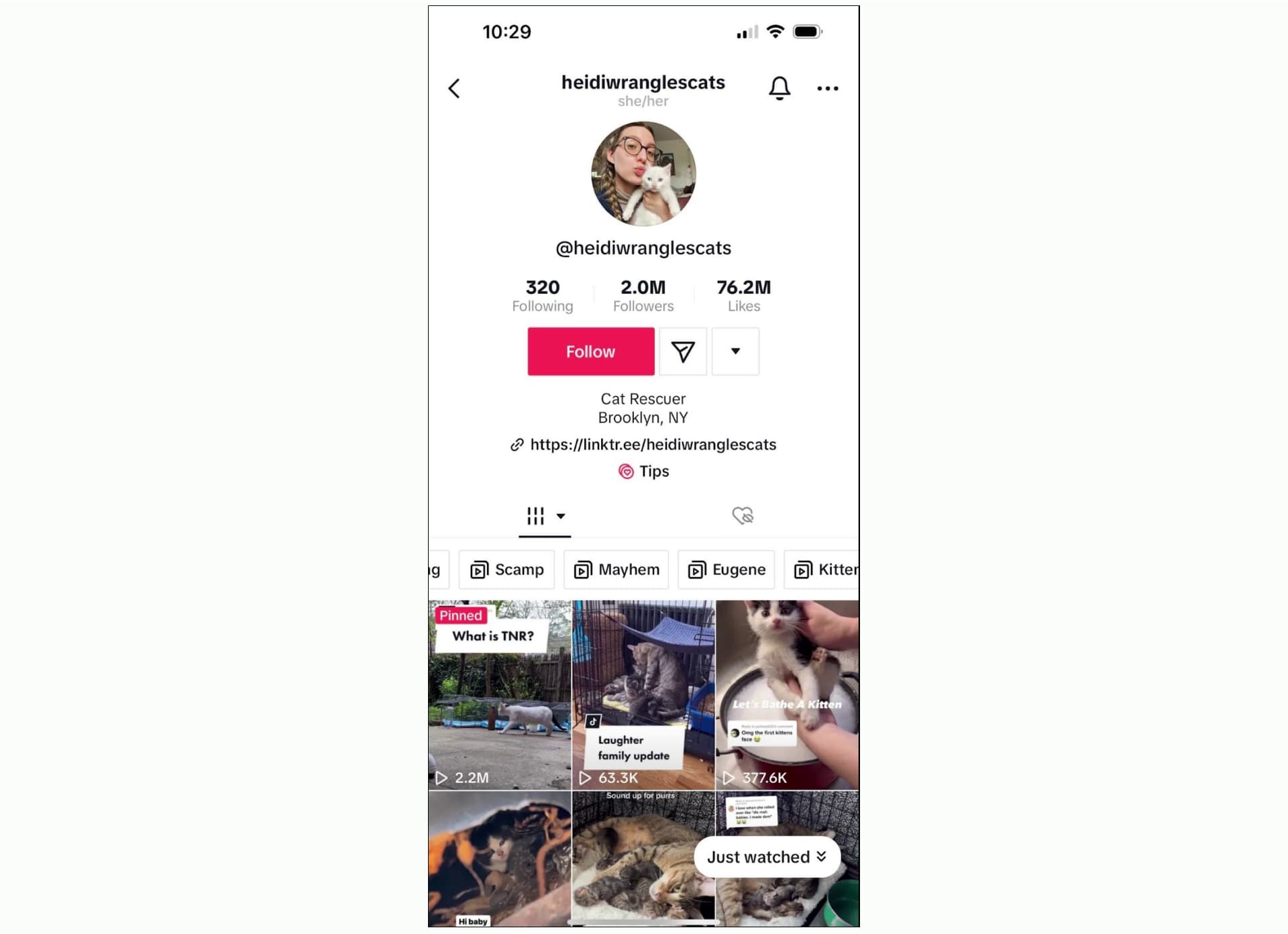
People were always asking for updates on certain kittens, so she made playlists for individual rescues so viewers can follow along.
6. Create a series
If you do any sort of idea or format that has more than one video, you have a series! That could be a prank battle with your significant other, or a series of comedic skits, a series of TikTok dance challenges, or even what you eat for lunch every day. Anytime you can group videos together you can make a video playlist.
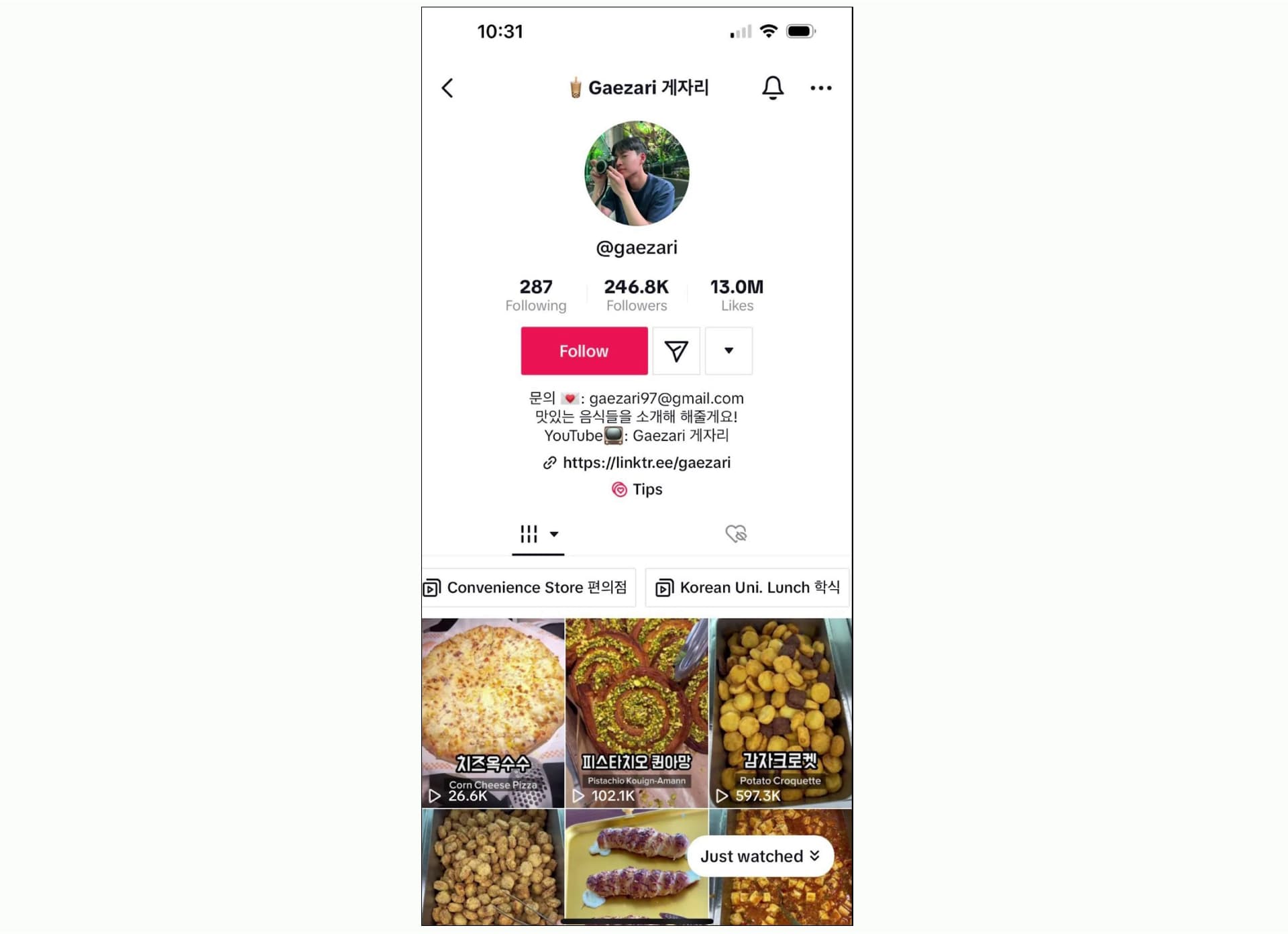
@Gaezari is a student in Korea who posts daily updates showing what his university is serving for lunch. They’ve become very popular, so he turned them into a playlist.
7. Showcase your style
If you’re a fashion influencer or vlogger, you probably post a lot TikToks about your outfits of the day, looks for special occasions, or partnerships with brands.
If that’s your niche, those are your best videos and exactly what new followers are looking for. Curate those videos with playlists to make finding them easier. You can even curate them into categories like OOTD, nightlife fits, plus size fashion hauls — whatever makes sense for your personal brand.
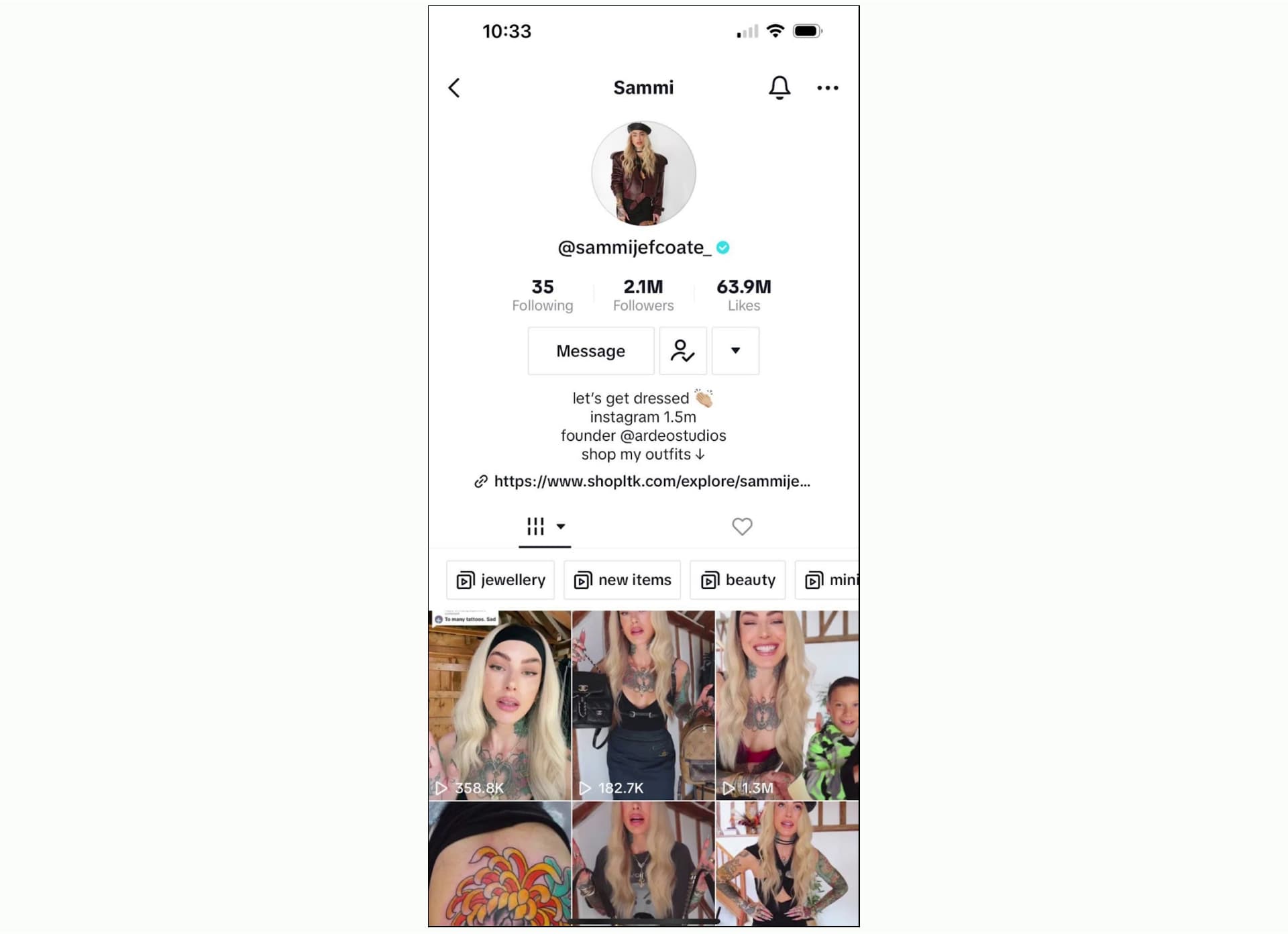
@sammijefcoate_ is a fashion and beauty influencer known for her stylish and high-end wardrobe. Viewers love to know where she gets all her pieces, so she’s made playlists highlighting things like jewelry, beauty products, and new items.
8. How to videos and tutorials
For TikTok creators who share tutorials or any kind of how-to videos, viewers will inevitably visit your profile looking for more handy advice. Create playlists that sort these videos to help viewers find the information they’re looking for with dedicated collections.
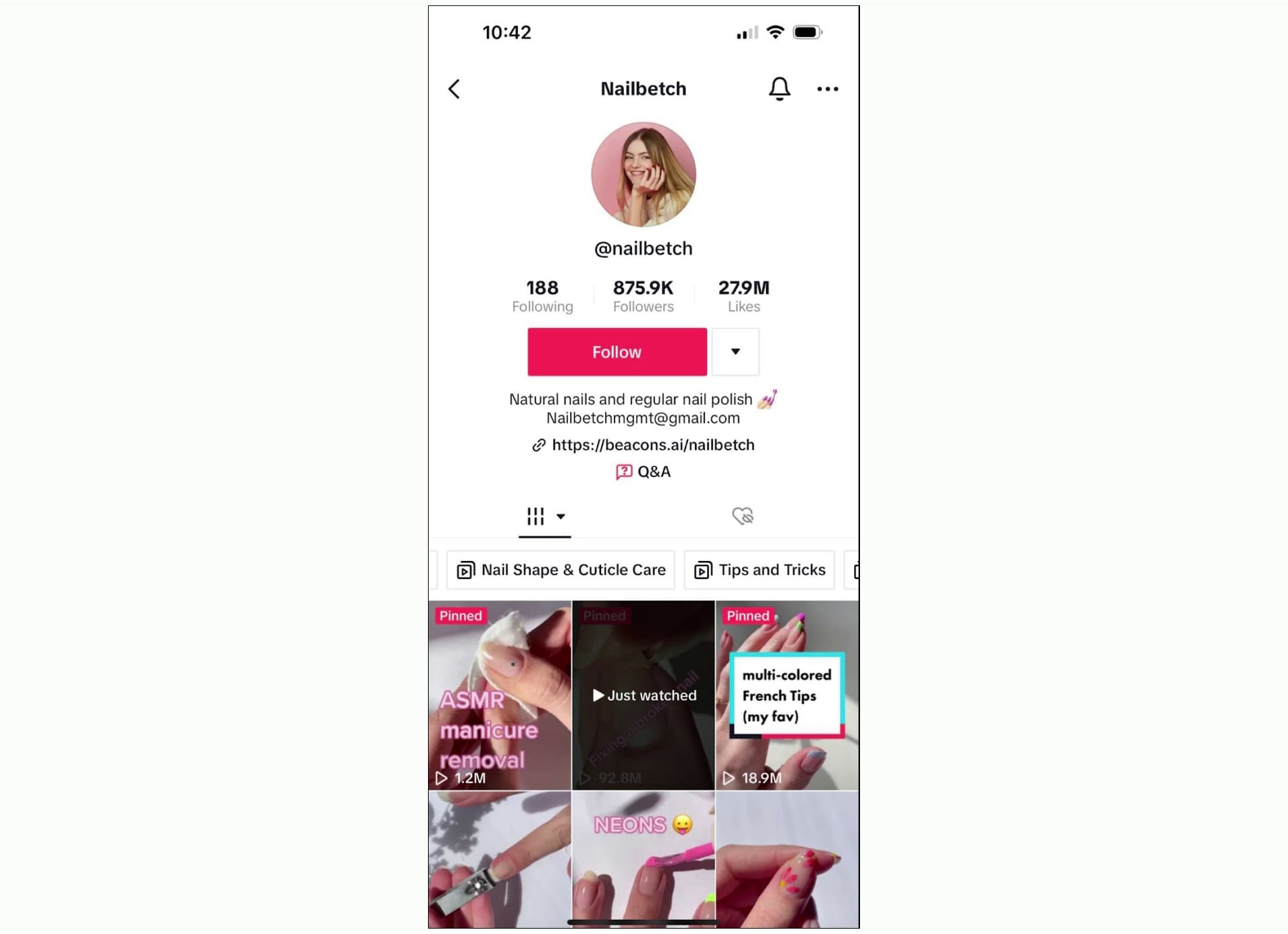
Take a look at @nailbetch, a nail artist and influencer. She regularly posts how-to videos for nail care and polish, so she organized her playlists to curate those videos.
9. Travel TikToks
If you love to travel and share those adventures on your TikTok, playlists can organize all the content into easy-to-digest sections. If you’ve shared content from multiple locations, you can create one playlist for each destination. Or, you could create a video playlist highlighting all the food you’ve eaten around the world.
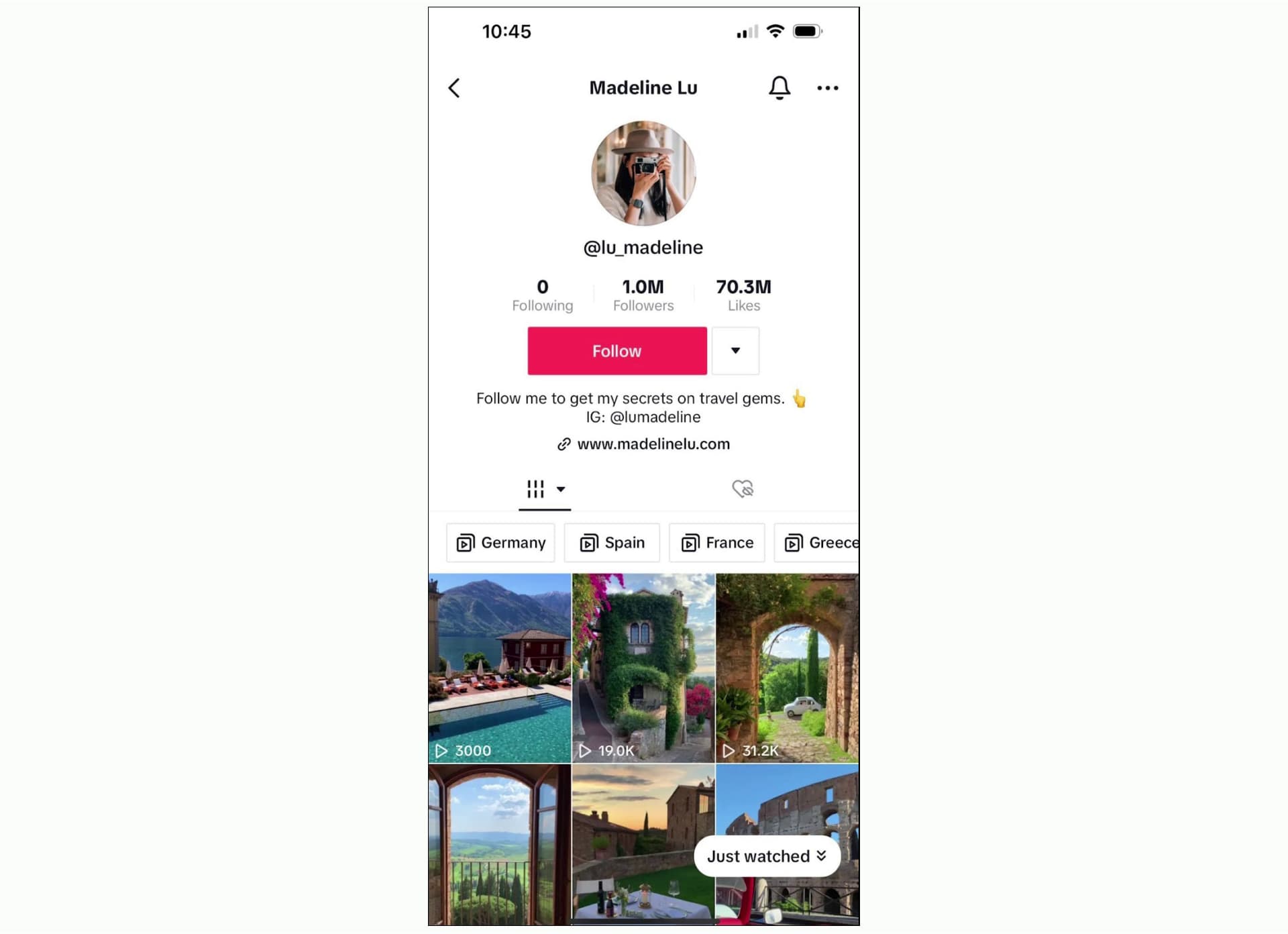
Madeline Lu is a travel influencer who’s visited many countries around the world and shared videos from them all. She has her playlists organized by country for easy viewing.
Organize and curate your content for your followers
With all the TikTok ideas above, you should be more than ready to create your first playlist. It’s one of the most useful TikTok features for medium to large creators, and the more videos you have, the more playlists you can create.
Take a look at a recent video and think about how you can curate it with additional videos. Can you make a series? Can you group content together?
Keep on top of new features from TikTok, like playlists, to make the most of your presence on the app.
TikTok playlists FAQ
1. Why can't I make TikTok playlists?
Only TikTok users with at least 10,000 followers can create a playlist on the TikTok app. You won’t see the playlist option unless you meet that requirement. If you do have at least 10,000 followers and don’t see playlist options, you should reach out to TikTok’s support team. You must also have at least one public video to make a playlist.
2. How do you get access to Creator Playlists on TikTok?
Not everyone has access to playlists. Creator Playlists become available once you reach 10,000 followers on the TikTok app. The playlist feature on TikTok should appear once you meet this threshold.
3. How many TikTok followers do you need to make playlists?
You need at least 10,000 followers to create a playlist and add videos to it. The playlist option will appear once you meet this requirement.
4. How do you go to a playlist on TikTok?
There are two ways to find a TikTok playlist. First is on a user’s profile. If they’ve created playlists, you can find a playlist directly on their videos tab. The second way is on an individual video. If the video is part of a playlist, you can tap to see the rest of the playlist.
5. How do I create a folder on my TikTok profile?
To create a playlist on TikTok, either tap "sort videos into playlists" on your profile, or tap the "three dot icon" on an individual video, then tap "add to playlist." If you haven’t created any playlists yet, you can tap "create playlist."
Additional Resources:
- How Much Does TikTok Pay Creators in 2023?
- TikTok SEO: How to Get More Views on TikTok Using Keywords
- How to Make 10 Minute TikToks People Will Actually Watch
- How to Make Money on TikTok in 2023 (6 Methods)
- 29 Instagram Story Ideas Every Social Media Team Should Try