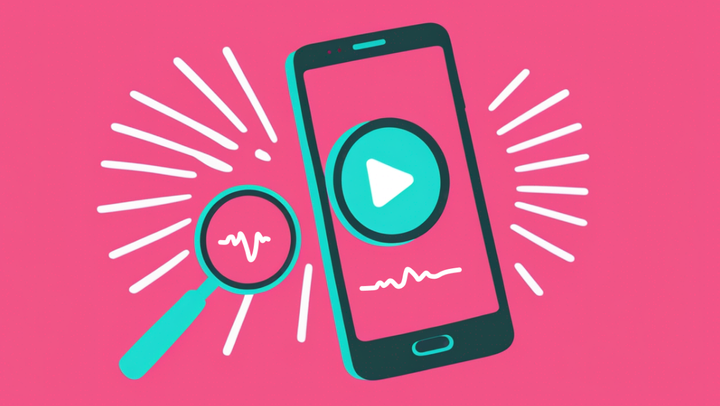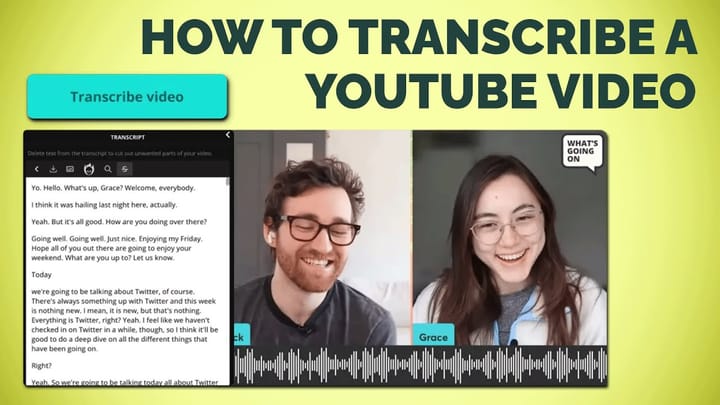How Does the YouTube Algorithm Work in 2023?
Learn what signals YouTube’s algorithm looks for and how to create videos that get recommended on YouTube.

YouTube is the second-most visited website in the world and in the US, 62% of people visit the site daily. Clearly, the YouTube algorithm knows how to get people coming back for more video content.
In fact, YouTube’s algorithm drives 70% of what people watch on the platform, according to research from Mozilla. You’ve undoubtedly experienced “falling down a YouTube rabbit hole” – coming to YouTube for a particular video then clicking recommended video after recommended video.
YouTube has been perfecting their algorithm for over ten years now and it’s a complex beast. Unlocking its secrets is the key to making your videos stand out on YouTube and get in front of new viewers.
Thankfully, we know a lot about what YouTube’s algorithm looks for and how to encourage it to recommend videos.
Here, we’ll review exactly what we know about how YouTube’s algorithm works, with expert insight from Kapwing’s own YouTube strategist, Jack Dodge. We’ll also share tips and tricks for how to create videos that attract the algorithm’s attention.
- How the YouTube Algorithm Works
- Our Insights about the YouTube Algorithm
- How to Make Your Videos Rank with YouTube’s Algorithm
Let’s dive in!
How Does the YouTube Algorithm Work?
The YouTube algorithm recommends users videos it thinks they’ll like. It works by analyzing a users’ unique watch history, including watch time and what topics they engage with, as well as taking into account which videos are new and popular on YouTube.
The goal is to keep viewers on YouTube for as long as possible and the algorithm is very skilled at recommending new videos that do just that.
How the YouTube Algorithm Works, According to YouTube
In 2015, YouTube released a white paper getting into the nitty gritty of the algorithm’s neural network. YouTube also has a “video discovery tips'' page that talks about how YouTube personalizes recommendations.
Based on those sources, this is what we know about what the algorithm looks at a few different channel stats:
- Watch time: How long did a user spend watching a particular video? If a user spends a long time watching a particular video, YouTube takes into account the channel the video is from as well as the topic of the video and uses that to recommend more content.
- Watch history: What videos has a user previously watched?
- Channel watch time: If a user keeps watching videos from a particular YouTube channel, the algorithm is more likely to recommend more videos from that channel.
- Click-through rate: When a user sees a video thumbnail, did they actually click through to watch it?
- Topics: YouTube wants to keep recommending videos about topics it knows a user likes. If you keep watching cooking videos, YouTube will keep recommending cooking videos. Specifically, it prioritizes topics a user has recently engaged with.
- What videos are watched together: If the algorithm notices that people who watch beauty tutorials also tend to watch “get ready with me” videos, the algorithm takes note.
- Search history: What topics or keywords a user has been actively seeking out.
- Interactions: Are users liking and commenting?
- Location and demographic information: YouTube wants to recommend videos that are in a language a user understands, as well as content that originates closer to their location.
The ultimate metric, according to that paper, is watch time per impression. Essentially: when a user clicks on a video, how long do they actually stay and watch it?
All these factors also signal to YouTube’s algorithm the relative quality of a video. YouTube wants to show users high-quality content that’s not clickbait. Seeing that users are clicking through and watching most of, or all of, a video indicates high quality.
It’s worth noting that one thing the YouTube algorithm doesn’t do is analyze the contents of videos themselves. YouTube only knows the topics and contents within videos based on user-inputted data like titles, tags, and descriptions, as well as context clues from other videos users are watching. Video performance, based on the above criteria, is what truly shapes the algorithm’s recommendations.
The other factor to consider is YouTube’s community guidelines. Videos that violate those guidelines are demonetized and removed, but there’s also “borderline” video content that comes close to breaking guidelines but doesn’t quite meet the threshold. Videos containing misinformation fall within this category. YouTube has prioritized removing these videos from recommendations.
How the YouTube Algorithm Works, According to Research
Remember that Mozilla research we mentioned? It has some interesting insight into what the algorithm doesn’t take into consideration.
Mozilla spent seven months analyzing YouTube activity from over 20,000 participants. They wanted to find out if the “Dislike”, “Not interested”, “Remove from history”, or “Don’t recommend this channel” buttons actually did anything.
The results: not really.
The researchers found that even when users hit these buttons to tell the algorithm they don’t like a certain piece of content or topic, the algorithm kept recommending them anyway.
That research was done in 2022 and since YouTube is generally hush-hush about the algorithm, it’s unclear if these findings still hold true. What it does indicate though is that YouTube’s AI recommendation system is more powerful than user inputs.
What We've Seen at Kapwing
Jack Dodge is the strategist behind Kapwing’s YouTube channel, where you can find all kinds of tutorials, tips, and tricks about making videos and increasing video performance.
With nearly 600 videos uploaded, Jack has first-hand experience working with YouTube’s algorithm. In his experience, overall watch time is king.
“I think a lot of people will overthink it. I really think everything revolves around watch time,” he says.
“All these social platforms, including YouTube, just want people to stay on the platform, they want people to keep watching. The longer you can have someone on your platform, the more ads you can serve them, the more profitable it is.”
Specifically, he says watch minutes are more important than retention, generally. For example, if you have a three-hour livestream, the accumulated minutes of people watching it are more important than anyone watching the full three hours.
Jack also has a lot of great insight into how to tweak content to please the algorithm, which we’ll get into next.
How to Make Your Videos Rank with YouTube's Algorithm in 2023
Here are seven tips and tricks you need to know to get the YouTube algorithm to prioritize and recommend your videos. Utilize them all to give your videos a boost.
1. Use SEO Strategy for Your YouTube Videos
As we said, it’s not as if YouTube is watching your video and analyzing your words. It’s the metadata you enter that matters.
Optimizing the data for search engines, including YouTube’s own search engine, is vital. That applies to video titles, video descriptions, and video file names.
Just as if you were writing a blog, keyword research and utilization is essential when posting a new YouTube video.
Those words need to appear in a four key places:
- The video’s file name
- The video’s title
- The video’s description
- The video’s captions in an SRT file
Tags are another place to put keywords, but be warned that YouTube considers excessive tags to be potential spam.
Let’s take a look at an example from cooking YouTuber Joshua Weissman. In this video about how to cook a streak, Joshua put keywords in the right places.
First, the title is clear, concise, and mimics what a user would input into YouTube search if they wanted to learn how to cook a steak.
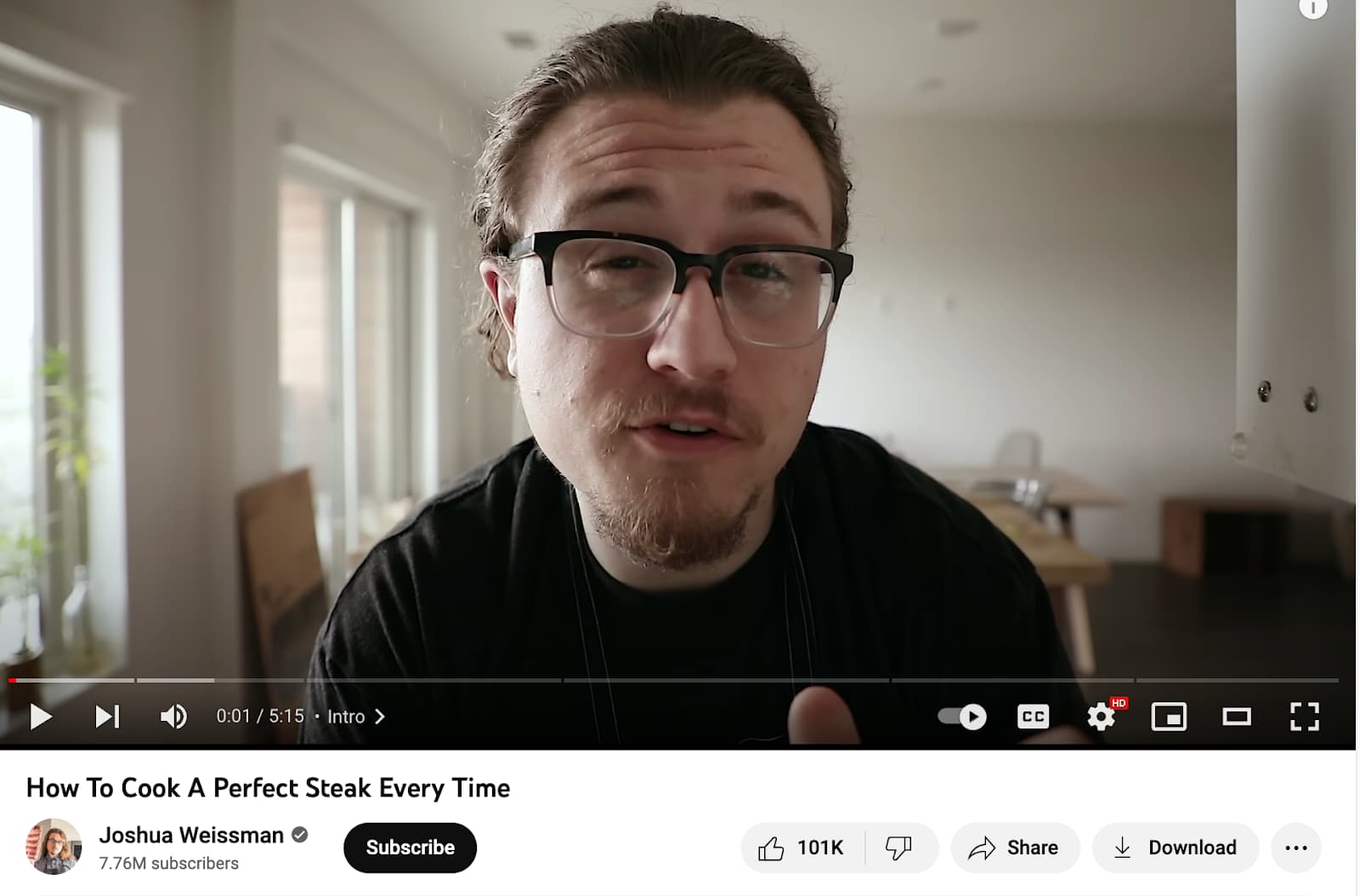
Next, let’s look at the description, specifically what comes before the “show more” button.
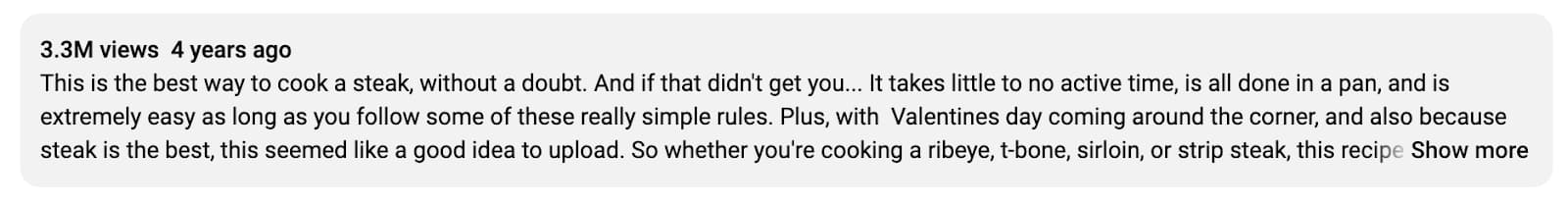
He starts off with the keyword “best way to cook a streak” but also makes sure to list different cuts of steak, like ribeye, sirloin, or strip steak. That signals to the algorithm exactly what this video is about, while still using natural language.
The video’s closed captions capture keywords as he’s speaking, as well.

All of that combined signals to YouTube exactly what this video is about, so it can more easily recommend it to users interested in cooking videos or searching for tips on cooking steak.
You can do keyword research using a tool like Ahrefs or Semrush. These are especially helpful if you want your video to rank on Google, as well as YouTube. To just focus on YouTube search, Jack’s preferred method for keyword research is TubeBuddy’s SEO tools.
2. Break Your Video into Chapters
Some creators might think that breaking videos into chapters just encourages users to skip through a video, but creating and titling chapters is actually great information for the YouTube algorithm.
Jack notes that YouTube reads the chapter titles, which gives it more insight into what’s in the video. YouTube’s search engine pays attention as well, as does Google, which is capable of showing results for specific chapter titles.
For example, in this video about how to use Kapwing, Jack divided the video into chapters explaining what each section is about.
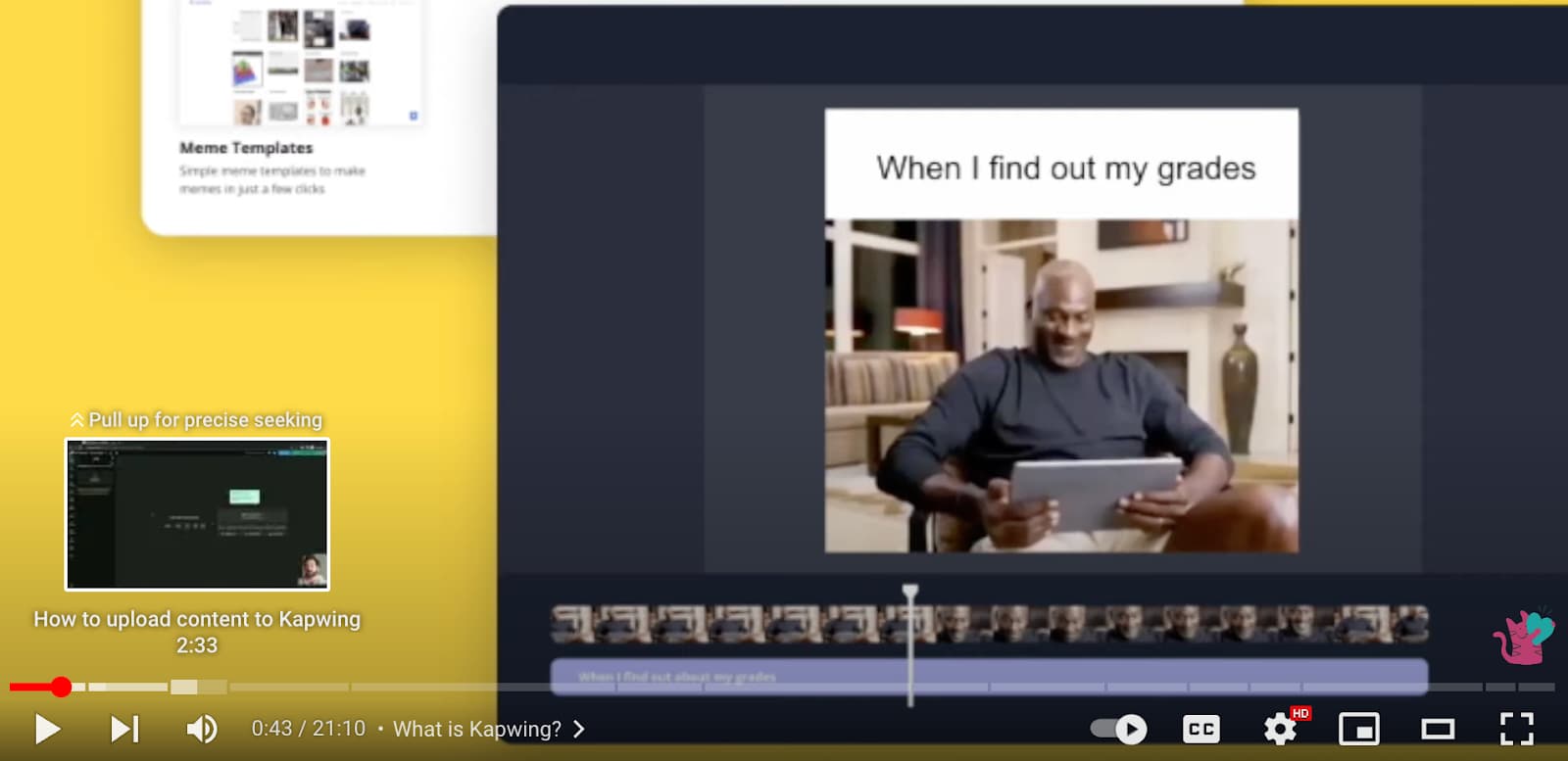
Jack wrote the timestamp for each chapter in the video’s description, too. This allows users to easily jump to that section of the video, which actually increases watch time, not diminishes it.
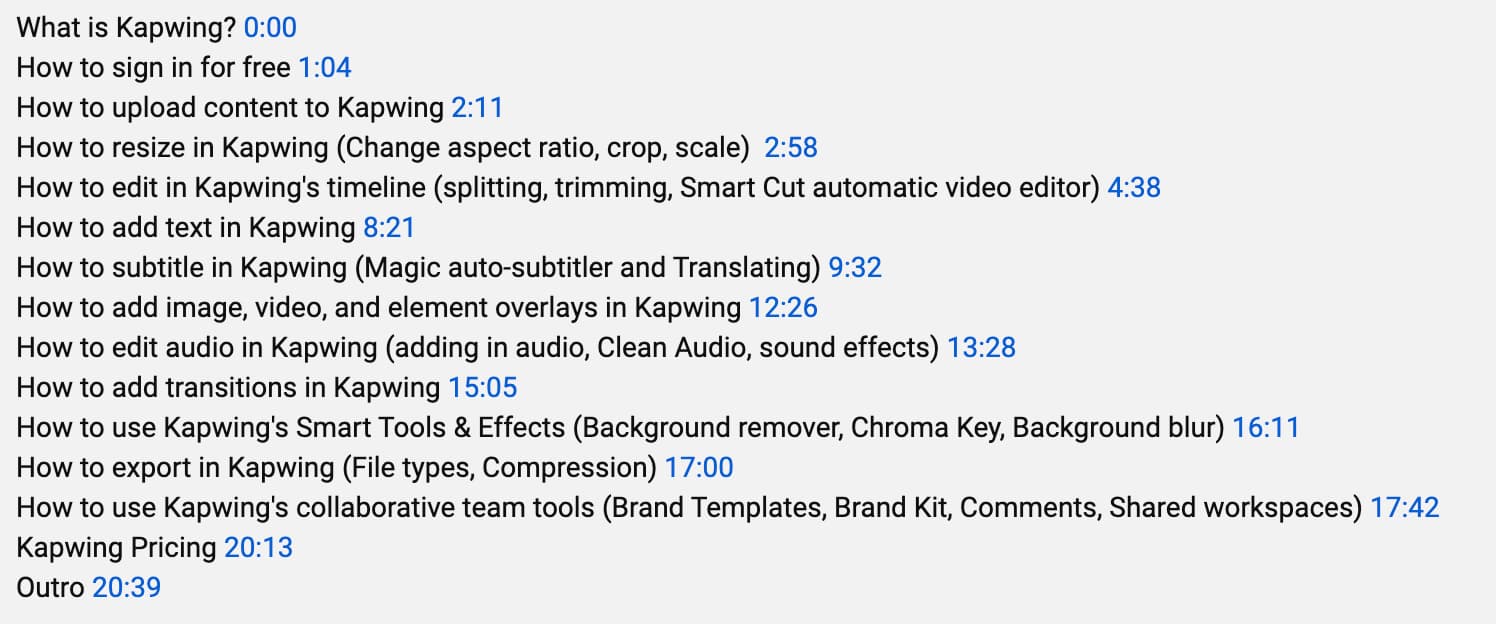
Instead of getting bored and clicking away because they don’t know if you’ll cover the information they’re actually looking for, users can jump straight to what they need and are more likely to stay on the video.
Remember: the more information you tell YouTube about your video, the more easily it can recommend it to people interested in watching it.
3. Create Clickable Video Thumbnails on Your YouTube Channel
Clicks matter on YouTube. The algorithm wants to prioritize videos that are getting lots of clicks when users see the thumbnail on the YouTube homepage. While watch time is ultimately more important, you need to incentivize users to click on the video first.
Back in the day, YouTube thumbnails were created by simply selecting a frame from the video. Now, creators can create and upload an independent image to serve as the thumbnail.
The current popular style for thumbnails is expressive faces combined with a bit of text and bright colors. Look at some thumbnails from the Try Guys YouTube channel, for example.
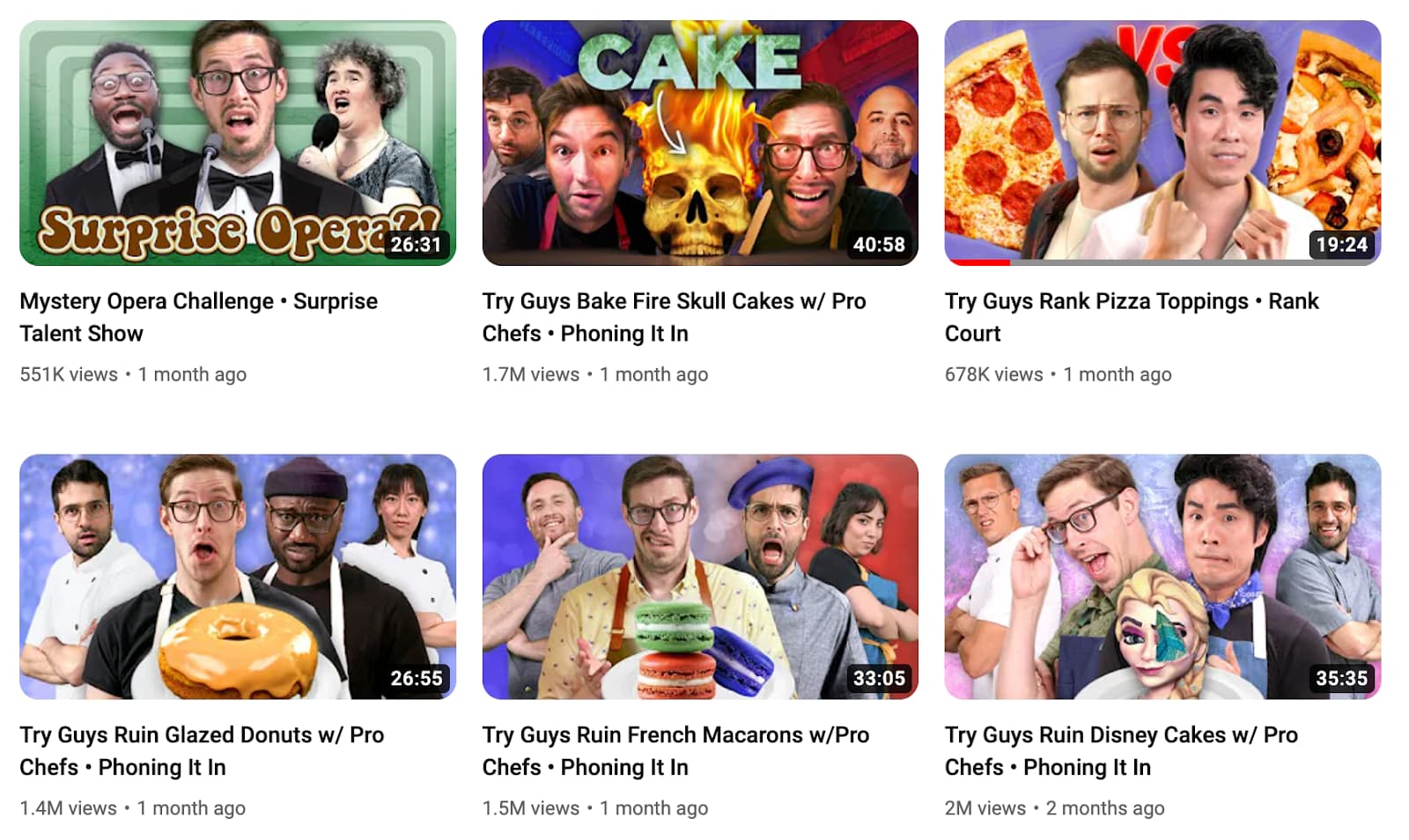
Their thumbnails all feature shocked or funny faces from the Try Guys and their guests. In fact, they’ve got their thumbnail creation down to such a science that they even know which of the Guys drives more clicks when their face is featured prominently (it’s Keith, if you were wondering).
This formula may or may not work for your YouTube channel’s content, though.
For Jack, most of Kapwing’s videos are tutorials. He says for these, it’s important to show results or a frustration point, although he also includes a face when it makes sense.
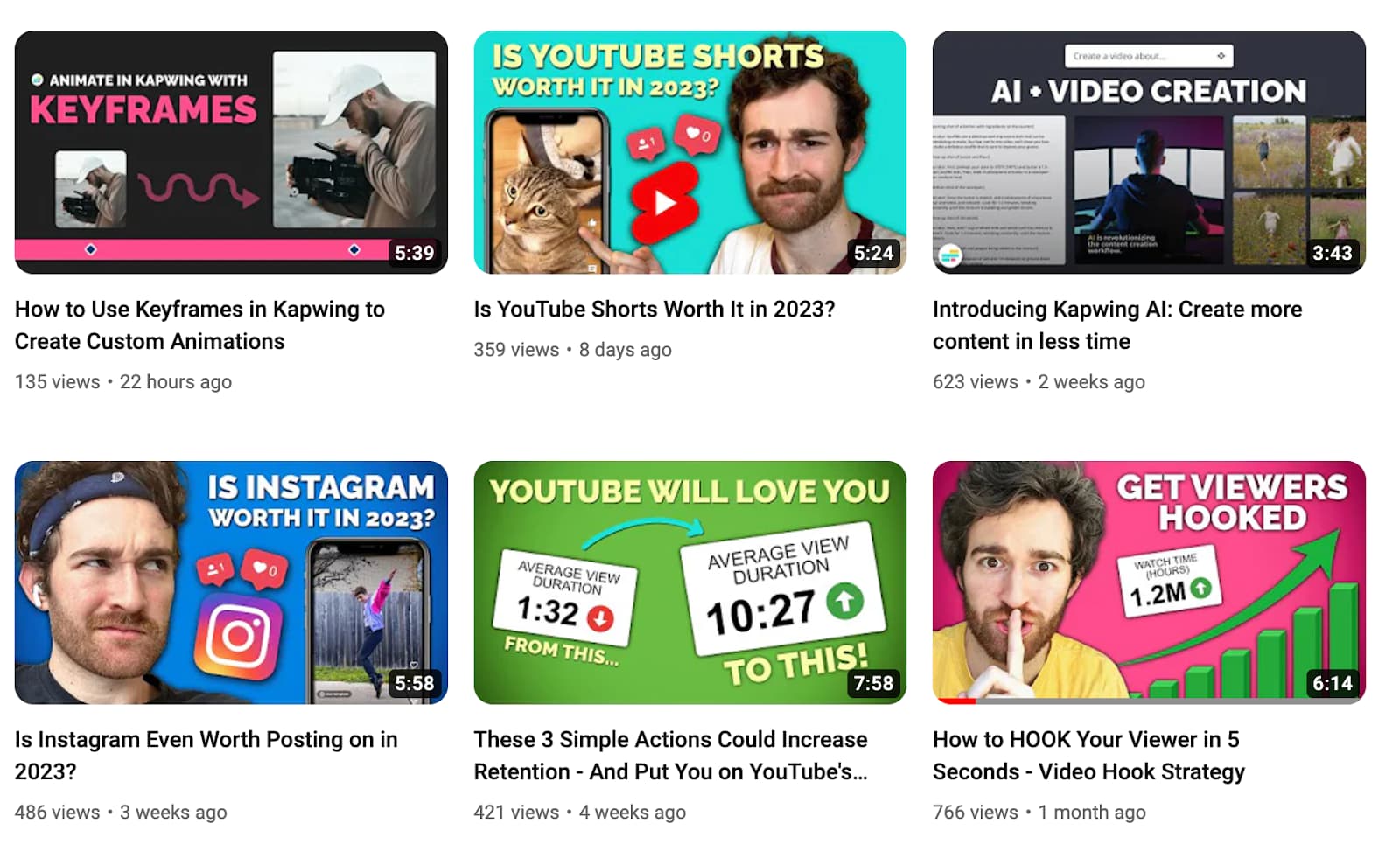
“Actually planning the thumbnail ahead of time before you film the video, is a really great strategy,” says Jack.
“To make a good thumbnail, look up other videos with a similar title or adjacent terms on YouTube and see what's hitting. And if you think you can make a better one, this is a good strategy.”
He also recommends A/B testing. One week, try a thumbnail with a face. The next week, try one with just graphics. Compare their clicks to see how each performs and that influences your future videos.
What you shouldn’t do is create clickbait. If the thumbnail advertises one thing, and your video is completely different, people will inevitably click away and hurt your ranking in the YouTube algorithm.
Give Kapwing’s YouTube thumbnail maker a try to easily create slick thumbnails.
4. Have a Solid Hook
The first few seconds of your video are the most important. They determine whether a user will keep watching your video and give you those precious watch minutes, or if they’ll simply click away.
Jack recommends not starting with a drawn-out introduction — get right into the meat of your video.
“You want to command attention by jumping right into either a story or hinting at the end of the story at the beginning of the video, so people are excited to hear it,”he says.
“Or if it's like a tutorial, tease what they're going to be able to do, and actually show it on screen right from the beginning.”
5. Use YouTube Shorts for YouTube Channel Discovery
Shorts is YouTube’s answer to vertical, short form video, similar to TikTok. It’s a great place to create shorter cuts of your videos, or to repurpose content from Instagram Reels or TikTok.
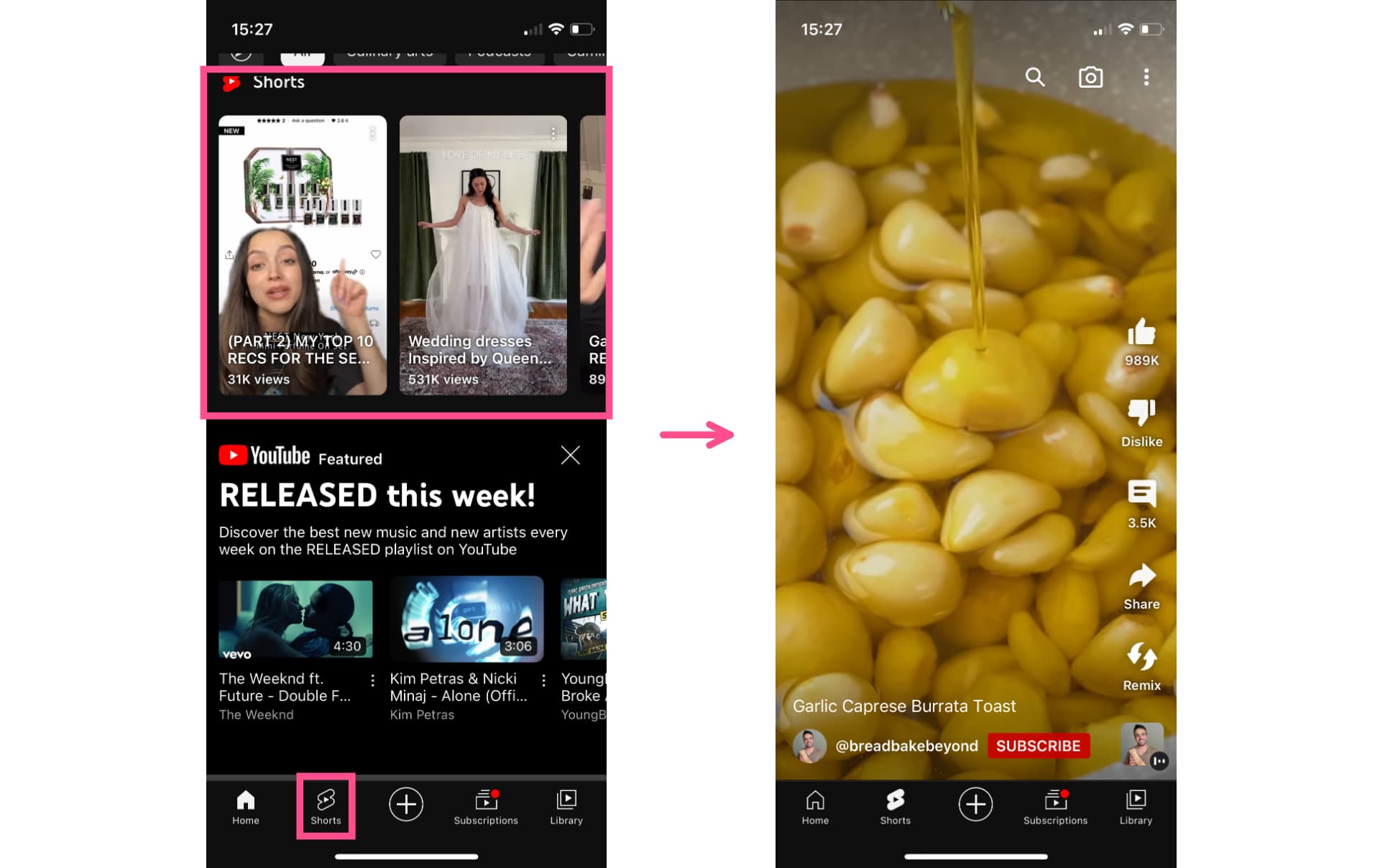
Shorts have their own tab on the YouTube homepage and on the YouTube app, and users scroll through them, again similar to Instagram or TikTok.
Don’t sleep on Shorts, they’re another opportunity for the algorithm to discover and recommend your videos (and a potential revenue stream if you want to monetize your short-form content on YouTube).
Similar to regular, long form videos, Shorts are recommended to users based on the YouTube algorithm. When you upload a Short, you should use the same SEO and keyword tactics as you would with a regular video.’
6. Keep Viewers Watching
Once you’ve hooked a viewer with your introduction, you need to keep them watching. The simple answer is to make great content, but there’s also editing tricks you can use.
Jack recommends having some sort of movement every 10 to 15 seconds to keep users engaged. That could mean introducing a graphic, using b-roll footage, switching to a new clip, or simply zooming in on your face.
“I think attention spans are even lower for long form than ever. We really have to keep it moving.”
7. Interact with your audience
The YouTube algorithm likes to see YouTube users interacting with content by leaving likes and comments — so give them a reason to do so.
Many YouTubers do this by writing a comment and pinning it to the video. This comment usually encourages users to continue the conversation with a prompt.
For example, Carla Lalli Music, a cooking YouTuber, left this pinned comment on this video about how to make a chopped salad.
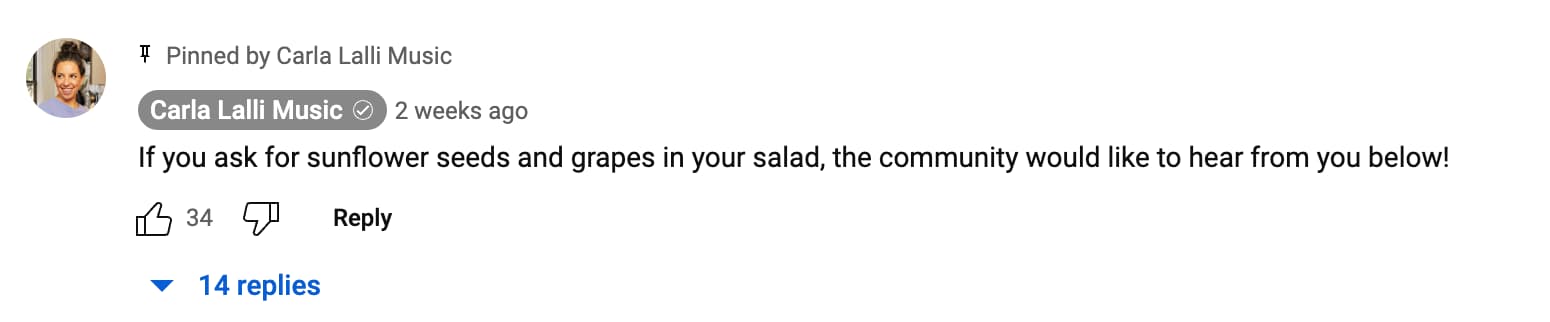
This gets a conversation going and gives users the opportunity to interact with their favorite creators.
Speaking of interactions, it’s always a good idea to get into your comment section and respond to users who liked your content or have questions.
Related Article: How to Use the YouTube Community Tab for Engagement
Work with the YouTube Algorithm and Get Ahead
The YouTube algorithm is a complex set of signals and data, but there’s nothing mysterious about the goal of getting YouTube users to watch your videos as much as possible, for as long as possible.
Tips and tricks like a solid search engine optimization strategy will help you get ahead, but ultimately what matters most is creating great content.
Always aim to create high-quality videos that entertain, educate, or spark conversation. Even the best thumbnails and SEO strategies will fall flat if the video itself is boring. Keep creating and fine-tuning and you’ll land on a strategy that makes the YouTube algorithm happy.
YouTube Algorithm FAQ
1. What is YouTube's algorithm?
The YouTube algorithm is a complex system of signals and data that determines what videos YouTube recommends to users. It considers factors like a user’s viewing history, watch time, location, and YouTube search history.
2. How can I get the YouTube algorithm to recommend my videos?
There are several tactics you can use to get the YouTube algorithm to recommend your videos, including using SEO strategy for your video titles and descriptions, filling in your metadata with appropriate keywords, creating great thumbnails, starting your videos with an engaging hook, and creating overall high-quality videos.
3. What triggers the YouTube algorithm?
There are many factors that trigger the YouTube algorithm to recommend your video, including:
- Watch time
- Watch history
- YouTube channel watch time
- Click-through rate
- Content topics
- Which videos are watched together
- Search history
- Interactions
- Location and demographic information
4. How does the YouTube algorithm work for Shorts?
The YouTube algorithm for Shorts works the same as the algorithm for long form content. The algorithm recommends Shorts it thinks a user will like based on their past viewing history.
5. How do I make good YouTube thumbnails?
The current style for YouTube video thumbnails is to include expressive faces, a few words or a graphic, and vibrant colors.
Related Articles:
- How to Make Money on YouTube in 2023 with These 5 Methods
- How Many YouTubers Have 1M Subscribers? Data Reveals the Answer.
- 32 Creative YouTube Video Ideas to Inspire You in 2023