The Best Instagram Filters for Stories and Posts
Instagram filters continue to be an essential tool for creators even as the app evolves. In this article, I'm sharing the best Instagram filters for your Stories and posts.
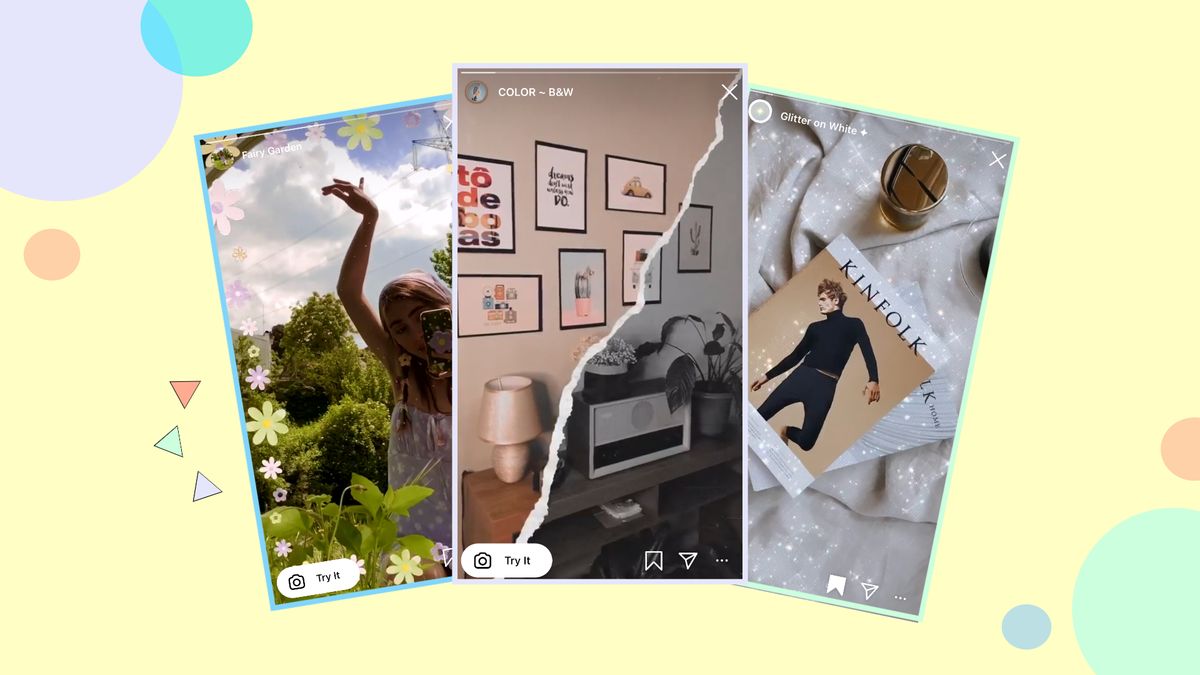
While Instagram is no longer a photo-sharing platform, its filters continue to be an essential feature when creating content. A single filter can alter ordinary posts and Stories into works of art fit for a gallery. At least, I'd like to think so!
Inkwell instantly gives photos that timeless black and white look while Hefe adds warmth to channel cozy fall vibes. With Story filters, you have more room to add glam and creativity to your post. Watch colors shift, selfies become Disney-like characters, and backgrounds light up as you explore the gallery. In this article, I'll show you the best Instagram filters for your posts.
Instagram Photo Filters
Let's start with the best filters for your pictures. According to Iconosquare's survey of users, Clarendon, Lark, and Juno are among the top 10 filters users rely on, and I can see why. Clarendon amps up the saturation to bring out less visible shades, while Lark increases the exposure to brighten up posts. Juno is what you tap on when you need to make subtle adjustments. The contrast and saturation are slighly raised to add a little warmth to the image.
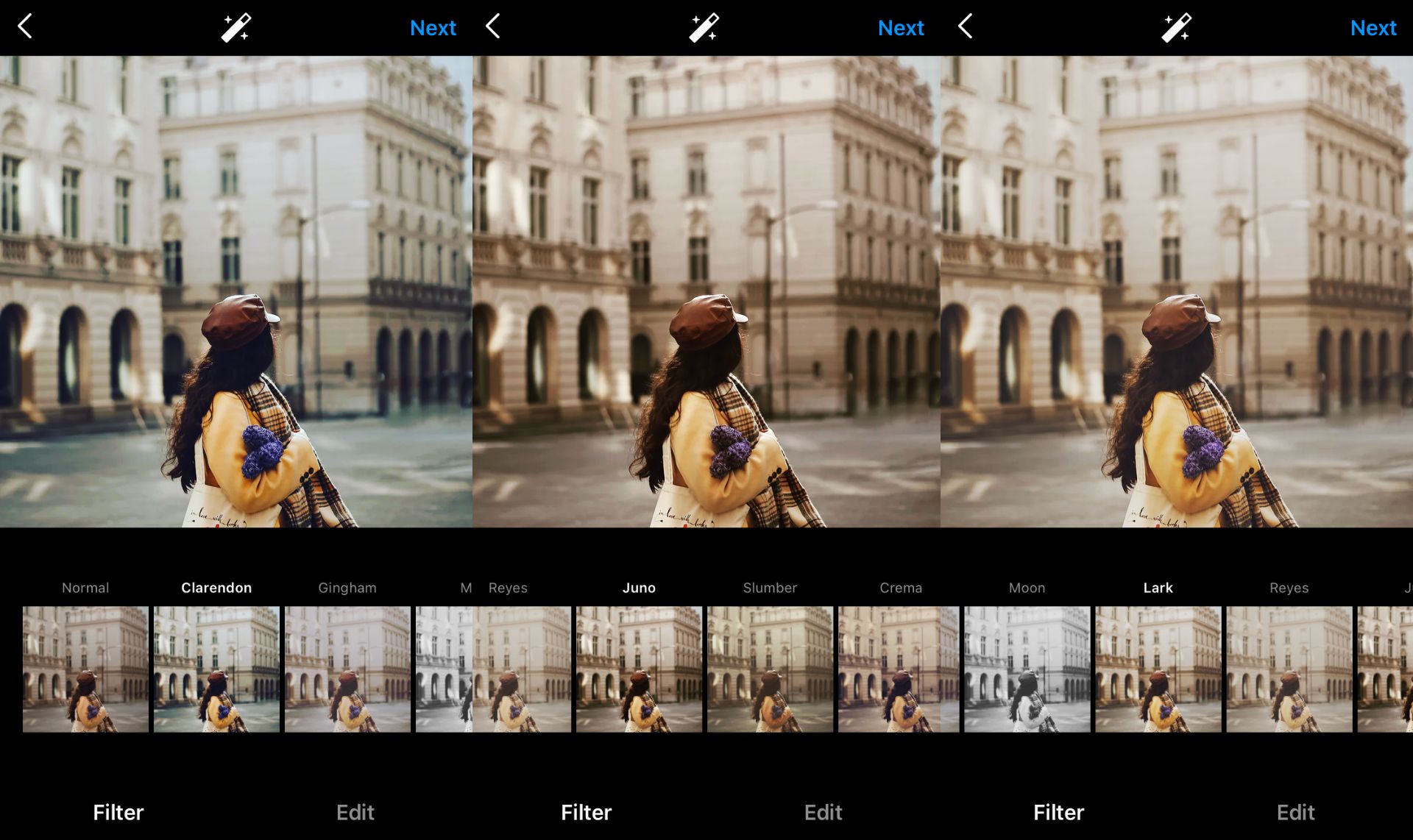
Try these popular Instagram tools:
- Automatic Online Video Resizer
- Free Instagram Video Maker
- Instagram Reels Safe Zones Template
- YouTube to Instagram Converter
- Video Progress Bar Generator
Cute Instagram Filters
You've likely used and seen cute Instagram filters on selfies and group photos with friends. They usually have butterflies, flowers, hearts, or a combination of all three, and add a sweet touch without overwhelming the original post.
The Clouds glam filter matches the name to a tee. It features delicate clouds moving down the screen and a cloud on each cheek. The last two filters have cute frames for quickly dressing up a Story.
Content made on Kapwing
Aesthetic Instagram Filters
A glitter effect, torn paper corners, and vintage floral frames are classic elements seen in aesthetic Instagram posts. You can find one of these elements in a filter below to give your post some style. The first aesthetic filter, Glitter on White, adds just enough sparkle to the white sections of a picture or video while the rest of the post shines through. This filter is ideal for Story posts with simple backgrounds.
The Flower Frame filter works wonders on minimal posts. There's no need to worry about tidying up your background, as this frame covers the entire screen. A selfie or a close-up of an object would suit this frame well. Assuming your post is in color, the last filter combines two contrasting styles making for an interesting look. Half of the Instagram Story has a torn paper overlay with a black and white filter, giving a moody, aesthetic vibe to the post.
Content made on Kapwing
Anime Filters for Instagram
These filters are suited for anime fans looking to show their enthusiasm for popular shows and characters on Stories. My favorite is the Sailor Moon filter. This filter brought back memories of me faithfully watching this show as a child! You'll get to sport a tiara paired with moon earrings to complete the look. The first filter combines your face with a popular character (can you guess each one) while the last filter has an anime character on each corner.
Content made on Kapwing
Funny Instagram Filters
While users generally strive to have a picture-perfect feed, some are breaking the mold to add funny posts too. I think a break from curated content humanizes profiles and makes creators more relatable.
A funny cartoon filter is eye-catching and a good disguise when you have something say, but need a break from the camera. If you're familiar with meme culture, then the "This is Fine" filter looks familiar. It's inspired by the "This is Fine" meme to capture those moments when you act OK while everything is falling apart. The last filter is reminiscent of the classic photo booth you can find at the movies with a bit of a twist. Each frame has a silly effect to make your portraits unique.
Content made on Kapwing
How to Find Filters on Instagram
While these Instagram filters are great, and some may even say the best, I'm sure you want to explore other ideas to elevate your content. There are thousands of filters to swipe through to find the one that matches your vibe. In this section, I'll show you how to find filters on Instagram to uncover more possibilities for your posts.
- Open the Instagram app and tap the Story icon.
- Swipe left and tap the magnifying glass icon.
- Explore the Effects Gallery.
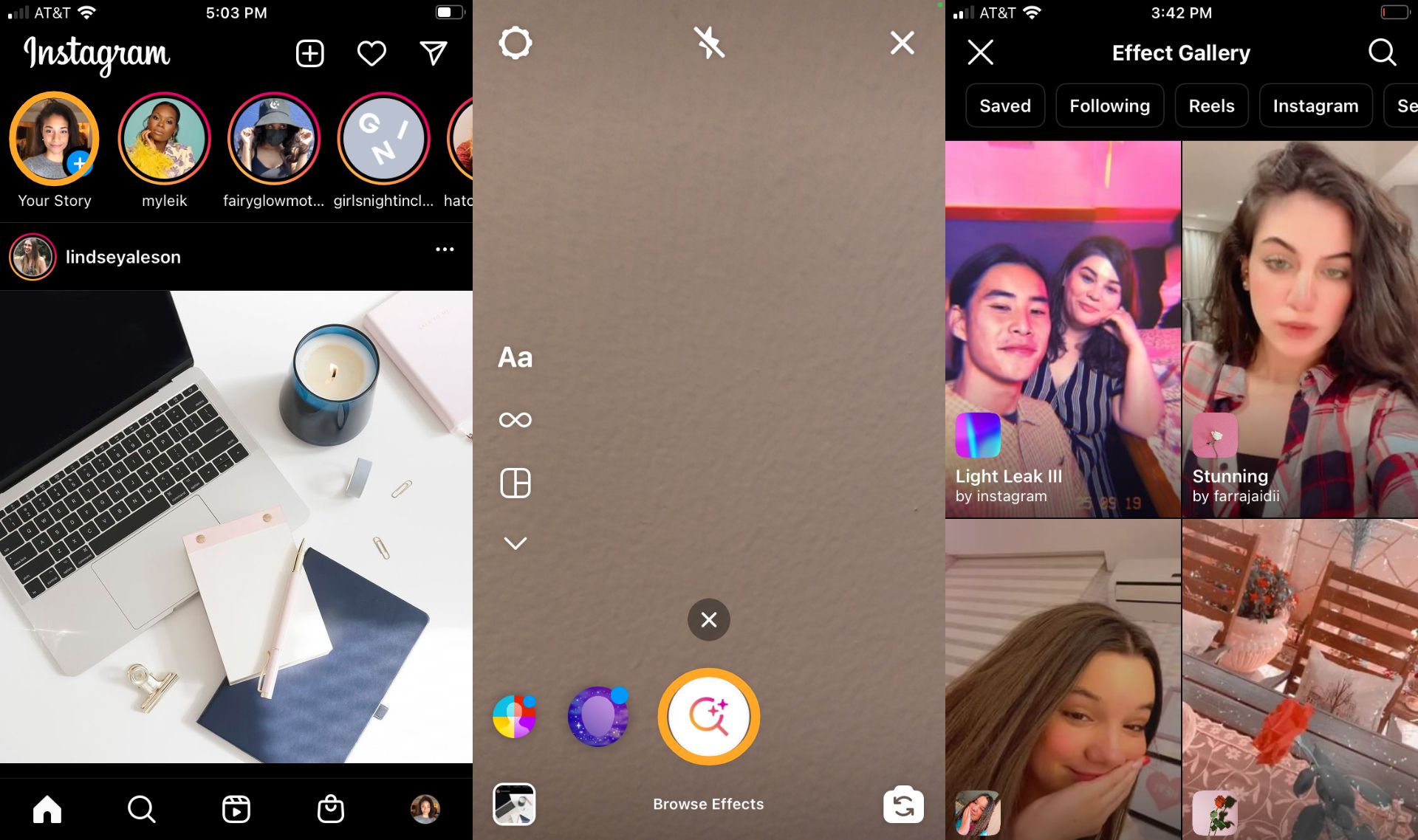
From here, you can scroll through the Effects Gallery or tap on a category at the top to find related filters. Some of the categories include, fandom, immersive, selfies, and camera styles.
If you have something else in mind, you can tap the magnifying glass in the top right corner and enter a term to match your query. When you find a filter, tap the Try It icon to see if it's a match. If you like what you see, tap the three dots in the corner, then Save Effect to add it to your effects. You can continue this process to find and save additional filters!
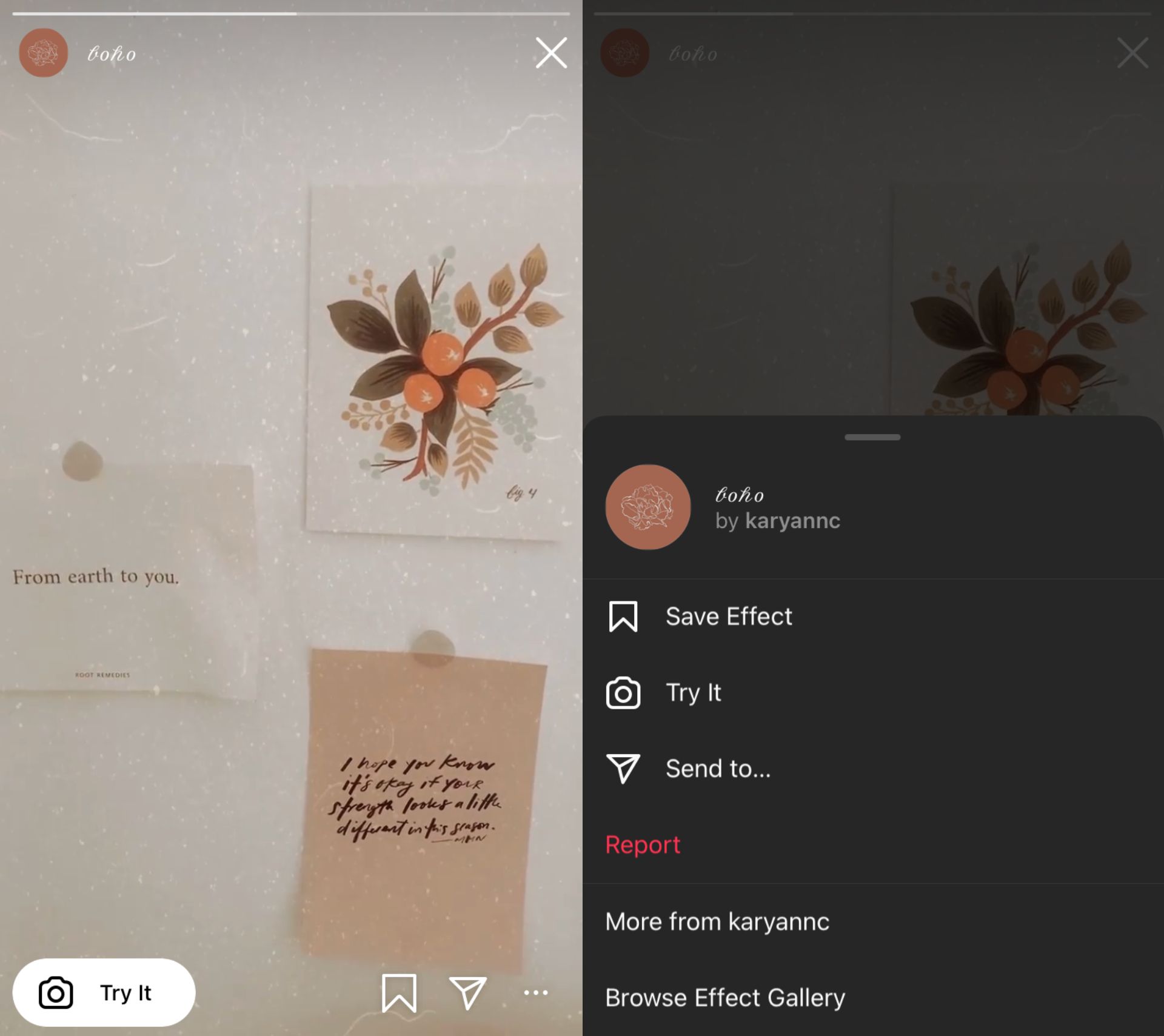
Which Instagram filter do you find yourself frequently tapping? Connect with us on Instagram or Twitter to share your thoughts and subscribe to our YouTube channel for more trendy tutorials and Kapwing updates.
Related Articles
- How to Edit Instagram Stories
- How to Add Any Music to your Instagram Stories
- How to Add GIFs to Your Instagram Stories
- How to Change Your Instagram Story Background Color









