How to Use Discord Nitro for Free with the Epic Games Promo
Until June 24, 2021, you can get 3 months of Discord Nitro entirely for free. I'll tell you everything you need to know about the promo.

Until June 24, 2021, you can get 3 months of Discord Nitro entirely for free. It really is just that simple.
That being said, a lot of people have questions about how the Epic Games free Nitro promo works, whether it’s trustworthy, and what it’s useful for. Don’t worry – I’ll go over all the details you’ll need to know. Here’s how it works:
- How to get 3 months of free Nitro
- Is it safe?
- What info do I have to give?
- What can I do with Discord Nitro?
1. How to Get 3 Months of Free Nitro
Start by going to the Epic Games Discord Nitro add-on page. Here, you’ll need to sign into an Epic Games account, or create a new one using Google, Facebook, or several other sign-up options. Click the “Get” button, then read & agree to the Epic Games license agreement.
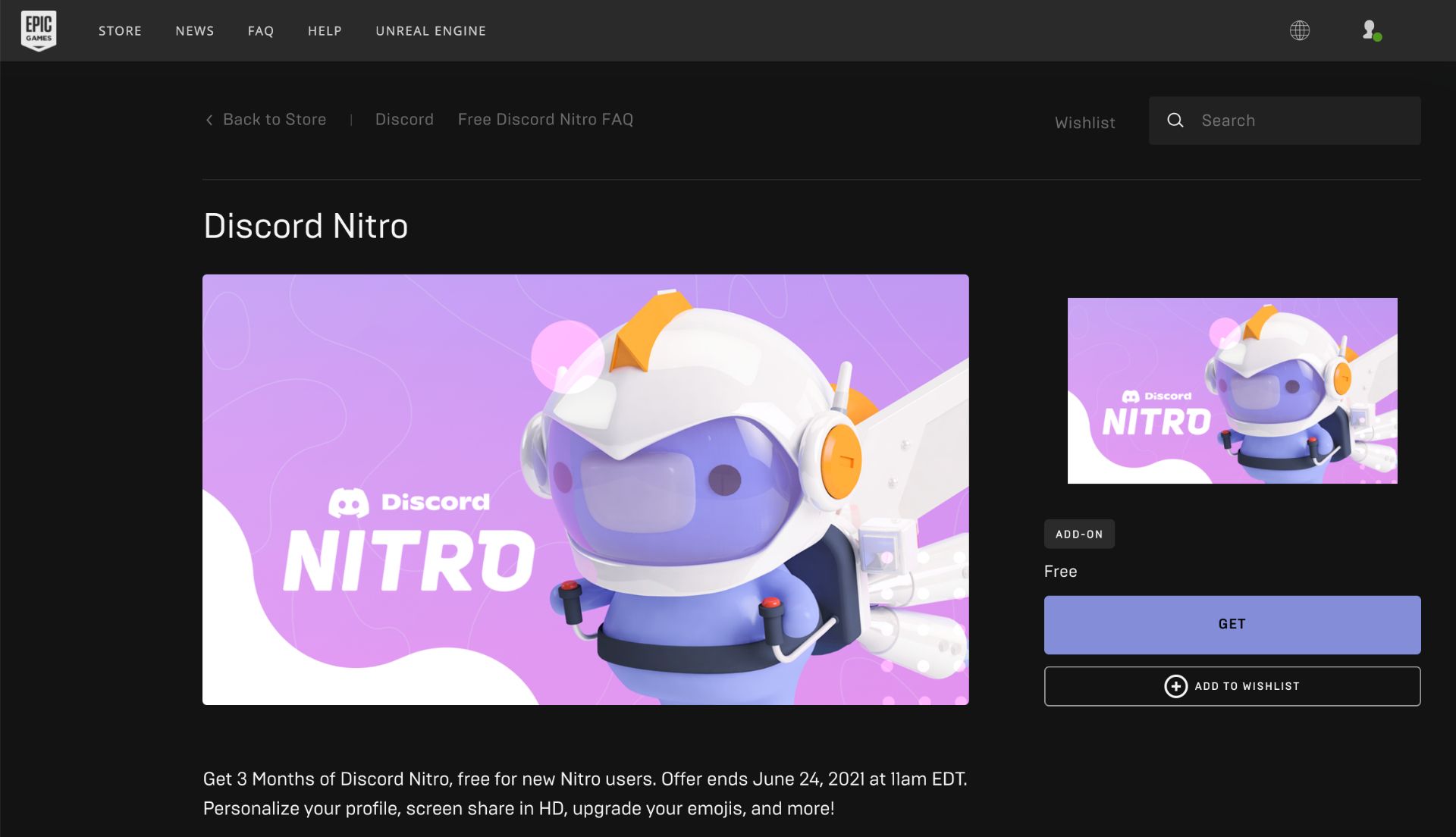
At the order page, just click Place Order and your free Discord Nitro will be added to your account. Go to the email address associated with your Epic Games account and find an email with the subject line “Your Discord Nitro Code.”
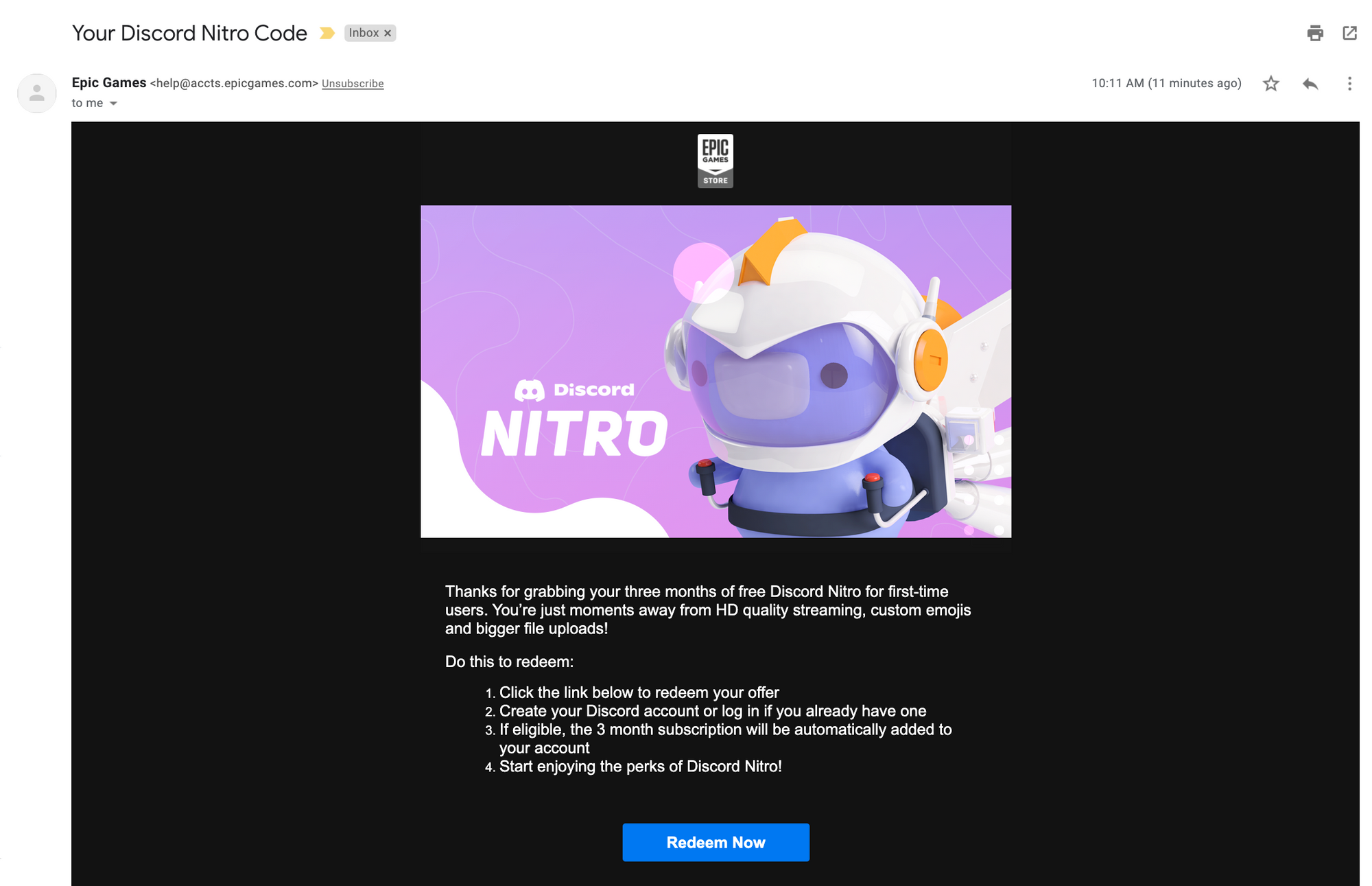
Click the Redeem Now button and a new Discord tab will be opened automatically. Here, confirm that you’re signed into the right account and click Next.
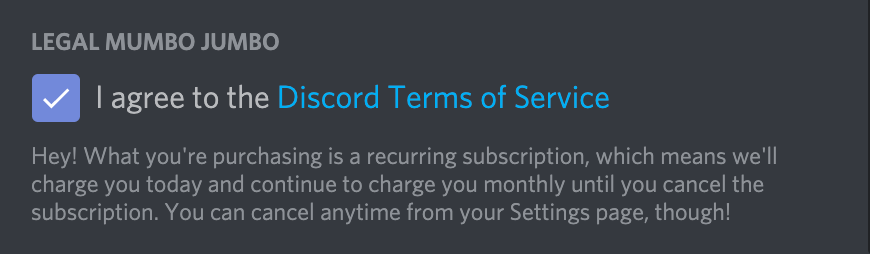
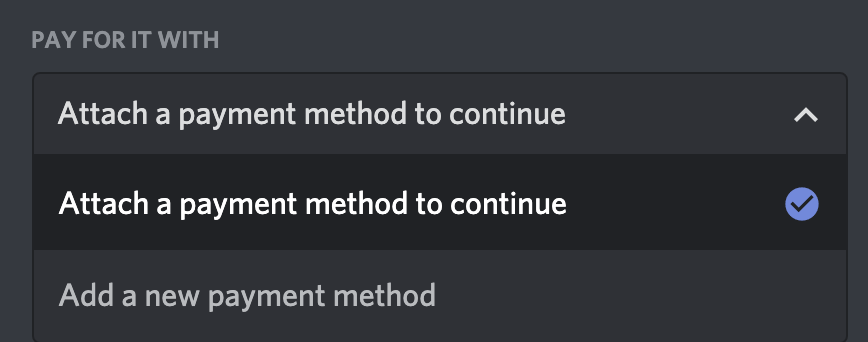
Here’s the step that has stopped some people, but there’s really no need to worry. In Discord, you’ll need to add a payment method to activate your free Nitro – this doesn’t mean it isn’t free, but if you don’t cancel your Nitro subscription before your 3 months are up, then your payment method will be charged.
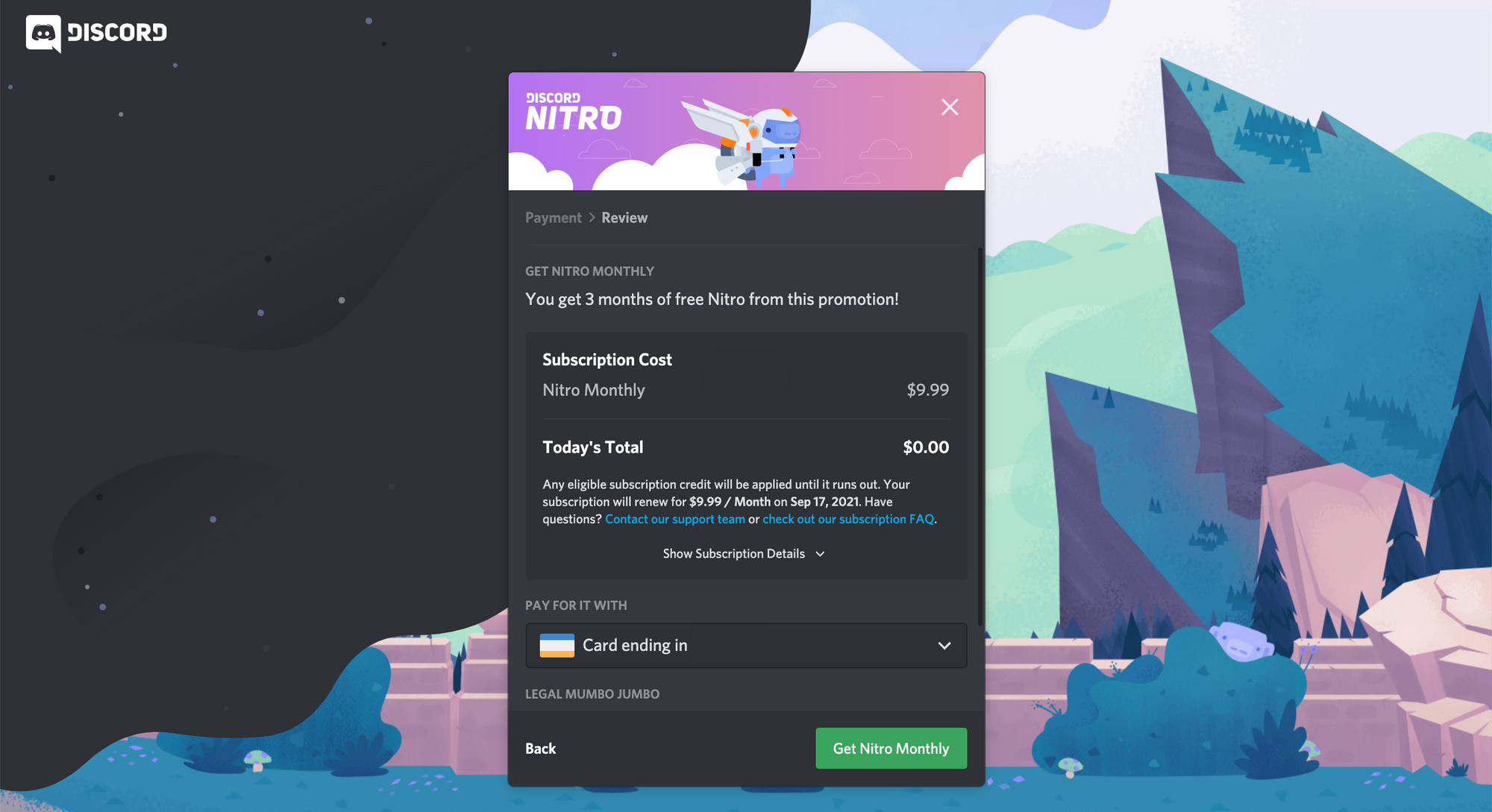
As long as you use your own payment method and are careful to cancel your subscription before the promotion period is over, you’ll be able to get 3 months of Nitro completely free.
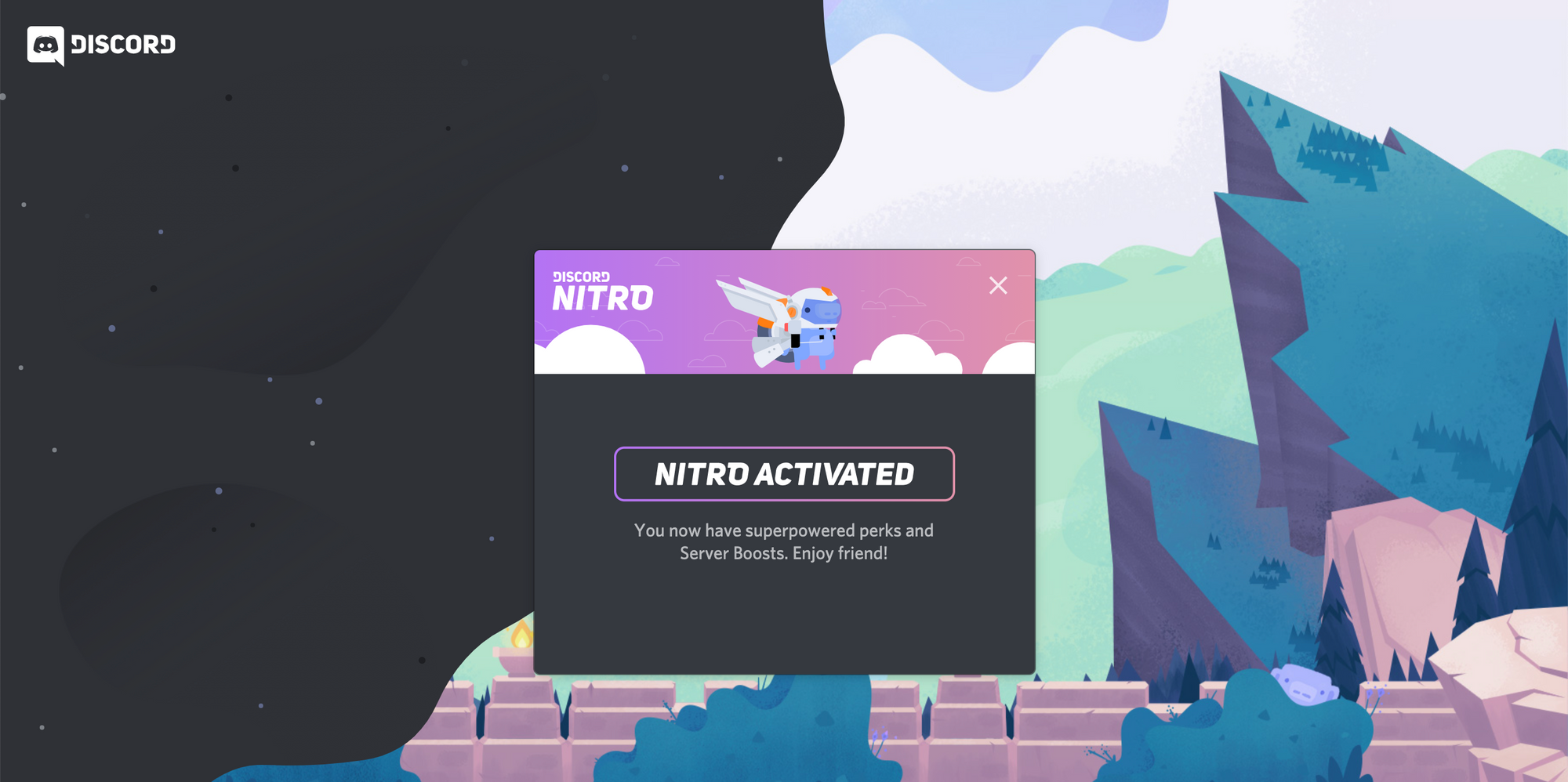
Try these free Discord tools:
2. Is It Safe?
Yes! As long as you are using a payment method that you’re responsible for yourself, and use secure passwords for Epic Games and Discord, there’s nothing sketchy or unsafe about the Free Nitro promo, and both Epic Games and Discord are highly reputable and trustworthy companies. Just be sure to cancel within the 3-month promo period if you don’t want the subscription to auto-renew and charge you money.
3. What Info Do I Have to Give?
You’ll need to provide a fair amount of info in order to get your free 3 months of Nitro, but it’s all safe to give. You’ll need to provide your name, date of birth, email, and payment information. Most of these are simply for account setup and age verification, and payment information is required because the Nitro subscription is auto-renewed until you cancel. Your payment information will also include your billing address.
4. What Can I Do With Discord Nitro?
Here’s the fun part – while Nitro certainly isn’t a necessity to enjoy the full Discord experience, it comes with a ton of great perks. Here’s an overview:
Animated PFP:
This is the easiest way for people to immediately identify who has Nitro and who doesn’t. If you want to show off your Nitro status in all your servers, check out this article on creating an animated GIF profile picture for Discord.
Custom & animated emojis for all servers:
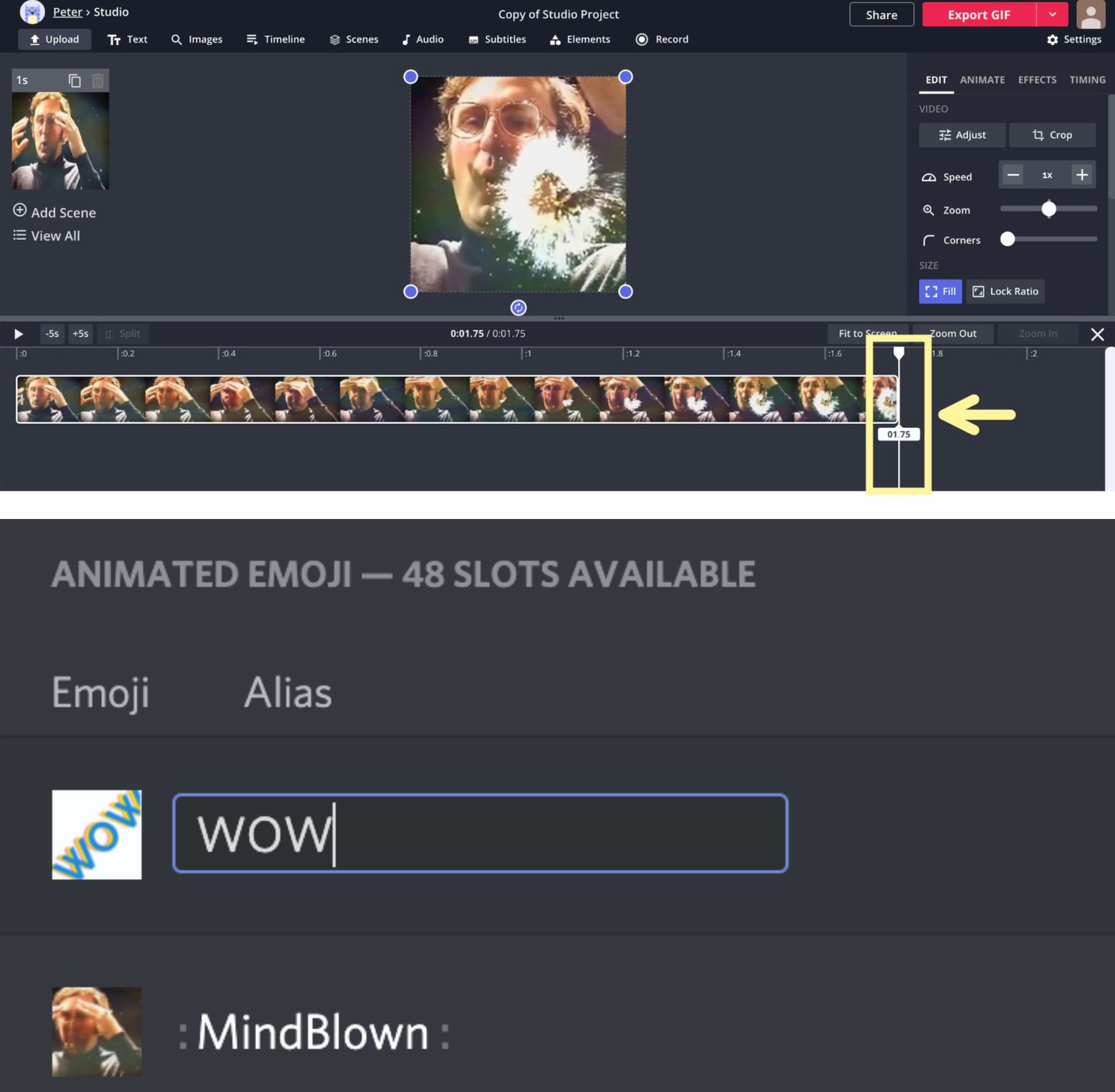
Another instantly recognizable way to display your Nitro clout is to use custom animated emojis. It’s not that complicated, either: just use this animated Discord emojis tutorial to make your own.
2 free server boosts:
One of the most underrated perks of Discord Nitro is that you can spread the benefits to everyone in your server. While you’re subscribed to Nitro, you get 2 server boosts to use on any server. If you use both on the same one, you can bring it to Level 1 single-handedly, which allows admins to make a custom animated server icon and custom server invite background, and unlocks higher audio and streaming quality, along with 50 extra server emoji slots.
Custom profile banner:
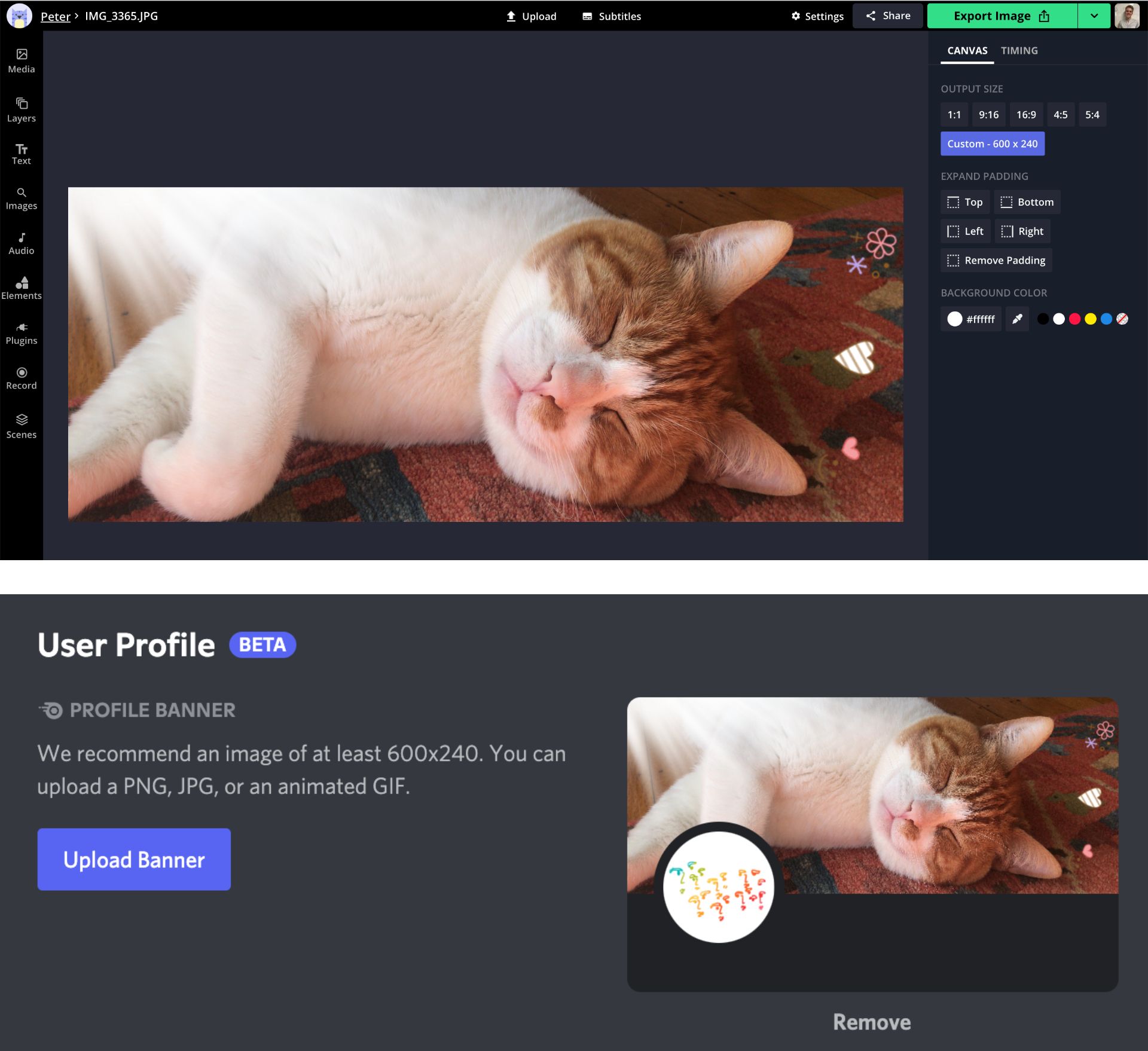
This Nitro perk is brand new: while your Nitro subscription is active, you can create and upload a custom banner image to your profile, visible whenever anyone clicks on your name. This image has a minimum size of 600x240 pixels with a 5:2 aspect ratio, but in some views it is displayed at 600:120 with a 5:1 aspect ratio, cutting off the top and bottom.
100MB file size limit:
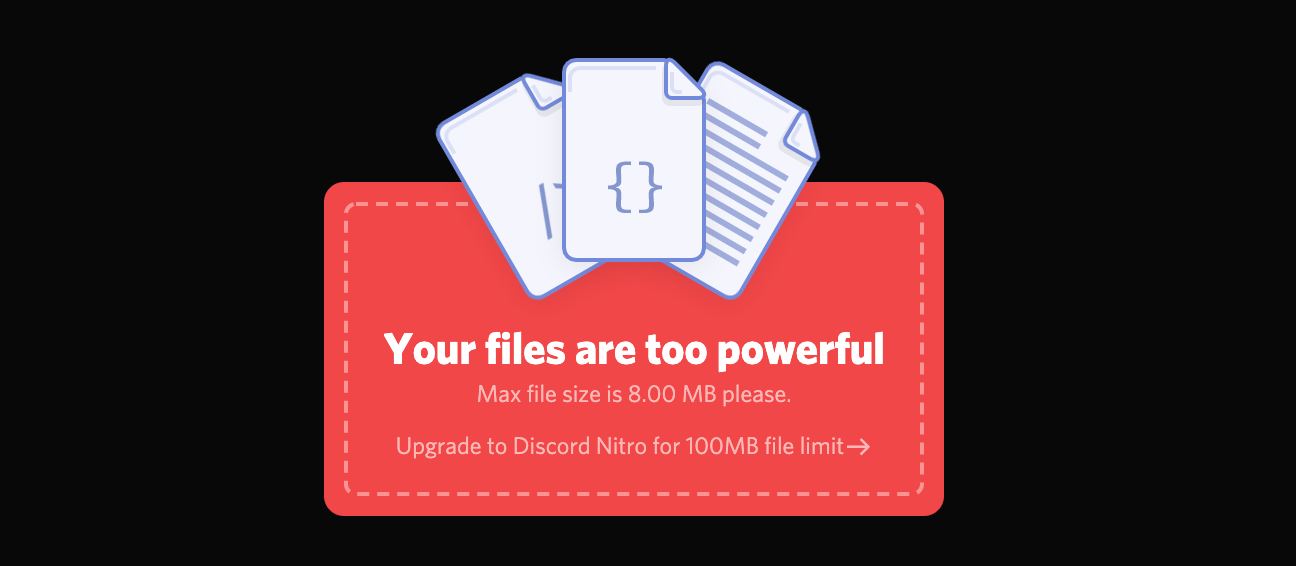
This one is simple, but it’s a huge help. The default file size limit for all attachments in Discord is only 8MB, barely long enough for 15 seconds or so of recorded video. With Discord Nitro, you can send large video files in any location, with a new limit of 100MB.
4000-character message limit:
Similarly, Nitro makes it harder to create a message that exceeds its length limit. You’ve probably never needed to send anything over 4000 characters long, but now you can share your essay-length thoughts with everyone. I’m sure they’ll love it.
Join up to 200 servers:
It may seem extravagant, but it’s easy to get carried away with the number of servers you’re in – small projects, breakout groups, different hobbies and interests. With Nitro, the normal server membership limit of 100 is doubled. Good luck using all of them!
I hope this article helps you use Discord Nitro for free! If you're looking for ore tips and tutorials on creating great digital content in 2021, check out the Kapwing YouTube channel, or read through some related topics on Discord in 2021:
• How to Create and Set Up a Discord Server in 2021
• How to Make a Discord Rules Banner
• How to Make an Invisible Discord Profile Picture
• How to Make a Discord Server Background Banner









