CREATORE DI CLIP TIKTOK
Carica qualsiasi video — genera clip TikTok pronti per la condivisione
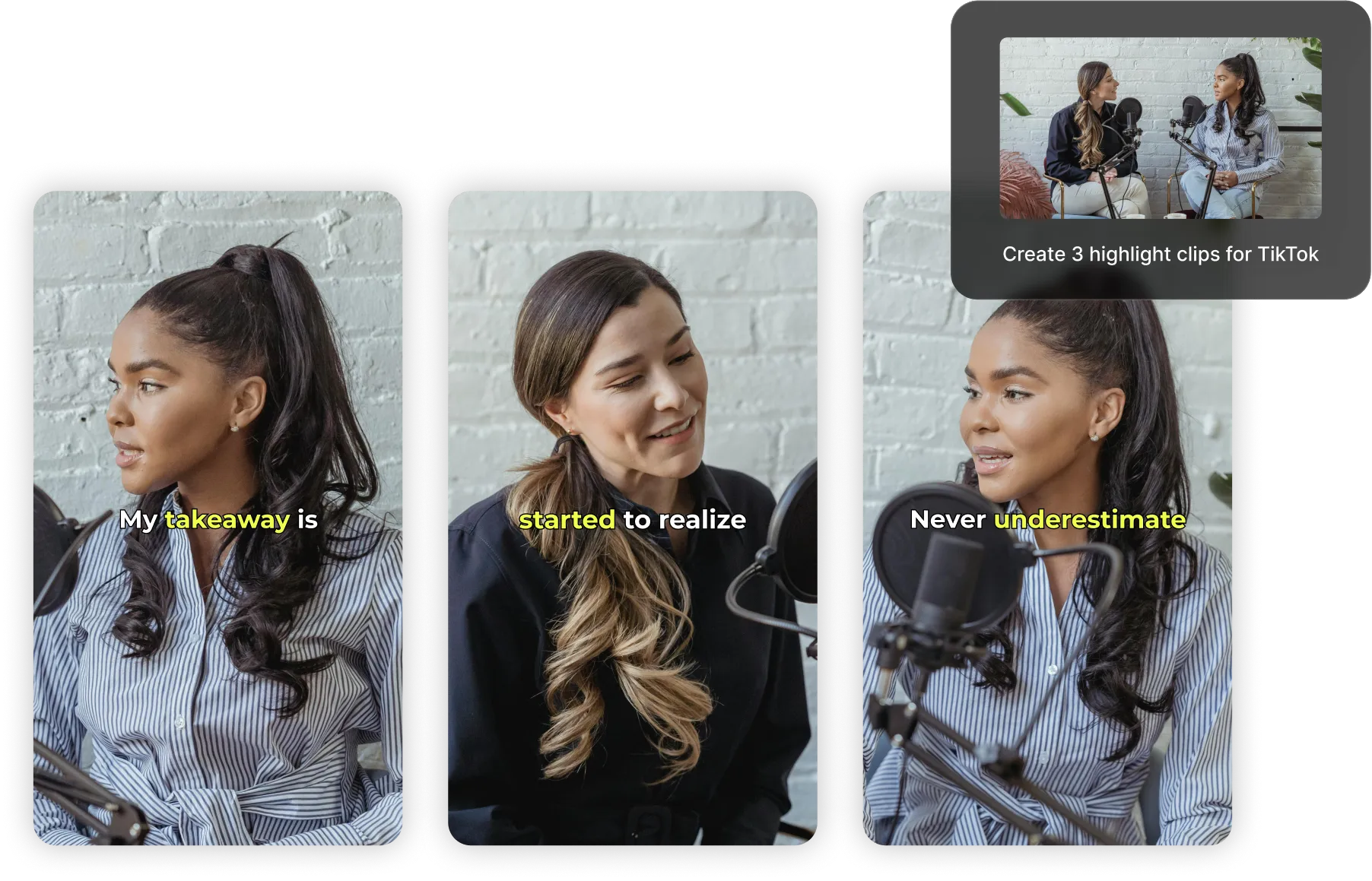
Trasforma i tuoi video grezzi in infiniti TikTok — senza editing
Ottieni dozzine di video verticali senza toccare la timeline
Crea clip TikTok pronti per la condivisione da qualsiasi video
Transform long videos into TikTok-ready clips instantly using simple text prompts. Upload any video or paste a video URL, then describe the clips you need — AI does the rest.
Kapwing TikTok Clip Maker analyzes your footage, identifies the highlight moments that match your prompt, and generates fully customizable clips in 9:16 format in just minutes. Need a different aspect ratio? Just tweak your prompt.
Level up your social media strategy from occasional posts to a whole library of clips ready to schedule. Create 30-second highlights from 16:9 YouTube videos or generate multiple clips from long livestreams in minutes, not hours.
.webp)
Moltiplica i tuoi contenuti riutilizzandoli per TikTok
Non lasciare che nessuno dei tuoi video vada sprecato. Aumenta l'engagement convertendo automaticamente podcast, interviste, webinar e video YouTube in clip TikTok ad alte prestazioni.
Il generatore di clip AI di Kapwing elimina la necessità di editing manuale, aiutandoti a far crescere il tuo pubblico più velocemente con un flusso costante di contenuti freschi.
.webp)
Crea clip in linea con il tuo brand usando gli stili TikTok più trendy
Su TikTok, l'identità del brand è tutto. I tuoi spettatori dovrebbero riconoscere istantaneamente i tuoi contenuti. Il Brand Kit di Kapwing ti permette di salvare loghi, font, colori e preset per un'estetica coerente in ogni clip.
Aggiungi elementi di tendenza come emoji, sticker e meme mantenendo il tuo stile unico. Che tu sia un influencer, un marketer o un team di content creator, crea clip che si sentano autenticamente in linea con il tuo brand e perfettamente adatte al feed veloce di TikTok.

Dai un tocco professionale — l'IA centra automaticamente gli speaker
Our Auto Speaker Focus online automatically centers the subjects in your TikTok clips, keeping them perfectly framed the whole time. Resize your videos to TikTok's 9:16 format without worrying about cropped faces or weird positioning — the AI adjusts the frame for you.
With preset sizes for every social platform, your clips will always look polished and professional, no matter where you post them.
.webp)
Già rivoluzionando la creazione di video in diversi settori
Ascolta direttamente dai team che pubblicano più velocemente, collaborano meglio e rimangono sempre avanti.
Genera clip TikTok per ogni nicchia e necessità
Estrai i momenti migliori da tutorial, reazioni, gaming, recensioni e molto altro
.webp)
Game Streaming
Gli streamer prendono le loro registrazioni live a lunghezza intera e usano Kapwing per coinvolgere il loro pubblico con highlight, reazioni divertenti e momenti di gameplay impressionanti

Tutorial Highlights
Tutorial creators and vloggers find the best moments in their videos — like interesting statements or emotional peaks — and pull out short-form highlight clips to post on TikTok

Education in a Nutshell
TikTok is awesome for sharing knowledge in small, easy-to-digest formats, making Kapwing's AI TikTok Clip Generator perfect for online teachers and coaches with tons of video content

Interviste
Combined with our Auto Speaker Focus tool, content creators split long interview videos into multiple highlight clips ranging from 15 seconds to 3 minutes — perfect for TikTok
.webp)
Ricette Alimentari & Demo
Grab a full recipe, a live streaming recording, or a cooking lesson video and break it down into smaller chunks. That's how cooking content really shines on TikTok – by focusing on specific techniques and moments.

Prova A/B
I marketer usano il Kapwing AI TikTok Clip Maker per creare e modificare diverse versioni degli stessi clip. Modificano il ritmo, i sottotitoli e le transizioni per scoprire cosa funziona meglio con il loro pubblico.

LIVE Highlights
Dopo che una live stream finisce, i creator usano il nostro generatore di clip TikTok per rilevare e estrarre automaticamente i clip più coinvolgenti, trasformando le live stream in più TikTok da pubblicare nel tempo

Demo e Showcase
I content creator highlight the best moments from product demos by creating TikTok clips that showcase shorter snippets, like "the 3 main features"

Video di Fitness
Health and fitness influencers give practical tips and demos by recording full workouts or classes and cutting the content into single clips using Kapwing's free AI clip maker
Come fare Video Clip per TikTok
- Step 1Carica video
Carica un video dal tuo dispositivo o incolla un URL pubblicato, come un link di YouTube, nel AI TikTok Clip Maker di Kapwing
- Step 2Genera clip pronti per TikTok
Dì all'IA quali clip ti servono. Includi gli argomenti, la durata della clip e il formato (come 9:16 per TikTok), poi premi "Genera".
- Step 3Esporta e carica
Una volta finito di modificare, esporta il tuo progetto e scarica un file pronto da condividere del tuo video TikTok
Guadagnare l'attenzione del pubblico è diventato 2x più facile
Cattura l'attenzione dei tuoi spettatori al volo con sottotitoli automatici, adesivi, emoji ed effetti
Keep your viewers glued to the screen with customizable captions
Subtitles boost watch time on TikTok — but default fonts won't make you stand out. Kapwing automatically generates subtitles instantly with hundreds of unique styles and animations that grab attention. Customize colors, fonts, and effects to match your brand while keeping viewers glued to the screen.
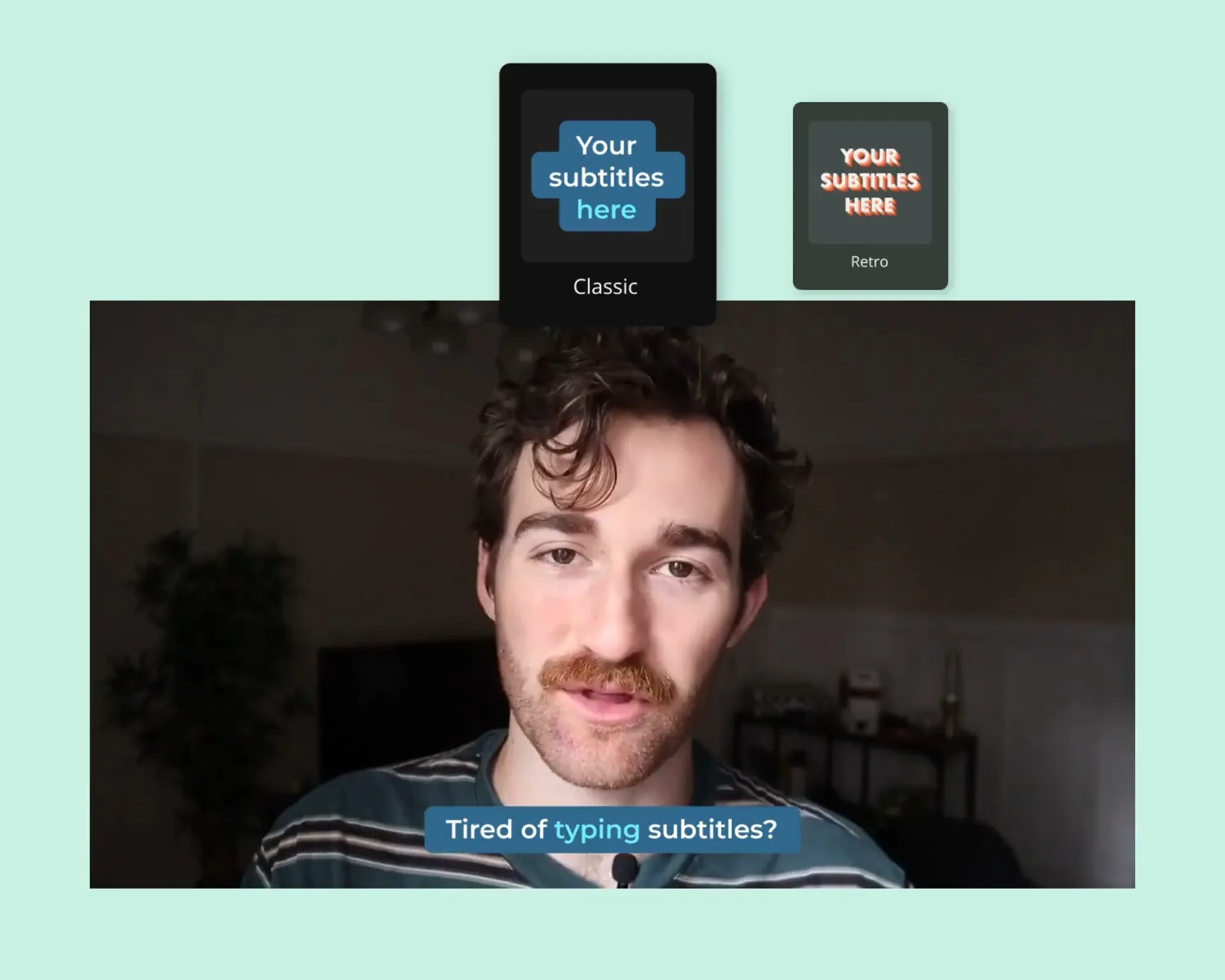
Accedi a milioni di risorse royalty-free istantaneamente
Migliora i tuoi clip con immagini, video, musica ed effetti sonori royalty-free — niente preoccupazioni di copyright. Non trovi il filmato perfetto? Genera video personalizzati con l'AI digitando quello che ti serve.
Dai contenuti stock alle immagini generate dall'AI, tutto quello che ti serve è integrato nello studio di editing di Kapwing.
.webp)
Che cosa rende Kapwing diverso?
Domande Frequenti
Abbiamo le risposte alle domande più comuni che i nostri utenti ci fanno.
क्या TikTok Clip Maker मुफ्त है?
Yep, Kapwing's TikTok Clip Maker is totally free for everyone. The free plan has some limits compared to other editor features and adds a small watermark to your final video.
Is there a watermark on exports?
If you're using Kapwing with a free account, then all your exports — including those from the TikTok Clip Maker — will have a watermark on them. Once you upgrade to a <Pro account, the watermark will be completely removed from your creations.
Can I turn a Twitch clip into a TikTok?
You can totally turn your Twitch live streams into TikTok videos. With Kapwing's TikTok Maker AI, you don't even have to cut the video into clips — the AI Assistant takes care of it for you. Just upload your Twitch video to Kapwing and tell the chatbot what you need.
How do I create a TikTok video with multiple clips?
If you want to create a TikTok video with multiple clips, using a video editing platform like Kapwing makes everything easier to resize and optimize your content for TikTok and reshare it anywhere without the TikTok watermark. Upload your clips to Kapwing, trim them however you like, and stitch them together. You can do it manually in the studio for total control or automatically using the AI Assistant.
Puoi importare clip su TikTok?
Yep, you can import clips to TikTok. But here's the thing – if you use TikTok to edit your video, you're gonna get stuck with that TikTok watermark when you download it and post it somewhere else. We'd say grab a video editor that lets you create and reuse content across all your platforms instead.
Why should I reuse video content on TikTok?
It's easy to burn out creating videos when you're trying to post across multiple platforms. Here are three main reasons to repurpose video content into TikToks:
- Create More Content Faster: Quickly transform a long video into multiple versions or snippets for TikTok without starting from scratch, so you can keep a steady content flow and cut down on time investment.
- Reach New Audiences: Tailor your video content to TikTok's audience to boost visibility and engage viewers effectively.
- Avoid Burnout: Repurposing videos as TikTok clips maximizes the value of every video, helping you ease the pressure of constantly churning out new content and giving you an active TikTok presence without wearing yourself out.
Does Kapwing support online collaborative video editing?
Sì, Kapwing supporta la modifica video collaborativa consentendo agli utenti di creare spazi di lavoro condivisi gratuiti a cui possono invitare i membri del team a partecipare. Più di 100 strumenti di editing video collaborativo per semplificare il processo creativo sono disponibili anche nell'editor video online. I team possono anche caricare un Brand Kit nel loro spazio di lavoro o configurarne uno insieme in tempo reale, aiutando a garantire che le risorse siano prontamente disponibili e organizzate.
Quali font usa TikTok?
TikTok di solito usa un paio di font, tra cui:
- Il font Classic di TikTok, che è un font open-source conosciuto come Proxima Nova - Semibold.
- TikTok Sans, il font personalizzato della piattaforma.
- Il font Typewriter di TikTok, che è personalizzato ma assomiglia molto al font Source Code Pro - Bold.
- Il font Serif di TikTok, che è Georgia Bold, un altro font open-source.
A quali proporzioni di aspetto può ridimensionare il Clip Maker?
Il Kapwing TikTok Clip Maker è costruito per i social media, permettendoti di ridimensionare facilmente i contenuti per adattarli a qualsiasi piattaforma.
- 9:16 (TikTok, YouTube Shorts, Instagram Reels, LinkedIn Short-form videos)
- 16:9 (YouTube)
- 1:1 (Instagram post quadrato)
- 4:5 (Instagram post verticale)
Leggi il nostro blog sui rapporti di aspetto dei social media per scoprire le migliori dimensioni video per ogni piattaforma.
Scopri le Risorse
Consigli, modelli e approfondimenti per aiutarti a creare più velocemente e condividere con sicurezza.
Visualizza tuttoInizia con il tuo primo video in pochi click. Unisciti a oltre 35 milioni di creator che si fidano di Kapwing per creare più contenuti in meno tempo.