Sound Wave Generator
Upload audio — create sound wave art
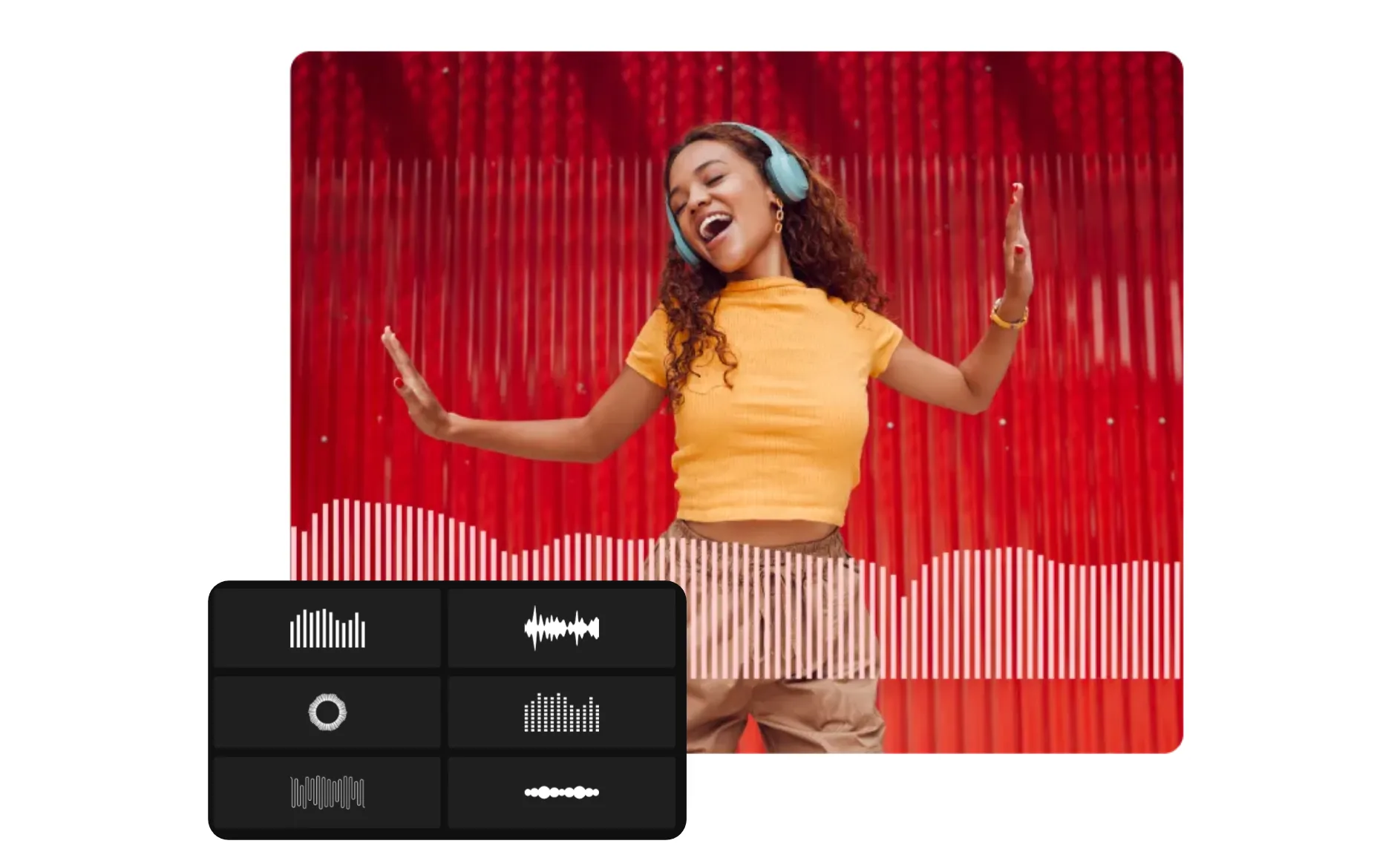
Turn audio into eye-catching visuals in seconds
Create dynamic videos from any audio track — no design skills needed
Boost engagement on social media
Kapwing's Sound Wave Generator instantly transforms audio files into engaging videos. Create sound wave animations that pulse with your music's frequency and amplitude, synced to any image or video background you choose.
No expensive filming. No B-roll footage. No design degree. Just upload your audio, pick your style, and start generating for free.
Use the one-click soundwave visualizer to help visualize music, share podcast clips, or turn audio interviews into scroll-stopping videos on Instagram and TikTok.

Studio-quality sound waves that match your brand
Forget stock waveforms. Kapwing's fully customizable sound waves are designed to match your existing content and brand.
Choose from six different waveform styles, including classic, stacked bars, circular, and bubble designs. Adjust color, aspect ratio, and opacity with simple buttons and sliders, then share directly to social media — all online, without leaving your browser.

Visualize and edit in a powerful studio
Kapwing's Sound Wave Generator lives inside a full video editing studio. Switch from creating waveforms to editing your audio instantly — no app switching required.
Remove background noise with AI, split vocal tracks, adjust speed and volume, or add images and video backgrounds from our stock library. Need custom visuals? Just ask the AI assistant.
Everything you need in one place.

What's different about Kapwing?
How to Create Sound Wave Art
- Step 1Upload audio
Create a new project in the Kapwing studio and upload your audio file.
- Step 2Create waveform
Select your audio track in the timeline, then click "Add Waveform" in the right sidebar.
- Step 3Download
Choose your preferred waveform style and color, then click "Export Project" at the top right to save your sound wave art.
Already transforming video creation across industries
Hear directly from the teams who publish faster, collaborate better, and stay ahead.
Frequently Asked Questions
We have answers to the most common questions that our users ask.
Is the Sound Wave Generator free?
Although you can create waveforms for free, Kapwing's Sound Wave Generator requires a Pro account to export your project.
Is there a watermark on exports?
If you use Kapwing on a Free account, then all exports — including from the Sound Wave Generator — contain a watermark. Once you upgrade to a Pro account, the watermark is completely removed from your creations.
How to create sound wave art
To create sound wave art with Kapwing, just upload an audio file (or video file with audio). Select the audio file by clicking on it in the timeline, then click "Add Waveform" under "Adjust" in the righthand toolbar. Your sound wave will automatically populate on your project canvas.
From there, you can edit your waveform as much as you want. When you're ready, click "Export Project" at the top right to save your sound waves as a video or GIF.
Can I customize my waveforms?
Absolutely, you can fully customize your generated waveforms using the Kapwing studio. Just select the waveform, then click to switch between visual styles and colors. Adjust size, aspect ratio, and position, and use the slider to fine-tune overlay transparency.
Can I create sound waves on my phone?
Yes, you can use the Sound Wave Generator on your phone or tablet, including Android and iPhone, by opening the Kapwing studio on your mobile browser. From there, the process is the same: click to upload your audio or video file, select the file in the timeline, then click "Edit" in the bottom toolbar. Click "Add Waveform" to automatically populate your custom sound wave art.
What waveform styles can I use?
Kapwing offers six different waveform styles that you can easily switch between. The styles range from classic to stacked bars, dotted bars, radiating circles, and bubbles.
What audio files are supported?
Kapwing's Sound Wave Generator works with a wide range of popular file types for audio, including MP3, WAV, MKV, WebM, FLAC, and OGG. Note that audio exports in Kapwing will always be MP3, as we feel this format represents the best tradeoff between file size and quality.
Do waveforms improve content visually?
Yes — visual waveforms and similar audiovisualizations can make content more engaging and help videos perform better on social platforms. Visual elements like animated soundwaves give viewers a visual cue tied to the audio, which can make content feel more dynamic and signal when sound is happening (encouraging viewers to unmute) and help retain attention.
What is an audiogram?
An audiogram is a short video that visualizes audio using animated waveforms, subtitles, and often a static or minimal background. They're commonly used to share podcast clips, interviews, or voice overs on platforms like TikTok, Reels, and YouTube Shorts. Audiograms help draw attention, boost engagement, and make audio content more accessible and shareable.
What types of content benefit most from waveforms?
Waveforms are effective for audio‑rich content like podcasts, interviews, reaction clips, and content that only includes voice overs, such as faceless social media videos. They convert sound into dynamic visuals that help grab attention in fast‑scroll feeds — particularly when many users browse with sound off. Waveforms give viewers a quick visual cue about the audio before they play it, boosting engagement compared with static posts.
Should I add subtitles along with audio waveforms?
Yes. Research shows that videos with captions significantly increase viewer engagement and comprehension, especially on social platforms where many users watch without sound. Studies have found that captioned videos can boost view time and retention, helping your waveform content reach and resonate with more viewers.
What colors or styles work best for waveforms?
High contrast colors improve readability and draw attention — for example, light waveforms on dark backgrounds or bold accent colors paired with neutral tones to reinforce branding while remaining legible. Strategic use of color psychology (like energetic warm tones for excitement or cool tones for calm content) helps your waveform visuals better connect with your audience
Discover Resources
Tips, templates, and deep dives to help you create faster and share with confidence.
View allGet started with your first video in just a few clicks. Join over 35 million creators who trust Kapwing to create more content in less time.