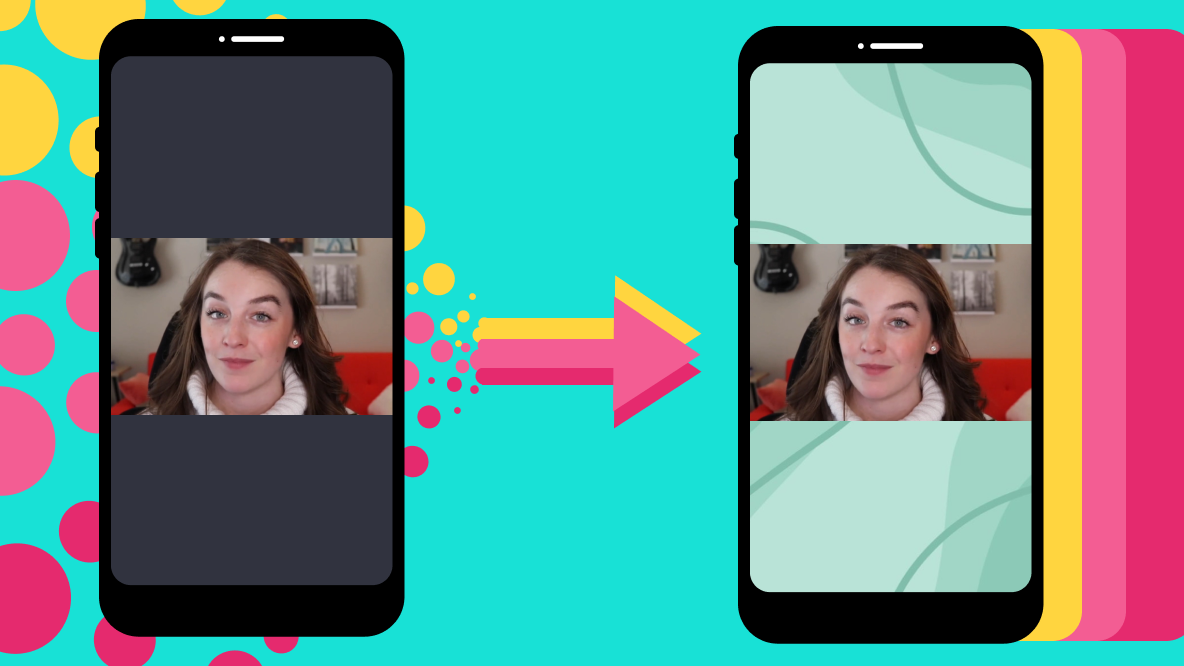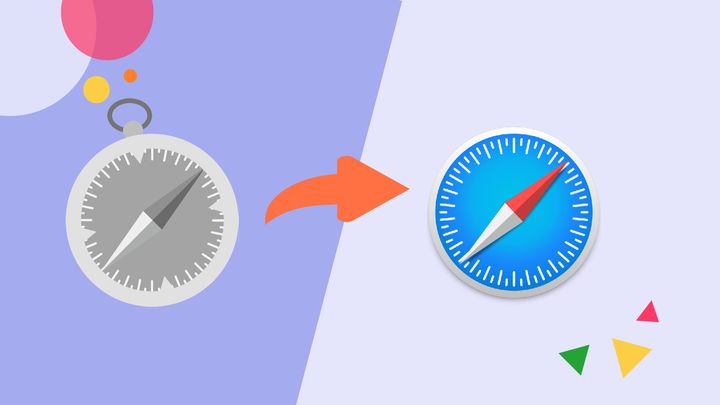The Best Valentine's Day Zoom Backgrounds
Long-distance couples and virtual besties can spread the love with Valentine's Day Zoom backgrounds. In this post, I'm sharing the best Zoom backgrounds for this holiday.

Valentine's Day just got sweeter with help of Zoom virtual backgrounds. The right background can spice up virtual dates, liven up meetings, and spread love to long-distance friends.
For virtual dates, add a custom background to create the same ambiance as in-person dining. An image with hearts and candles sets the tone, and you don't have to worry about tidying up rooms. Keep the spirit of Valentine's Day alive at virtual office parties. A simple background like colorful candy hearts or a close-up of flowers maintains a work-friendly environment while being festive. Celebrate close friends with a virtual girl's night in for Galentine's day. Use throwback pictures to show off a group glow up and reminisce about old times.
In this article, I'm sharing ten Valentine's Day backgrounds for Zoom and how to upload a virtual background.








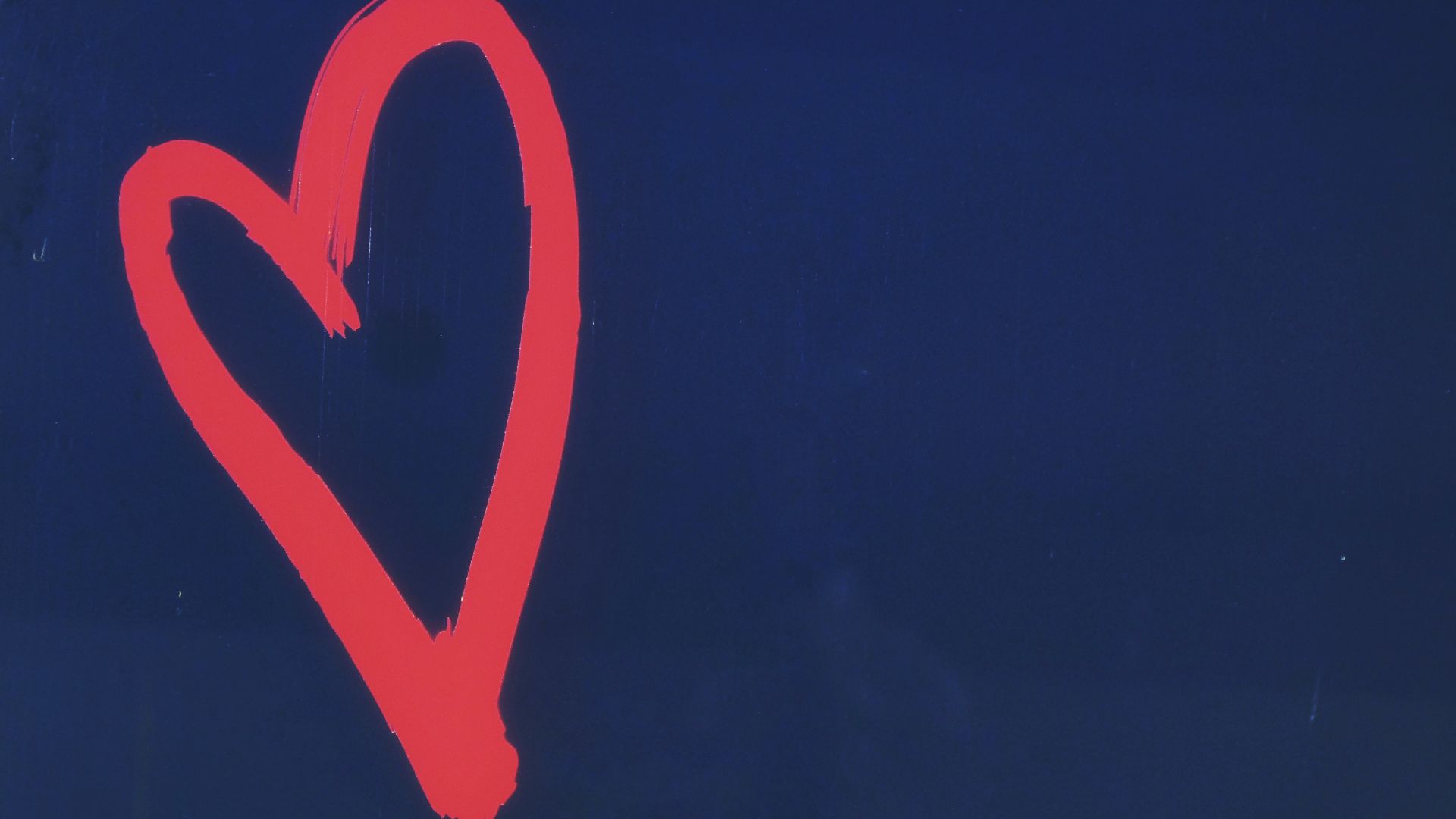











You can always make personal pictures the star of your background. Opening Zoom to an image of loved ones is fitting for celebrating this holiday from afar.
The Zoom Virtual Background Maker resizes images to 1920 X 1080, the perfect size for any computer screen. The compatible formats include JPEG, JPG, and PNG. For video backgrounds, upload a MOV or MP4 file.
Click the blue make it button below to create one of a kind Valentine's Day backgrounds. In Kapwing, you can stylize text with unique font pairings and color combinations or upload multiple images for a collage background.
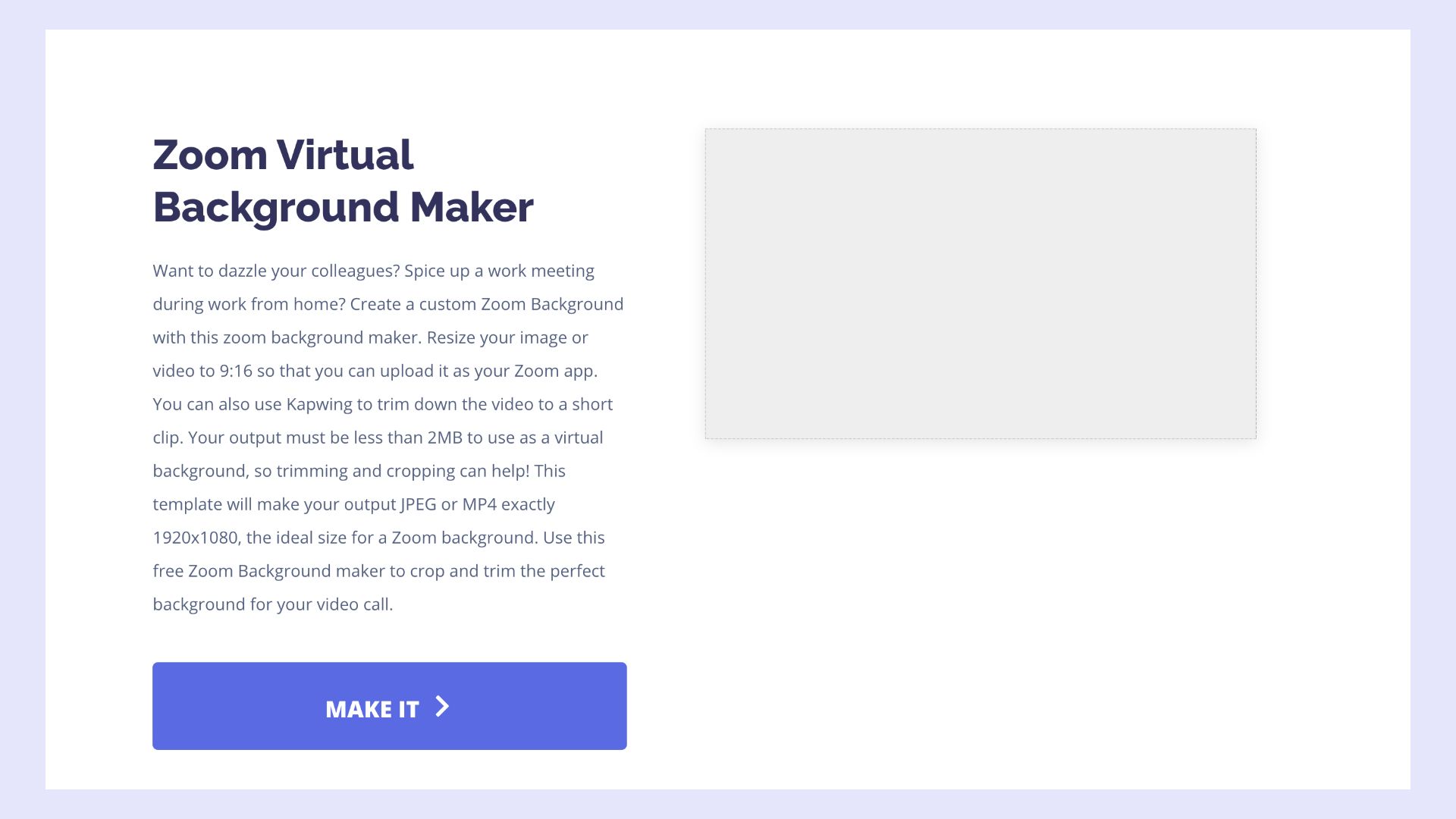

How to Upload a Virtual Background to Zoom
All that's left is to upload your virtual background before Valentine's Day arrives. Before starting, check the system requirements and download the Zoom App. Unfortunately, virtual backgrounds are not compatible with the web portal.
All you have to do is open the Zoom app, then click settings in the top right corner. From here, click backgrounds and filters to upload your background or explore the default images. After a few seconds, your new virtual background will appear.
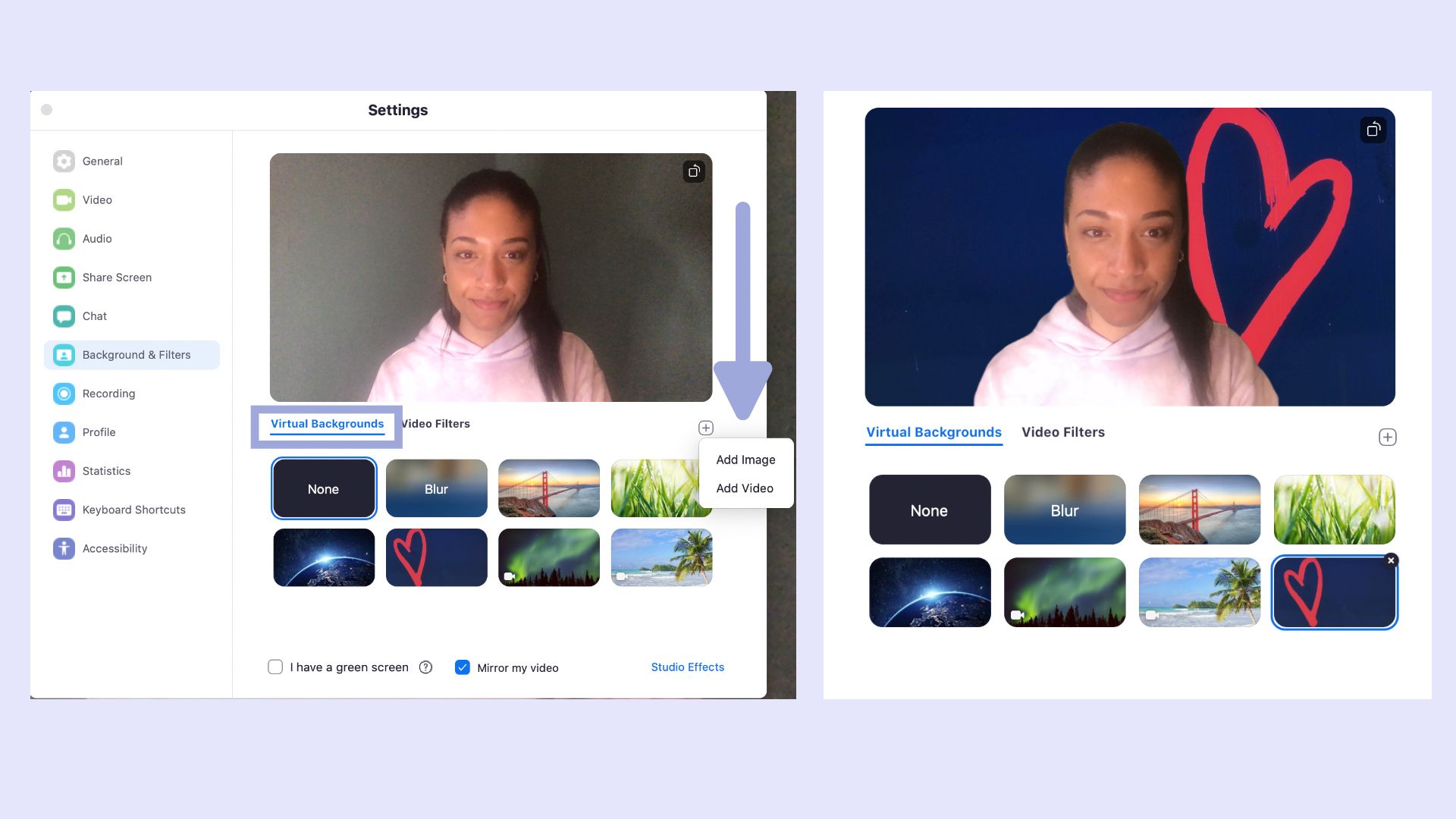
I hope this article helped you find or make Valentine's day backgrounds for Zoom to spread love from afar. For more content, subscribe to Kapwing App on YouTube and stay in the loop by following us on Twitter at @KapwingApp. Feel free to reach out on social media with feedback and ideas or tag us in projects you made with Kapwing.
Related Articles
- 69 Funny Valentine's Day Card Memes and How You Can Create Your Own
- Make Custom Valentine's Day Ecards For Free Online (With Templates)
- How to Blur the Background in ZoomMeetings
- How to Make a Google Meet Virtual Background
- How to Edit a Zoom Video Recording