The Best Back to School Memes Online and How To Make Your Own
Back to School Memes make one of the busiest parts of the school year a little more fun. These are some of our favorite back to school memes along with a tutorial on how to make your own.
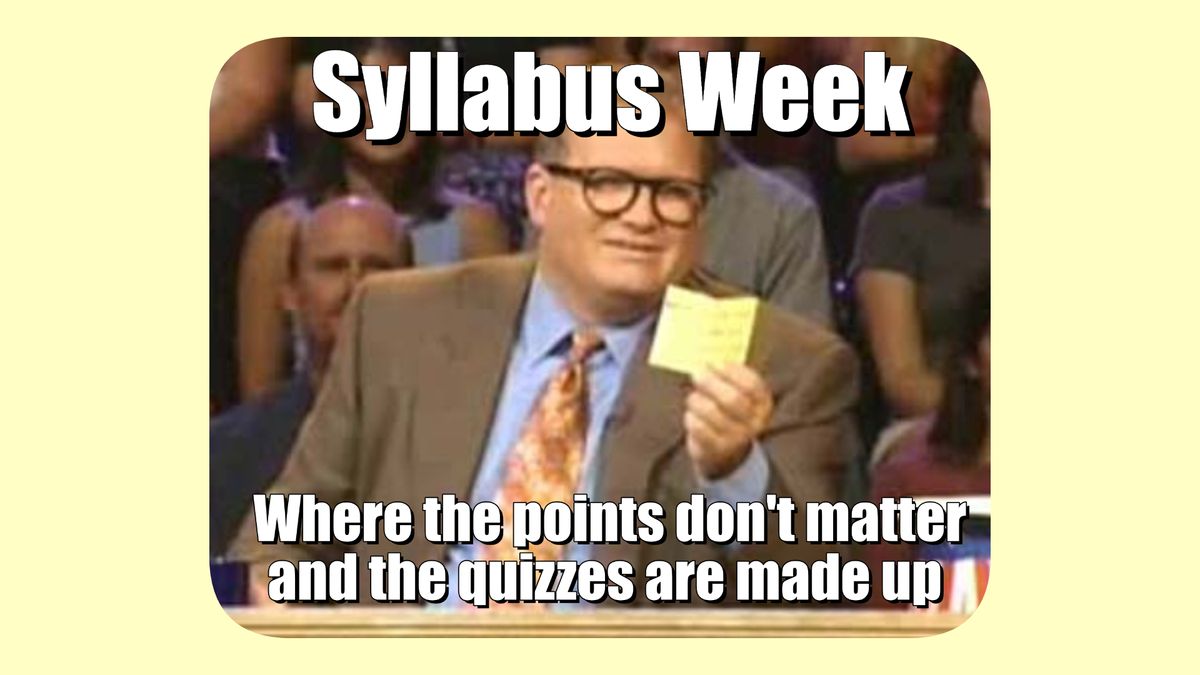
Back to school season is here and with the excitement of a new year and classrooms full of students comes the pressure to get everything just right for teachers and educators. It's a serious time and there's no lack of things to get done, but that doesn't mean you can't stop for a laugh at the absurdity of it all.
We gathered some of the best back to school memes online into one collection that will make your day a little brighter as you prepare to welcome your kiddos back for another great school year. Share these memes with your students, parents, and faculty to spread the delight as everyone heads back to class.
Making hilarious education memes like these is simple with the power of Kapwing Templates and we've included a brief tutorial on how to make your own memes too.
The Night Before School Starts
The Truth About Syllabus Week
2020 is a Weird Year
Don't Do It
This Year Will Be Sweet
In So Many Ways
A Classic Teacher Prank
Ever Wonder What's Going on in There?
Teachers Work Harder Than Anyone
Even If They Don't Get All the Credit
How to Make Your Own Back to School Memes
Kapwing's Meme Generator makes it easy to create any kind of meme you can imagine. We used it for all of Back to School memes on this page and think you'll love making things with it too. Here's how to create a meme using Kapwing:
- Open the Kapwing Meme Generator
- Select a meme template and add text
- Export and Share Your Meme
Open the Kapwing Meme Generator
Kapwing's Meme Generator features more than a thousand meme templates with images, GIFs, and videos for you to get started with. Every meme template includes an example of how to use the meme and what kind of humor is usually associated with it. New templates are added to Kapwing every week to keep things fresh and help you make the best back to school meme possible.
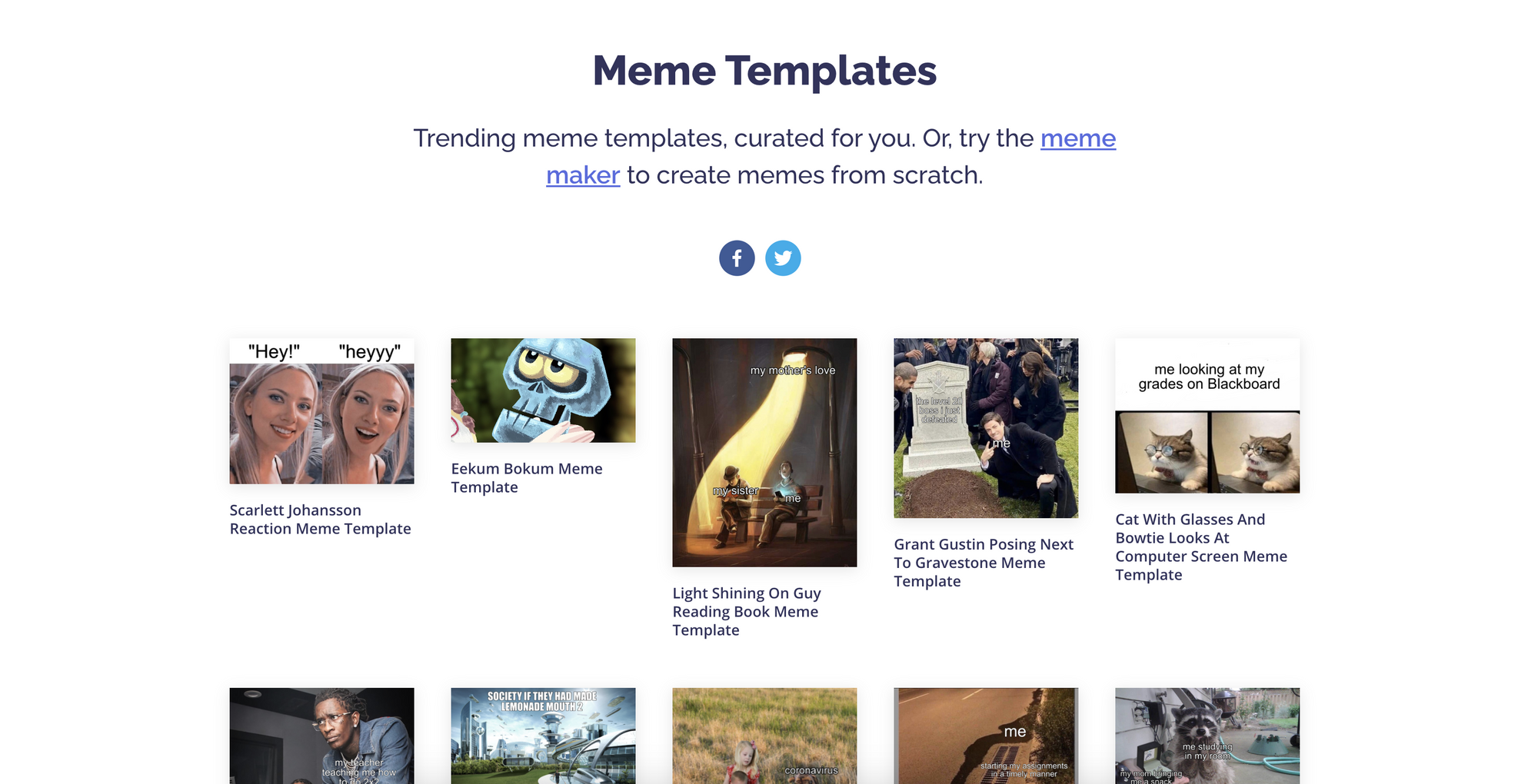
Choose a Meme Template and Add Text
Once you've found a template you want to use, select it from the list and you'll see a screen that describes exactly how to make the meme and what jokes are often associated with the image or video. When you're ready to make your own version, click the blue Make It button to get started.
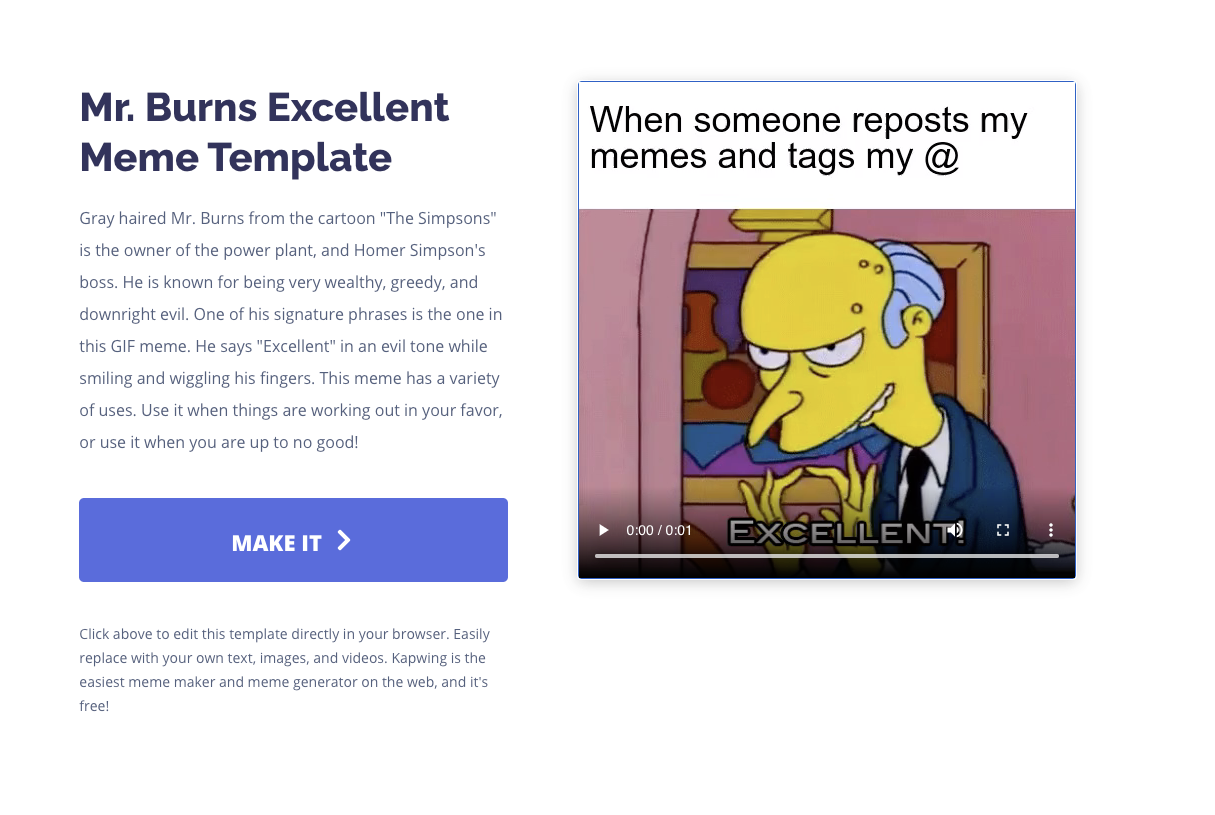
Once inside the editor, you can click on the text box with the template example to start writing your own text for the back to school meme. If you want to change the font, size, or color of the text in your meme before finishing you can do this in the text customization menu on the right side of the screen.
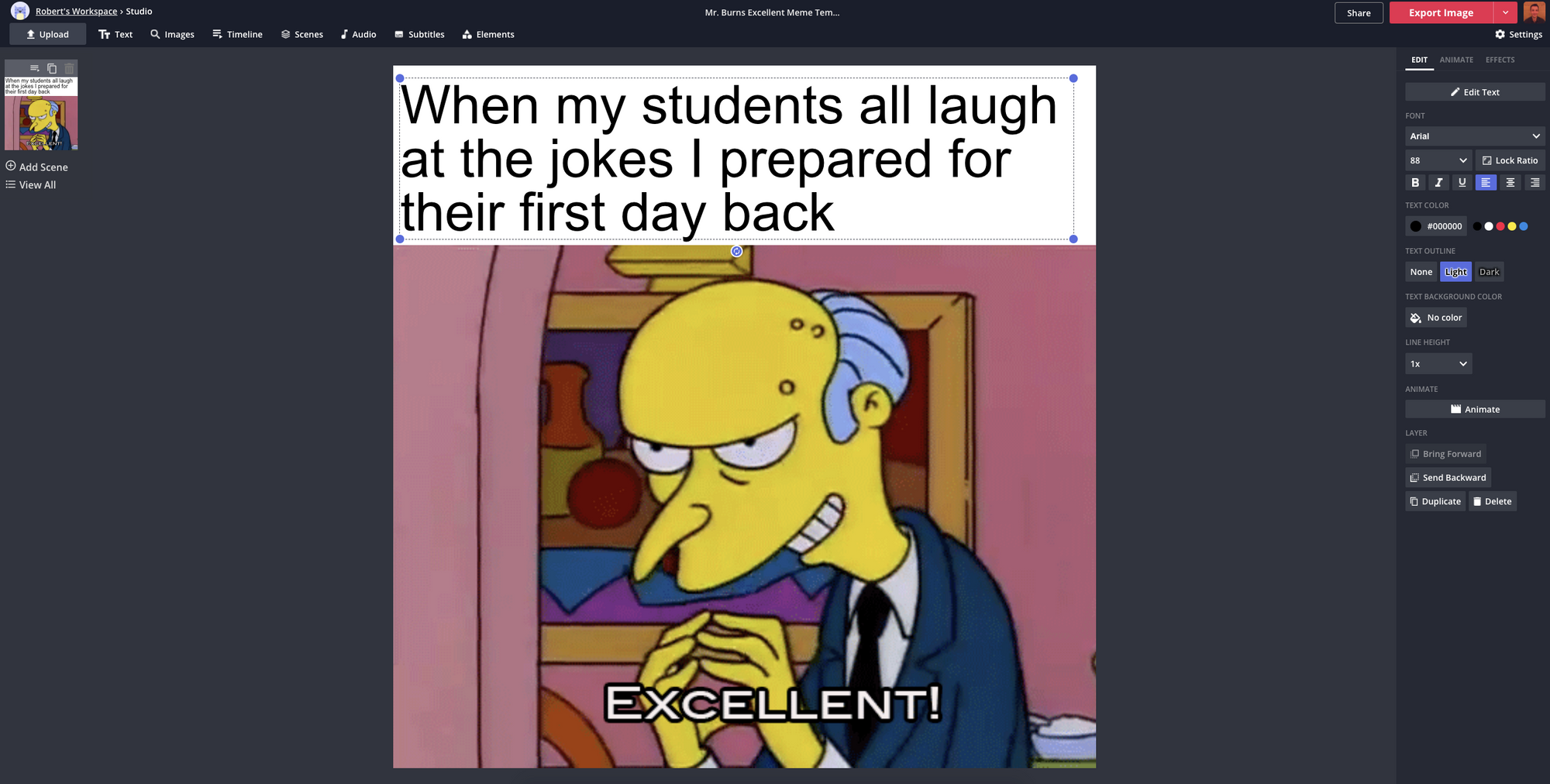
Export and Share Your Meme
When you're happy with your meme and are ready to share it with your classroom or other teachers, click the red Export button at the top right of the screen. Your meme will process and become available immediately with no watermark as long as you are signed into your free Kapwing account.

Use the Download button on the right side of the screen or any of the social share buttons to spread the joy of back to school memes with everyone in your life.
Remember to tag us
