Snapchat Spotlight: What You Should Know About Posting, Editing, and Sharing
If you feel like it's getting hard to keep track of all the TikTok clones out there, you're certainly not alone. Here's the full rundown of what Spotlight has to offer, how it sets itself apart from the alternatives, and how to make any content you want to share on the new platform.
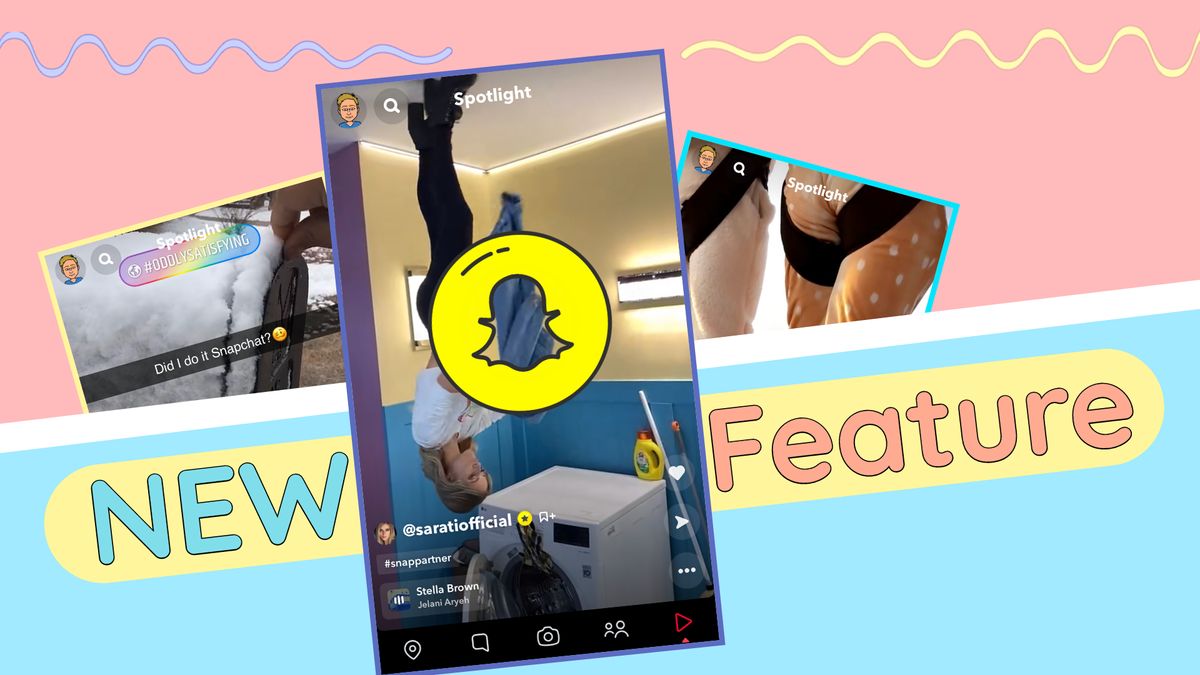
Just a few months before Snapchat's Spotlight update, we wrote an article on the top six TikTok competitors on the market... six! And now, there's yet another TikTok-style video sharing platform out there – Snapchat Spotlight.
If you feel like it's getting hard to keep track of all the TikTok clones out there, you're certainly not alone. But Snapchat's new feature stands out from the rest, just due to its host platform alone. With around 250 million daily users, Snapchat comes with a massive audience already built in.
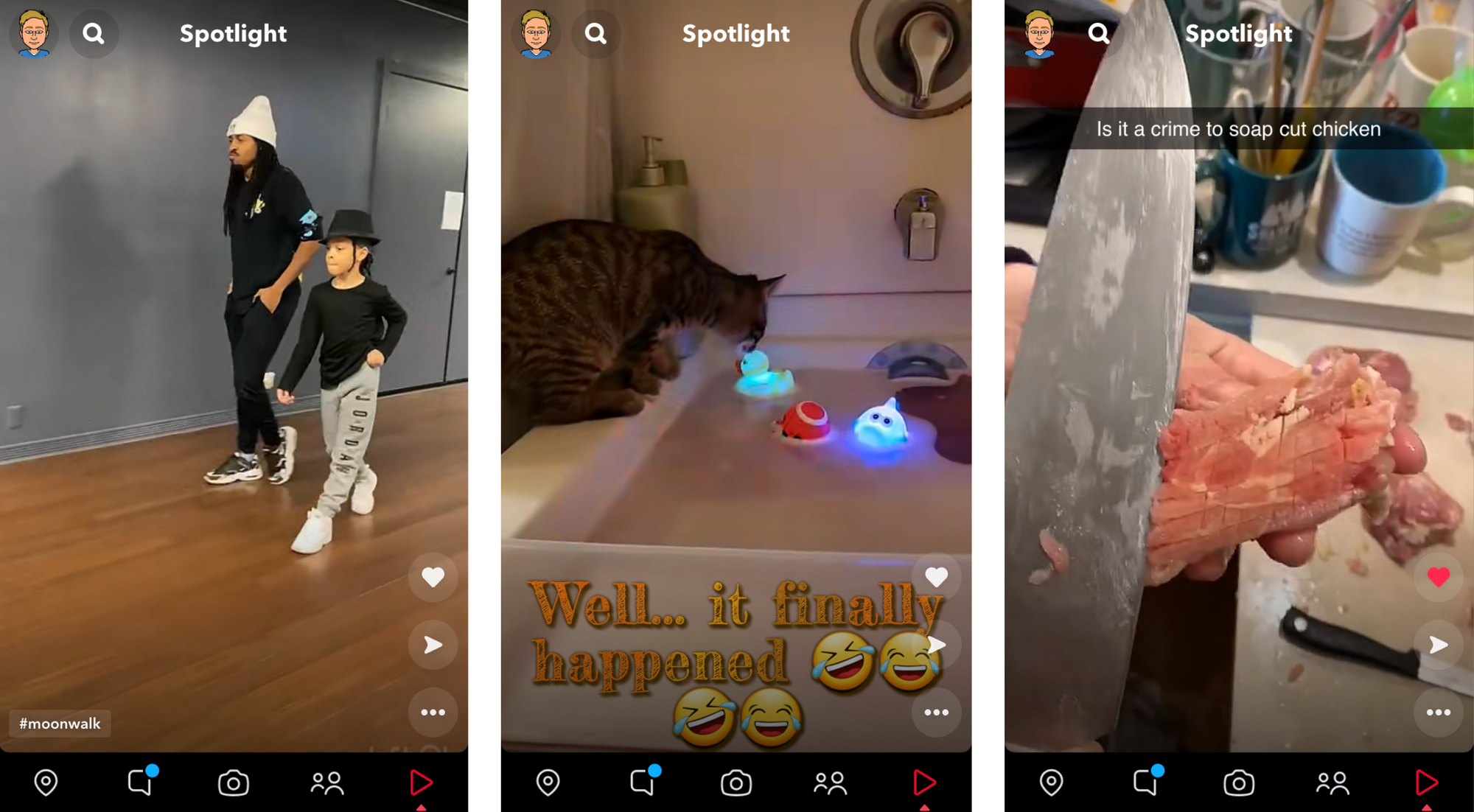
Here's the full rundown of what Spotlight has to offer, how it sets itself apart from the alternatives, and our best tips for how to make any content you want to share on the new platform.
Spotlight In Brief
Spotlight sets itself apart from all the other TikTok competitors out there because it uses all the features that Snapchat already had for recording and editing your content. All it does is provide a new place for your video Snaps to be posted!
Think of it as a way to make your favorite video Snaps public, instead of being restricted to your friends. Previously, you may have posted them on Instagram or Twitter, where everyone is familiar with the caption "Snap saw it first." Now, you can just make it a Spotlight in the Snapchat app itself. Whenever you make a video Snap by recording a new clip, uploading one from your camera roll, or using a Snapchat Memory, Spotlight will be at the very top of your options after hitting Send.
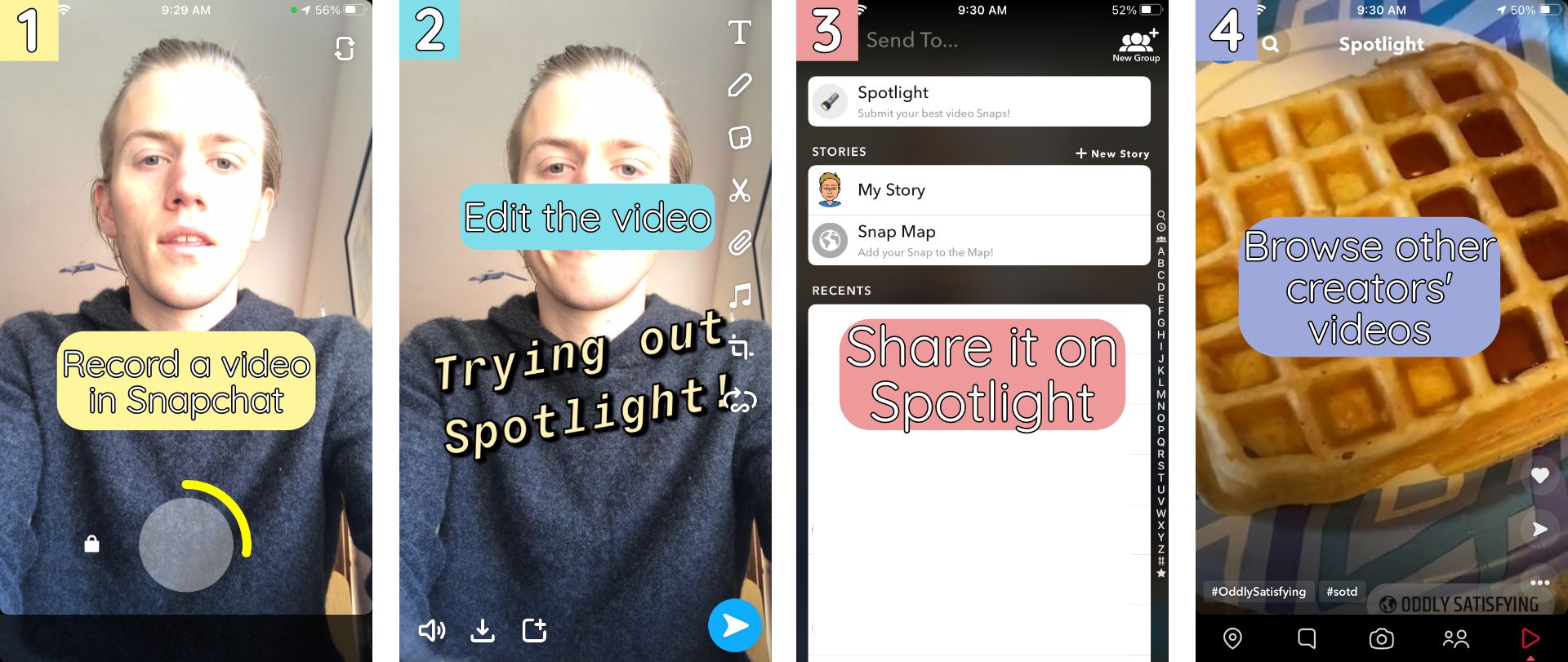
Video options:
11 seconds maximum for recorded videos. It's the shortest of all the TikTok competitors, dipping below the 15-second limit of platforms like Byte and Likee.
1 minute maximum for saved videos. If 10 seconds is too short for you, just record a video in your camera app and add it to Snapchat from your camera roll using the Memories button on the record screen. This makes Spotlight perfect for reposting TikTok videos, which have to be a minute or less.
Snapchat only lets you trim videos that are under a minute long to begin with, so if you want to post part of a longer video, you'll need to trim it elsewhere, like your camera roll. And if you want to combine several clips from your camera roll, add them to recorded clips, or repost videos from TikTok, you'll have to use a third-party app like Kapwing.
Music options:
You can use Snapchat's built-in featured sounds catalogue, which consists of 29 popular songs from the past few years. When you add a sound from their library, it's displayed in the bottom left corner of your video.
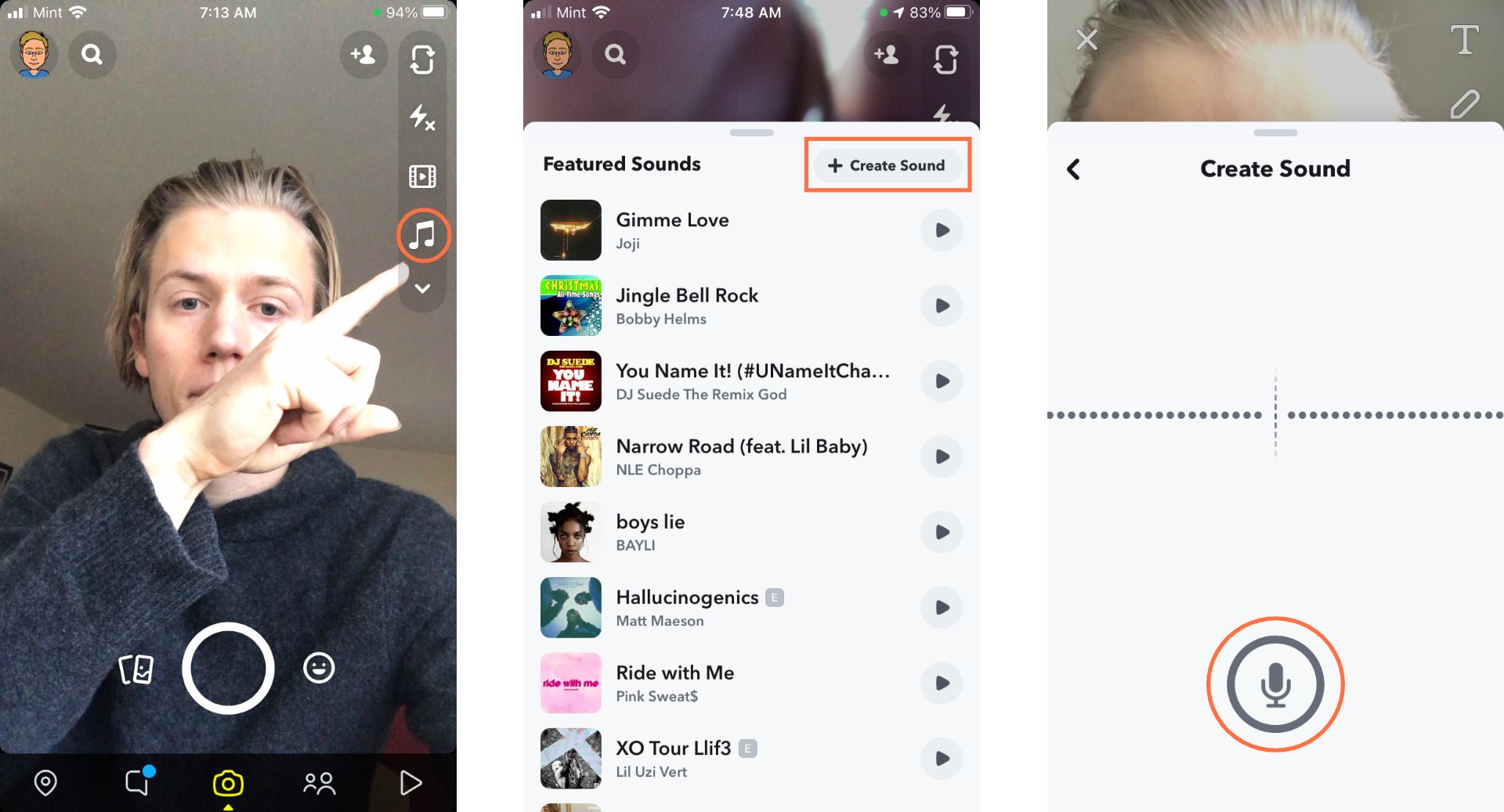
You can also use the original sound in your video, or record another audio track by tapping "Create Sound." If you want to add any music other than the 29 featured songs, though, you'll need to use a mobile-friendly third-party app like Kapwing.
Text & layer options:
Good news: all of Snapchat's text options are available for your Spotlight posts. You can add several text boxes, choose from 12 new & updated fonts, plus resize and rotate your text.
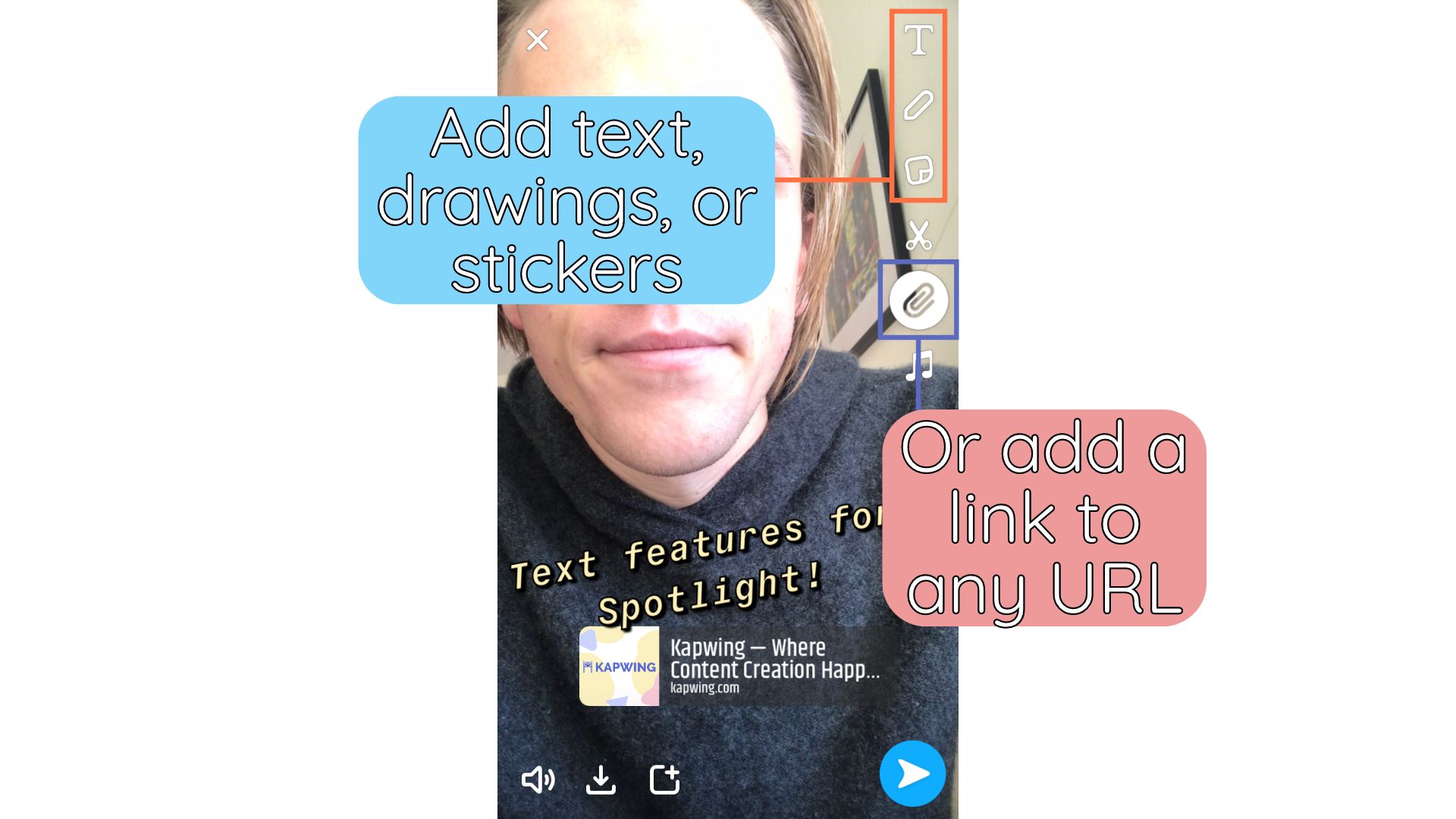
There are a few more layer options for your Spotlight videos: you can add stickers and a URL link. The sticker button opens a menu with hundreds of different sticker options, and the link button lets you type a URL, preview the page you want to link, and add the link sticker to the video.
If you move any layer and hold it in place for a couple seconds, you can lock it in place so it follows you around on screen. You can do this with every layer you add, as well.
Social feeds:
Here's where Spotlight lags a bit behind more dedicated social video platforms like TikTok: it only has one Spotlight feed, and it's only for viewing one video at a time. You can't search for users, types of content, or trends. All you can do is like Spotlight videos and send them to friends, groups, or places outside the Snapchat app.
There are a couple interesting things about the Spotlight social experience, as well. Favorites aren't public, so the only person who knows when you've favorited a Spotlight video is the person who made it. You can then browse through your Spotlight Favorites in your profile menu.
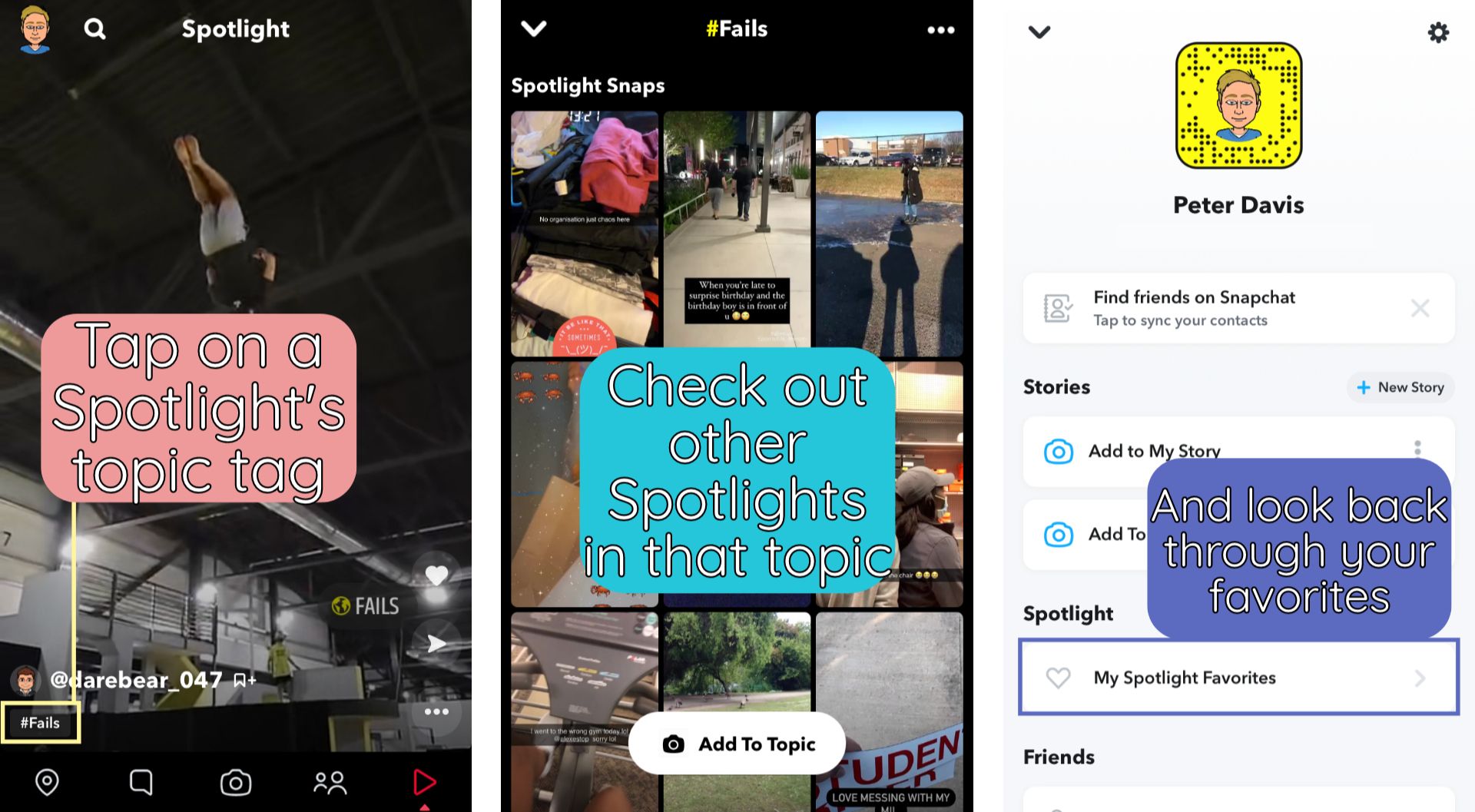
Plus there's one way that Spotlight videos are categorized: topic. These are only added by Snapchat, and you can't assign your videos to topics by yourself. When you see a topic in the bottom left with a hashtag, you can tap on it to see other Spotlights in that topic.
Monetization:
This is where Snapchat Spotlight is really making waves. Snapchat plans on distributing $1 million to top Spotlight creators every day. We have yet to see exactly what this looks like, but it seems safe to say that Snapchat Spotlight might be an accessible way for creators to monetize their best video content without needing to build up a following beforehand.
Main Takeaways:
If you already use Snapchat, Spotlight is a fantastic new feature. The video editing tools in Snapchat have been developed for years, so it provides a more streamlined experience than some competitors. Plus, the ability to add a link directly to your video is a nice plus.
Snapchat's promised monetization plan is also a great reason to give the new platform a chance. Whatever becomes of Spotlight in the long term, it may be possible to get a payout while people are learning more about it!
If you're looking for a full-service TikTok alternative, though, Spotlight isn't quite there yet. If they develop more robust social features, like the ability to search by topic, trend, or user, then it may be able to function as an independent video platform. Until then, it's a bit limited.
Related Articles:
• The Ultimate TikTok Houses List
• How to Download Instagram Reels Videos
• How to Download Music from TikTok Videos
• How to Add a Link in Bio on TikTok









