How to Make a 4th of July Profile Picture
Show your patriotism this 4th of July with a new Facebook profile picture! Make your own 4th of July profile picture easily, for free, and online with Kapwing (we've provided a few templates for you in this article).
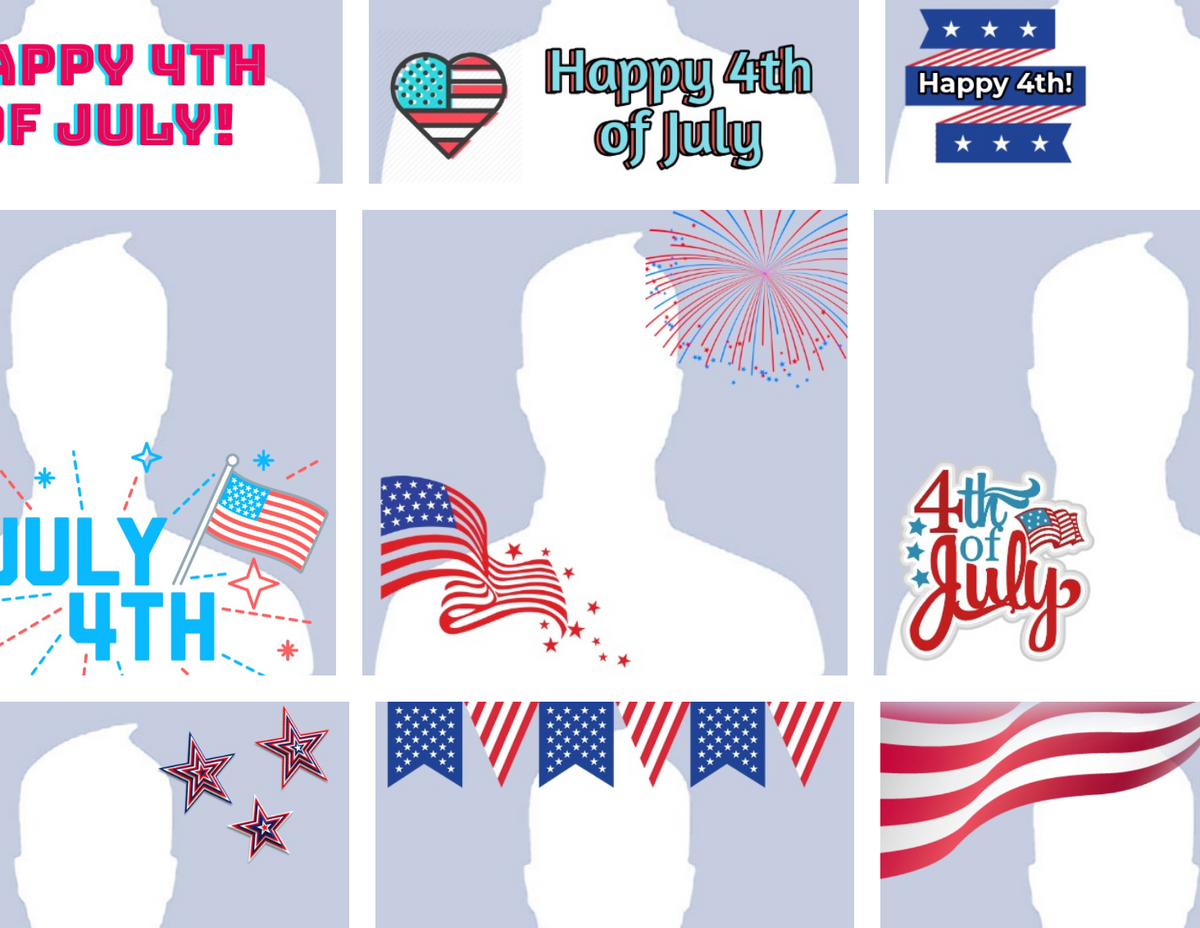
Show your patriotism this 4th of July with a new Facebook profile picture! Make your own 4th of July profile picture easily, for free, and online with Kapwing (we've provided a few templates for you in this article). Here's how to make your own in 4 steps:
- Open Kapwing Studio
- Upload your profile photo
- Add 4th of July images and text
- Download and post on Facebook
Step 1: Open Kapwing Studio
Start by going to Kapwing’s homepage and clicking “Get Started” to open Kapwing Studio – Kapwing tools are free and don’t require user sign in. Kapwing Studio lets you adjust the visual layout of videos, images, and GIFs.
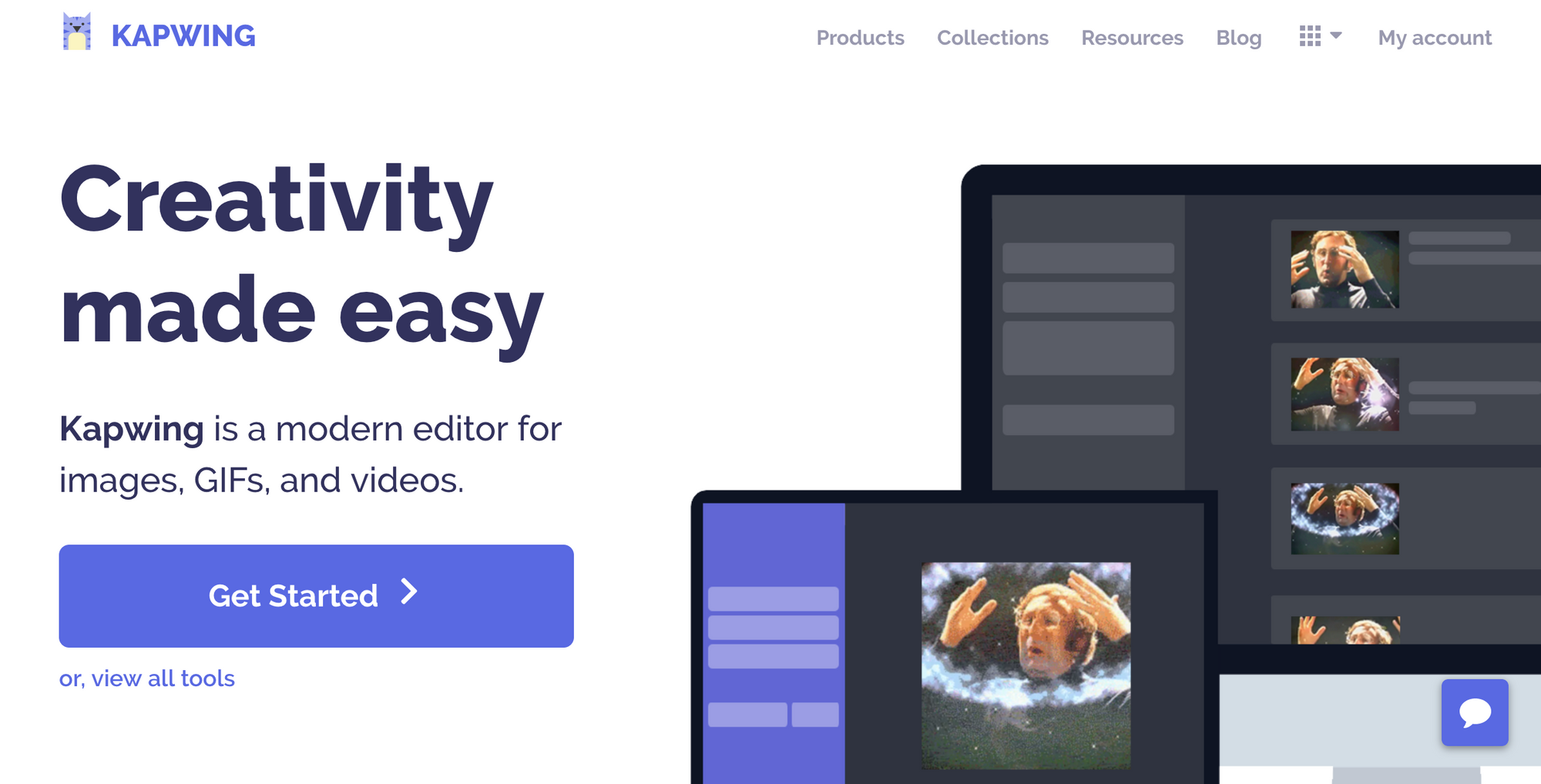
Step 2: Upload your profile photo
Upload your existing Facebook profile photo or another photo by uploading the file or pasting the image link.
Make sure the the photo has a size/aspect ratio of 1:1 – to check this, click "Resize" in the Menu bar and choose 1:1.
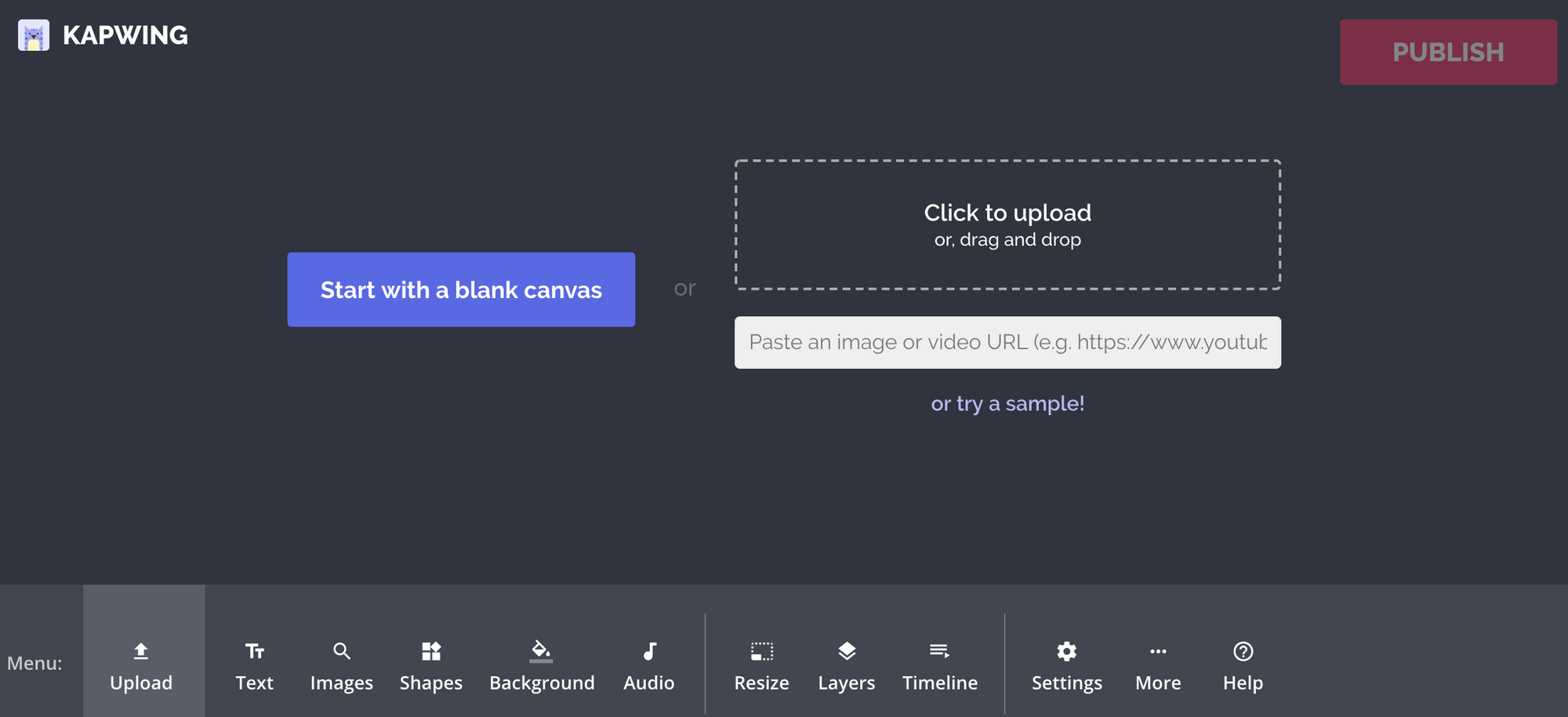
Step 3: Add 4th of July images and text
Now for the fun part! Add whatever images and text you want to your profile picture. You can even make a Facebook profile video!
- Use the "Images" tab in the Menu bar to search and add images within Kapwing. Tip: add a .png image for a seamless overlay with the profile picture.
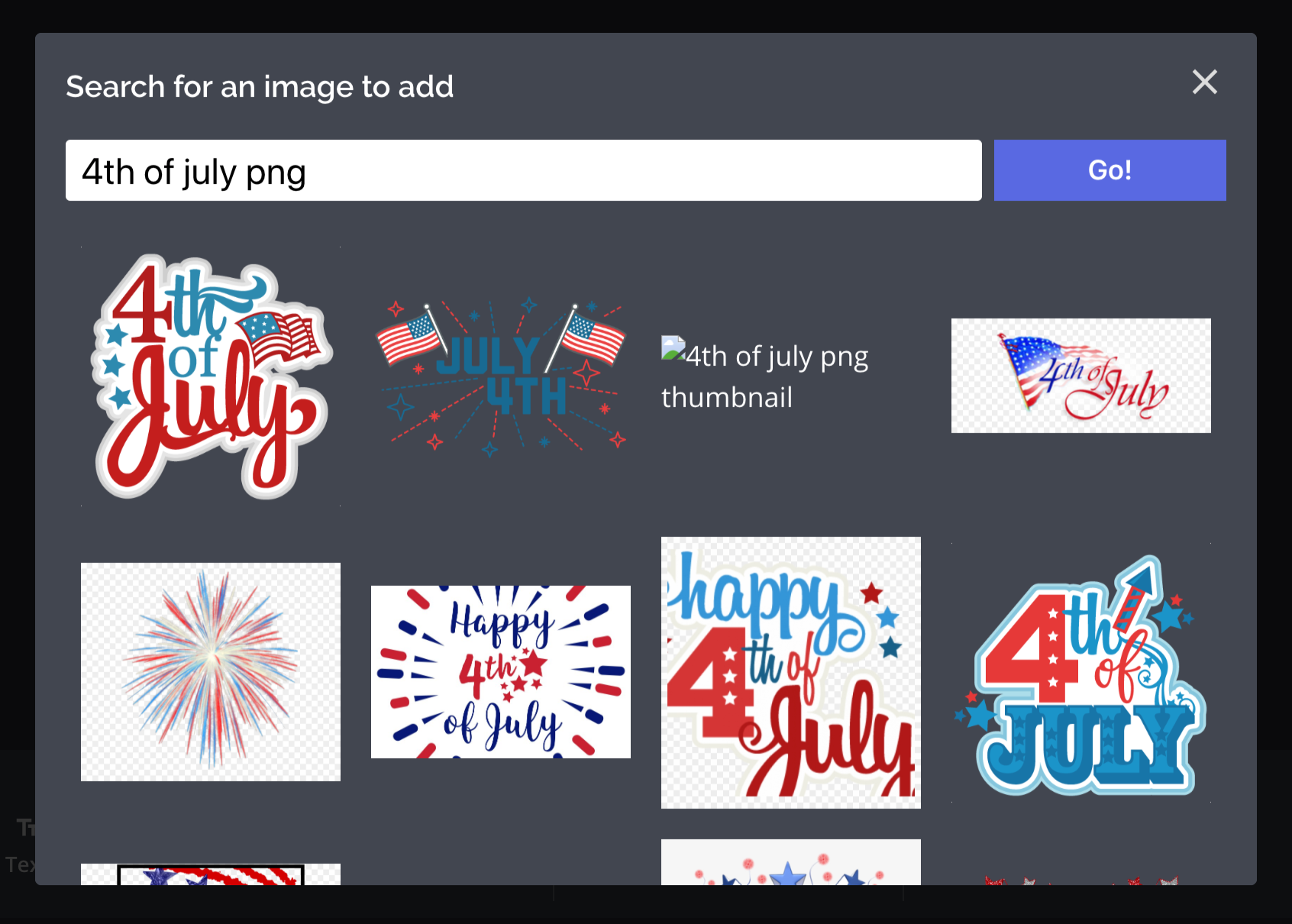
- Alternatively, add images by clicking "Upload" in the Menu bar to upload image files or copy and paste the image links.
Here are some templates you can use to create your profile picture (click the link in the caption for the template you want to use, then click "Edit" on the resulting screen):









Step 4: Download and post on Facebook
Once you're satisfied with your profile picture, click "Publish" to create the file. Download your new profile picture, upload it to Facebook, and have a happy 4th of July!

If you ever want to make other edits or share the picture with other people, just go to “My Account” from the Kapwing homepage and find the picture in your library. This will allow you to download the picture again, share it with your friends, or return to the Studio to make further edits!
For more ideas, tutorials, and features, check back in at the Kapwing Resources page or our YouTube channel!
Related articles:
- How to Make a Facebook Profile Video
- Videos on Hinge, Tinder, and Other Dating Apps: How to make your profile stand out
- How to Make a Facebook Cover Video









