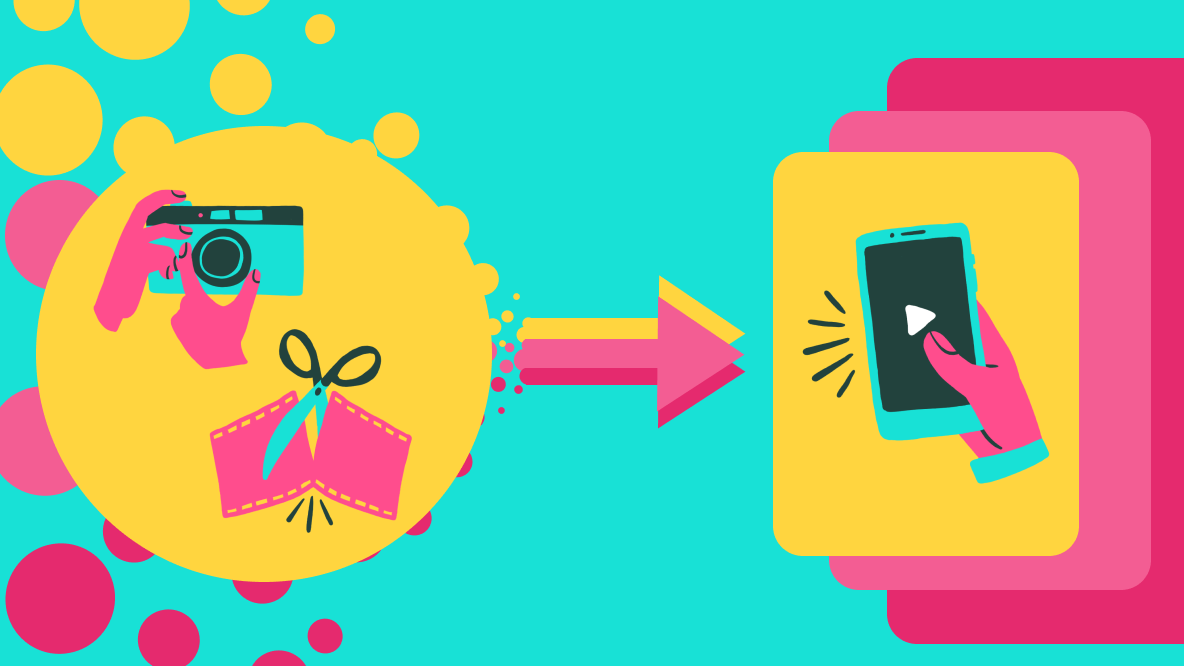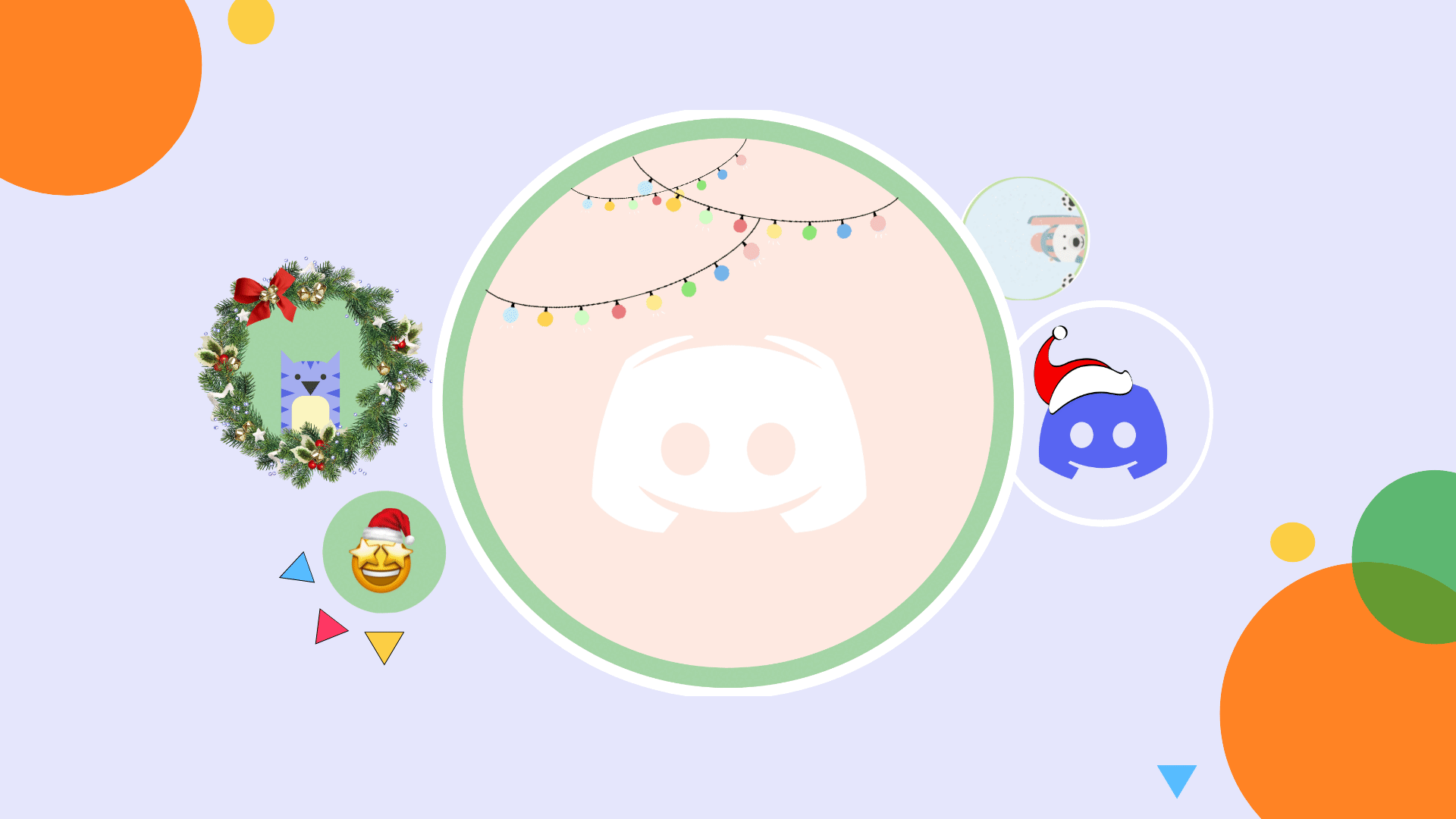Videos on Hinge, Tinder, and Other Dating Apps: How to Make Your Profile Stand Out
How do you make your dating app profile stand out on modern dating apps? This article shows how to add videos to your online dating profile on Match, Hinge, and Tinder. Get more matches with a more memorable animated profile

If you’ve ever used a dating app, you probably understand that online dating can be like surviving a battleground.
Which photo should I upload? Is the lighting ok? Will I look more interesting if I pose with my dog? Should I mention my love for Saturday morning cartoons? Why don’t I get more matches?
While nothing can compare to meeting someone in person and having a conversation, dating apps are becoming more sophisticated, and users are now able to upload videos to their profiles. Videos are more dynamic, and as a result, add depth to a person in ways that images or text don’t. Because videos have sound and movement, they’re harder to fake and edit, meaning video can be a more authentic medium for showing your personality and learning about someone else’s. Plus, videos allow you to hear someone’s voice, which will give you a better idea of whether you’re truly attracted to them or not.
In 2020 and 2021, dating apps are even more important than ever for meeting new people and setting up socially-distant dates. Videos can add personality and flavor to any dating app profile and help you rise above the noise for more matches. In this article, I’ll talk about which popular dating apps support video and describe how you can stand out with a dating app video.
Hinge: Video Prompts and Posts
Marketed as “The Relationship App”, Hinge allows users to upload videos to their profiles. According to Hinge’s CEO, users are encouraged to be authentic with one another on Hinge because it leads to the best connections. After all, it does away with the swiping mechanism and allows people to get to know potential matches better (i.e. users can put more information on their profiles).
Users upload videos to their Hinge profile by uploading the video from their camera roll or importing from Instagram/Facebook. Like photos, every video is cropped to square, but you can move the crop frame or zoom in on the video when uploading. From our own research, video uploads are only supported on the Hinge iOS app (Android doesn’t allow them yet). Videos must be shorter than 30 seconds and longer than 1 second. You can choose to play your video muted or with sound before publishing it on your profile.
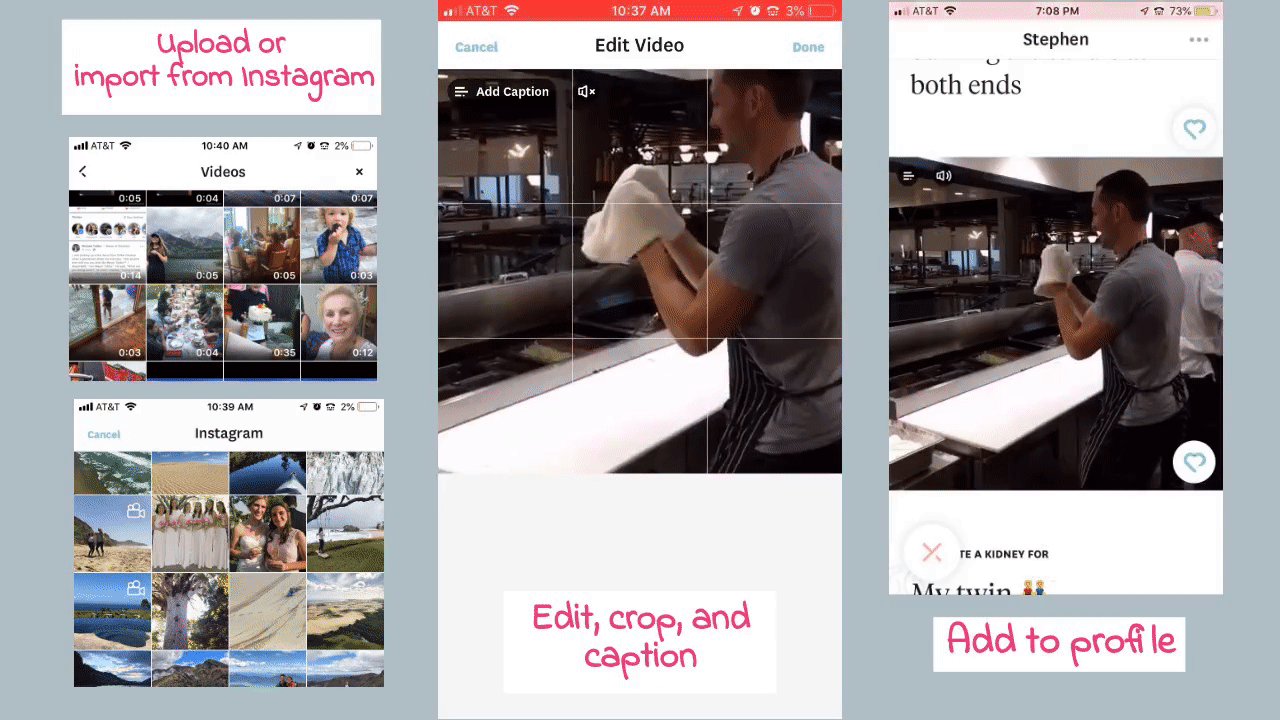
According to this Redditor, video prompts can supercharge your success on Hinge. She reported that she likes when men post photos of them dancing or something they're really good at. "If you have trouble getting your personality across in text, videos can help you fill out the whole picture," they said, "You seem like more of a real, 3D person."
Recently, Hinge added Video Prompts as a special post type. Video prompts show up at the top of your profile and take up more vertical space. Read through our full guide on Video Prompts to learn more.
Tinder: 2-second Loops
Tinder has recently launched support for Loops, two-second looping videos, on Tinder profiles. Users can upload existing videos from their camera roll and choose a two-second slice or upload a Live Photo from an iPhone. (You can use this free video looper to preview what your videos will look like).
According to TechCrunch, users who added a Tinder Loop to their profile saw that their average conversation length went up by 20 percent. The feature seems to be particularly effective in Japan with users who have a Loop on their profile receiving an average of 10 percent more right swipes.

Tinder users can add Loops to their profile like they add photos. Start by tapping “Add Media” and choose a video you like. You’ll be prompted to choose the 2-second snippet that will appear on your profile, either in regular speed or, if you choose the fast forward button in the lower right, double speed. When your bio is showing, photos and videos have an aspect ratio of 1:1 (square). When viewing media at full size (on the swiping screen), the aspect ratio is 0.7:1 (tall rectangle). You’ll be able to preview your GIF-like loop before adding it to your profile.
Match: Stories
As an established player in the online dating game, Match recently modernized its platform with a new video Story feature. It’s riding the enormous success of temporary stories àla Snapchat. Its users can upload “A Match Story”, a combination of videos and photos, that last up to 60 seconds. You can even narrate the stories to make them more dynamic and interesting.
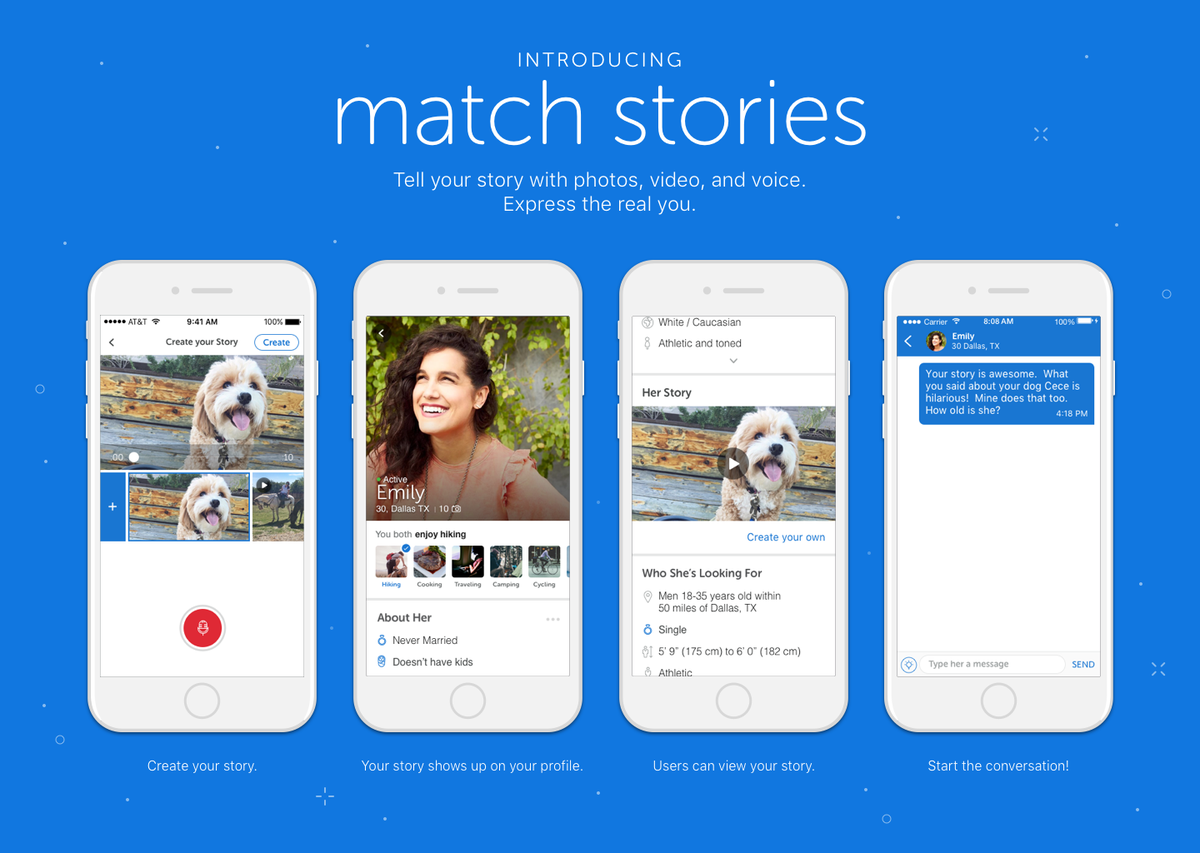
“Hearing someone talk about their photo is far better than just seeing the photo,” Mandy Ginsberg, Match CEO, said this summer, “Seeing a video and hearing their voice is the holy grail in terms of figuring out your attraction”
Dating apps that don’t (yet) support video
Coffee Meets Bagel
Coffee Meets Bagel used to allow front-facing video chats, but it has since removed this features from the app. In May 2018, Coffee Meets Bagel said that they are working to improve the video feature so users should expect to see it again in the future.
Bumble
Bumble doesn’t currently allow users to upload videos to their profiles, although Whitney Wolfe, Bumble’s CEO, announced in January 2017 that the app would soon support a 10-second video format called BumbleVID. Bumble has not yet launched BumbleVID, but, according to Bumble representatives, they plan to add this feature to the app in the future.
Bumble, like Tinder and Hinge, allows daters to link to their Instagram account to from their dating profile. If your Instagram is public, potential matches can peruse all the videos you’ve uploaded on there. While you can’t connect Snapchat to any dating app directly, users often post their Snap username on their Bumble profiles.
In 2019, Bumble launched video and voice calls. Once daters match, they can talk to each other live through the app.
What kind of videos should you upload to your online dating profile?
There is no such thing as a one-size-fits-all video that will guarantee more matches or dates. However, there are some general rules you should follow. Your videos should be …
- Visually clear. Potential matches/connections shouldn’t have to squint their eyes and guess at what they’re seeing. Use a clip that
- Recent. If you have a fun video from years ago, make sure it still represents what you look like in the present day. Look through your SnapChat archive and GoPro storage to see if you have good footage.
- Authentic. Dating app users are wary of fake visuals, so use filters sparingly. You want to publish authentic “real” videos of yourself instead of overly-manicured or professional shots.
The content you put in your videos really depends on who you are, what kind of person you want to attract, and whether you’re looking for a relationship or something casual. Are you a soccer fanatic? Upload a short video of you doing tricks with a soccer ball. If you want to show off your goofy side, upload a video of you getting in on the latest dance craze. Here are some common video themes we see on dating app profiles:
Showcase a talent or hobby: Weather its baking cakes, skiing, or speaking German, videos let you showcase the pass-times that you’re passionate about. Impress potential matches by showing off what you do best. You can speed up or slow down a video to add more emphasis to the action. Hint: The Hinge "A special talent of mine" is a perfect caption for this type of video.
Laughing: People look their best when they’re happy and smiling. Feature your most photogenic self with a candid clip laughing and having fun.
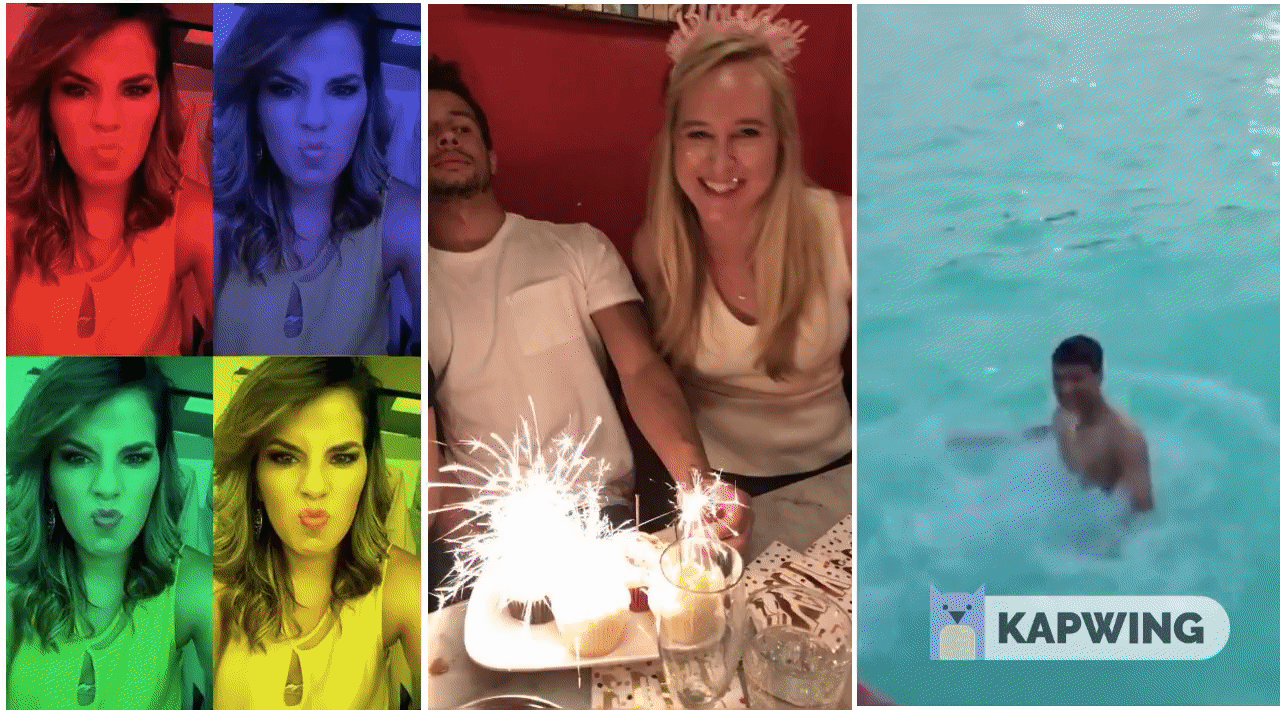
Memorable experience: Choose a recording of a remarkable experience from the last year, like a vacation or event you enjoyed. These clips make for great conversation starters.
Meme: For members of Gen Z and Gen Y, memes are like the internet version of inside jokes and are an endless source of laughter. If you’re goofy, a video meme could be a great way to show off your sense of humor.
Collage: Artistic users can show off their design skills with a simple video and photo collage. You can arrange the visuals side-by-side, add a border or background color, or embed text into the photo directly.
Stop motion: Stop motion videos turn a burst or series of photos into a video. Although they’re popular on Instagram, it’s rare to see stop motions on dating apps so they’ll definitely make you stand out from the crowd.
Slideshow: With Kapwing’s montage maker, you can showcase multiple videos in one continuous video, thereby optimizing the “real estate” you have in a dating app. Take your favorite photos and put them into a fast-paced slideshow so that profile browsers get a multi-dimensional look at your personality.
Future of videos and dating
Although videos have a lot of potential to improve the dating app experience and guard against catfishing, they also present hazards and challenges for daters. While the most popular dating apps have just dipped a toe into the world of video, there are several dating app startups – like Luvr, Lively, Klip, and Badoo – have developed their ecosystem around video. As the presence of video content continues to grow online, it’s safe to say that more apps will jump on the bandwagon and allow users to make their dating profiles more dynamic and engaging with videos.
Create content faster with Kapwing's online video editor →