How to Turn a Saved Video into Boomerang
Boomerangs have been around for years – you probably started seeing them on Instagram, but now you can find them anywhere. Unfortunately, while iPhones now allow you to create "Bounce" videos out of Live Photos, it's harder to make a Boomerang from a saved video. Here's how to do it.

Boomerangs are short video loops that “boomerang” forward and reverse through the action. They are a fun way to share the energy of a scene that wouldn’t come across in a photo, and they’re popular on Instagram and IG Stories. However, with Instagram’s Boomerang app you can only record new videos; you cannot turn saved videos into Boomerangs.
In this article I will show you how to take existing videos and turn them into Boomerangs for free online. There are three easy steps for making a Boomerang from a saved video:
- Upload video
- Choose Boomerang options
- Download your Instagram-ready Boomerang
Step 1: Upload video
Upload your video to Kapwing’s online stop motion tool. It works on mobile and desktop devices and does not require a download. You can upload a video or paste a link to the video if it’s already online to import it automatically. You can also try a sample just to see how the tool works!
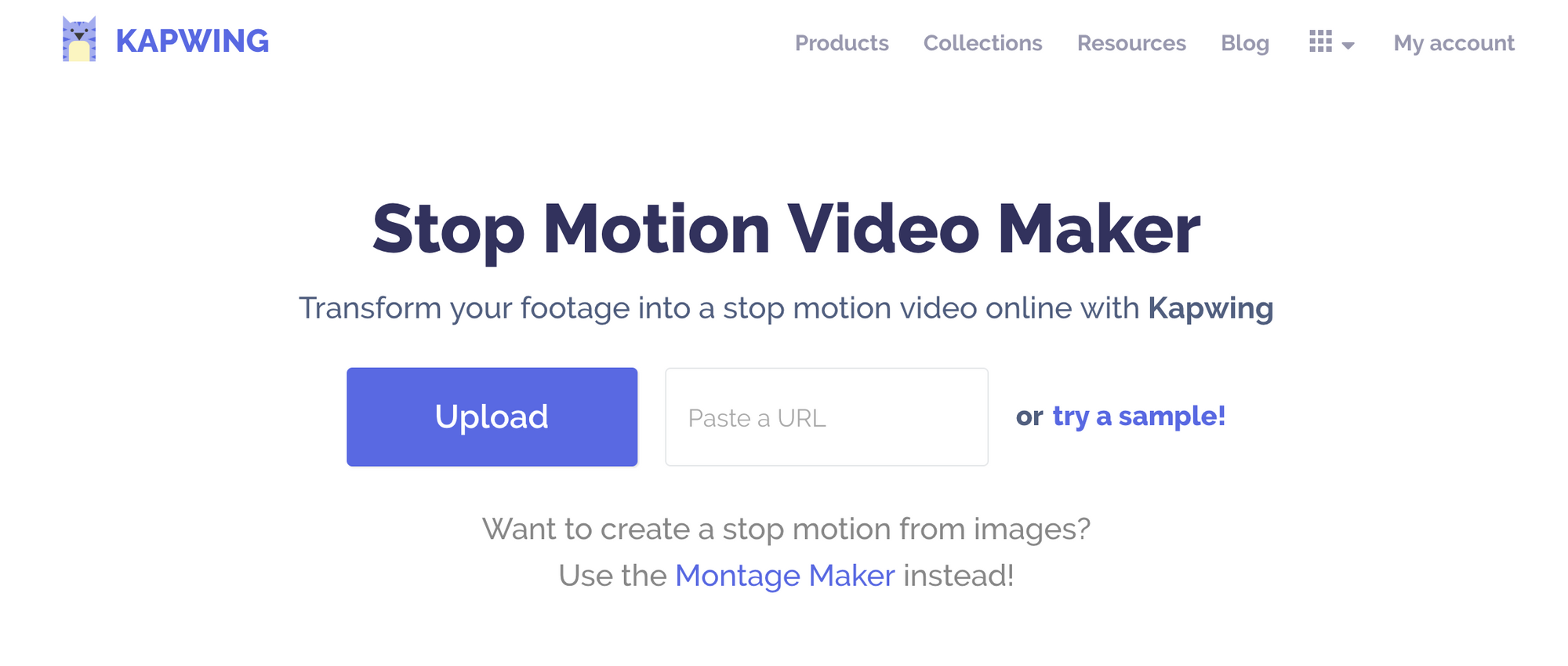
Step 2: Choose Boomerang options
Trim your video to the length you want, cutting out any extraneous beginnings and endings. Footage for a Boomerang clip should be 1-3 seconds long. Be sure to check “Play back in reverse” to make your video export as a Boomerang.
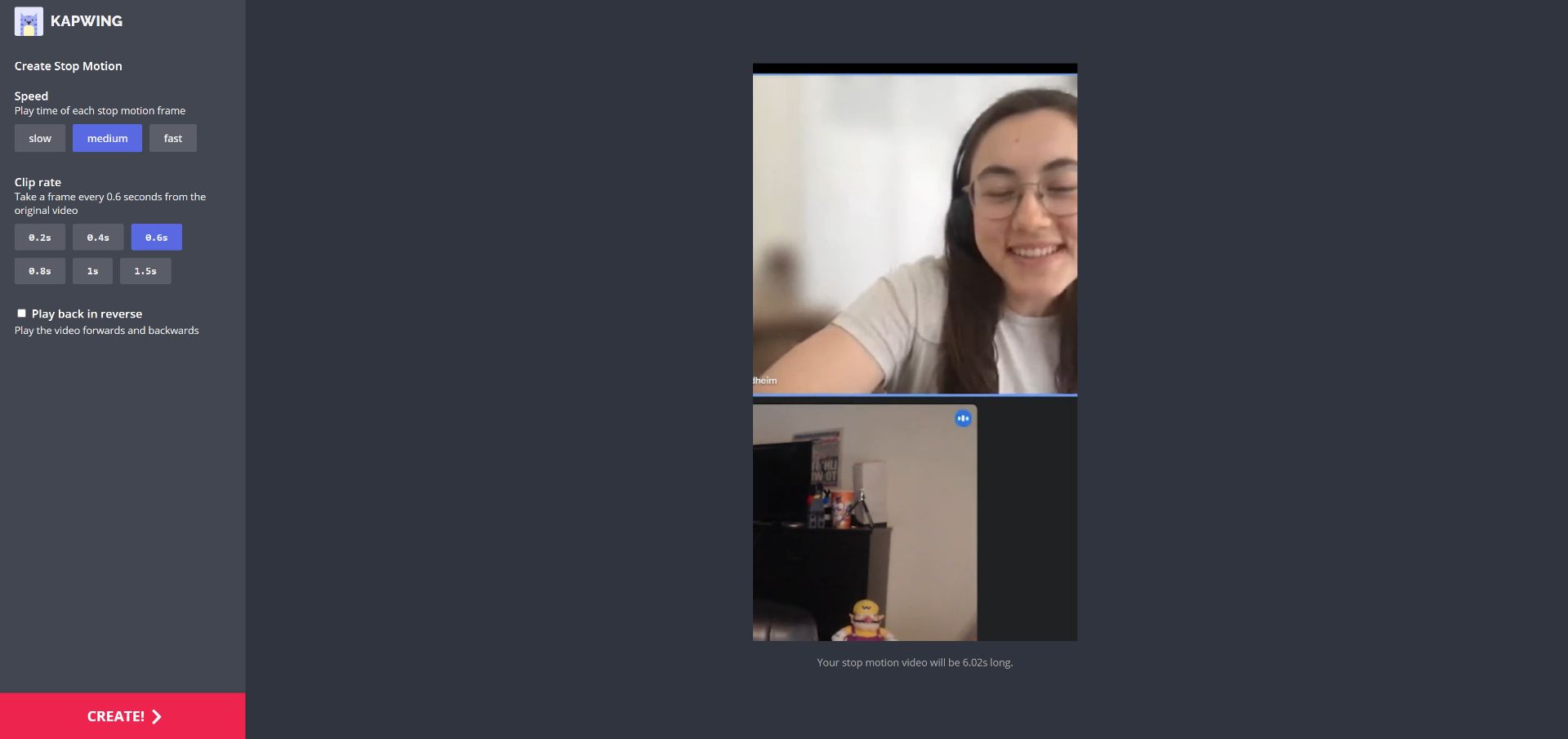
You can also adjust the speed and clip rate to adjust the tempo and choppiness of the Boomerang. To mimic the effect of the Boomerang app, select “fast” for speed and “0.2s” for clip rate. Play around with these settings if you want the video to go slower/have a choppier style.
Note: In the Stop Motion editor, the video preview will only play the forward section of the video. However, once your video is processed, the forward and reversed section will play one after the other, making for a true Boomerang effect.
Step 3: Download your Instagram ready Boomerang
Click the "Create!" button, give Kapwing a few seconds to process your video, and click "Download" to download your Boomerang directly to your device, no matter what you're using. If you're not signed into a Kapwing account, sign in or sign up using your Google or Facebook account – once you've signed into a Kapwing account, the watermark in the lower right corner will be removed from your boomerang video.
Your Boomerang video is now ready to publish to Instagram! You can also upload it to other social media or send directly to your friends and family.
For more ideas, tutorials, and features, check back in at the Kapwing Resources page or our YouTube channel!
Related Articles:
• Convert GIF to MP4
• How to Make Animated GIFs from Videos
• How to Download a GIF from Twitter
• How to Make Custom Instagram Story Covers
• How to Add Music to an Instagram Video









