How to Make Video Memes on Your Computer
You already know what video memes are. Now, you’re ready to make your own. But how? Meme creators make it look so easy, but you can waste hours if you don’t have the right tools. That's why pro meme makers use Kapwing. Why? You can make memes in a few clicks. Here's how:

You already know what video memes are. Now, you’re ready to make your own. But how? Meme creators make it look so easy, but you can waste hours if you don’t have the right tools.
That's why pro meme makers use Kapwing. Why? Because Kapwing makes creating a video meme possible in just a few clicks. Also, you have access to trending memes templates to take advantage of what’s already working. Alright, enough talk. Let me show you how it’s done:
- Use the meme generator
- Customize your meme
- Export the final video
1. Use the meme generator
First, open Kapwing’s meme generator and choose from the templates. You can select a basic template or edit a trending meme. Once you’ve decided, click your template and hit ‘Make It’.
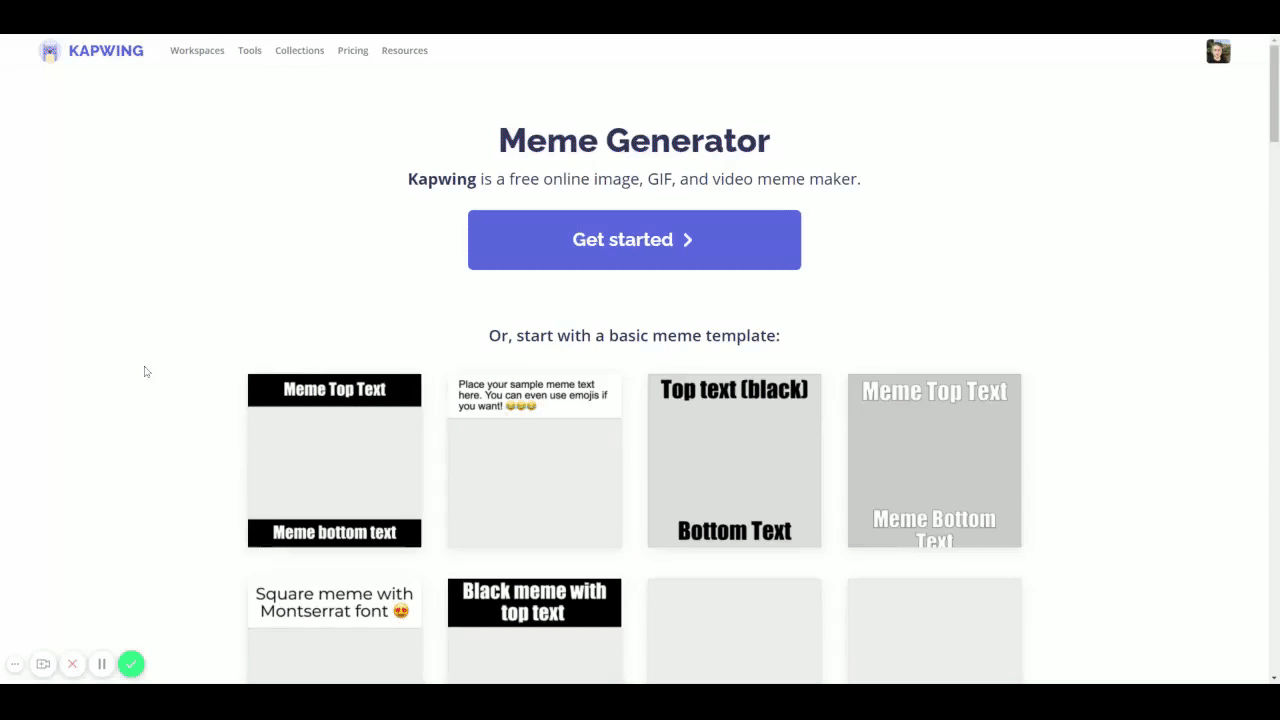
Now, click ‘Replace’ to upload your video or paste the video link in the box below.
2. Customize your meme
If needed, edit the video by clicking it, then choose from the trim, adjust or crop tool. Trim the video by sliding the handles to cut unneeded footage.
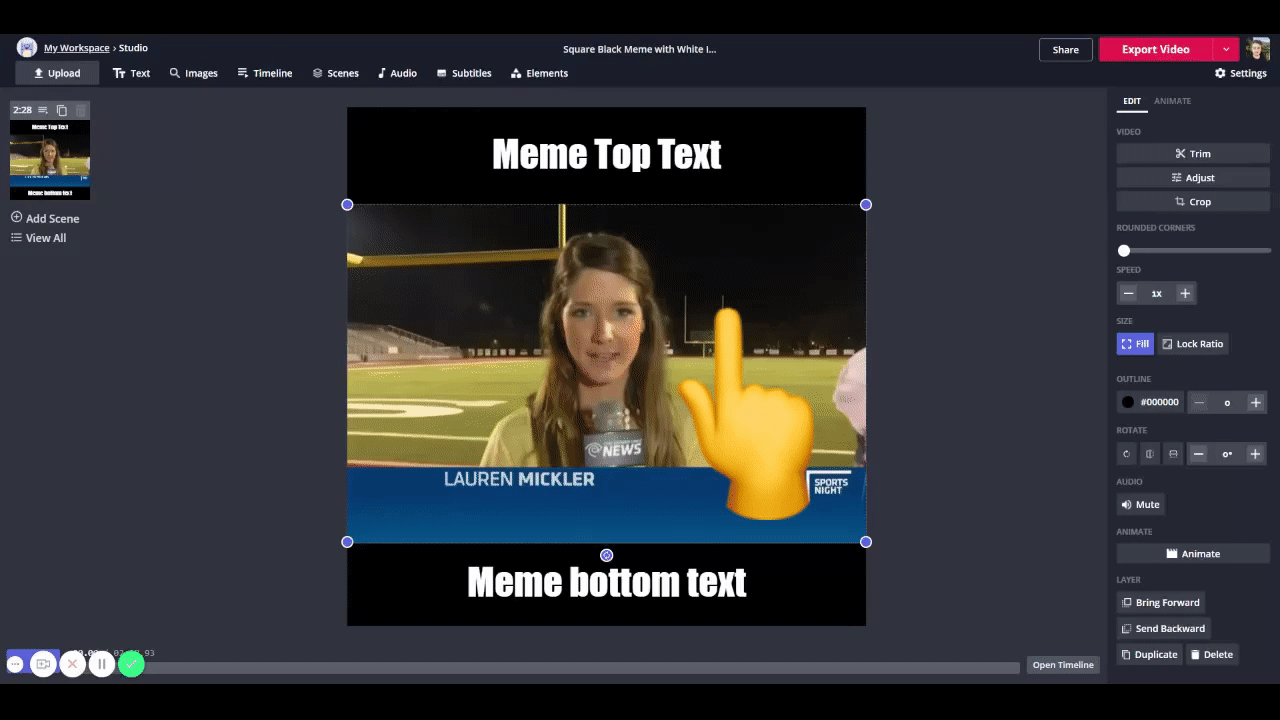
Next, click the text box, delete the placeholder and add a unique message for your meme.
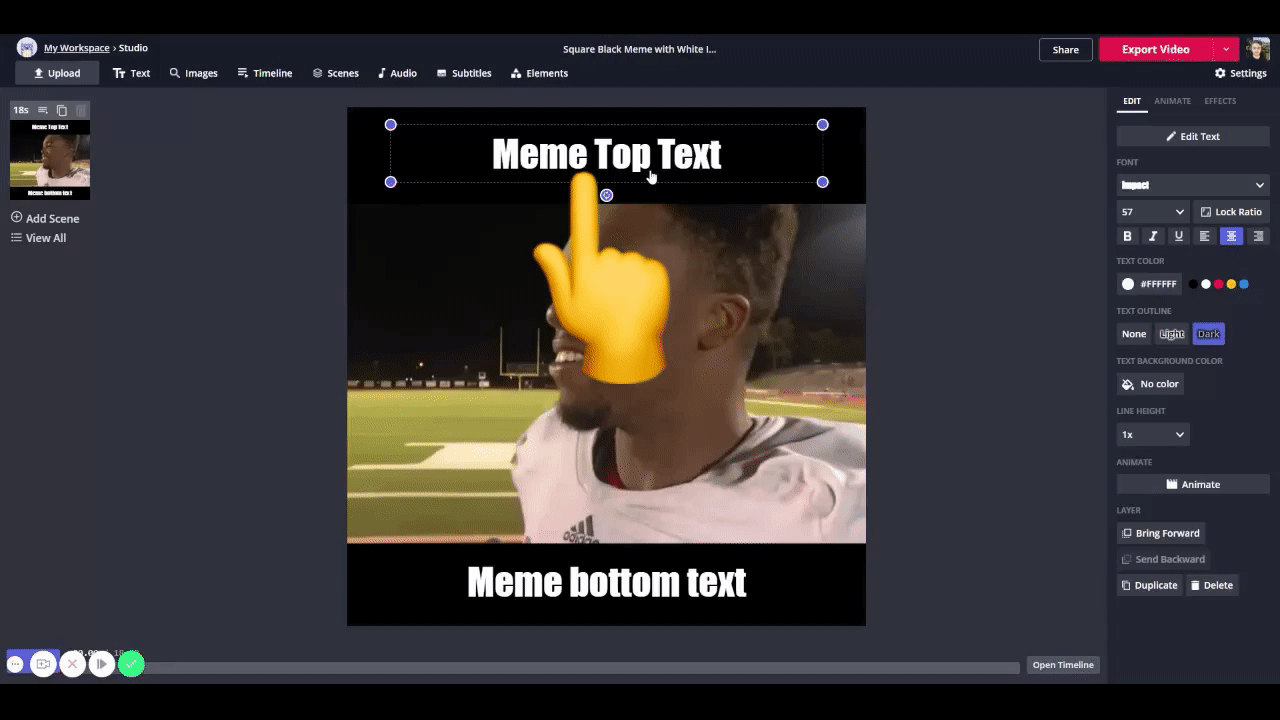
If you want to edit the meme template, simply click and use the tools on the right. You can edit text formatting, image backgrounds and more. Explore the menu to add the finishing touches.
Pro Tip: write messages that focus on the feeling your meme evokes. For example, when people win a video game, they get pumped like this football player meme.
3. Export the final video
When you’ve perfected the meme, hit ‘Publish’ in the top right and wait for it to process. Finally, download your meme or share it to social media.
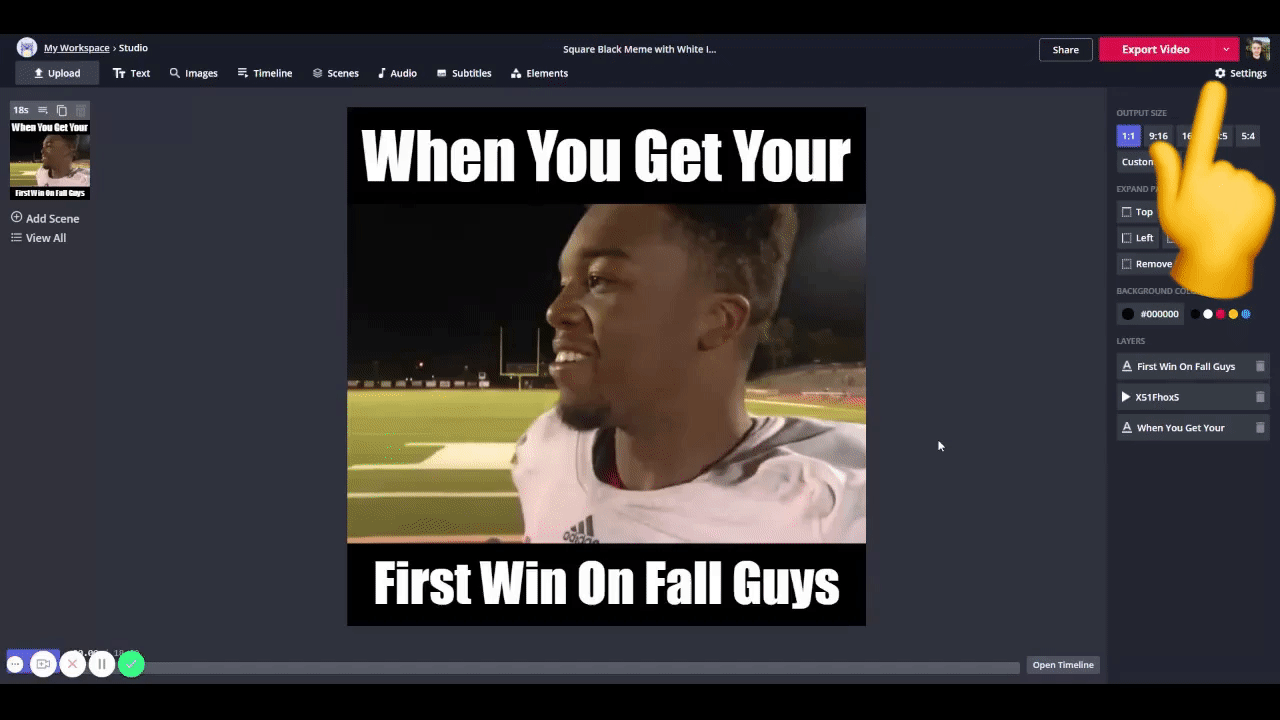
When you share your video meme, your audience will be in awe at the glorious work of a true memelord. Little do they know, it only took you a few minutes to create with Kapwing!
Remember to tag us
