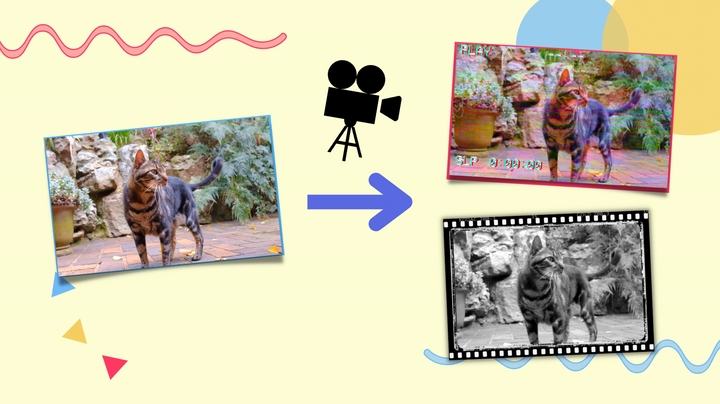How to Do the "Yep, That’s Me" Movie Cliché
Have you seen the "Yep, that's me! You're probably wondering..." trend on TikTok and Reels? This article will show you how to participate in the movie cliché for TikTok trends, Reddit, and more.
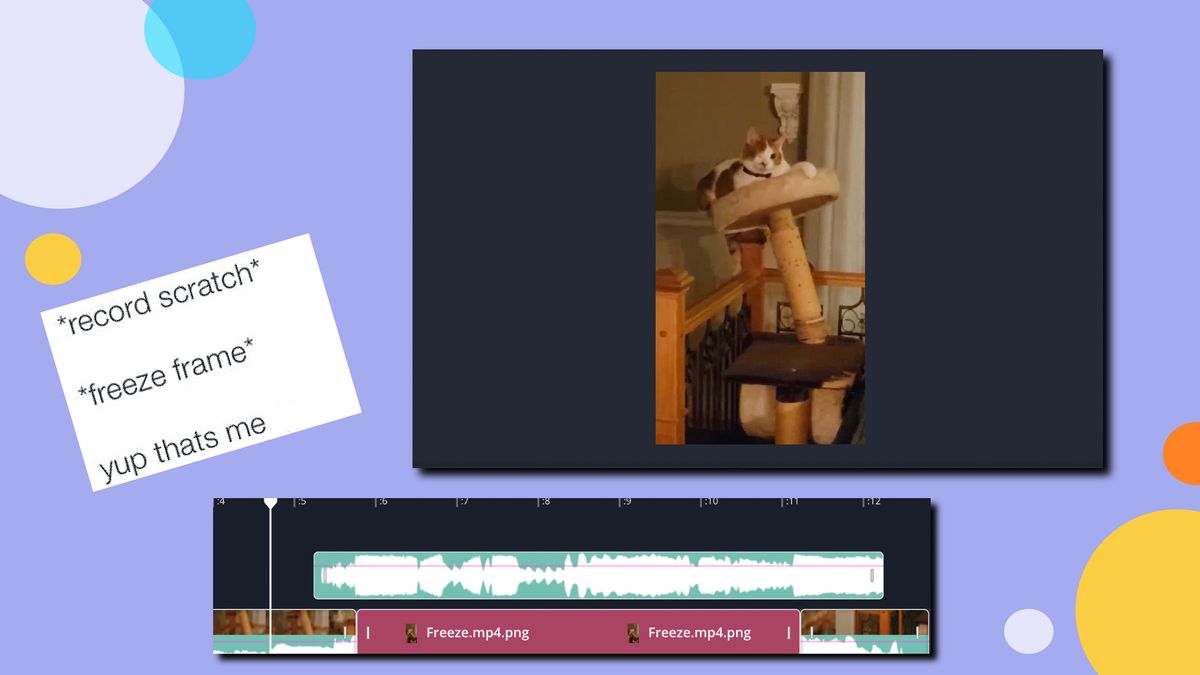
“Yep, that’s me. You’re probably wondering how I ended up in this situation,” is a phrase we all know too well. A video of a person doing a backflip on a trampoline seems to be going well, until we're hit with the record scratch and a freeze frame while the person is in midair. You know what comes next.
You’re probably wondering where this sound came from, and how to make this meme yourself.
Well, the origin of the “Yep, that’s me” movie cliché in film seems to not have an original movie pinpointed, leaving countless films and shows to actually inspire each other on making parodies of this cliché. And it doesn’t stop at films or television. The *record scratch* "Yep, that’s me” cliché has taken off on both Twitter and TikTok now for years now.
How people use this cliché
Although this cliché doesn't have a specific origin, that doesn't exclude the fact that people's parodies of this cliché have inspired each other. Usually this trope is used to either create a comedic effect to a video or provide context to the current scene and how the subject got where they are there.
For some uses of this format, films only use the song "Baba O'Riley" by the Who to replicate the "Yep, that's me" background narration. This is seen in the movie Holes (2003).

Others have been creating their own TikTok videos and using both the song and the voiceover to recreate the trend across social media.
@carakuulei Just along for the ride 🤗 #irishtwins #babiesoftiktok #tiktokbaby #twins #irishtwinmama #fyp #foryoupage #christiantiktok
♬ original sound - Cara Bowen
All in all, this trend is a way to provide background information on a story while also creating a light-hearted, comedic effect. It's also incredibly versatile for the type of video you want to create– whether you want to include it in your own film or a simple social media post.
How to recreate this trend yourself
This film edit is a classic, regardless if it even came from a classic movie or not. Here’s how to do the "Yep, that’s me” movie cliché online for free.
- Upload your video and audio to an editor.
- Add a freeze frame to your video.
- Align the Yep, that's me sound with the freeze frame.
- Export and download.
Step 1: Upload your video and audio to an editor
Start by uploading your video and audio to any video editor of your choice. For my example, I'll be using Kapwing's "Record scratch Yep, that's me" video template.
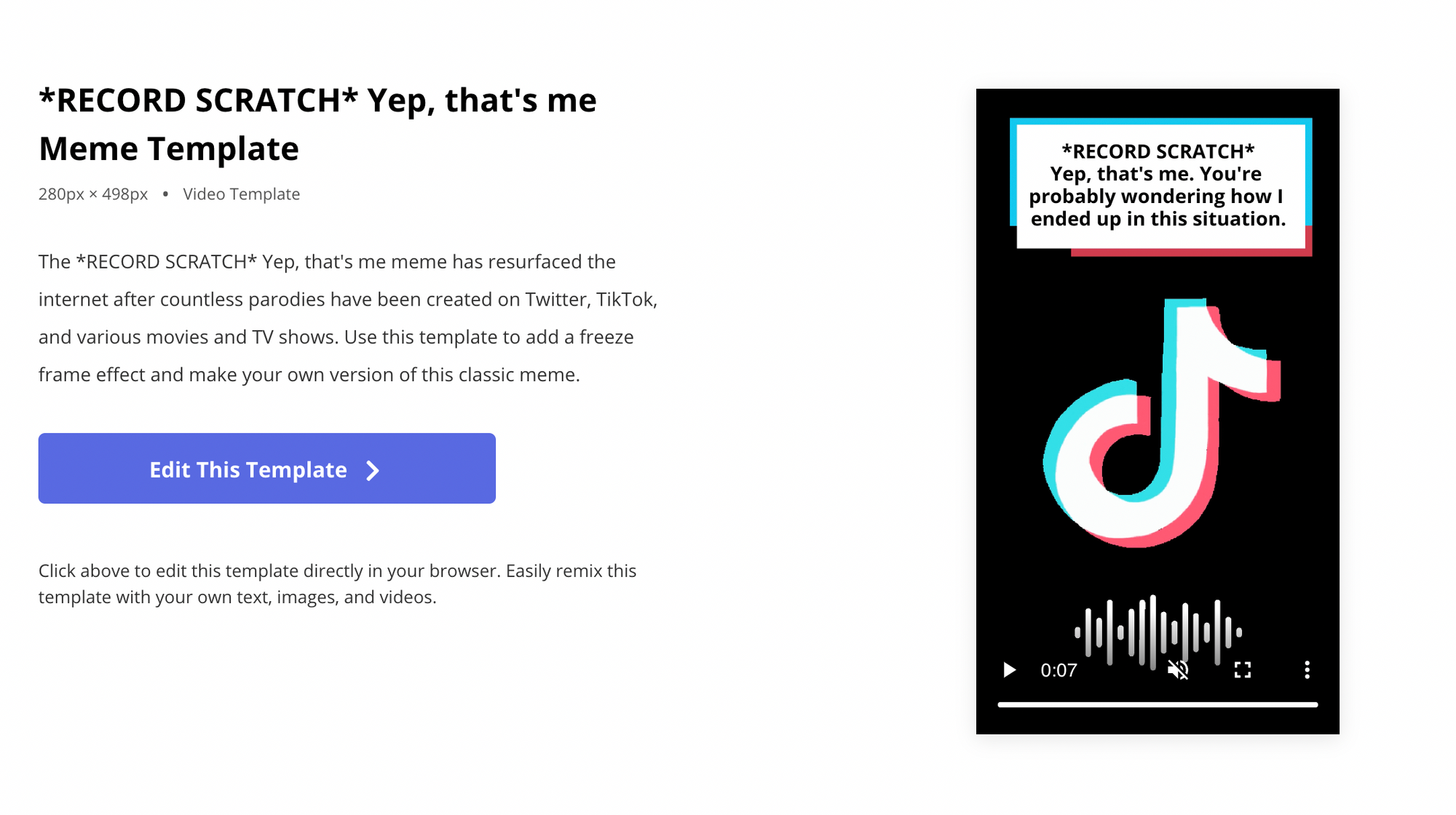
When you open this template, you'll be taken to your own video editor in Kapwing. To upload your own video, click "Add Media" in the left sidebar and either upload a file or paste a video URL link. You'll see in the next step, I'm using a TikTok video by @aliceontheroad that I pasted the video URL link to in Kapwing.
After you've uploaded your video, you can delete the other elements from the template to make your editor and timeline cleaner. Don't delete the "Yep, that's me" sound or the video that you uploaded.
Step 2: Add a freeze frame to your video
Once you've uploaded your video, adjust the playhead on the timeline to where you want to add a freeze frame. When you've placed it on the exact frame you want it to freeze on, click "Timing" in the right navigation bar and select "Freeze Frame."
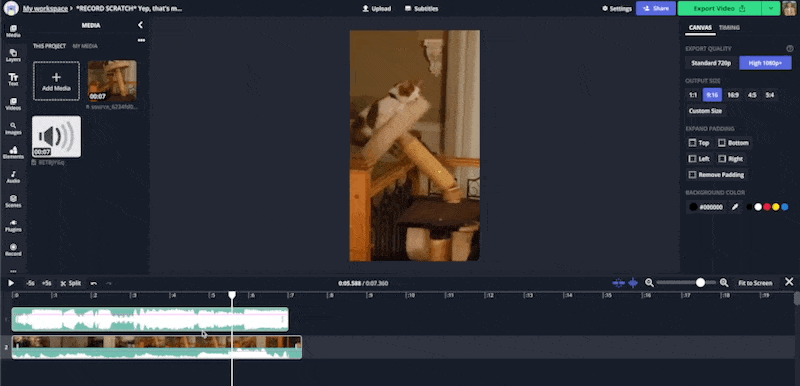
If the freeze frame option isn't there, click on your video first and then it should populate under the Timing tab.
Step 3: Align the "Yep, that's me" sound with the freeze frame
Now, align the sound with your freeze frame image by clicking and dragging the sound on the timeline. You'll need to move the end piece of your video along the timeline to make the freeze frame long enough to fill in the entire sound.
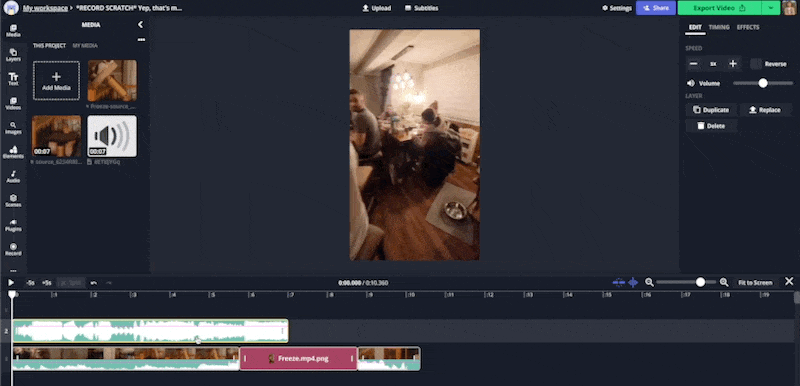
A small tip here: you'll see I overlapped the sound with the original video by about a second at the beginning of the frame. This is because the taller sound wave is the sound of the record scratch. You want the record scratch to occur at the same time as your freeze frame starts.
Step 4: Export and download
When you're happy with your project, click "Export Video" in the top right corner of your editor. This will export and process your video, allowing you to preview it before you download your video file. You can also share your video directly to Facebook, Twitter, or TikTok, or even create a URL link for your video to share elsewhere.
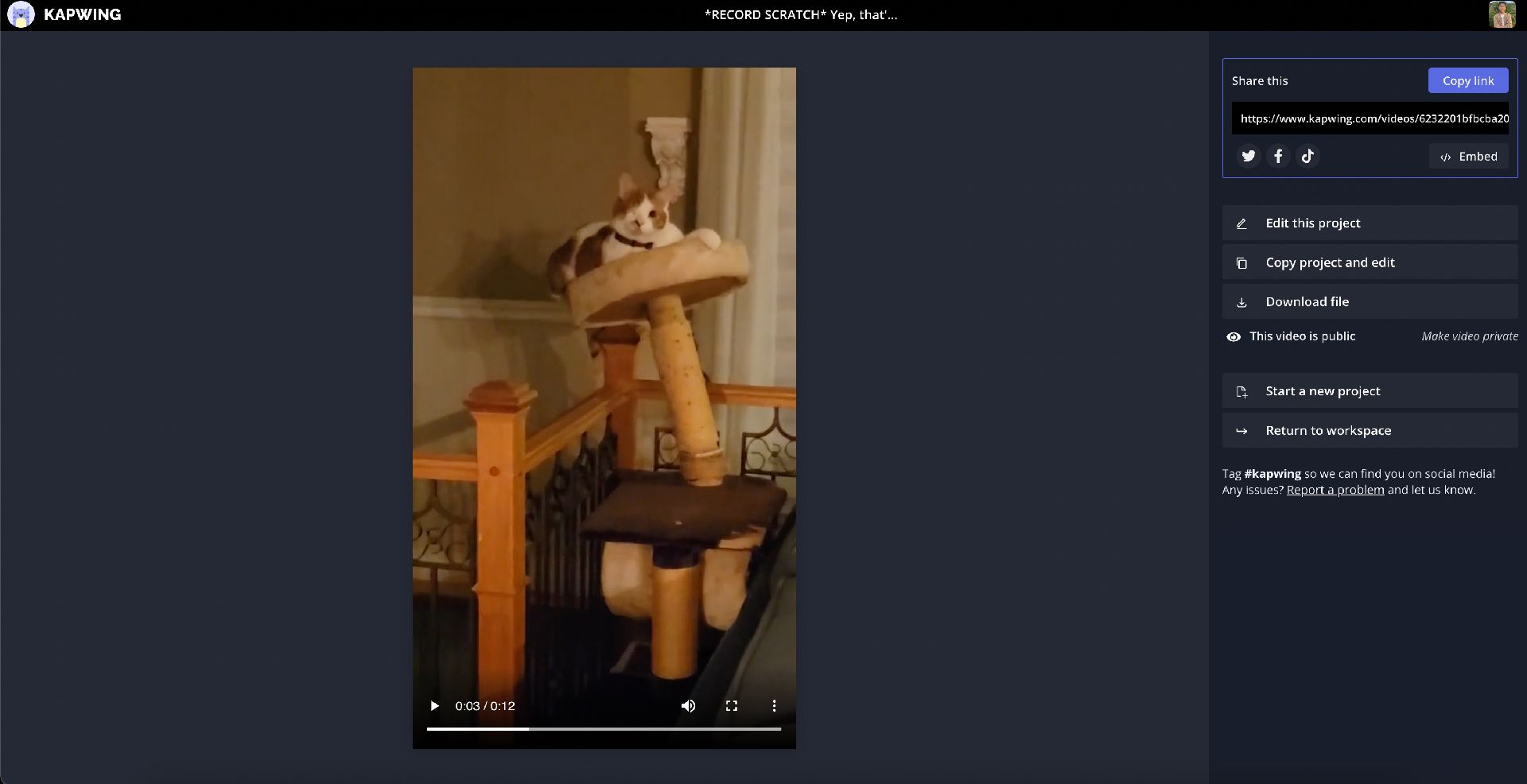
Here's my final project:
Discover more social media trends and memes by visiting our Resources Library or our free template collection. Kapwing is an all-in-one content creation tool, free to use without having to sign in or install any software. You can also keep updated with new features we launch in our video editor by following us on Instagram or Twitter @KapwingApp or by checking out our YouTube channel.
Related Articles
- Add a Freeze Frame to Your Video for Free Online
- How to Save TikTok Drafts to Your Phone
- How to Use the Speed Ramp Effect (with Examples)
- The Ultimate TikTok Trends List