How to Add a Bling Effect to Video (No App Download)
If using video effects causes your video standout, adding a bling effect makes sure viewers stop and watch. If only there was a way to get the perfect bling effect without downloading anymore apps. With Kapwing, there is. In this tutorial, I’ll show you how in just a few steps:

If using video effects causes your video to standout, adding a bling effect makes sure viewers stop and watch. But, how do you add a bling effect to your video?
Some apps offer built-in effects and filters, but they don’t always fit the vision for your star-studded post. If only there was a way to get the perfect bling effect without downloading anymore apps. With Kapwing, there is. In this tutorial, I’ll show you how in just a few steps:
- Open your video
- Add the bling effect
- Publish your project
1. Open your video
First, open the Kapwing Studio and upload your video. You can search the file, drag and drop or paste the link to open the video.
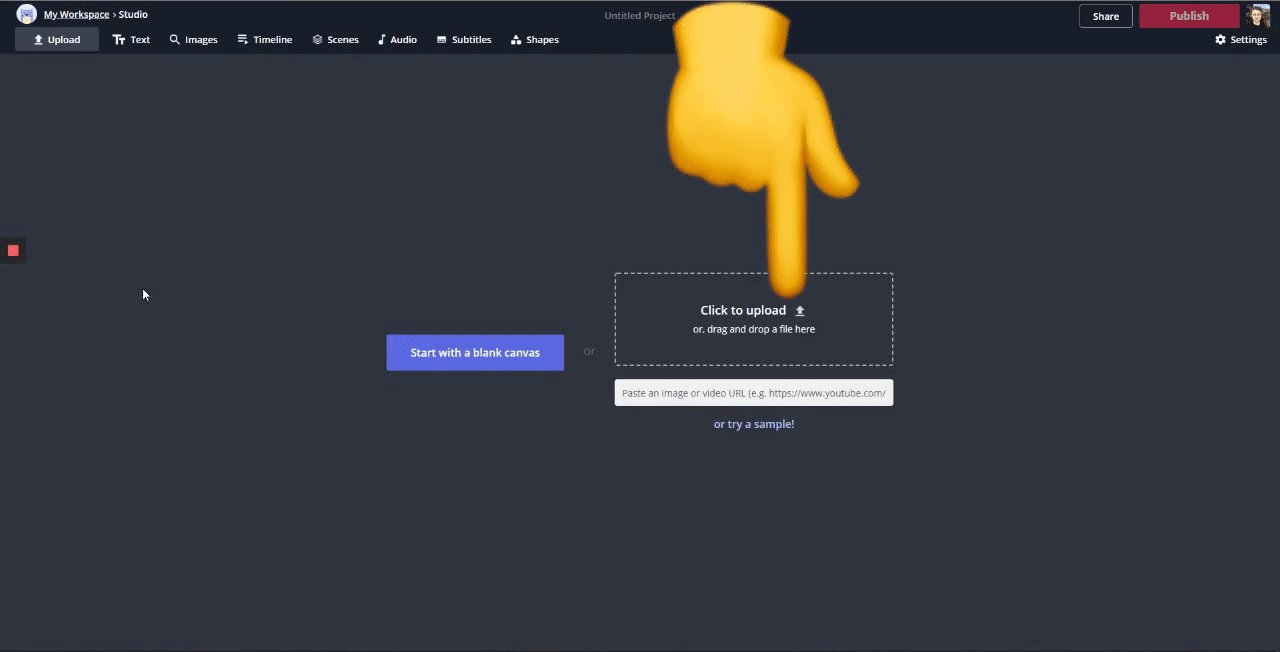
2. Add the bling effect
Now, go to Giphy.com and search their database of GIFs for a bling effect. In this example, I searched ‘bling’, found one that looked okay and finally chose a suggested effect. When you’ve found one, copy the link and head back to the studio.
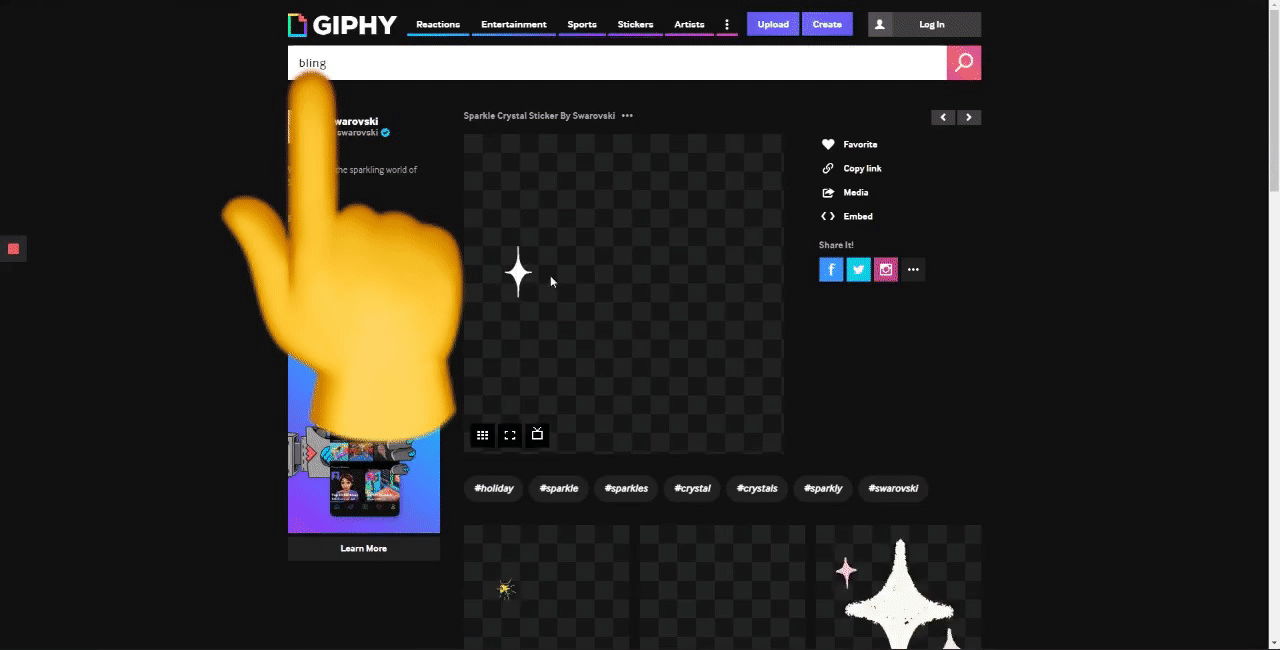
Next, click ‘Upload’ in the top left and paste your GIF’s link. The effect should appear over the video. After that, position the effect using the corners and the tools on the right.
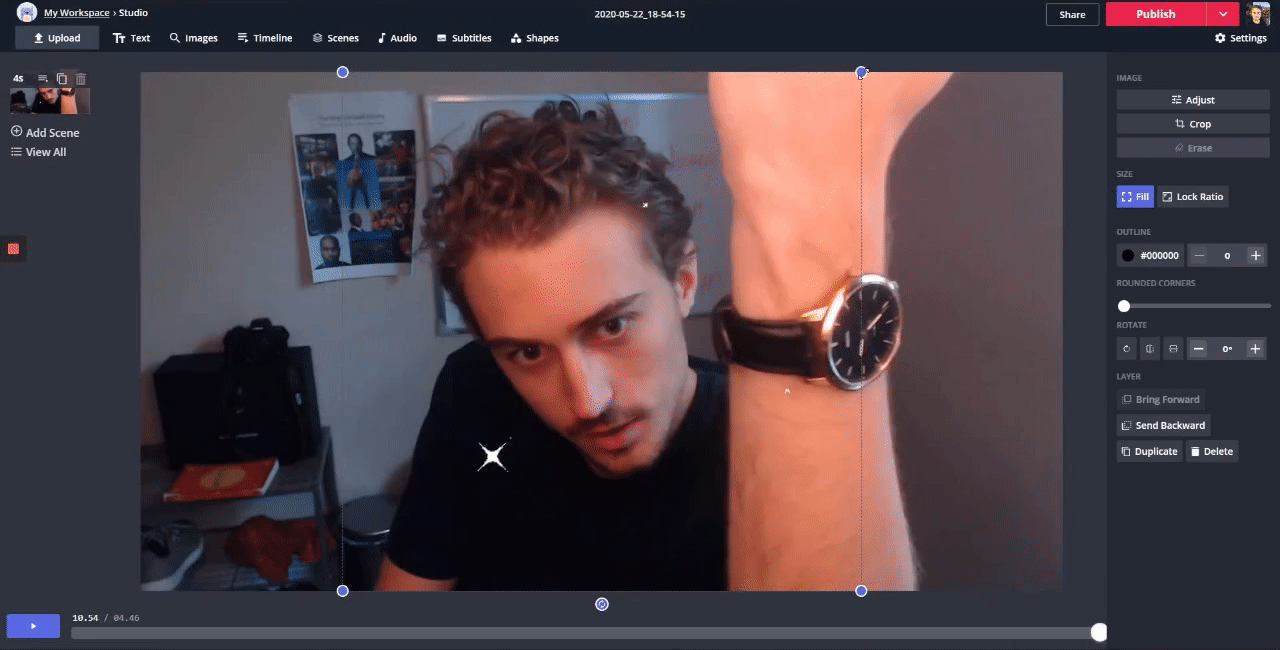
If your effect isn’t timed correctly, open the ‘Timeline’ from the top left to make the effect appear when you want.
Check out this article about how to edit videos with Kapwing to learn more.
3. Publish your project
Once you’re done, click ‘Publish’ from the top right, wait for it to process and download the final project!
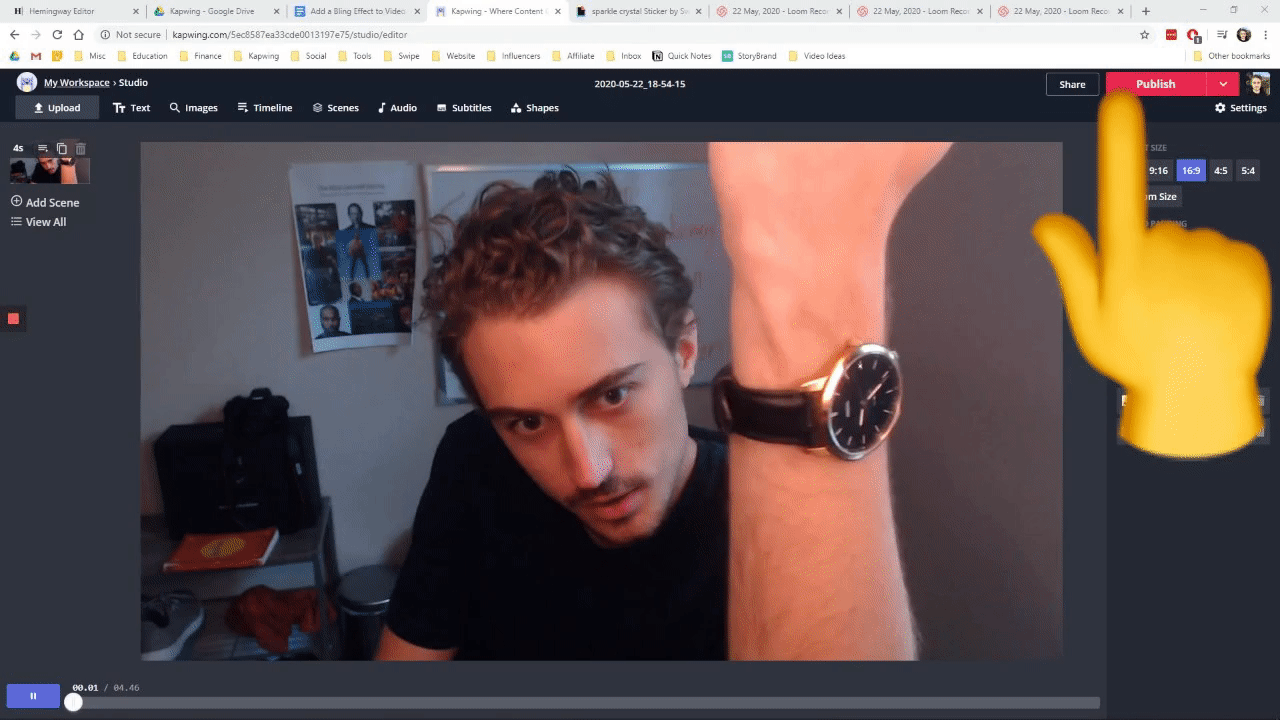
Now, you can flex on all your friends with your iced out watch - or whatever you added the effect to!
Remember to tag us
