How to Download Niconico Videos For Free Online
If you want to preserve your favorite video content, create collections, and watch your favorite clips whenever you want, you’ll need to save Niconico videos to your own device. Here’s how you can download any Niconico video straight to your phone or computer in just a few clicks.
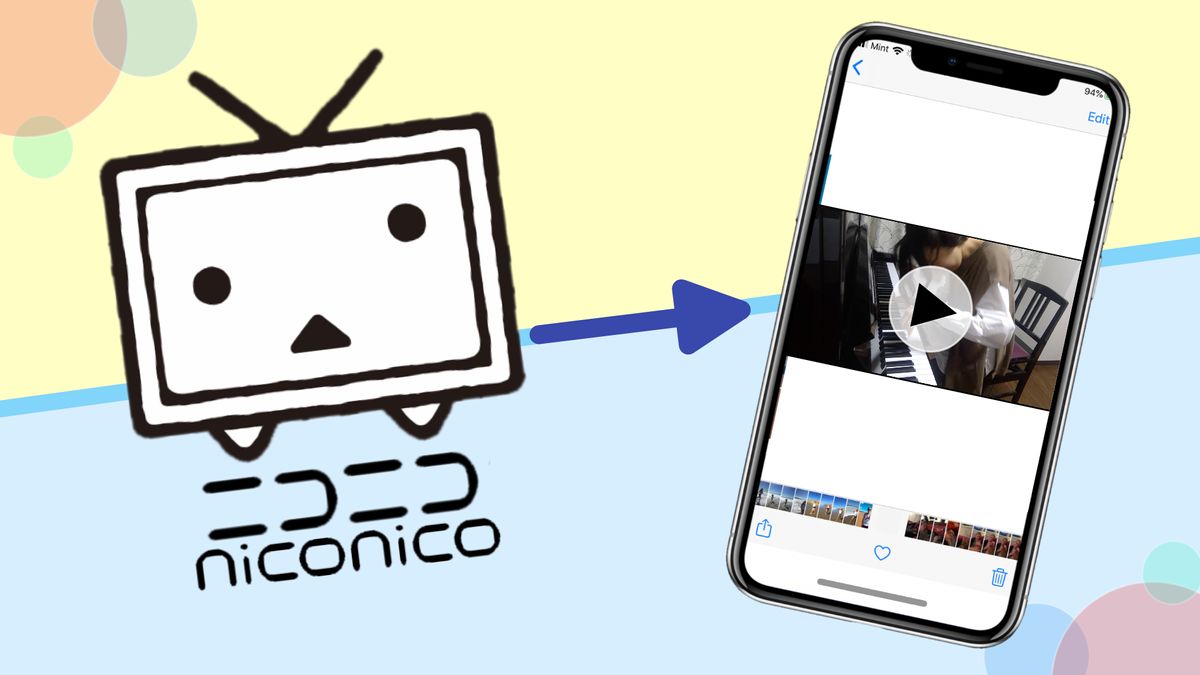
YouTube is the by far the largest video sharing app on the web, but there are plenty of other sites that do YouTube’s job just as well, serving different genres, audiences, and regions. Niconico is one of these social video platforms, most popular in Japan, and gaining international traction among audiences attached to Japanese culture and media.
And, like YouTube, Niconico is home to millions of videos that you can’t find anywhere else. Music videos, live performances, and viral clips mean a lot to everyone, but if you want to preserve your favorite video content, create collections, and watch your favorite clips whenever you want, you’ll need to save Niconico videos to your own device. Here’s how you can download any Niconico video straight to your phone or computer in just a few clicks.
- Copy the Niconico video’s link
- Paste the link in the Kapwing Studio
- Export & download
Step 1: Copy the Niconico video’s link
That’s right – all you need to have in order to download a video from Niconico is the video’s link. Either right-click the URL at the top of the page and click "Copy," or choose "Copy" (コピー) from the video's sharing options in the Niconico mobile app.
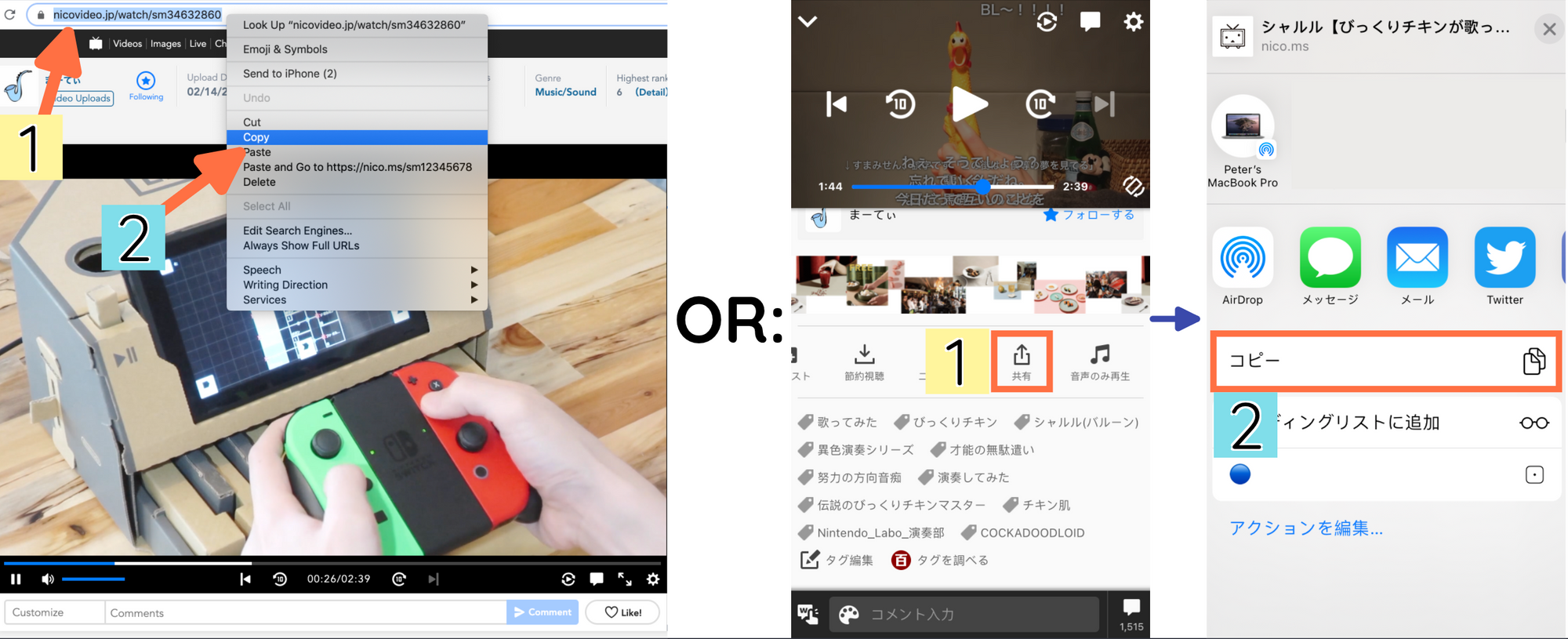
NOTE: If you are using the Niconico mobile app to copy your link, you'll need to change the link just a tiny bit before pasting it into Kapwing. First, open a browser tab or note and paste the link from your keyboard. Now, erase everything after the 8-digit number in the URL, so it looks something like this: https://nico.ms/sm12345678. This is the link you'll need to paste into Kapwing in step 2.
Step 2: Paste the link in the Kapwing Studio
Once you’ve copied the link to the video you want to download, head over to Kapwing.com and click “Start editing” to enter the Kapwing Studio.
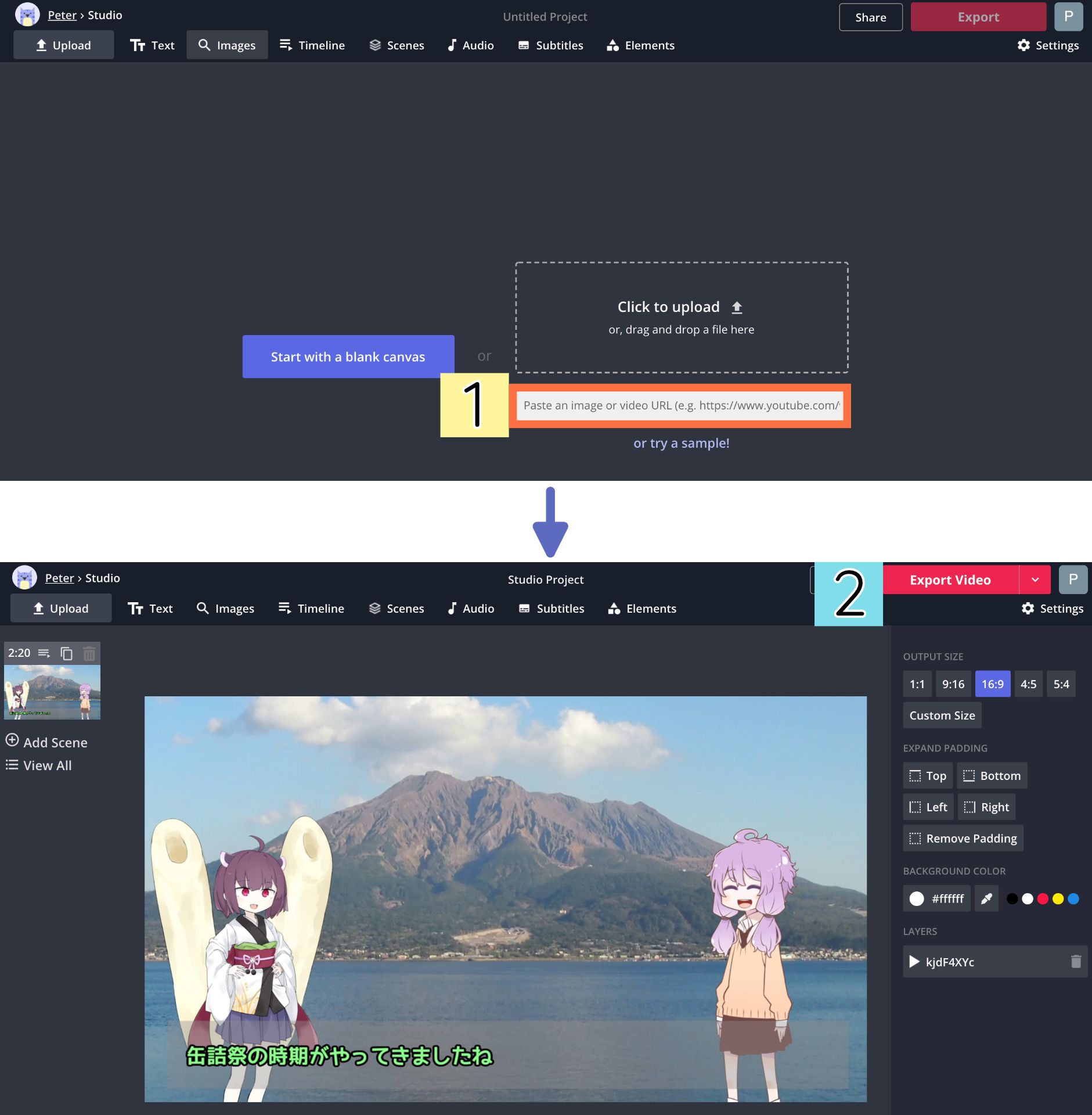
Here, just paste the Niconico link you copied into the URL field under the upload button. Kapwing will import the full length video.
Give Kapwing some time to upload the video to the Studio – even for long videos, this won’t take more than a few minutes at most. Once it’s fully uploaded, you can make edits like a simple trim, if you only want to save a portion of the video, to adding custom text, animation, shapes, filters, and music.
Step 3: Export & download
Once your video is fully uploaded to the Studio and you’ve made any edits your video needs, select the red Export button in the upper right corner of the Studio. Kapwing will immediately begin processing your video. When it’s ready, simply click “Download” on the right side of the screen, and your video will be saved directly to your device’s files.

I hope this article helped you download & save your favorite Niconico video content! If you’re looking for more product updates, video editing features, and content creation tips, subscribe to Kapwing App on YouTube or follow us on Twitter @KapwingApp. And in the meantime, check out these related articles on downloading and editing online video content:
• How to Download Any Video from TikTok
• How to Download Music from TikTok
• How to Download IGTV Videos Online
• How to Download Anyone's Stories on Instagram, Facebook, Snapchat









