How to Use Instagram Alt Text to Make Your Posts Accessible
Learn how to make your Instagram posts more accessible to visually impaired users and screen reader users with alt text. Plus, some bonus tips for making all of your Instagram content more accessible!
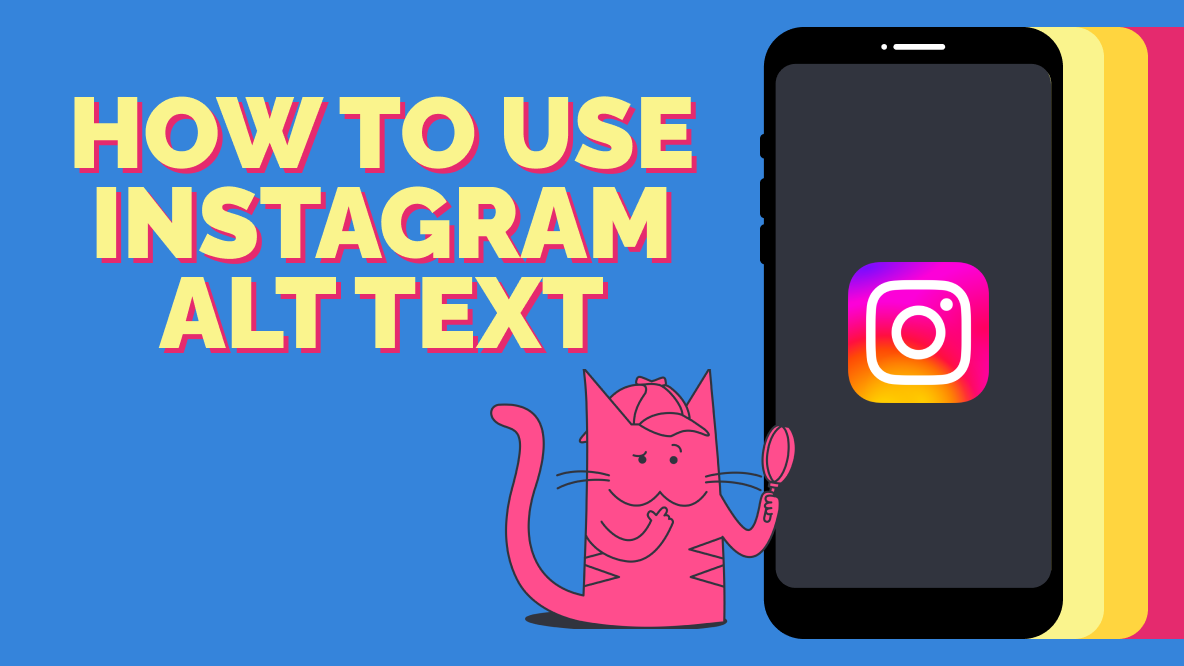
Alt text, also known as alternative text, is an HTML attribute that is used to describe photos using a written description. It's commonly used by visually impaired readers who use these short descriptions to understand what is featured in an image.
Traditionally, web developers used alt text to make their website images more accessible (and give them an SEO advantage). Your own website isn’t the only place online you should be using alt text, though. Instagram is an extension of your brand; it's also a visual platform that supports alt text. By adding alt text to your Instagram posts, you can make your Instagram account more accessible and even boost your post’s reach. And with 2 billion users on the Instagram app each month, tapping into a wider market for your Instagram posts could be a great opportunity for growth.
In this article, we're going to share how to add alt text to your Instagram posts and how to view alt text on an Instagram post. We’ll also share some examples of what alt text should (and shouldn’t!) look like and include a few other ways you can make your Instagram account more accessible.
Let’s get started.
How to Add Alt Text on Instagram
On Instagram, you can add alt text to regular image posts and carousel posts. Follow this step-by-step tutorial to add alt text to your next Instagram post:
Step 1
Start making your post as usual. Upload your single image or add up to ten images to create your carousel.
Once you click through to the "New post" page, you'll see options to "Write a caption," tag people, add location, add music, and more. Scroll down to the bottom of that page and click on the “Advanced settings” option.
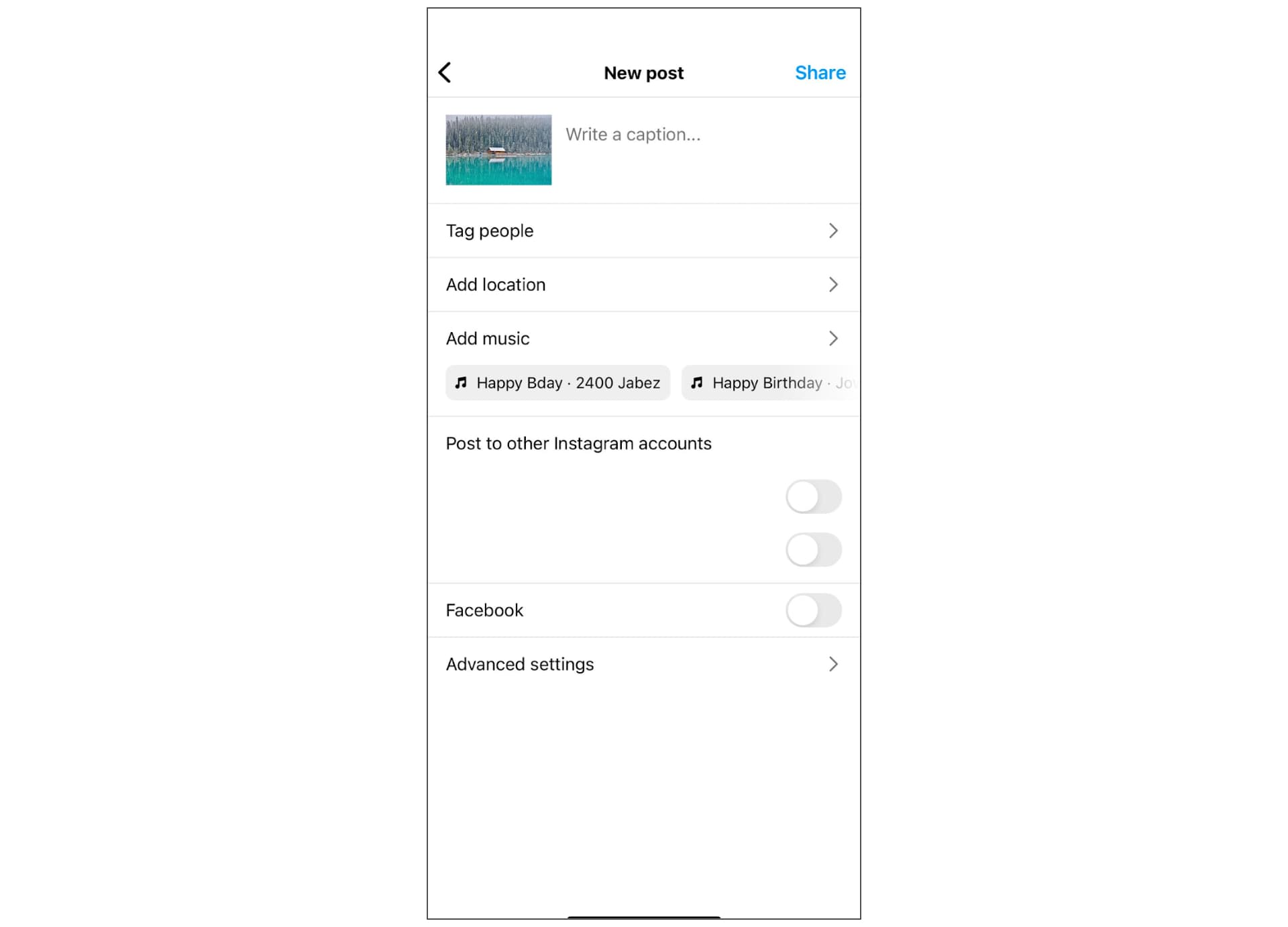
Step 2
At the bottom of the "Advanced settings" page, you'll see a section called Accessibility. Click on "Write alt text."
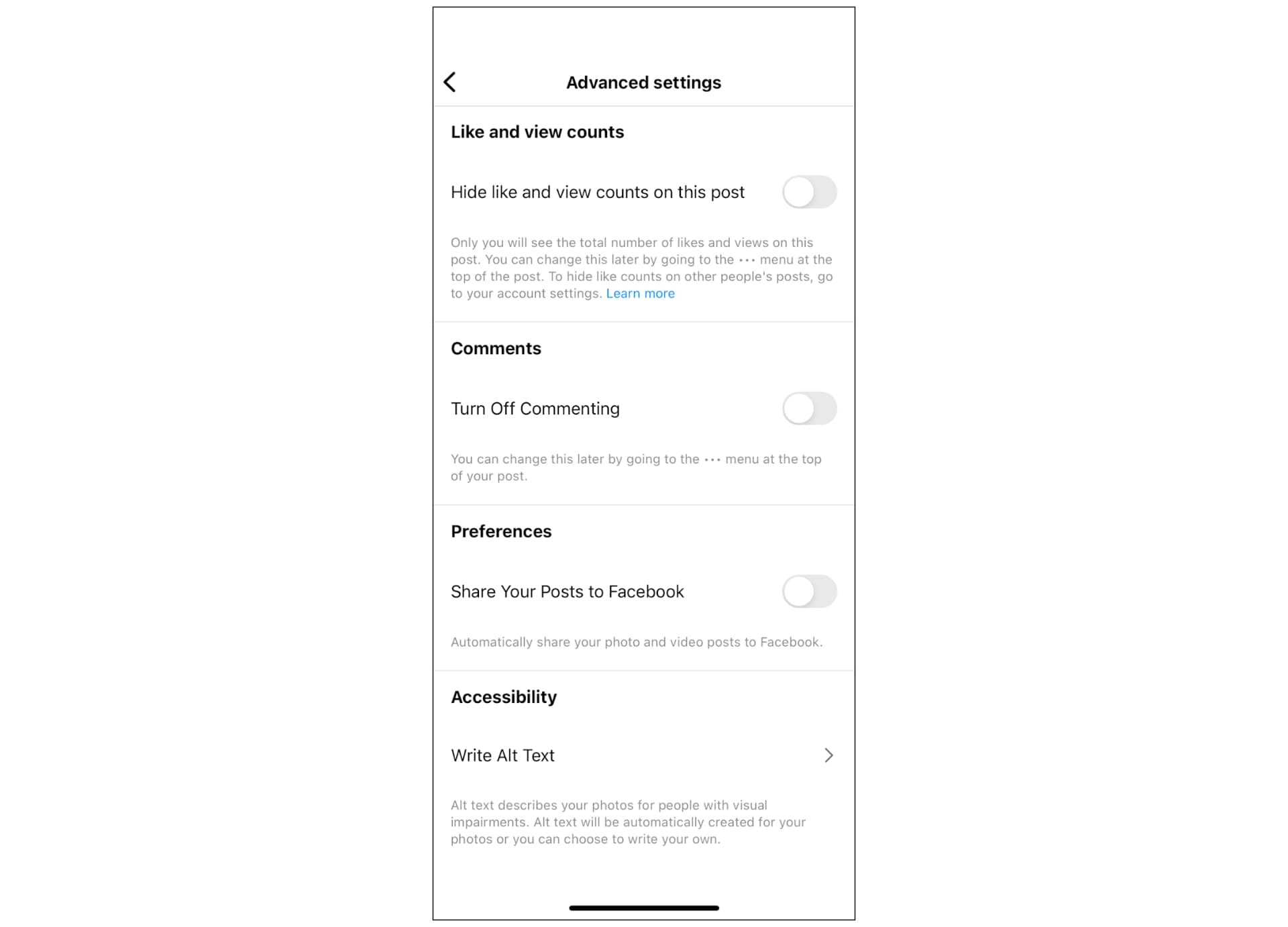
Step 3
In the Alt Text tab, write out your descriptive alt text for Instagram. Make sure it accurately describes what’s in the image in one to two clear, concise sentences. When you’re happy with it, click "Done."
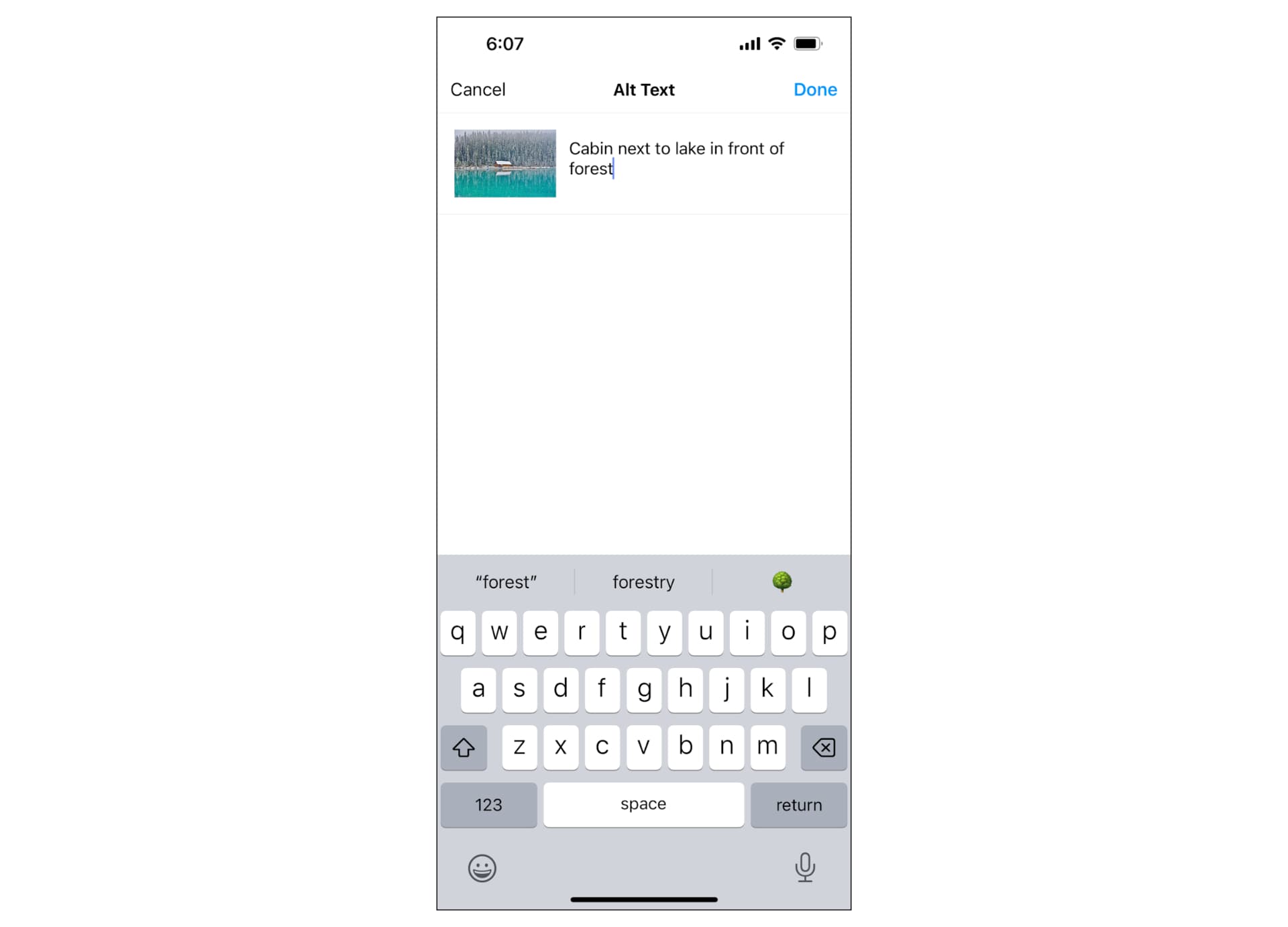
If you’re making a carousel, you’ll see a thumbnail for each image with a text box to the right of it inviting you to “Write alt text…” for each picture. Fill out the alt text for all the slides on your carousel before clicking “Done.”
Step 4
Click the back arrow on the "Advanced settings" page to take you back to the “New post” page.
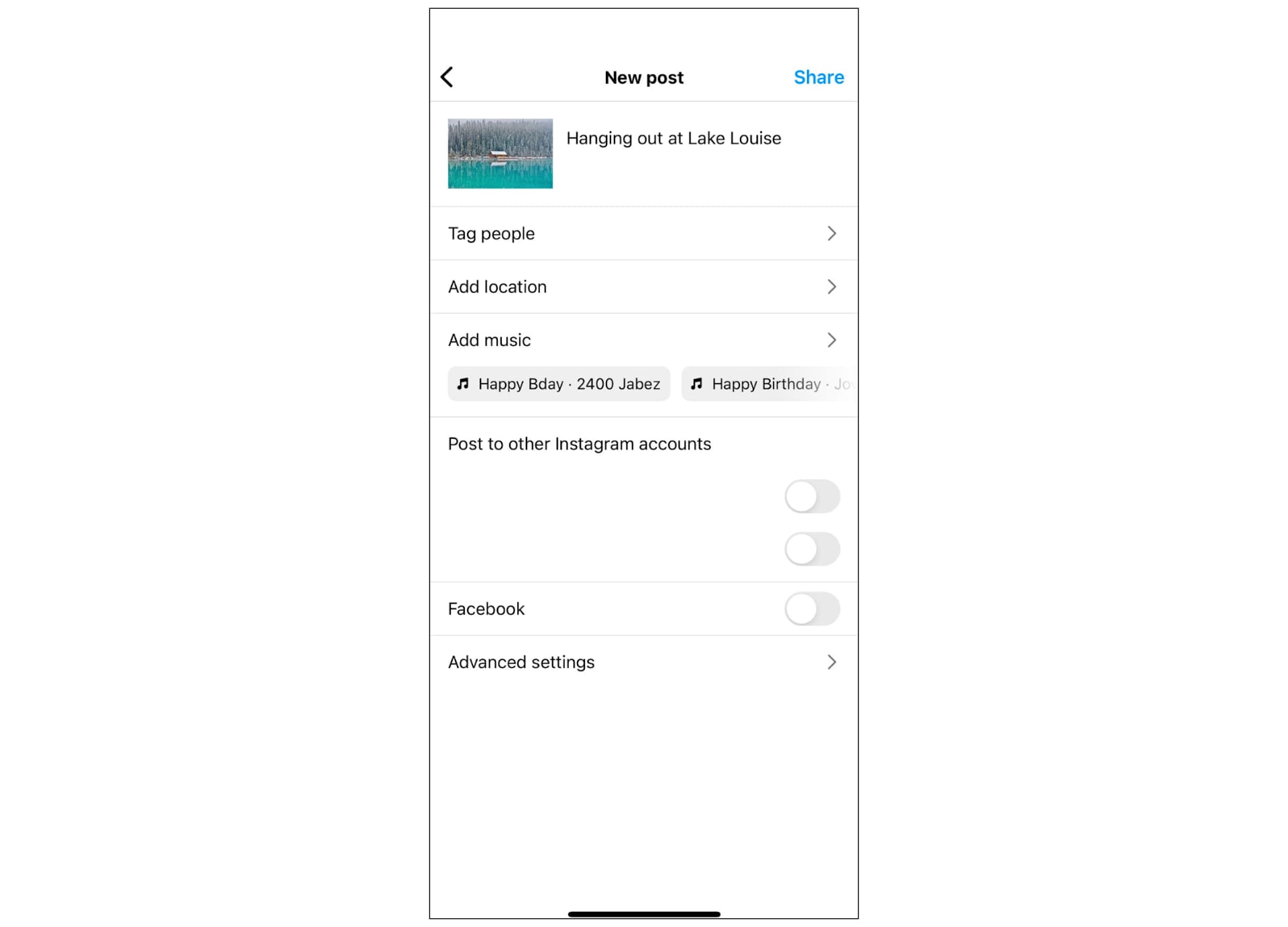
Add your caption, location tags, and other post settings as usual, then click “Share.”
How to View Alt Text on an Instagram Post
Because Instagram alt text is an accessibility feature, it’s only “visible” to people using a screen reader, which is to say it’s read aloud by the screen reader when the user clicks on your post.
However, you can view the alt text on your own Instagram posts, as well as edit existing posts to include alt text. To do so, follow these steps.
Step 1
Click on the Instagram post you'd like to view the alt text on.
Step 2
At the top of the page, click on the three dots (...) at the top right corner.
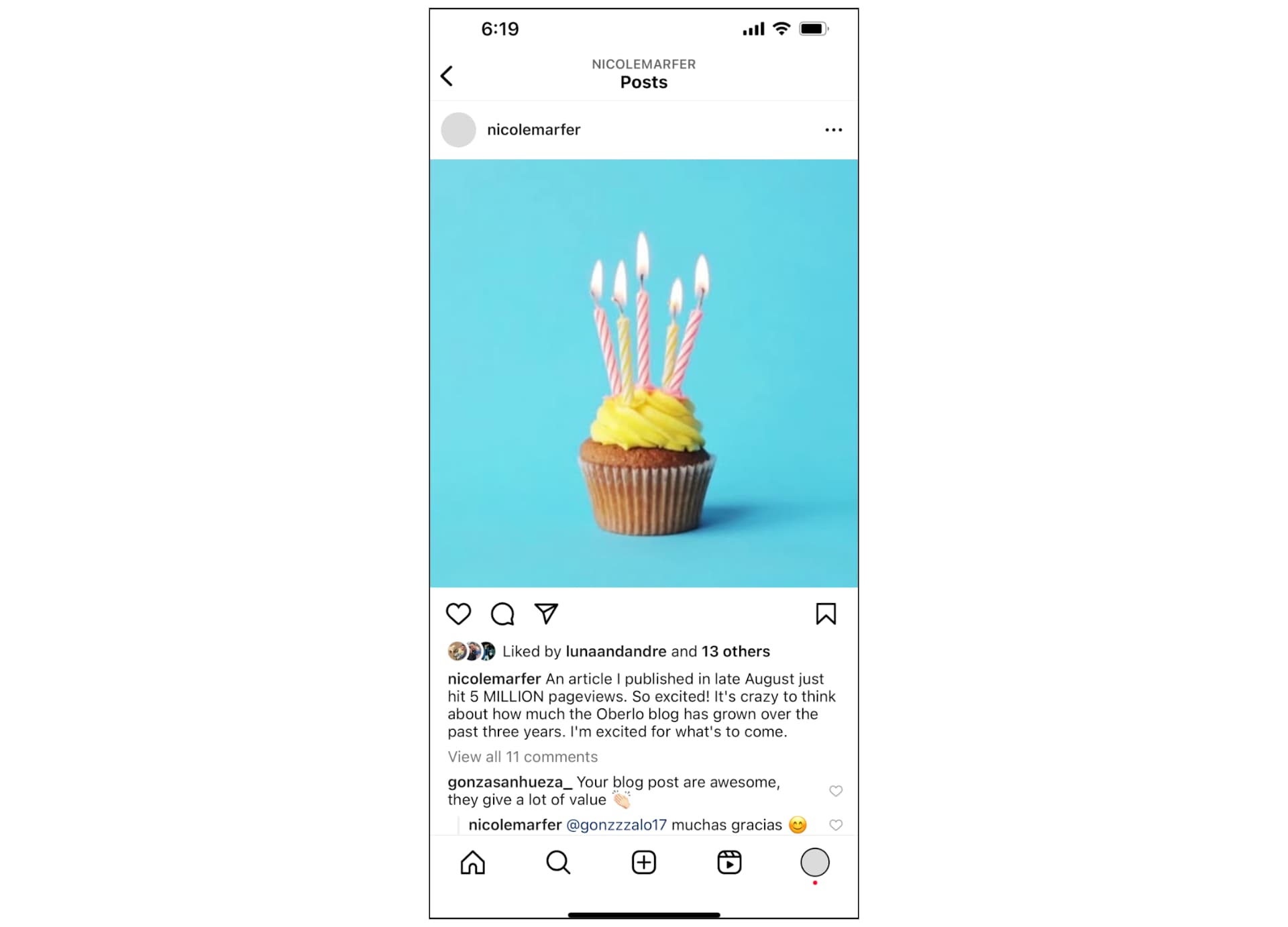
Step 3
Click "Edit."
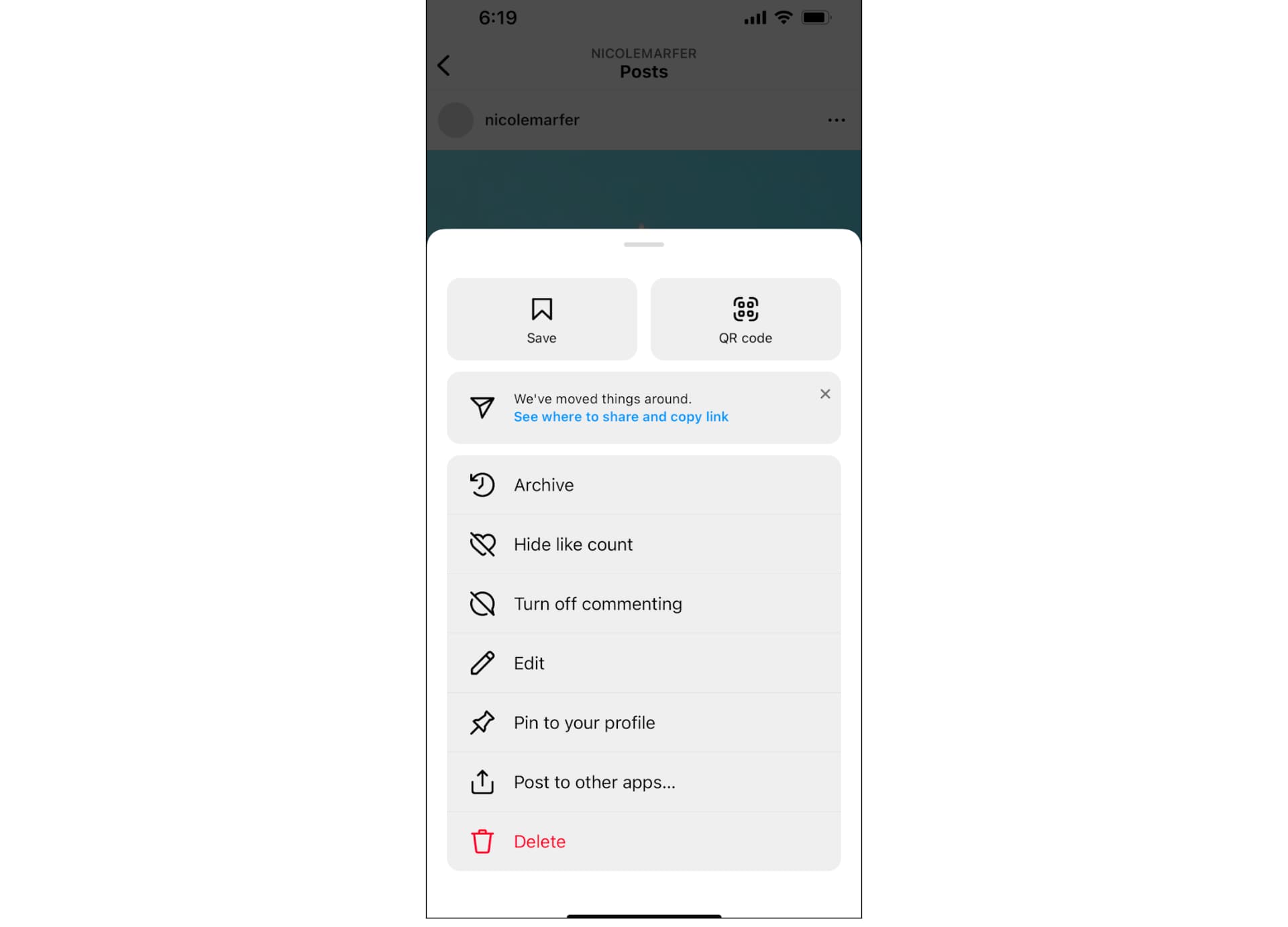
Step 4
Click "Edit Alt Text," located in the bottom, right-hand corner.
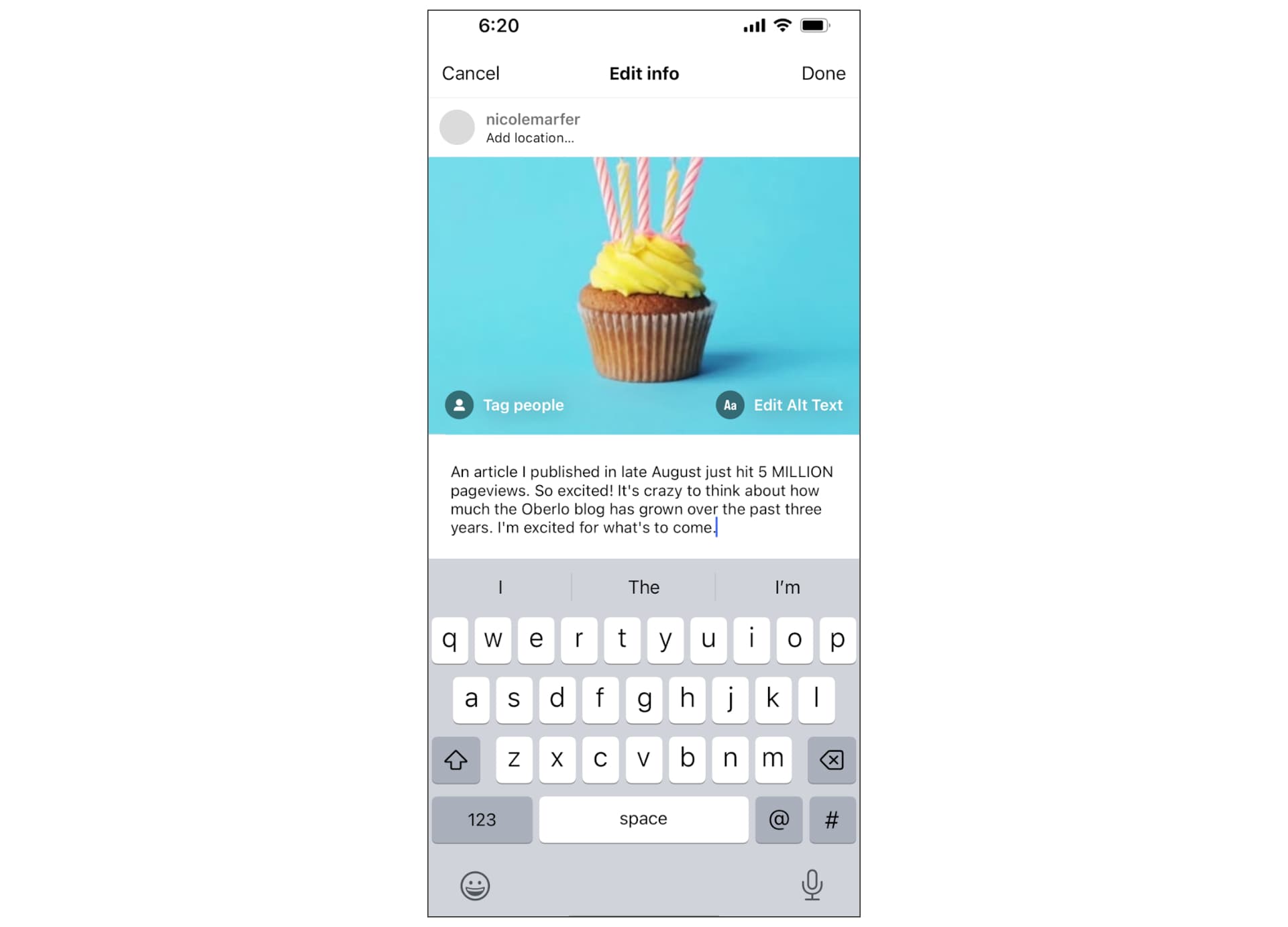
Step 5
Make any changes as needed. Click "Save."
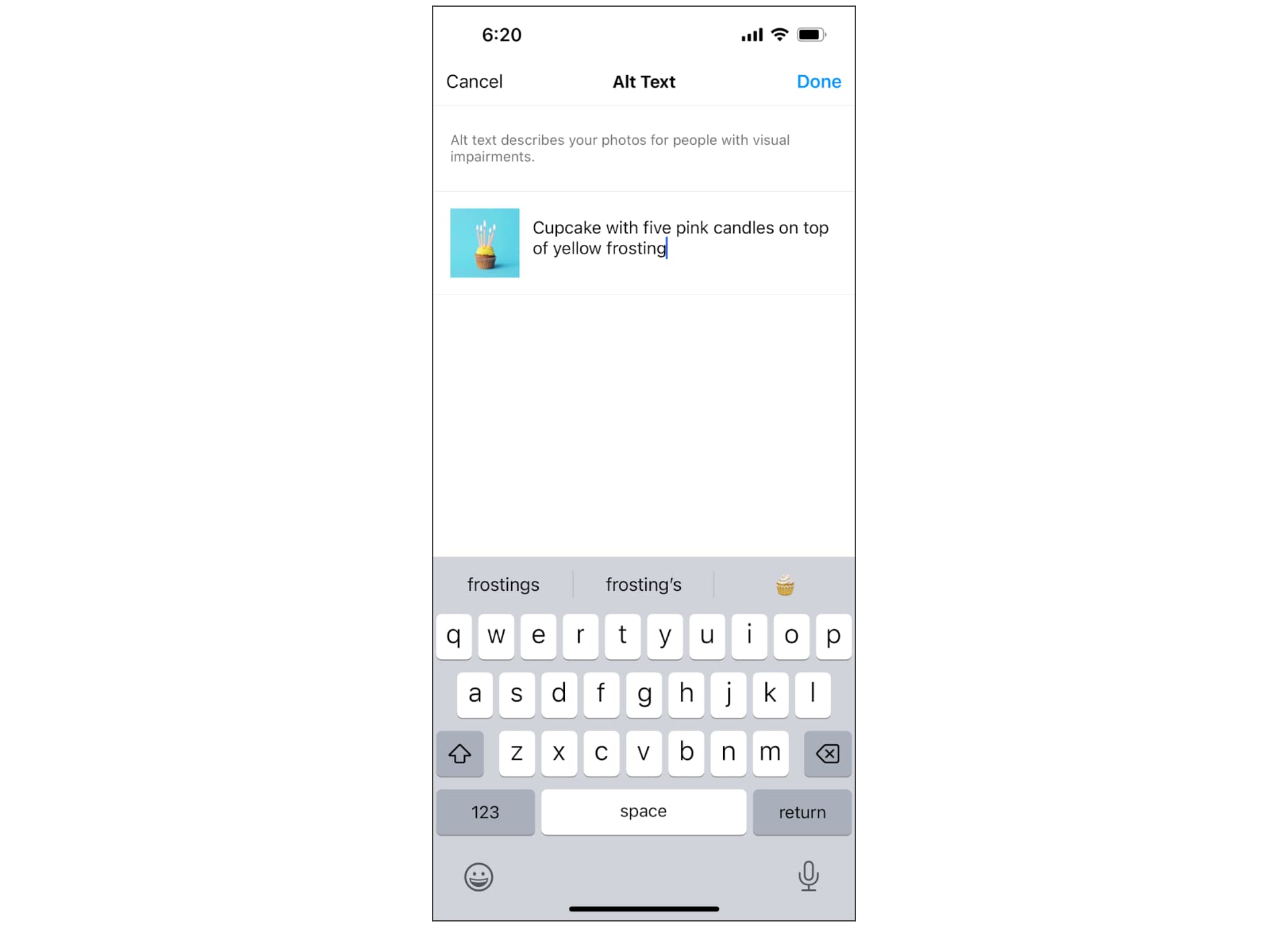
What Does Good Alt Text on Instagram Look Like?
To answer this, first we must remember that the primary function of alt text is to make visual content accessible for visually impaired users through screen readers.
While Instagram SEO is a great way to boost your post’s engagement and alt text can contribute to searchability on Instagram, stuffing keywords into your alt text to win the algorithm’s favor shouldn’t be the goal. Instead, focus on writing a clear, accurate description of the photo that would convey all relevant information to a visually impaired user.
There’s also a character limit of 100 characters or less, so keep it succinct.
Here’s a checklist to keep in mind when writing your Instagram alt text, according to the Perkins School for the Blind:
- Describe what’s in the photo. First and foremost, you want to explain what is pictured in the image in plain, simple language.
- Write out important text featured in the image. If there’s any text in the image that is contextually relevant, make sure to include it in the alt text.
- Identify who’s in the picture. For personal Instagram accounts and creator accounts, this means naming the individuals. For brands, this could mean describing a model pictured in your post.
Let’s look at some examples of how to write alt text with these rules in mind.
Examples of Alt Text for Instagram
Rule 1) Be descriptive
The first rule of writing good alt text is to be descriptive. That means not using your alt text as a keyword stuffing tool, no matter what you’ve read about “secret Instagram SEO tactics.”
Here’s an example of an Instagram post featuring a product.
Bad example of alt text: “mineral SPF lipstick, lipstick, red lipstick, SPF, mineral SPF”
This is just a string of keywords that doesn’t convey any actual information about the image. To someone using a screen reader, an Instagram post with this alt text would sound like spam.
Good example of alt text: “Hand holding five open tubes of lipstick in varying shades of red against a white background.”
This alt text actually tells you what’s happening in the image. The keyword “lipstick” is still included, but it makes sense in context and it doesn’t sound like word salad.
Rule 2) Write out relevant text.
Here’s an example of an Instagram post with what we would consider “relevant text” in it.
Bad example of alt text: “White candle on a table with greenery and purple orchids.”
Why doesn’t this alt text work? While it technically describes all the main elements of the photo, it’s missing the text on the candle, which is pretty important since it’s the name of this particular scent in their line.
Good example of alt text: “White candle labeled ‘solstice magic’ with greenery and purple orchids.”
Ideally, you’d want to include the other text on the candle label as well, which describes the primary scent notes. But you’ve only got 100 characters to work with and the brand includes the notes in their post caption, so that information is still accessible to someone with a screen reader.
Rule 3) Identify people.
Here’s an example of an Instagram post that clearly pictures several people.
Bad example of alt text: “Woman and two little girls wearing matching dresses laughing and hugging in their backyard.”
Once again, this does an adequate job of visually describing the image but it doesn’t share the relevant information. Since this is a post from an influencer, followers will know the names of all of these people and so they should all be identified by name in the alt text.
Good example of alt text: “Mary, Liza, and Coco laughing and hugging in the backyard while wearing matching dresses.”
For a brand post, you wouldn’t name the models unless they were collabing with a well-known influencer or working with a recognizable model (Gigi Hadid, for example). In this example from Colourpop, they’re featuring their products on a model.
While they name the model in their caption, she has a relatively small following, so “Madeleine Walker wearing a rosy gold makeup look with fake freckles” wouldn’t necessarily be helpful alt text. In this instance, a description of the model would be more appropriate to convey the visual information to someone using a screen reader.
Other Ways to Make Your Instagram More Accessible
Adding alt text to your Instagram image posts isn’t the only way to make sure your Instagram page is a friendly, accessible place. Here are a few other tips for making your Instagram more accessible:
1. Add captions to your Reels and video Stories
You can make your Instagram posts more accessible by adding captions to your Reels. Hard-of-hearing and deaf Instagram users still want to enjoy your content. Adding captions to your videos is a great way to grow your Instagram by making it accessible to all users, including users who just prefer videos with captions (which is actually most people!).
You can use Instagram's built-in features to add captions to your videos or use a third-party editor like Kapwing. Kapwing's Auto Subtitle Generator will automatically add subtitles to your videos in only a few clicks, so that people can read along with what you're saying. Add animations and different styles to keep your video engaging as well as accessible to people in the deaf and hard-of-hearing communities.
2. Don’t overdo it with the emojis
Having emojis is great for adding a pop of color to your captions. However, if your goal is to create accessible content, you should limit the use of emojis in your Instagram bios and captions. Using a string of emojis can sound awkward to someone using a screen reader as the screen reader will read the alt text for each individual emoji.
Additionally, some emojis have culturally contextual meanings, like the peach emoji, beyond their literal meaning. This can make text even more confusing when read by a screen reader. Finally, emojis can be difficult to see for those with low vision disabilities due to their size.
To create more accessible content, limit the use of emojis as much as possible.
3. Don’t use special characters/fonts
On Instagram, people often want their copy to stand out. So they might use a unique font, such as a stylized cursive font to capture attention. However, this type of font is especially difficult to read for low vision and blind Instagram users. Additionally, many screen readers may be unable to read special fonts entirely, making the content of your captions and bio completely inaccessible to an entire subset of users.
Avoid using special characters or fonts on Instagram to ensure that screen readers can easily read your text aloud to those with visual disabilities. Hunting down a special character or font to use is time consuming and ultimately could hurt the reach of your posts. Better to keep it simple; use standard fonts and characters for written content.
4. Add hashtags in your comments
Adding hashtags to your Instagram post can help you expand your reach on Instagram and we don't want to discourage hashtag use. Instead, we recommend adding your tags in the comments instead of the caption. When you add hashtags to your caption, instead of in the comments, the screen reader will read all of the hashtags aloud which can be annoying or confusing to the user.
Adding the hashtags as a comment instead hides the tags below the fold for sighted users and hides them from the screen reader for visually impaired users. Plus, Instagram's algorithm still shows posts in search when hashtags are in the comments, not the caption, so it's a win-win all around.
Use Instagram alt text for better accessibility
When you add Instagram alt text and make your Instagram posts more accessible, you allow anyone to consume your content with ease. Having a disability can make life hard on its own, so creating content that's accessible to all allows people to enjoy the same things others do. When you edit alt text on Instagram to accurately describe photos, it helps people better understand and enjoy your content.
You can use Kapwing's Instagram video editor to create videos that those with visual disabilities can listen to instead of using standard Instagram photos as posts. You can also use an auto subtitle generator so that those with auditory disabilities can read your videos. That way, you're inclusive to all.
Instagram Alt Text FAQs
What should be in alt text?
Alt text should be a literal description of what is in your photo. By describing all the relevant details of what is in your photo, those with visually impaired users can understand what the photo is about, without needing to see it. This includes but is not limited to written text in the image, descriptions of people and items in the photo, and the names of any people featured in the image if known/relevant.
What images need alt text?
The images that need alt text are those that require context to be understood. For example, if you describe your image in detail in the caption, you might not need to add an alt text. However, if your captions are short, adding an alt text can help people with visual disabilities understand what's included in your photo.
Can anyone see your alt text on Instagram?
No, only those who use screen readers on Instagram will be able to see your alt text on Instagram.
What is the difference between caption and alt text on Instagram?
A caption is the written description of your Instagram post and is visible to all users, including users who use screen readers to access Instagram. Alt text is used to literally describe what is in the photo as an accessibility feature for visually impaired users and is only visible to someone using a screen reader and the original poster.
Should I put hashtags in alt text Instagram?
No, you shouldn't put hashtags in an alt text. Alt text should be plain text only and should be used to describe an image. Adding hashtags in an alt text would sound awkward or weird to those using a screen reader.
Related Articles:
- Instagram Stats Every Marketer Should Know in 2023
- Closed Captioning vs. Subtitles: Learn the Difference
- How to Add Link Stickers to Instagram Stories









