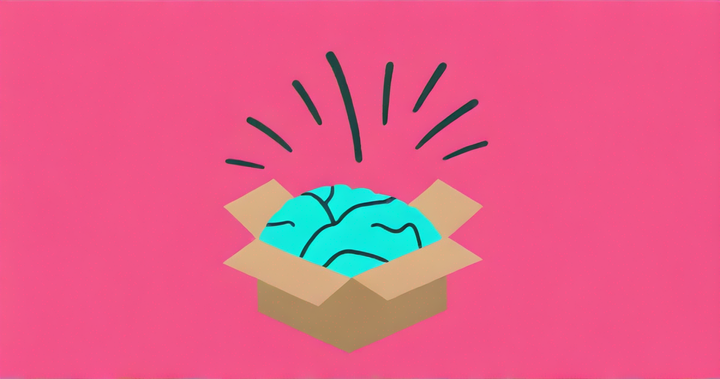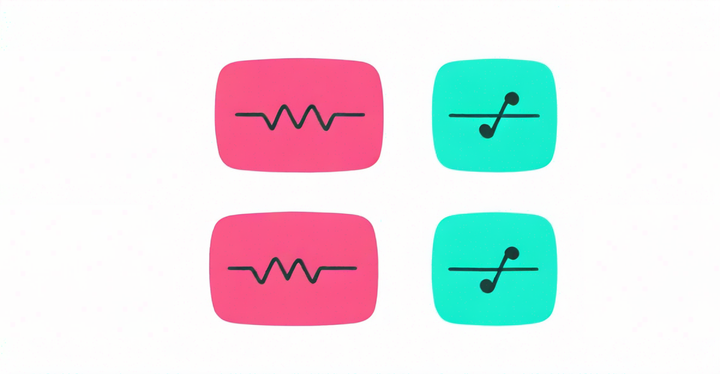The Right Thumbnail Sizes for Every Social Media Platform
You did it! You finished editing your video or crafting the perfect post. Now comes the cherry on top: a perfect thumbnail. Let this article be your ultimate guide to thumbnail dimensions!

You did it! You finished editing your video or crafting the perfect post. Now comes the cherry on top: a perfect thumbnail.
A thumbnail is an image that is displayed as a preview to your real content. Thumbnails can convince someone to click on your content, drawing their attention from other content in the feed or grid. Thumbnails can also help you maintain a certain brand or aesthetic on your social media channels. You can post lower resolution or raw videos without disrupting the overall look and feel of your feed.

Depending on the platform and content type, thumbnails can vary in size. We wanted to assemble an ultimate guide to thumbnail dimensions!
You can apply any of these dimensions to your own thumbnail designs by using Kapwing Studio, a free online tool for creators.
YouTube
Video Thumbnail
Dimensions: 1280px by 720px (minimum 640 px wide). Use this YouTube Thumbnail Template to resize. Check out this article showing how to make a custom thumbnail for YouTube online
Aspect Ratio: 16:9
File Type: JPG, GIF, BMP, or PNG
Size: Under 2MB limit
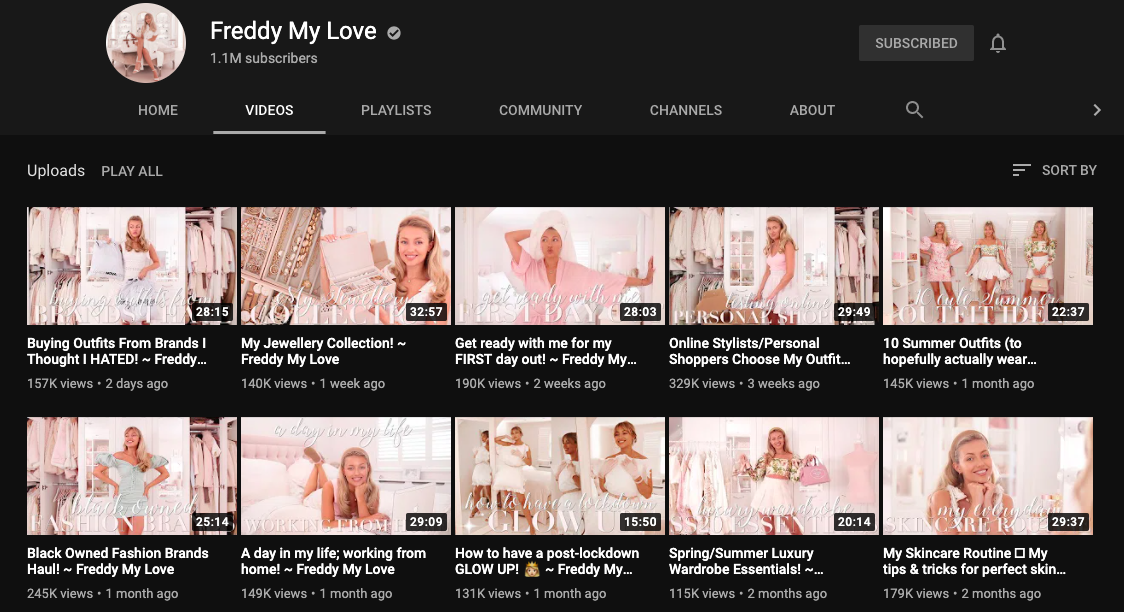
Vimeo
Video Thumbnail
Dimensions: upload a thumbnail image the same dimensions as the video (cannot be larger than 9600 pixels wide or 5400 pixels tall)
File Type: JPG, GIF, or PNG
Resolution: same resolution as video
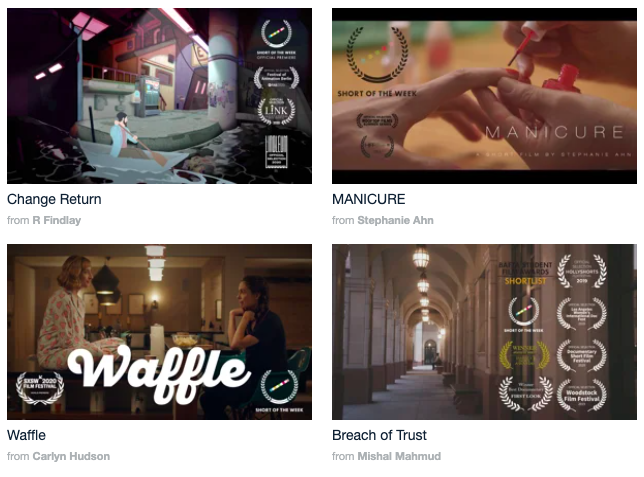
Instagram Feed Video Thumbnail
Dimensions: 161 pixels by 161 pixels. Maximum is 1080x1080, the same maximum as photos uploaded to Instagram.
Aspect Ratio: square 1:1
Use this Instagram Thumbnail Maker to append the thumbnail as the first frame of your video. Check out this article showing how to make a custom thumbnail for an Instagram video.
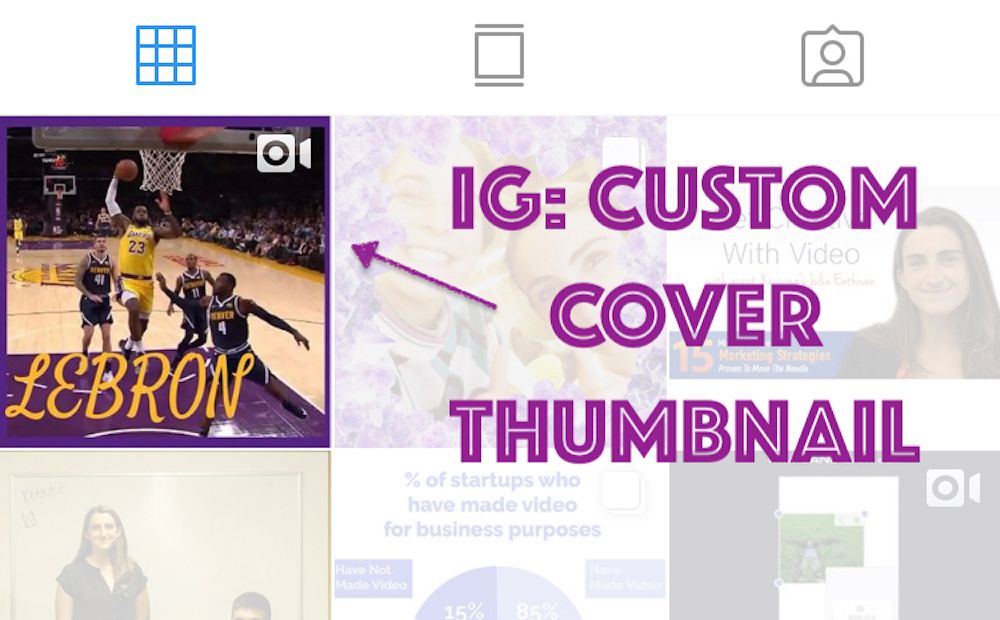
IGTV Video Thumbnail
Dimensions: 1240 pixels by 1920 pixels. Use this IGTV Thumbnail Maker to resize.
Aspect Ratio: 1:1.55
File Type: JPEG
Size: Under 4MB limit
Check out this article showing how to make a custom thumbnail for an IGTV video
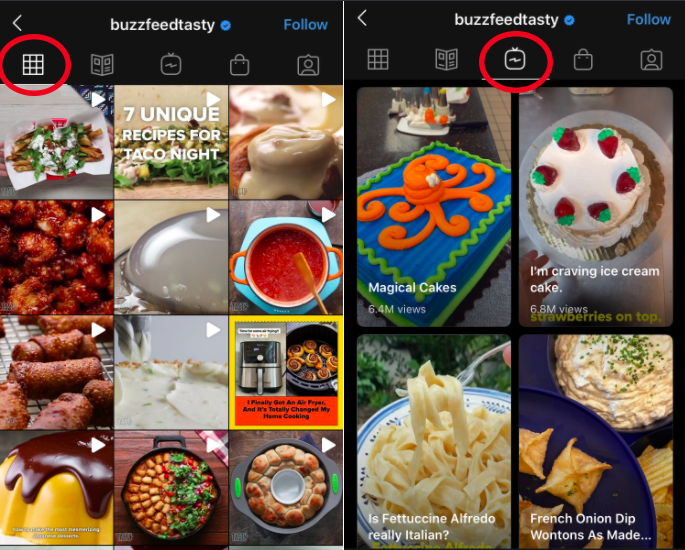
On Pinterest users have the ability to choose the thumbnail cover of their boards from the selection of pins within the board. On a board cover there are both small and large thumbnails.
Large Thumbnail: 222 pixels by 150 pixels
Smaller Thumbnails: 55 pixels by 55 pixels
Check out this article showing how to resize an image for Pinterest
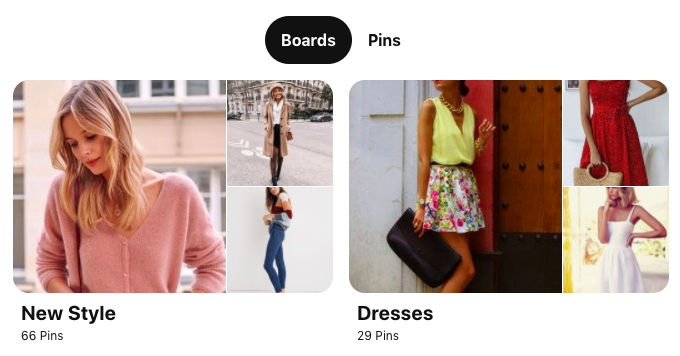
You can also upload a thumbnail for a Video Pin on Pinterest. Use this Video Pin Thumbnail Template to make one.
TikTok & Facebook
These three platforms do not allow you to upload your own custom thumbnail. Instead, these various platforms allow you to choose a frame from your video to highlight as your thumbnail image. The dimensions in this case are built in and not something you have to worry about!
Related Articles
Create content faster with Kapwing's online video editor →